2013 MERCEDES-BENZ SPRINTER steering
[x] Cancel search: steeringPage 215 of 334

Problem Possible causes/consequences and
0004 Solutions
000E
The yellow ABS
indicator lamp is
lit while the
engine is
running. ABS is deactivated due to a malfunction or is temporarily
unavailable. ESP ®
, ASR and BAS, as well as cruise control, are also
unavailable as a result.
Self-diagnosis may not be complete, or the battery may not be
charging.
G WARNING
The brake system continues to function normally, but without the
functions listed above. The wheels could therefore lock, e.g. if the
brakes are applied with maximum force.
This causes steerability and braking to be greatly impaired.
The braking distance can increase in emergency braking
situations.
The driven wheels can spin when accelerating.
If ESP ®
is not operational, ESP ®
will not stabilize the vehicle.
There is an increased risk of skidding and accidents.
X Drive a short distance at a speed above 13 mph (20 km/h).
The functions mentioned above are available again when the
indicator lamp goes out.
If the indicator lamp does not go out:
X Drive on with care.
X Visit a qualified specialist workshop immediately. 0009
The yellow DEF
indicator lamp is
lit while the
engine is
running. The exhaust gas aftertreatment is malfunctioning or the current
Diesel Exhaust Fluid (DEF) supply is limiting the vehicle range.
X
Observe the messages in the display. 0002
The yellow ESP ®
indicator lamp is
lit while the
engine is
running. ESP
®
is deactivated due to undervoltage or a malfunction .As a
result, cruise control has also been deactivated.
Engine power output may be reduced.
The battery may not be being charged.
G WARNING
If ESP ®
is not operational, ESP ®
will not stabilize the vehicle.
There is an increased risk of skidding and accidents.
X Vehicles with steering wheel buttons: also observe the
messages in the display (Y page 192).
X Drive on with care.
X Visit a qualified specialist workshop immediately. Indicator and warning lamps in the instrument cluster
213On-board computer and displays Z
Page 220 of 334

Problem Possible causes/consequences and
0004 Solutions
0013
The yellow air
filter indicator
lamp is lit while
the engine is
running. The service limit for the air filter has been reached. The air filter
is dirty.
X
Have the air filter element replaced as soon as possible at a
qualified specialist workshop. 000A
The yellow tire
pressure
monitor warning
lamp comes on. G
WARNING
The tire pressure monitor indicates a rapid or severe loss of
pressure in at least one tire.
X Stop the vehicle without making any extreme steering
maneuvers or braking suddenly. Pay attention to the traffic
conditions while doing so.
X Check the tires and correctt he tire pressure. If a tire continues
to lose pressure, it must be replaced. Replace damaged tires
immediately.
The warning light will go out after the flat tire has been rectified
and you have been driving for a few minutes.
X Vehicles with steering wheel buttons: also observe the
messages in the display (Y page 192).000A
US vehicles
only:
The yellow tire
pressure
monitor warning
lamp flashes for
60 seconds and
then remains lit. The tire pressure monitor has malfunctioned.
X
Have the tire pressure monitor and the wheels checked at a
qualified specialist workshop. 000E
The yellow water
separator
indicator lamp is
lit when the
ignition is
switched on. The water that has collected in the water separator of the fuel filter
has reached the maximum level.
X
Drain the water separator (Y page 247).218
Indicator and warning lamps in the instrument clusterOn-board computer and displays
Page 234 of 334

Useful information
This Operator's Manual describes all models
as well as standard and optional equipment
of your vehicle that were available at the time
of going to print. Country-specific variations
are possible. Note that your vehicle may not
be equipped with all of the described
functions. This also applies to systems and
functions relevant to safety.
Read the information on qualified specialist
workshops (Y page 26). Loading guidelines
Important safety notes
G
WARNING
As a result of improperly placed or unevenly
distributed loads, the center of gravity of the
load being transported may be too high or too
far back. This can significantly impair handling
as well as steering and braking
characteristics. There is a risk of an accident.
Always make sure that the center of gravity of
the load is:
R between the axles
and
R as low as possible, near the rear axle. G
WARNING
When objects are unsecured or inadequately
secured, they can slip, turn over or be thrown
about, striking vehicle occupants .This also
applies to:
R luggage or loads
R a rear bench seat which has been removed
and is being transported in the vehicle in an
exceptional case.
There is a risk of injury, particularly in the
event of braking maneuvers or abrupt
changes in direction.
Always stow objects in such a way that they
cannot be tossed about. Before traveling,
secure objects, luggage or loads to prevent them slipping or tipping over. If you remove a
rear bench seat, it is advisable to store it
outside the vehicle. G
WARNING
When the permissible wheel loads, axle loads
and/or the maximum permissible gross
vehicle weight are exceeded, driving safety is
compromised. The handling as well as
steering and braking characteristics may be
significantly impaired. Overloaded tires may
overheat, causing them to burst. There is a
risk of an accident.
When transporting a load, always observe the
permissible wheel loads, axle loads and the
maximum permissible gross vehicle weight
for the vehicle (including occupants). G
WARNING
When you load the roof, the center of gravity
of the vehicle rises and the driving
characteristics change. If you exceed the
maximum roof load, the driving
characteristics, as well as steering and
braking, will be greatly impaired. There is a
risk of an accident.
Never exceed the maximum roof load and
adjust your driving style.
! If you are using a roof carrier, observe the
maximum roof load and maximum roof
carrier load.
You will find information about the maximum
roof load in the "Technical data" section
(Y page 327) and information about roof
carriers in the "Carrier systems" section
(Y page 236).
R Do not stack luggage or loads higher than
the backrests.
R Objects to be transported should
preferably be stowed in the cargo
compartment. 232
Loading guidelinesTransporting loads
Page 238 of 334

Cargo tie-down points (example
:Cargo Van)
0005 Cargo tie-down rings
0006 Load rails
Secure loose loads with a tested lashing net
or a tarpaulin.
X Always fasten the lashing net or tarpaulin
to all available cargo tie-down points .Make
sure that the retaining hooks are secured
against accidental opening.
If your vehicle is equipped with loading
rails 0006in the floor, you can place lashing rods
directly in fron tofand behind the load .The
lashing rods directly absorb the potential
shifting forces.
Securing loads on the cargo compartment
floor by lashing them down is only
recommended for lightweight loads. Place
non-slip mats (anti-slip mats) under the load
to increase load security. Installing/removing cargo tie down
rings for the load rails
G
WARNING
If the cargo tie-down ring is not properly
installed, it may slip or become detached in
the event of abrupt changes in direction,
braking maneuvers or an accident. This may
cause objects, luggage or the load to slip, tip over or be tossed about, striking vehicle
occupants. There is a risk of injury.
Before using the cargo tie-down rings, always
make sure they are properly installed and
cannot be moved.
X
To install: slide the cargo tie-down ring
through a recess in the loading rail close to
the load until locking mechanism 0005
engages in the recess.
i When you pull locking mechanism 0005up
and out of the recess, the cargo tie-down
ring is able to move within the loading rail.
Make sure that locking mechanism 0005is
always engaged in a recess.
X Check the cargo tie-down ring for firm
seating.
X To remove: pull locking mechanism 0005up
and pull the cargo tie-down ring towards
the locking mechanism and out of the
loading rail through a recess. Carrier systems
G
WARNING
When you load the roof, the center of gravity
of the vehicle rises and the driving
characteristics change. If you exceed the
maximum roof load, the driving
characteristics, as well as steering and
braking, will be greatly impaired. There is a
risk of an accident.
Never exceed the maximum roof load and
adjust your driving style. 236
Carrier systemsTransporting loads
Page 243 of 334

X
Secure the vehicle to prevent it from rolling
away.
X Pull release handle 0005on the hood.
The hood is released. X
Reach into the gap and push grip 0006on the
hood catch upwards. X
Swing the hood upwards unti lsuppor tstrut
0026 engages and the hood is supported.
Closing the hood G
WARNING
If the hood is unlatched, it could tip forward
during rapid deceleratio nofthe vehicle and
hit persons or objects within its path. There is
a risk of an accident and injury.
Therefore, always make sure that the hood is
closed and locked completely before driving
off. If the hood is not locked and you are already
driving at walking pace:
R
the yellow 0004indicator lamp in the
instrumentc luster goes on for vehicles
without steering-wheel buttons.
R the 0004 Hood open display appears for
vehicles with steering-wheel buttons.
! When you press the support strut back,
make sure that you do not press it against
the detent position and cause it to bend.
! Do not use your hands to push the hood
down. You could damage it otherwise.
X Lift the hood slightly.
X Press support strut 0026towards the back.
X Lower the hood and allow it to fall with
momentum fro maheight of approximately
1 ft (30 cm).
The hood locks audibly.
X Check that the hood is correctly locked.
If the hood can be raised slightly, it is not
properly engaged.
i If the hood is not correctly engaged, open
the hood again. Let the hood fall with a little
more momentum. Overview of the engine compartment
0005
Coolant expansion tank cap
(Ypage 244)
0006 Diesel Exhaust Fluid (DEF) filler neck
cap 3
(Y page 143)
0026 Engine oil filler neck cap (Y page 242)
3 Only on Cargo Vans/Passenger Vans. Engine compartment
241Maintenance and care Z
Page 244 of 334

0025
Brake fluid expansion tank cap
(Ypage 245)
0023 Washe rfluid reservoir cap (Y page 246)
Regularly chec kthe fluid level and the
assembly for leaks. If you detect fluid loss,
e.g. oil flecks on the vehicle parking space,
consult a qualified specialist workshop
immediately. Engine oil
General notes !
Engine oil gets dirty in the course of
operation and its quality and volume are
gradually diminished. Regularly check the
oil level, and top up or have it replaced as
needed.
Observe the information on engine oils and oil
consumption in the "Technical data" section
(Y page 321).
You can check the oil level in the engine:
R on the display of the on-board computer
R with the oil dipstick
Checking the oil level shown in the
display If at extremely low temperatures no engine oil
level is displayed after
5minutes, repeat the
engine oil level chec kafter another
5 minutes.
If an oil level reading is still not displayed,
check the engine oil level with the dipstick.
Have the oil level display checked at a
qualified specialist workshop.
Only check the oil leve lwhen the engine is at
normal operating temperature.
X Park the vehicle on a level surface.
X Switch off the engine.
X Wait for five minutes.
X Turn the key to position 2in the ignition
lock.
The display is activated. X
Vehicles without steering wheel
buttons: press the 0004menu button on the
instrument cluster (Y page 33) repeatedly
until the display shows the 0015symbol.
The --:-- display message appears in the
display while the engine oil level
measurement is running.
X Vehicles with steering wheel buttons:
press the 0012service button on the
instrument cluster (Y page 33).
The 001DEngine oil level Measuring
in progress display message appears in
the display while the engine oil level
measurement is in progress.
Display message for vehiclesw ithout
steering-wheel buttons: the display may
show the following messages afte rthe engine
oil level measurement. 0015
Action
OK X
Do not add oil. – 1.0 qts X
Add the amount of oil
shown (Y page 244).
X Check the engine oil level
again after a few minutes. – 1.5 qts
– 2.0 qts
HI The oil level is too high.
X
Have excess oil removed. Measurement units in the display:
R
qts USA only
R ltr Canada only
Display message for vehiclesw ith
steering-wheel buttons: the display may
show the following messages afte rthe engine
oil level measurement. 0015
Action
Engine
oil level
OK X
Do not add oil. 242
Engine compartmentMaintenance and care
Page 251 of 334

i
Maintenance services must be carried out
in accordance with the provisions and
recommendations in the Maintenance
Booklet.
Not doing so could void the warranty claim
and lead to refusal of goodwill gestures
after the manufacturer has submitted a
damage report.
i Observe the information on Sprinter
original parts in the "Technical data"
section (Y page 314). Service interval display
General notes As
ervice that is due is displayed in the service
interval display about 1monthi nadvance. A
message is then displayed while the vehicle
is in motion or when the ignition is switched
on.
i The service interval display does not
provide information about the oil level. The
service interval display should therefore
not be confused with the 001Cengine oil
level display.
The service due date is displayed in days or
miles (kilometers), depending on the total
distance driven.
The symbols or letters on the service display
show the type of service that is due.
0002 orA for a minor service
0003 orB for a major service
Service due date display Vehicles with steering wheel buttons:
the
following messages may be displayed.
R 0002 Service A due in ... days R
0002 Service A due in ... mi (km )
R 0002 Service A Carry out now Vehicles without steering wheel buttons:
the following messages may be displayed.
R
0002 for service A
R 0003 for Service B
Additionally, you will see the remaining
distance in miles ( mi ) or kilometers (km ) or the
remaining time in days ( d ).
Service due date has been exceeded Vehicles with steering wheel buttons:
if
you have missed the service due date, one of
the following messages appears in the display
and warning tone also sounds.
R 0002 Service A overdue by ... days R
0002 Service A overdue by ... mi (km )
Vehicles without steering wheel buttons:
if you have missed the service due date, the
0002 or0003 symbol for the service flashes
for 10 seconds after the ignition is switched
on. A minus sign also appears in front of the
service due date.
Calling up the service due date X
Turn the key to position 2in the ignition
lock.
The display is activated.
Vehicles without steering wheel buttons
X Press the 0004menu button on the
instrument cluster repeatedly until the
0002 or0003 symbol for the service
appears in the display.
Additionally, you will see the remaining
distance in miles ( mi ) or kilometers (
km ) or
the remaining time in days (d ).
Vehicles with steering wheel buttons
X Press the 0010or0007 button on the
steering wheel until the standard display
(Y page 182) appears in the display.
X Press the 0001or0009 button on the
steering wheel repeatedly until the service Maintenance
249Maintenance and care Z
Page 262 of 334
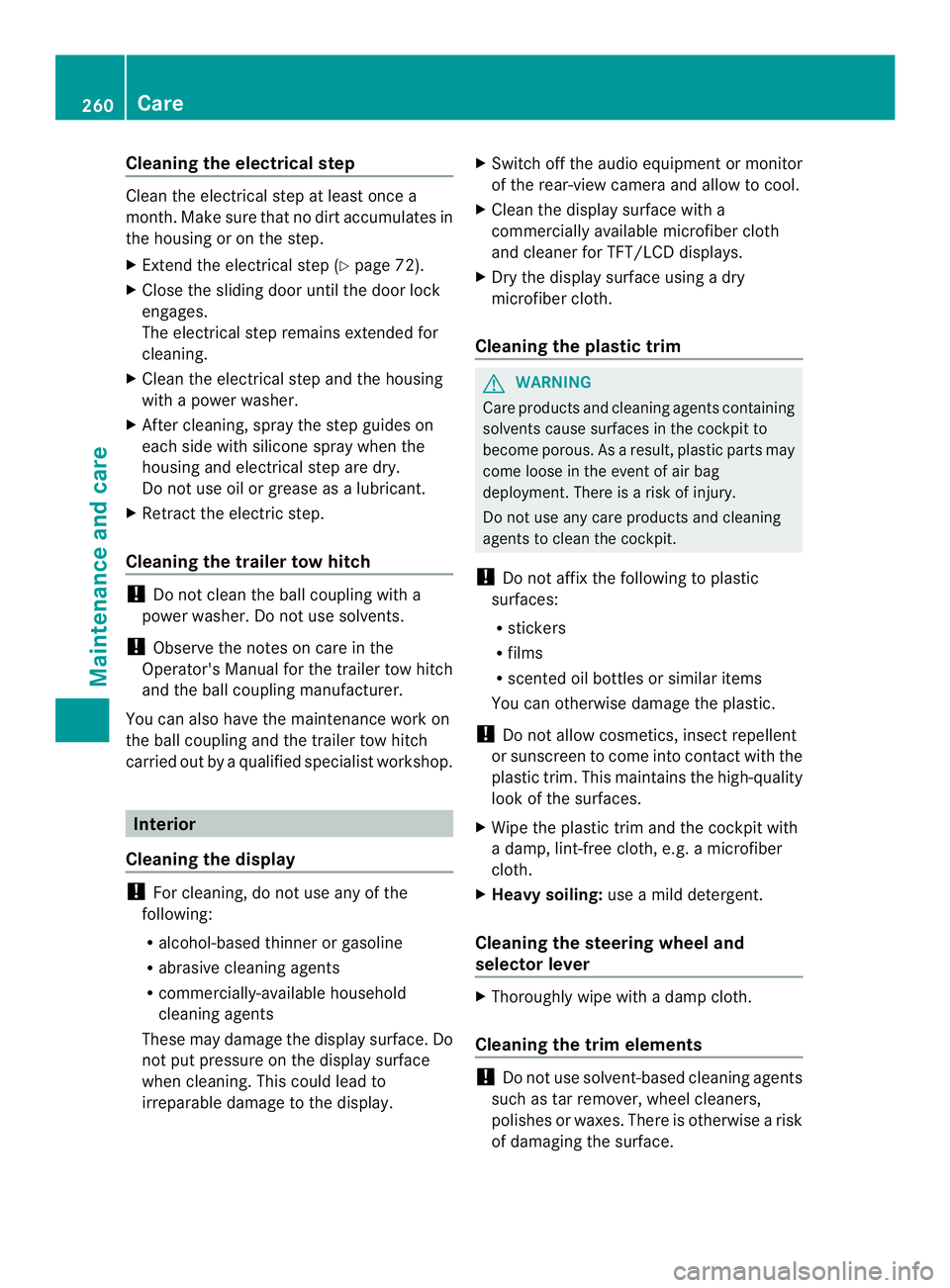
Cleaning the electrical step
Clean the electrical step at least once a
month
.Make sure that no dirt accumulates in
the housing or on the step.
X Extend the electrical step (Y page 72).
X Close the sliding door until the door lock
engages.
The electrical step remains extended for
cleaning.
X Clean the electrical step and the housing
with a power washer.
X Afte rcleaning, spray the step guides on
each side with silicone spray when the
housing and electrical step are dry.
Do not use oil or grease as a lubricant.
X Retract the electric step.
Cleaning the trailer tow hitch !
Do not clean the ball coupling with a
power washer. Do not use solvents.
! Observe the notes on care in the
Operator's Manual for the trailer tow hitch
and the ball coupling manufacturer.
You can also have the maintenance work on
the ball coupling and the trailer tow hitch
carried out by a qualified specialist workshop. Interior
Cleaning the display !
For cleaning, do not use any of the
following:
R alcohol-based thinner or gasoline
R abrasive cleaning agents
R commercially-available household
cleaning agents
These may damage the display surface. Do
not put pressure on the display surface
when cleaning. This could lead to
irreparable damage to the display. X
Switch off the audio equipmen tormonitor
of the rear-view camera and allow to cool.
X Clean the display surface with a
commercially available microfiber cloth
and cleaner for TFT/LCD displays.
X Dry the display surface using a dry
microfiber cloth.
Cleaning the plastic trim G
WARNING
Care products and cleaning agents containing
solvents cause surfaces in the cockpit to
become porous. As a result, plastic parts may
come loose in the event of air bag
deployment. There is a risk of injury.
Do not use any care products and cleaning
agents to clean the cockpit.
! Do not affix the following to plastic
surfaces:
R stickers
R films
R scented oil bottles or similar items
You can otherwise damage the plastic.
! Do not allow cosmetics, insect repellent
or sunscreen to come into contact with the
plastic trim. This maintains the high-quality
look of the surfaces.
X Wipe the plastic trim and the cockpit with
a damp, lint-free cloth, e.g. a microfiber
cloth.
X Heavy soiling: use a mild detergent.
Cleaning the steering wheel and
selector lever X
Thoroughly wipe with a damp cloth.
Cleaning the trim elements !
Do not use solvent-based cleaning agents
such as tar remover, wheel cleaners,
polishes or waxes. There is otherwise a risk
of damaging the surface. 260
CareMaintenance and care