2013 MERCEDES-BENZ SPRINTER tow bar
[x] Cancel search: tow barPage 20 of 334

Tank content
Fuelgauge ..................................... 177
Range (vehicles with steering
wheel buttons) ............................... 190
Reserve fuel warning lamp .............216
Technical data
Capacities ...................................... 316
Cargo tie-down points .................... 327
Cargo tie-down rings ..................... .327
Loading rails .................................. 327
Roo fcarrier .................................... 327
Tires/wheel s................................. 285
Trailer tow hitch ............................. 328
Vehicle data ................................... 326
Telephone .......................................... 228
Telephone (on-board computer) Accepting an incoming call ............191
Display messages ..........................209
Numbers from the phone book ......191
Operating ...................................... .190
Redialing ........................................ 192
Rejecting or ending a call ..............191
Temperature
Outside temperature ..................... .177
Setting (climate control) ................113
Setting the unit (vehicle swith
steerin gwheel buttons) .................184
Theft deterrent systems
ATA (Anti-Theft Alarm system) .........60
Immobilize r...................................... 60
Theft-deterrent systems
Tow-awa yalarm ............................... 60
Thoraxbag ............................................ 45
Tightening torques for wheel nuts/
wheel bolts ........................................ 307
Time Setting the time (vehicles without
steering wheel buttons) .................179
Setting the time (vehicle swith
steerin gwheel buttons) .................186
Timer
Activating ....................................... 123
Important safety notes ..................122
Overview ........................................ 123
Setting the heating level (auxiliary
heating) ......................................... 125
Setting the preselectio ntime
(auxiliary heating) .......................... 124Setting weekday, time and
operating duratio
n(auxiliary
heating )......................................... 123
Switching immediate heating
mode on/off (auxiliary heating) .....124
Tire pressure
Calling up (on-board computer) .....281
Checking manually ........................280
Display messages (vehicles
without steering wheel buttons) ....194
Display messages (vehicles with
steering wheel buttons) .................207
Maximum ....................................... 280
Notes ............................................. 279
Not reached (tire sealant) ..............301
Reached (tire sealant) ....................301
Recommended ............................... 278
Setting the unit (vehicle swith
steerin gwheel buttons) .................186
Tire label ................................ 278, 279
Tire pressure loss warning system .282
Tire pressure monitor Display message ............................ 207
Indicator lamp ................................ 218
Tire pressure monitoring system
Checking the tire pressure
electronically ................................. 282
Function/notes ............................. 281
Restarting ...................................... 283
Warning lamp ................................. 282
Tire pressure table ............................285
Tires Aspect ratio (definition) .................294
Average weight of the vehicle
occupants (definition) ....................293
Bar (definition) ............................... 292
Changing awheel .......................... 302
Characteristics .............................. 292
Checking ........................................ 275
Definition of terms .........................292
Direction of rotatio n...................... 303
Distributio nofthe vehicle
occupants (definition) ....................295
DOT, Tire Identification Number
(TIN) .............................................. .292
DOT (Department of
Transportation) (definition) ............293 18
Index
Page 21 of 334
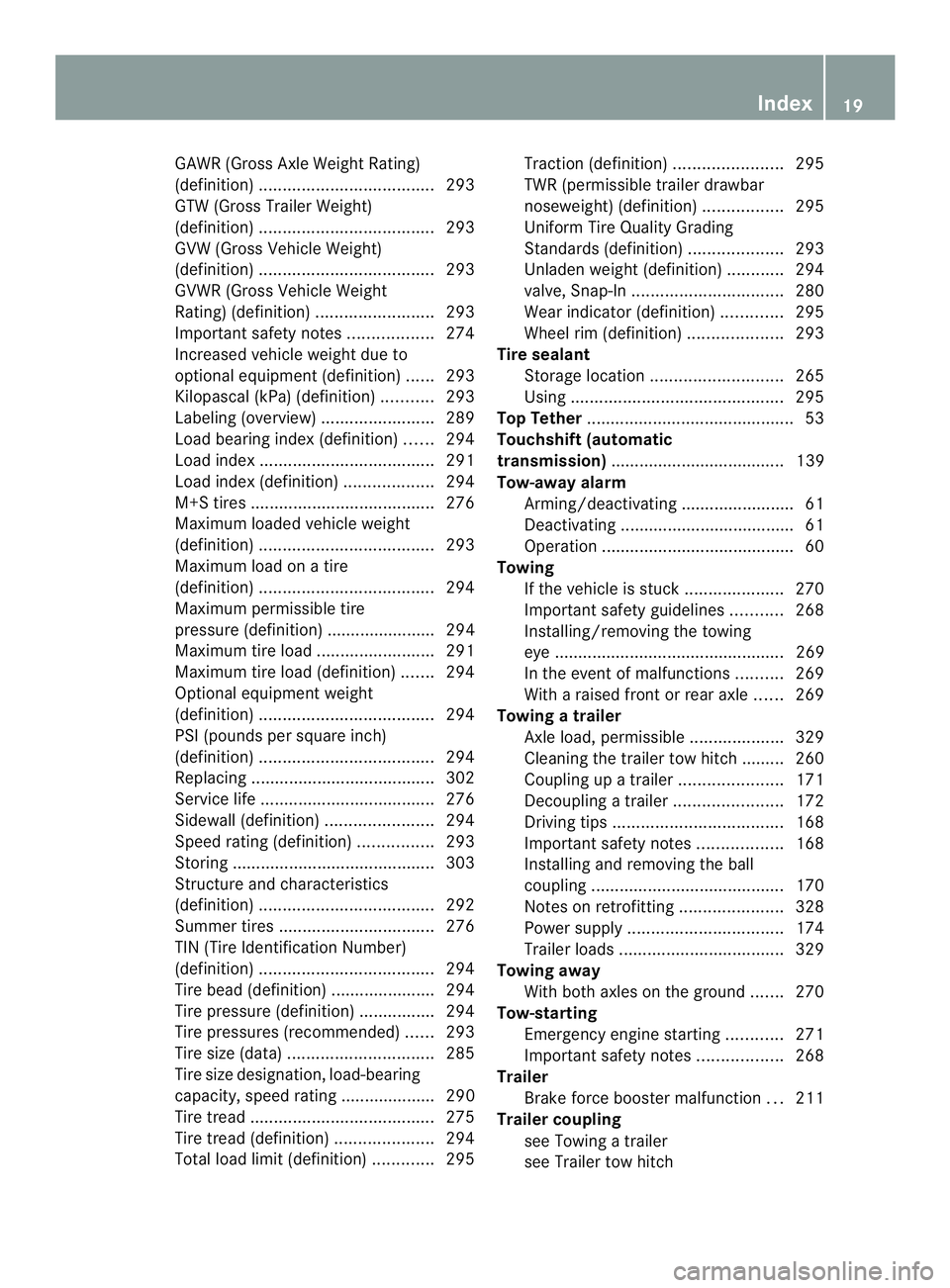
GAWR (Gross Axle Weigh
tRating)
(definition) ..................................... 293
GTW (Gross Trailer Weight)
(definition) ..................................... 293
GVW (Gross Vehicle Weight)
(definition) ..................................... 293
GVWR (Gross Vehicle Weight
Rating) (definition) .........................293
Important safety notes ..................274
Increased vehicle weight due to
optional equipment (definition) ......293
Kilopascal (kPa) (definition) ...........293
Labeling (overview )........................ 289
Load bearing index (definition) ......294
Load index ..................................... 291
Load index (definition) ...................294
M+S tires ....................................... 276
Maximum loaded vehicle weight
(definition) ..................................... 293
Maximum load on a tire
(definition) ..................................... 294
Maximum permissible tire
pressure (definition) ....................... 294
Maximum tire loa d......................... 291
Maximum tire load (definition) .......294
Optional equipment weight
(definition) ..................................... 294
PSI (pounds per square inch)
(definition) ..................................... 294
Replacing ....................................... 302
Service life ..................................... 276
Sidewall (definition) .......................294
Speed rating (definition) ................293
Storing ........................................... 303
Structure and characteristics
(definition) ..................................... 292
Summer tires ................................. 276
TIN (Tire Identification Number)
(definition) ..................................... 294
Tire bea d(definition) ...................... 294
Tire pressure (definition) ................294
Tire pressures (recommended )...... 293
Tire size (data) ............................... 285
Tire size designation, load-bearing
capacity, speed rating .................... 290
Tire tread ....................................... 275
Tire tread (definition) .....................294
Total load limit (definition) .............295 Traction (definition)
.......................295
TWR (permissible trailer drawbar
noseweight) (definition) .................295
Uniform Tire Quality Grading
Standard s(definition) .................... 293
Unladen weight (definition) ............294
valve, Snap-In ................................ 280
Wea rindicato r(definition) .............295
Whee lrim (definition ).................... 293
Tire sealant
Storage location ............................ 265
Using ............................................. 295
Top Tether ............................................ 53
Touchshift (automatic
transmission) ..................................... 139
Tow-away alarm Arming/deactivating ........................61
Deactivating .................................... .61
Operation ........................................ .60
Towing
If the vehicl eisstuck..................... 270
Important safety guidelines ...........268
Installing/removing the towing
eye. ................................................ 269
In the event of malfunction s.......... 269
With a raised front or rear axle ......269
Towing atrailer
Axle load ,permissible .................... 329
Cleaning the trailer tow hitch ......... 260
Coupling up atrailer ...................... 171
Decoupling atrailer ....................... 172
Driving tips .................................... 168
Important safety notes ..................168
Installing and removing the ball
coupling ......................................... 170
Notes on retrofitting ......................328
Power supply ................................. 174
Trailer loads ................................... 329
Towing away
With both axles on the ground .......270
Tow-starting
Emergency engine starting ............271
Important safety notes ..................268
Trailer
Brake force booster malfunction ...211
Trailer coupling
see Towing atrailer
see Trailer tow hitch Index
19
Page 22 of 334

Trailer loads and drawbar
noseweights
...................................... 173
Trailer towing PARKTRONI C................................. 160
Permissible trailer loads and
drawba rnoseweights ............169, 173
Transmission
see Automatic transmission
Transmission oil ................................ 323
Transport Loading guidelines .........................232
Vehicle .......................................... .271
Transportation
Rail ................................................ 150
Transport by rail ................................ 150
Transporting Load distribution ............................ 234
Securing aload .............................. 234
Trim pieces (cleaning instructions) .260
Trip computer (on-board
computer) .......................................... 189
Trip meter see Trip odometer
Trip odometer
Display (vehicles without steering
wheel buttons) ............................... 178
Display (vehicles with steering
wheel buttons) ............................... 182
Resetting ....................................... 177
see Trip computer (on-board computer)
Turn signals
Changing bulbs (front) .....................98
Changing bulbs (rear) ..............99, 101
Switching on/off .............................. 92
Turn signals (Chassis Cab)
Changing bulbs (rear) ....................100
Twin co-driver's seat
Folding tabl e.................................. 225
Stowag ecompartmen t.................. 224
Two-way radios
Type approval/frequency ..............314
TWR (Tongue Weight Rating)
(definition) ......................................... 295 U
Unlocking From inside the vehicle (central
unlocking button) ............................. 69 V
Vehicle Correct use ...................................... 26
Data acquisition ............................... 29
Display message ............................ 208
Electronics ..................................... 314
Equipment ....................................... 23
Individual settings (vehicles with
steering wheel buttons) .................183
Limited Warranty ............................. 29
Loading .......................................... 286
Locking (SmartKey) .......................... 64
Lowering ........................................ 307
Maintenance .................................... 23
Operating safety .............................. 24
Parking for a long period ................ 147
Pulling away ................................... 135
Raising ........................................... 304
Registration ..................................... 23
Reporting problems .........................28
Securing from rolling away ............145
Towing away .................................. 268
Transporting .................................. 271
Unlocking (SmartKey) ......................64
Vehicle battery
see Battery (vehicle)
Vehicle bodies
General notes .................................. 27
Vehicle data ....................................... 326
Vehicle identification number .......... 315
Vehicle identification plate ..............315
Vehicle tool kit .................................. 264
Voltage supply Fuse s............................................. 271 W
Warning and indicator lamps Brakes ........................................... 211
Check Engine ................................. 216
Coolant .......................................... 215
Diesel Exhaus tFluid (DEF) .............213 20
Index
Page 83 of 334
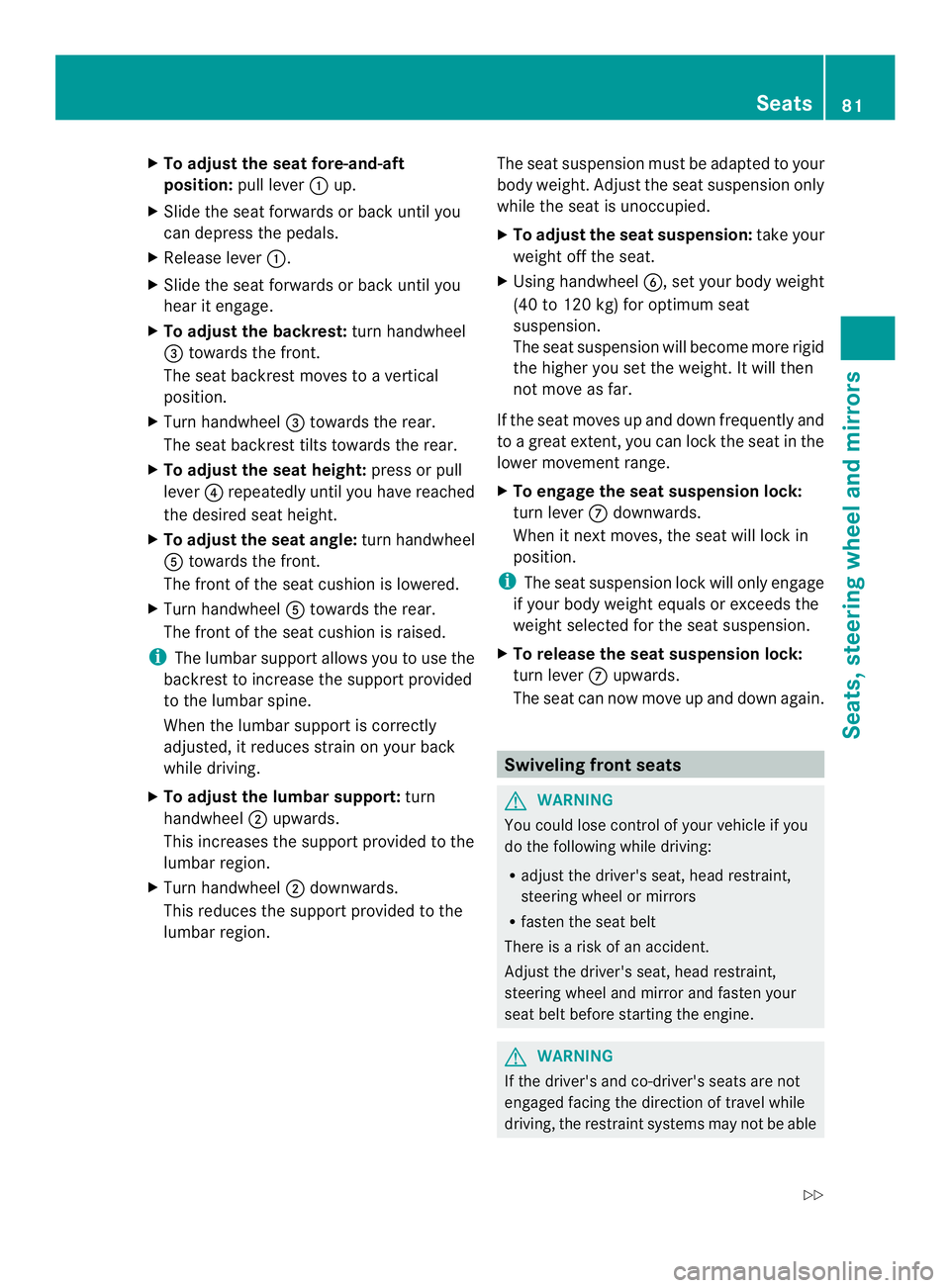
X
To adjust the seat fore-and-aft
position: pull lever0005up.
X Slide the sea tforwards or back until you
can depress the pedals.
X Release lever 0005.
X Slide the seat forwards or back until you
hear it engage.
X To adjust the backrest: turn handwheel
0026 towards the front.
The seat backrest moves to a vertical
position.
X Turn handwheel 0026towards the rear.
The seat backrest tilts towards the rear.
X To adjust the seat height: press or pull
lever 0025repeatedly until you have reached
the desired seat height.
X To adjust the seat angle: turn handwheel
0023 towards the front.
The front of the seat cushion is lowered.
X Turn handwheel 0023towards the rear.
The front of the seat cushion is raised.
i The lumbar support allows you to use the
backrest to increase the support provided
to the lumbar spine.
When the lumbar support is correctly
adjusted, it reduces strain on your back
while driving.
X To adjust the lumbar support: turn
handwheel 0006upwards.
This increases the support provided to the
lumbar region.
X Turn handwheel 0006downwards.
This reduces the support provided to the
lumbar region. The seat suspension must be adapted to your
body weight. Adjust the seat suspension only
while the seat is unoccupied.
X
To adjust the seat suspension: take your
weight off the seat.
X Using handwheel 0024, set your body weight
(40 to 120 kg) for optimum seat
suspension.
The seat suspension will become more rigid
the higher you set the weight. It will then
not move as far.
If the seat moves up and down frequently and
to a great extent, you can lock the seat in the
lower movemen trange.
X To engage the seat suspension lock:
turn lever 0018downwards.
When it next moves, th eseat will lock in
position.
i The seat suspension lock will only engage
if your body weight equals or exceeds the
weight selected for the seat suspension.
X To release the seat suspension lock:
turn lever 0018upwards.
The seat can now move up and down again. Swiveling front seats
G
WARNING
You could lose control of your vehicle if you
do the following while driving:
R adjust the driver's seat, head restraint,
steering wheel or mirrors
R fasten the seat belt
There is a risk of an accident.
Adjust the driver's seat, head restraint,
steering wheel and mirror and fasten your
seat belt before starting the engine. G
WARNING
If the driver's and co-driver's seats are not
engaged facing the direction of travel while
driving, the restraint systems may not be able Seats
81Seats, steering wheel and mirrors
Z
Page 116 of 334

000C
Directs airto the windshield, the
air vents and into the footwell
000D Directs air to the air vents and
into the footwell
Adjusting X
Switch on climate control (Y page 112).
X Set air-distribution control 0025for the
heating (Y page 109) or air-conditioning
system 0023(Ypage 110) to the
corresponding symbol. Setting the airflow
X Switch on climate control (Y page 112).
X Vehicle with heating/rear-
compartment heating: set airflow
control 0006of the heating (Y page 109) or
of the rear-compartment heating
(Y page 111) to the desired level.
X Vehicle with air conditioning/rear-
compartment air conditioning: press the
0025 button to reduce or the 0026button
to increase the airflow.
The blower speeds are shown in bars next
to the buttons. Defrosting the windows
You can use the "defrosting" function to
defrost the windshield or to demist the inside
of the windshield and the side windows.
Only use the following settings until the
windows are clear again.
X Vehicle with window heating: switch on
the front (Y page 115) and/or rear window
defroster (Y page 116) .
X Switch on climate control (Y page 112).Vehicle with heating
X
Set temperature control 0005and airflow
control 0006to0021 (Ypage 109).
X Set air-distribution control 0025to
000B0021(Y page 109).
X Close the center air vents (Y page 117) and
the air outlets for the headroom and the
rear compartment (Y page 117).
X Direct the side air vents towards the side
windows and open the defroster vents for
the side windows (Y page 117).
Vehicle with air conditioning
X Set temperature control 0005to
0021 (Ypage 110).
X Press the 0026button until the maximum
blower output is reached.
All bars in the display next to the button
light up.
X Set air-distribution control 0023to
000B0021(Y page 110).
X Close the center air vents (Y page 117) and
the air outlets for the headroom and the
rear compartment (Y page 117).
X Direct the side air vents towards the side
windows and open the defroster vents for
the side windows (Y page 117). Defrosting the windows
Windows fogged up on the inside You should only select this setting until the
windows are clear again.
X
Vehicle with window heating: switch on
the front (Y page 115) and/or rear window
defroster (Y page 116) .
X Switch on climate control (Y page 112).
X Switch off air-recirculation mode
(Y page 116). 114
Operating the climate control systemClimate control
Page 144 of 334

lock in parking position
P, e.g. to have the
vehicle towed away. Refueling
Important safety notes
G
WARNING
Fuel is highly flammable. Improper handing of
fuel creates a risk of fire and explosion.
Avoid fire, open flames ,smoking and creating
sparks under all circumstances. Switch off the
engine and, if applicable, the auxiliary heating
before refueling. G
WARNING
Fuel is poisonous and hazardous to health.
There is a risk of injury.
You must make sure that fuel does not come
into contact with your skin, eyes or clothing
and that it is not swallowed. Do not inhale fuel
vapors .Keep fuel away from children.
If you or others come into contact with fuel,
observe the following:
R Wash away fuel from skin immediately
using soap and water.
R If fuel comes into contact with your eyes,
immediately rinse them thoroughly with
clean water. Seek medical assistance
without delay.
R If fuel is swallowed, seek medical
assistance without delay. Do not induce
vomiting.
R Immediately change out of clothing which
has come into contact with fuel. G
WARNING
If you mix diesel fuel with gasoline, the flash
point is lower than that of pure diesel fuel.
When the engine is running, exhaust system
components could overheat without being
noticed. There is a risk of fire.
Never refuel with gasoline. Never mix gasoline
with diesel fuel. H
Environmental note
If fuels are handled improperly, they pose a
danger to persons and the environment. Do
not allow fuels to run into the sewage system,
the surface waters, the ground water or into
the ground.
! Do not use gasoline to refuel vehicles with
a diesel engine. Even small amounts of
gasoline will cause damage to the fuel
system and engine.
! Do not switch on the ignition if you
accidentally refuel with the wrong fuel.
Otherwise, the fuel will enter the fuel lines.
Notify a qualified specialist workshop and
have the fuel tank and fuel lines drained
completely.
! Overfilling the fuel tank could damage the
fuel system.
! Take care not to spill any fuel on painted
surfaces. You could otherwise damage the
paintwork.
! Filter the fuel before transferring it to the
vehicle if you are refueling the vehicle from
barrels or containers.
This will preven tmalfunctions in the fuel
system due to contaminate dfuel.
Further information on fuel and on fuel grades
can be found in the "Technical data" section
(Y page 317). Refueling procedure142
RefuelingDriving and pa
rking
Page 159 of 334

Deactivating cruise control
There are various ways to deactivate cruise
control:
X Briefly press the cruise control lever
forwards 0025.
Or
X Apply the brakes.
The last speed set remains stored. The last
speed stored is deleted when you switch off
the engine.
Cruise control is deactivated automatically
when:
R you apply the brakes
R you apply the parking brake and the 000B
indicator lamp in the instrument cluster
lights up
R you are driving slower than 20 mph
(30 km/h)
R you shift the automatic transmissio nto
neutral position Nwhile the vehicle is in
motion
R ESP ®
or ASR intervenes
R there is a malfunction in the ESP ®
, ASR or
ABS system
Problems with cruise control On vehicles with steering wheel buttons, the
speed canno
tbe set when cruise control is
activated.
The display is showing a message of high
priority and cannot therefore show a change
in speed.
X Proceed as instructed by the message in
the display.
X Deactivate cruise control PARKTRONIC
Important safety notes PARKTRONIC is only an aid. It cannot replace
your own awareness of the immediate
surroundings. You are responsible for safe maneuvering, parking and pulling away. When
maneuvering, parking and pulling away, make
sure that there are no persons, animals or
objects in the maneuverin
garea.
PARKTRONIC does not account for obstacles
that are:
R beneath its detection range, e.g. persons,
animals or objects
R above its detection range, e.g. overhanging
loads, overhangs or truck loading ramps
PARKTRONIC is an electronic parking aid with
ultrasonic sensors. It indicates the distance
between yourv ehicle and an objec tvisually
and audibly.
Your vehicle features two separate sound
emitters with different frequencies for the
warning tones. The warning ranges in front of
and behind the vehicle are indicated by
different warning tones.
PARKTRONIC is activated automatically when
you:
R tur nthe key to position 2in the ignition lock
R release the parking brake and
R move the selector lever to D,Nor R.
PARKTRONIC is deactivated at speeds above
11 mph (18 km/h). PARKTRONIC is
reactivated at speeds below 10 mph
(16 km/h).
PARKTRONIC monitors the area around your
vehicle with sensors in the front and rear
bumpers.
Range of the sensors !
Pay particular attention to obstacles
above or below the sensors when parking,
such as flower pots or trailer towbars.
PARKTRONIC does not recognize such
objects when they are in the immediate
vicinity of the vehicle. You could damage
the vehicle or objects. Driving systems
157Driving and parking Z
Page 163 of 334

Problems with PARKTRONIC
Problem Possible causes/consequences and
0004 Solutions
Only the red segments
in the PARKTRONIC
warning displays are lit.
Aw
arning tone also
sounds for
approximately
2s econds.
PARKTRONIC is
deactivated after
approximately
20 seconds.
The indicator lamp of
the 000C button lights
up and the red
segments in the
PARKTRONIC warning
display go out. PARKTRONIC has malfunctioned and has switched itself off.
X
If problems persist, have PARKTRONIC checked at a qualified
specialist workshop. The PARKTRONIC
warning displays
implausible distances.
For example, all the
segments may be lit
even though there is no
obstacle present. The PARKTRONIC sensors are dirty or iced up.
X
Clean the PARKTRONIC sensors (Y page 259).
X Turn the key to position 2again in the ignition lock. The license plate or other parts attached near the sensors may
not be secured correctly.
X
Check the license plate and attachment parts near the sensors
for correct seating. An external radio or ultrasonic source may be causing
interference.
X
Check PARKTRONIC functions in a different location. Rear view camera
Important safety notes !
Objects that are not at ground level
appear further away than they actually are,
for example:
R the bumper of the vehicle parked behind
R the drawbar of a trailer
R the ball coupling of a trailer tow hitch R
the tail-end of a truck
R slanted posts
Only use the camera guide lines for
orientation. Do not get any closer to
objects than the lowest horizontal guide
line. You may otherwise damage your
vehicle and/or the object.
The rear view camera is only an aid. It cannot
replace your own awareness of the
immediate surroundings. You are responsible Driving systems
161Driving and parking Z