2013 MERCEDES-BENZ SL-CLASS ROADSTER climate settings
[x] Cancel search: climate settingsPage 6 of 572
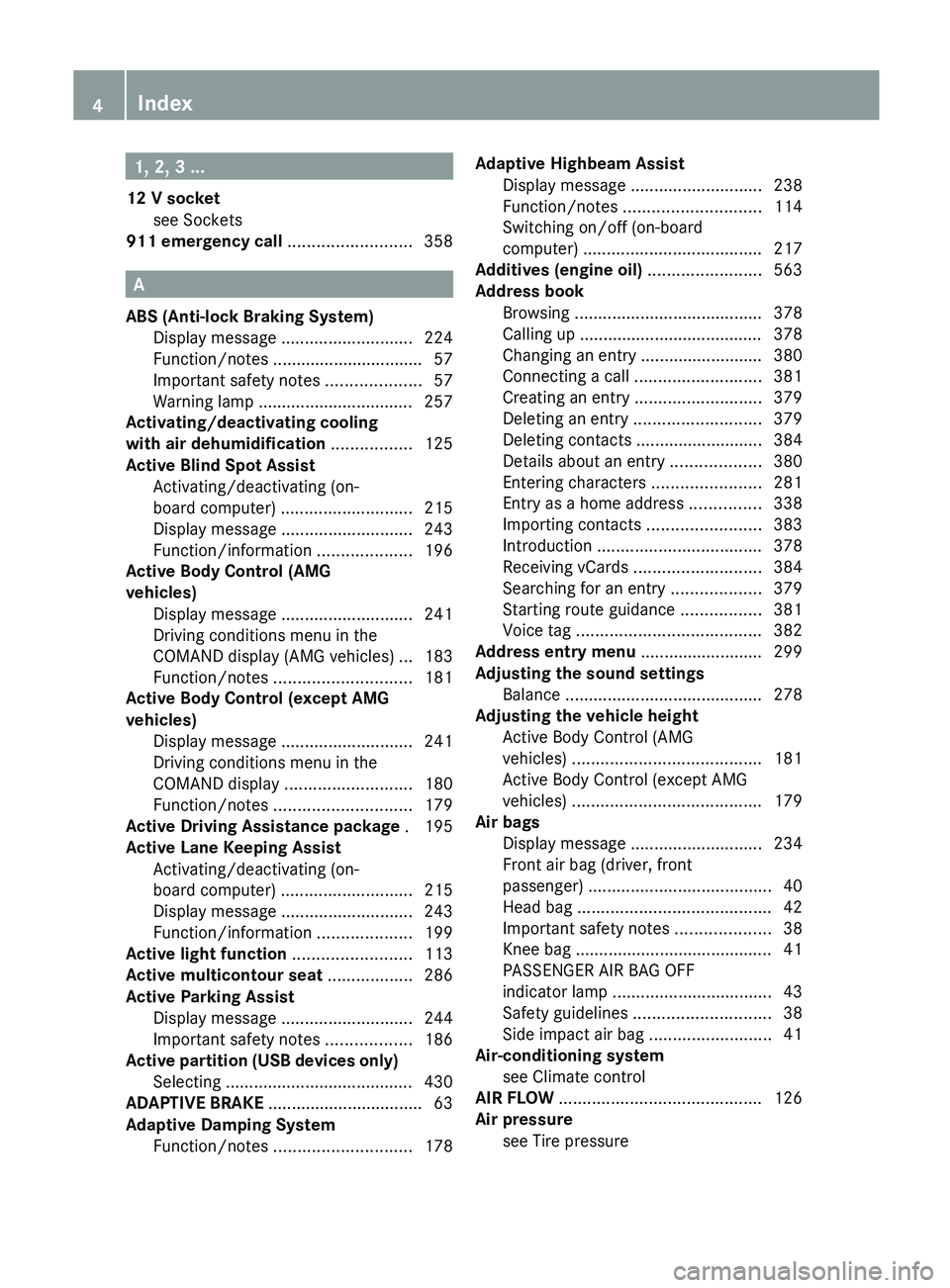
1, 2, 3 ...
12 V socket see Sockets
911 emergency call
..........................358A
ABS (Anti-lock Braking System) Display message ............................ 224
Function/notes
................................ 57
Important safety notes .................... 57
Warning lamp ................................. 257
Activating/deactivating cooling
with air dehumidification ................. 125
Active Blind Spot Assist Activating/deactivating (on-
board computer) ............................ 215
Display message ............................ 243
Function/information .................... 196
Active Body Control (AMG
vehicles)
Display message ............................ 241
Driving conditions menu in the
COMAND display (AMG vehicles) ... 183
Function/notes ............................. 181
Active Body Control (except AMG
vehicles)
Display message ............................ 241
Driving conditions menu in the
COMAND display ........................... 180
Function/notes ............................. 179
Active Driving Assistance package . 195
Active Lane Keeping Assist Activating/deactivating (on-
board computer) ............................ 215
Display message ............................ 243
Function/information .................... 199
Active light function .........................113
Active multicontour seat ..................286
Active Parking Assist Display message ............................ 244
Important safety notes .................. 186
Active partition (USB devices only)
Selecting ........................................ 430
ADAPTIVE BRAKE ................................. 63
Adaptive Damping System Function/notes ............................. 178Adaptive Highbeam Assist
Display message ............................ 238
Function/notes
............................. 114
Switching on/off (on-board
computer) ...................................... 217
Additives (engine oil) ........................563
Address book Browsing ........................................ 378
Calling up ....................................... 378
Changing an entry .......................... 380
Connecting a call ........................... 381
Creating an entry ........................... 379
Deleting an entry ........................... 379
Deleting contacts ........................... 384
Details about an entry ...................380
Entering characters .......................281
Entry as a home address ...............338
Importing contacts ........................ 383
Introduction ................................... 378
Receiving vCards ........................... 384
Searching for an entry ...................379
Starting route guidance ................. 381
Voice tag ....................................... 382
Address entry menu .......................... 299
Adjusting the sound settings Balance .......................................... 278
Adjusting the vehicle height
Active Body Control (AMG
vehicles) ........................................ 181
Active Body Control (except AMG
vehicles) ........................................ 179
Air bags
Display message ............................ 234
Front air bag (driver, front
passenger) ....................................... 40
Head bag ......................................... 42
Important safety notes .................... 38
Knee bag .......................................... 41
PASSENGER AIR BAG OFF
indicator lamp .................................. 43
Safety guidelines ............................. 38
Side impact air bag .......................... 41
Air-conditioning system
see Climate control
AIR FLOW ........................................... 126
Air pressure see Tire pressure 4
Index
Page 9 of 572

Care
Carpets .......................................... 506
Car wash ........................................
500
Display ........................................... 504
Exterior lights ................................ 503
Gear or selector lever ....................505
Interior ........................................... 504
Matte finish ................................... 502
Notes ............................................. 500
Paint .............................................. 501
Plastic trim .................................... 505
Power washer ................................ 501
Rear view camera .......................... 504
Roof lining ...................................... 506
Seat belt ........................................ 506
Seat cover ..................................... 505
Sensors ......................................... 504
Steering wheel ............................... 505
Tail pipes ....................................... 504
Trim pieces .................................... 505
Washing by hand ........................... 501
Wheels ........................................... 502
Windows ........................................ 503
Wiper blades .................................. 503
Wooden trim .................................. 505
Car pool lanes .................................... 297
Car wash (care) ................................. 500
Category list (music search) ............433
CD Copy protection ............................. 432
Fast forward/fast rewind ............... 428
General information ....................... 432
Inserting ........................................ 421
Mode, switching to ........................ 424
Multisession .................................. 431
Notes on discs ............................... 432
Pause function ............................... 426
Player/changer operation
(COMAND) ..................................... 421
Safety notes .................................. 421
Selecting a media type .................. 426
Selecting a track ............................ 427
Sound settings (balance, bass,
treble) ............................................ 278
CD/DVD
Ejecting (DVD drive) ....................... 423
Inserting (DVD changer) ................421Inserting (single DVD drive)
...........421
Removing (single DVD drive) .......... 421
CD mode
Playback options ........................... 430
CD player/CD changer (on-board
computer)
.......................................... 212
Central locking Automatic locking (on-board
computer) ...................................... 218
Locking/unlocking (SmartKey) ........ 68
Changing bulbs
Important safety notes .................. 116
Overview of bulb types ..................117
Changing direction
Announcement phase .................... 322
Change of direction phase ............. 322
Preparation phase ......................... 322
Changing the character set .............. 284
Channel presets ................................ 413
Characters Changing the character set ............ 282
Changing the language ..................282
Deleting ......................................... 283
Entering ......................................... 283
Entering (address book, phone
book) ............................................. 281
Entering (navigation) ......................283
Moving the cursor .......................... 283
Switching to letters ........................ 282
Children
In the vehicle ................................... 54
Restraint systems ............................ 54
Special seat belt retractor ............... 56
Child seat
LATCH-type (ISOFIX) child seat
anchors ............................................ 56
Cigarette lighter ................................ 480
Cleaning Mirror turn signal ........................... 503
Clear button ....................................... 274
Climate control Automatic climate control (dual-
zone) .............................................. 123
Controlling automatically ...............126
Cooling with air dehumidification ..125
Defrosting the windows ................. 129
Defrosting the windshield .............. 128
Important safety notes .................. 122 Index
7
Page 10 of 572

Indicator lamp ................................ 126
Maximum cooling
.......................... 128
Notes on
using automatic climate
control ........................................... 124
Overview of systems ...................... 122
Problems with cooling with air
dehumidification ............................ 126
Problem with the rear window
defroster ........................................ 129
Setting the air distribution .............127
Setting the airflow ......................... 127
Setting the air vents ......................131
Setting the climate mode (AIR
FLOW) ............................................ 126
Setting the temperature ................ 127
Switching air-recirculation mode
on/off ............................................ 130
Switching on/off ........................... 125
Switching residual heat on/off ...... 130
Switching the rear window
defroster on/off ............................ 129
Switching the ZONE function on/
off .................................................. 128
Cockpit
see Instrument cluster
Color, setting (TV, video) ..................453
COMAND Active multicontour seat ................ 287
Basic functions .............................. 275
Calling up drive status regulator
(ABC) ............................................. 291
Display ........................................... 271
Examples of operation ................... 273
Importing POIs ............................... 392
Multicontour seat .......................... 286
Seat functions ............................... 286
Settings ......................................... 410
Switching on/off ........................... 275
System settings ............................. 289
COMAND controller ...........................273
COMAND display Cleaning ......................................... 504
Cleaning instructions ..................... 272
Driving conditions menu (AMG
vehicles) ........................................ 183
Driving conditions menu (except
AMG vehicles) ................................ 180Setting ...........................................
289
Switching on/off
........................... 272
Combination switch ..........................112
Compass function ............................. 352
Connecting a USB device .................424
Consumption statistics (on-board
computer) .......................................... 209
Contacts Deleting ......................................... 384
Importing ....................................... 383
Contrast, setting (TV, video) ............453
Convenience closing feature ..............85
Convenience opening feature see Side windows
Coolant (engine)
Checking the level ......................... 498
Display message ............................ 238
Filling capacity ............................... 564
Notes ............................................. 563
Temperature (on-board computer) . 220
Temperature gauge ........................ 205
Warning lamp ................................. 263
Cooling
see Climate control
Copy protection (CD/DVD) ...............432
Cornering light function Display message ............................ 235
Function/notes ............................. 113
Crash-responsive emergency
lighting ............................................... 116
Cruise control Cruise control lever .......................162
Deactivating ................................... 164
Display message ............................ 246
Driving system ............................... 162
Function/notes ............................. 162
Important safety notes .................. 162
Setting a speed .............................. 163
Storing and maintaining current
speed ............................................. 163
Cup holder
Center console .............................. 478
Important safety notes .................. 478
Customer Assistance Center (CAC) ...32
Customer Relations Department .......328
Index
Page 21 of 572

Pulling away (automatic
transmission) .....................................
138Q
Qualified specialist workshop ...........31 R
RACE START Important safety notes
..................177
RACETIMER (on-board computer) .... 220
Radar sensor system Activating/deactivating ................. 218
Display message ............................ 242
Radio
Overview ........................................ 411
Selecting a station .........................211
Setting a station ............................ 413
Sound settings (balance, bass,
treble) ............................................ 278
Storing stations ............................. 414
Switching on .................................. 411
Switching wavebands ....................413
Read-aloud function .......................... 336
Reading lamp ..................................... 115
Real-time traffic reports ...................333
Rear lamps see Lights
Rear view camera
Cleaning instructions ..................... 504
Displaying the image .....................276
Function/notes ............................. 190
Switching on/off ........................... 191
Rear-view mirror
Anti-glare (manual) ........................103
Dipping (automatic) .......................103
Rear window defroster
Problem (malfunction) ...................129
Switching on/off ........................... 129
Receiving vCards ............................... 384
Redialing (telephone) ........................365
Refueling Fuel gauge ..................................... 205
Important safety notes .................. 152
Refueling process .......................... 153
see Fuel Remote control
Programming (garage door
opener) .......................................... 482
Reporting safety defects .................... 32
Reserve (fuel tank) see Fuel
Reserve fuel
Display message ............................ 240
Warning lamp ................................. 263
see Fuel
Reset function ................................... 294
Resetting (factory settings) .............294
Residual heat (climate control) ........130
Restraint system see SRS (Supplemental Restraint
System)
Reverse gear (selector lever) ...........143
Reversing lamps (display
message) ............................................ 237
Roadside Assistance (breakdown) ....29
Roll bar Display message ............................ 231
Operation ......................................... 43
Roller sunblind .................................... 92
Roof Display message ............................ 252
Important safety notes .................... 86
Opening/closing (with roof
switch) ............................................. 87
Opening/closing (with SmartKey) .... 88
Overview .......................................... 86
Problem (malfunction) .....................94
Relocking ......................................... 88
Roof lining and carpets (cleaning
guidelines) ......................................... 506
Roof switch .......................................... 87
Route Estimated time of arrival ................ 328
Route (navigation)
Calling up the "Routes" menu ........ 330
Displaying the distance to the
destination ..................................... 328
Recording ...................................... 329
Route overview .............................. 328
Selecting an alternative route ........ 327 Index
19
Page 124 of 572
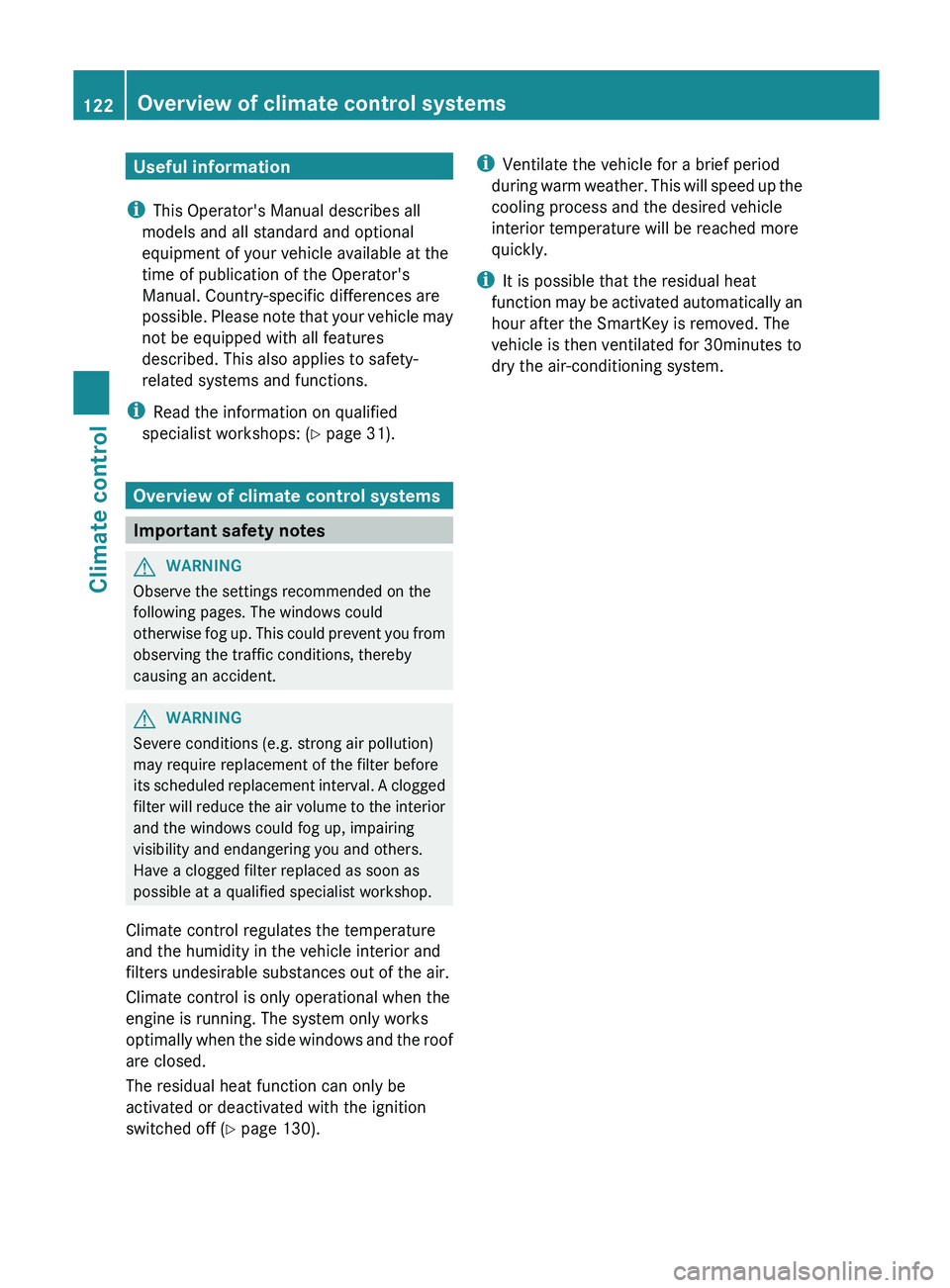
Useful information
i This Operator's Manual describes all
models and all standard and optional
equipment of your vehicle available at the
time of publication of the Operator's
Manual. Country-specific differences are
possible. Please
note that your vehicle may
not be equipped with all features
described. This also applies to safety-
related systems and functions.
i Read the information on qualified
specialist workshops: ( Y page 31).Overview of climate control systems
Important safety notes
G
WARNING
Observe the settings recommended on the
following pages. The windows could
otherwise fog
up. This could prevent you from
observing the traffic conditions, thereby
causing an accident. G
WARNING
Severe conditions (e.g. strong air pollution)
may require replacement of the filter before
its scheduled
replacement interval. A clogged
filter will reduce the air volume to the interior
and the windows could fog up, impairing
visibility and endangering you and others.
Have a clogged filter replaced as soon as
possible at a qualified specialist workshop.
Climate control regulates the temperature
and the humidity in the vehicle interior and
filters undesirable substances out of the air.
Climate control is only operational when the
engine is running. The system only works
optimally when the side windows and the roof
are closed.
The residual heat function can only be
activated or deactivated with the ignition
switched off (Y page 130). i
Ventilate the vehicle for a brief period
during warm
weather. This will speed up the
cooling process and the desired vehicle
interior temperature will be reached more
quickly.
i It is possible that the residual heat
function may be activated automatically an
hour after the SmartKey is removed. The
vehicle is then ventilated for 30minutes to
dry the air-conditioning system. 122
Overview of climate control systems
Climate control
Page 126 of 572

USA only
:
Sets the temperature, left ( Y page 127)
; Sets climate control to automatic (Y page 126)
= Defrosts the windshield ( Y page 128)
? Switches the maximum cooling MAX COOL on/off (Y page 128)
A Activates/deactivates cooling with air dehumidification ( Y page 125)
B Switches the rear window defroster on/off ( Y page 129)
C Switches the ZONE function on/off ( Y page 128)
D Sets the temperature, right ( Y page 127)
E Switches climate control on/off ( Y page 125)
F Sets the air distribution (Y page 127)
G Sets the airflow ( Y page 127)
H Sets the climate mode (Y page 126)
I Activates/deactivates air-recirculation mode (Y page 130) Information regarding the use of
automatic climate control
The following contains instructions and
recommendations to enable you to get the
most out of your automatic climate control.
R Activate climate
control using the à and
¿ buttons. The indicator lamps in the
à and ¿ buttons light up.
R In automatic mode, you can also use the
ñ button to set a climate mode
(FOCUS/MEDIUM/DIFFUSE). The
MEDIUM level is recommended. R
Set the temperature to 72 ‡ (22 †
).
R Only use the "defrosting" function briefly
until the windshield is clear again.
R Only use "air-recirculation" mode briefly,
e.g. if there are unpleasant outside odors
or when in a tunnel. The windows could
otherwise fog up as in air-recirculation
mode no fresh air is drawn into the vehicle.
R Use the ZONE function to adopt the
temperature settings on the driver's side124
Overview of climate control systems
Climate control
Page 127 of 572

for the front-passenger side as well. The
indicator
lamp
in the á button goes out.
R Use the residual heat function if you want
to heat or ventilate the vehicle interior
when the ignition is switched off. The
"residual heat" function can only be
activated or deactivated with the ignition
switched off. Operating the climate control
systems
Activating/deactivating climate
control
General notes G
WARNING
When the climate control system is switched
off, the outside air supply and circulation are
also switched
off. Only choose this setting for
a short time when the retractable hardtop
(vario-roof) is closed. Otherwise, the windows
could fog up, impairing visibility and
endangering you and others.
i Switch on climate control primarily using
the à button ( Y page 126).
Activating/deactivating X
Turn the SmartKey to position 2 in the
ignition lock.
X To switch on: press button Ã.
The indicator
lamp in the à button lights
up. Airflow and air distribution are set to
automatic mode.
or
X Press the ^ button.
The indicator
lamp in the ^ button goes
out. The previously selected settings come
into effect again.
X To switch off: press the ^ button.
The indicator
lamp in the ^ button lights
up. Activating/deactivating cooling with
air dehumidification
General notes G
WARNING
If you switch off the cooling function, the
vehicle will not be cooled when weather
conditions are
warm. The windows can fog up
more quickly. This may prevent you from
observing the traffic conditions, thereby
causing an accident.
The cooling with air dehumidification function
is only available when the engine is running.
The air inside the vehicle is cooled and
dehumidified according to the temperature
selected.
Condensation may drip from the underside of
the vehicle when it is in cooling mode. This is
normal and not a sign that there is a
malfunction.
i The cooling with air dehumidification
function uses refrigerant R1234yF. This
coolant does not contain
chlorofluorocarbons, and therefore does
not damage the ozone layer.
Activating/deactivating Example: ¿ buttonOperating the climate control systems
125
Climate control Z
Page 128 of 572

X
To activate: press the ¿ button.
The indicator
lamp in the ¿ button lights
up.
X To deactivate: press the ¿ button.
The indicator
lamp in the ¿ button goes
out. The cooling with air dehumidification
function has a delayed switch-off feature.
Problems with the cooling with air
dehumidification function When you press the
¿ button, the
indicator lamp in the button flashes three
times or
remains off. You can no longer switch
on the cooling with air dehumidification
function.
X Visit a qualified specialist workshop. Setting climate control to automatic
G
WARNING
If you switch off the cooling function, the
vehicle will not be cooled when weather
conditions are
warm. The windows can fog up
more quickly. Window fogging may impair
visibility and endanger you and others. In automatic mode, the set temperature is
maintained
automatically
at a constant level.
The system automatically regulates the
temperature of the dispensed air, the airflow
and the air distribution.
Automatic mode will achieve optimal
operation if cooling with air dehumidification is also activated. If desired, cooling with air
dehumidification can be deactivated.
X
Turn the SmartKey to position 2 in the
ignition lock.
X Set the desired temperature.
X To activate: press the à button.
The indicator
lamp in the à button lights
up. Automatic air distribution and airflow
are activated.
i Dual-zone automatic climate control:
when automatic
mode is activated, you can
select a climate mode ( Y page 126).
X To switch off: press the _ button.
or
X Press the I or K button.
The indicator
lamp in the à button goes
out. Adjusting the climate mode settings
(AIR FLOW)
You can select the following climate mode
settings in automatic mode:
FOCUS high airflow that is set slightly cooler
MEDIUM medium airflow, standard setting
DIFFUSE low airflow that is set slightly warmer and with less draft
The climate mode settings are especially
effective at high outside temperatures. Example: ñ button126
Operating the climate control systems
Climate control