2013 MERCEDES-BENZ SL-Class mirror
[x] Cancel search: mirrorPage 5 of 590

Index
....................................................... 4Digital Operator's Manual
..................28 Introduction
......................................... 33 At
ag lance ........................................... 41 Safety
................................................... 51 Opening and closing
...........................83 Seats, steering wheel and mirrors
..113 Lights and windshield wipers
..........125 Climate control
................................. 139 Driving and parking
..........................153 On-board computer and displays
....221 COMAND
............................................ 281 Stowage and features
......................489 Maintenance and care
......................511 Breakdown assistance
.....................525 Wheels and tires
............................... 543 Technical data
................................... 575 Contents
3
Page 14 of 590

Exhaust check
................................... 178
Exhaus tpipe (cleaning instructions) 522
Exterior lighting Settin goption s.............................. 126
see Lights
Exterior mirrors
Adjusting ....................................... 122
Dipping (automatic) .......................122
Folding in/ou t(electrically) ...........122
Folding in whe nlocking (on-board
computer) ...................................... 236
Out of position (troubleshooting) ...122
Storing settings (memory function) 124
Storing the parking position ..........123
Eyeglasses compartment .................491 F
Factory setting (reset function) .......308
Fast forward Audio mode (CD, DVD, MP3) .........443
Video DVD ..................................... 471
Fast rewind
Audio mode (CD, DVD, MP3) .........443
Video DVD ..................................... 471
Favorites (Internet) ...........................422
Favorites button ................................ 306
Fille rcap
see Fuel filler flap
Filling capacities (Technical data) ...578
First-aid kit ......................................... 526
Flat tire MOExtended tires ..........................527
Preparing the vehicle .....................527
TIREFIT kit ...................................... 528
Floormats ........................................... 509
Freeway information .........................366
Frequencies Adjusting for radio stations ............ 428
Front-passenger seat
Adjusting from the driver's seat ..... 116
Fuel
Additives ........................................ 580
Consumption statistics ..................225
Displaying consumption ................. 309
Displaying the current
consumption .................................. 226
Displaying the range ......................226Driving tips
.................................... 178
Fuel gauge ....................................... 43
Grade (gasoline) ............................ 579
Important safety notes ..................579
Premium-grade unleaded gasoline .579
Problem (malfunction) ...................175
Refueling ........................................ 172
Tank content/reserve fuel .............579
Fuel filler flap
Opening/closing ............................ 173
Fuel level
Calling up the range (on-board
computer) ...................................... 226
Fuel tank
Capacity ........................................ 579
Problem (malfunction) ...................175
Fuse allocation chart (vehicle tool
kit) ...................................................... 526
Fuses Allocation chart ............................. 539
Before changing ............................. 539
Dashboard fuse box .......................539
Fuse box in the engine
compartment ................................. 540
Fuse box in the rear compartment .540
Important safety notes ..................539 G
Garage door opener Clearing the memory .....................508
Important safety notes ..................506
Opening/closing the garage door ..508
Programming (button in the rear-
view mirror) ................................... 506
Gear indicator (on-board computer) 236
Genuine parts .................................... 576
Glass roof (sunblind) .........................109
Glove box ........................................... 490
Google Maps ®
.................................... 340
Google™ local search Importing a destination/route .......409
PopularS earches .......................... .410
Search ........................................... 408
Search history ............................... 410
Selecting a search position ............408
Using as the destination ................409
GPS reception .................................... 31512
Index
Page 17 of 590

M
M+S tires ............................................ 546
MAGIC SKY CONTROL .......................109
Maintenance see ASSYST PLUS
Malfunction message
see Display messages
Map (navigation)
Adjusting the scal e........................ 362
Arrival time/distance to the
destination ..................................... 365
City mode l..................................... 366
Geo-coordinate displa y.................. 365
Heading ......................................... 363
Information in the displa y.............. 365
Map settings .................................. 363
Moving ........................................... 362
North orientation ........................... 363
Notes ............................................. 362
Point of interest symbols ...............364
Roa ddisplay .................................. 365
Saving the crosshair position .........363
Showing the map data version ....... 372
Topographica lmap........................ 366
Updating ........................................ 372
Updating process ........................... 373
Matte finish (cleaning instructions) 520
mbrace Call priority .................................... 501
Display message ............................ 246
Downloading destinations
(COMAND) ..................................... 501
Downloading route s....................... 505
Emergency call .............................. 498
Geo fencing ................................... 505
Important safety notes ..................497
Locating astolen vehicl e............... 504
MB info call button ........................500
Remote vehicle locking ..................503
Roadside Assistance button ..........500
Search &Send ............................... 502
Self-test ......................................... 498
Speed alert .................................... 505
System .......................................... 498
Triggering the vehicle alarm ........... 506 Vehicle remote malfunction
diagnosi
s....................................... 504
Vehicle remote unlocking ..............503
Mechanical key
Function/notes ................................ 86
Locking vehicle ................................ 93
Unlocking the driver's door ..............92
Media Interface
Alphabetical track selection ..........465
Basi cmenu .................................... 462
Connecting an external audio
source ............................................ 461
Connectio noption s....................... 460
iPod ®
............................................. 460
Mode ............................................. 460
MP3 player. ................................... 461
Notes for the MP3 player. ..............466
Playback options ........................... 466
Selecting categories ......................463
Selecting folders ............................ 463
Selecting musi cfiles ...................... 463
Selecting playlists ..........................463
Switching to ................................... 462
USB mass storag edevice .............. 460
Media list ........................................... 441
Memory card (audio) .........................228
Memory function ............................... 124
Message memory (on-board
computer) .......................................... 240
Messages see Display messages
Microphone, switching on/off .........386
Mirrors see Exterior mirrors
see Vanity mirror (in the sun visor)
Mobile phone
Authorizing .................................... 380
Connecting (Bluetooth ®
interface) .378
De-authorizing ............................... 382
External authorization ....................381
Menu (on-board computer) ............229
Registering (authorizing) ................380
Modifying the programming
(SmartKey) ........................................... 85
MOExtende dtires .............................. 527 Index
15
Page 19 of 590
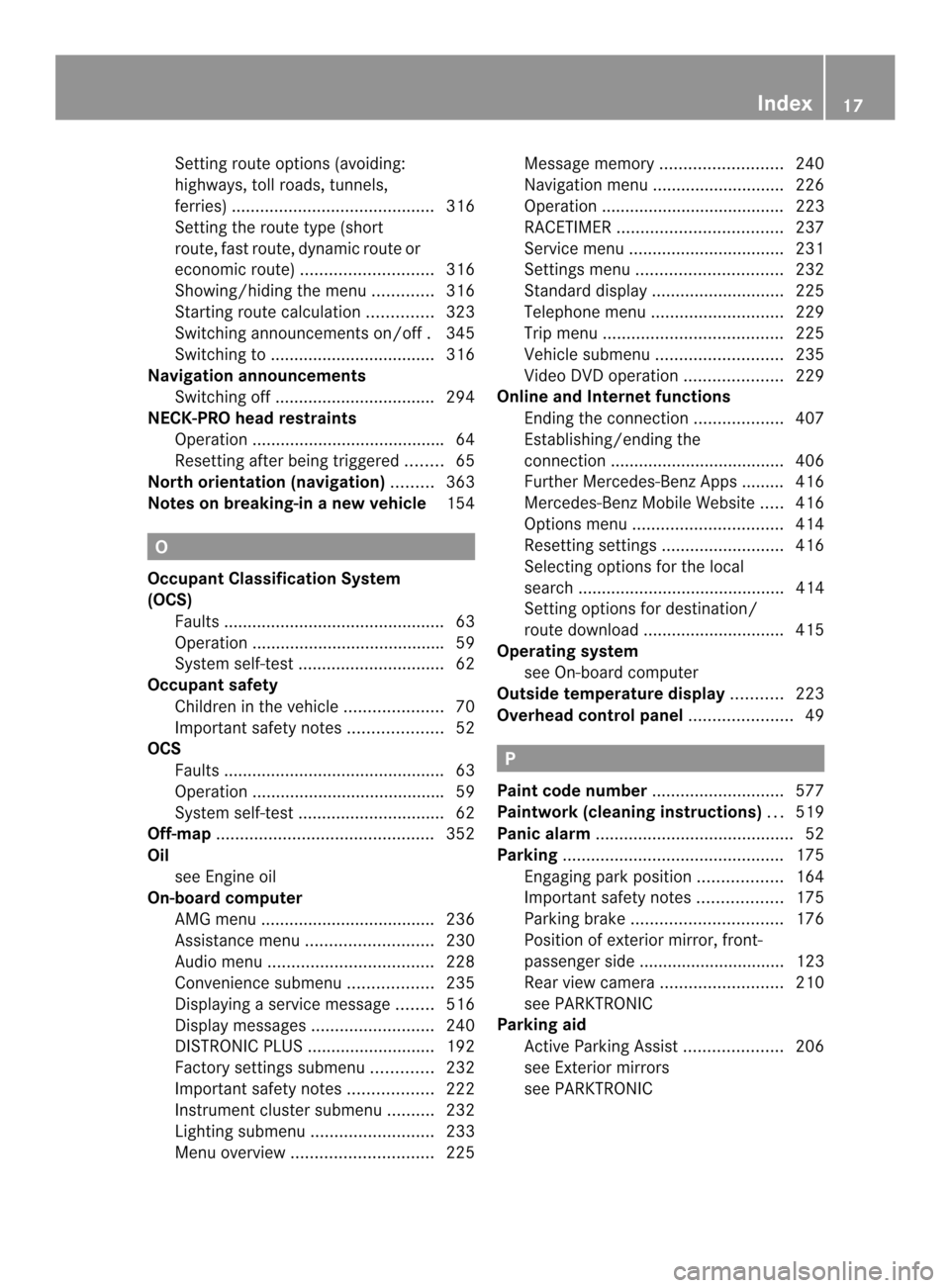
Setting route options (avoiding:
highways, toll roads, tunnels,
ferries)
........................................... 316
Setting the route type (short
route, fast route, dynamic route or
economi croute) ............................ 316
Showing/hiding the menu .............316
Starting route calculation ..............323
Switching announcements on/off .345
Switching to ................................... 316
Navigation announcements
Switching off .................................. 294
NECK-PRO head restraints
Operation ........................................ .64
Resetting after being triggered ........65
North orientation (navigation) .........363
Notes on breaking-in anew vehicle 154 O
Occupant Classification System
(OCS) Fault s............................................... 63
Operation ........................................ .59
System self-test ............................... 62
Occupant safety
Childre ninthe vehicle ..................... 70
Important safety notes ....................52
OCS
Faults ............................................... 63
Operation ........................................ .59
System self-test ............................... 62
Off-map .............................................. 352
Oil see Engine oil
On-board computer
AMG menu ..................................... 236
Assistance menu ........................... 230
Audi omenu ................................... 228
Convenience submenu ..................235
Displaying a service message ........516
Display messages ..........................240
DISTRONI CPLUS ........................... 192
Factory settings submenu .............232
Important safety notes ..................222
Instrument cluster submenu ..........232
Lighting submenu .......................... 233
Menu overview .............................. 225Message memory
.......................... 240
Navigation menu ............................ 226
Operation ....................................... 223
RACETIMER ................................... 237
Service menu ................................. 231
Settings menu ............................... 232
Standard displa y............................ 225
Telephone menu ............................ 229
Trip menu ...................................... 225
Vehicle submenu ........................... 235
Video DVD operatio n..................... 229
Online and Internet functions
Ending the connection ...................407
Establishing/ending the
connection ..................................... 406
Further Mercedes-Benz Apps ......... 416
Mercedes-Benz Mobile Website .....416
Options menu ................................ 414
Resetting settings ..........................416
Selecting options for the local
search ............................................ 414
Setting options for destination/
route downloa d.............................. 415
Operating system
see On-board computer
Outside temperature display ...........223
Overhead control panel ......................49 P
Pain tcode number ............................ 577
Paintwork (cleaning instructions) ...519
Panic alarm .......................................... 52
Parking ............................................... 175
Engaging par kposition .................. 164
Important safety notes ..................175
Parking brake ................................ 176
Position of exterior mirror, front-
passenger side ............................... 123
Rea rview camera .......................... 210
see PARKTRONIC
Parking aid
Active Parking Assist .....................206
see Exterior mirrors
see PARKTRONIC Index
17
Page 21 of 590

Sound settings (balance, bass,
treble
)............................................ 295
Storing stations ............................. 429
Switching HD Radio on/off ............427
Switching on .................................. 426
Switching wavebands ....................428
Read-aloud function ..........................356
Reading lamp ..................................... 133
Real-time traffic reports ...................353
Rear fog lamp Display message ............................ 252
Rear lamps
see Lights
Rear view camera
Cleaning instructions .....................521
Displaying the image .....................314
Function/notes ............................. 210
Switching on/off ........................... 211
Rear-view mirror
Dipping (automatic) .......................122
Rear window defroster
Problem (malfunction) ...................148
Switching on/off ........................... 147
Receiving vCards ............................... 404
Redialing (telephone) ........................385
Refrigerant (air-conditioning
system)
Important safety notes ..................584
Refueling
Fuel gauge ....................................... 43
Important safety notes ..................172
Refueling proces s.......................... 173
see Fuel
Remote control
Programming (garage door opener) 506
Replacing bulbs
General notes ................................ 134
Reporting safety defects ....................39
Reserve (fuel tank) see Fuel
Reserve fuel
Display message ............................ 256
Warning lamp ................................. 277
see Fuel
Rese tfunction ................................... 308
Resetting (factory settings) .............308
Residual heat (climate control) ........149 Restraint system
see SRS (Supplemental Restraint
System)
Reverse gear (selector lever) ...........163
Reversing lamps (display message) 252
Roadside Assistance (breakdown) ....36
Roll bar Display message ............................ 247
Operation ........................................ .58
Rolle rsunblind .................................. 109
Roof Display message ............................ 267
Important safety notes ..................103
Opening/closing (with roof switch) 104
Opening/closing (with SmartKey) .. 105
Overview ........................................ 103
Problem (malfunction) ...................111
Relocking ....................................... 105
Roof lining and carpets (cleaning
guidelines) ......................................... 524
Roof switch ........................................ 104
Route Estimated time of arrival ................348
Route (navigation)
Calling up the "Routes" menu ........350
Displaying the distance to the
destination ..................................... 348
Recording ...................................... 349
Route overview .............................. 348
Selecting an alternative route ........347
Setting route options (avoiding:
highways, toll roads, tunnels,
ferries) ........................................... 316
Setting the route type (short
route, fast route, dynamic route or
economi croute) ............................ 316
Starting calculation ........................323
Route demonstration ........................349
Route guidance Canceling ...................................... .346
Continuing ..................................... 346
Destination reached ......................346
General notes ................................ 341
Lane recommendations .................343
Off-road ......................................... 351
Traffi creports ................................ 353 Index
19
Page 27 of 590

Trip computer (on-board computer)
225
Trip odometer Calling up ....................................... 225
Resetting (on-board computer) ......226
True Image™ ...................................... 298
Trunk Emergency release ..........................98
Important safety notes ....................93
Locking separatel y........................... 98
Opening/closing (automatically
from inside) ...................................... 97
Opening/closing (automatically
from outside) ................................... 95
Opening/closing (from outside,
HANDS-FREE ACCESS) ....................96
Opening/closing (manually from
outside) ............................................ 94
Overview .......................................... 93
Trunk lid
Display message ............................ 266
Opening/closing .............................. 93
Opening dimensions ......................585
Power closing feature ......................92
Trunk load (maximum) ......................585
Trunk partition Display message ............................ 267
General notes ................................ 106
Installing ........................................ 106
Opening/closing ............................ 106
Removing ....................................... 106
Turn signals
Display message ............................ 251
Switching on/off ........................... 129
TV
Automatic picture shutoff ..............468
Picture settings .............................. 468
Sound settings (balance, bass,
treble )............................................ 295
Type identification plate
see Vehicle identification plate U
Umbrella holder ................................. 491
Unlocking Emergency unlocking .......................92
From inside the vehicle (central
unlocking button) ............................. 91Updating the digital map
..................372
USB see Medi aInterface V
Vanity mirror (in the sun visor) ........ 495
Vehicle Correct us e...................................... 38
Data acquisition ............................... 39
Display message ............................ 265
Equipment ....................................... 35
Individua lsettings .......................... 232
Limited Warranty ............................. 39
Loading .......................................... 555
Locking (in an emergency) ...............93
Locking (SmartKey) .......................... 84
Lowering ........................................ 569
Maintenance .................................... 36
Parking for a long period ................ 178
Pulling away ................................... 158
Raising ........................................... 567
Reporting problems .........................38
Securing from rolling away ............566
Towing away .................................. 536
Tow-starting ................................... 536
Transporting .................................. 538
Unlocking (in an emergency) ...........92
Unlocking (SmartKey) ......................84
Vehicle data ................................... 585
Vehicle battery
see Battery (vehicle)
Vehicle data ....................................... 585
Vehicle dimensions ...........................585
Vehicle emergency locking ................93
Vehicle identification number see VIN
Vehicle identification plate ..............577
Vehicle level Active Body Control (AMG vehicles) 200
Active Body Control (except AMG
vehicles) ........................................ 198
Display message ............................ 257
Vehicle tool kit .................................. 526
Video Operating the DVD ......................... 229
see Video DVD Index
25
Page 51 of 590

Overhea
dcontrol panel Function Page
0002
0010
Switches the left-
hand reading lamp on/off 133
0003
0003
Switches the interior
lighting on/off 133
0027
000A
Operates MAGIC SKY
CONTROL 109
0026
0019
Switches the
automatic interio rlighting
control on/off 133
0024
0010
Switches the right-
hand reading lamp on/off 133
0025
0008
MB Info call button
(mbrace system) 500 Function Page
0016
0007
SOS button (mbrace
system) 498
0017
Rear-view mirror 122
0018
Buttons for the garage door
opener
508
0019
0006
Roadside Assistance
call button (mbrace
system) 500
001A
Eyeglasses compartment 491Overhead control panel
49At a glance
Page 52 of 590

Door control panel
Function Page
0002
Opens the door 91
0003
000E000D
Unlocks/locks
the vehicle 91
0027
Adjusts the seats 115
0026
00140010000C
Stores settings fo
rthe seat,
exterior mirrors and
steering wheel (memory
function) 124
0016
Adjusts the front-
passenger seat from the
driver’s seat 116 Function Page
0024
0012
Opens the trunk lid 97
0013
Opens/closes the
trunk lid 97
0025
00190009000B
Adjusts the
exterior mirrors electrically 122
0016
0008
Opens/closes the
side windows 9950
Doorc
ontrol panelAt a glance