2013 MERCEDES-BENZ SL-Class navigation
[x] Cancel search: navigationPage 297 of 590

You can also adjust the volume for the
following:
R navigation announcements
R phone calls
R voice output of the Voic eControl System
(see the separate operating instructions)
Adjusting the volume for navigation
announcements
During a navigation announcement:
X Turn the 0002control knob
or
X Press the 000Dor000E button on the
multifunction steering wheel.
Adjusting the volume for phone calls
You can adjust the volume for hands-free
mode during a telephone call.
X Turn the 0002control knob
or
X Press the 000Dor000E button on the
multifunction steering wheel.
Adjusting the sound settings Calling up the sound menu
You can make various sound settings for the
different audio and video sources. This means
that it is possible to set more bass for radio
mode than for audio CD mode, for example.
You can call up the respective sound menu
from the menu of the desired mode.
The example describes how to call up the
sound menu in radio mode. X
Press the 0006function button.
The radio display appears. You will hear the
last station played on the last waveband.
X Select Sound by sliding
0012000Aand turning
003E0012003F the COMAND controller and press
0039 to confirm.
You can now set the treble, bass and
balance for radio mode.
Adjusting treble and bass Setting the bass
X
Select Treble or
Bass in the sound menu
by turning 003E0012003Fthe COMAND controller
and press 0039to confirm.
An adjustmen tscale appears.
X Select a setting by turning 003E0012003Fthe
COMAND controlle rand press 0039to
confirm.
The setting is stored and you exi tthe menu.
Adjusting balance and fader Adjusting the balance At
ag lance
295COMAND Z
Page 303 of 590

X
Select the 0016symbol and press and hold
0039 the COMAND controller until the entire
entry has been deleted.
or
X Press and hold the 0016button next to the
COMAND controller until the entire entry
has been deleted. Character entry (navigation)
General information Character entry is explained in the following
sections using
NEW YORK as an example for
entering a city.
If you want to use the address entry menu to
enter a city, a stree torahouse number, for
example, COMAND offers you:
R a list with a character bar (option 1)
R a selection list (option 2)
You can enter the characters using either the
character bar or the number keypad. In the
selection list, you select an entry to copy it to
the address entry menu.
Option 1: city list/street list with
character bar X
Call up the city list with character bar
(Y page 319).
The alphabetically sorted city list shows the
first available entries. 0002
N character entered by user
0003 Characters automatically added by
COMAND ANTICOKE 0027
List entry that most closely resembles the
current entry by the user
0026 To switch to the selection list
0024 To delete an entry
0025 Characters not currently available
0016 Characters currently available
0017 Currently selected character
0018 Character bar
0019 To cancel an entry
001A List
Entering characters using the character
bar
X Select N by turning
003E0012003Fthe COMAND
controller and press 0039to confirm.
List 001Ashows all available city names
beginning with N .T
he list entry most closely
resembling user's current entry 0027is
always highlighted at the top of the list
(NANTICOKE in the example).
All characters currently entered by the user
are shown in black (letter N 0002
in the
example). Letters added by COMAND 0003
are shown in gray (letters ANTICOKE in the
example).
Character bar 0018shows letters still
available for selection 0016in black. These
can be selected; in the example, the letter
O is highlighted
0017. Which characters
remain available depends on the
characters already entered by the user and
on the data stored on the digital map.
Characters that are no longer available 0025
are shown in gray. At
ag lance
301COMAND Z
Page 306 of 590

X
Select Display and press
0039to confirm.
X Select Day Mode ,
Night Mode or
Automatic by turning
003E0012003Fthe COMAND
controlle rand press 0039to confirm.
A dot indicates the current setting. Design Explanation
Day Mode The display is set
permanently to day
design.
Night Mode The display is set
permanently to night
design.
Automatic If the
Automatic setting
is selected, COMAND
evaluates the readings
from the automatic
vehicle light sensor and
automatically switches
between the display
designs. Time settings
General information If COMAND is equipped with a navigation
system and has GP
Sreception, COMAND
automatically sets the time and date. You can
also adjust the time yourself in 30-minute
increments, but the date cannot be changed.
i If you set the time in 30-minute
increments, any time zone settings and
settings for changing between summer and
standard time are lost. Switching between
summer and standard time (Y page 305).
i The following navigation system functions
require the time, time zone and summer/
standard time to be set correctly in order
to work properly:
R route guidance on routes with time-
dependen ttraffic guidance
R calculation of expected time of arrival i
With this function, you can set the time
for every display in the vehicle.
Setting the time X
Press 000D.
X Select Time by turning
003E0012003Fthe COMAND
controller and press 0039to confirm.
X Select Set Time and press
0039to confirm.
X Set the time by turning 003E0012003Fthe COMAND
controller and press 0039to confirm.
The time is accepted.
Setting the time/date format X
Press 000D.
X Select Time by turning
003E0012003Fthe COMAND
controller and press 0039to confirm.
X Select Format and press
0039to confirm.
The 0021symbols show the current settings.
X Set the format by turning 003E0012003Fthe
COMAND controller and press 0039to
confirm. Abbreviation Meaning
DD /
MM /
YY Day/Month/Year
(date format)
HH /MM Hours/Minutes
(time format)
You can set the 24-hour or the AM/PM
format.304
System settingsCOMAND
Page 308 of 590

Bluetooth
®
is a registered trademark of
Bluetooth Special Interest Group (SIG) Inc.
Activating/deactivating Bluetooth ®X
Press 000D.
The system menu appears.
X Select Settings by turning
003E0012003Fthe
COMAND controlle rand press 0039to
confirm.
X Select Activate Bluetooth and press
0039 to confirm.
This switches Bluetooth ®
on 0013 or off 0003. Setting the system language
This functio nallows you to determine the
language for the menu displays and the
navigation announcements .The selected
language affects the characters available for
entry.
The navigation announcements are not
available in all languages. If a language is not
available, the navigation announcements will
be in English.
When you set the system language, the
language of the Voice Control System will
change accordingly. If the selected language
is not supported by the Voice Control System,
English will be selected.
X Press the 000Dbutton.
X Select Settings by turning
003E0012003Fthe
COMAND controller and press 0039to
confirm.
X Select Language and press
0039to confirm.
The list of languages appears. The 0021dot
indicates the current setting. X
Select the language by turning 003E0012003Fthe
COMAND controller and press 0039to
confirm.
COMAND loads the selected language and
sets it. Assigning
afavorites button
X To assign afavorites button: press the
000D button.
X Select Settings by sliding
0012000Aand turning
003E0012003F the COMAND controller and press
0039 to confirm.
X Select Assign as Favorite and press
0039 to confirm.
The lis tofpredefined functions appears.
The dot 0021indicates the currently selected
function.
X Select the function by turning 003E0012003Fthe
COMAND controller and press 0039to
confirm.
The favorites button is assigned the
selected function.
X Example: to call up a favorite: press the
001A favorites button.
This calls up the predefined function.
You can select the following predefined
functions in a menu:
R Display On/Off : you can switch the
display off or on.
R Full Screen: 'Clock' :y
ou can call up
the full screen with clock.
R 000CMenu :y
ou can call up the menu for online
and Internet functions.
R Full Screen: 'Map' :y
ou can call up the
full screen with map.
R Spoken Driving Tip :y
ou can call up the
current driving recommendation.
R Display Traffic Messages :y
ou can call
up traffic reports.
R Navigate Home : you can start route
guidance to your home address if you have 306
System settingsCOMAND
Page 310 of 590

X
Select All Data and press
0039to confirm.
This function exports all the data to the
selected disc.
or
X Select the data type and press 0039to
confirm.
Depending on the previous entry, select the
data type for the export 0013or not 0003.
X Select Continue and press
0039to confirm.
i Personal music files in the MUSIC
REGISTER canno tbe saved and imported
again using this function. Reset function
You can completely reset COMAND to the
factory settings. Amongst other things, this
will delete all personal COMAND data. This
includes the station presets, entries in the
destination memory and in the list of previous
destinations in the navigation system and
address book entries. Resetting is
recommended before selling or transferring
ownership of your vehicle, for example.
Data on the internal hard drive, e.g. music
files in the MUSIC REGISTER, will be deleted.
You can also delete music files from the
MUSIC REGISTER using the "Delete all music
files" function (Y page 453).
X Press the 000Dfunction button.
X Select Settings by turning
003E0012003Fthe
COMAND controller and press 0039to
confirm.
X Select Reset and press
0039to confirm.
Ap rompt appears asking whethe ryou wish
to reset.
X Select Yes or
No and press
0039to confirm.
If you select No , the process will be
canceled. If you select
Yes , a prompt will appear again
asking whether you really wish to reset.
X Select Yes or
No and press
0039to confirm.
If you select Yes , a message will be shown.
COMAND is reset and restarted.
If you select No , the process will be
canceled. Vehicle functions
Your COMAND equipment
These operating instructions describe all the
standard and optional equipment for your
COMAND system, as available at the time of
going to print. Country-specific differences
are possible. Please note that your COMAND
system may not be equipped with all the
features described. Climate control status display
The climate status display in the COMAND display
(example)
If you change the settings of the climate
control system, the climate status display
appears for three seconds at the bottom of
the screen in the COMAND display
.You will
see the current settings of the various climate
control functions.
Overview of climate control systems, see
separate vehicle operating instructions. 308
Vehicle functionsCOMAND
Page 316 of 590
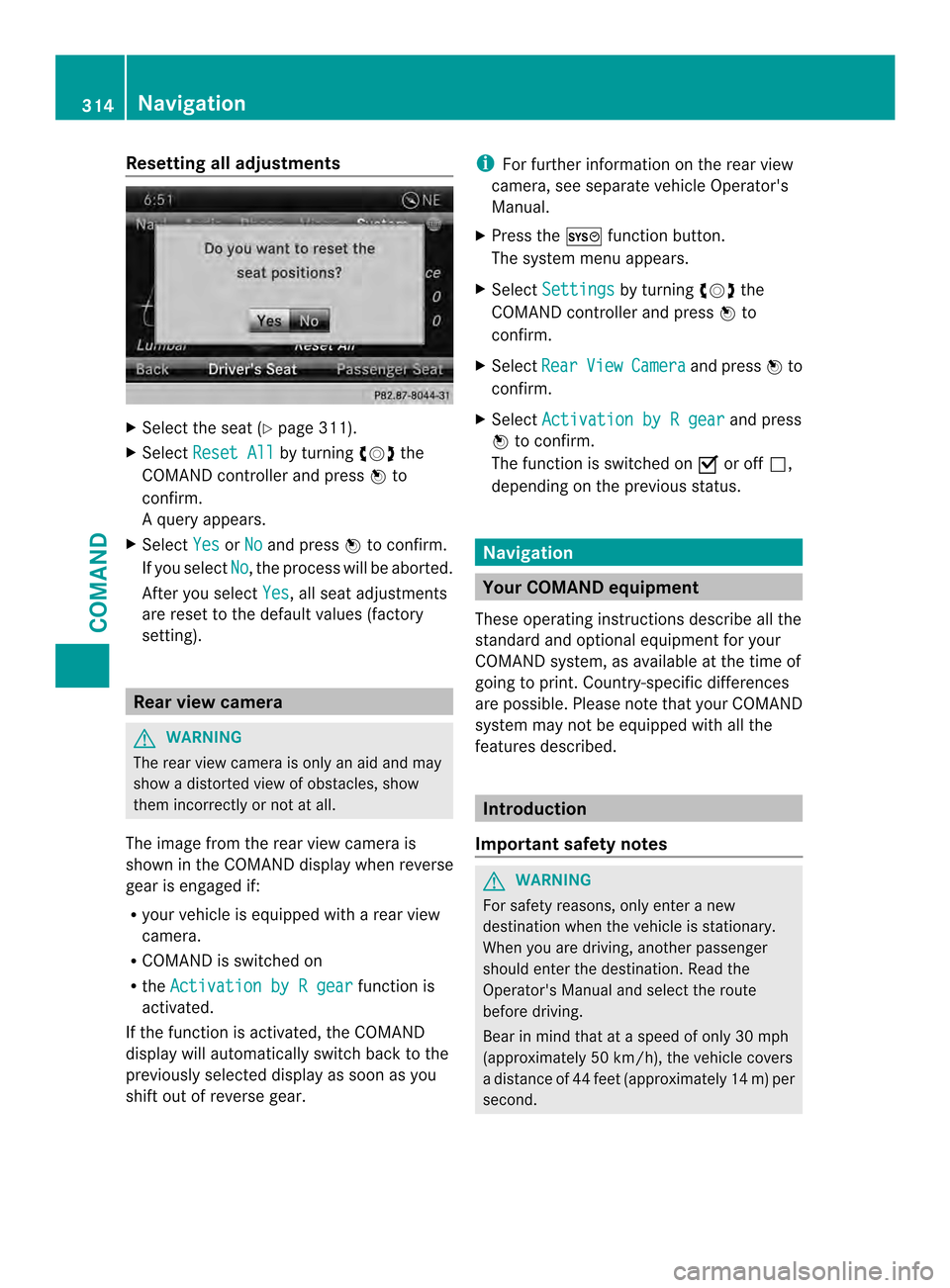
Resetting all adjustments
X
Select the sea t(Ypage 311).
X Select Reset All by turning
003E0012003Fthe
COMAND controller and press 0039to
confirm.
Aq uery appears.
X Select Yes or
No and press
0039to confirm.
If you select No , the process will be aborted.
Afte ryou select Yes , all seat adjustments
are reset to the default values (factory
setting). Rear view camera
G
WARNING
The rear view camera is only an aid and may
show a distorted view of obstacles, show
them incorrectly or not at all.
The image from the rear view camera is
shown in the COMAND display when reverse
gear is engaged if:
R your vehicle is equipped with a rear view
camera.
R COMAND is switched on
R the Activation by R gear function is
activated.
If the function is activated, the COMAND
display will automatically switch back to the
previously selected display as soon as you
shift out of reverse gear. i
For further information on the rear view
camera, see separate vehicle Operator's
Manual.
X Press the 000Dfunction button.
The system menu appears.
X Select Settings by turning
003E0012003Fthe
COMAND controller and press 0039to
confirm.
X Select Rear View Camera and press
0039to
confirm.
X Select Activation by R gear and press
0039 to confirm.
The function is switched on 0013or off 0003,
depending on the previous status. Navigation
Your COMAND equipment
These operating instructions describe all the
standard and optional equipment for your
COMAND system, as available at the time of
going to print. Country-specific differences
are possible. Please note that your COMAND
system may not be equipped with all the
features described. Introduction
Important safety notes G
WARNING
For safety reasons, only enter a new
destination when the vehicle is stationary.
When you are driving, another passenger
should enter the destination .Read the
Operator's Manual and select the route
before driving.
Bear in mind that at a speed of only 30 mph
(approximately 50 km/h), the vehicle covers
a distance of 44 feet (approximately 14 m) per
second. 314
NavigationCOMAND
Page 317 of 590

COMAND calculates the rout
eto the
destination without taking account of the
following, for example:
R traffic lights
R stop and give way signs
R merging lanes
R parking or stopping in a no parking/no
stopping zone
R other road and traffic rules and regulations
R narrow bridges G
WARNING
COMAND may give incorrect navigation
commands if the actual road/traffic situation
no longer corresponds to the data on the
digital map. Digital maps do not cover all
areas nor all routes in an area. For example,
a route may have been diverted or the
direction of a one-way street may have
changed.
For this reason, you must always observe road
and traffic rules and regulations during your
journey. Road and traffic rules and regulations
always have priority over the system's driving
recommendations. G
WARNING
Navigation announcements are intended to
direct you while driving without diverting your
attention from the road and driving.
Please always use this feature instead of
consulting the map display for directions.
Looking at the icons or map display can
distract you from traffic conditions and
driving, and increase the risk of an accident.
General notes Operational readiness of the navigation
system
The navigation system must determine the
position of the vehicle before first use or
whenever operational status is restored.
Therefore, you may have to drive for a while
before precise route guidance is possible. GPS reception
Correct functioning of the navigation system
depends, amongst other things, on GPS
reception
.Incertain situations, GPS
reception may be impaired, there may be
interference or there may be no reception at
all, e.g. in tunnels or parking garages.
i Using roof carriers may impair the correct
functioning of a roof antenna (phone,
satellite radio, GPS).
Entry restriction
On vehicles for certain countries, there is a
restriction on entering data.
The restriction is active from a vehicle speed
of above approximately 3 mph (5 km/h). As
soon as the speed falls below approximately
2 mph (3 km/h), the restriction becomes
inactive.
When the restriction is active, certain entries
cannot be made. This will be indicated by the
fact that certain menu items are grayed out
and cannot be selected.
The following entries are not possible, for
example:
R entering the destination city and street
R entering a destination via the map
R entering POIs in the vicinity of a city or via
a name search
R editing entries
R using the number keypad for direct entry
Other entries are possible, such as entering
points of interest in the vicinity of the
destination or curren tposition. Navigation
315COMAND Z
Page 318 of 590

Switching to navigation mode
Map showing the menu; route guidance inactive
0002 Status bar
0003 Main function bar
0027 Current vehicle position
0026 Navigation menu bar
X Press the 0014function button.
The map is displayed with the menu either
shown or hidden.
or
X Select Navi in the main function bar by
sliding 00380012and turning 003E0012003Fthe COMAND
controller and press 0039to confirm.
The map is displayed with the menu shown. Map without the menu; route guidance inactive
0002
Current vehicle position
0003 Map orientation selected
0027 Map scale selected
i Route guidance active means that you
have entered a destination and that
COMAND has calculated the route. The
display shows the route, changes of direction and lane recommendations.
Navigation announcements guide you to
your destination.
Route guidance inactive
means that no
destination has been entered yet and no
route has been calculated yet.
Showing/hiding the menu You can show or hide the menu at the lower
edge of the map.
X
To hide the menu: slide00380012the COMAND
controller and, when the Full Screen menu item is shown, press
0039to confirm.
or
X Press the 001Fback button.
The map can be seen in the full-screen
display.
X To show the menu: press0039the COMAND
controller when the map is shown in full-
screen display. Basic settings
Setting route type and route options Route settings menu (start of menu)
0002
To select the route type
0003 Setting the number of persons in the
vehicle for the use of carpool lanes
0027 To set route options 316
NavigationCOMAND