2013 MERCEDES-BENZ SL-Class brake
[x] Cancel search: brakePage 28 of 590

Video AUX
Setting the picture .........................468
Video DVD
Automatic picture shutoff ..............468
DVD menu ..................................... 472
Fast forward/rewind ..................... .471
Function restrictions ......................469
Interactive content ........................474
Notes on discs ............................... 469
Operation ....................................... 468
Pause function ............................... 471
Playing conditions .......................... 469
Safety notes .................................. 468
Selecting ........................................ 472
Selecting a film/title ..................... .472
Selecting a scene/chapter ............471
Setting the audio forma t................ 473
Setting the language ......................473
Setting the picture .........................468
Showing/hiding the control menu .470
Showing/hiding the menu .............470
Stop function ................................. 471
Subtitles ........................................ 473
Switching to ................................... 469
VIN ...................................................... 577
Voice Control System Settings ......................................... 305
Volume, adjusting
COMAND ....................................... 294
Navigation messages .....................295 W
Warning and indicator lamps ABS ................................................ 271
Brakes ........................................... 271
Check Engine ................................. 277
Coolant .......................................... 277
Distance warning ........................... 279
DISTRONI CPLUS ........................... 279
ESP ®
.............................................. 273
ESP ®
OFF ....................................... 274
Fuel tank ........................................ 277
Overview .......................................... 44
PASSENGER AIR BAG OFF
indicator lamp .................................. 59
Reserve fuel ................................... 277
Seat bel t........................................ 270SPORT handling mode
...................274
SRS ................................................ 276
Tire pressure monitor ....................280
Warranty ............................................ 576
Washer fluid Display message ............................ 268
Waypoints
Accepting waypoints for the route .330
Editing ........................................... 330
Entering ......................................... 328
Weather Band
Searching for achannel ................. 430
Switching on .................................. 429
Weather map (SIRIUS)
Calling up ....................................... 481
Legend .......................................... .486
Moving ........................................... 481
Showing/hiding layers ...................482
Showing/hiding the menu .............481
Time stamp .................................... 486
Weather memory (SIRIUS)
Selecting an area ........................... 480
Storing an area .............................. 480
Website
Add to favorites ............................. 422
Wheel bol ttightening torque ...........569
Wheel chock ...................................... 566
Wheels Changing awheel .......................... 565
Checking ........................................ 545
Cleaning ......................................... 520
Cleaning (warning) .........................566
Important safety notes ..................544
Interchanging/changing ................565
Mounting anew wheel ................... 569
Mounting awheel .......................... 566
Overview ........................................ 544
Removing awheel .......................... 568
Storing ........................................... 566
Tightening torque ........................... 569
Whee lsize/tir esize ....................... 570
Windows
see Side windows
Wind screen
Electrica lwind screen .................... 109
Manual wind screen .......................107
Windshield
Defrosting ...................................... 14626
Index
Page 36 of 590

Protection of the environment
General notes
H
Environmental note
Daimler's declared policy is one of integrated
environmental protection.
The objectives are for the natural resources
that form the basis of our existence on this
planet to be used sparingly and in a manner
that takes the requirements of both nature
and humanity into account.
You too can help to protect the environment
by operating your vehicle in an
environmentally responsible manner.
Fuel consumption and the rate of engine,
transmission, brake and tire wear depend on
the following factors:
R operating conditions of your vehicle
R your personal driving style
You can influence both factors. You should
bear the following in mind:
Operating conditions:
R avoid short trips as these increase fuel
consumption.
R always make sure that the tire pressures
are correct.
R do not carry any unnecessary weight.
R keep an eye on the vehicle's fuel
consumption.
R remove roof racks once you no longer need
them.
R a regularly serviced vehicle will contribute
to environmental protection. You should
therefore adhere to the service intervals.
R always have service work carried out at a
qualified specialist workshop.
Personal driving style:
R do not depress the accelerator pedal when
starting the engine.
R do not warm up the engine when the vehicle
is stationary.
R drive carefully and maintain a safe distance
from the vehicle in front. R
avoid frequent, sudden acceleration.
R change gear in good time and use each gear
only up to 0001of its maximum engine speed.
R switch off the engine in stationary traffic. Environmental concerns and
recommendations
Wherever the operating instructions require
you to dispose of materials, first try to
regenerate or re-use them. Observe the
relevant environmental rules and regulations
when disposing of materials. In this way you
will help to protect the environment. Product information
Mercedes-Benz recommends that you use
genuine Mercedes-Benz parts, conversion
parts and accessories that have been
approved for your vehicle.
Mercedes-Benz tests genuine parts as well as
conversion parts and accessories that have
been specifically approved for your vehicle for
their reliability, safety and suitability. Despite
ongoing market research, Mercedes-Benz is
unable to assess other parts. Therefore,
Mercedes-Benz accepts no responsibility for
the use of such parts in Mercedes-Benz
vehicles. This is also the case, even if they
have been independently or officially
approved. The use of non-approved parts
could affect your vehicle's operating safety.
Genuine Mercedes-Benz parts, approved
conversion parts and accessories are
available from any authorized Mercedes-Benz
Center. Here, you will receive advice about
permissible technical modifications, and the
parts will be professionally installed. 34
Product informationIntroduction
Page 44 of 590

Dashboard
Function Page
0002
Steering wheel paddle
shifters
168
0003
Combination switch 129
0027
Adjusting the steering
wheel electrically
120
0026
Horn
0024
Instrument cluster 43
0025
PARKTRONIC warning
display
203
0016
Overhead control panel
49 Function Page
0017
Climate control systems 140
0018
Ignition lock 155
Start/Stop button 155
0019
Cruise control lever 183
001A
Electric parking brake 176
001D
Light switch 126
001E
Opening the hood 512
001F
Diagnostics connection 3742
Dashboa
rdAt a glance
Page 46 of 590

Warning and indicator lamps
Function Page
0002
000A
Low-beam
headlamps 127
0003
0012
Parking lamps (AMG
vehicles) 128
0027
000B
ESP® 273
0026
0009
High-beam
headlamps 129
0024
Electric parking brake (red) 276
0005
(USA only) 000B
(Canada only) 0025
000B
Electric parking brake
(yellow) 276
0016
000D
Distance warning 279
0017
000A0009
Turn signals 129
0018
0017
Tire pressure monitor 280 Function Page
0019
001B
SRS 276
001A
000F
Seat belt 270
001D
0002
SPORT handling
mode (AMG vehicles) 274
001E
0011
Coolant 277
001F
0013
Check Engine 277
0020
0014
Reserve fuel 277
0022
0013
ESP®
OFF 273
0023
0015
ABS 271
0028
Braking 271
000E
(USA only) 0007
(Canada only) 44
Instrument clusterAt a glance
Page 75 of 590
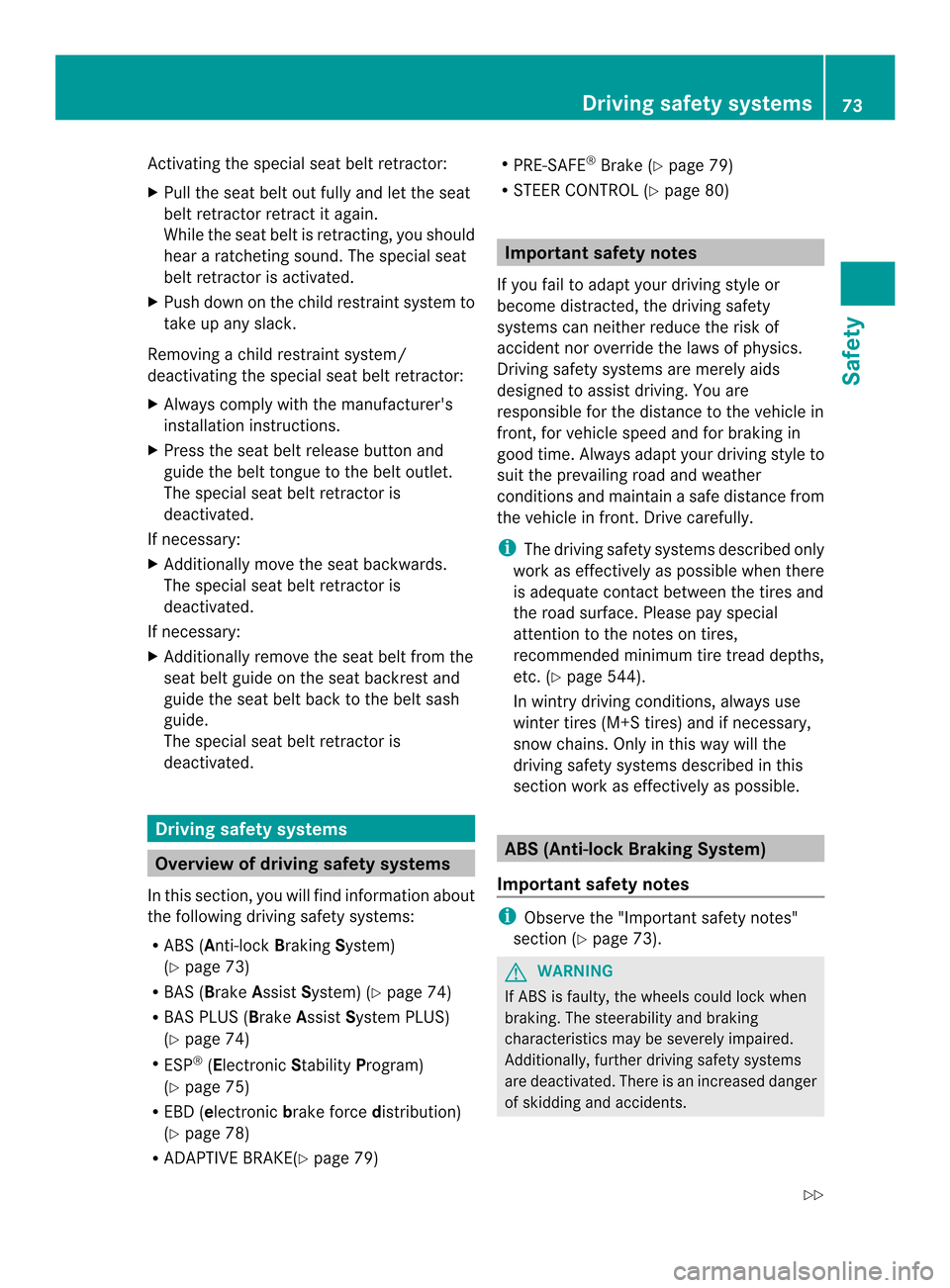
Activating the special sea
tbelt retractor:
X Pull the seat belt out fully and let the seat
belt retractor retract it again.
While the seat belt is retracting, you should
hear a ratcheting sound. The special seat
belt retractor is activated.
X Push down on the child restraint system to
take up any slack.
Removing a child restraint system/
deactivating the special seat belt retractor:
X Always comply with the manufacturer's
installation instructions.
X Press the seat belt release button and
guide the belt tongue to the belt outlet.
The special seat belt retractor is
deactivated.
If necessary:
X Additionally move the seat backwards.
The special seat belt retractor is
deactivated.
If necessary:
X Additionally remove the seat belt from the
seat belt guide on the seat backrest and
guide the seat belt back to the belt sash
guide.
The special seat belt retractor is
deactivated. Driving safet
ysystems Overview of driving safety systems
In this section, you will find information about
the following driving safety systems:
R ABS ( Anti-lock BrakingSystem)
(Y page 73)
R BAS ( Brake Assist System) (Y page 74)
R BAS PLUS ( BrakeAssist System PLUS)
(Y page 74)
R ESP ®
(Electronic StabilityProgram)
(Y page 75)
R EBD ( electronic brake force distribution)
(Y page 78)
R ADAPTIVE BRAKE(Y page 79) R
PRE-SAFE ®
Brake (Y page 79)
R STEER CONTROL (Y page 80) Important safety notes
If you fail to adapt yourd riving style or
become distracted, the driving safety
systems can neither reduce the risk of
accident nor override the laws of physics.
Driving safety systems are merely aids
designed to assist driving. You are
responsible for the distance to the vehicle in
front, for vehicle speed and for braking in
good time. Always adapt yourd riving style to
suitt he prevailing road and weather
conditions and maintain asafe distance from
the vehicle in front. Drive carefully.
i The driving safety systems described only
work as effectively as possible when there
is adequate contact between the tires and
the road surface. Please pay special
attention to the note son tires,
recommended minimu mtire tread depths,
etc. (Y page 544).
In wintry driving conditions, always use
winter tires (M+S tires) and if necessary,
snow chains. Only in this way will the
driving safety systems described in this
section work as effectively as possible. ABS (Anti-lock Braking System)
Important safety notes i
Observe the "Importan tsafety notes"
sectio n(Ypage 73). G
WARNING
If ABSi s faulty, the wheels could lock when
braking. The steerability and braking
characteristics may be severely impaired.
Additionally, further driving safety systems
are deactivated. There is an increased danger
of skidding and accidents. Driving safety systems
73Safety
Z
Page 76 of 590

Drive on carefully. Have ABS checked
immediately at a qualified specialist
workshop.
When ABS is malfunctioning, othe rsystems,
including driving safety systems, will also
become inoperative .Observe the information
on the ABS warning lamp (Y page 271) and
display messages which may be shown in the
instrument cluster (Y page 241).
ABSr egulates brake pressure in such a way
that the wheels do not lock when you brake.
This allows you to continue steering the
vehicle when braking.
ABS works from a speed of about 5 mph
(8 km/h) upwards, regardless of road-surface
conditions .ABS works on slippery surfaces,
eve nify ou only brake gently.
The yellow 0015ABS warning lamp in the
instrument cluster lights up when the ignition
is switched on. It goes out when the engine is
running.
Braking X
If ABS intervenes: continue to depress the
brake pedal vigorously until the braking
situation is over.
X To make a full brake application:
depress the brake pedal with full force.
If ABS intervenes when braking, you will feel
a pulsing in the brake pedal.
The pulsating brake pedal can be an
indication of hazardous road conditions, and
functions as a reminder to take extra care
while driving. BAS (Brake Assist System)
i Observe the "Important safety notes"
section (Y page 73). G
WARNING
If BAS is malfunctioning, the braking distance
in an emergency braking situation is
increased. There is a risk of an accident. In an emergency braking situation, depress
the brake pedal with full force. ABS prevents
the wheels from locking.
BAS operates in emergency braking
situations. If you depress the brake pedal
quickly, BAS automatically boosts the braking
force, thus shortening the stopping distance.
The brakes will function as usual once you
release the brake pedal. BAS is deactivated. BAS PLUS (Brake Assist System
PLUS)
i Observe the "Important safety notes"
section (Y page 73).
BAS PLUS is only available in vehicles
equipped with DISTRONIC PLUS.
For BAS PLUS to assist you when driving, the
radar sensor system must be:
R activated (Y page 235)
R operational
With the help of the radar sensor system, BAS
PLUS can detect obstacles that are in the
path of your vehicle for an extended period of
time.
BAS PLUS provides braking assistance in
hazardous situations at speeds greater than
4 mph (7 km/h). It uses radar sensor
technology to assess the traffic situation.
At speeds of up to approximately 40 mph
(70 km/h), BAS PLUS can also detect
stationary objects. Examples of stationary
objects are stopped or parked vehicles.
To prevent a front-end collision, BAS PLUS
calculates the brake force necessary if:
R you approach an obstacle, and
R BAS PLUS has detected arisk of collision
At as pee dless than 20 mp h(30 km/h) : if
you depress the brake pedal, BASP LUS is
activated. Braking is performed as late as
possible.
At a speed greater than 20 mph
(30 km/h):ify ou depress the brake pedal74
Driving safety systemsSafety
Page 77 of 590

sharply, BAS PLUS automatically raises the
brake pressure to a value adapted to the
traffic situation.
If BAS PLUS demands particularly high
braking force, preventative passenger
protection measures (PRE-SAFE ®
) are
activated simultaneously.
X Keep the brake pedal depressed until the
emergency braking situation is over.
ABS prevents the wheels from locking.
BAS PLUS is deactivated and the brakes
function as usual, if:
R you release the brake pedal.
R there is no longer any danger of a rear-end
collision.
R no obstacle is detected in front of your
vehicle.
If the radar sensor system is malfunctioning,
BAS PLUS will not be available. The brake
system is still available with complete brake
boosting effect and BAS. G
WARNING
BAS PLUS cannot always clearly identify
objects and complex traffic situations. BAS
PLUS cannot intervene in these cases. There
is a risk of an accident.
Always pay careful attention to the traffic
situation and be ready to brake.
In particular, the detection of obstacles can
be impaired if:
R there is dirt on the sensors or anything else
covering the sensors.
R there is snow or heavy rain
R there is interference by other radar sources
R there are strong radar reflections, for
example in parking garages
R a narrow vehicle traveling in front, e.g. a
motorbike
R a vehicle traveling in front on a different line
relative to the center of your vehicle G
WARNING
BAS PLUS does not react:
R to people or animals
R to oncoming vehicles
R to crossing traffic
R when cornering
As aresult, BAS PLUS may not intervene in all
critical situations. There is a risk of an
accident.
Always pay careful attention to the traffic
situation and be ready to brake.
Following damage to the fron tend of the
vehicle, have the configuratio nand operation
of the rada rsensors checked at a qualified
specialist workshop. This also applies to
collisions at low speeds where there is no
visible damage to the fron tofthe vehicle. ESP
®
(Electronic Stability Program)
General notes i
Observe the "Important safety notes"
section (Y page 73).
ESP ®
monitors driving stability and traction,
i.e. power transmission between the tires and
the road surface.
If ESP ®
detects that the vehicle is deviating
from the direction desired by the driver, one
or more wheels are braked to stabilize the
vehicle. The engine output is also modified to
keep the vehicle on the desired course within
physical limits. ESP ®
assists the driver when
pulling away on wet or slippery roads. ESP ®
can also stabilize the vehicle during braking.
ETS (Electronic Traction System) i
Observe the "Important safety notes"
section (Y page 73).
ETS traction control is part of ESP ®
.
ETS brakes the drive wheels individually if
they spin. This enables you to pull away and Driving safety systems
75Safety Z
Page 78 of 590

accelerate on slippery surfaces, for example
if the road surface is slippery on one side.
ET
Sr emains active when you deactivate
ESP ®
.
Important safety notes G
WARNING
If ESP ®
is malfunctioning, ESP ®
is unable to
stabilize the vehicle. Additionally, further
driving safety systems are deactivated. This
increases the risk of skidding and an accident.
Drive on carefully. Have ESP ®
checked at a
qualified specialist workshop.
! When testing the electric parking brake
on a braking dynamometer, switch off the
ignition .Application of the brakes by
ESP ®
may otherwise destroy the brake
system.
When towing the vehicle with the rear axle
raised, observe the notes on
ESP ®
(Y page 537).
ESP ®
is deactivated if the 0013warning lamp
in the instrument cluster lights up
continuously when the engin eis running.
If the 000B warning lamp and the 0013
warning lamp are lit continuously, ESP ®
is not
available due to a malfunction.
Observe the information on warning lamps
(Y page 273) and displaym essages which
may be shown in the instrument cluster
(Y page 241).
i Only use wheels with the recommended
tire sizes. Only then will ESP ®
function
properly.
Characteristics of ESP ®General information
ESP
®
is activated automatically when the
engine is started.
If ESP ®
intervenes, the 000BESP®
warning
lamp flashes in the instrument cluster. If ESP
®
intervenes:
X Do not deactivate ESP ®
under any
circumstances.
X Only depress the accelerator pedal as far
as necessary when pulling away.
X Adapt your driving style to suit the
prevailing road and weather conditions.
Vehicles with the ECO start/stop function
The ECO start/stop function switches the
engine off automatically if the vehicle stops
moving. The engine starts automatically when
the driver wants to pull away again. ESP ®
remains in its previously selected status.
Example: if ESP®
was deactivated before the
engine was switched off, ESP ®
remains
deactivated when the engine is switched on
again.
Deactivating/activating ESP ®
(except
AMG vehicles) Important safety notes
i Observe the "Important safety notes"
section (Y page 73).
You can select between the following states
of ESP ®
:
R ESP ®
is activated.
R ESP ®
is deactivated. G
WARNING
If you deactivate ESP ®
, ESP ®
no longer
stabilizes the vehicle. There is an increased
risk of skidding and an accident.
Only deactivate ESP ®
in the situations
described in the following.
It may be best to deactivate ESP ®
in the
following situations:
R when using snow chains
R in deep snow
R on sand or gravel
i Activate ESP ®
as soon as the situations
described above no longer apply. ESP ®
will 76
Driving safet
ysystemsSafety