2013 MERCEDES-BENZ S-Class CD changer
[x] Cancel search: CD changerPage 9 of 542

Calling voicemail
............................... 205
Call lists Displaying details ........................... 209
Introduction ................................... 213
Opening and selecting an entry .....213
Saving an entry in the address
book .............................................. 214
Car
see Vehicle
Care
Carpets .......................................... 476
Car wash ........................................ 470
Display ........................................... 474
Exterior lights ................................ 473
Gea rors electo rlever .................... 476
Interior ........................................... 474
Matte finish ................................... 472
Nigh tView Assist Plus ...................475
Notes ............................................. 470
Paint .............................................. 472
Plastic trim .................................... 475
Power washer ................................ 471
Rea rview camera .......................... 474
Roof lining ...................................... 476
Seat bel t........................................ 476
Seat cover ..................................... 476
Sensors ......................................... 474
Steering wheel ............................... 476
Tai lpipes ....................................... 474
Trim pieces .................................... 476
Washing by hand ........................... 471
Wheels ........................................... 472
Windows ........................................ 473
Wiper blades .................................. 473
Wooden trim .................................. 476
Cargo tie down rings .........................441
Car pool lanes .................................... 173
Car wash (care) ................................. 470
Category Satellite radio ................................ 222
CD
Cop yprotection ............................. 234
Fast forward/fast rewind ...............230
General information .......................234
Inserting ........................................ 225
Inserting/loading (Rear Seat
Entertainment System) ..................255
Mode ,switchin gto........................ 226Multisession
.................................. 233
Notes on discs ............................... 234
Operating the player/changer
(on-board computer) ......................381
Pause function ............................... 227
Playback options ........................... 232
Player/change roperation
(COMAND )..................................... 225
Removing/ejecting (Rear Seat
Entertainment System) ..................256
Safety notes .................................. 225
Selecting amedia type .................. 228
Selecting atrack ............................ 229
Sound settings (balance, bass,
fader, treble ).................................. 139
Center console ..................................... 41
Central locking Automatic locking feature
(COMAND) ..................................... 269
Locking/unlocking (SmartKey) ........82
Changing batteries (remote
control, headphones) ........................251
Changing bulbs High-beam headlamps (vehicles
with halogen daytime running
lamps) ............................................ 288
High-beam headlamps (vehicles
with LED daylight lamps) ...............288
Important safety notes ..................286
Overview of bul btypes .................. 287
Changing direction
Announcement phase ....................171
Change of direction phase .............171
Preparation phase .........................171
Character bar ..................................... 133
Characters Entering ......................................... 134
Entering (address book, phone
book) ............................................. 136
Entering (navigation) ......................133
Child-proof locks
Important safety notes ....................70
Rea rdoors ....................................... 71
Children
In the vehicle ................................... 66
Restraint systems ............................ 66 Index
7
Page 12 of 542

Driving tip
s.................................... 344
Function/notes ............................. 336
Important safety notes ..................336
Setting the specified minimum
distance ......................................... 342
Warning lamp ................................. 435
Dolby ®
Digital .................................... 140
Doors Automatic locking (switch) .............. .89
Central locking/unlocking
(SmartKey) ...................................... .82
Control panel ................................... 43
Display message ............................ 424
Emergency locking ........................... 91
Emergency unlocking .......................90
Important safety notes ....................88
Opening (from inside) ......................89
Power closing feature ......................90
Drinking and driving .........................330
Drinks holder see Cuph older
Drive program
Automatic ...................................... 318
Manual .......................................... .319
Driver's door
see Doors
Driver's seat
see Seats
Driving abroad
Mercedes-Benz Service .................470
Symmetrical low bea m.................. 280
Driving Assistance package .............363
Driving lamps see Daytime running lamps
Driving safety systems
ABS (Anti-lock Braking System) .......73
ADAPTIVE BRAKE ............................. 77
BAS (Brake Assist System) ..............74
BAS PLUS (Brake Assist System
PLUS) .............................................. .74
Electroni cbrake force distribution ...76
ESP ®
(Electronic Stability
Program) .......................................... 75
ETS/4ETS (Electronic Traction
System) ........................................... 76
Important safety information ...........73 Overview
.......................................... 72
PRE-SAFE ®
Brake ............................ .77
Driving systems
Active Blind Spot Assis t................. 367
Active Body Control .......................348
Active Driving Assistance
package ......................................... 366
Active Lane Keeping Assist ............369
AIRMATIC ...................................... 347
ATTENTION ASSIST ........................359
Blind Spot Assist ............................ 363
Cruise control ................................ 334
Display message ............................ 412
DISTRONI CPLUS ........................... 336
Driving Assistance package ...........363
HOLD function ............................... 346
Lane Keeping Assist ......................365
Nigh tView Assist Plus ...................360
Parking Guidance ........................... 353
PARKTRONI C................................. 350
Rea rview camera .......................... 357
Driving tips
Automatic transmission .................317
Brakes ........................................... 331
Break-in period .............................. 306
DISTRONI CPLUS ........................... 344
Downhill gradient ........................... 331
Drinking and driving .......................330
Driving abroad ............................... 280
Driving in winter ............................ .333
Driving on flooded road s................ 333
Driving on wet road s...................... 333
Exhaust check ............................... 331
Fuel ................................................ 330
General .......................................... 330
Hydroplaning ................................. 333
Icy road surfaces ........................... 334
Limited braking efficiency on
salted road s................................... 332
Pedals. ........................................... 330
Snow chains .................................. 501
Symmetrical low bea m.................. 280
Wet road surface ........................... 331
DVD
Changer ......................................... 225
Cop yprotection ............................. 234
Fast forward/fast rewind ...............230
Handling ........................................ 19310
Index
Page 42 of 542
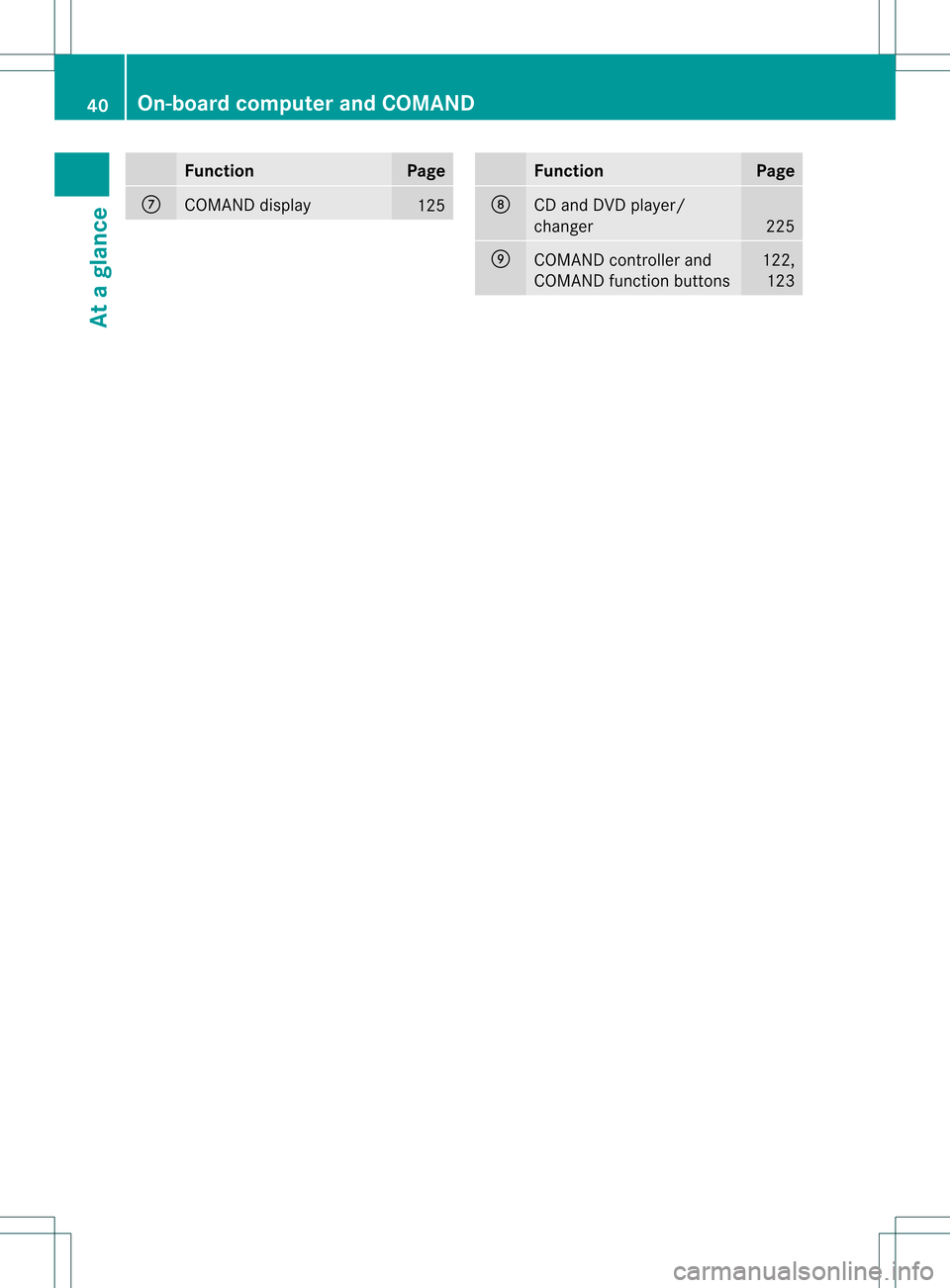
Function Page
0014
COMAND display
125 Function Page
0015
CD and DVD player/
changer
225
0016
COMAND controller and
COMAND function buttons 122,
123 40
On-board computer and COMANDAt a glance
Page 122 of 542

Useful information
i This Operator's Manual describes all
models and all standard and optional
equipment of your vehicle available at the
time of publication of the Operator's
Manual. Country-specific differences are
possible. Please note that your vehicle may
not be equipped with all features
described. This also applies to safety-
related systems and functions.
i Please read the information on qualified
specialist workshops (Y page 31).Introduction
Operating safety
Important safety notes G
WARNING
Vehicles with HYBRID :ensure tha tyou read
the "HYBRID" supplement. You may otherwise
fail to recognize dangers. G
WARNING
Making alterations to electronic components
can cause malfunctions.
Radio, satellite radio, amplifier, DVD changer,
navigation module, phone and voice control
are networked. If one component is not
functional or if it has been incorrectly
removed/replaced, this could impair the
operation of other components.
This could seriously jeopardize the
operational safety of your vehicle.
We recommend that you always have
maintenance work on electronic components
carried out at an authorized Mercedes-Benz
Center. G
WARNING
In order to avoid distraction which could lead
to an accident, the driver should enter system
settings while the vehicle is at a standstill, and operate the system only when permitted by
road, weather and traffic conditions.
Bear in mind that at a speed of just 30 mph
(approximately 50 km/h), your car covers a
distance of 44 feet (approximately 14 m) every
second.
COMAND supplies you with information to
help you select your route more easily and
guide you conveniently and safely to your
destination
.For safety reasons, we
encourage the driver to stop the vehicle in a
safe place before answering or placing a call,
or consulting the COMAND screen to read
navigational maps, instructions, or
downloaded information. G
WARNING
While the navigation system provides
directional assistance, the driver must remain
focused on safe driving behavior, especially
attention to traffic and street signs, and
should utilize the system's audio cues while
driving.
The navigation system does not supply any
information on stop signs, yield signs, traffic
regulations or traffic safety rules. Their
observance always remains in the driver's
personal responsibility. DVD maps do not
cover all areas nor all routes within an area. G
WARNING
This equipment complies with FCC radiation
exposure limits set forth for uncontrolled
equipment and meets the FCC radio
frequency (RF) Exposure Guidelines in
Supplement C to OET65.
This equipment has very low levels of RF
energy that is deemed to comply without
maximum permissive exposure evaluation
(MPE). But it is desirable that it should be
installed and operated with at least 8inches
(20 cm) and more between the radiator and a
person's body (excluding extremities: hands,
wrists, fee tand legs.) 120
IntroductionCOMAND
Page 123 of 542

Declarations of conformity
Vehicle components whic
hreceive and/
or transmit radio waves
USA only: The wireless devices of this vehicle
comply with Part 15 of the FCC Rules.
Operatio nis subject to the following two
conditions: 1) These devices may not cause
harmful interference, and 2) These devices
must accept any interference received,
including interference that may cause
undesired operation.
Changes or modifications not expressly
approved by the party responsible for
compliance could void the user’s authority to
operate the equipment.
Canada only: The wireless devices of this
vehicle comply with Industry Canada license-
exempt RSS standard(s). Operation is subject
to the following two conditions: (1) These
devices may not cause interference, and (2)
These devices must accept any interference,
including interference that may cause
undesired operation of the device.
Correct use Observe the following information when using
COMAND:
R the safety notes in this manual
R national road traffic regulations
i Work improperly carried out on electronic
components or systems (e.g. radio, DVD
changer) and associated software could
cause them to cease functioning. Even
systems that have not been modified could
be affected because the electronic
systems are connected. Electronic
malfunctions can seriously jeopardize the
operational safety of your vehicle.
i Therefore, have all work on or
modifications to electronic components
carried out at a qualified specialist
workshop.
i Protection against theft: this device is
equipped with technical provisions to protect it against theft. You can obtain
further information about protecting
against theft from a qualified specialist
workshop.
Function restrictions For safety reasons, some COMAND functions
are restricted or unavailable while the vehicle
is in motion. You will notice this, for example,
because you will not be able to select certain
menu items. In some cases, COMAND will
also display a message to this effect.
To protect the integrated hard drive against
damage, COMAND deactivates it at very high
temperatures. The following functions will be
temporarily unavailable:
R navigation
R the Voice Control System
R the address book
R MUSIC REGISTER Introduction
121COMAND Z
Page 124 of 542

At
ag lance COMAND operating system
Overview Function Page
0002
COMAN
Ddisplay 126
0003
COMAND controller and
function buttons
122
0026
Telephone keypad 124
Components of COMAND
COMAND consists of:
R
the COMAND display/SPLITVIEW
R the DVD changer
R the COMAND controller
R the COMAND function buttons R
the telephone keypad
R connections in the glove box (USB,
additional USB, jac kplug and iPod ®
connection)
R a remote control for the front passenger
and for use with the Rear Seat
Entertainment System
R two sets of cordless headphones for the
Rear Seat Entertainment System
R cordless headphones for the front
passenger
R two screens (Rear Seat Entertainment
System)
R CD/DVD drive (Rear Seat Entertainment
System)
R audio/video connections on the screen
(Rear Seat Entertainment System)
R audio/video connections on the drive (Rear
Seat Entertainment System)
You can use COMAND to operate the
following main functions:
R the navigation system
R the audio function with radio and satellite
radio modes, disk (audio CD/DV Dand MP3
mode), memory card (MP3 mode), MUSIC
REGISTER, Bluetooth ®
audio, Media
Interface and audio AUX
R the telephone and the address book
R the video function with video DVD and
video AUX modes
R the system settings
You can call up the main functions:
R using the corresponding functio nbuttons
or
R using the main function bar in the COMAND
display
COMAND controller You can use the COMAND controller to select
the menu items in the COMAND display.
You can call up menus or lists, scroll through
menus or lists and exit menus or lists.122
At
ag lanceCOMAND
Page 129 of 542

For example, the "Navi" function can be used
from the driver's side while the "Video"
function is used on the front-passenger side.
Use the remote control to operate COMAND
from the front-passenger side with
SPLITVIEW.
Please bear the following in mind
R You rvehicle may be equipped with
SPLITVIEW, depending on its date of
production. The use of SPLITVIEW is
currently not permitted in the following
states: AL, AZ, CO, IL, LA, MA, MD, NH, PA,
VA, VT, WA, WI, and WV or in the Canadian
provinces of Manitoba, Newfoundland,
New Brunswick, and Prince Edward Island.
It is the driver's responsibility to observe
ALL regional legally prescribed regulations.
If your vehicle is registered in a state or
province in which SPLITVIEW is not
approved, this function must be
deactivated. Please contact an authorized
specialist dealer to chec kwhether
SPLITVIEW is approved in your state or
province.
R Volume adjustment for the cordless
headphones can be carried out on the
headphones. Before putting on the
headphones, make sure that the volume
has not been set too high.
R The remote control can be used for the
volume adjustment of corded headphones.
R You can only use media from the driver's
and front-passenger sides separately if the
media are from different sources. Example:
on the driver's side, an audio CD is being
played by the DVD changer. This means
that on the front-passenger side, the DVD
changer cannot be used to play a different
disc type, for instance a video DVD.
However, other media can be used at the
same time on the front-passenger side,
including radio, memory card, MUSIC
REGISTER, Media Interface, USB or AUX.
R If you use the same medium on both sides,
settings for this medium can be carried out
from either side. R
There must be intervisibility between the
headphones and the display so that
COMAND can optimally transmit music and
speech via the infrared signal on the front-
passenger's headphones. For this reason,
please also observe that the headphones
have left and right sides, and use them
correctly.
R Only entertainment functions, i.e. audio
and video, can be used separately via
SPLITVIEW.
R The multifunction steering wheel can only
be used for functions which relate to the
driver's side.
Switching SPLITVIEW on/off X
To switch on SPLITVIEW: select
Vehicle from the main function bar by
turning 0031001C0032the COMAND controller and
press 0021to confirm.
The "Vehicle" menu appears.
X Select SPLITVIEW ON .
SPLITVIEW symbol 0002appears in the
display, and display 0003switches to
SPLITVIEW OFF .
X To switch off SPLITVIEW: select
Vehicle from the main function bar by
turning 0031001C0032the COMAND controller and
press 0021to confirm.
The "Vehicle" menu appears.
X Select SPLITVIEW OFF .
Display 0003switches to SPLITVIEW ON .
i If COMAND has already been switched
on, you can also use the remote control to At
ag lance
127COMAND Z
Page 227 of 542

Audio CD/DVD and MP3 mode
Important safety notes G
WARNING
COMAND is classified as a Class 1laser
product .You must not open the casing. If you
open the casing, or if the casing is faulty or
damaged, there is a risk of exposure to
invisible laser radiation. This may damage
your eyes, or those of others.
COMAND does not contain any parts that can
be serviced by the user. For safety reasons,
all maintenance work must be carried out by
qualified aftersales technicians. G
WARNING
Only when the vehicle is stationary should
you:
R load a disc
R eject a disc
There is a risk of being distracted from the
road and traffic conditions if this is done while
the vehicle is in motion.
Inserting/ejecting CDs/DVDs DVD changer
The DVD changer has a fixed magazine with
six trays. Magazine tray status
0026:
R Indicator lamp off: magazine tray is empty.
R Indicator lamp constantly lit: magazine tray
is loaded. X
To load a single magazine tray: press
respective button 0026.
X Remove any CD/DVD which may be in
slot 0002.
X Wait until the indicator lamp for button 0026
which has been pressed flashes quickly.
X Insert the CD/DVD to be loaded into
slot 0002.
If the CD/DVD has been inserted properly
and it is a permissible type, the last CD/
DVD loaded will be played.
X To load all six magazine trays: press
button 0003.
The DVD changer checks the load status of
all magazine trays and switches to the first
empty tray.
X Wait until the indicator lamp for the
respective button flashes quickly.
X Insert a disc into slot 0002.
The DVD changer switches to the next
empty magazine tray.
X Repeat the last two steps until all trays are
loaded.
If the CD/DVD has been inserted properly
and it is a permissible type, the last CD/
DVD loaded will be played.
i If you remove one disc while playing
another disc, the DVD changer interrupts
playback. Playback continues once the disc
has been removed.
X To remove adisc: press respective button
0026.
X Remove the CD/DVD from slot 0002.
If the CD/DVD is not removed from
slot 0002, it will be automatically drawn in
again afte rashort while.
X To remove all discs: press button0025.
The DVD changer ejects the CD/DVD from
the tray currently in use. Audio
225COMAND Z