2013 MERCEDES-BENZ S-Class battery
[x] Cancel search: batteryPage 412 of 542

Display messages Possible causes/consequences and
0004 Solutions
000A The battery is no
tbeing charged.
Possible causes are:
R a defective alternator
R a torn poly-V-belt
R a malfunction in the electronics
X Pull over and stop the vehicle safely and switch off the engine,
paying attention to road and traffic conditions.
X Open the hood.
X Check whether the poly-V-belt is torn.
If the poly-V-belt is torn:
! Do not continue driving. The engine could otherwise overheat.
X Consult a qualified specialist workshop.
If the poly-V-belt is not damaged:
X Visit a qualified specialist workshop. 0011
Check Engine Oil
at Next Refueling Vehicles with an oil dipstick
:the oil level has dropped to the
minimum level.
X Check the oil level when next refueling, at the latest
(Y page 464).
X If necessary, add engine oil (Y page 466).
X Have the engine checked at a qualified specialist workshop if
engine oil needs to be added more often than usual.
! Avoid long journeys with too little engine oil. The engine will
otherwise be damaged.
Information on approved engine oils can be obtained from any
qualified specialist workshop or on the Internet at http://
www.mbusa.com (USA only). 0011
Check Engine Oil
Level (Add 1
quart) (USA only)
Check Engine Oil Level (Add 1
Liter) (Canada only) Vehicles without an oil dipstick: the engine oil level is too low.
X
Check the oil level when next refueling, at the latest
(Y page 464).
X If necessary, add engine oil (Y page 466).
X Have the engine checked at a qualified specialist workshop if
engine oil needs to be added more often than usual.
! Avoid long journeys with too little engine oil. The engine will
otherwise be damaged.
Information on approved engine oils can be obtained from any
qualified specialist workshop or on the Internet at http://
www.mbusa.com (USA only). 410
Display messagesOn-board computer and displays
Page 424 of 542
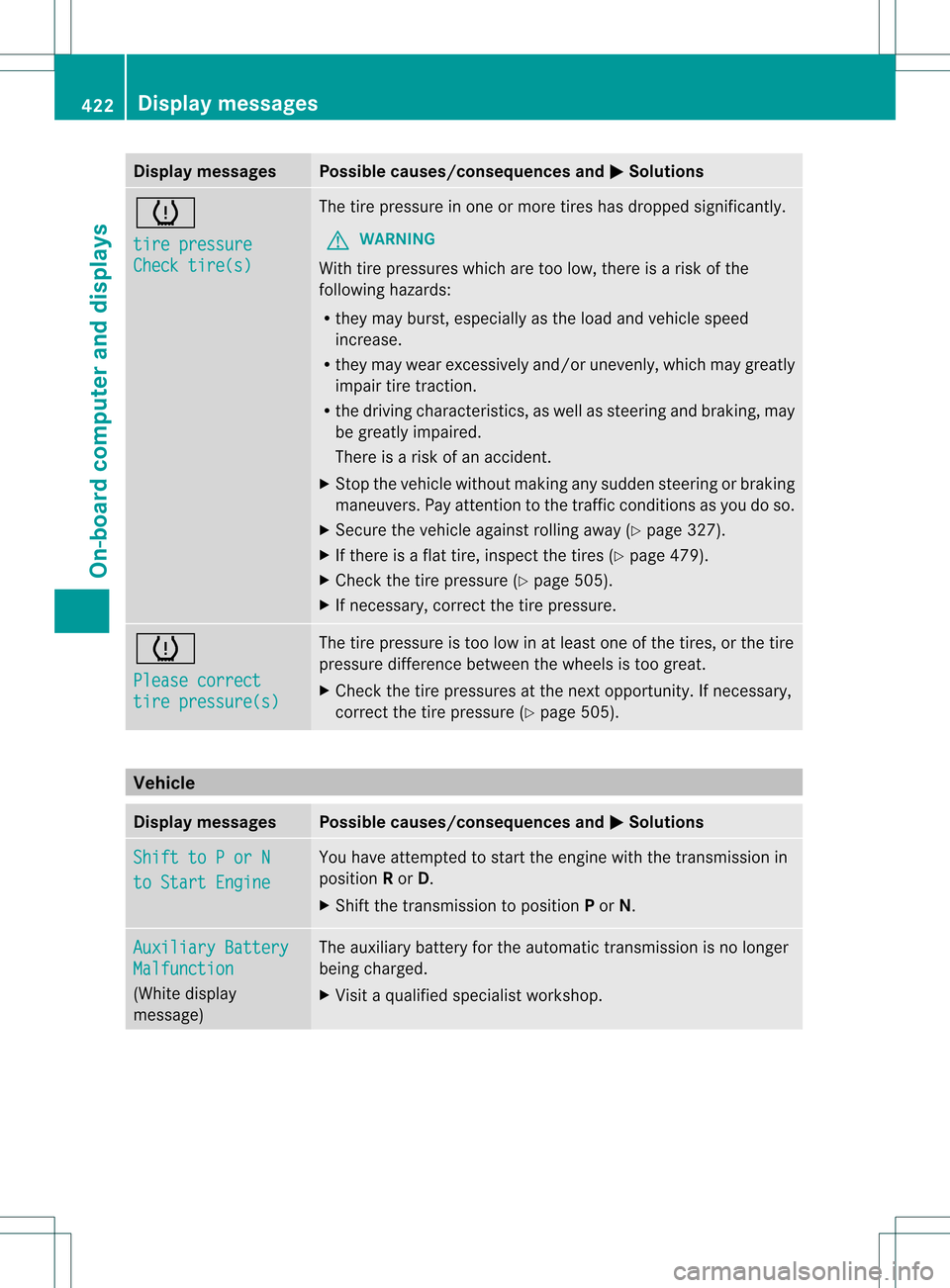
Display messages Possible causes/consequences and
0004 Solutions
0019
tire pressure
Check tire(s) The tire pressure in one or more tires has dropped significantly.
G WARNING
With tire pressures which are too low, there is a ris kofthe
following hazards:
R they may burst, especially as the load and vehicle speed
increase.
R they may wear excessively and/or unevenly, which may greatly
impair tire traction.
R the driving characteristics, as well as steering and braking, may
be greatly impaired.
There is a risk of an accident.
X Stop the vehicle without making any sudden steering or braking
maneuvers. Pay attention to the traffic conditions as you do so.
X Secure the vehicle against rolling away (Y page 327).
X If there is a flat tire, inspect the tires (Y page 479).
X Check the tire pressure (Y page 505).
X If necessary, correct the tire pressure. 0019
Please correct
tire pressure(s) The tire pressure is too low in at least one of the tires, or the tire
pressure difference between the wheels is too great.
X
Check the tire pressures at the next opportunity. If necessary,
correct the tire pressure (Y page 505).Vehicle
Display messages Possible causes/consequences and
0004 Solutions
Shift to P or N
to Start Engine You have attempted to start the engine with the transmission in
position
Ror D.
X Shift the transmission to position Por N. Auxiliary Battery
Malfunction
(White display
message) The auxiliary battery for the automatic transmission is no longer
being charged.
X
Visit a qualified specialist workshop. 422
Display messagesOn-board computer and displays
Page 425 of 542

Display messages Possible causes/consequences and
0004 Solutions
Auxiliary Battery
Malfunction
(Red display message) The auxiliary battery fo
rthe automatic transmission is discharged.
If there is a malfunction in the vehicle's electrical system, you may
not be able to change the transmission position.
X Pull over and stop the vehicle safely as soon as possible, paying
attention to road and traffic conditions. Do not continue driving
under any circumstances.
X Consult a qualified specialist workshop. Apply Brake
to Shift from 'P' You have attempted to move the transmission selector lever to
position
D,Ror Nwithout depressing the brake pedal.
X Depress the brake pedal. Door Open
Vehicle Not in Park The driver's door is open and the transmission is in position
R,N
or D.
X Shift the transmission to position P.
X Secure the vehicle against rolling away (Y page 327).Service Required
Do Not Shift Gears You cannot change the transmission position due to a malfunction.
Aw
arning tone also sounds.
If transmission position Dis selected:
X Drive to a qualified specialist workshop without shifting the
transmission from position D.
If transmission position R,Nor Pis selected:
X Notify a qualified specialist workshop or breakdown service. Only Shift to
Position 'P'
When Vehicle Is
Stationary The vehicle is moving.
X
Pull ove rand stop the vehicle safely as soo nas possible, paying
attention to road and traffic conditions.
X Shift the transmission to position P.000E The trunk lid is open.
X
Close the trunk lid. 000D The hood is open.
G WARNING
The open hood may block your view when the vehicle is in motion.
There is a risk of an accident.
X Pull over and stop the vehicle safely as soon as possible, paying
attention to road and traffic conditions.
X Apply the electric parking brake.
X Close the hood. Display messages
423On-board computer and displays Z
Page 426 of 542

Display messages Possible causes/consequences and
0004 Solutions
0002 At leas
tone door is open.
X Close all the doors. 0003
Power Steering
Malfunction See
Operator's Manual The powe
rsteering is malfunctioning.
G WARNING
You will need to use more force to steer.
There is a risk of an accident.
X Check whether you are able to apply the extra force required.
X If yo uare able to steer safely: carefully drive on to a qualified
specialis tworkshop.
X If you are unable to steer safely: do not drive on. Contact the
nearest qualified specialist workshop. 0019
Check Washer Fluid The washer fluid level in the washer fluid reservoir has dropped
below the minimum.
X
Add washer fluid (Y page 468).SmartKey
Display messages Possible causes/consequences and
0004 Solutions
0002
Key Does Not
Belong to Vehicle You have put the wrong SmartKey in the ignition lock.
X
Use the correct SmartKey. 0002
Take
Your Key From
Ignition The SmartKey is in the ignition lock.
X
Remove the SmartKey. 0002
Obtain a New Key The SmartKey needs to be replaced.
X
Visit a qualified specialist workshop. 0002
Replace
Key Battery The batteries of the KEYLESS-GO key are discharged.
X
Change the batteries (Y page 85).424
Display messagesOn-board computer and displays
Page 449 of 542

If childre
nopen a door, they could injure other
persons or get out of the vehicle and injure
themselves or be injured by following traffic.
Do not expose the child restraint system to
direct sunlight .The child restraint system's
metal parts, for example, could become very
hot, and the child could be burned on these
parts. G
WARNING
Never touch the heating element or sides of
the lighter; they are extremely hot. Hold the
knob only.
Make sure any children traveling with you do
not injure themselves or start a fire with the
hot cigarette lighter. Center console, front
X
Turn the SmartKey to position 2in the
ignition lock.
X To open: slide cover 0002forwards until it
engages.
X Press in cigarette lighter 0003.
Cigarette lighter 0003will pop out
automatically when the heating element is
red-hot.
X To close: press cover 0002briefly at the
front.
The cover moves back. Center console, rear compartment
X
Press in cigarette lighter 0002.
Cigarette lighter 0002will pop out
automatically when the heating element is
red-hot. 12
Vsockets
Points to observe before use The sockets can be used for accessories with
a maximum draw of 180 W (15 A).
Accessories include such items as lamps or
chargers for mobile phones.
If you use the sockets for long periods when
the engine is switched off
,the battery may
discharge.
X Turn the SmartKey to position 1in the
ignition lock.
i An emergency cut-out ensures that the
on-board voltage does not drop too low. If
the on-board voltage is too low, the power
to the sockets is automatically cut. This
ensures that there is sufficient power to
start the engine. Features
447Stowage and features Z
Page 451 of 542

115 V socket
0002provides an alternating
voltage of 115 V, so that small electronic
devices can be connected. These devices,
such as game consoles, chargers and
laptops, together should not consume more
than a maximum of 150 W.
Requirements for operatio nofthese devices:
R the plug of the electronic device must be
inserted fully into 115 V power socket 0002.
R the maximum wattage of the device to be
connected must not exceed 150 W.
R the on-board power supply is within a
permissible voltage range.
R the 12 V socket in the trunk is operational
(Y page 447).
X Open flap 0026.
X Insert the plug of the electronic device into
115 V power socket 0002.
Indicator lamp 0003lights up.
If indicator lamp 0003does not light up,
consult the section on malfunctions.
X To turn off: disconnectthe plug from
115 V power socket 0002.
Ensure that you do not pull on the cord.
Possible causes of malfunction:
R the on-board power supply is not within a
permissible voltage range.
R the temperature of the DC/AC converter is
temporarily too high.
R some small electronic devices have a
constant nominal power of less than
150 W, but a very high inrush current.
These devices will not work. If you connect
such a device, 115 Vpower socket 0002will
not supply it with power.
If indicator lamp 0003still does not light up,
contact a specialist workshop. mbrace
Important safety notes !
You must have a license agreement to
activate the mbrace service. Ensure that
your system is activated and ready for use,
and press the 0007MB Info call button to
register. If one of these steps is not carried
out, it may not be possible to activate the
system.
If you have questions about the activation,
contact one of the following telephone
hotlines:
R USA: Mercedes-Benz Customer
Assistance Center at
1-800-FOR-MERCedes
(1-800-367-6372) or 1-866-990-9007
R Canada: Customer Service at
1-888-923-8367
Shortly after successfully registering with the
mbrace service, a user ID and password will
be sent to you by mail. You can use this
password to log in to the mbrace section
under "Owners Online" at http://
www.mbusa.com 22
.
The mbrace system is available if:
R it has been activated and is operational
R the corresponding mobile phone network
is available for transmitting data to the
Customer Center
R a service subscription is available
R the starter battery is sufficiently charged
i Determining the location of the vehicle on
a map is only possible if:
R GPS reception is available.
R the vehicle position can be forwarded to
the Customer Assistance Center
22 USA only. Features
449Stowage and features Z
Page 471 of 542

Only check the brake fluid level when the
vehicle is stationary and on a level surface. If the brake fluid level is between MIN
marking 0003and MAX marking 0002on the brake
fluid reservoir, it is correct. Maintenance
Service interval display
Displaying service messages X
Switch on the ignition.
X Press 0009or000C on the steering wheel
to select the Service menu.
X Press 000Aor000B to select the ASSYST PLUS submenu and press
0011to confirm.
The service due date appears in the
multifunction display.
Hiding aservice message X
Press the 0001or0011 button on the
steering wheel.
Service messages Information on the type of service and service
intervals (see separate Maintenance
Booklet).
You can obtain further information from an
authorized Mercedes-Ben zCenter or at
http://www.mbusa.com (USA only).
The service interval message informs you of
the nexts ervice due date. The multifunction display shows a service
message for several seconds, e.g.:
Next service A Due in .. Days Service A Due
Service A Exceeded By .. Days
The letter indicates how much time the
workshop will require to carry out the service
work. The letters displayed range from
A for
a short service duration to H for a long service
duration.
The service interval display does not take into
accoun tany periods of time during which the
battery is disconnected.
Maintaining the time-dependent service
schedule:
X Note down the service due date displayed
in the multifunctio ndisplay before
disconnecting the battery.
or
X Subtract the battery disconnection periods
fro mt he service date shown on the display
after reconnecting the battery.
i The service interval display does not
provide any information regarding the
engine's oil level. Observe the notes on the
engine oil level (Y page 463).
Information about Service Resetting the service interval display
Aq
ualified specialist workshop, e.g. an
authorized Mercedes-Ben zCenter, will reset
the service interval display after the
necessary service work has been carried out.
Further information, on maintenance for
example, can be obtained at an authorized
Mercedes-Benz Center or directly from
Mercedes-Benz.
! If the service interval display has been
reset unintentionally, have the setting
corrected at a Mercedes-Benz Center.
Have service work carried out as described
in the Maintenance Booklet. This may
otherwise lead to increased wear and Maintenance
469Maintenance and care Z
Page 473 of 542

position
Pautomatically and locks the
wheels. You can preven tthis by shifting
the automatic transmission to N
beforehand.
R Vehicles with KEYLESS-GO:
Do not open the driver's door or front-
passenger door when the engine is
switched off. Otherwise, the automatic
transmission selects park position P
automatically and locks the wheels.
Observe the following to make sure that the
automatic transmission stays in position N:
X Make sure the vehicle is stationary and the
ignition is switched off.
X Turn the key to position 2(Ypage 307) in
the ignition lock.
Use the SmartKey instead of the Start/
Stop button on vehicles with KEYLESS-GO.
X Depress and hold the brake pedal.
X Shift the automatic transmission to
position N.
X Release the brake pedal.
X Release the electric parking brake.
X Switch off the ignition and leave the
SmartKey in the ignition lock.
! Make sure that:
R the side windows and the sliding sunroof
are fully closed.
R the ventilation/heating is switched off
(the OFF button has been pressed).
R the windshield wiper switch is in position
0.
Otherwise, the vehicle might be damaged.
After using an automatic car wash, wipe off
wax from the windshield and the wiper
blades. This will prevent smears and reduce
wiping noises caused by residue on the
windshield.
Washing by hand In some countries, washing by hand is only
allowed at specially equipped washing bays. Observe the legal requirements in all
countries concerned.
X
Do not use hot water and do not wash the
vehicle in direct sunlight.
X Use a soft sponge to clean.
X Use a mild cleaning agent, such as a car
shampoo approved by Mercedes-Benz.
X Thoroughly hose down the vehicle with a
gentle jet of water.
X Do not point the water jet directly towards
the air inlet.
X Use plenty of water and rinse out the
sponge frequently.
X Rinse the vehicle with clean water and dry
thoroughly with a chamois.
X Do not let the cleaning agent dry on the
paintwork.
When using the vehicle in winter, remove all
traces of road salt deposits carefully and as
soon as possible.
Powerw ashers G
WARNING
Do not use power washers with circular-jet
nozzles (dirt grinders) to clea nyour vehicle, in
particular the tires. You could otherwise
damage the tires and cause an accident.
! Always maintain a distance of at least
11.8 in (30 cm) between the vehicle and the
power washer nozzle. Information about
the correc tdistance is available fro mthe
equipment manufacturer.
Move the power washer nozzle around
when cleaning your vehicle.
Do not aim directly at any of the following:
R tires
R door gaps, roof gaps, joints, etc.
R electrical components
R battery
R connectors
R lights
R seals Care
471Maintenance and care Z