2013 MERCEDES-BENZ S-Class battery
[x] Cancel search: batteryPage 8 of 542

B
Back button ....................................... 123
Back support see Lumbar support
Bag hook ............................................ 441
Balance, adjusting .............................139
Bang &Olufsen sound system .........141
BAS (Brake Assist System) .................74
Basic carriers see Separate operating instructions
Basic settings
see Settings
BAS PLUS (Brake Assist System
PLUS) .................................................... 74
Bass, setting ...................................... 139
Battery (SmartKey) Checking .......................................... 85
Important safety notes ....................85
Replacing ......................................... 85
Battery (vehicle)
Charging ........................................ 486
Display message ............................ 410
Important safety notes ..................484
Jump starting ................................. 488
Belt
see Seat belts
Bird's-eye view (navigation) .............188
Blind see Roller sunblind
Blin dSpot Assist
Activating/deactivating .................387
Display message ............................ 416
Notes/function .............................. 363
see Active Blind Spot Assist
BlueTEC
Adding DEF .................................... 325
BlueTEC (DEF) .................................... 533
Bluetooth ®
Activating/deactivating .................151
Authorizing a device (registering) ..152
Conditions (general )...................... 151
Conditions (telephone ).................. 199
Connecting another mobile phone .201
Connecting devices .......................151
De-authorizing (de-registering) a
device ............................................ 153
External authorization (general) .....153 External authorization (telephone)
.201
General information .......................151
Introduction ................................... 197
Receiving vCards ........................... 208
Searching for devices ....................152
Settings ......................................... 151
Telephone basic menu ...................202
Telephony ...................................... 199
Telephony notes ............................ 197
Bluetooth ®
interface
Telephony ...................................... 197
Brake Assist System
see BAS (Brake Assist System)
Brake fluid
Display message ............................ 399
Notes ............................................. 535
Brake fluid level ................................ 468
Brake lamps Display message ............................ 406
Brakes
ABS .................................................. 73
BAS .................................................. 74
BAS PLUS ........................................ 74
Brake fluid (notes) .........................535
Display message ............................ 391
Driving tips .................................... 331
High-performance brake system ....333
Important safety notes ..................331
Maintenance .................................. 332
Parking brake ................................ 328
Warning lamp ................................. 427
Breakdown
see Flat tire
see Towing away
Brightness, setting (TV, video) .........244
Bulbs see Changing bulbs C
California Important notice for retail
customers and lessees ....................29
Call
Accepting/ending/rejecting .......... 203
see Telephone
Calling up a malfunction
see Display messages 6
Index
Page 23 of 542

Important safety notes
..................107
Multicontour sea t.......................... 112
Seat heating problem ....................113
Seat ventilation problem ................114
Selecting (COMAND) .....................274
Storing settings (memory
function) ........................................ 118
Switching sea theating on/off .......113
Switching seat ventilation on/off ..113
Selecting stations (radio)
Using statio npresets ..................... 216
Using statio nsearch ...................... 216
Sending DTMF tones .........................207
Sensors (cleaning instructions) .......474
Service Center see Qualified specialist workshop
Service interval display
Displaying service messages .........469
Hiding service messages ...............469
Notes ............................................. 469
Service messages ..........................469
Service menu (on-board computer) .387
Service products Brake fluid ..................................... 535
Coolant (engine) ............................ 536
DEF special additive s..................... 533
Engine oil ....................................... 534
Fuel ................................................ 531
Important safety notes ..................530
Washer fluid .................................. .537
Setting astation (radio)
Via manual frequency entry ...........217
Settings
Display ........................................... 147
Menu overview .............................. 125
On-board computer .......................387
Picture (COMAND) .........................244
Picture (Rear Seat Entertainment
System) ......................................... 253
Sound settings ............................... 139
System settings ............................. 147
Setting the language
COMAND ....................................... 153
Rear Seat Entertainment System ...262
Setting the night design ...................147
Setting the text reader speed ..........149
Setting the vehicle level ...................349Setting the volume
Telephone call s.............................. 138
Video AUX ..................................... 250
Side impact air bag .............................52
Side marker lamp (display
message) ............................................ 407
Side windows Cleaning ......................................... 473
Convenience closing feature ............97
Convenience opening feature ..........96
Important safety information ...........95
Opening/closing .............................. 96
Problem (malfunction) .....................98
Resetting ......................................... 98
Sliding sunroof
Important safety notes ....................98
Opening/closing .............................. 99
Problem (malfunction) ...................103
Resetting ....................................... 100
see Panorama roof with power
tilt/sliding panel
SmartKey
Changing the battery .......................85
Changing the programming .............84
Checking the battery .......................85
Convenience closing feature ............97
Convenience opening feature ..........96
Display message ............................ 424
Door central locking/unlocking .......82
Important safety notes ....................82
Loss ................................................. 87
Mechanical key ................................ 84
Positions (ignition lock) .................307
Problem (malfunction) .....................87
Starting the engine ........................309
SMS message
see Text message
Snow chains ...................................... 501
Socket Glove box ...................................... .448
Sockets
Points to observe before use .........447
Rea rcompartmen t......................... 448
Trunk ............................................. 448
Soun dmenu ....................................... 139
Sounds see Soun dsettings Index
21
Page 28 of 542

Maintenanc
e.................................... 29
Parking for a long period ................ 329
Pulling away ................................... 309
Raising ........................................... 480
Reporting problems .........................32
Towing away .................................. 490
Transporting .................................. 492
Unlocking (in an emergency) ...........90
Unlocking (SmartKey) ......................82
Vehicle data ................................... 537
Vehicle battery
see Battery (vehicle)
Vehicle data ....................................... 537
Vehicle dimensions ...........................537
Vehicle emergency locking ................91
Vehicle identification number see VIN
Vehicle identification plate ..............529
Vehicle level Active Body Control (ABC) .............348
AIRMATIC ...................................... 347
Display message ............................ 414
Vehicle level (display message) .......413
Vehicle tool kit .................................. 478
Video see Video DVD
Video AUX
Setting the picture .........................244
Video DVD
Automatic picture shutoff ..............244
DVD menu ..................................... 248
Fast forward/rewind ..................... .247
Function restrictions ......................246
Interactive content ........................250
Notes on discs ............................... 245
Operation ....................................... 245
Pause function ............................... 247
Playing conditions .......................... 245
Rear Seat Entertainment System ...258
Safety notes .................................. 245
Selecting ........................................ 247
Selecting a film/title ..................... .248
Selecting a scene/chapter ............247
Setting the audio forma t................ 249
Setting the language ......................249
Setting the picture .........................244
Showing/hiding the control menu .246
Showing/hiding the menu .............246 Stop function
................................. 247
Subtitles ........................................ 249
Switching to ................................... 246
VIN ...................................................... 529
Voice Control System Settings ......................................... 149
Volume, adjusting
COMAND ....................................... 138
Headphone s.................................. 146
Navigation messages .....................138
Using the remote control (Rear
Seat Entertainment System) ..........144 W
Waiting call ........................................ 205
Warning and indicator lamps ABS ................................................ 428
Brakes ........................................... 427
Check Engine ................................. 434
Distance warning ........................... 435
DISTRONI CPLUS ........................... 435
ESP ®
.............................................. 430
ESP ®
OFF ....................................... 431
Fuel tank ........................................ 434
Overview .......................................... 38
PASSENGER AIR BAG OFF
indicator lamp .................................. 54
Reserve fuel ................................... 434
Seat bel t........................................ 426
SRS ................................................ 433
Tire pressure monitor ....................436
Warranty ............................................ 529
Washer fluid Display message ............................ 424
Weather Band
Searching for achannel ................. 218
Switching on .................................. 218
Wheel bol ttightening torque ...........483
Wheel chock ...................................... 480
Wheels Changing awheel .......................... 479
Checking ........................................ 499
Cleaning ......................................... 472
Important safety notes ..................498
Interchanging/changing ................521
Mounting anew wheel ................... 482
Removing awheel .......................... 48226
Index
Page 33 of 542

Declarations of conformity
Vehicle components which receive
and/or transmit radio waves USA:
"The wireless devices of this vehicle
comply with Par t15ofthe FCC Rules.
Operation is subject to the following two
conditions: 1) These devices may not cause
harmful interference, and 2) These devices
must accept any interference received,
including interference that may cause
undesired operation. Changes or
modifications not expressly approved by the
party responsible for compliance could void
the user’s authority to operate the
equipment."
Canada: "The wireless devices of this vehicle
comply with Industry Canada license-exempt
RSS standard(s). Operation is subject to the
following two conditions: (1) These devices
may not cause interference, and (2) These
devices must accept any interference,
including interference that may cause
undesired operation of the device." Diagnostics connection
G
WARNING
If you connect equipment to the diagnostics
connection, it can affect the operation of the
vehicle systems. This can impair the operating
safety of your vehicle while driving. There is a
risk of accident.
Do not connect any equipment to the
diagnostics connection. G
WARNING
Loose equipment or equipment cables that
are connected to the diagnostics connection
can obstruct the area around the pedals. The
equipment or the cables could get between
the pedals in the event of sudden braking or
acceleration. As a result, the movement of the
pedals may be impaired. There is a risk of
accident. Do not attach any equipment or cables in the
driver footwell.
! If the engine is switched off and
equipment on the diagnostics connection
is used, the starter battery may discharge.
The diagnostics connection is only intended
for the connection of diagnostic equipment at
a qualified specialist workshop.
Connecting equipment to the diagnostics
connection can, for example, lead to
emissions monitoring information being
reset. This may lead to the vehicle failing to
meet the requirements of the next emissions
test during the main inspection. Qualified specialist workshop
An authorized Mercedes-Ben zCenter is a
qualified specialist workshop. It has the
necessary specialist knowledge, tools and
qualifications to correctly carry out the work
required on your vehicle. This is especially the
case for work relevant to safety.
Observe the notes in the Maintenance
Booklet.
Always have the following work carried out at
an authorized Mercedes-BenzC enter:
R work relevant to safety
R service and maintenance work
R repair work
R alterations, installation work and
modifications
R work on electronic components Correct use
G
WARNING
There are various warning stickers affixed to
your vehicle. Their purpose is to alert you and
others to various dangers. Therefore, do not
remove any warning stickers unless the
sticker clearly states that you may do so. Introduction
31 Z
Page 74 of 542

X
To activate/deactivate: press button0002.
If indicator lamp 0003is lit, the rear-
compartment functions ar edeactivated.
The rear side windows can then only be
operated using the switches on the driver's
door. If indicator lamp 0003is off, the
functions are enabled. The rear side
windows can be operated using the
switches in the rear compartment. Panic alarm
X
To activate: press000Cbutton 0002for at
least one second.
An alarm sounds and the exterior lighting
flashes.
X To deactivate: press000Cbutton 0002
again.
or
X Insert the SmartKey into the ignition lock.
or
X Press the KEYLESS-GO Start/Stop button. The KEYLESS-GO key must be in the
vehicle.
i USA only:
This device complies with Part 15 of the
FCC Rules. Operation is subject to the
following two conditions:
1. This device may not cause interference,
and
2. this device must accept any interference
received, including interference that may
cause undesired operation.
Any unauthorized modification to this
device could void the user's authority to
operate the equipment.
The Product label with FCC ID and IC
certification number can be found in the
battery case of the SmartKey.
i Canada only:
This device complies with RSS-Gen of
Industry Canada. Operation is subject to
the following two conditions:
1. This device may not cause interference,
and
2. this device must accept any interference
received, including interference that may
cause undesired operation.
Any unauthorized modification to this
device could void the user's authority to
operate the equipment.
The Product label with FCC ID and IC
certification number can be found in the
battery case of the SmartKey. Driving safet
ysystems Driving safety systems overview
In this section, you will find information about
the following driving safety systems:
R ABS ( Anti-lock BrakingSystem)
R BAS ( Brake Assist System)
R BAS PLUS ( BrakeAssist System Plus)
R ESP ®
(Electronic StabilityProgram)
R EBD ( Electronic Brake force Distribution)72
Driving safety systemsSafety
Page 84 of 542

Useful information
i This Operator's Manual describes all
models and all standard and optional
equipment of your vehicle available at the
time of publication of the Operator's
Manual. Country-specific differences are
possible. Please note that your vehicle may
not be equipped with all features
described. This also applies to safety-
related systems and functions.
i Please read the information on qualified
specialist workshops (Y page 31).SmartKey
Important safety notes
G
WARNING
When leaving the vehicle, always remove the
SmartKey from the ignition lock. Always take
the SmartKey with you and lock the vehicle.
Do not leave children unsupervised in the
vehicle, even if they are secured in a child
restraint system, and do not give them access
to an unlocked vehicle. Achild's unsupervised
access to a vehicle could result in an accident
and/or serious personal injury. They could:
R injure themselves on vehicle parts
R be seriously or fatally injured by extreme
heat or cold
R injure themselves or have an accident with
vehicle equipment that may still be in
operation even after the SmartKey has
been removed from the ignition, such as the
seat adjustment, steering wheel
adjustment or memory function.
If children open a door, they could cause
severe or even fatal injury to other persons; if
they get out of the vehicle, they could injure
themselves when doing so or be seriously or
even fatally injured by any passing traffic.
Do not expose the child restraint system to
direct sunlight. The child restraint system's
metal parts, for example, could become very hot, and a child could be burned on these
parts.
G
WARNING
If a key ring is too heavy or too large, the
weight acting on the key could cause it to turn
in the ignition lock or catch on the steering
wheel. This could cause the engine to be
switched off suddenly. You may lose control
of the vehicle and cause an accident. Do not
attach any heavy or large key rings to the key
that is inserted in the ignition. General notes
If you cannot lock or unlock the vehicle with
the SmartKey, either the battery in the
SmartKey is discharged, the SmartKey is
faulty or the starter battery is discharged.
X Check the battery in the SmartKey and
replace it if necessary (Y page 85).
X Unlock the driver's door using the
mechanical key (Y page 90).
X Lock the vehicle (Y page 91).
X Have the starter battery and the battery
contacts checked at a qualified specialist
workshop.
If the SmartKey is faulty, contact Roadside
Assistance or a qualified specialist workshop. SmartKey functions
The SmartKey centrally locks/unlocks:
R the doors
R the trunk lid
R the fuel filler flap 82
SmartKeyOpening/closing
Page 86 of 542
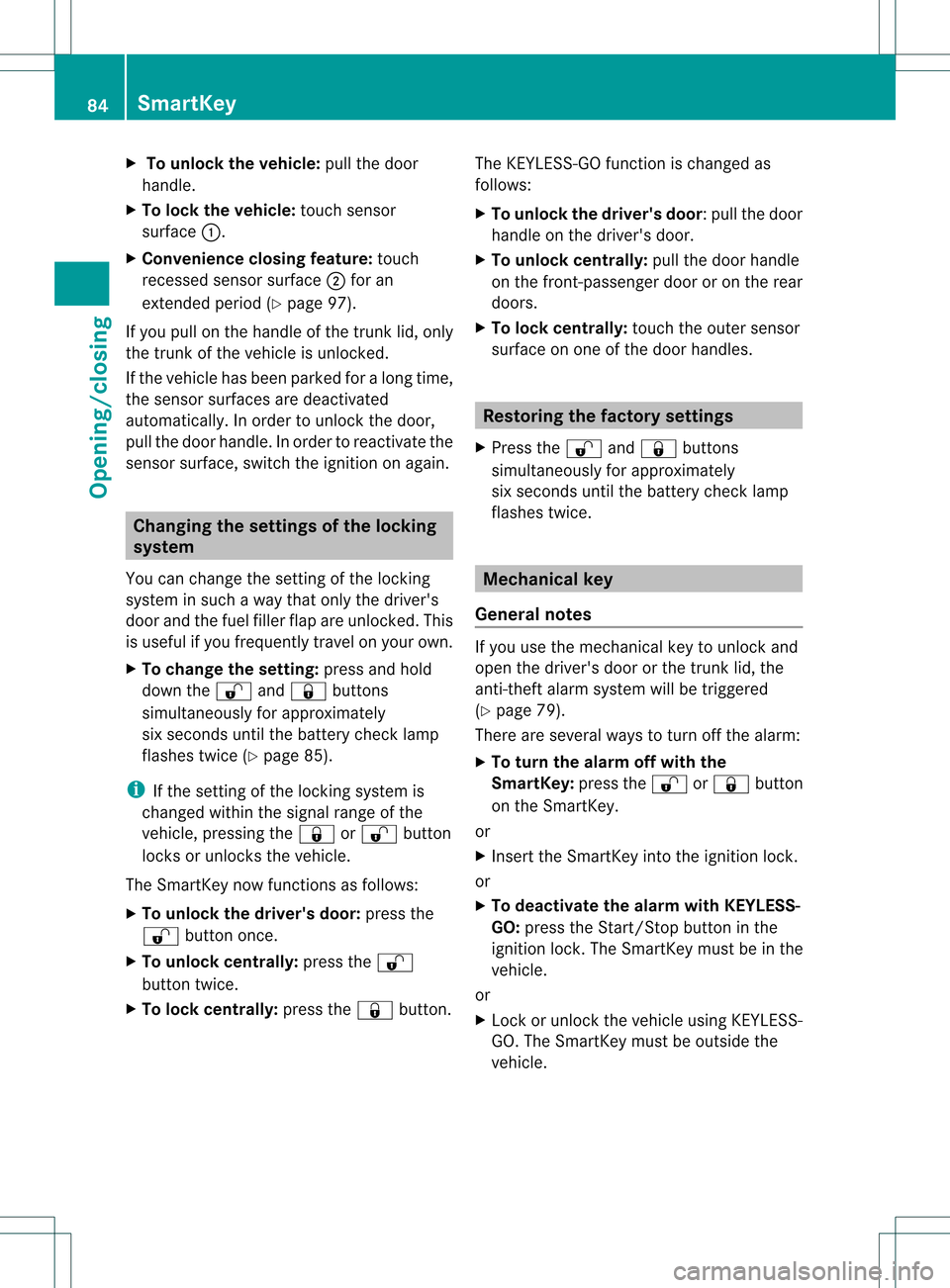
X
To unloc kthe vehicle: pull the door
handle.
X To loc kthe vehicle: touch sensor
surface 0002.
X Convenience closing feature: touch
recessed sensor surface 0003for an
extended period (Y page 97).
If you pull on the handl eofthe trunk lid, only
the trunk of the vehicle is unlocked.
If the vehicle has been parked for a long time,
the sensor surfaces are deactivated
automatically .Inorder to unlock the door,
pull the door handle. In order to reactivate the
sensor surface, switch the ignitio nonagain. Changing the settings of the locking
system
You can change the setting of the locking
system in such a way that only the driver's
door and the fuel filler flap are unlocked. This
is useful if you frequently travel on your own.
X To change the setting: press and hold
down the 000Band0009 buttons
simultaneously for approximately
six seconds until the battery check lamp
flashes twice (Y page 85).
i If the setting of the locking system is
changed within the signal range of the
vehicle, pressing the 0009or000B button
locks or unlocks the vehicle.
The SmartKey now functions as follows:
X To unlock the driver's door: press the
000B button once.
X To unlock centrally: press the000B
button twice.
X To lock centrally: press the0009button. The KEYLESS-GO function is changed as
follows:
X
To unlock the driver's door :pull the door
handle on the driver's door.
X To unlock centrally: pull the door handle
on the front-passenger door or on the rear
doors.
X To lock centrally: touch the outer sensor
surface on one of the door handles. Restoring the factory settings
X Press the 000Band0009 buttons
simultaneously for approximately
six seconds until the battery chec klamp
flashes twice. Mechanical key
General notes If you use the mechanical key to unlock and
open the driver's door or the trunk lid, the
anti-thef
talarm system will be triggered
(Y page 79).
There are several ways to tur noff the alarm:
X To turn the alarm off with the
SmartKey: press the000Bor0009 button
on the SmartKey.
or
X Insert the SmartKey into the ignition lock.
or
X To deactivate the alarm with KEYLESS-
GO: press the Start/Stop button in the
ignition lock. The SmartKey must be in the
vehicle.
or
X Lock or unlock the vehicle using KEYLESS-
GO. The SmartKey must be outside the
vehicle. 84
SmartKeyOpening/closing
Page 87 of 542

Removing the mechanical key
X
Push release catch 0002in the direction of
the arrow and at the same time, remove
mechanical key 0003from the SmartKey. SmartKey battery
Important safety notes Have the batteries changed at a qualified
specialist workshop. G
WARNING
Batteries contain toxic substances.
Swallowing batteries can lead to serious
health issues or death.
Keep batteries ou tofthe reach of children.
Seek medical attention immediately if a
battery is swallowed. G
WARNING
The SmartKey batteries contain perchlorate
material, which may require special handling
and regard for the environment. Observe
governmentd isposal guidelines. California
residents, see www.dtsc.ca.gov/
HazardousWaste/Perchlorate/
index.cfm. Checking the battery X
Press the 0009or000B button.
The battery is working properly if battery
chec klamp 0002lights up briefly
If battery check lamp 0002does no tlight up
briefly during the test, the battery is
discharged.
X Changing the battery (Y page 85)
i You can obtain the battery at a qualified
specialist workshop.
i If the SmartKey battery is checked within
the signal receptio nrange of the vehicle,
pressing the 0009or000B button locks or
unlocks the vehicle.
Replacing the battery You require a CR 2025 3 V cell battery.
X
Take the mechanical key out of the
SmartKey (Y page 84). X
Press mechanical key 0003into the opening
in the SmartKey in the direction of the SmartKey
85Opening/closing Z