2013 MERCEDES-BENZ S-Class pressure
[x] Cancel search: pressurePage 79 of 542
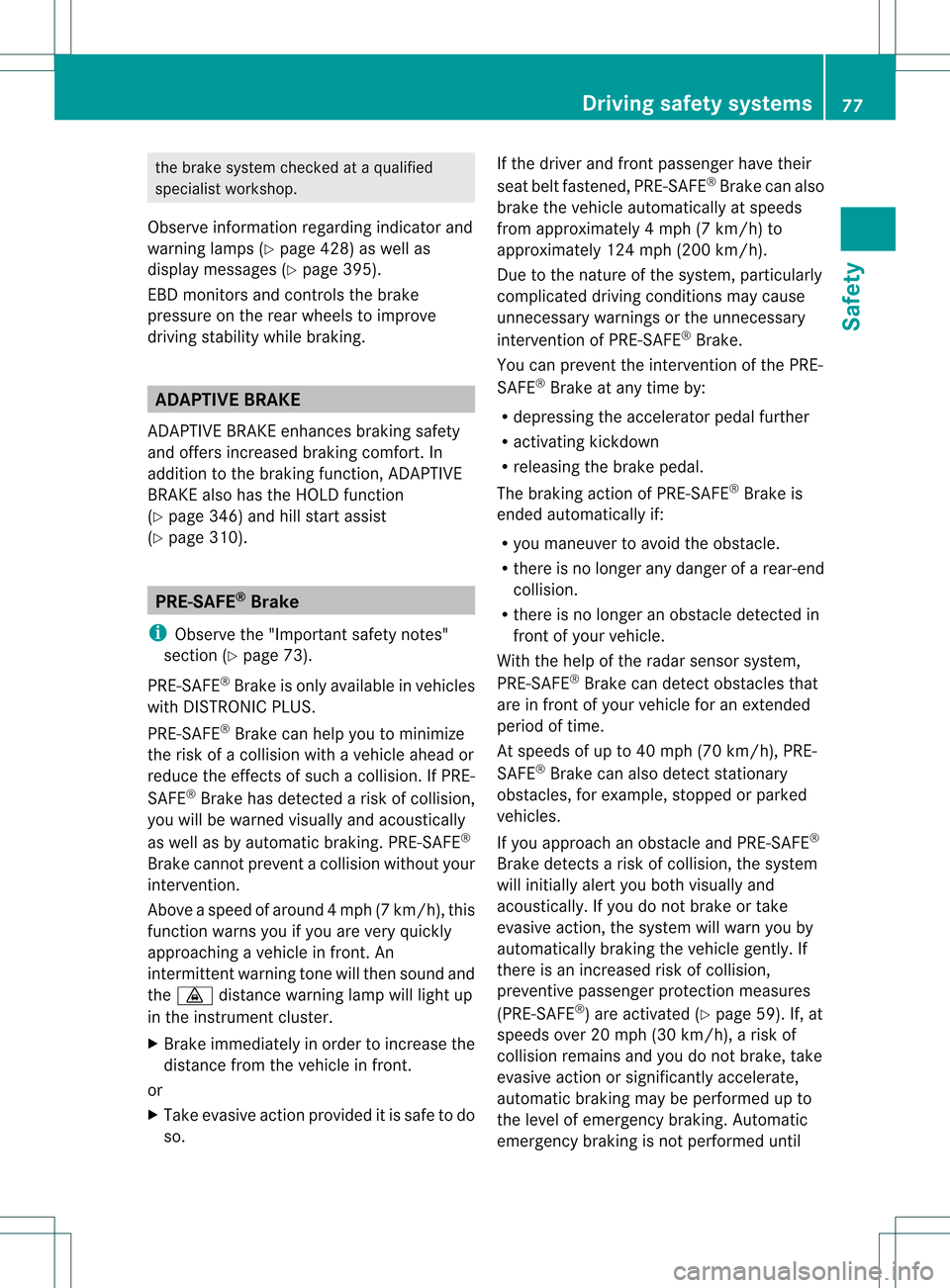
the brake syste
mchecked at a qualified
specialist workshop.
Observe information regarding indicator and
warning lamps (Y page 428) as well as
display messages (Y page 395).
EBD monitors and controls the brake
pressure on the rear wheels to improve
driving stability while braking. ADAPTIVE BRAKE
ADAPTIVE BRAKE enhances braking safety
and offers increased braking comfort. In
addition to the braking function, ADAPTIVE
BRAKE also has the HOLD function
(Y page 346) and hill start assist
(Y page 310). PRE-SAFE
®
Brake
i Observe the "Important safety notes"
section (Y page 73).
PRE-SAFE ®
Brake is only available in vehicles
with DISTRONIC PLUS.
PRE-SAFE ®
Brake can help you to minimize
the risk of a collision with a vehicle ahead or
reduce the effects of such a collision. If PRE-
SAFE ®
Brake has detected a risk of collision,
you will be warned visually and acoustically
as well as by automatic braking. PRE-SAFE ®
Brake cannot prevent a collision without your
intervention.
Above a speed of around 4mph (7 km/h), this
function warns you if you are very quickly
approaching a vehicle in front. An
intermitten twarning tone will then sound and
the 000D distance warning lamp will light up
in the instrument cluster.
X Brake immediately in order to increase the
distance from the vehicle in front.
or
X Take evasive action provide ditis safe to do
so. If the driver and front passenger have their
seat belt fastened, PRE-SAFE
®
Brake can also
brake the vehicle automatically at speeds
from approximately 4 mph (7 km/h) to
approximately 124 mph (200 km/h).
Due to the nature of the system, particularly
complicated driving conditions may cause
unnecessary warnings or the unnecessary
intervention of PRE-SAFE ®
Brake.
You can prevent the intervention of the PRE-
SAFE ®
Brake at any time by:
R depressing the accelerator pedal further
R activating kickdown
R releasing the brake pedal.
The braking action of PRE-SAFE ®
Brake is
ended automatically if:
R you maneuver to avoid the obstacle.
R there is no longer any danger of a rear-end
collision.
R there is no longer an obstacle detected in
front of your vehicle.
With the help of the radar sensor system,
PRE-SAFE ®
Brake can detect obstacles that
are in front of your vehicle for an extended
period of time.
At speeds of up to 40 mph (70 km/h), PRE-
SAFE ®
Brake can also detect stationary
obstacles, for example, stopped or parked
vehicles.
If you approach an obstacle and PRE-SAFE ®
Brake detects a risk of collision, the system
will initially alert you both visually and
acoustically.Ify ou do not brake or take
evasive action, the system will warn you by
automatically braking the vehicle gently. If
there is an increased risk of collision,
preventive passenger protection measures
(PRE-SAFE ®
) are activated (Y page 59). If, at
speeds over 20 mph (30 km/h), a risk of
collision remains and you do not brake, take
evasive action or significantly accelerate,
automatic braking may be performed up to
the level of emergency braking. Automatic
emergency braking is not performed until Driving safety systems
77Safety Z
Page 101 of 542

term "sliding sunroof" refers to both types of
sliding sunroof.
G
WARNING
When opening or closing the sliding sunroof,
make sure that there is no danger of anyone
being harmed by the opening/closing
procedure.
The sliding sunroo fis equipped with
automatic operation and the anti-entrapment
feature. If the movement of the sliding sunroof
is blocked during the closing procedure, the
sliding sunroof will stop and open slightly.
The sliding sunroof operates differently when
the sliding sunroof switch is pressed and held.
See the "Problems with the sliding sunroof"
section for more details.
The opening/closing procedure of the sliding
sunroof can be immediately halted by
releasing the sliding sunroof switch or, if the
sliding sunroof switch was moved past the
resistance point and released,b y moving the
sliding sunroo fswitch in any direction. G
WARNING
The sliding sunroof is made out of glass. In the
even tofana ccident, the glass may shatter.
This may result in an opening in the roof.
In a vehicle rollover, occupants not wearing
thei rseat belts or not wearing them properly
may be thrown out of the opening. Such an
opening also presents a potential for injury for
occupants wearing their seat belts properly,
as entire body parts or portions of them may
protrude from the passenger compartment.
! Only open the sliding sunroof if it is free
of snow and ice. Otherwise, malfunctions
may occur.
Do not allow anything to protrude from the
sliding sunroof .Otherwise, the seals could
be damaged.
! The weather can change abruptly. It could
start to rain or snow. Make sure that the
sliding sunroo fis closed when you leave the
vehicle. The vehicle electronics can be damaged if water enters the vehicle
interior.
i Resonance noises can occur in addition
to the usual airflow noises when the sliding
sunroof is open. They are caused by minor
pressure fluctuations in the vehicle interior.
Change the position of the sliding sunroof
or open a side window slightly to reduce or
eliminate these noises. Operating the sliding sunroof
Opening and closing i
You can continue to operate the sliding
sunroof after switching off the engine or
removing the SmartKey from the ignition
lock. This function remains active for five
minutes or until you open a front door. Overhead control panel
0002
To raise
0003 To open
0026 To close/lower
X Turn the SmartKey to position 1or 2in the
ignition lock.
X Press or pull the 0003switch in the
corresponding direction.
i If you press the 0003switch beyond the
point of resistance, an automatic opening/
closing process is started in the
corresponding direction. You can stop
automatic operation by operating the
switch again. Sliding sunroof
99Opening/closing Z
Page 114 of 542

You can adjust side bolsters
0002of the luxury
head restraint individually.
X To adjust the side bolsters of the head
restraint: push or pull side bolsters 0002into
the desired position.
X To adjust the head restraint angle: hold
the head restraint by the upper edge and
slide it forwards or back in the direction of
arrow 0003. Adjusting the multicontour seat
You can adjust the multicontour seat using
COMAND (Y page 274). Adjusting the multicontour seat in the
rear compartment
You can use the buttons on the center
console to adjust the multicontour seats for
the outer seats in the rear compartment. X
To select a rear-compartment seat: push
or pull rocker switch 0002or0014 forwards or
backwards.
The indicator lamp in the selected button
lights up briefly.
X To adjust the side bolsters of the seat
backrest: push or pull rocker switch 0024
forwards or backwards.
X To adjust the backrest contour: push or
pull rocker switch 0023forwards or
backwards.
X To adjust the position of the backrest
contour: push or pull rocker switch 0025
forwards or backwards.
X To activate/deactivate the gentle
massage function: push or pull rocker
switch 0026forwards or backwards.
X To activate/deactivate the strong
massage function: push or pull rocker
switch 0003forwards or backwards. Adjusting the active multicontour
seat
You can adjust the active multicontour seat
using COMAND (Y page 276).
i If PRE-SAFE ®
has been activated, the air
pressure in the air chambers of the
multicontour seat or active multicontour
seat is increased. These air chambers are
located in the side bolsters of the seat
cushio nand backrest. Adjusting the lumbar support
You can adjus tthe lumbar support using
COMAND (Y page 274).112
SeatsSeats, steering wheel and mirrors
Page 131 of 542

Cleaning instructions
!
Do no ttouch the COMAND display .The
display has a very sensitive high-gloss
surface; there is a risk of scratching. If you
have to clean the screen, however, use a
mild cleaning agent and a soft, lint-free
cloth.
The display must be switched off and have
cooled down before you start cleaning. Clean
the display screen, when necessary, with a
commercially available microfiber cloth and
cleaning agent for TFT/LCD displays. Then,
dry the surface with a dry microfiber cloth.
Avoid using alcoholic thinners, gasoline or
abrasive cleaning agents. These could
damage the display surface. Do not apply
pressure to the display surface when cleaning
it, as this could cause irreversible damage. Remote control
Overview You can use the remote control to operate the
COMAND display, SPLITVIEWa nd either one
of the rear-compartment screens. 0002
To switch the screen on/off (Rea rSeat
Entertainment System only)
0003 To switch the button lighting on/off 0026
To select the screen for remote control
operation (COMAND ,SPLITVIEW ,L
REAR and REAR Rcan be selected)
0025 To select a menu or menu item
0023 To confirm a selection or setting
0024 Mute
0014 To adjust the volume (for corded
headphones only)
0015 COMAND: to set the station, skip track,
fast forward/rewind, for example. Rear
Seat Entertainment System: skip track,
fast forward/rewind
0016 COMAND: to select a station from
presets, select a track, enter directly,
enter a phone number, for example. Rear
Seat Entertainment System: to select a
track, enter directly
0017 To exit a menu (back)
X Point the remote control at the
corresponding screen and execute the
functions by pressing the corresponding
buttons.
i The remote control's function may be
restricted depending on the angle at which
it is pointed at the respective screen.
Selecting the screen for the remote
control X
Turn thumbwheel 0026until the desired
display is highlighted in the window.
Switching the screen on/off (Rear Seat
Entertainment System only) If the SmartKey is in the ignition lock in
position
0or 1or if the SmartKey is not in the
ignition lock, the rear screens will switch off
after 30 minutes. Before the screens switch
off, they show a message to this effect.
You can switch the screen sback on.
However, this will discharge the starter
battery. At
ag lance
129COMAND Z
Page 276 of 542
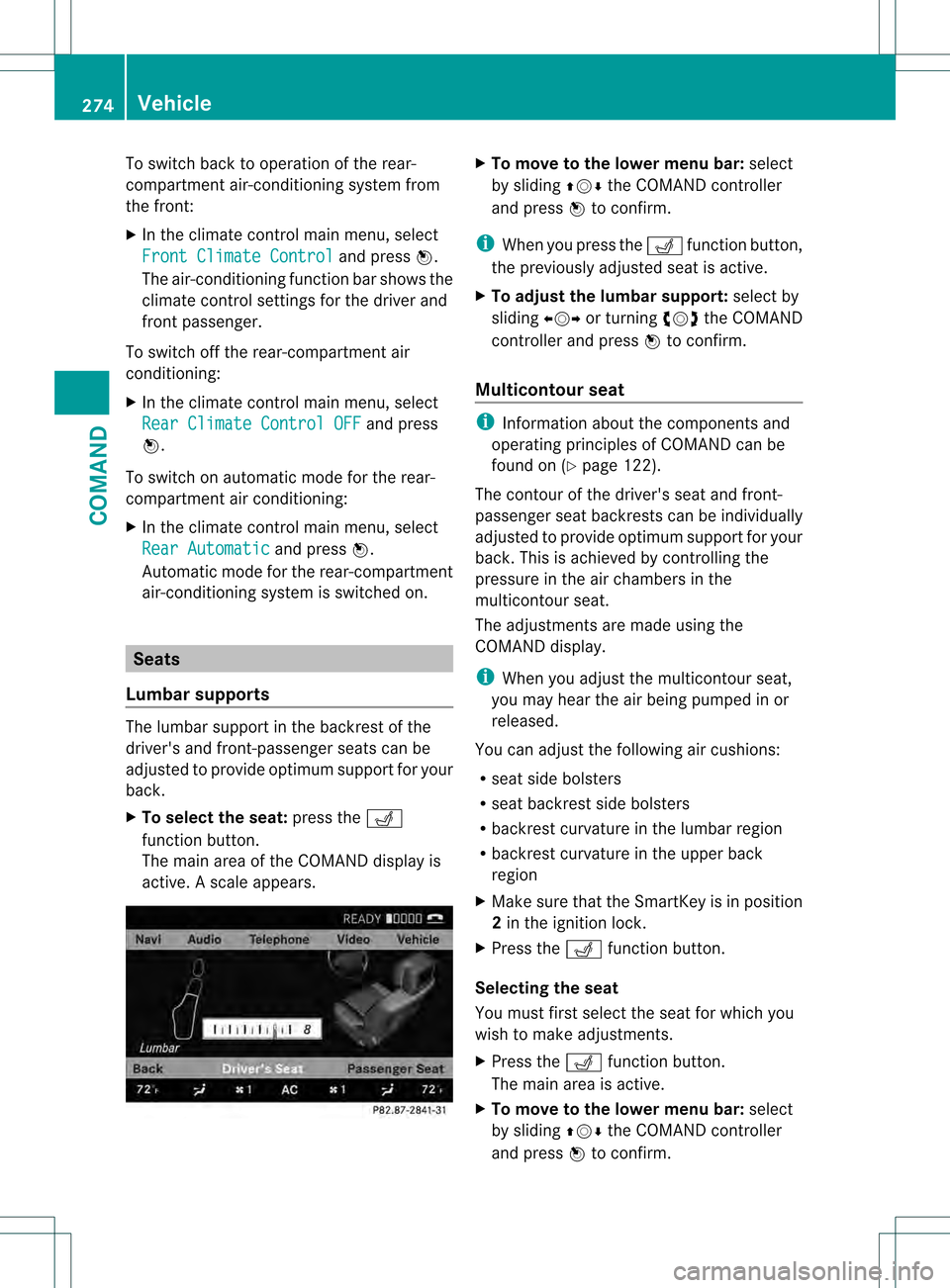
To switch back to operation of the rear-
compartment air-conditioning system from
the front:
X
In the climate control main menu, select
Front Climate Control and press
0021.
The air-conditioning function bar shows the
climate control settings for the driver and
frontp assenger.
To switch off the rear-compartment air
conditioning:
X In the climate control main menu, select
Rear Climate Control OFF and press
0021.
To switch on automatic mod efor the rear-
compartment air conditioning:
X In the climate control main menu, select
Rear Automatic and press
0021.
Automatic mode for the rear-compartment
air-conditioning system is switched on. Seats
Lumbar supports The lumbar support in the backrest of the
driver's and front-passenger seats can be
adjusted to provide optimum support for your
back.
X
To select the seat: press the0012
function button.
The main area of the COMAND display is
active. Ascale appears. X
To move to the lower menu bar: select
by sliding 002A001C0006the COMAND controller
and press 0021to confirm.
i Whe nyou press the 0012function button,
the previously adjusted seat is active.
X To adjust the lumbar support: select by
sliding 003C001C003Dor turning 0031001C0032the COMAND
controller and press 0021to confirm.
Multicontour seat i
Information about the components and
operating principles of COMAND can be
found on (Y page 122).
The contour of the driver's seat and front-
passenger seat backrests can be individually
adjusted to provide optimum support for your
back. This is achieved by controlling the
pressure in the air chambers in the
multicontour seat.
The adjustments are made using the
COMAND display.
i When you adjust the multicontour seat,
you may hear the air being pumped in or
released.
You can adjust the following air cushions:
R seat side bolsters
R seat backrest side bolsters
R backrest curvature in the lumbar region
R backrest curvature in the upper back
region
X Make sure that the SmartKey is in position
2in the ignition lock.
X Press the 0012function button.
Selecting the seat
You must first select the seat for which you
wish to make adjustments.
X Press the 0012function button.
The main area is active.
X To move to the lower menu bar: select
by sliding 002A001C0006the COMAND controller
and press 0021to confirm. 274
VehicleCOMAND
Page 285 of 542

Combination switch
Turn signals 0002
High-beam headlamps
0003 Right tur nsignal
0026 High-beam flasher
0025 Left turn signal
X To indicate briefly: press the combination
switch briefly to the pressure point in the
direction of arrow 0003or0025.
The corresponding tur nsignal flashes three
times.
X To indicate: press the combination switch
beyond the pressure point in the direction
of arrow 0003or0025.
High-beam headlamps X
To switch on th ehigh-beam headlamps:
turn the SmartKey in the ignition lock to
position 2or start the engine.
X Turn the light switch to 000A.
X Press the combination switc hbeyond the
pressure point in the direction of
arrow 0002.
The 0009 indicator lamp in the instrument
cluster lights up.
X To switch off the high-beam
headlamps: move the combination switch
back to its normal position.
The 0009 indicator lamp in the instrument
cluster goes out. High-beam flasher X
To switch on: turn the SmartKey in the
ignition lock to position 1or 2or start the
engine.
X Pull the combination switch in the direction
of arrow 0026. Hazard warning lamps
The hazard warning lamps automatically
switch on if:
R
an air bag is deployed.
R the vehicle is slowed down rapidly from a
speed of over 45 mph (70 km/h) and
comes to a halt.
X To switch on the hazard warning lamps:
press button 0002.
All turn signals flash. If you now switch on
a turn signal using the combination switch,
only the turn signal lamp on the
corresponding side of the vehicle will flash.
X To switch off the hazard warning
lamps: press button 0002.
If the vehicle returns to a speed of over
6m ph (10 km/h) after a full application of the
brakes, the hazard warning lamps are
deactivated automatically.
i The hazard warning lamps still operate if
the ignition is switched off. Exterior lighting
283Lights and windshield wipers Z
Page 286 of 542

Cornering ligh
tfunction The cornering light function improves the
illumination of the road over a wide angle in
the direction you are turning, enabling better
visibility in tight bends, for example. The
cornering light function can only be activated
whe nthe low-beam headlamps are switched
on.
Active:
R if you are driving at speeds below 25 mph
(40 km/h) and switch on the turn signals
or turn the steering wheel
R if you are driving at speeds between
25 mph (40 km/h) and 45 mph (70 km/h)
and turn the steering wheel
Not active: if you are driving at speeds above
25 mph (40 km/h) or switch off the turn
signals or turn the steering wheel to the
straight-ahead position.
The cornering light function may remain lit for
a short time, but is automatically switched off
after no more than three minutes. Adaptive Highbeam Assist
You can use this function to set the
headlamps to change between low bea mand
high beam automatically. The system
recognizes vehicles with thei rlights on, either
approaching fro mthe opposite direction or
traveling in front of your vehicle, and
consequently switches the headlamps from
high beam to low beam. The system automatically adapts the low-
beam headlamp range depending on the
distance to the other vehicle. Once the
system no longer detects any other vehicles,
it reactivates the high-beam headlamps.
The system's optical sensor is located behind
the windshield near the overhead control
panel. X
To activate: activate the Adaptive
Highbeam Assist function using the on-
board computer (Y page 388).
X Turn the light switch to 000D.
X Press the combination switch beyond the
pressure point in the direction of arrow 0002
(Y page 283).
If it is dark and the light sensor activates
the low-beam headlamps, the 0003
indicator lamp in the instrument cluster
lights up.
If you drive at speeds above approximately
28 mph (45 km/h):
the headlamp range is set automatically
depending on the distance between the
vehicle and other road users.
If you are driving at speeds above
approximately 35 mph (55 km/h) and no
other road users have been detected: 284
Exterior lightingLights and windshield wipers
Page 319 of 542

Changing gear
The automatic transmission shifts to the
individual gears automatically when it is in
transmission position D.This automatic
gearshifting behavior is determined by:
R a shift range restriction, if selected
R the selected drive program
E/S or, for AMG vehicles,
C/S/M(Y page 317)
R the position of the accelerator pedal
R the road speed Driving tips
Kickdown Use kickdown for maximum acceleration.
X
All vehicles (except AMG vehicles):
depress the accelerator pedal beyond the
point of resistance.
The transmission shifts to a lower gear
depending on the engine speed.
Rocking the vehicle free Rocking the vehicle free by shifting back and
forth between transmission positions Dand
R can help to free a vehicle that has become
stuck in mud or snow. The engine
management system of the vehicle limits
shifting back and forth between transmission
positions Dand Rto a maximum speed of
5 mph (9 km/h). To shift back and forth
between transmission positions Dand R,
move the selector lever up and down beyond
the pressure point.
Working on the vehicle G
WARNING
When working on the vehicle, engage the
electronic parking brake and shift the
automatic transmission into park position P.
Otherwise the vehicle could roll away which could result in an accident and/or serious
personal injury.
Program selector button
General information The program selector button influences:
R
the drive program
R the AIRMATIC (Y page 347) or ABC
(Y page 348) suspension settings
R the engine management Program selector button
Program selector button on AMG vehicles
In AMG vehicles, drive program
Eis called
drive program C. E
Economy
C Controlled
Efficiency Comfortable, economical
driving
S
Sport Sporty driving style
M
Manual Manual gear shiftingAutomatic transmission
317Driving and parking Z