2013 MERCEDES-BENZ CLA COUPE instrument panel
[x] Cancel search: instrument panelPage 11 of 373
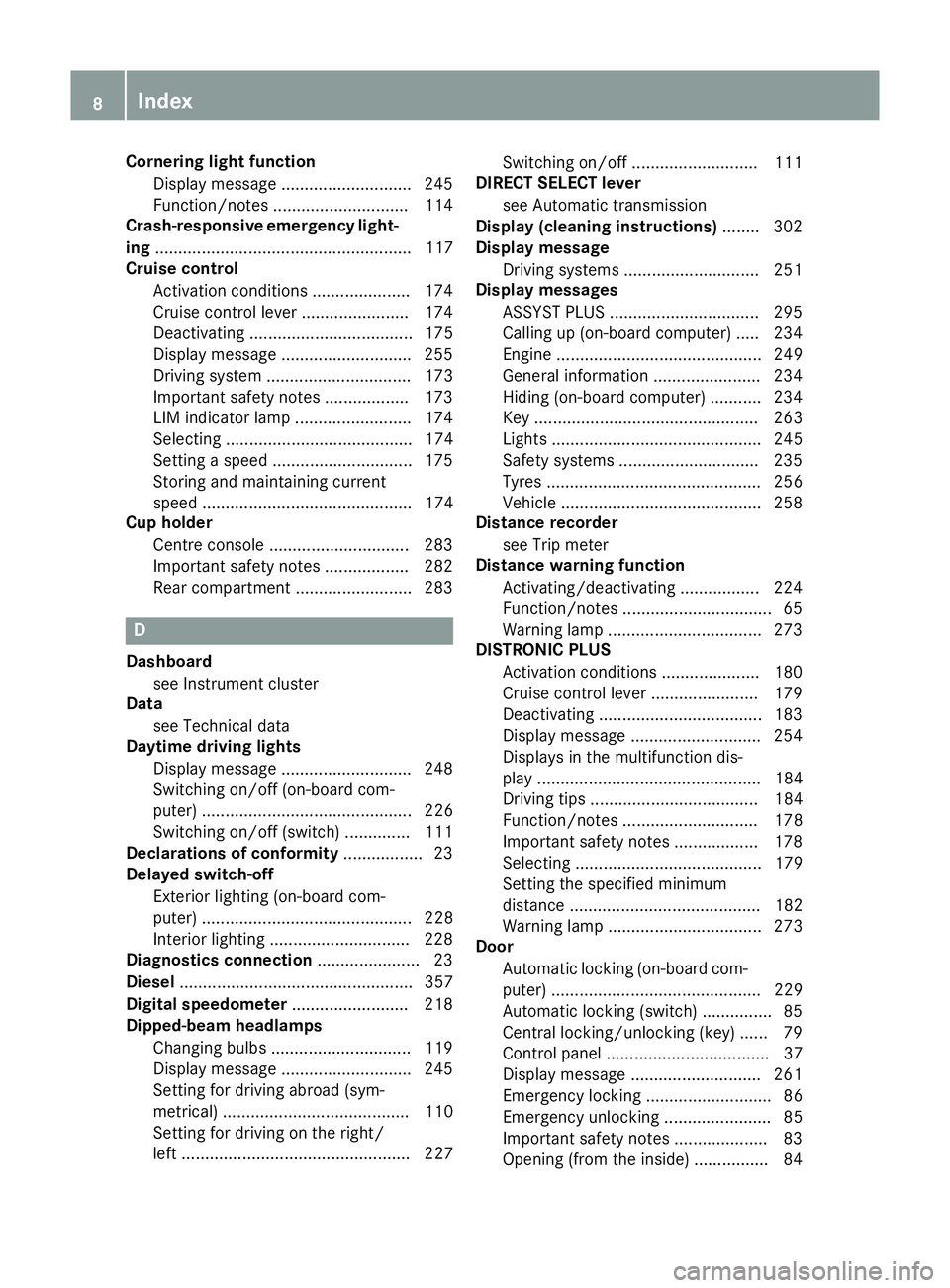
Cornering light function
Display message ............................ 245
Function/notes ............................ .114
Crash-responsive emergency light-
ing ....................................................... 117
Cruise control
Activation conditions ..................... 174
Cruise control lever ....................... 174
Deactivating ................................... 175
Display message ............................ 255
Driving system ............................... 173
Important safety notes .................. 173
LIM indicator lamp ......................... 174
Selecting ........................................ 174
Setting a speed .............................. 175
Storing and maintaining current
speed ............................................. 174
Cup holder
Centre console .............................. 283
Important safety notes .................. 282
Rear compartment ......................... 283 D
Dashboard see Instrument cluster
Data
see Technical data
Daytime driving lights
Display message ............................ 248
Switching on/off (on-board com-
puter) ............................................. 226
Switching on/off (switch) .............. 111
Declarations of conformity ................. 23
Delayed switch-off
Exterior lighting (on-board com-
puter) ............................................. 228
Interior lighting .............................. 228
Diagnostics connection ......................23
Diesel .................................................. 357
Digital speedometer .........................218
Dipped-beam headlamps
Changing bulbs .............................. 119
Display message ............................ 245
Setting for driving abroad (sym-
metrical) ........................................ 110
Setting for driving on the right/
left ................................................. 227 Switching on/off ........................... 111
DIRECT SELECT lever
see Automatic transmission
Display (cleaning instructions) ........302
Display message
Driving systems ............................ .251
Display messages
ASSYST PLUS ................................ 295
Calling up (on-board computer) ..... 234
Engine ............................................ 249
General information ....................... 234
Hiding (on-board computer) ........... 234
Key ................................................ 263
Lights ............................................. 245
Safety systems .............................. 235
Tyres .............................................. 256
Vehicle .......................................... .258
Distance recorder
see Trip meter
Distance warning function
Activating/deactivating ................. 224
Function/notes ................................ 65
Warning lamp ................................. 273
DISTRONIC PLUS
Activation conditions ..................... 180
Cruise control lever ....................... 179
Deactivating ................................... 183
Display message ............................ 254
Displays in the multifunction dis-
pla y................................................ 184
Driving tips .................................... 184
Function/note s............................. 178
Important safety notes .................. 178
Selecting ........................................ 179
Setting the specified minimum
distance ......................................... 182
Warning lamp ................................. 273
Door
Automatic locking (on-board com-
puter) ............................................. 229
Automatic locking (switch) ............... 85
Central locking/unlocking (key) ...... 79
Control panel ................................... 37
Display message ............................ 261
Emergency locking ........................... 86
Emergency unlocking ....................... 85
Important safety notes .................... 83
Opening (from the inside) ................ 84 8
Index
Page 17 of 373
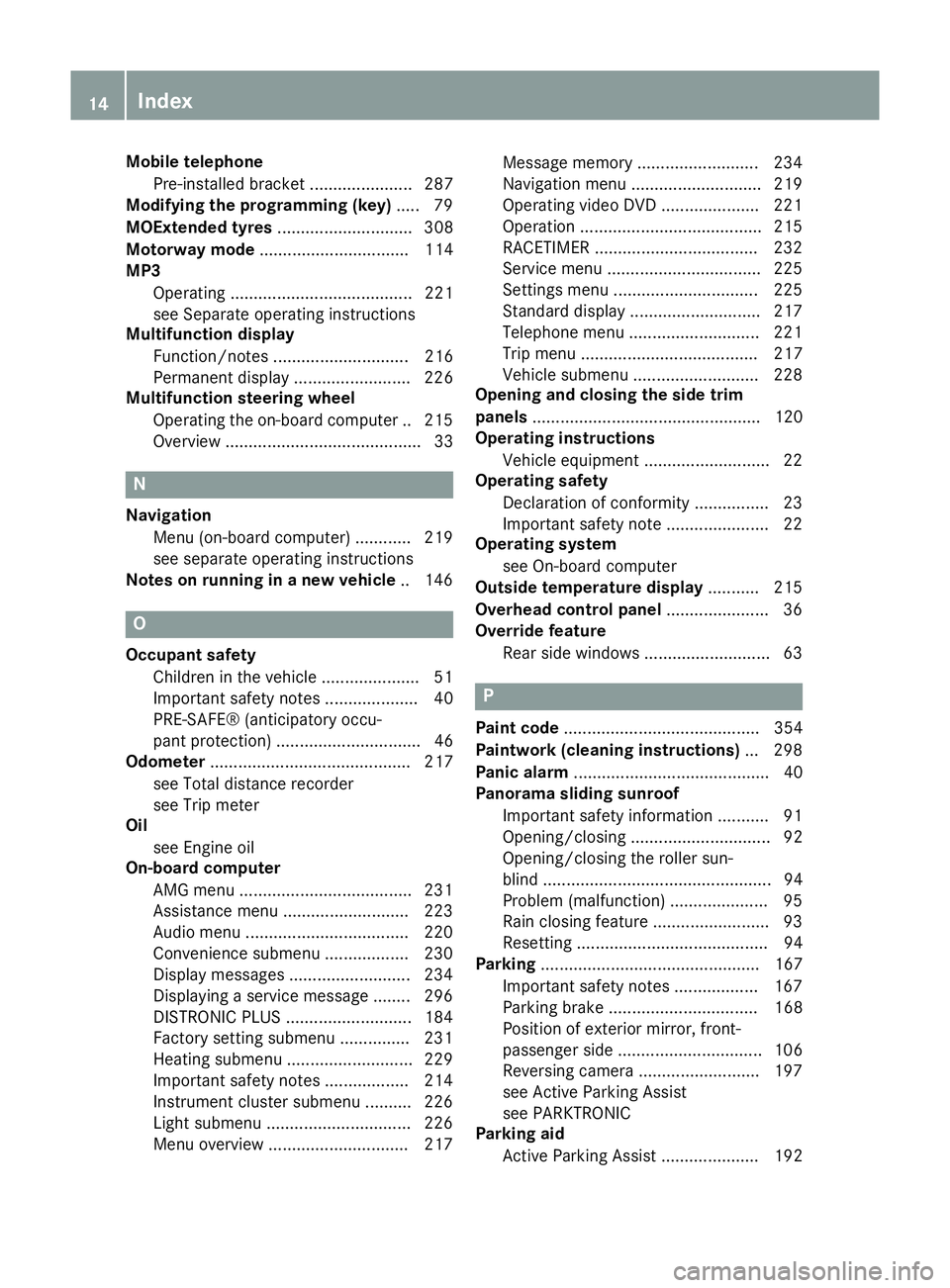
Mobile telephone
Pre-installed bracket ...................... 287
Modifying the programming (key) ..... 79
MOExtended tyres ............................. 308
Motorway mode ................................ 114
MP3
Operating ....................................... 221
see Separate operating instructions
Multifunction display
Function/notes ............................. 216
Permanent display ......................... 226
Multifunction steering wheel
Operating the on-board computer .. 215
Overview .......................................... 33 N
Navigation Menu (on-board computer) ............ 219
see separate operating instructions
Notes on running in a new vehicle .. 146O
Occupant safety Children in the vehicle .................... .51
Important safety notes .................... 40
PRE-SAFE® (anticipatory occu-
pant protection) ............................... 46
Odometer ........................................... 217
see Total distance recorder
see Trip meter
Oil
see Engine oil
On-board computer
AMG menu .....................................2 31
Assistance menu ........................... 223
Audio menu ................................... 220
Convenience submenu .................. 230
Display messages .......................... 234
Displaying a service message ....... .296
DISTRONIC PLUS ........................... 184
Factory setting submenu .............. .231
Heating submenu ........................... 229
Important safety notes .................. 214
Instrument cluster submenu .......... 226
Light submenu ............................... 226
Menu overview .............................. 217 Message memory .......................... 234
Navigation menu ............................ 219
Operating video DVD ..................... 221
Operation ....................................... 215
RACETIMER ................................... 232
Service menu ................................. 225
Settings menu ............................... 225
Standard displa y............................ 217
Telephone menu ............................ 221
Trip menu ...................................... 217
Vehicle submenu ........................... 228
Opening and closing the side trim
panels ................................................. 120
Operating instructions
Vehicle equipment ........................... 22
Operating safety
Declaration of conformity ................ 23
Important safety note ...................... 22
Operating system
see On-board computer
Outside temperature display ........... 215
Overhead control panel ...................... 36
Override feature
Rear side window s........................... 63 P
Paint code .......................................... 354
Paintwork (cleaning instructions) ... 298
Panic alarm .......................................... 40
Panorama sliding sunroof
Important safety information ........... 91
Opening/closing .............................. 92
Opening/closing the roller sun-
blind ................................................. 94
Problem (malfunction) ..................... 95
Rain closing feature ......................... 93
Resetting ......................................... 94
Parking ............................................... 167
Important safety notes .................. 167
Parking brake ................................ 168
Position of exterior mirror, front-
passenger side ............................... 106
Reversing camera .......................... 197
see Active Parking Assist
see PARKTRONIC
Parking aid
Active Parking Assist ..................... 192 14
Index
Page 30 of 373

Cockpit
................................................. 28
Instrument cluster ..............................30
Multifunction steering wheel .............33
Centre console .................................... 34
Overhead control panel ......................36
Door control panel .............................. 37 27At a glance
Page 31 of 373
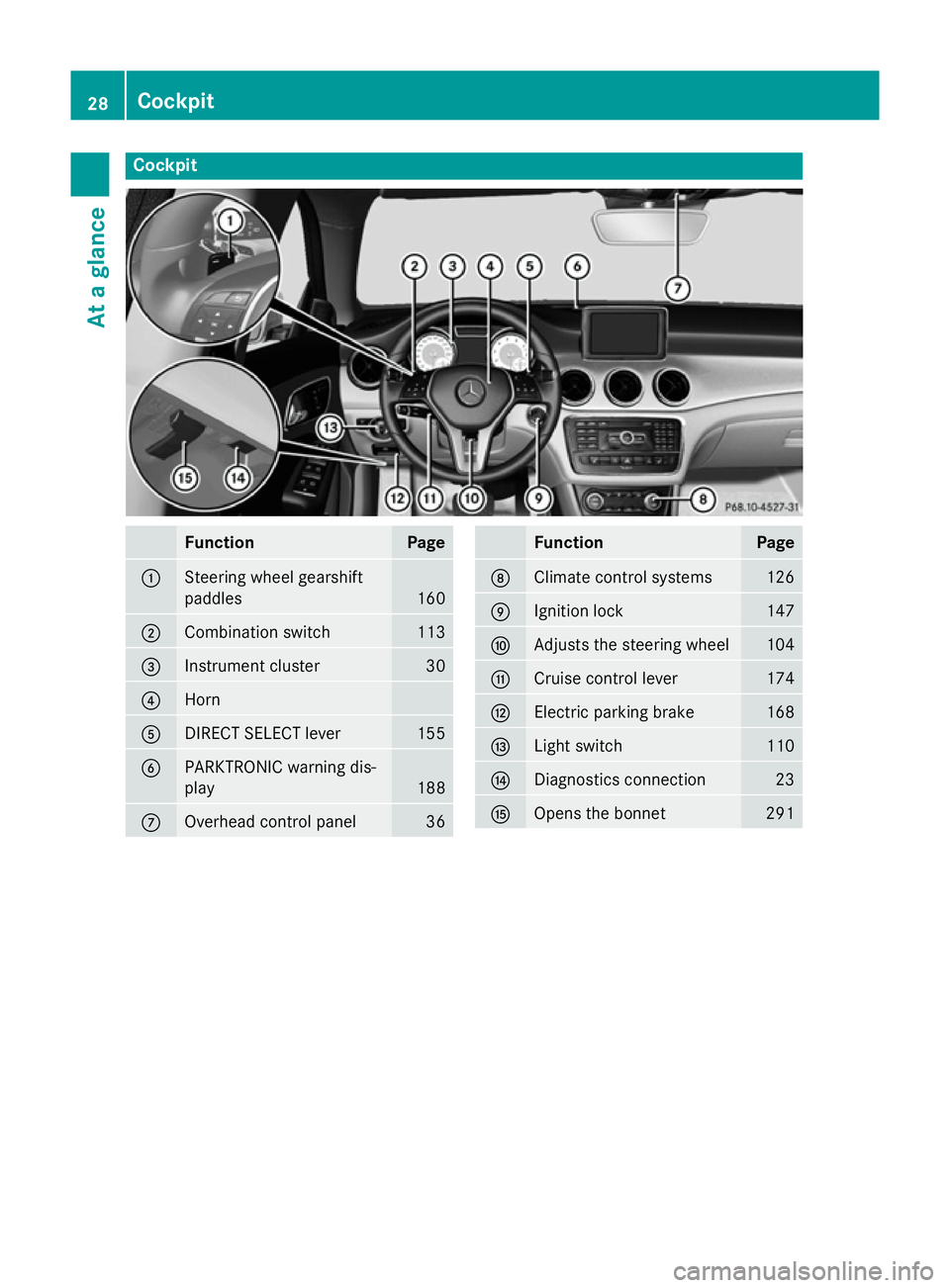
Cockpit
Function Page
:
Steering wheel gearshift
paddles
160
;
Combination switch 113
=
Instrument cluster 30
?
Horn
A
DIRECT SELECT lever 155
B
PARKTRONIC warning dis-
play
188
C
Overhead control panel 36 Function Page
D
Climate control systems 126
E
Ignition lock 147
F
Adjusts the steering wheel 104
G
Cruise control lever 174
H
Electric parking brake 168
I
Light switch 110
J
Diagnostics connection 23
K
Opens the bonnet 29128
CockpitAt a glance
Page 32 of 373
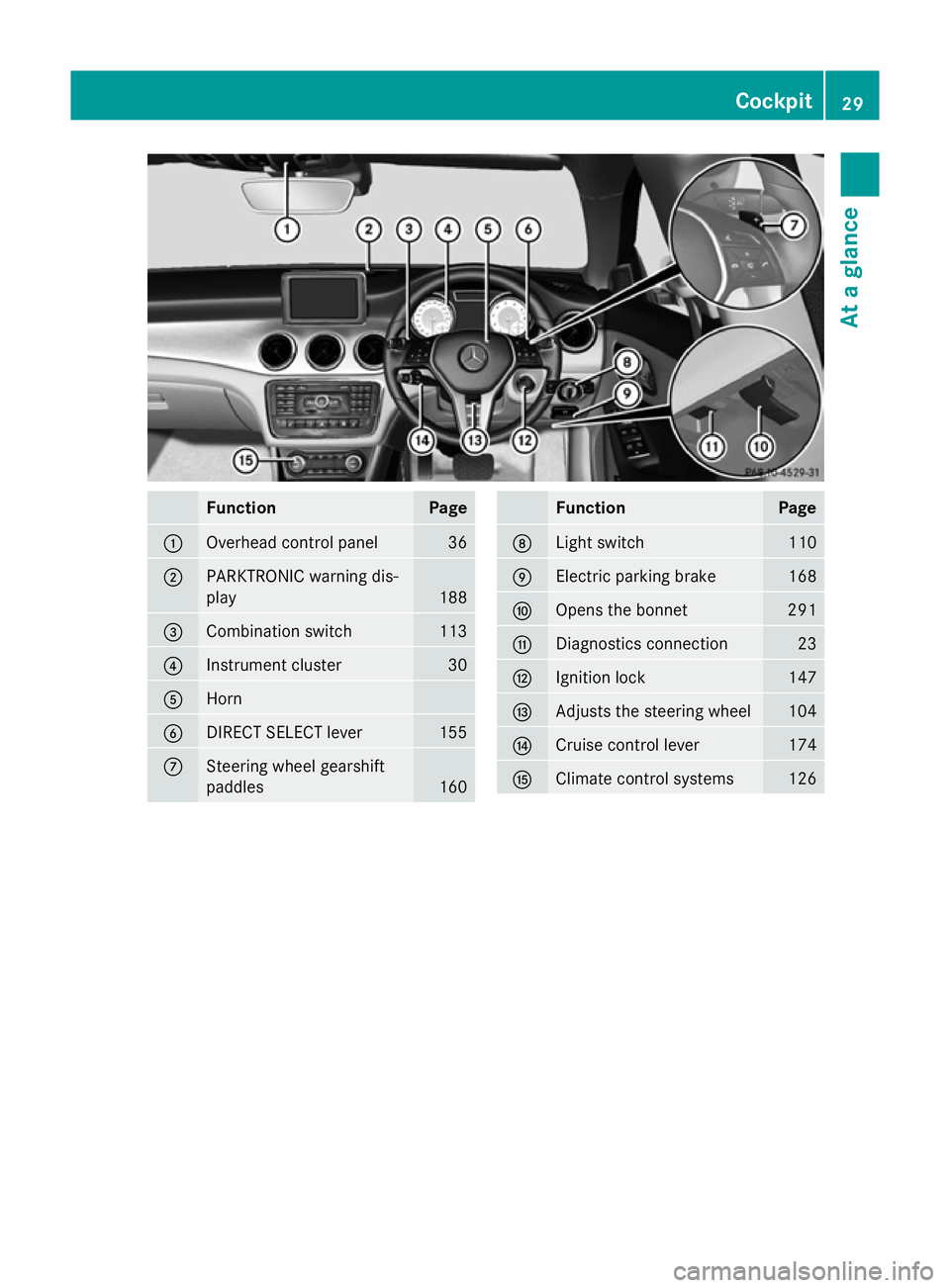
Function Page
:
Overhead control panel 36
;
PARKTRONIC warning dis-
play 188
=
Combination switch 113
?
Instrument cluster 30
A
Horn
B
DIRECT SELECT lever 155
C
Steering wheel gearshift
paddles
160 Function Page
D
Light switch 110
E
Electric parking brake 168
F
Opens the bonnet 291
G
Diagnostics connection 23
H
Ignition lock 147
I
Adjusts the steering wheel 104
J
Cruise control lever 174
K
Climate control systems 126Cockpit
29At a glance
Page 52 of 373
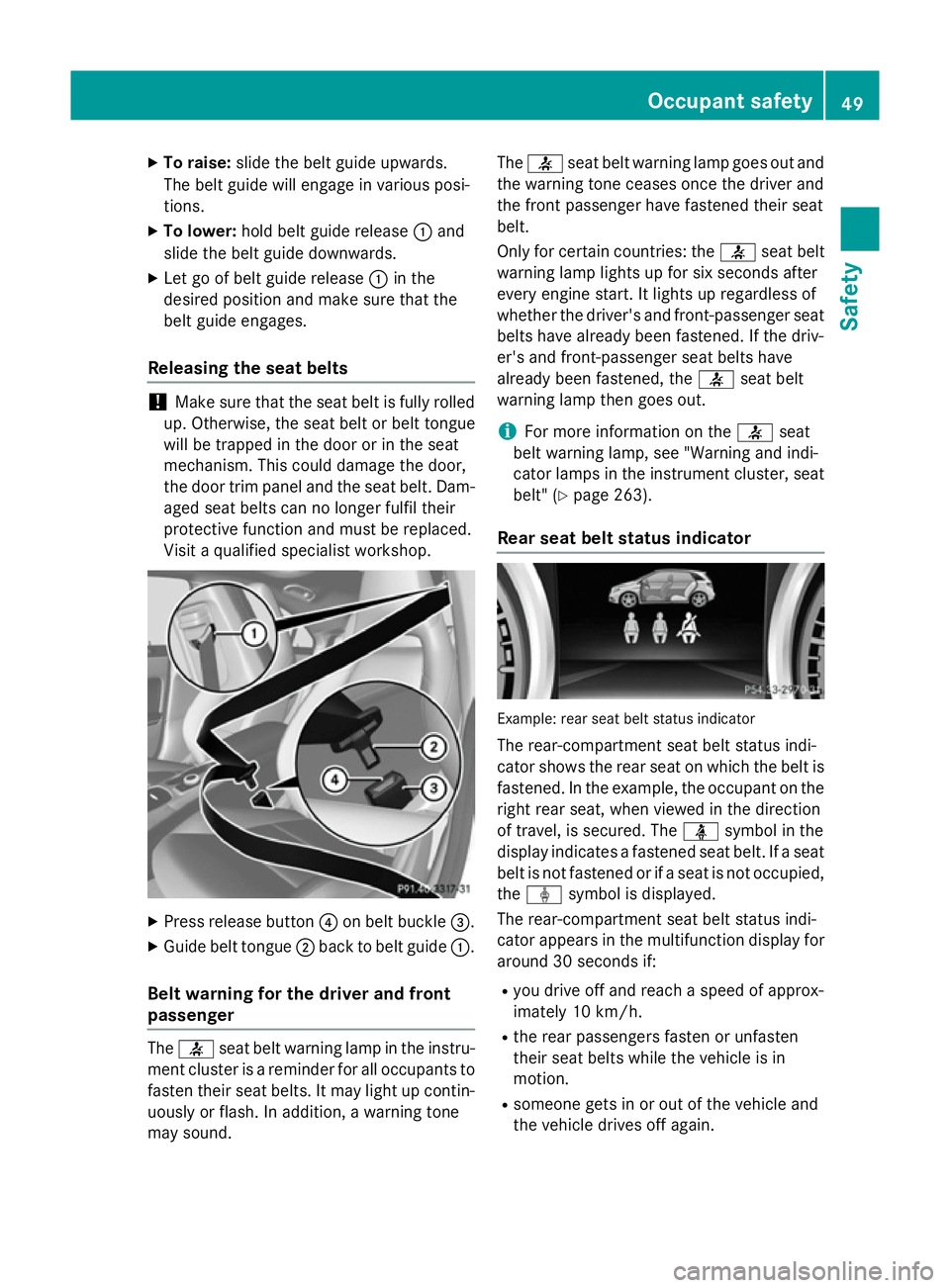
X
To raise: slide the belt guide upwards.
The belt guide will engage in various posi-
tions.
X To lower: hold belt guide release :and
slide the belt guide downwards.
X Let go of belt guide release :in the
desired position and make sure that the
belt guide engages.
Releasing the seat belts !
Make sure that the seat belt is fully rolled
up. Otherwise, the seat belt or belt tongue
will be trapped in the door or in the seat
mechanism. This could damage the door,
the door trim panel and the seat belt. Dam- aged seat belts can no longer fulfil their
protective function and must be replaced.
Visit a qualified specialist workshop. X
Press release button ?on belt buckle =.
X Guide belt tongue ;back to belt guide :.
Belt warning for the driver and front
passenger The
7 seat belt warning lamp in the instru-
ment cluster is a reminder for all occupants to
fasten their seat belts. It may light up contin-
uously or flash. In addition, a warning tone
may sound. The
7 seat belt warning lamp goes out and
the warning tone ceases once the driver and
the front passenger have fastened their seat
belt.
Only for certain countries: the 7seat belt
warning lamp lights up for six seconds after
every engine start. It lights up regardless of
whether the driver's and front-passenger seat
belts have already been fastened. If the driv-
er's and front-passenger seat belts have
already been fastened, the 7seat belt
warning lamp then goes out.
i For more information on the
7seat
belt warning lamp, see "Warning and indi-
cator lamps in the instrument cluster, seat
belt" (Y page 263).
Rear seat belt status indicator Example: rear seat belt status indicator
The rear-compartment seat belt status indi-
cator shows the rear seat on which the belt is fastened. In the example, the occupant on the
right rear seat, when viewed in the direction
of travel, is secured. The üsymbol in the
display indicates a fastened seat belt. If a seat belt is not fastened or if a seat is not occupied,
the ý symbol is displayed.
The rear-compartment seat belt status indi-
cator appears in the multifunction display for around 30 second s if:
R you drive of f and reach a speed of approx-
imately 10 km/h.
R the rear passengers fasten or unfasten
their seat belts while the vehicle is in
motion.
R someone gets in or out of the vehicle and
the vehicle drives off again. Occupant safety
49Safety Z
Page 119 of 373
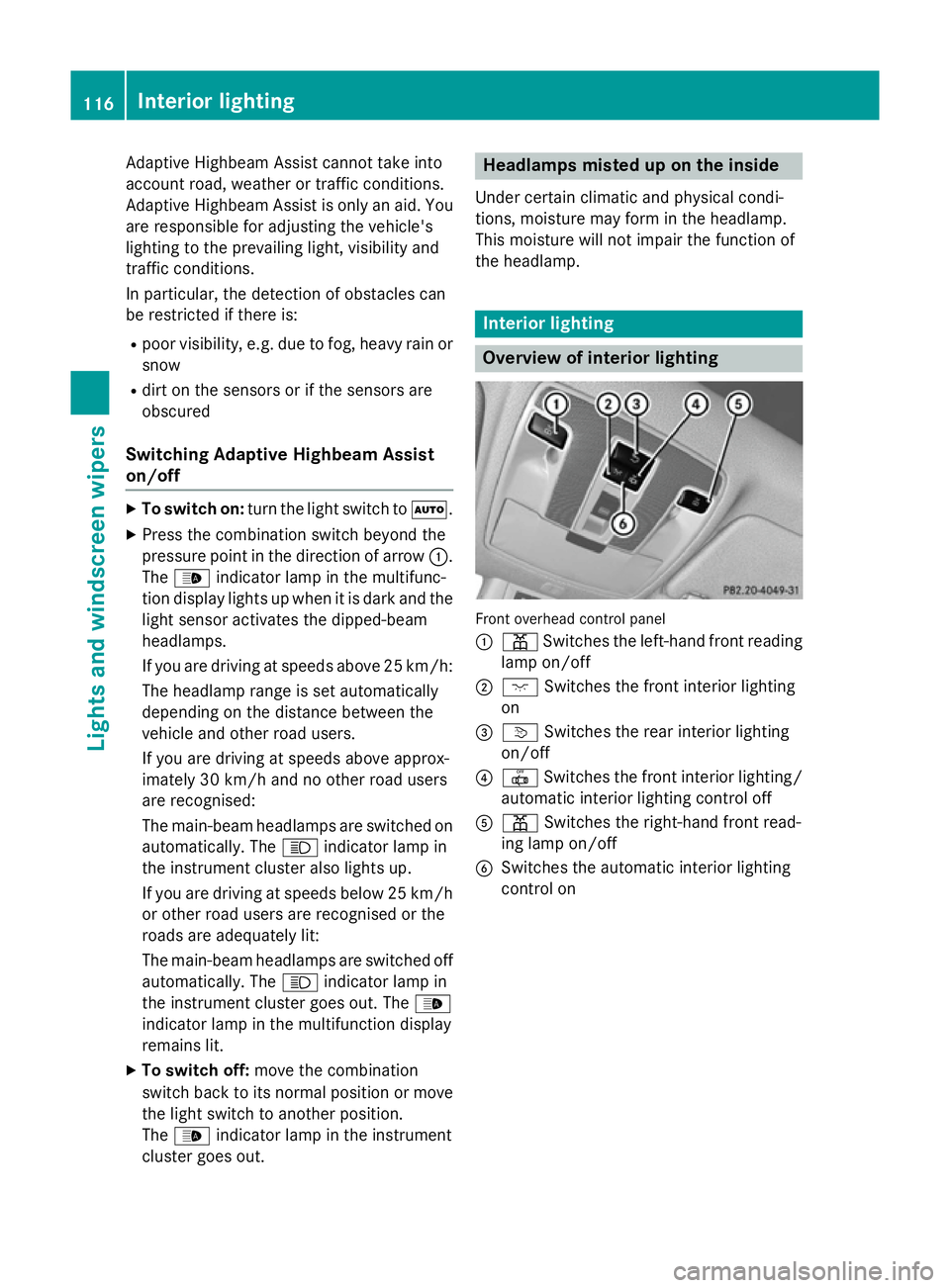
Adaptive Highbeam Assist cannot take into
account road, weather or traffic conditions.
Adaptive Highbeam Assist is only an aid. You
are responsible for adjusting the vehicle's
lighting to the prevailing light, visibility and
traffic conditions.
In particular, the detection of obstacles can
be restricted if there is:
R poor visibility, e.g. due to fog, heavy rain or
snow
R dirt on the sensors or if the sensors are
obscured
Switching Adaptive Highbeam Assist
on/off X
To switch on: turn the light switch to Ã.
X Press the combination switch beyond the
pressure point in the direction of arrow :.
The _ indicator lamp in the multifunc-
tion display lights up when it is dark and the
light sensor activates the dipped-beam
headlamps.
If you are driving at speeds above 25 km/h:
The headlamp range is set automatically
depending on the distance between the
vehicle and other road users.
If you are driving at speeds above approx-
imately 30 km/h and no other road users
are recognised:
The main-beam headlamps are switched on automatically. The Kindicator lamp in
the instrument cluster also lights up.
If you are driving at speeds below 25 km/h
or other road users are recognised or the
roads are adequately lit:
The main-beam headlamps are switched off automatically. The Kindicator lamp in
the instrument cluster goes out. The _
indicator lamp in the multifunction display
remains lit.
X To switch off: move the combination
switch back to its normal position or move the light switch to another position.
The _ indicator lamp in the instrument
cluster goes out. Headlamps misted up on the inside
Under certain climatic and physical condi-
tions, moisture may form in the headlamp.
This moisture will not impair the function of
the headlamp. Interior lighting
Overview of interior lighting
Front overhead control panel
:
p Switches the left-hand front reading
lamp on/off
; c Switches the front interior lighting
on
= v Switches the rear interior lighting
on/off
? | Switches the front interior lighting/
automatic interior lighting control off
A p Switches the right-hand front read-
ing lamp on/off
B Switches the automatic interior lighting
control on 116
Interior lightingLights and
windscreen wipers
Page 217 of 373
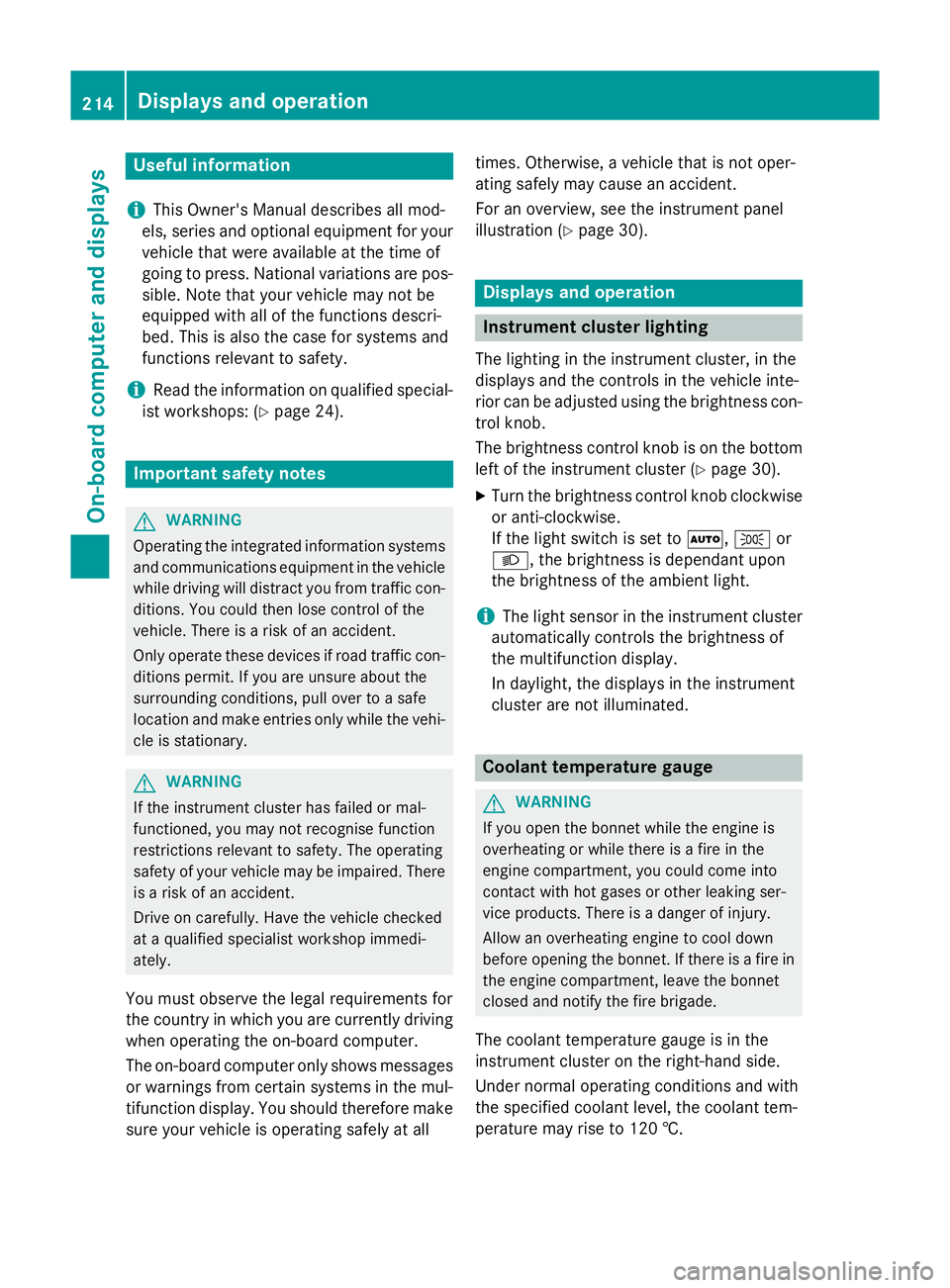
Useful information
i This Owner's Manual describes all mod-
els, series and optional equipment for your
vehicle that were available at the time of
going to press. National variations are pos- sible. Note that your vehicle may not be
equipped with all of the functions descri-
bed. This is also the case for systems and
functions relevant to safety.
i Read the information on qualified special-
ist workshops: (Y page 24). Important safety notes
G
WARNING
Operating the integrated information systems and communications equipment in the vehicle
while driving will distract you from traffic con-
ditions. You could then lose control of the
vehicle. There is a risk of an accident.
Only operate these devices if road traffic con-
ditions permit. If you are unsure about the
surrounding conditions, pull over to a safe
location and make entries only while the vehi-
cle is stationary. G
WARNING
If the instrument cluster has failed or mal-
functioned, you may not recognise function
restrictions relevant to safety. The operating
safety of your vehicle may be impaired. There is a risk of an accident.
Drive on carefully. Have the vehicle checked
at a qualified specialist workshop immedi-
ately.
You must observe the legal requirements for
the country in which you are currently driving when operating the on-board computer.
The on-board computer only shows messages
or warnings from certain systems in the mul- tifunction display. You should therefore make
sure your vehicle is operating safely at all times. Otherwise, a vehicle that is not oper-
ating safely may cause an accident.
For an overview, see the instrument panel
illustration (Y
page 30). Displays and operation
Instrument cluster lighting
The lighting in the instrument cluster, in the
displays and the controls in the vehicle inte-
rior can be adjusted using the brightness con- trol knob.
The brightness control knob is on the bottom
left of the instrument cluster (Y page 30).
X Turn the brightness control knob clockwise
or anti-clockwise.
If the light switch is set to Ã,Tor
L, the brightness is dependant upon
the brightness of the ambient light.
i The light sensor in the instrument cluster
automatically controls the brightness of
the multifunction display.
In daylight, the displays in the instrument
cluster are not illuminated. Coolant temperature gauge
G
WARNING
If you open the bonnet while the engine is
overheating or while there is a fire in the
engine compartment, you could come into
contact with hot gases or other leaking ser-
vice products. There is a danger of injury.
Allow an overheating engine to cool down
before opening the bonnet. If there is a fire in the engine compartment, leave the bonnet
closed and notify the fire brigade.
The coolant temperature gauge is in the
instrument cluster on the right-hand side.
Under normal operating conditions and with
the specified coolant level, the coolant tem-
perature may rise to 120 †. 214
Displays and operationOn-board computer and displays