2013 MERCEDES-BENZ CLA COUPE auxiliary battery
[x] Cancel search: auxiliary batteryPage 8 of 373
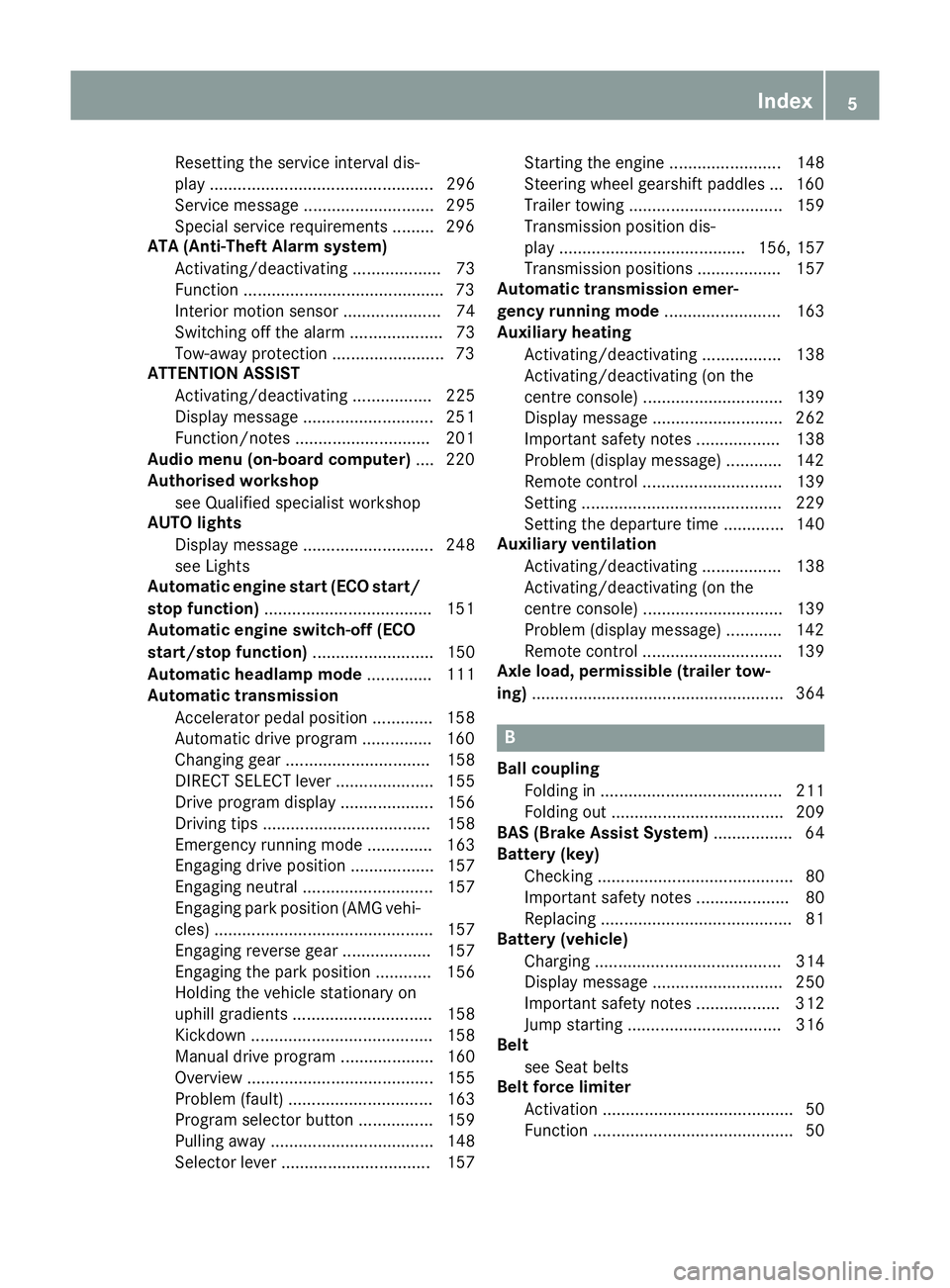
Resetting the service interval dis-
play ................................................ 296
Service message ............................ 295
Special service requirements ........ .296
ATA (Anti-Theft Alarm system)
Activating/deactivating ................... 73
Function .......................................... .73
Interior motion sensor .....................74
Switching off the alarm .................... 73
Tow-away protectio n ........................73
ATTENTION ASSIST
Activating/deactivating ................. 225
Display message ............................ 251
Function/notes ............................ .201
Audio menu (on-board computer) .... 220
Authorised workshop
see Qualified specialist workshop
AUTO lights
Display message ............................ 248
see Lights
Automatic engine start (ECO start/
stop function) ................................... .151
Automatic engine switch-off (ECO
start/stop function) .......................... 150
Automatic headlamp mode .............. 111
Automatic transmission
Accelerator pedal position ............. 158
Automatic drive program .............. .160
Changing gear ............................... 158
DIRECT SELECT lever ..................... 155
Drive program displa y.................... 156
Driving tips .................................... 158
Emergency running mode .............. 163
Engaging drive position .................. 157
Engaging neutral ............................ 157
Engaging park position (AMG vehi-
cles) ............................................... 157
Engaging reverse gear ................... 157
Engaging the park position ............ 156
Holding the vehicle stationary on
uphill gradients .............................. 158
Kickdown ....................................... 158
Manual drive progra m.................... 160
Overview ........................................ 155
Problem (fault) ............................... 163
Program selector button ................ 159
Pulling away ................................... 148
Selector lever ................................ 157 Starting the engine ........................ 148
Steering wheel gearshift paddle
s... 160
Trailer towing ................................. 159
Transmission position dis-
play ........................................ 156, 157
Transmission positions .................. 157
Automatic transmission emer-
gency running mode ......................... 163
Auxiliary heating
Activating/deactivating ................. 138
Activating/deactivating (on the
centre console ).............................. 139
Display message ............................ 262
Important safety notes .................. 138
Problem (display message) ............ 142
Remote control .............................. 139
Setting ........................................... 229
Setting the departure time ............. 140
Auxiliary ventilation
Activating/deactivating ................. 138
Activating/deactivating (on the
centre console ).............................. 139
Problem (display message) ............ 142
Remote control .............................. 139
Axle load, permissible (trailer tow-
ing) ...................................................... 364 B
Ball coupling Folding in ....................................... 211
Folding out ..................................... 209
BAS (Brake Assist System) ................. 64
Battery (key)
Checking .......................................... 80
Important safety notes .................... 80
Replacing ......................................... 81
Battery (vehicle)
Charging ........................................ 314
Display message ............................ 250
Important safety notes .................. 312
Jump starting ................................. 316
Belt
see Seat belts
Belt force limiter
Activation ......................................... 50
Function ........................................... 50 Index
5
Page 19 of 373
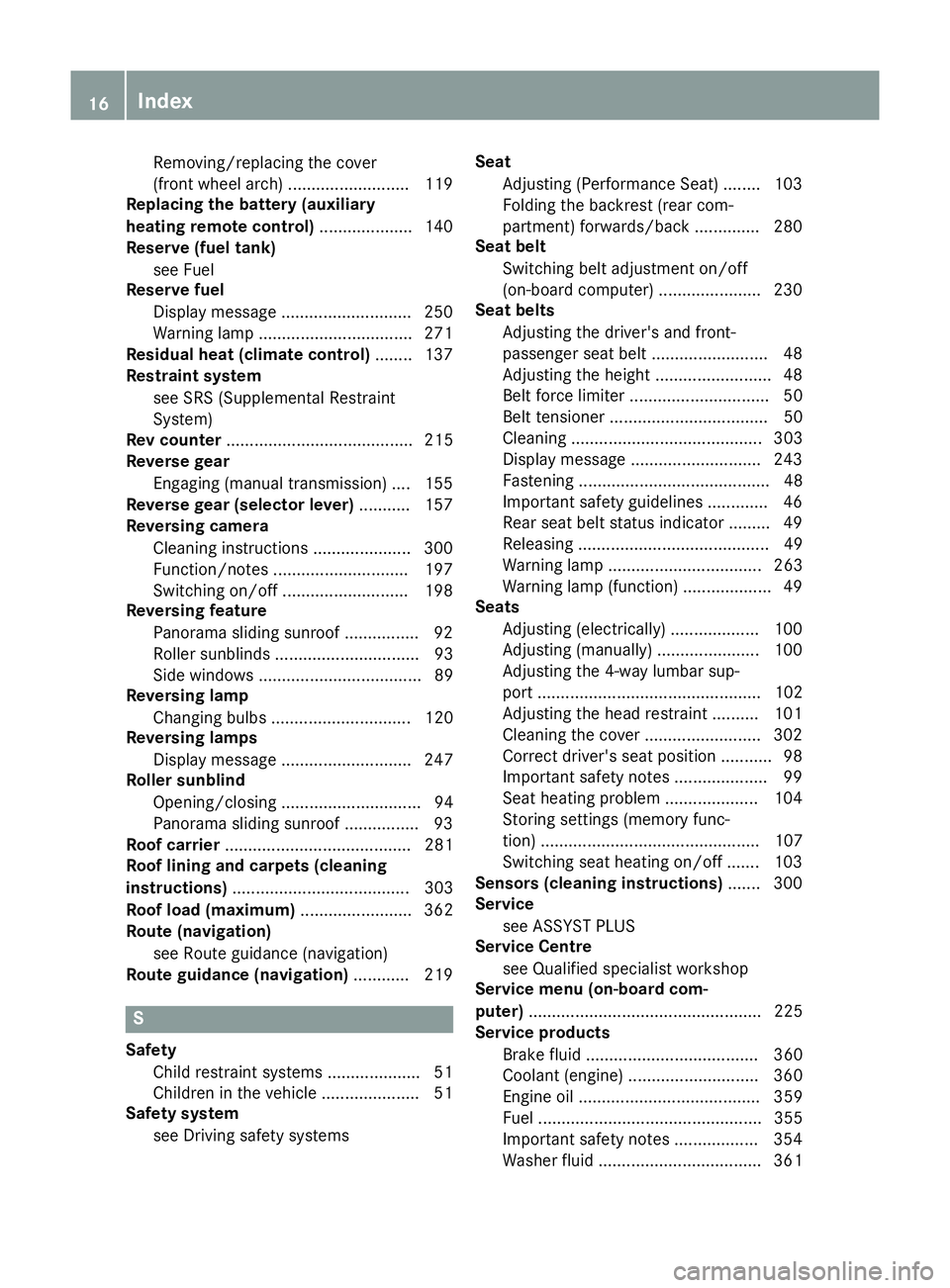
Removing/replacing the cover
(front wheel arch) .......................... 119
Replacing the battery (auxiliary
heating remote control) .................... 140
Reserve (fuel tank)
see Fuel
Reserve fuel
Display message ............................ 250
Warning lamp ................................ .271
Residual heat (climate control) ........137
Restraint system
see SRS (Supplemental Restraint
System)
Rev counter ........................................ 215
Reverse gear
Engaging (manual transmission) .... 155
Reverse gear (selector lever) ........... 157
Reversing camera
Cleaning instructions ..................... 300
Function/notes ............................ .197
Switching on/off ........................... 198
Reversing feature
Panorama sliding sunroo f................ 92
Roller sunblind s............................... 93
Side windows ................................... 89
Reversing lamp
Changing bulb s.............................. 120
Reversing lamps
Display message ............................ 247
Roller sunblind
Opening/closing .............................. 94
Panorama sliding sunroo f................ 93
Roof carrier ........................................ 281
Roof lining and carpets (cleaning
instructions) ...................................... 303
Roof load (maximum) ........................ 362
Route (navigation)
see Route guidance (navigation)
Route guidance (navigation) ............ 219S
Safety Child restraint systems .................... 51
Children in the vehicle ..................... 51
Safety system
see Driving safety systems Seat
Adjusting (Performance Seat) ........ 103
Folding the backrest (rear com-
partment) forwards/back .............. 280
Seat belt
Switching belt adjustment on/off
(on-board computer) ...................... 230
Seat belts
Adjusting the driver's and front-
passenger seat belt ......................... 48
Adjusting the height ......................... 48
Belt force limite r.............................. 50
Belt tensioner .................................. 50
Cleaning ......................................... 303
Display message ............................ 243
Fastening ......................................... 48
Important safety guidelines ............. 46
Rear seat belt status indicator ......... 49
Releasing ......................................... 49
Warning lamp ................................. 263
Warning lamp (function) ................... 49
Seats
Adjusting (electrically) ................... 100
Adjusting (manually) ...................... 100
Adjusting the 4-way lumbar sup-
port ................................................ 102
Adjusting the head restraint .......... 101
Cleaning the cover ......................... 302
Correct driver's seat position ........... 98
Important safety notes .................... 99
Seat heating problem .................... 104
Storing settings (memory func-
tion) ............................................... 107
Switching seat heating on/of f....... 103
Sensors (cleaning instructions) ....... 300
Service
see ASSYST PLUS
Service Centre
see Qualified specialist workshop
Service menu (on-board com-
puter) .................................................. 225
Service products
Brake fluid ..................................... 360
Coolant (engine) ............................ 360
Engine oil ....................................... 359
Fuel ................................................ 355
Important safety notes .................. 354
Washer fluid ................................... 361 16
Index
Page 140 of 373
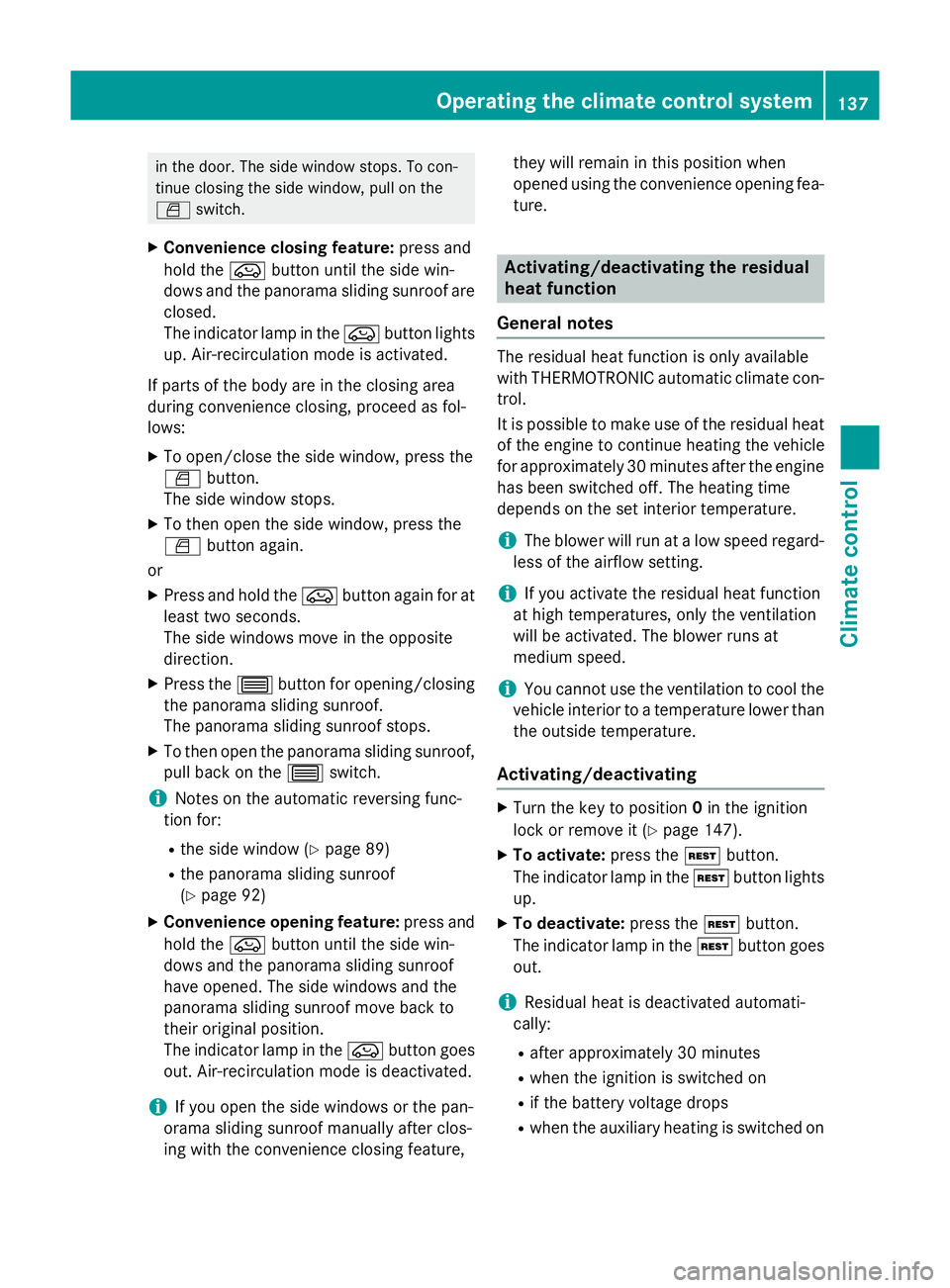
in the door. The side window stops. To con-
tinue closing the side window, pull on the
W switch.
X Convenience closing feature: press and
hold the ebutton until the side win-
dows and the panorama sliding sunroof are closed.
The indicator lamp in the ebutton lights
up. Air-recirculation mode is activated.
If parts of the body are in the closing area
during convenience closing, proceed as fol-
lows:
X To open/close the side window, press the
W button.
The side window stops.
X To then open the side window, press the
W button again.
or X Press and hold the ebutton again for at
least two seconds.
The side windows move in the opposite
direction.
X Press the 3button for opening/closing
the panorama sliding sunroof.
The panorama sliding sunroof stops.
X To then open the panorama sliding sunroof,
pull back on the 3switch.
i Notes on the automatic reversing func-
tion for:
R the side window (Y page 89)
R the panorama sliding sunroof
(Y page 92)
X Convenience opening feature: press and
hold the ebutton until the side win-
dows and the panorama sliding sunroof
have opened. The side windows and the
panorama sliding sunroof move back to
their original position.
The indicator lamp in the ebutton goes
out. Air-recirculation mode is deactivated.
i If you open the side windows or the pan-
orama sliding sunroof manually after clos-
ing with the convenience closing feature, they will remain in this position when
opened using the convenience opening fea-
ture. Activating/deactivating the residual
heat function
General notes The residual heat function is only available
with THERMOTRONIC automatic climate con-
trol.
It is possible to make use of the residual heat of the engine to continue heating the vehicle
for approximately 30 minutes after the engine
has been switched off. The heating time
depends on the set interior temperature.
i The blower will run at a low speed regard-
less of the airflow setting.
i If you activate the residual heat function
at high temperatures, only the ventilation
will be activated. The blower runs at
medium speed.
i You cannot use the ventilation to cool the
vehicle interior to a temperature lower than the outside temperature.
Activating/deactivating X
Turn the key to position 0in the ignition
lock or remove it (Y page 147).
X To activate: press theÌbutton.
The indicator lamp in the Ìbutton lights
up.
X To deactivate: press theÌbutton.
The indicator lamp in the Ìbutton goes
out.
i Residual heat is deactivated automati-
cally:
R after approximately 30 minutes
R when the ignition is switched on
R if the battery voltage drops
R when the auxiliary heating is switched on Operating the climate control system
137Climate control Z
Page 141 of 373
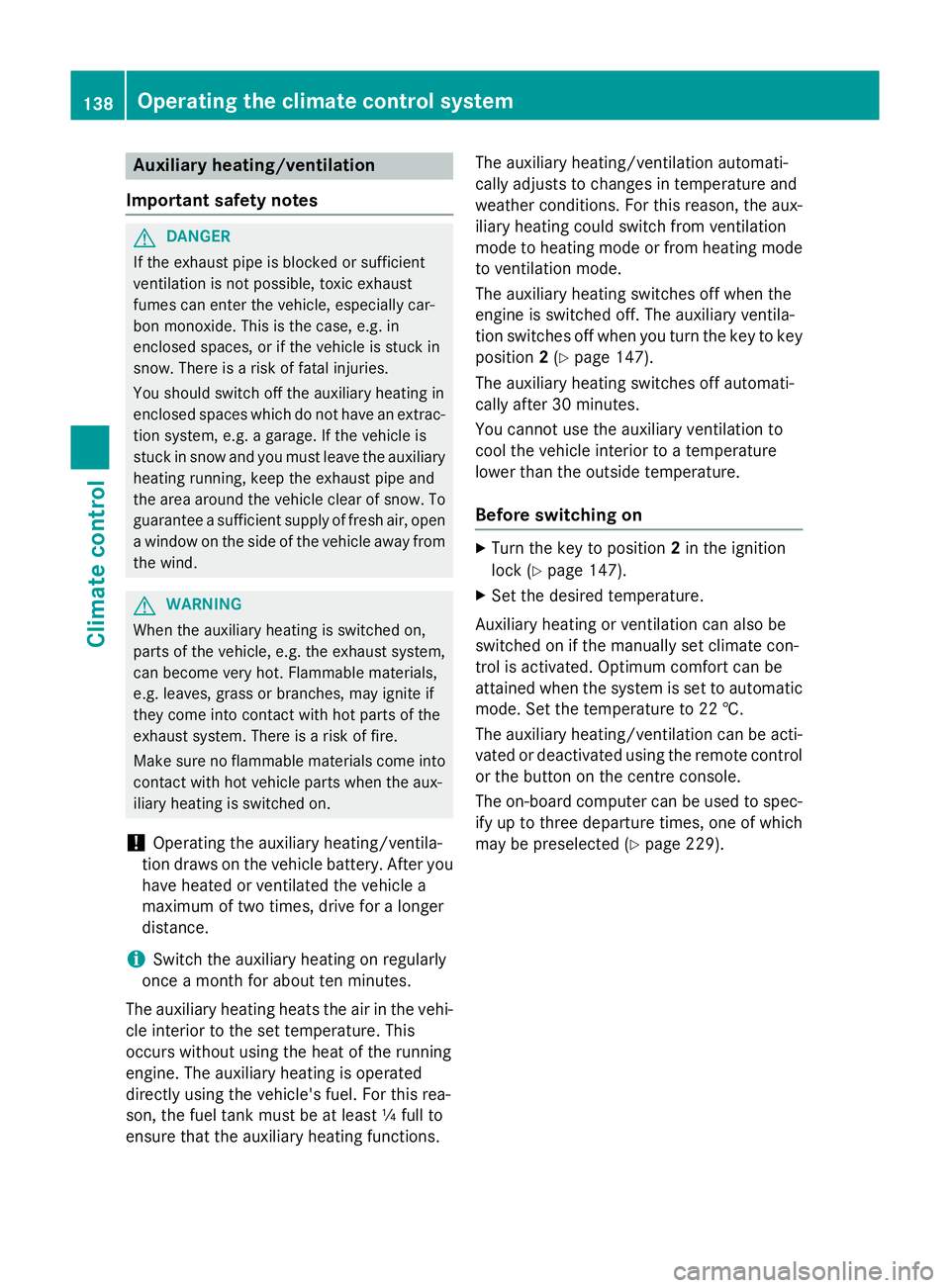
Auxiliary heating/ventilation
Important safety notes G
DANGER
If the exhaust pipe is blocked or sufficient
ventilation is not possible, toxic exhaust
fumes can enter the vehicle, especially car-
bon monoxide. This is the case, e.g. in
enclosed spaces, or if the vehicle is stuck in
snow. There is a risk of fatal injuries.
You should switch off the auxiliary heating in
enclosed spaces which do not have an extrac- tion system, e.g. a garage. If the vehicle is
stuck in snow and you must leave the auxiliary
heating running, keep the exhaust pipe and
the area around the vehicle clear of snow. To guarantee a sufficient supply of fresh air, open
a window on the side of the vehicle away from the wind. G
WARNING
When the auxiliary heating is switched on,
parts of the vehicle, e.g. the exhaust system,
can become very hot. Flammable materials,
e.g. leaves, grass or branches, may ignite if
they come into contact with hot parts of the
exhaust system. There is a risk of fire.
Make sure no flammable materials come into contact with hot vehicle parts when the aux-
iliary heating is switched on.
! Operating the auxiliary heating/ventila-
tion draws on the vehicle battery. After you have heated or ventilated the vehicle a
maximum of two times, drive for a longer
distance.
i Switch the auxiliary heating on regularly
once a month for about ten minutes.
The auxiliary heating heats the air in the vehi-
cle interior to the set temperature. This
occurs without using the heat of the running
engine. The auxiliary heating is operated
directly using the vehicle's fuel. For this rea-
son, the fuel tank must be at least ¼ full to
ensure that the auxiliary heating functions. The auxiliary heating/ventilation automati-
cally adjusts to changes in temperature and
weather conditions. For this reason, the aux- iliary heating could switch from ventilation
mode to heating mode or from heating mode
to ventilation mode.
The auxiliary heating switches off when the
engine is switched off. The auxiliary ventila-
tion switches off when you turn the key to key position 2(Y page 147).
The auxiliary heating switches off automati-
cally after 30 minutes.
You cannot use the auxiliary ventilation to
cool the vehicle interior to a temperature
lower than the outside temperature.
Before switching on X
Turn the key to position 2in the ignition
lock (Y page 147).
X Set the desired temperature.
Auxiliary heating or ventilation can also be
switched on if the manually set climate con-
trol is activated. Optimum comfort can be
attained when the system is set to automatic
mode. Set the temperature to 22 †.
The auxiliary heating/ventilation can be acti- vated or deactivated using the remote control or the button on the centre console.
The on-board computer can be used to spec-ify up to three departure times, one of which
may be preselected (Y page 229).138
Operating the climate control systemClimate cont
rol
Page 142 of 373
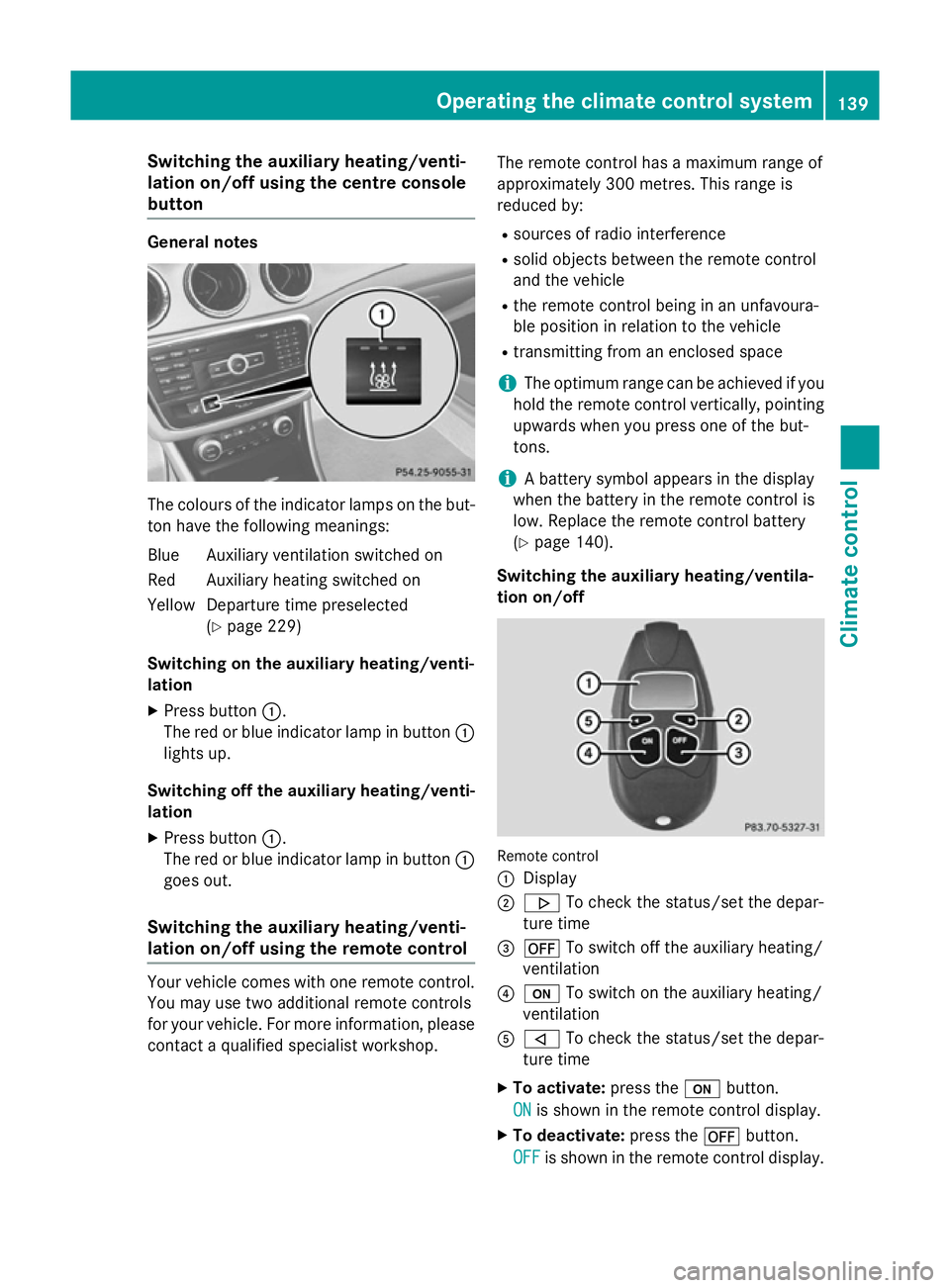
Switching the auxiliary heating/venti-
lation on/off using the centre console
button General notes
The colours of the indicator lamps on the but-
ton have the following meanings:
Blue Auxiliary ventilation switched on
Red Auxiliary heating switched on
Yellow Departure time preselected (Ypage 229)
Switching on the auxiliary heating/venti-
lation
X Press button :.
The red or blue indicator lamp in button :
lights up.
Switching off the auxiliary heating/venti- lation
X Press button :.
The red or blue indicator lamp in button :
goes out.
Switching the auxiliary heating/venti-
lation on/off using the remote control Your vehicle comes with one remote control.
You may use two additional remote controls
for your vehicle. For more information, please contact a qualified specialist workshop. The remote control has a maximum range of
approximately 300 metres. This range is
reduced by:
R sources of radio interference
R solid objects between the remote control
and the vehicle
R the remote control being in an unfavoura-
ble position in relation to the vehicle
R transmitting from an enclosed space
i The optimum range can be achieved if you
hold the remote control vertically, pointing upwards when you press one of the but-
tons.
i A battery symbol appears in the display
when the battery in the remote control is
low. Replace the remote control battery
(Y page 140).
Switching the auxiliary heating/ventila-
tion on/off Remote control
:
Display
; . To check the status/set the depar-
ture time
= ^ To switch off the auxiliary heating/
ventilation
? u To switch on the auxiliary heating/
ventilation
A , To check the status/set the depar-
ture time
X To activate: press theubutton.
ON
ON is shown in the remote control display.
X To deactivate: press the^button.
OFF OFF is shown in the remote control display. Operating the climate control system
139Climate control Z
Page 143 of 373
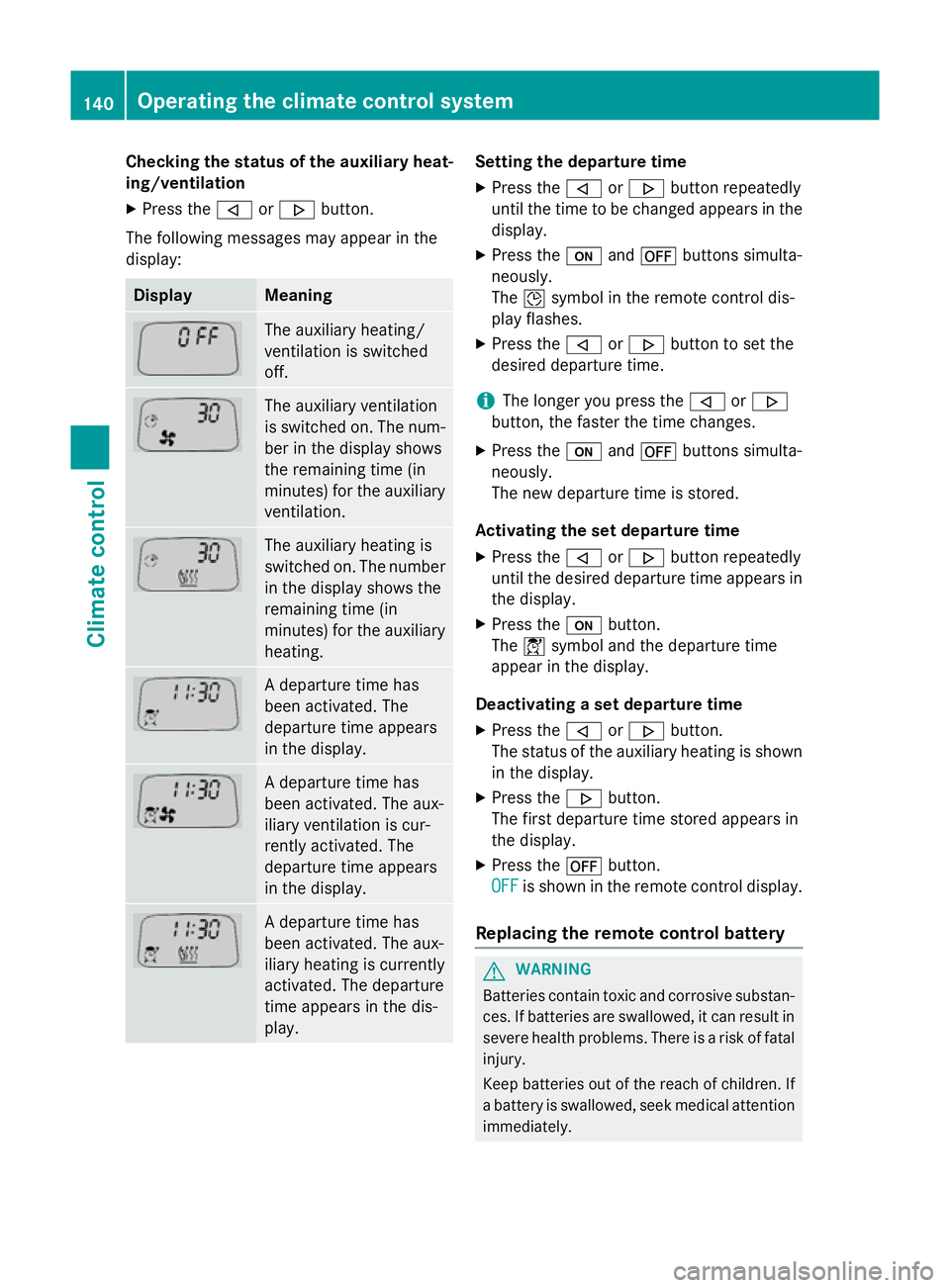
Checking the status of the auxiliary heat-
ing/ventilation
X Press the ,or. button.
The following messages may appear in the
display: Display Meaning
The auxiliary heating/
ventilation is switched
off.
The auxiliary ventilation
is switched on. The num-
ber in the display shows
the remaining time (in
minutes) for the auxiliary
ventilation. The auxiliary heating is
switched on. The number
in the display shows the
remaining time (in
minutes) for the auxiliary heating. A departure time has
been activated. The
departure time appears
in the display.
A departure time has
been activated. The aux-
iliary ventilation is cur-
rently activated. The
departure time appears
in the display.
A departure time has
been activated. The aux-
iliary heating is currently
activated. The departure
time appears in the dis-
play. Setting the departure time
X Press the ,or. button repeatedly
until the time to be changed appears in the display.
X Press the uand^ buttons simulta-
neously.
The Îsymbol in the remote control dis-
play flashes.
X Press the ,or. button to set the
desired departure time.
i The longer you press the
,or.
button, the faster the time changes.
X Press the uand^ buttons simulta-
neously.
The new departure time is stored.
Activating the set departure time X Press the ,or. button repeatedly
until the desired departure time appears in
the display.
X Press the ubutton.
The Ísymbol and the departure time
appear in the display.
Deactivating a set departure time
X Press the ,or. button.
The status of the auxiliary heating is shown in the display.
X Press the .button.
The first departure time stored appears in
the display.
X Press the ^button.
OFF
OFF is shown in the remote control display.
Replacing the remote control battery G
WARNING
Batteries contain toxic and corrosive substan- ces. If batteries are swallowed, it can result in
severe health problems. There is a risk of fatal injury.
Keep batteries out of the reach of children. If
a battery is swallowed, seek medical attention immediately. 140
Operating the climate control systemClimate control
Page 144 of 373
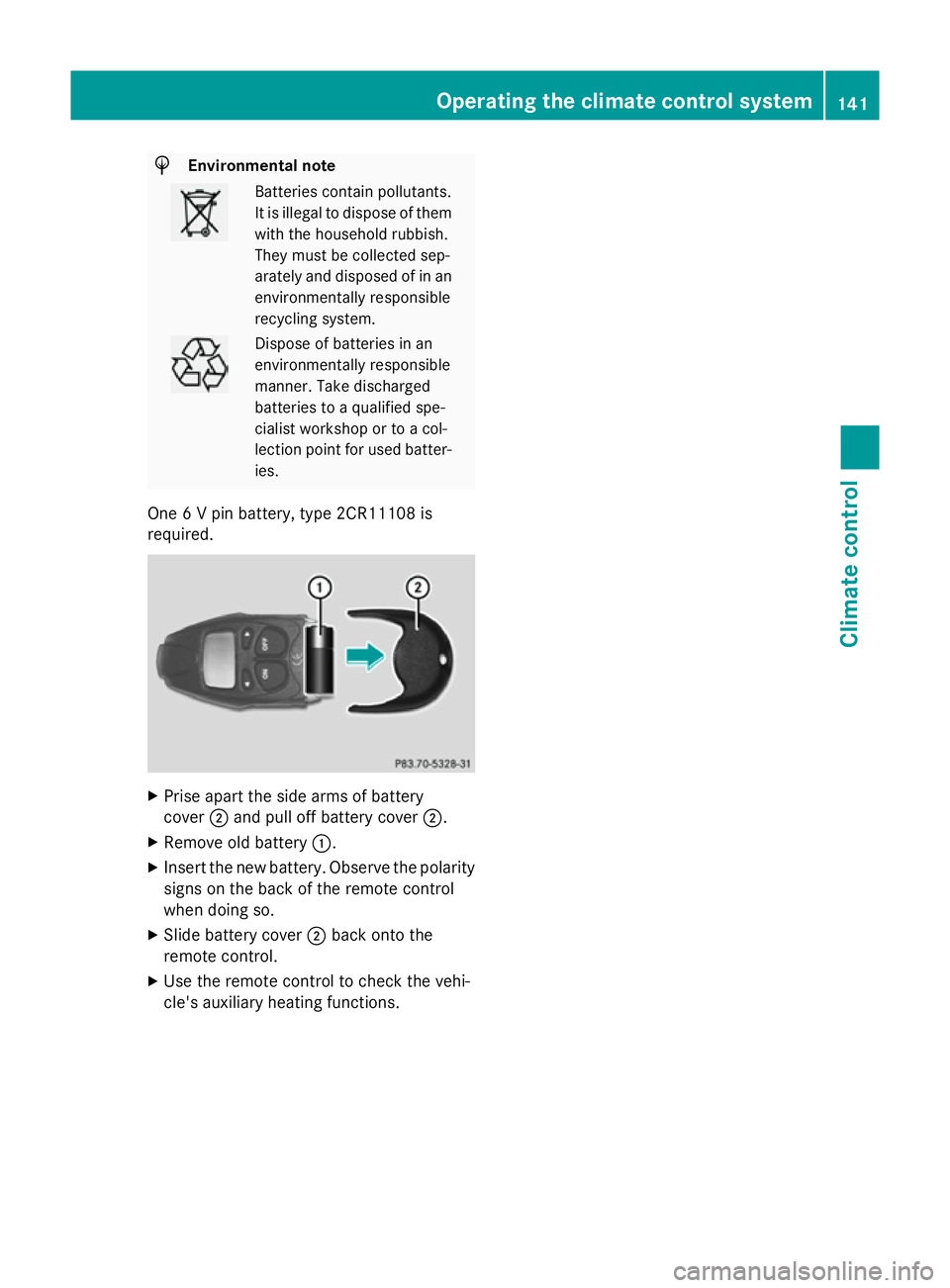
H
Environmental note Batteries contain pollutants.
It is illegal to dispose of them with the household rubbish.
They must be collected sep-
arately and disposed of in anenvironmentally responsible
recycling system. Dispose of batteries in an
environmentally responsible
manner. Take discharged
batteries to a qualified spe-
cialist workshop or to a col-
lection point for used batter-
ies.
One 6 V pin battery, type 2CR11108 is
required. X
Prise apart the side arms of battery
cover ;and pull off battery cover ;.
X Remove old battery :.
X Insert the new battery. Observe the polarity
signs on the back of the remote control
when doing so.
X Slide battery cover ;back onto the
remote control.
X Use the remote control to check the vehi-
cle's auxiliary heating functions. Operating the climate control system
141Climate control Z
Page 145 of 373
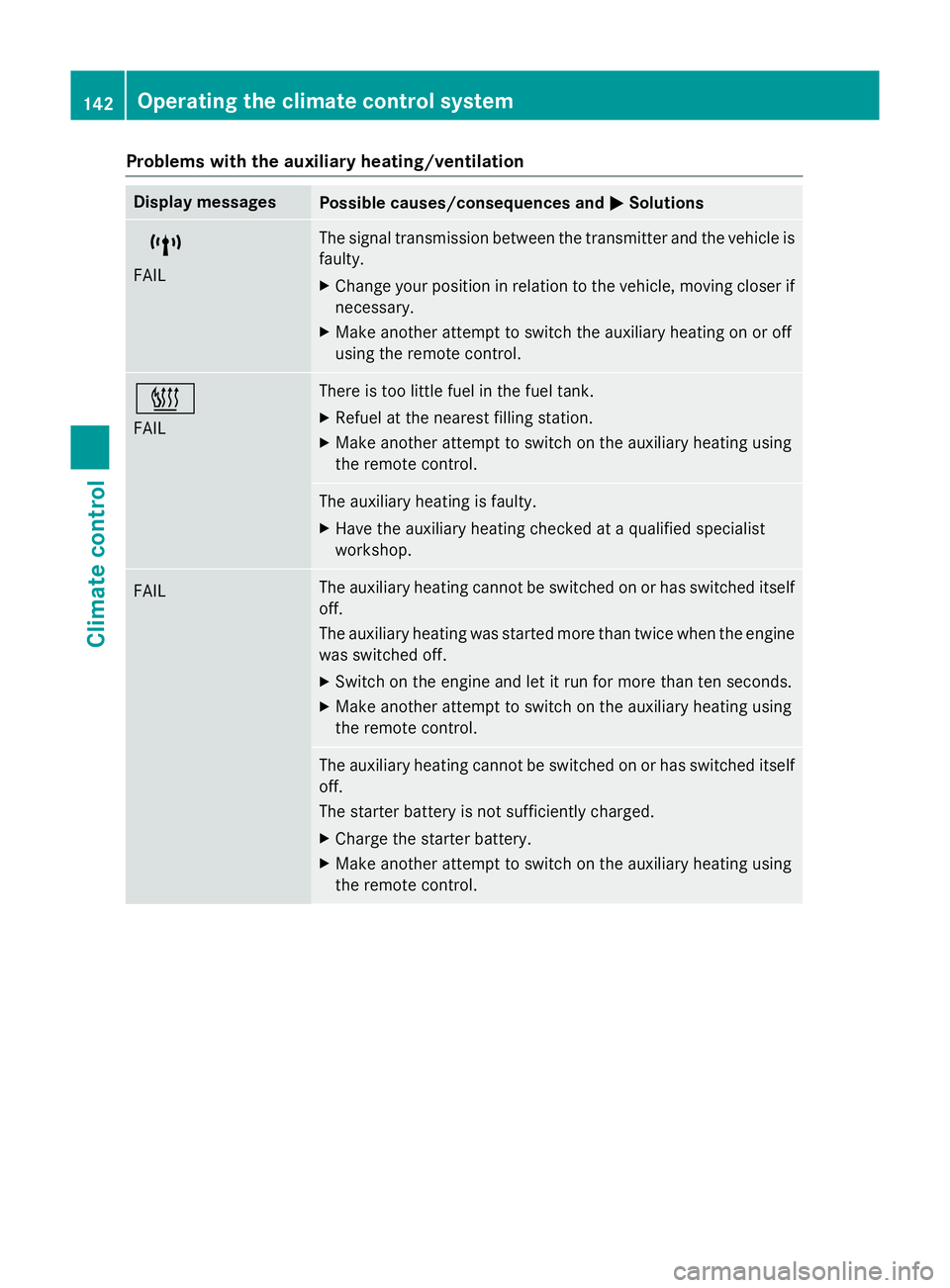
Problems with the auxiliary heating/ventilation
Display messages
Possible causes/consequences and
M
MSolutions $
FAIL The signal transmission between the transmitter and the vehicle is
faulty.
X Change your position in relation to the vehicle, moving closer if
necessary.
X Make another attempt to switch the auxiliary heating on or off
using the remote control. ©
FAIL There is too little fuel in the fuel tank.
X Refuel at the nearest filling station.
X Make another attempt to switch on the auxiliary heating using
the remote control. The auxiliary heating is faulty.
X Have the auxiliary heating checked at a qualified specialist
workshop. FAIL The auxiliary heating cannot be switched on or has switched itself
off.
The auxiliary heating was started more than twice when the engine
was switched off.
X Switch on the engine and let it run for more than ten seconds.
X Make another attempt to switch on the auxiliary heating using
the remote control. The auxiliary heating cannot be switched on or has switched itself
off.
The starter battery is not sufficiently charged.
X Charge the starter battery.
X Make another attempt to switch on the auxiliary heating using
the remote control. 142
Operating the climate control systemClimate control