2013 MERCEDES-BENZ CLA COUPE buttons
[x] Cancel search: buttonsPage 20 of 373
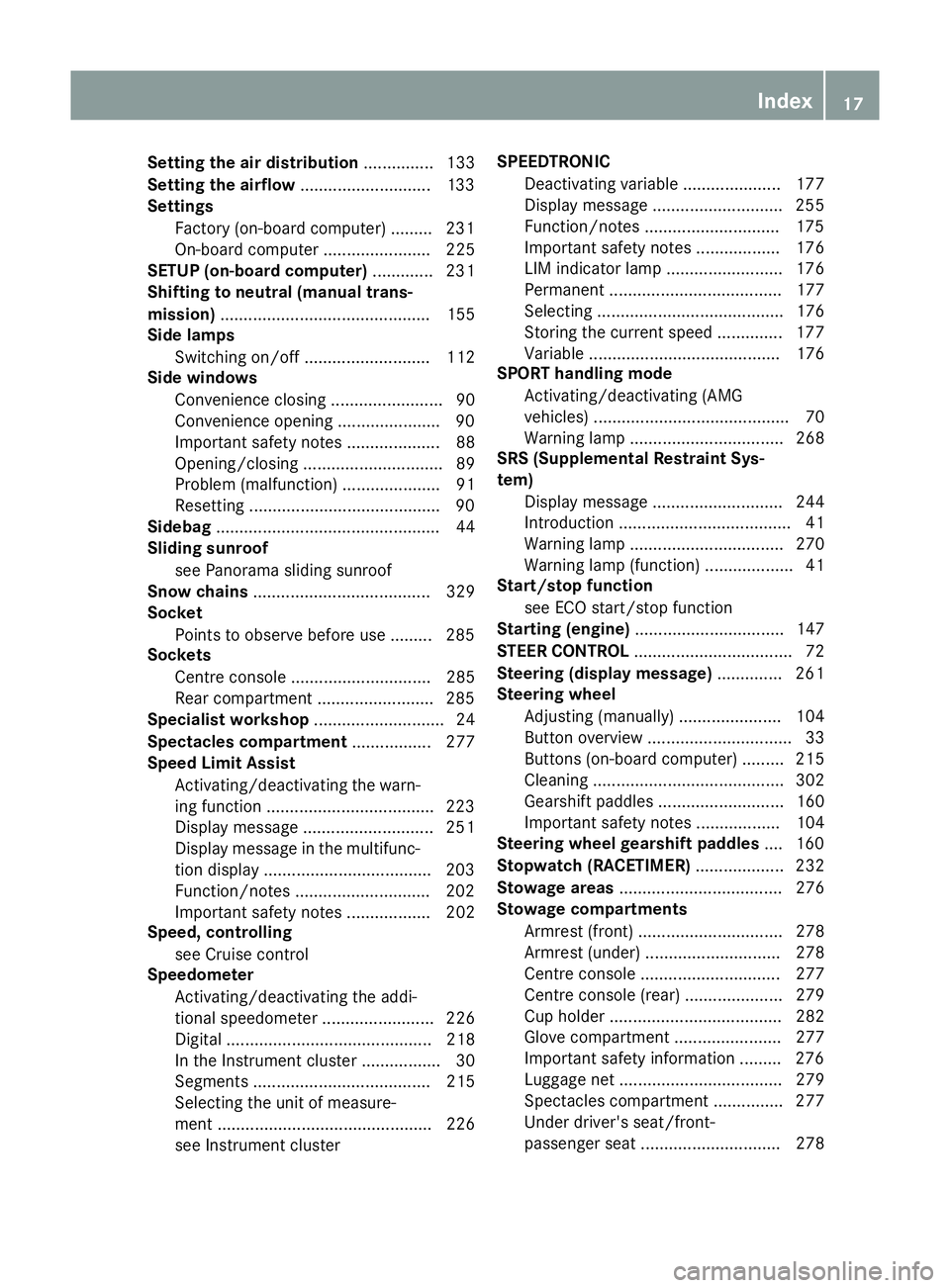
Setting the air distribution
............... 133
Setting the airflow ............................1 33
Settings
Factory (on-board computer) ......... 231
On-board computer ....................... 225
SETUP (on-board computer) ............. 231
Shifting to neutral (manual trans-
mission) ............................................. 155
Side lamps
Switching on/off ........................... 112
Side windows
Convenience closing ........................ 90
Convenience opening ..................... .90
Important safety notes .................... 88
Opening/closing .............................. 89
Problem (malfunction) .....................91
Resetting ........................................ .90
Sidebag ................................................ 44
Sliding sunroof
see Panorama sliding sunroof
Snow chains ...................................... 329
Socket
Points to observe before use ......... 285
Sockets
Centre console .............................. 285
Rear compartment .........................2 85
Specialist workshop ............................ 24
Spectacles compartment ................. 277
Speed Limit Assist
Activating/deactivating the warn-ing function ................................... .223
Display message ............................ 251
Display message in the multifunc-
tion display ................................... .203
Function/notes ............................ .202
Important safety notes .................. 202
Speed, controlling
see Cruise control
Speedometer
Activating/deactivating the addi-
tional speedometer ........................ 226
Digital ............................................ 218
In the Instrument cluster ................. 30
Segments ...................................... 215
Selecting the unit of measure-
ment .............................................. 226
see Instrument cluster SPEEDTRONIC
Deactivating variable ..................... 177
Display message ............................ 255
Function/notes ............................ .175
Important safety notes .................. 176
LIM indicator lamp ......................... 176
Permanent ..................................... 177
Selecting ........................................ 176
Storing the current spee d.............. 177
Variable ......................................... 176
SPORT handling mode
Activating/deactivating (AMG
vehicles) .......................................... 70
Warning lamp ................................. 268
SRS (Supplemental Restraint Sys-
tem)
Display message ............................ 244
Introduction ..................................... 41
Warning lamp ................................. 270
Warning lamp (function) ................... 41
Start/stop function
see ECO start/stop function
Starting (engine) ................................ 147
STEER CONTROL .................................. 72
Steering (display message) .............. 261
Steering wheel
Adjusting (manually) ...................... 104
Button overview ............................... 33
Buttons (on-board computer) ......... 215
Cleaning ......................................... 302
Gearshift paddle s........................... 160
Important safety notes .................. 104
Steering wheel gearshift paddles .... 160
Stopwatch (RACETIMER) ................... 232
Stowage areas ................................... 276
Stowage compartments
Armrest (front) ............................... 278
Armrest (under )............................. 278
Centre console .............................. 277
Centre console (rear) ..................... 279
Cup holder ..................................... 282
Glove compartment ....................... 277
Important safety information ......... 276
Luggage net ................................... 279
Spectacles compartment ............... 277
Under driver's seat/front-
passenger seat .............................. 278 Index
17
Page 82 of 373
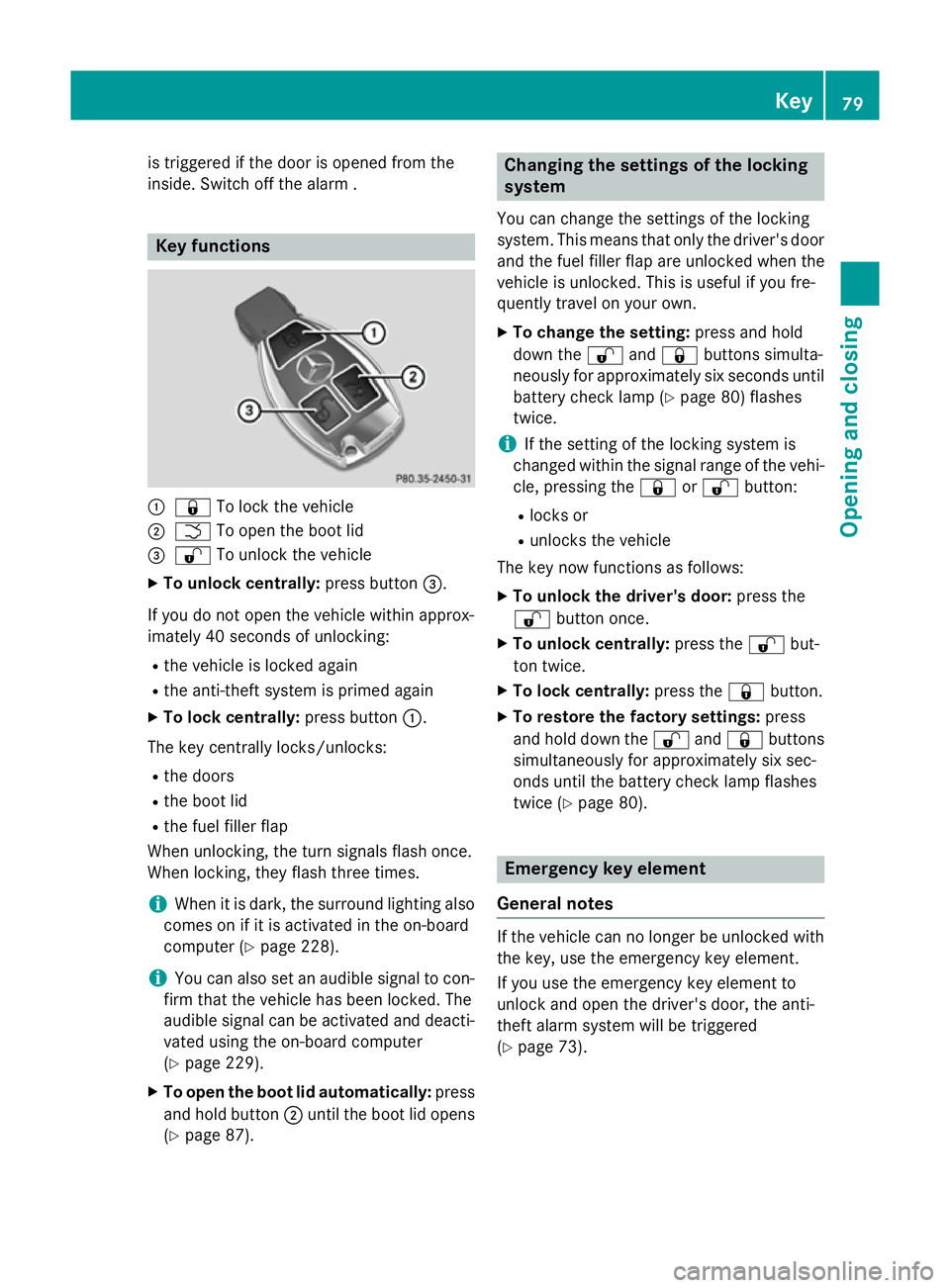
is triggered if the door is opened from the
inside. Switch off the alarm . Key functions
:
& To lock the vehicle
; F To open the boot lid
= % To unlock the vehicle
X To unlock centrally: press button=.
If you do not open the vehicle within approx-
imately 40 seconds of unlocking:
R the vehicle is locked again
R the anti-theft system is primed again
X To lock centrally: press button:.
The key centrally locks/unlocks: R the doors
R the boot lid
R the fuel filler flap
When unlocking, the turn signals flash once.
When locking, they flash three times.
i When it is dark, the surround lighting also
comes on if it is activated in the on-board
computer (Y page 228).
i You can also set an audible signal to con-
firm that the vehicle has been locked. The
audible signal can be activated and deacti-
vated using the on-board computer
(Y page 229).
X To open the boot lid automatically: press
and hold button ;until the boot lid opens
(Y page 87). Changing the settings of the locking
system
You can change the settings of the locking
system. This means that only the driver's door
and the fuel filler flap are unlocked when the
vehicle is unlocked. This is useful if you fre-
quently travel on your own.
X To change the setting: press and hold
down the %and& buttons simulta-
neously for approximately six seconds until
battery check lamp (Y page 80) flashes
twice.
i If the setting of the locking system is
changed within the signal range of the vehi- cle, pressing the &or% button:
R locks or
R unlocks the vehicle
The key now functions as follows:
X To unlock the driver's door: press the
% button once.
X To unlock centrally: press the%but-
ton twice.
X To lock centrally: press the&button.
X To restore the factory settings: press
and hold down the %and& buttons
simultaneously for approximately six sec-
onds until the battery check lamp flashes
twice (Y page 80). Emergency key element
General notes If the vehicle can no longer be unlocked with
the key, use the emergency key element.
If you use the emergency key element to
unlock and open the driver's door, the anti-
theft alarm system will be triggered
(Y page 73). Key
79Opening and closing Z
Page 84 of 373
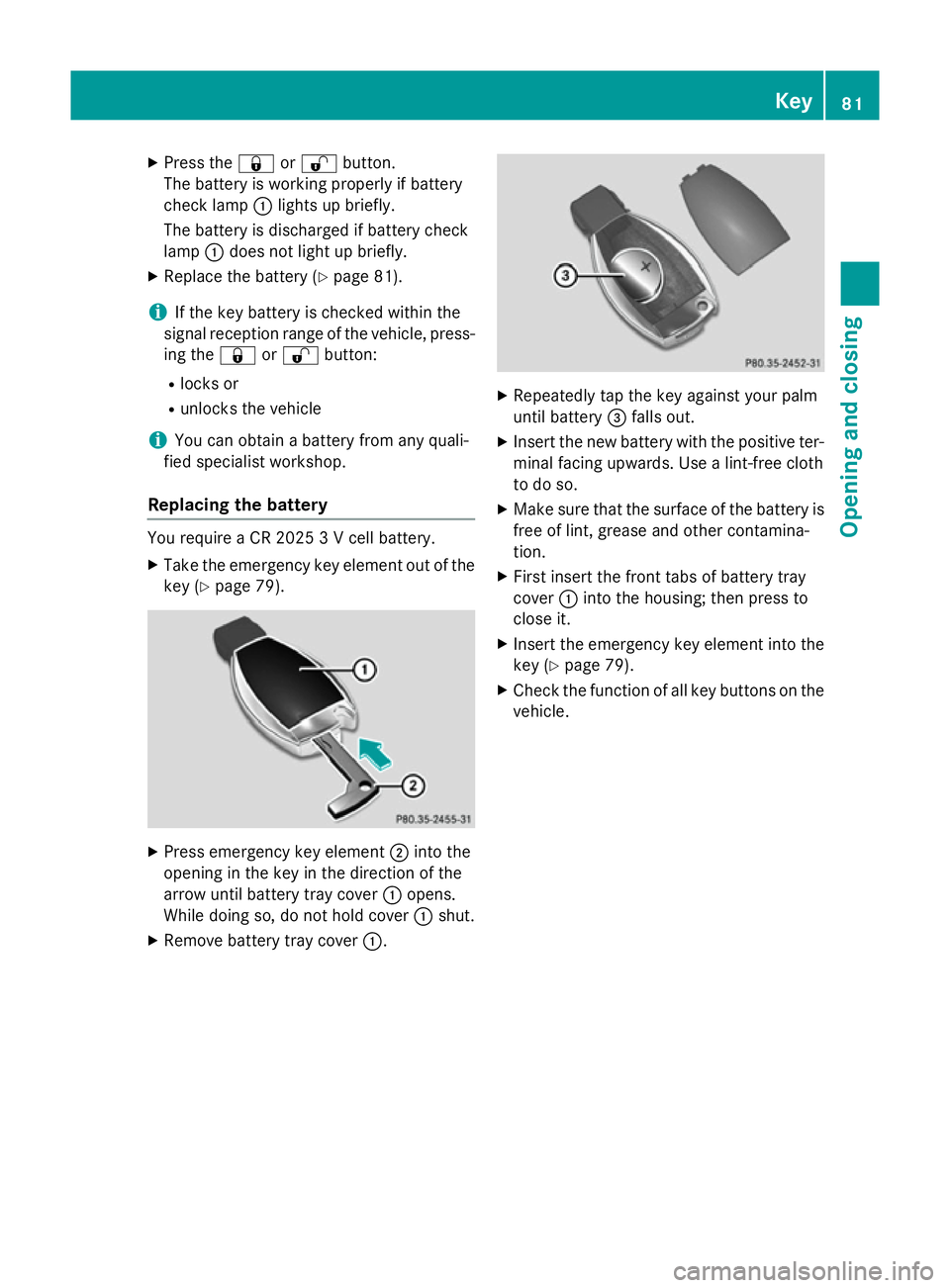
X
Press the &or% button.
The battery is working properly if battery
check lamp :lights up briefly.
The battery is discharged if battery check
lamp :does not light up briefly.
X Replace the battery (Y page 81).
i If the key battery is checked within the
signal reception range of the vehicle, press- ing the &or% button:
R locks or
R unlocks the vehicle
i You can obtain a battery from any quali-
fied specialist workshop.
Replacing the battery You require a CR 2025 3 V cell battery.
X Take the emergency key element out of the
key (Y page 79). X
Press emergency key element ;into the
opening in the key in the direction of the
arrow until battery tray cover :opens.
While doing so, do not hold cover :shut.
X Remove battery tray cover :. X
Repeatedly tap the key against your palm
until battery =falls out.
X Insert the new battery with the positive ter-
minal facing upwards. Use a lint-free cloth
to do so.
X Make sure that the surface of the battery is
free of lint, grease and other contamina-
tion.
X First insert the front tabs of battery tray
cover :into the housing; then press to
close it.
X Insert the emergency key element into the
key (Y page 79).
X Check the function of all key buttons on the
vehicle. Key
81Opening and closing Z
Page 88 of 373
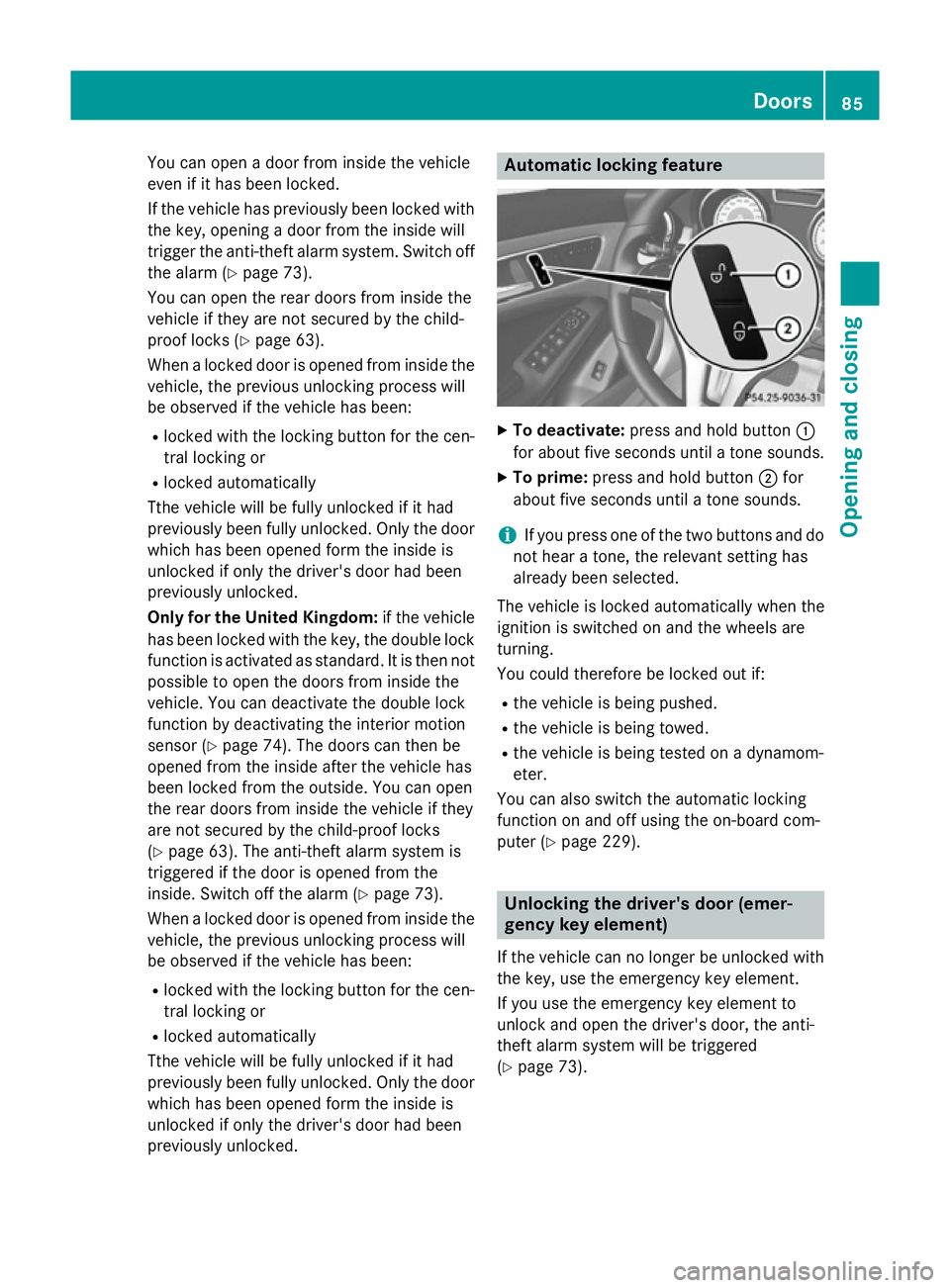
You can open a door from inside the vehicle
even if it has been locked.
If the vehicle has previously been locked with the key, opening a door from the inside will
trigger the anti-theft alarm system. Switch off
the alarm (Y page 73).
You can open the rear doors from inside the
vehicle if they are not secured by the child-
proof locks (Y page 63).
When a locked door is opened from inside the vehicle, the previous unlocking process will
be observed if the vehicle has been:
R locked with the locking button for the cen-
tral locking or
R locked automatically
Tthe vehicle will be fully unlocked if it had
previously been fully unlocked. Only the door which has been opened form the inside is
unlocked if only the driver's door had been
previously unlocked.
Only for the United Kingdom: if the vehicle
has been locked with the key, the double lock
function is activated as standard. It is then not possible to open the doors from inside the
vehicle. You can deactivate the double lock
function by deactivating the interior motion
sensor (Y page 74). The doors can then be
opened from the inside after the vehicle has
been locked from the outside. You can open
the rear doors from inside the vehicle if they
are not secured by the child-proof locks
(Y page 63). The anti-theft alarm system is
triggered if the door is opened from the
inside. Switch off the alarm (Y page 73).
When a locked door is opened from inside the vehicle, the previous unlocking process will
be observed if the vehicle has been:
R locked with the locking button for the cen-
tral locking or
R locked automatically
Tthe vehicle will be fully unlocked if it had
previously been fully unlocked. Only the door which has been opened form the inside is
unlocked if only the driver's door had been
previously unlocked. Automatic locking feature
X
To deactivate: press and hold button :
for about five seconds until a tone sounds.
X To prime: press and hold button ;for
about five seconds until a tone sounds.
i If you press one of the two buttons and do
not hear a tone, the relevant setting has
already been selected.
The vehicle is locked automatically when the
ignition is switched on and the wheels are
turning.
You could therefore be locked out if:
R the vehicle is being pushed.
R the vehicle is being towed.
R the vehicle is being tested on a dynamom-
eter.
You can also switch the automatic locking
function on and off using the on-board com-
puter (Y page 229). Unlocking the driver's door (emer-
gency key element)
If the vehicle can no longer be unlocked with
the key, use the emergency key element.
If you use the emergency key element to
unlock and open the driver's door, the anti-
theft alarm system will be triggered
(Y page 73). Doors
85Opening and closing Z
Page 102 of 373
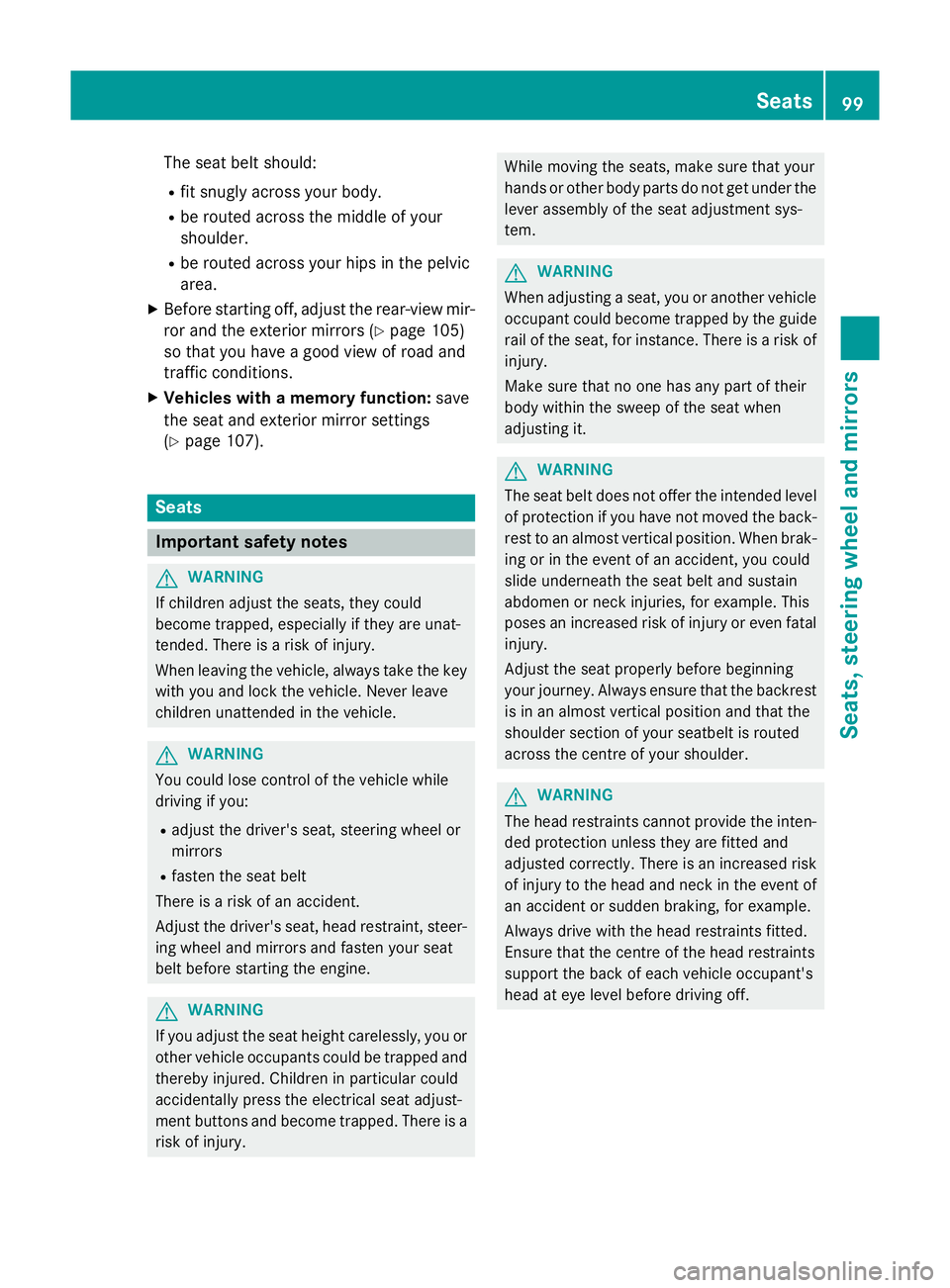
The seat belt should:
R fit snugly across your body.
R be routed across the middle of your
shoulder.
R be routed across your hips in the pelvic
area.
X Before starting off, adjust the rear-view mir-
ror and the exterior mirrors (Y page 105)
so that you have a good view of road and
traffic conditions.
X Vehicles with a memory function: save
the seat and exterior mirror settings
(Y page 107). Seats
Important safety notes
G
WARNING
If children adjust the seats, they could
become trapped, especially if they are unat-
tended. There is a risk of injury.
When leaving the vehicle, always take the key with you and lock the vehicle. Never leave
children unattended in the vehicle. G
WARNING
You could lose control of the vehicle while
driving if you:
R adjust the driver's seat, steering wheel or
mirrors
R fasten the seat belt
There is a risk of an accident.
Adjust the driver's seat, head restraint, steer-
ing wheel and mirrors and fasten your seat
belt before starting the engine. G
WARNING
If you adjust the seat height carelessly, you or other vehicle occupants could be trapped andthereby injured. Children in particular could
accidentally press the electrical seat adjust-
ment buttons and become trapped. There is a
risk of injury. While moving the seats, make sure that your
hands or other body parts do not get under the
lever assembly of the seat adjustment sys-
tem. G
WARNING
When adjusting a seat, you or another vehicle occupant could become trapped by the guiderail of the seat, for instance. There is a risk of
injury.
Make sure that no one has any part of their
body within the sweep of the seat when
adjusting it. G
WARNING
The seat belt does not offer the intended level of protection if you have not moved the back-
rest to an almost vertical position. When brak-
ing or in the event of an accident, you could
slide underneath the seat belt and sustain
abdomen or neck injuries, for example. This
poses an increased risk of injury or even fatal injury.
Adjust the seat properly before beginning
your journey. Always ensure that the backrest
is in an almost vertical position and that the
shoulder section of your seatbelt is routed
across the centre of your shoulder. G
WARNING
The head restraints cannot provide the inten-
ded protection unless they are fitted and
adjusted correctly. There is an increased risk of injury to the head and neck in the event of
an accident or sudden braking, for example.
Always drive with the head restraints fitted.
Ensure that the centre of the head restraints
support the back of each vehicle occupant's
head at eye level before driving off. Seats
99Seats, steering wheel and mirrors Z
Page 132 of 373
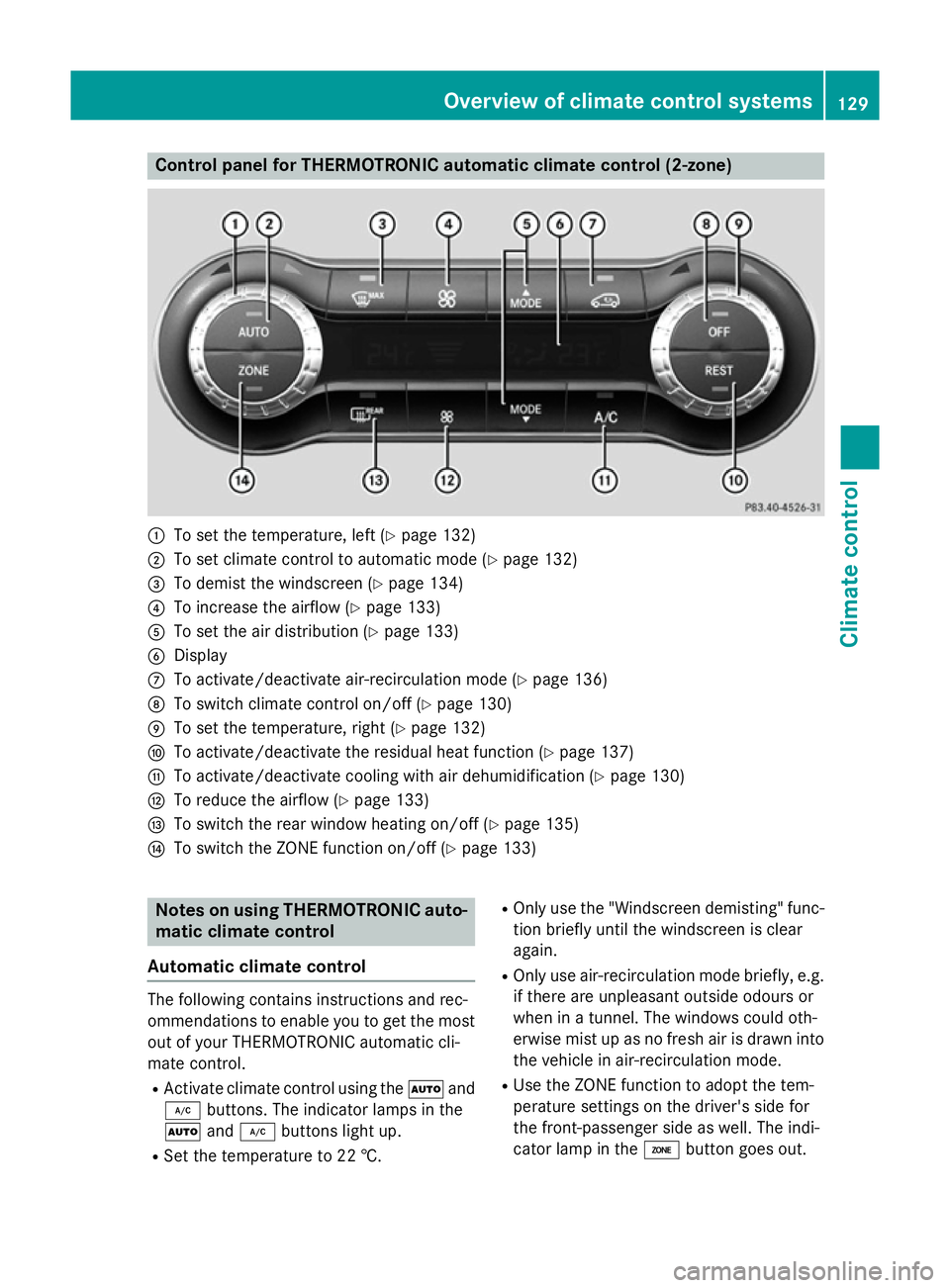
Control panel for THERMOTRONIC automatic climate control (2-zone)
:
To set the temperature, left (Y page 132)
; To set climate control to automatic mode (Y page 132)
= To demist the windscreen (Y page 134)
? To increase the airflow (Y page 133)
A To set the air distribution (Y page 133)
B Display
C To activate/deactivate air-recirculation mode (Y page 136)
D To switch climate control on/off (Y page 130)
E To set the temperature, right (Y page 132)
F To activate/deactivate the residual heat function (Y page 137)
G To activate/deactivate cooling with air dehumidification (Y page 130)
H To reduce the airflow (Y page 133)
I To switch the rear window heating on/off (Y page 135)
J To switch the ZONE function on/off (Y page 133)Notes on using THERMOTRONIC auto-
matic climate control
Automatic climate control The following contains instructions and rec-
ommendations to enable you to get the most
out of your THERMOTRONIC automatic cli-
mate control.
R Activate climate control using the Ãand
¿ buttons. The indicator lamps in the
à and¿ buttons light up.
R Set the temperature to 22 †. R
Only use the "Windscreen demisting" func-
tion briefly until the windscreen is clear
again.
R Only use air-recirculation mode briefly, e.g.
if there are unpleasant outside odours or
when in a tunnel. The windows could oth-
erwise mist up as no fresh air is drawn into the vehicle in air-recirculation mode.
R Use the ZONE function to adopt the tem-
perature settings on the driver's side for
the front-passenger side as well. The indi-
cator lamp in the ábutton goes out. Overview of climate control systems
129Climate control
Page 136 of 373
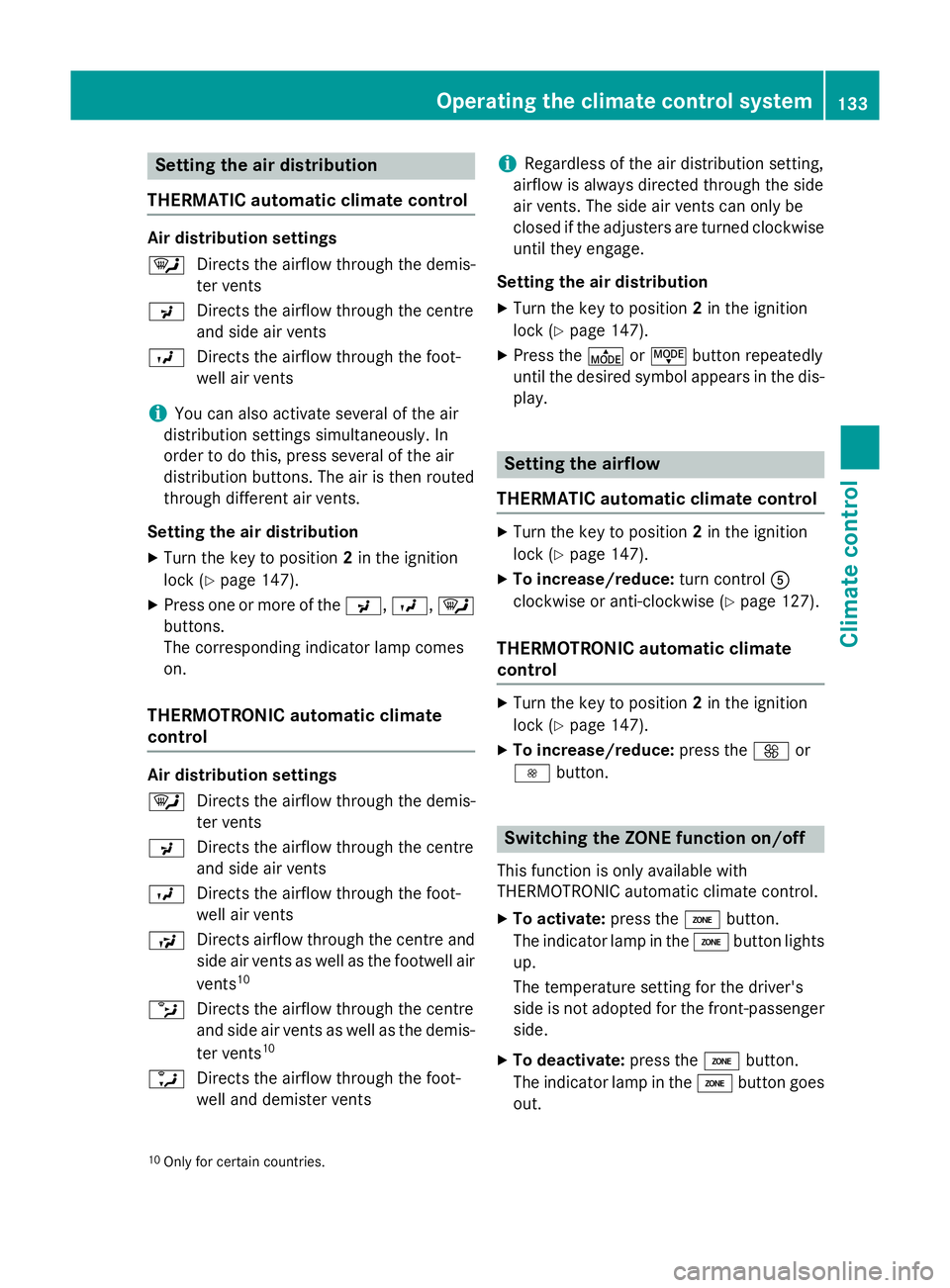
Setting the air distribution
THERMATIC automatic climate control Air distribution settings
¯
Directs the airflow through the demis-
ter vents
P Directs the airflow through the centre
and side air vents
O Directs the airflow through the foot-
well air vents
i You can also activate several of the air
distribution settings simultaneously. In
order to do this, press several of the air
distribution buttons. The air is then routed
through different air vents.
Setting the air distribution
X Turn the key to position 2in the ignition
lock (Y page 147).
X Press one or more of the P,O, ¯
buttons.
The corresponding indicator lamp comes
on.
THERMOTRONIC automatic climate
control Air distribution settings
¯
Directs the airflow through the demis-
ter vents
P Directs the airflow through the centre
and side air vents
O Directs the airflow through the foot-
well air vents
S Directs airflow through the centre and
side air vents as well as the footwell air
vents 10
b Directs the airflow through the centre
and side air vents as well as the demis-
ter vents 10
a Directs the airflow through the foot-
well and demister vents i
Regardless of the air distribution setting,
airflow is always directed through the side
air vents. The side air vents can only be
closed if the adjusters are turned clockwise until they engage.
Setting the air distribution
X Turn the key to position 2in the ignition
lock (Y page 147).
X Press the ÉorË button repeatedly
until the desired symbol appears in the dis- play. Setting the airflow
THERMATIC automatic climate control X
Turn the key to position 2in the ignition
lock (Y page 147).
X To increase/reduce: turn controlA
clockwise or anti-clockwise (Y page 127).
THERMOTRONIC automatic climate
control X
Turn the key to position 2in the ignition
lock (Y page 147).
X To increase/reduce: press theKor
I button. Switching the ZONE function on/off
This function is only available with
THERMOTRONIC automatic climate control.
X To activate: press theábutton.
The indicator lamp in the ábutton lights
up.
The temperature setting for the driver's
side is not adopted for the front-passenger
side.
X To deactivate: press theábutton.
The indicator lamp in the ábutton goes
out.
10 Only for certain countries. Operating the climate control system
133Climate control
Page 143 of 373
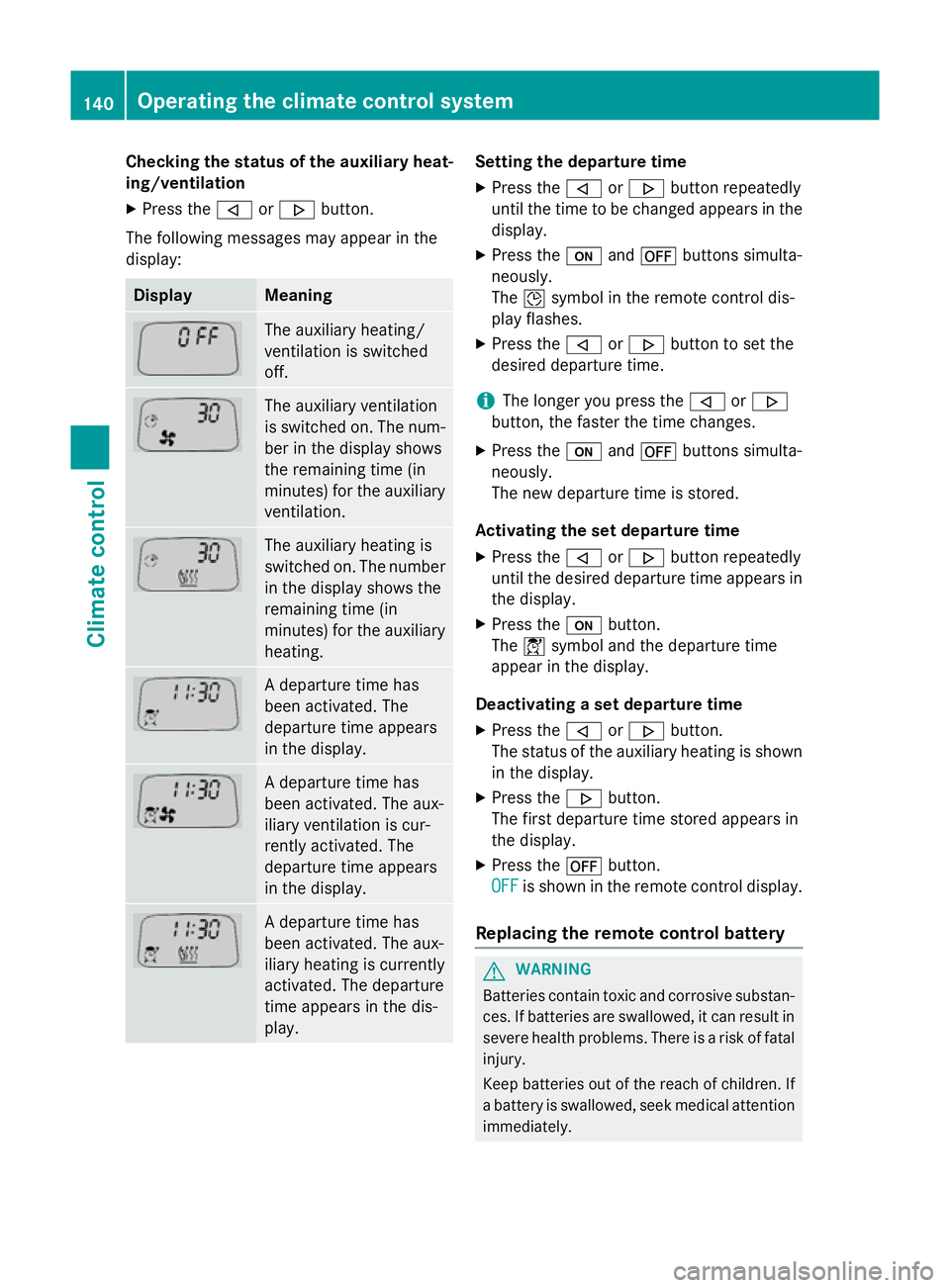
Checking the status of the auxiliary heat-
ing/ventilation
X Press the ,or. button.
The following messages may appear in the
display: Display Meaning
The auxiliary heating/
ventilation is switched
off.
The auxiliary ventilation
is switched on. The num-
ber in the display shows
the remaining time (in
minutes) for the auxiliary
ventilation. The auxiliary heating is
switched on. The number
in the display shows the
remaining time (in
minutes) for the auxiliary heating. A departure time has
been activated. The
departure time appears
in the display.
A departure time has
been activated. The aux-
iliary ventilation is cur-
rently activated. The
departure time appears
in the display.
A departure time has
been activated. The aux-
iliary heating is currently
activated. The departure
time appears in the dis-
play. Setting the departure time
X Press the ,or. button repeatedly
until the time to be changed appears in the display.
X Press the uand^ buttons simulta-
neously.
The Îsymbol in the remote control dis-
play flashes.
X Press the ,or. button to set the
desired departure time.
i The longer you press the
,or.
button, the faster the time changes.
X Press the uand^ buttons simulta-
neously.
The new departure time is stored.
Activating the set departure time X Press the ,or. button repeatedly
until the desired departure time appears in
the display.
X Press the ubutton.
The Ísymbol and the departure time
appear in the display.
Deactivating a set departure time
X Press the ,or. button.
The status of the auxiliary heating is shown in the display.
X Press the .button.
The first departure time stored appears in
the display.
X Press the ^button.
OFF
OFF is shown in the remote control display.
Replacing the remote control battery G
WARNING
Batteries contain toxic and corrosive substan- ces. If batteries are swallowed, it can result in
severe health problems. There is a risk of fatal injury.
Keep batteries out of the reach of children. If
a battery is swallowed, seek medical attention immediately. 140
Operating the climate control systemClimate control