2013 MERCEDES-BENZ B-CLASS SPORTS traction control
[x] Cancel search: traction controlPage 11 of 336
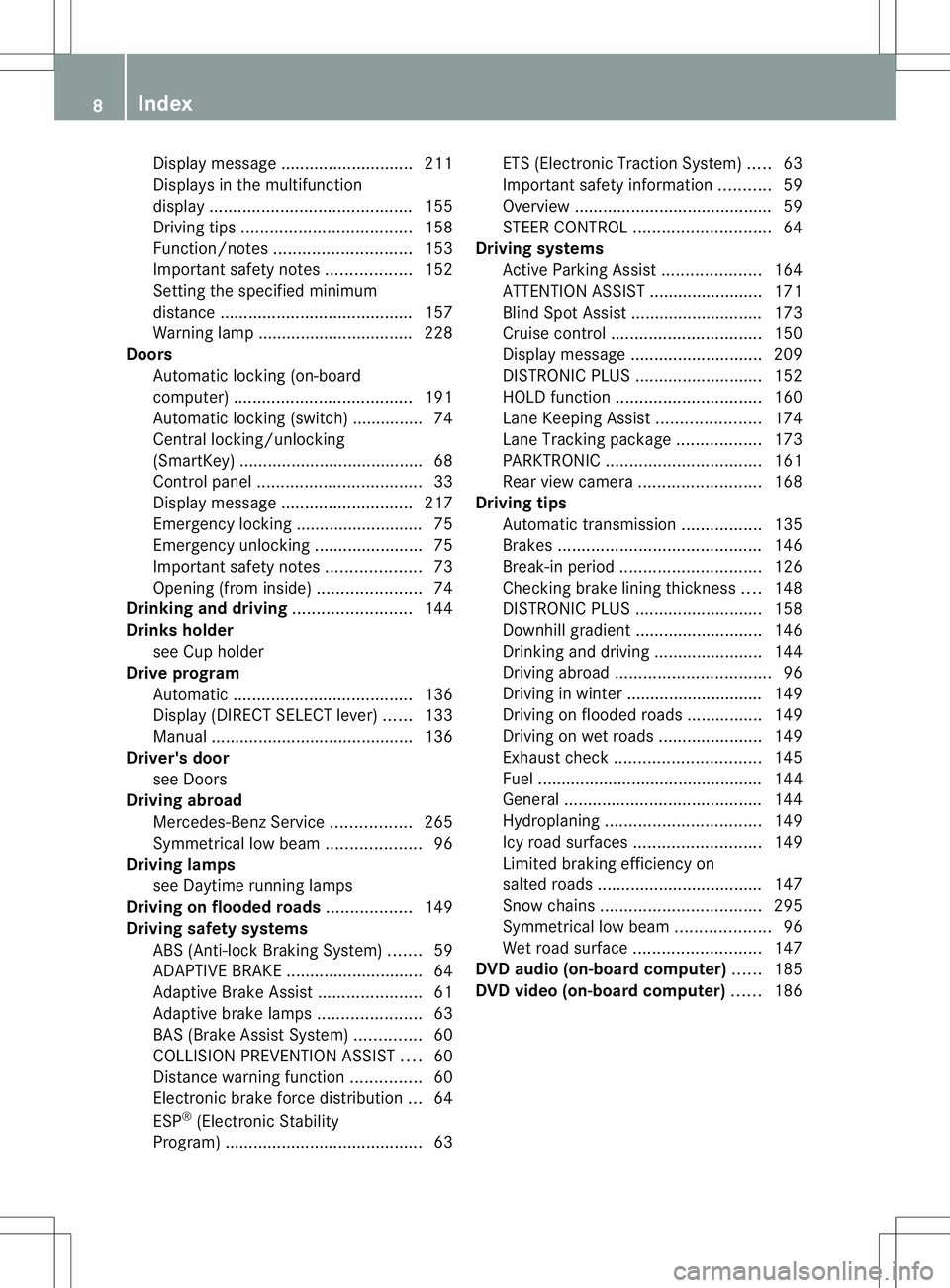
Display message
............................ 211
Displays in the multifunction
display. .......................................... 155
Driving tips .................................... 158
Function/notes ............................. 153
Important safety notes ..................152
Setting the specified minimum
distance ......................................... 157
Warning lamp ................................. 228
Doors
Automatic locking (on-board
computer) ...................................... 191
Automatic locking (switch) .............. .74
Central locking/unlocking
(SmartKey) ...................................... .68
Control panel ................................... 33
Display message ............................ 217
Emergency locking ........................... 75
Emergency unlocking .......................75
Important safety notes ....................73
Opening (from inside) ......................74
Drinking and driving .........................144
Drinks holder see Cuph older
Drive program
Automatic ...................................... 136
Display (DIRECT SELECT lever) ......133
Manual .......................................... .136
Driver's door
see Doors
Driving abroad
Mercedes-Benz Service .................265
Symmetrical low bea m.................... 96
Driving lamps
see Daytime running lamps
Driving on flooded roads ..................149
Driving safety systems ABS (Anti-lock Braking System) .......59
ADAPTIVE BRAKE ............................. 64
Adaptive Brake Assist ......................61
Adaptive brake lamps ......................63
BAS (Brake Assist System) ..............60
COLLISION PREVENTION ASSIST ....60
Distance warning function ...............60
Electronic brake force distribution ...64
ESP ®
(Electronic Stability
Program) .......................................... 63ETS (Electronic Traction System)
.....63
Important safety information ...........59
Overview .......................................... 59
STEER CONTROL ............................. 64
Driving systems
Active Parking Assist .....................164
ATTENTION ASSIST ........................171
Blind Spot Assist ............................ 173
Cruise control ................................ 150
Display message ............................ 209
DISTRONI CPLUS ........................... 152
HOLD function ............................... 160
Lane Keeping Assist ......................174
Lane Tracking package ..................173
PARKTRONI C................................. 161
Rea rview camera .......................... 168
Driving tips
Automatic transmission .................135
Brakes ........................................... 146
Break-in period .............................. 126
Checking brake lining thickness ....148
DISTRONI CPLUS ........................... 158
Downhill gradient ........................... 146
Drinking and driving .......................144
Driving abroad ................................. 96
Driving in winter ............................ .149
Driving on flooded road s................ 149
Driving on wet road s...................... 149
Exhaus tcheck ............................... 145
Fuel ................................................ 144
General .......................................... 144
Hydroplaning ................................. 149
Icy road surfaces ........................... 149
Limited braking efficiency on
salted roads. .................................. 147
Snow chains .................................. 295
Symmetrical low beam. ...................96
Wet road surface ........................... 147
DVD audio (on-board computer) ......185
DVD video (on-board computer) ......186 8
Index
Page 12 of 336
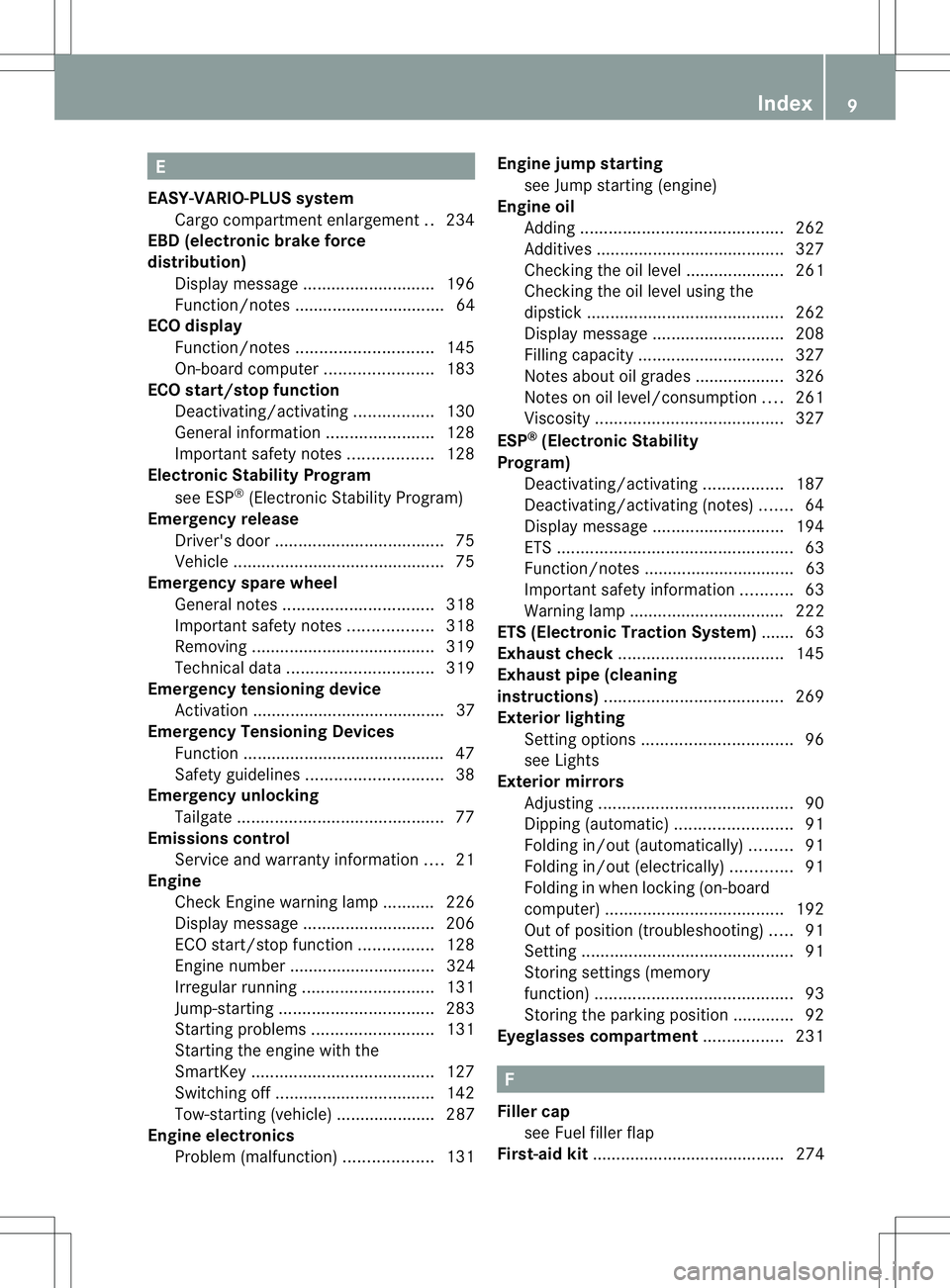
E
EASY-VARIO-PLUS system Cargo compartment enlargement ..234
EBD (electronic brake force
distribution)
Display message ............................ 196
Function/notes ................................ 64
ECO display
Function/notes ............................. 145
On-board computer .......................183
ECO start/stop function
Deactivating/activating .................130
General information .......................128
Important safety notes ..................128
Electronic Stability Program
see ESP ®
(Electroni cStability Program)
Emergenc yrelease
Driver's door .................................... 75
Vehicle ............................................. 75
Emergency spare wheel
General notes ................................ 318
Important safety notes ..................318
Removing ....................................... 319
Technical data ............................... 319
Emergency tensioning device
Activation ......................................... 37
Emergency Tensioning Devices
Function .......................................... .47
Safety guidelines. ............................ 38
Emergency unlocking
Tailgate ............................................ 77
Emissions control
Service and warranty information ....21
Engine
Check Engine warning lamp ........... 226
Display message ............................ 206
ECO start/stop function ................128
Engine number ............................... 324
Irregularr unning............................ 131
Jump-starting ................................. 283
Starting problems ..........................131
Starting the engine with the
SmartKey ....................................... 127
Switching off .................................. 142
Tow-starting (vehicle) ..................... 287
Engine electronics
Problem (malfunction) ...................131Engine jump starting
see Jump starting (engine)
Engine oil
Adding ........................................... 262
Additives ........................................ 327
Checking the oil level ..................... 261
Checking the oil level using the
dipstick .......................................... 262
Display message ............................ 208
Filling capacity ............................... 327
Notes about oil grades ................... 326
Notes on oil level/consumption ....261
Viscosity ........................................ 327
ESP ®
(Electronic Stability
Program) Deactivating/activating .................187
Deactivating/activating (notes) .......64
Display message ............................ 194
ETS .................................................. 63
Function/notes ................................ 63
Important safety information ...........63
Warning lamp ................................. 222
ETS (Electronic Traction System) ....... 63
Exhaus tcheck ................................... 145
Exhaus tpipe (cleaning
instructions) ...................................... 269
Exterior lighting Setting options ................................ 96
see Lights
Exterior mirrors
Adjusting ......................................... 90
Dipping (automatic) .........................91
Folding in/out( automatically).........91
Folding in/out( electrically).............91
Folding in whenl ocking (on-board
computer) ...................................... 192
Out of position (troubleshooting) .....91
Setting ............................................. 91
Storing settings (memory
function) .......................................... 93
Storing the parking position ............. 92
Eyeglasses compartment .................231 F
Fille rcap
see Fuel filler flap
First-aid kit ......................................... 274 Index
9
Page 20 of 336
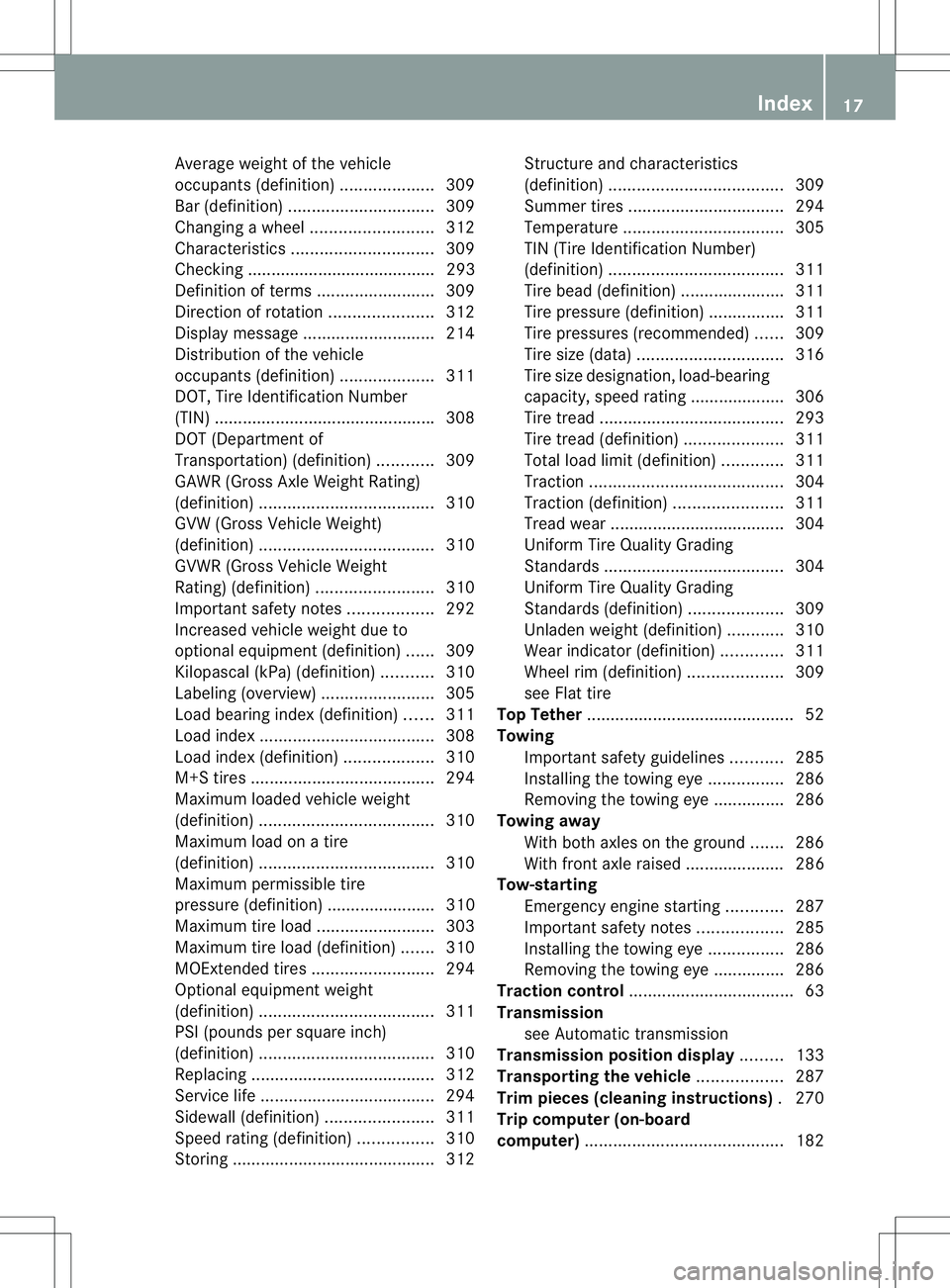
Average weight of the vehicle
occupants (definition)
....................309
Bar (definition) ............................... 309
Changing awheel .......................... 312
Characteristics .............................. 309
Checking ........................................ 293
Definition of terms .........................309
Direction of rotatio n...................... 312
Display message ............................ 214
Distributio nofthe vehicle
occupants (definition) ....................311
DOT, Tire Identification Number
(TIN) .............................................. .308
DOT (Department of
Transportation) (definition) ............309
GAWR (Gross Axle Weight Rating)
(definition) ..................................... 310
GVW (Gross Vehicle Weight)
(definition) ..................................... 310
GVWR (Gross Vehicle Weight
Rating) (definition) .........................310
Important safety notes ..................292
Increased vehicle weight due to
optional equipment (definition) ......309
Kilopascal (kPa) (definition) ...........310
Labeling (overview). .......................305
Load bearing index (definition) ......311
Load index ..................................... 308
Load index (definition) ...................310
M+S tires ....................................... 294
Maximum loaded vehicle weight
(definition) ..................................... 310
Maximum load on a tire
(definition) ..................................... 310
Maximum permissible tire
pressure (definition) ....................... 310
Maximum tire load. ........................303
Maximum tire load (definition) .......310
MOExtended tires ..........................294
Optional equipment weight
(definition) ..................................... 311
PSI (pounds per square inch)
(definition) ..................................... 310
Replacing ....................................... 312
Service life ..................................... 294
Sidewall (definition) .......................311
Speed rating (definition) ................310
Storing ........................................... 312Structure and characteristics
(definition)
..................................... 309
Summer tires ................................. 294
Temperature .................................. 305
TIN (Tire Identification Number)
(definition) ..................................... 311
Tire bead( definition) ...................... 311
Tire pressure (definition) ................311
Tire pressures (recommended )...... 309
Tire size (data) ............................... 316
Tire size designation, load-bearing
capacity, speed rating .................... 306
Tire tread ....................................... 293
Tire tread (definition) .....................311
Total load limit (definition) .............311
Traction ......................................... 304
Traction (definition) .......................311
Trea dwear ..................................... 304
Uniform Tire Quality Grading
Standard s...................................... 304
Uniform Tire Quality Grading
Standard s(definition) .................... 309
Unladen weight (definition) ............310
Wea rindicato r(definition) .............311
Whee lrim (definition ).................... 309
see Flat tire
Top Tether ............................................ 52
Towing Important safety guidelines ...........285
Installing the towing eye ................286
Removing the towing eye. ..............286
Towing away
With both axles on the ground .......286
With front axle raised ..................... 286
Tow-starting
Emergency engine starting ............287
Important safety notes ..................285
Installing the towing eye ................286
Removing the towing eye. ..............286
Traction control ................................... 63
Transmission see Automatic transmission
Transmission position display .........133
Transporting the vehicle ..................287
Trim pieces (cleaning instructions) .270
Trip computer (on-board
computer) .......................................... 182 Index
17
Page 66 of 336
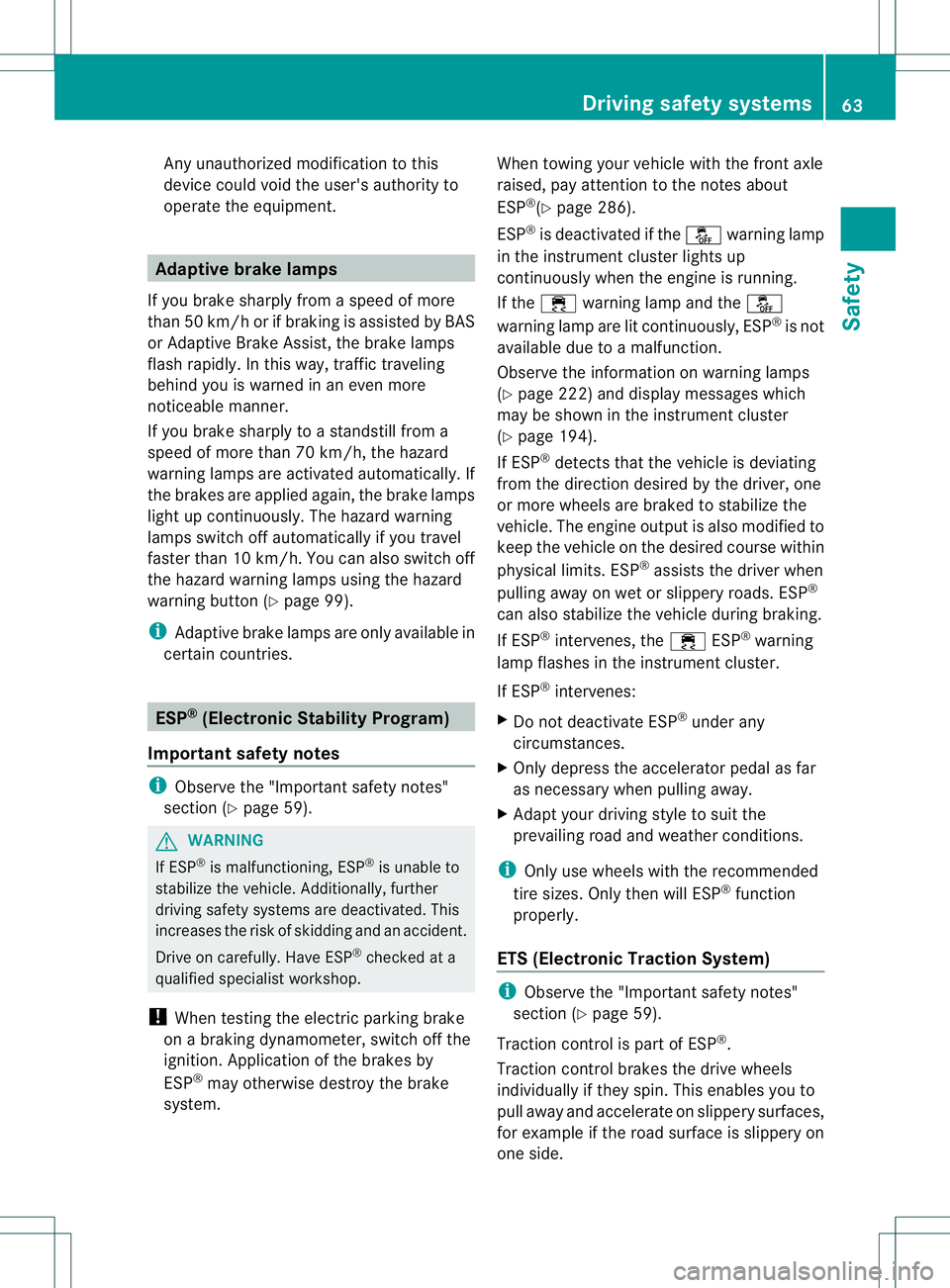
Any unauthorized modification to this
device could void the user's authority to
operate the equipment.
Adaptive brake lamps
If you brake sharply fro maspeed of more
than 50 km/h or if braking is assisted by BAS
or Adaptive Brake Assist, the brake lamps
flash rapidly. In this way, traffic traveling
behind you is warned in an even more
noticeable manner.
If you brake sharply to a standstill from a
speed of more than 70 km/h, the hazard
warning lamps are activated automatically. If
the brakes are applied again, the brake lamps
light up continuously. The hazard warning
lamps switch off automatically if you travel
faster than 10 km/h .You can also switch off
the hazard warning lamps using the hazard
warning button (Y page 99).
i Adaptive brake lamps are only available in
certain countries. ESP
®
(Electronic Stability Program)
Important safety notes i
Observe the "Important safety notes"
section (Y page 59). G
WARNING
If ESP ®
is malfunctioning, ESP ®
is unable to
stabilize the vehicle. Additionally, further
driving safety systems are deactivated. This
increases the risk of skidding and an accident.
Drive on carefully. Have ESP ®
checked at a
qualified specialist workshop.
! When testing the electric parking brake
on a braking dynamometer, switch off the
ignition. Application of the brakes by
ESP ®
may otherwise destroy the brake
system. When towing your vehicle with the front axle
raised, pay attention to the notes about
ESP
®
(Y page 286).
ESP ®
is deactivated if the åwarning lamp
in the instrument cluster lights up
continuously when the engine is running.
If the ÷ warning lamp and the å
warning lamp are lit continuously, ESP ®
is not
available due to a malfunction.
Observe the information on warning lamps
(Y page 222) and display messages which
may be shown in the instrument cluster
(Y page 194).
If ESP ®
detects that the vehicle is deviating
from the direction desired by the driver, one
or more wheels are braked to stabilize the
vehicle. The engine output is also modified to
keep the vehicle on the desired course within
physical limits. ESP ®
assists the driver when
pulling away on wet or slippery roads. ESP ®
can also stabilize the vehicle during braking.
If ESP ®
intervenes, the ÷ESP®
warning
lamp flashes in the instrument cluster.
If ESP ®
intervenes:
X Do not deactivate ESP ®
under any
circumstances.
X Only depress the accelerator pedal as far
as necessary when pulling away.
X Adapt your driving style to suit the
prevailing road and weather conditions.
i Only use wheels with the recommended
tire sizes. Only then will ESP ®
function
properly.
ETS (Electronic Traction System) i
Observe the "Important safety notes"
section (Y page 59).
Traction control is part of ESP ®
.
Traction control brakes the drive wheels
individually if they spin. This enables you to
pull away and accelerate on slippery surfaces,
for example if the road surface is slippery on
one side. Driving safety systems
63Safety Z
Page 67 of 336
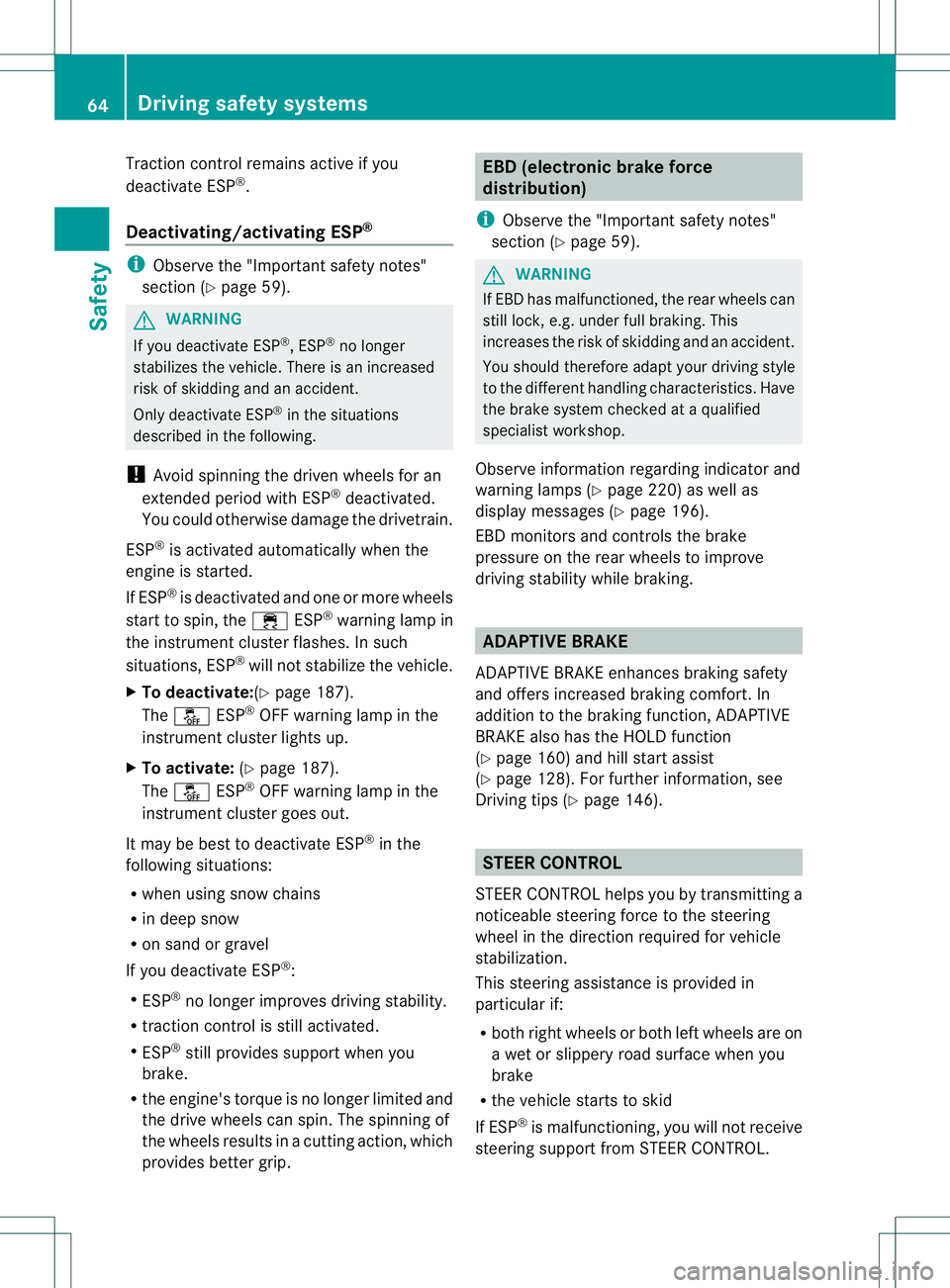
Traction control remains active if you
deactivate ESP
®
.
Deactivating/activating ESP ®i
Observe the "Importan tsafety notes"
sectio n(Ypage 59). G
WARNING
If you deactivate ESP ®
, ESP ®
no longer
stabilizes the vehicle. There is an increased
risk of skidding and an accident.
Only deactivate ESP ®
in the situations
described in the following.
! Avoid spinning the driven wheels for an
extended period with ESP ®
deactivated.
You could otherwise damage the drivetrain.
ESP ®
is activated automatically when the
engine is started.
If ESP ®
is deactivated and one or more wheels
start to spin, the ÷ESP®
warning lamp in
the instrument cluster flashes. In such
situations, ESP ®
will not stabilize the vehicle.
X To deactivate:(Y page 187).
The å ESP®
OFF warning lamp in the
instrument cluster lights up.
X To activate: (Ypage 187).
The å ESP®
OFF warning lamp in the
instrument cluster goes out.
It may be best to deactivate ESP ®
in the
following situations:
R when using snow chains
R in deep snow
R on sand or gravel
If you deactivate ESP ®
:
R ESP ®
no longer improves driving stability.
R traction control is still activated.
R ESP ®
still provides support when you
brake.
R the engine's torque is no longer limited and
the drive wheels can spin. The spinning of
the wheels results in a cutting action, which
provides better grip. EBD (electronic brake force
distribution)
i Observe the "Important safety notes"
section (Y page 59). G
WARNING
If EBDh as malfunctioned, the rear wheels can
still lock, e.g .unde rfull braking .This
increases the risk of skidding and an accident.
You should therefore adapt your driving style
to the different handling characteristics. Have
the brake system checked at a qualified
specialist workshop.
Observe information regarding indicator and
warning lamps (Y page 220) as well as
display messages (Y page 196).
EBD monitors and controls the brake
pressure on the rear wheels to improve
driving stability while braking. ADAPTIVE BRAKE
ADAPTIVE BRAKE enhances braking safety
and offers increased braking comfort. In
addition to the braking function, ADAPTIVE
BRAKE also has the HOLD function
(Y page 160) and hill start assist
(Y page 128). For further information, see
Driving tips (Y page 146). STEER CONTROL
STEER CONTROL helps you by transmitting a
noticeable steering force to the steering
wheel in the direction required for vehicle
stabilization.
This steering assistance is provided in
particular if:
R both right wheels or both left wheels are on
a wet or slippery road surface when you
brake
R the vehicle starts to skid
If ESP ®
is malfunctioning, you will not receive
steering support from STEER CONTROL. 64
Driving safety systemsSafety
Page 153 of 336
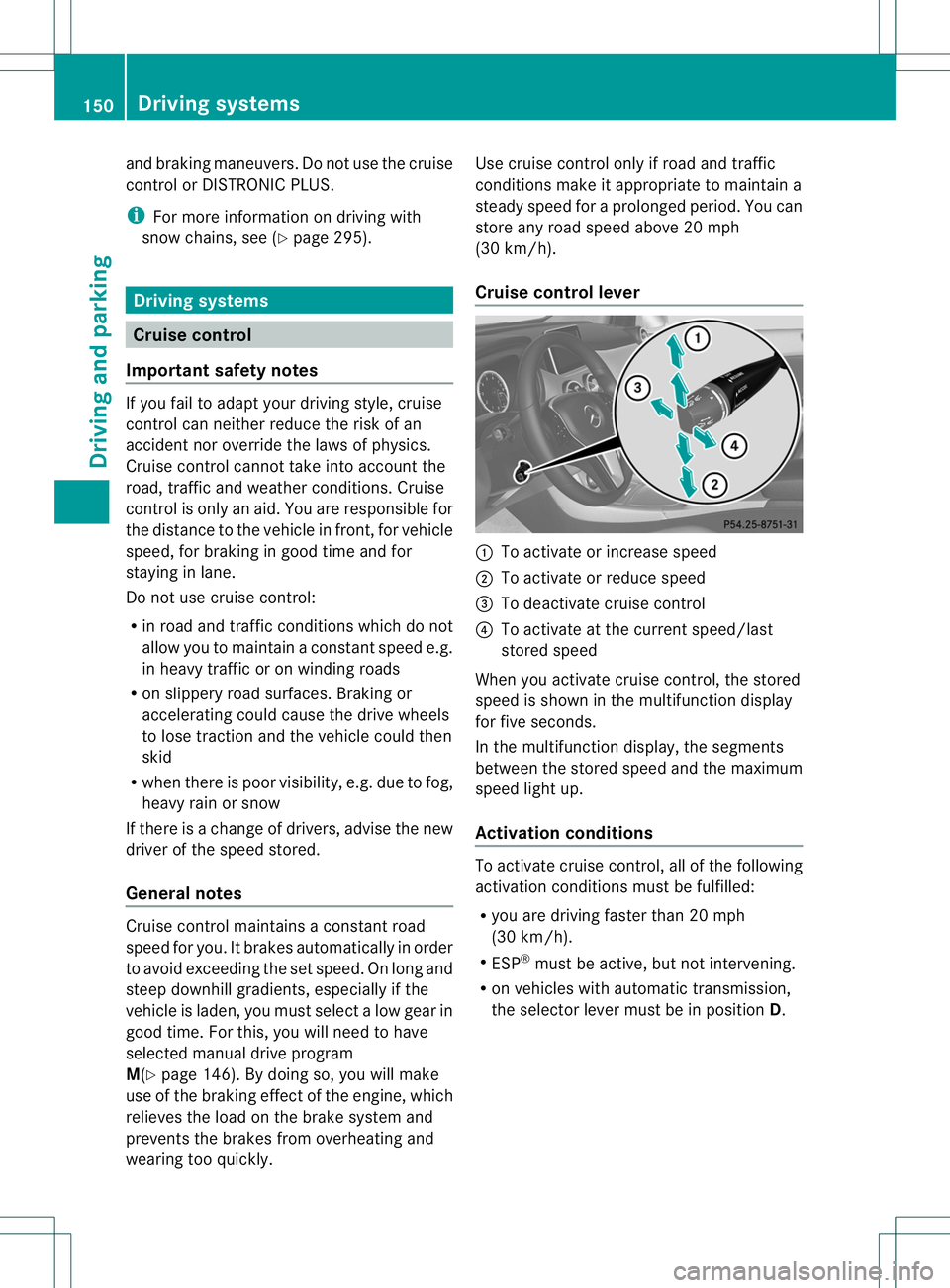
and braking maneuvers. Do no
tuse the cruise
control or DISTRONIC PLUS.
i For more information on driving with
snow chains, see (Y page 295).Driving systems
Cruise control
Important safety notes If you fail to adapty
our driving style, cruise
control can neither reduce the risk of an
accident nor override the laws of physics.
Cruise control cannot take into account the
road, traffic and weather conditions. Cruise
control is only an aid. You are responsible for
the distance to the vehicle in front, for vehicle
speed, for braking in good time and for
staying in lane.
Do not use cruise control:
R in road and traffic conditions which do not
allow you to maintain a constant speed e.g.
in heavy traffic or on winding roads
R on slippery road surfaces. Braking or
accelerating could cause the drive wheels
to lose traction and the vehicle could then
skid
R when there is poor visibility, e.g. due to fog,
heavy rain or snow
If there is a change of drivers, advise the new
driver of the speed stored.
General notes Cruise control maintains a constant road
speed for you. It brakes automatically in order
to avoid exceeding the set speed. On long and
steep downhill gradients, especially if the
vehicle is laden, you must select a low gear in
good time. For this, you will need to have
selected manual drive program
M(Y
page 146). By doing so, you will make
use of the braking effect of the engine, which
relieves the load on the brake system and
prevents the brakes from overheating and
wearing too quickly. Use cruise control only if road and traffic
conditions make it appropriate to maintain a
steady speed for a prolonged period. You can
store any road speed above 20 mph
(30 km/h).
Cruise control lever
:
To activate or increase speed
; To activate or reduce speed
= To deactivate cruise control
? To activate at the current speed/last
stored speed
When you activate cruise control, the stored
speed is shown in the multifunction display
for five seconds.
In the multifunction display, the segments
between the stored speed and the maximum
speed light up.
Activation conditions To activate cruise control, all of the following
activation conditions must be fulfilled:
R
you are driving faster than 20 mph
(30 km/h).
R ESP ®
must be active, but not intervening.
R on vehicles with automatic transmission,
the selector lever must be in position D.150
Driving systemsDriving and parking
Page 155 of 336
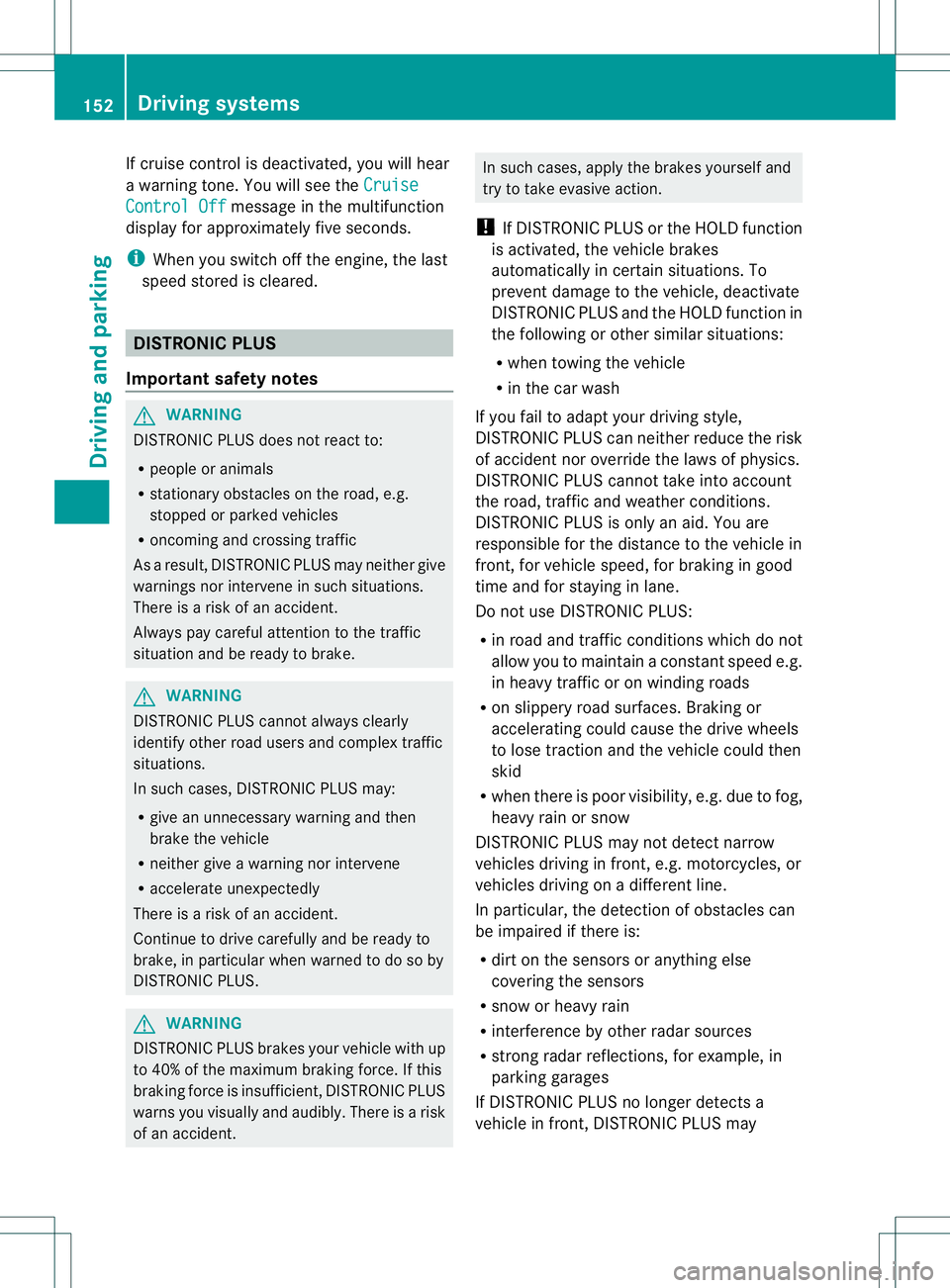
If cruise control is deactivated, you will hear
a warning tone. You will see the
CruiseControl Off message in the multifunction
display for approximately five seconds.
i When you switch off the engine, the last
speed stored is cleared. DISTRONIC PLUS
Important safety notes G
WARNING
DISTRONIC PLUS does not react to:
R people or animals
R stationary obstacles on the road, e.g.
stopped or parked vehicles
R oncoming and crossing traffic
As a result, DISTRONIC PLUS may neither give
warnings nor intervene in such situations.
There is a risk of an accident.
Always pay careful attention to the traffic
situation and be ready to brake. G
WARNING
DISTRONIC PLUS cannot always clearly
identify other road users and complex traffic
situations.
In such cases, DISTRONIC PLUS may:
R give an unnecessary warning and then
brake the vehicle
R neither give a warning nor intervene
R accelerate unexpectedly
There is a risk of an accident.
Continue to drive carefully and be ready to
brake, in particular when warned to do so by
DISTRONIC PLUS. G
WARNING
DISTRONIC PLUS brakes yourv ehicle with up
to 40% of the maximum braking force. If this
braking force is insufficient, DISTRONIC PLUS
warns you visually and audibly .There is a risk
of an accident. In such cases, apply the brakes yourself and
try to take evasive action.
! If DISTRONIC PLUS or the HOLD function
is activated, the vehicle brakes
automatically in certain situations. To
prevent damage to the vehicle, deactivate
DISTRONIC PLUS and the HOLD function in
the following or other similar situations:
R when towing the vehicle
R in the car wash
If you fail to adapt your driving style,
DISTRONIC PLUS can neither reduce the risk
of accident nor override the laws of physics.
DISTRONIC PLUS cannot take into account
the road, traffic and weather conditions.
DISTRONIC PLUS is only an aid. You are
responsible for the distance to the vehicle in
front, for vehicle speed, for braking in good
time and for staying in lane.
Do not use DISTRONIC PLUS:
R in road and traffic conditions which do not
allow you to maintain a constant speed e.g.
in heavy traffic or on winding roads
R on slippery road surfaces. Braking or
accelerating could cause the drive wheels
to lose traction and the vehicle could then
skid
R when there is poor visibility, e.g. due to fog,
heavy rain or snow
DISTRONIC PLUS may not detect narrow
vehicles driving in front, e.g. motorcycles, or
vehicles driving on a different line.
In particular, the detection of obstacles can
be impaired if there is:
R dirt on the sensors or anything else
covering the sensors
R snow or heavy rain
R interference by other radar sources
R strong radar reflections, for example, in
parking garages
If DISTRONIC PLUS no longer detects a
vehicle in front, DISTRONIC PLUS may 152
Driving systemsDriving and parking
Page 226 of 336
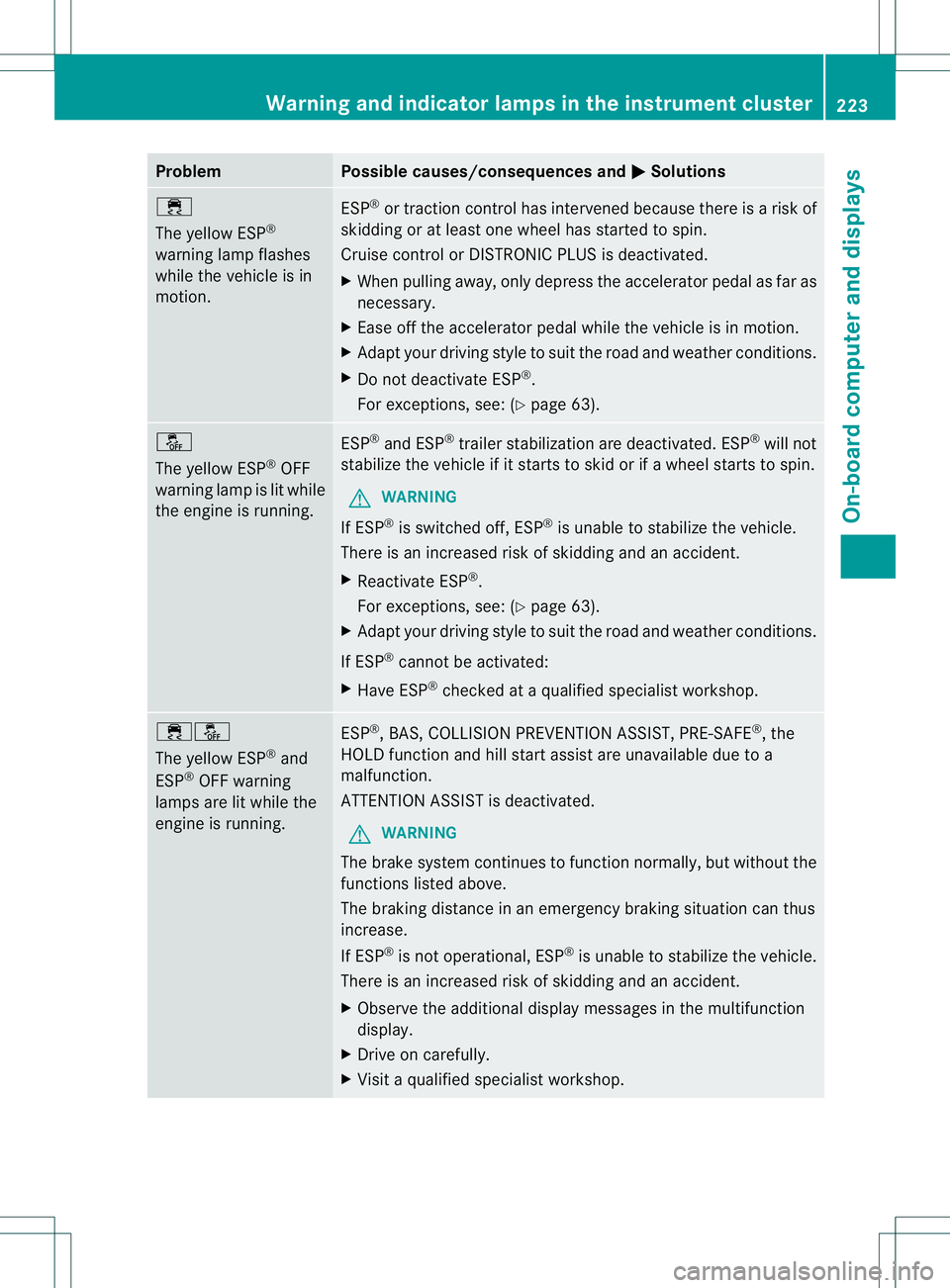
Problem Possible causes/consequences and
M Solutions
÷
The yellow ESP
®
warning lamp flashes
while the vehicle is in
motion. ESP
®
or traction control has intervened because there is a risk of
skidding or at least one wheel has started to spin.
Cruise control or DISTRONIC PLUS is deactivated.
X When pulling away, only depress the accelerator pedal as far as
necessary.
X Ease off the accelerator pedal while the vehicle is in motion.
X Adapt your driving style to suit the road and weather conditions.
X Do not deactivate ESP ®
.
For exceptions, see: (Y page 63).å
The yellow ESP
®
OFF
warning lamp is lit while
the engine is running. ESP
®
and ESP ®
trailer stabilization are deactivated. ESP ®
will not
stabilize the vehicle if it starts to skid or if a wheel starts to spin.
G WARNING
If ESP ®
is switched off, ESP ®
is unable to stabilize the vehicle.
There is an increased risk of skidding and an accident.
X Reactivate ESP ®
.
For exceptions, see: (Y page 63).
X Adapt your driving style to suit the road and weather conditions.
If ESP ®
cannot be activated:
X Have ESP ®
checked at a qualified specialist workshop. ֌
The yellow ESP
®
and
ESP ®
OFF warning
lamps are lit while the
engine is running. ESP
®
, BAS, COLLISION PREVENTION ASSIST, PRE-SAFE ®
, the
HOLD function and hill start assist are unavailable due to a
malfunction.
ATTENTION ASSIST is deactivated.
G WARNING
The brake system continues to function normally, but without the
functions listed above.
The braking distance in an emergency braking situation can thus
increase.
If ESP ®
is not operational, ESP ®
is unable to stabilize the vehicle.
There is an increased risk of skidding and an accident.
X Observe the additional display messages in the multifunction
display.
X Drive on carefully.
X Visit a qualified specialist workshop. Warning and indicator lamps in the instrument cluster
223On-board computer and displays Z