2013 MERCEDES-BENZ B-CLASS SPORTS maintenance
[x] Cancel search: maintenancePage 4 of 336
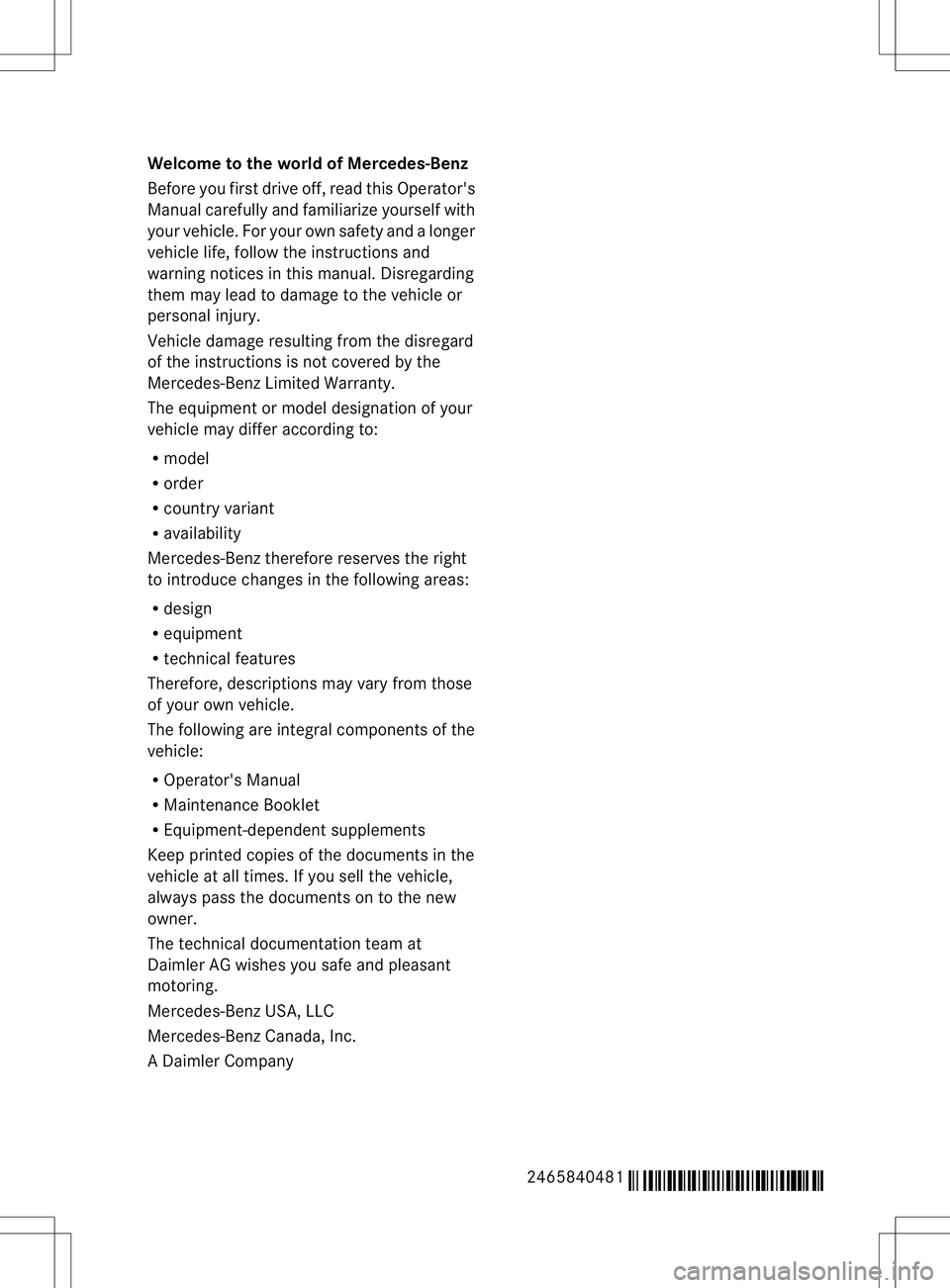
Welcome to the world of Mercedes-Benz
Before you first drive off, read this Operator's
Manual carefully and familiarize yourself with
yourv
ehicle. For your own safety and a longer
vehicle life, follow the instructions and
warning notices in this manual. Disregarding
them may lead to damage to the vehicle or
personal injury.
Vehicle damage resulting from the disregard
of the instructions is not covered by the
Mercedes-BenzL imited Warranty.
The equipmen tormodel designation of your
vehicle may differ according to:
R model
R order
R country variant
R availability
Mercedes-Benz therefore reserves the right
to introduce changes in the following areas:
R design
R equipment
R technical features
Therefore, descriptions may vary from those
of your own vehicle.
The following are integral components of the
vehicle:
R Operator's Manual
R Maintenance Booklet
R Equipment-dependen tsupplements
Keep printed copies of the documents in the
vehicle at all times .Ifyou sell the vehicle,
always pass the documents on to the new
owner.
The technical documentation team at
Daimler AG wishes you safe and pleasant
motoring.
Mercedes-Benz USA, LLC
Mercedes-Benz Canada, Inc.
AD aimler Company
2465840481É2465840481mËÍ
Page 6 of 336
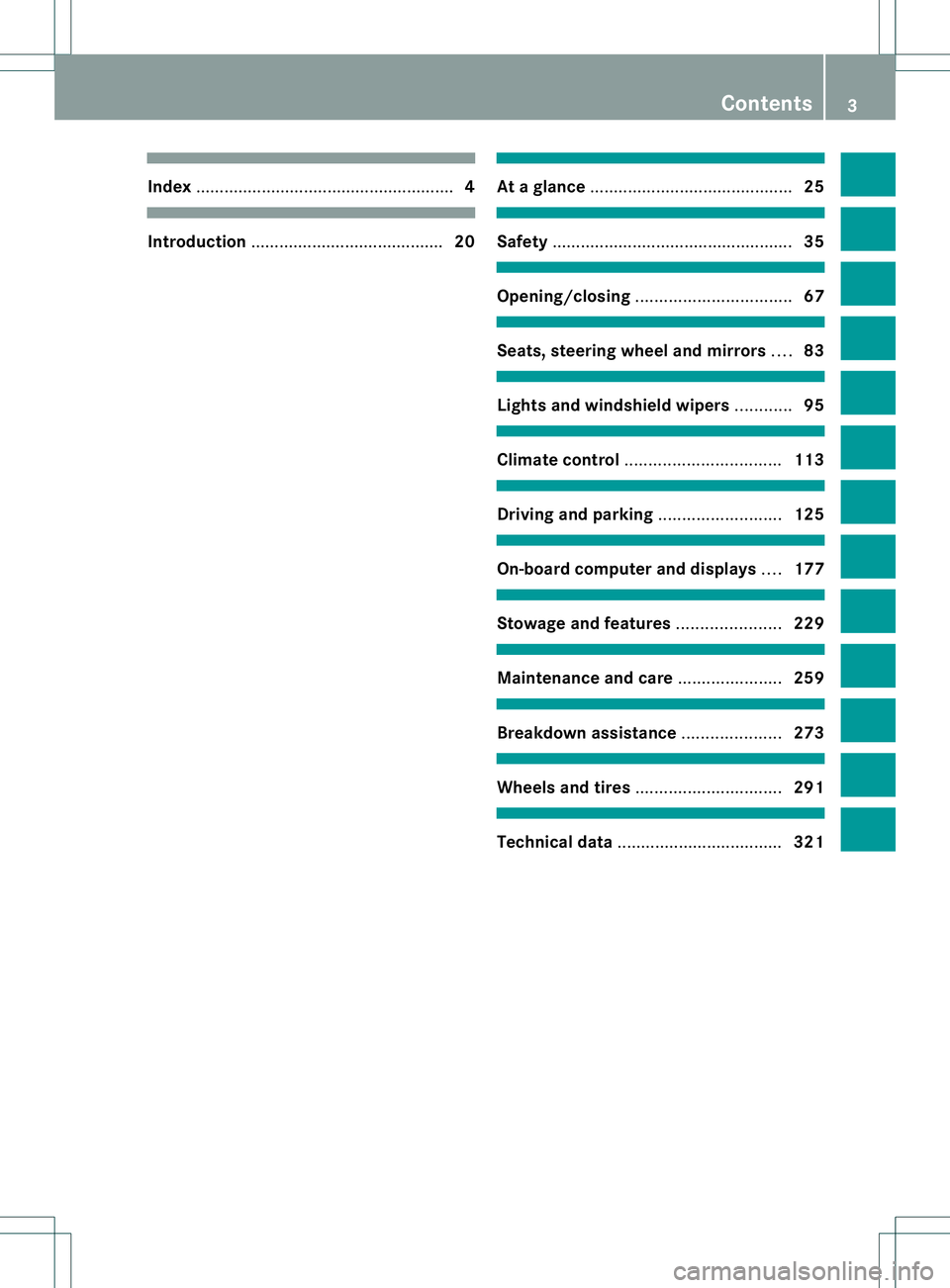
Index
....................................................... 4Introduction
......................................... 20 At
ag lance ........................................... 25 Safety
................................................... 35 Opening/closing
................................. 67 Seats, steering wheel and mirrors
....83 Lights and windshield wipers
............95 Climate control
................................. 113 Driving and parking
..........................125 On-board computer and displays
....177 Stowage and features
......................229 Maintenance and care
......................259 Breakdown assistance
.....................273 Wheels and tires
............................... 291 Technical data
................................... 321 Contents
3
Page 8 of 336
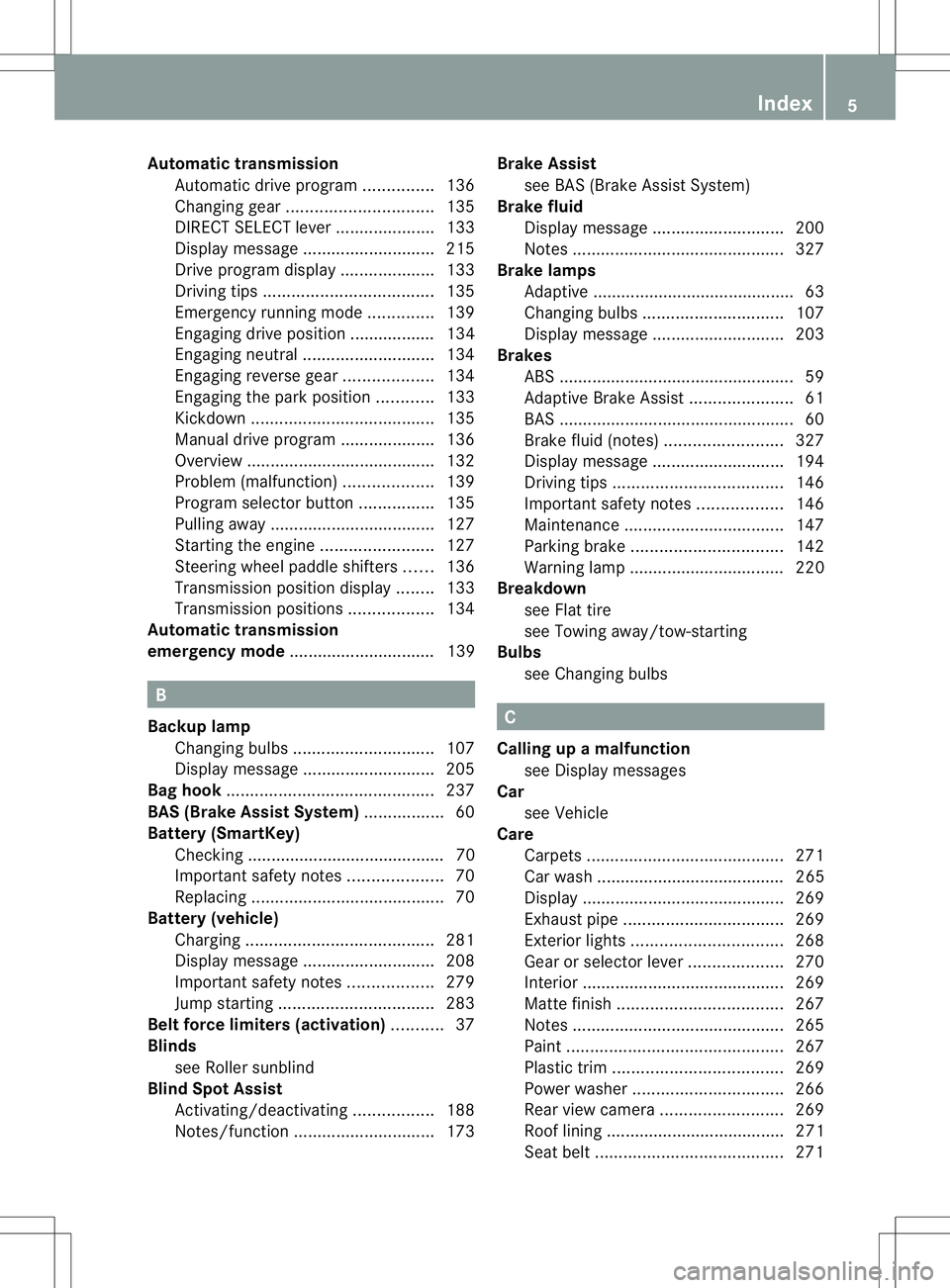
Automatic transmission
Automatic drive program ...............136
Changing gear. .............................. 135
DIRECT SELECT leve r..................... 133
Display message ............................ 215
Drive program displa y.................... 133
Driving tips .................................... 135
Emergency running mode ..............139
Engaging drive position .................. 134
Engaging neutra l............................ 134
Engaging revers egear ................... 134
Engaging the par kposition ............ 133
Kickdow n....................................... 135
Manual drive program ....................136
Overview ........................................ 132
Problem (malfunction) ...................139
Progra mselecto rbutton ................ 135
Pulling away ................................... 127
Starting the engine ........................127
Steering wheel paddle shifters ......136
Transmission position display. .......133
Transmission positions ..................134
Automatic transmission
emergency mode ............................... 139 B
Backup lamp Changing bulbs .............................. 107
Display message ............................ 205
Bag hook ............................................ 237
BAS (Brake Assist System) .................60
Battery (SmartKey) Checking .......................................... 70
Important safety notes ....................70
Replacing ......................................... 70
Battery (vehicle)
Charging ........................................ 281
Display message ............................ 208
Important safety notes ..................279
Jump starting ................................. 283
Belt force limiters (activation) ...........37
Blinds see Roller sunblind
Blin dSpot Assist
Activating/deactivating .................188
Notes/function .............................. 173Brake Assist
see BAS (Brake Assist System)
Brake fluid
Display message ............................ 200
Notes ............................................. 327
Brake lamps
Adaptive .......................................... .63
Changin gbulbs .............................. 107
Display message ............................ 203
Brakes
ABS .................................................. 59
Adaptive Brake Assist ......................61
BAS .................................................. 60
Brake fluid (notes) .........................327
Display message ............................ 194
Driving tips .................................... 146
Important safety notes ..................146
Maintenance .................................. 147
Parking brake ................................ 142
Warning lamp ................................. 220
Breakdown
see Flat tire
see Towing away/tow-starting
Bulbs
see Changing bulbs C
Calling up a malfunction see Display messages
Car
see Vehicle
Care
Carpets .......................................... 271
Car wash ........................................ 265
Display ........................................... 269
Exhaust pip e.................................. 269
Exterior lights ................................ 268
Gea rors electo rlever .................... 270
Interior ........................................... 269
Matte finish ................................... 267
Notes ............................................. 265
Paint .............................................. 267
Plastic trim .................................... 269
Power washer ................................ 266
Rea rview camera .......................... 269
Roof lining ...................................... 271
Seat belt. ....................................... 271 Index
5
Page 21 of 336
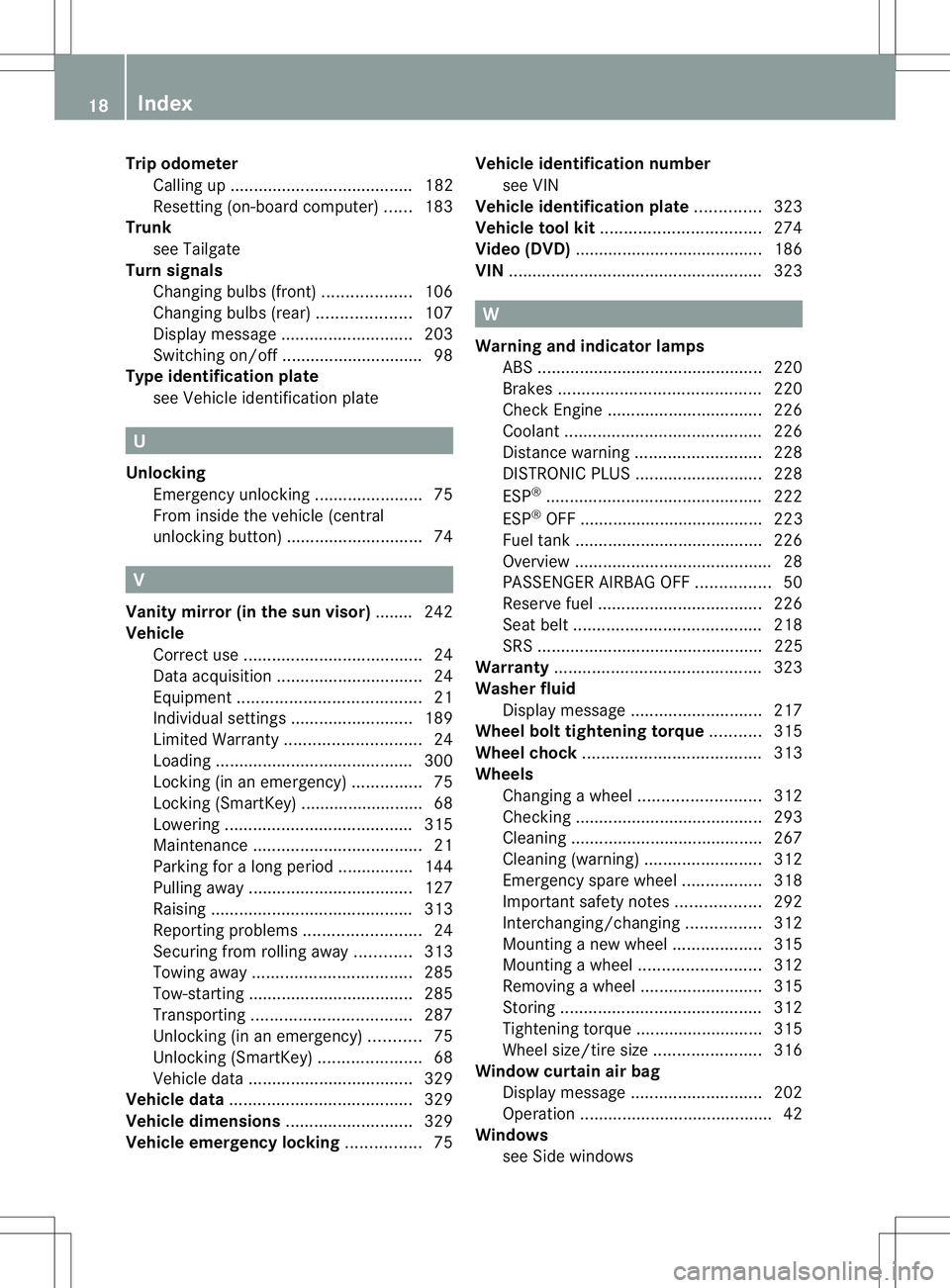
Trip odometer
Calling up ....................................... 182
Resetting (on-board computer) ......183
Trunk
see Tailgate
Turn signals
Changing bulbs (front) ...................106
Changing bulbs (rear) ....................107
Display message ............................ 203
Switching on/off .............................. 98
Type identification plate
see Vehicle identification plate U
Unlocking Emergency unlocking .......................75
From inside the vehicle (central
unlocking button) ............................. 74V
Vanity mirror (in the sun visor) ........242
Vehicle Correct use ...................................... 24
Data acquisition ............................... 24
Equipment ....................................... 21
Individua lsettings .......................... 189
Limited Warranty ............................. 24
Loading .......................................... 300
Locking (in an emergency) ...............75
Locking (SmartKey) .......................... 68
Lowering ........................................ 315
Maintenance .................................... 21
Parking for a long period ................ 144
Pulling away ................................... 127
Raising ........................................... 313
Reporting problems .........................24
Securing from rolling away ............313
Towing away .................................. 285
Tow-starting ................................... 285
Transporting .................................. 287
Unlocking (in an emergency) ...........75
Unlocking (SmartKey) ......................68
Vehicle data ................................... 329
Vehicle data ....................................... 329
Vehicle dimensions ...........................329
Vehicle emergency locking ................75Vehicle identification number
see VIN
Vehicle identification plate ..............323
Vehicle tool kit .................................. 274
Video (DVD) ........................................ 186
VIN ...................................................... 323 W
Warning and indicator lamps ABS ................................................ 220
Brakes ........................................... 220
Check Engine ................................. 226
Coolant .......................................... 226
Distance warning ........................... 228
DISTRONI CPLUS ........................... 228
ESP ®
.............................................. 222
ESP ®
OFF ....................................... 223
Fuel tank ........................................ 226
Overview .......................................... 28
PASSENGER AIRBAG OFF ................50
Reserve fuel ................................... 226
Seat belt. ....................................... 218
SRS ................................................ 225
Warranty ............................................ 323
Washer fluid Display message ............................ 217
Wheel bol ttightening torque ...........315
Wheel chock ...................................... 313
Wheels Changing awheel .......................... 312
Checking ........................................ 293
Cleaning ......................................... 267
Cleaning (warning) .........................312
Emergency spare wheel .................318
Important safety notes ..................292
Interchanging/changing ................312
Mounting anew wheel ................... 315
Mounting awheel .......................... 312
Removing awheel .......................... 315
Storing ........................................... 312
Tightening torque ........................... 315
Whee lsize/tir esize ....................... 316
Window curtain air bag
Display message ............................ 202
Operation ........................................ .42
Windows
see Side windows 18
Index
Page 24 of 336
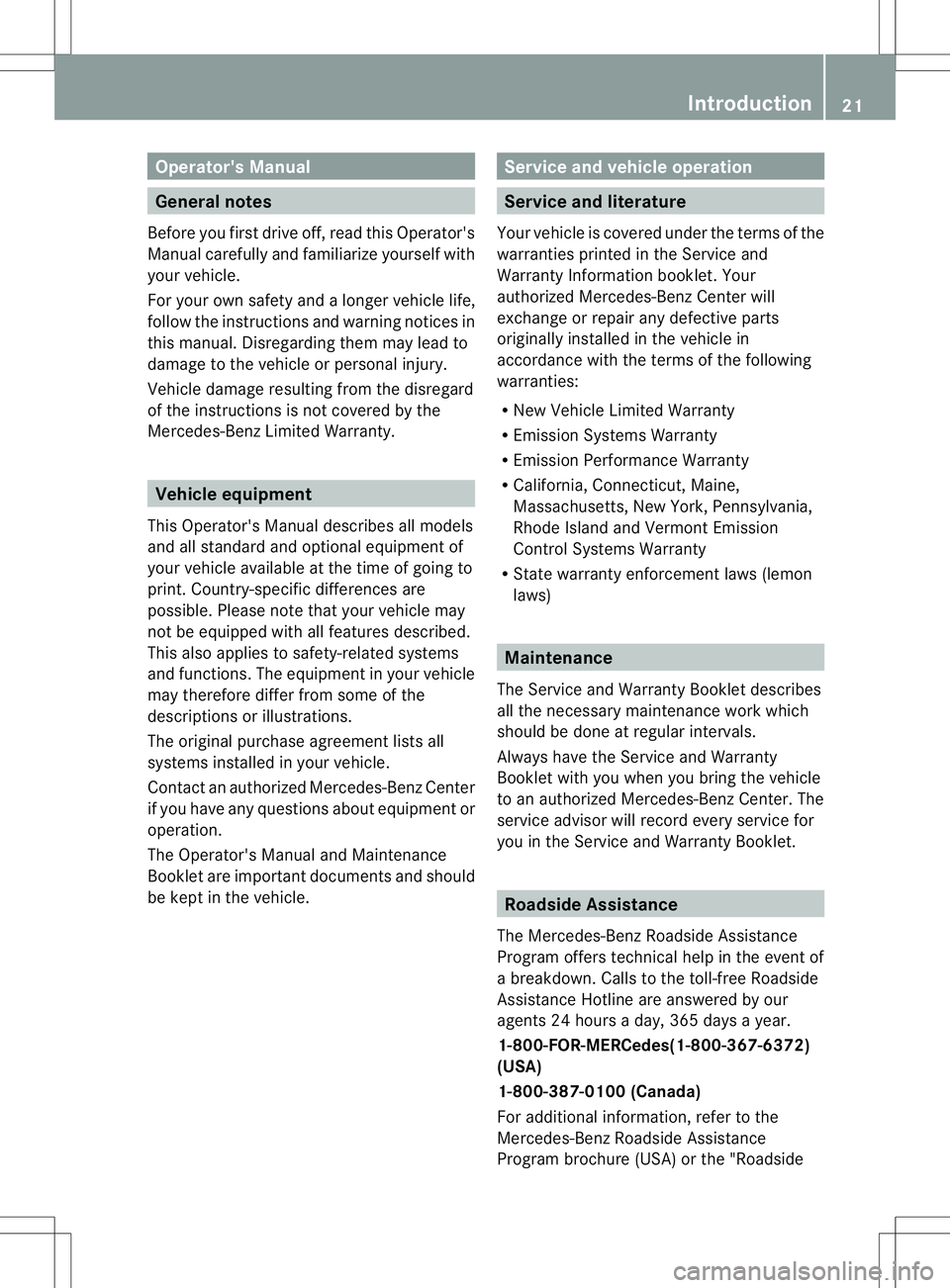
Operator's Manual
General notes
Before you first drive off, read this Operator's
Manual carefully and familiarize yourself with
your vehicle.
For your own safety and a longer vehicle life,
follow the instructions and warning notices in
this manual. Disregarding them may lead to
damage to the vehicle or personal injury.
Vehicle damage resulting from the disregard
of the instructions is not covered by the
Mercedes-Benz Limited Warranty. Vehicle equipment
This Operator's Manual describes all models
and all standard and optional equipment of
your vehicle available at the time of going to
print. Country-specific differences are
possible. Please note that your vehicle may
not be equipped with all features described.
This also applies to safety-related systems
and functions. The equipment in your vehicle
may therefore differ from some of the
descriptions or illustrations.
The original purchase agreement lists all
systems installed in your vehicle.
Contac tanauthorized Mercedes-Ben zCenter
if you have any questions about equipment or
operation.
The Operator's Manual and Maintenance
Booklet are important documents and should
be kept in the vehicle. Service and vehicle operation
Service and literature
Your vehicle is covered under the terms of the
warranties printed in the Service and
Warranty Information booklet. Your
authorized Mercedes-BenzC enter will
exchange or repair any defective parts
originally installed in the vehicle in
accordance with the termsoft he following
warranties:
R New Vehicle Limited Warranty
R Emission Systems Warranty
R Emission Performance Warranty
R California, Connecticut, Maine,
Massachusetts, New York, Pennsylvania,
Rhode Island and Vermont Emission
Control Systems Warranty
R State warranty enforcement laws (lemon
laws) Maintenance
The Service and Warranty Booklet describes
all the necessary maintenance work which
should be done at regular intervals.
Always have the Service and Warranty
Booklet with you when you bring the vehicle
to an authorized Mercedes-Ben zCenter. The
service advisor will record every service for
you in the Service and Warranty Booklet. Roadside Assistance
The Mercedes-BenzR oadside Assistance
Program offers technical help in the event of
a breakdown. Calls to the toll-free Roadside
Assistance Hotline are answered by our
agents 24 hours a day, 365 days a year.
1-800-FOR-MERCedes(1-800-367-6372)
(USA)
1-800-387-0100 (Canada)
For additional information, refer to the
Mercedes-Benz Roadside Assistance
Program brochure (USA) or the "Roadside Introduction
21 Z
Page 26 of 336
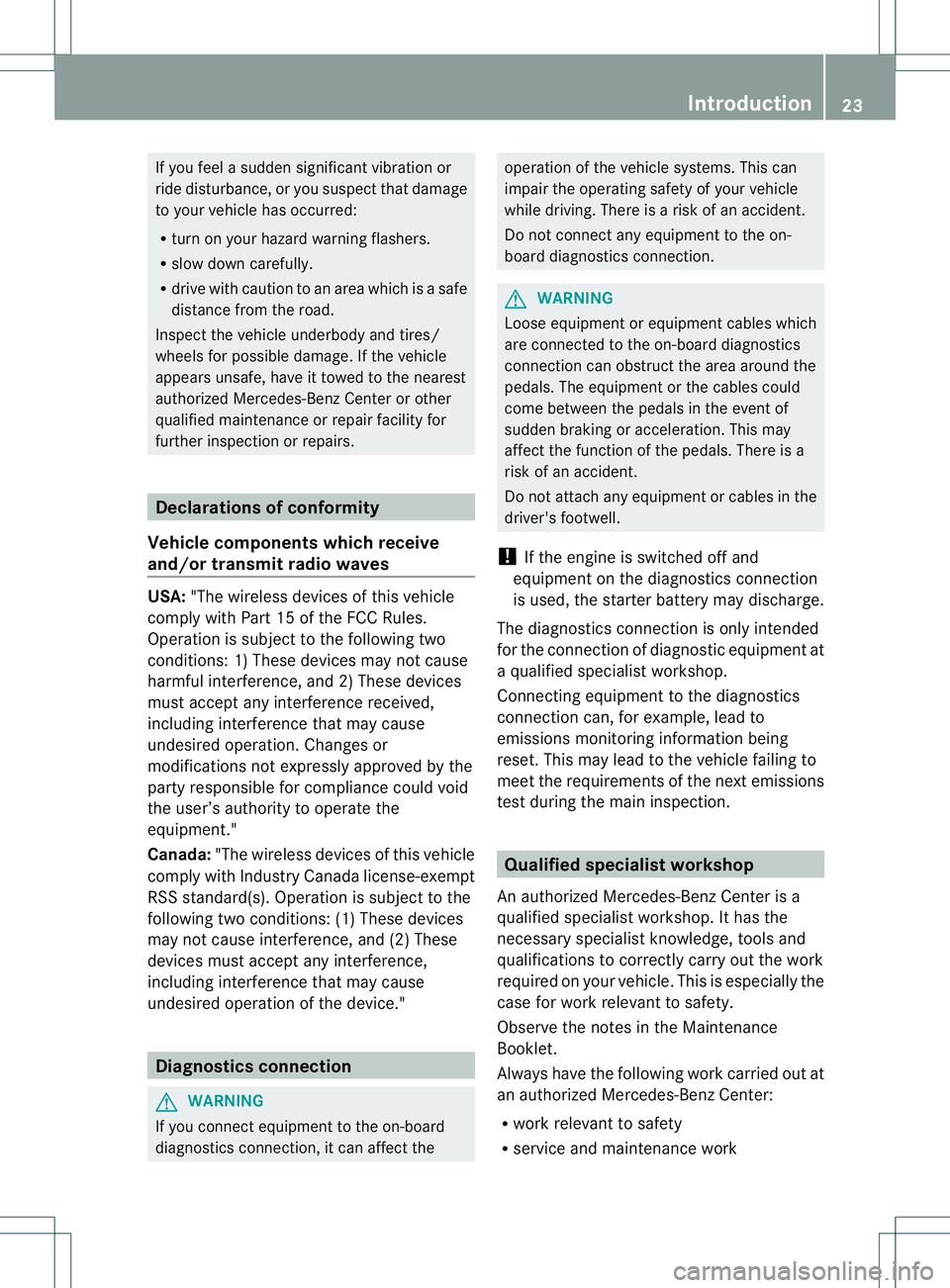
If you feel a sudden significant vibratio
nor
ride disturbance, or you suspect that damage
to yourv ehicle has occurred:
R turn on your hazard warning flashers.
R slow down carefully.
R drive with caution to an area which is a safe
distance from the road.
Inspec tthe vehicle underbody and tires/
wheels for possible damage. If the vehicle
appears unsafe, have it towed to the nearest
authorized Mercedes-Ben zCenter or other
qualified maintenance or repair facility for
further inspection or repairs. Declarations of conformity
Vehicle components which receive
and/or transmit radio waves USA:
"The wireless devices of this vehicle
comply with Part 15 of the FCC Rules.
Operation is subject to the following two
conditions :1) These devices may not cause
harmful interference, and 2) These devices
must accept any interference received,
including interference that may cause
undesired operation. Changes or
modifications not expressly approved by the
party responsible for compliance could void
the user’s authority to operate the
equipment."
Canada: "The wireless devices of this vehicle
comply with Industry Canada license-exempt
RSS standard(s). Operation is subjec tto the
following two conditions: (1) These devices
may not cause interference, and (2) These
devices must accept any interference,
including interference that may cause
undesired operation of the device." Diagnostics connection
G
WARNING
If you connect equipment to the on-board
diagnostics connection, it can affect the operation of the vehicle systems. This can
impair the operating safety of your vehicle
while driving. There is a risk of an accident.
Do not connect any equipment to the on-
board diagnostics connection.
G
WARNING
Loose equipment or equipment cables which
are connected to the on-board diagnostics
connection can obstruct the area around the
pedals. The equipment or the cables could
come between the pedals in the event of
sudden braking or acceleration. This may
affect the function of the pedals. There is a
risk of an accident.
Do not attach any equipment or cables in the
driver's footwell.
! If the engine is switched off and
equipment on the diagnostics connection
is used, the starter battery may discharge.
The diagnostics connection is only intended
for the connection of diagnostic equipment at
a qualified specialist workshop.
Connecting equipment to the diagnostics
connection can, for example, lead to
emissions monitoring information being
reset. This may lead to the vehicle failing to
meet the requirements of the next emissions
test during the main inspection. Qualified specialist workshop
An authorized Mercedes-Benz Center is a
qualified specialist workshop. It has the
necessary specialist knowledge, tools and
qualifications to correctly carry out the work
required on your vehicle. This is especially the
case for work relevant to safety.
Observe the notes in the Maintenance
Booklet.
Always have the following work carried out at
an authorized Mercedes-Benz Center:
R work relevant to safety
R service and maintenance work Introduction
23 Z
Page 117 of 336
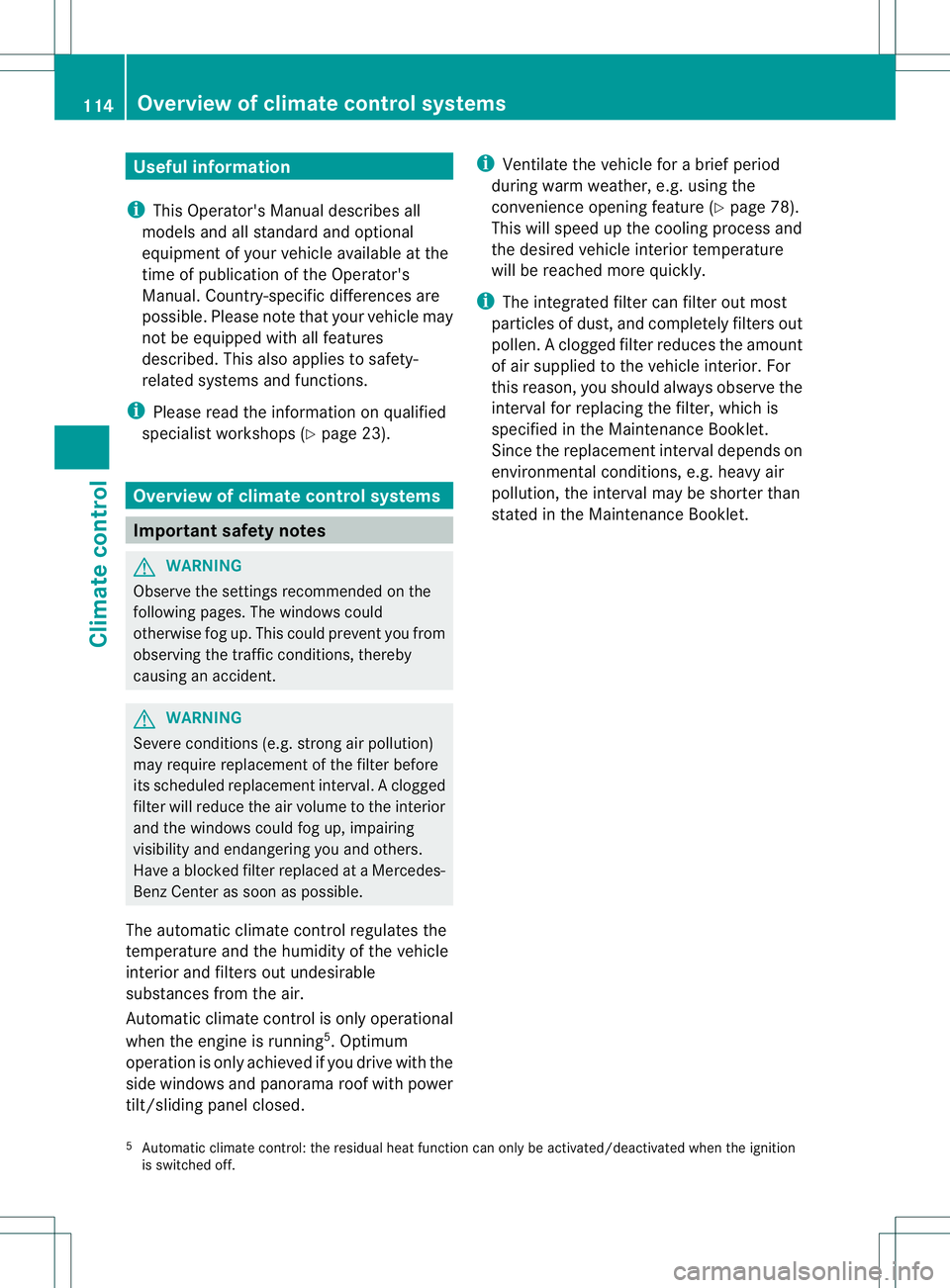
Useful information
i This Operator's Manual describes all
models and all standard and optional
equipment of your vehicle available at the
time of publication of the Operator's
Manual. Country-specific differences are
possible. Please note that your vehicle may
not be equipped with all features
described. This also applies to safety-
related systems and functions.
i Please read the information on qualified
specialist workshops (Y page 23).Overview of climate control systems
Important safety notes
G
WARNING
Observe the settings recommended on the
following pages. The windows could
otherwise fog up. This could preven tyou from
observing the traffic conditions, thereby
causing an accident. G
WARNING
Severe conditions (e.g. strong air pollution)
may require replacement of the filter before
its scheduled replacement interval. Aclogged
filter will reduce the air volume to the interior
and the windows could fog up, impairing
visibility and endangering you and others.
Have a blocked filter replaced at a Mercedes-
Ben zCenter as soon as possible.
The automatic climate control regulates the
temperature and the humidity of the vehicle
interior and filters out undesirable
substances from the air.
Automatic climate control is only operational
when the engine is running 5
.O ptimum
operation is only achieved if you drive with the
side windows and panorama roof with power
tilt/sliding panel closed. i
Ventilate the vehicle for a brief period
during warm weather, e.g. using the
convenience opening feature (Y page 78).
This will speed up the cooling process and
the desired vehicle interior temperature
will be reached more quickly.
i The integrated filter can filter out most
particles of dust, and completely filters out
pollen. Aclogged filter reduces the amount
of air supplied to the vehicle interior .For
this reason, you should always observe the
interval for replacing the filter, which is
specified in the Maintenance Booklet.
Since the replacement interval depends on
environmental conditions, e.g. heavy air
pollution, the interval may be shorter than
stated in the Maintenance Booklet.
5 Automatic climate control: the residual heat function can only be activated/deactivated when the ignition
is switched off. 114
Overview of climate control systemsClimate control
Page 147 of 336
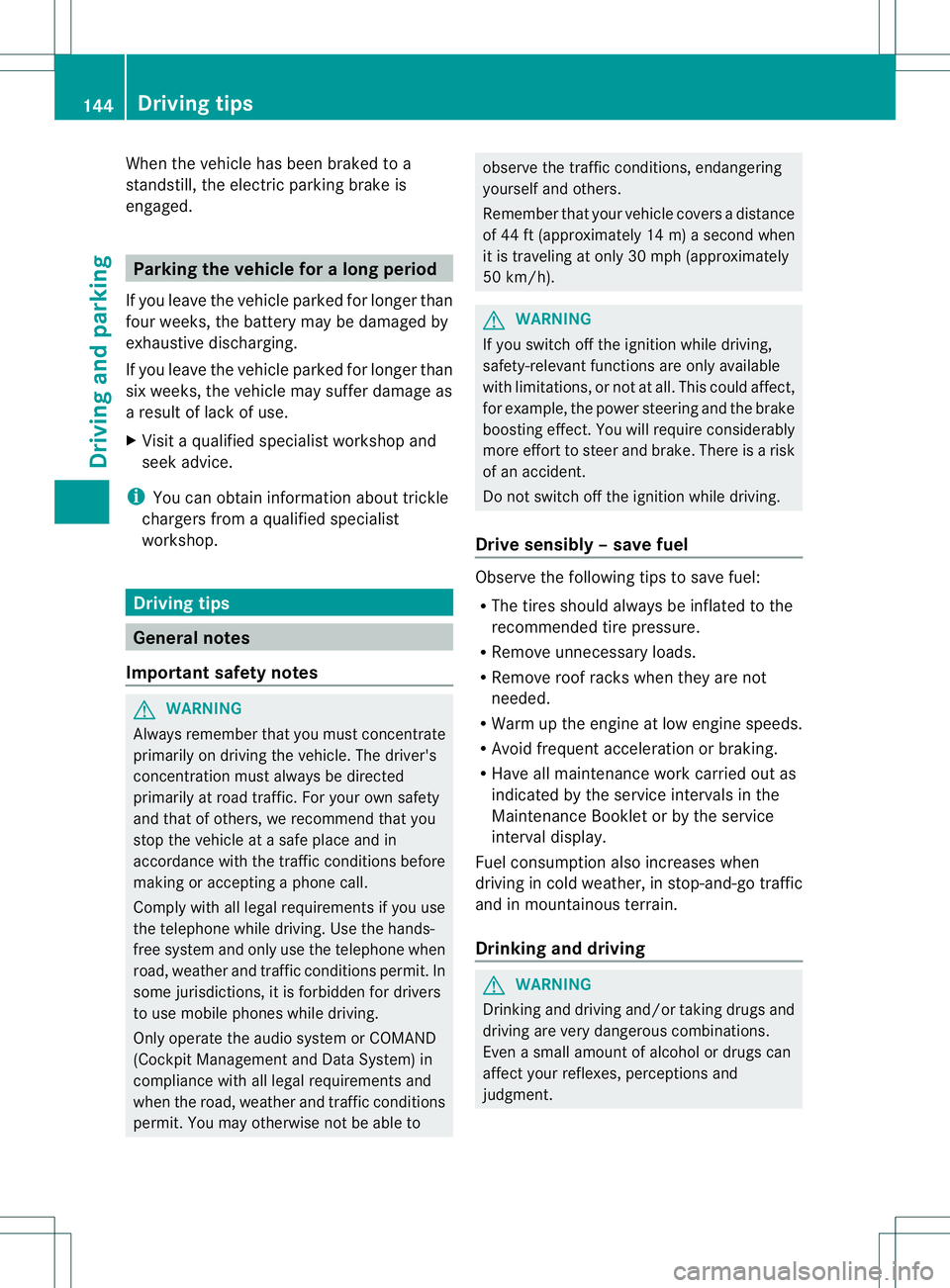
When the vehicle has been braked to a
standstill, the electric parking brake is
engaged.
Parking the vehicle for
along period
If you leave the vehicle parked for longer than
four weeks, the battery may be damaged by
exhaustive discharging.
If you leave the vehicle parked for longer than
six weeks, the vehicle may suffer damage as
a result of lack of use.
X Visit a qualified specialist workshop and
seek advice.
i You can obtain information about trickle
chargers from a qualified specialist
workshop. Driving tips
General notes
Important safety notes G
WARNING
Always remembe rthat you must concentrate
primarily on driving the vehicle. The driver's
concentration must always be directed
primarily at road traffic. For your own safety
and that of others, we recommend that you
stop the vehicle at a safe place and in
accordance with the traffic conditions before
making or accepting a phone call.
Comply with all legal requirements if you use
the telephone while driving. Use the hands-
free system and only use the telephone when
road, weather and traffic conditions permit. In
some jurisdictions, it is forbidden for drivers
to use mobile phones while driving.
Only operate the audio system or COMAND
(Cockpit Management and Data System) in
compliance with all legal requirements and
when the road, weather and traffic conditions
permit. You may otherwise not be able to observe the traffic conditions, endangering
yourself and others.
Remember that your vehicle covers a distance
of 44 ft (approximately 14
m)a second when
it is traveling at only 30 mph (approximately
50 km/h). G
WARNING
If you switch off the ignition while driving,
safety-relevan tfunctions are only available
with limitations, or no tatall. This could affect,
for example, the power steering and the brake
boosting effect .You will require considerably
more effort to steer and brake. There is a risk
of an accident.
Do not switch off the ignition while driving.
Drive sensibly –save fuel Observe the following tips to save fuel:
R
The tires should always be inflated to the
recommended tire pressure.
R Remove unnecessary loads.
R Remove roof racks whe nthey are not
needed.
R Warm up the engine at low engine speeds.
R Avoid frequent acceleration or braking.
R Have all maintenance work carried out as
indicated by the service intervals in the
Maintenance Booklet or by the service
interval display.
Fuel consumption also increases when
driving in cold weather, in stop-and-go traffic
and in mountainous terrain.
Drinking and driving G
WARNING
Drinking and driving and/or taking drugs and
driving are very dangerous combinations.
Even a small amount of alcohol or drugs can
affect your reflexes, perceptions and
judgment. 144
Driving tipsDriving and parking