2013 MERCEDES-BENZ B-CLASS SPORTS service indicator
[x] Cancel search: service indicatorPage 16 of 336

On-board computer
Assistance menu ........................... 187
Audi omenu ................................... 185
Convenience submenu ..................192
Displaying a service message ........264
Display messages ..........................193
Factory settings submenu .............192
Important safety notes ..................178
Lighting submenu .......................... 190
Menu overview .............................. 182
Message memory .......................... 193
Navigation menu ............................ 184
Operation ....................................... 180
Service menu ................................. 189
Settings menu ............................... 189
Standard display. ........................... 182
Telephone menu ............................ 186
Trip menu ...................................... 182
Vehicle submenu ........................... 191
Video DVD operation. ....................186
Opening and closing the side trim
panels ................................................. 106
Operating system see On-board computer
Outside temperature display ...........179
Overhead control panel ......................32
Override feature Rea rside windows ........................... 58 P
Pain tcode number ............................ 323
Paintwork (cleaning instructions) ...267
Panic alarm .......................................... 36
Panorama roof with power tilt/
sliding panel
Opening/closing the roller
sunblind ........................................... 81
Problem (malfunction) .....................82
Resetting ......................................... 81
Panorama sliding sunroof
Important safety notes ....................80
Parcel net ........................................... 233
Parking ............................................... 141
Important safety notes ..................141
Parking brake ................................ 142Position of exterior mirror, front-
passenger side ................................. 92
Rea
rview camera .......................... 168
see PARKTRONIC
Parking aid
Active Parking Assist .....................164
see Exterior mirrors
see PARKTRONIC
Parking brake
Display message ............................ 197
Electric parking brake ....................142
Warning lamp ................................. 225
Parking lamps
Switching on/off .............................. 98
Parking lamps (changing bulbs) ......105
PARKTRONIC Deactivating/activating .................163
Driving system ............................... 161
Function/notes ............................. 161
Important safety notes ..................161
Problem (malfunction) ...................164
Range of the sensors .....................162
Warning displa y............................. 162
PASSENGE RAIRBAG OFF indicator
lamp ...................................................... 50
Plastic trim (cleaning instructions) .269
Power washers .................................. 266
Power windows see Side windows
Product information ............................20
Program selector button ..................135
Protection of the environment General notes .................................. 20
Pulling away
Automatic transmission .................127 Q
Qualifie dspecialis tworkshop ...........23 R
Radar sensor system Activating/deactivating .................192
Display message ............................ 209
Radio
Selecting astation ......................... 185
see separate operating instructions Index
13
Page 45 of 336
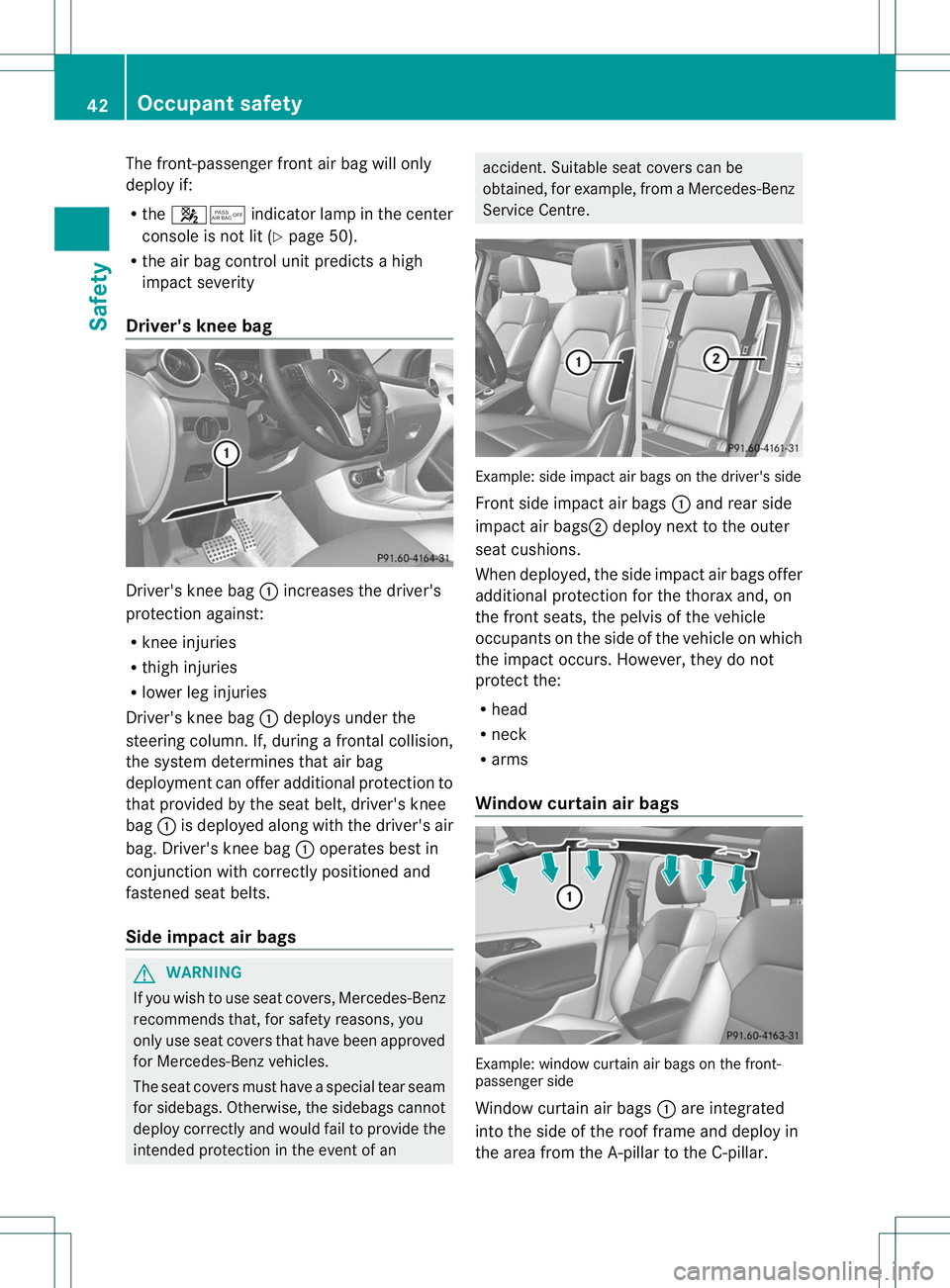
The front-passenger fronta
ir bag will only
deploy if:
R the 45 indicator lamp in the center
console is not lit (Y page 50).
R the air bag control unit predicts a high
impac tseverity
Driver's knee bag Driver's knee bag
:increases the driver's
protection against:
R knee injuries
R thigh injuries
R lower leg injuries
Driver's knee bag :deploys under the
steering column. If, during a frontal collision,
the system determines that air bag
deployment can offer additional protection to
that provided by the seat belt, driver's knee
bag :is deployed along with the driver's air
bag. Driver's knee bag :operates best in
conjunction with correctly positioned and
fastened seat belts.
Side impact air bags G
WARNING
If you wish to use seat covers, Mercedes-Benz
recommends that, for safety reasons, you
only use seat covers that have been approved
for Mercedes-Benz vehicles.
The seat covers must have a special tear seam
for sidebags. Otherwise, the sidebags cannot
deploy correctly and would fail to provide the
intended protection in the event of an accident. Suitable seat covers can be
obtained, for example, from a Mercedes-Benz
Service Centre.
Example: side impact air bags on the driver's side
Fron
tside impac tair bags :and rear side
impac tair bags ;deploy nex tto the outer
seat cushions.
When deployed, the side impact air bags offer
additional protection for the thorax and, on
the front seats, the pelvis of the vehicle
occupants on the side of the vehicle on which
the impact occurs. However, they do not
protect the:
R head
R neck
R arms
Window curtain air bags Example: window curtain air bags on the front-
passenger side
Window curtain air bags
:are integrated
into the side of the roof frame and deploy in
the area from the A-pillar to the C-pillar. 42
Occupant safetySafety
Page 68 of 336
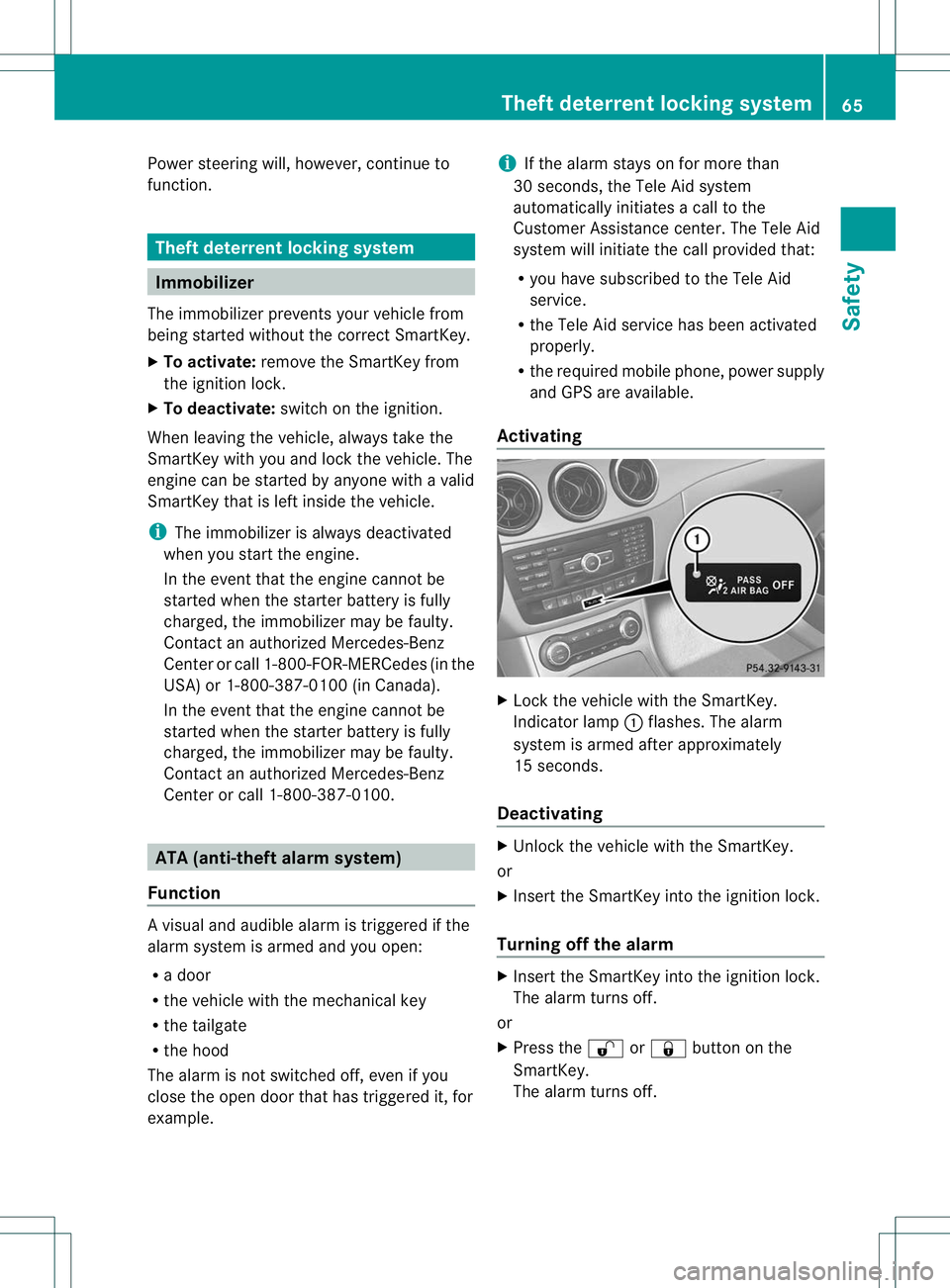
Power steering will, however, continue to
function.
Theft deterrent locking system
Immobilizer
The immobilizer prevents your vehicle from
being started without the correct SmartKey.
X To activate: remove the SmartKey from
the ignition lock.
X To deactivate: switch on the ignition.
When leaving the vehicle, always take the
SmartKey with you and lock the vehicle. The
engine can be started by anyone with a valid
SmartKey that is left inside the vehicle.
i The immobilizer is always deactivated
when you start the engine.
In the event that the engine cannot be
started when the starter battery is fully
charged, the immobilizer may be faulty.
Contact an authorized Mercedes-Benz
Center or call 1-800-FOR-MERCedes (in the
USA) or 1-800-387-0100 (in Canada).
In the event that the engine cannot be
started when the starter battery is fully
charged, the immobilizer may be faulty.
Contact an authorized Mercedes-Benz
Center or call 1-800-387-0100. ATA (anti-theft alarm system)
Function Av
isual and audible alarm is triggered if the
alarm system is armed and you open:
R a door
R the vehicle with the mechanical key
R the tailgate
R the hood
The alarm is not switched off, even if you
close the open door that has triggered it, for
example. i
If the alarm stays on for more than
30 seconds, the Tele Aid system
automatically initiates a call to the
Customer Assistance center.T he Tele Aid
system will initiate the call provided that:
R you have subscribed to the Tele Aid
service.
R the Tele Aid service has been activated
properly.
R the required mobile phone, power supply
and GPS are available.
Activating X
Lock the vehicle with the SmartKey.
Indicator lamp :flashes. The alarm
system is armed after approximately
15 seconds.
Deactivating X
Unlock the vehicle with the SmartKey.
or
X Insert the SmartKey into the ignition lock.
Turning off the alarm X
Insert the SmartKey into the ignition lock.
The alarm turns off.
or
X Press the %or& button on the
SmartKey.
The alarm turns off. Theft deterrent locking system
65Safety Z
Page 249 of 336
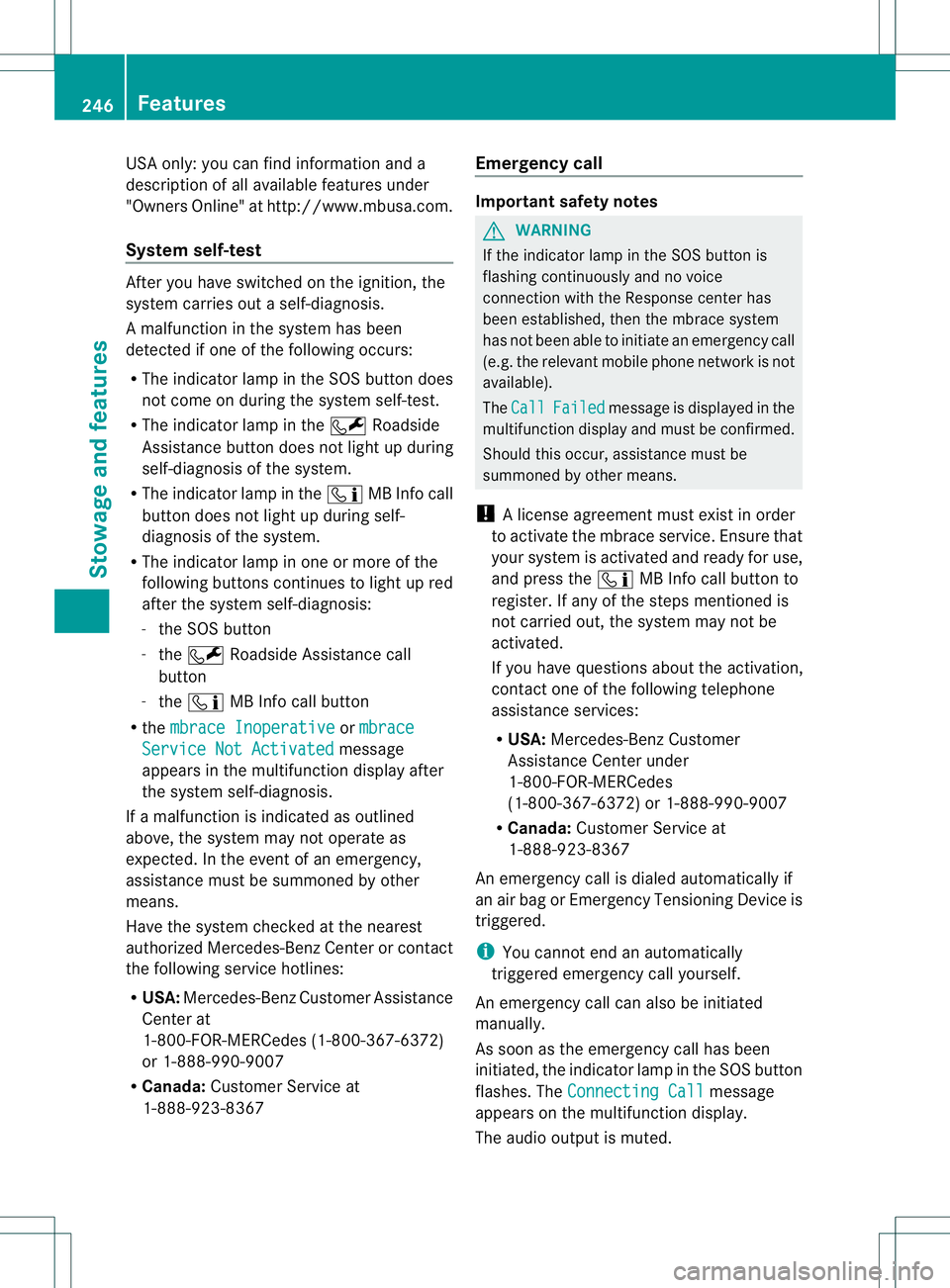
USA only: you can find information and a
description of all available features under
"Owners Online" at http://www.mbusa.com.
System self-test
After you have switched on the ignition, the
system carries out a self-diagnosis.
Am
alfunction in the system has been
detected if one of the following occurs:
R The indicator lamp in the SOSb utton does
not come on during the system self-test.
R The indicator lamp in the FRoadside
Assistance butto ndoes not light up during
self-diagnosis of the system.
R The indicator lamp in the ïMB Info call
button does not light up during self-
diagnosis of the system.
R The indicator lamp in one or more of the
following buttons continues to light up red
after the system self-diagnosis:
-the SOS button
- the F Roadside Assistance call
button
- the ï MB Info call button
R the mbrace Inoperative or
mbrace Service Not Activated message
appears in the multifunction display after
the system self-diagnosis.
If a malfunction is indicated as outlined
above, the system may not operate as
expected. In the event of an emergency,
assistance must be summoned by other
means.
Have the system checked at the nearest
authorized Mercedes-Benz Center or contact
the following service hotlines:
R USA: Mercedes-Benz Customer Assistance
Center at
1-800-FOR-MERCedes (1-800-367-6372)
or 1-888-990-9007
R Canada: Customer Service at
1-888-923-8367 Emergency call Important safety notes
G
WARNING
If the indicator lamp in the SOS button is
flashing continuously and no voice
connection with the Response center has
been established, then the mbrace system
has not been able to initiate an emergency call
(e.g. the relevant mobile phone network is not
available).
The Call Failed message is displayed in the
multifunction display and must be confirmed.
Should this occur, assistance must be
summoned by other means.
! Alicense agreement must exis tinorder
to activate the mbrace service. Ensure that
yours ystem is activated and ready fo ruse,
and press the ïMB Info call button to
register. If any of the steps mentioned is
not carried out, the system may not be
activated.
If you have questions aboutt he activation,
contact one of the following telephone
assistance services:
R USA: Mercedes-BenzC ustomer
Assistance Cente runder
1-800-FOR-MERCedes
(1-800-367-6372) or 1-888-990-9007
R Canada: Customer Service at
1-888-923-8367
An emergency call is dialed automatically if
an ai rbag or Emergency Tensioning Device is
triggered.
i You canno tend an automatically
triggered emergency call yourself.
An emergency call can also be initiated
manually.
As soo nas the emergency call has been
initiated, the indicator lamp in the SOS button
flashes. The Connecting Call message
appears on the multifunction display.
The audio output is muted. 246
FeaturesStowage and features
Page 251 of 336
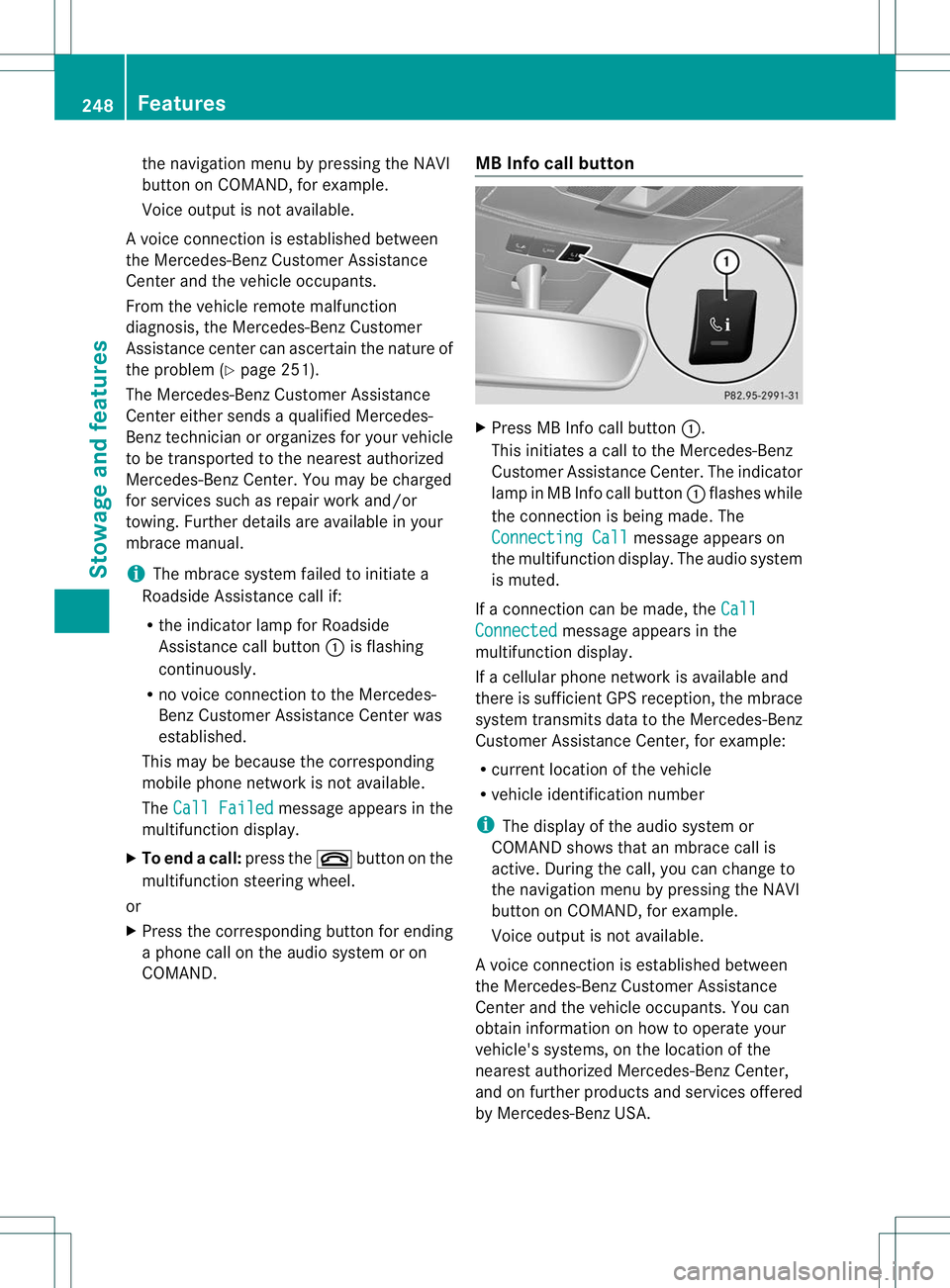
the navigation menu by pressing the NAVI
button on COMAND, for example.
Voice outpu
tis not available.
Av oice connection is established between
the Mercedes-Benz Customer Assistance
Center and the vehicle occupants.
From the vehicle remote malfunction
diagnosis, the Mercedes-Benz Customer
Assistance center can ascertain the nature of
the problem (Y page 251).
The Mercedes-Benz Customer Assistance
Center either sends a qualified Mercedes-
Benz technician or organizes for your vehicle
to be transported to the nearest authorized
Mercedes-Benz Center. You may be charged
for services such as repair work and/or
towing. Further details are available in your
mbrace manual.
i The mbrace system failed to initiate a
Roadside Assistance call if:
R the indicator lamp for Roadside
Assistance call button :is flashing
continuously.
R no voice connection to the Mercedes-
Benz Customer Assistance Center was
established.
This may be because the corresponding
mobile phone network is not available.
The Call Failed message appears in the
multifunction display.
X To end acall: press the ~button on the
multifunctio nsteering wheel.
or
X Press the corresponding button for ending
a phone call on the audio syste moron
COMAND. MB Info call button X
Press MB Info call button :.
This initiates a call to the Mercedes-Benz
Custome rAssistance Center. The indicator
lamp in MB Info call button :flashes while
the connection is being made. The
Connecting Call message appears on
the multifunction display. The audio system
is muted.
If a connection can be made, the Call Connected message appears in the
multifunction display.
If a cellular phone network is available and
there is sufficient GPS reception, the mbrace
system transmits data to the Mercedes-Benz
Customer Assistance Center, for example:
R current location of the vehicle
R vehicle identification number
i The display of the audio system or
COMAND shows that an mbrace call is
active. During the call, you can change to
the navigation menu by pressing the NAVI
button on COMAND, for example.
Voice output is not available.
Av oice connection is established between
the Mercedes-Benz Customer Assistance
Center and the vehicle occupants. You can
obtain information on how to operate your
vehicle's systems, on the location of the
nearest authorized Mercedes-Benz Center,
and on further products and services offered
by Mercedes-Benz USA. 248
FeaturesStowage and features
Page 252 of 336
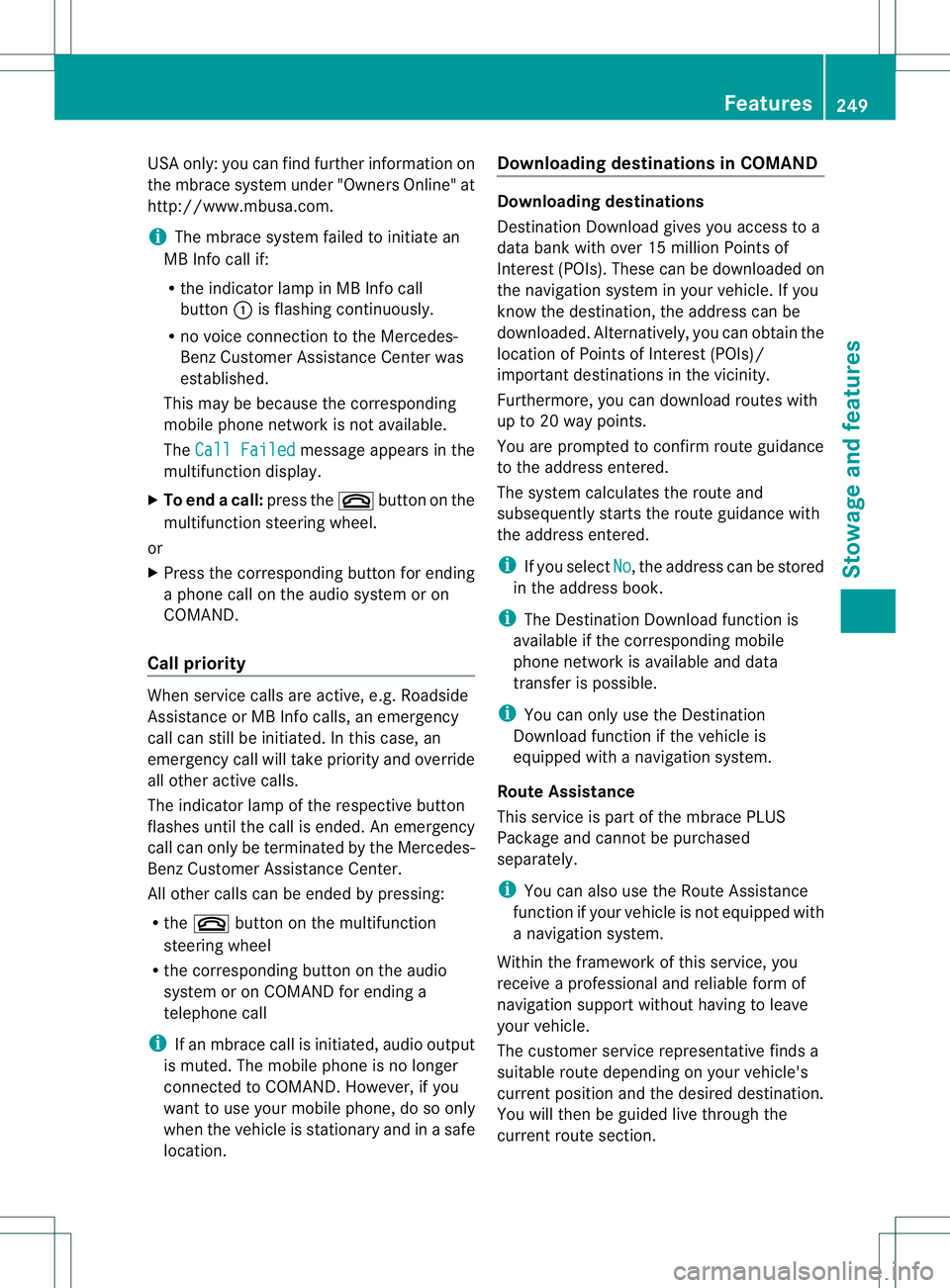
USA only: you can find further information on
the mbrace system under "Owners Online" at
http://www.mbusa.com.
i
The mbrace system failed to initiate an
MB Info call if:
R the indicator lamp in MB Info call
button :is flashing continuously.
R no voice connection to the Mercedes-
Benz Customer Assistance Center was
established.
This may be because the corresponding
mobile phone network is not available.
The Call Failed message appears in the
multifunction display.
X To end acall: press the ~button on the
multifunctio nsteering wheel.
or
X Press the corresponding button for ending
a phone call on the audio syste moron
COMAND.
Call priority When service calls are active, e.g. Roadside
Assistance or MB Info calls, an emergency
call can still be initiated. In this case, an
emergency call will take priority and override
all other active calls.
The indicator lamp of the respective button
flashes until the call is ended. An emergency
call can only be terminated by the Mercedes-
Benz Customer Assistance Center.
All other calls can be ended by pressing:
R
the ~ button on the multifunction
steering wheel
R the corresponding butto nonthe audio
system or on COMAND for ending a
telephone call
i If an mbrace call is initiated, audio output
is muted. The mobile phone is no longer
connected to COMAND. However, if you
want to use your mobile phone, do so only
when the vehicle is stationary and in a safe
location. Downloading destinations in COMAND Downloading destinations
Destination Download gives you access to a
data bank with over 15 million Points of
Interest (POIs). These can be downloaded on
the navigation system in your vehicle. If you
know the destination, the address can be
downloaded.A
lternatively, you can obtain the
location of Points of Interest (POIs)/
importan tdestinations in the vicinity.
Furthermore, you can download routes with
up to 20 way points.
You are prompted to confirm route guidance
to the address entered.
The system calculates the route and
subsequently starts the route guidance with
the address entered.
i If you select No , the address can be stored
in the address book.
i The Destination Download function is
available if the correspondin gmobile
phone network is available and data
transfer is possible.
i You can only use the Destination
Download function if the vehicle is
equipped with a navigation system.
Route Assistance
This service is part of the mbrace PLUS
Package and cannot be purchased
separately.
i You can also use the Route Assistance
function if your vehicle is not equipped with
a navigation system.
Within the framework of this service, you
receive a professional and reliable form of
navigation support without having to leave
your vehicle.
The customer service representative finds a
suitable route depending on your vehicle's
current position and the desired destination.
You will then be guided live through the
current route section. Features
249Stowage and features Z
Page 283 of 336
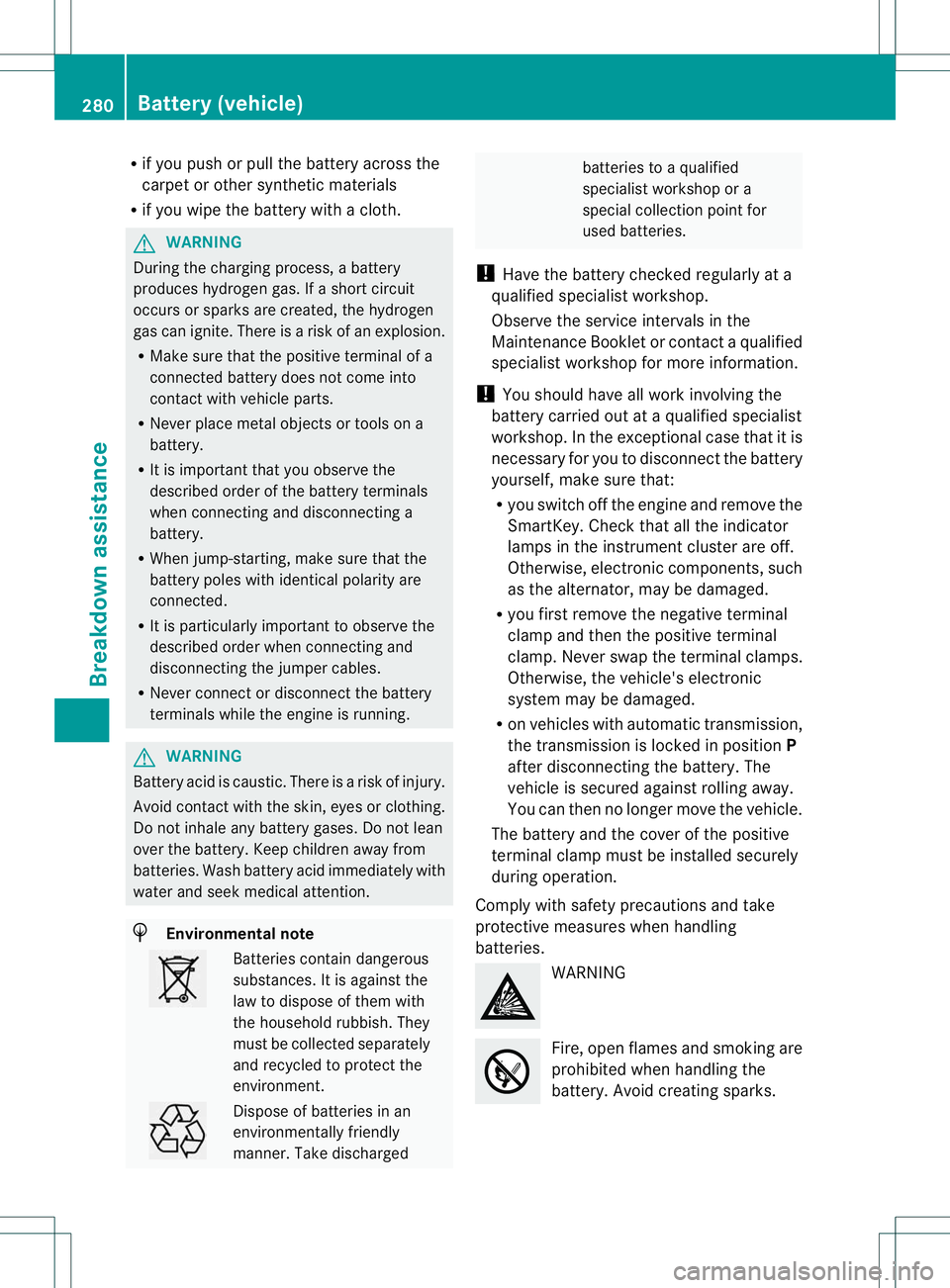
R
if you push or pull the battery across the
carpet or other synthetic materials
R if you wipe the battery with a cloth. G
WARNING
During the charging process, a battery
produces hydroge ngas. If a shor tcircuit
occurs or sparks are created, the hydrogen
gas can ignite. There is a risk of an explosion.
R Make sure that the positive terminal of a
connected battery does not come into
contact with vehicle parts.
R Never place metal objects or tools on a
battery.
R It is important that you observe the
described order of the battery terminals
when connecting and disconnecting a
battery.
R When jump-starting, make sure that the
battery poles with identical polarity are
connected.
R It is particularly important to observe the
described order when connecting and
disconnecting the jumper cables.
R Never connect or disconnect the battery
terminals while the engine is running. G
WARNING
Battery acid is caustic. There is a risk of injury.
Avoid contactw ith the skin, eyes or clothing.
Do not inhale any battery gases. Do not lean
over the battery. Keep children away from
batteries. Wash battery acid immediately with
water and seek medical attention. H
Environmental note Batteries contain dangerous
substances. It is against the
law to dispose of themw
ith
the household rubbish. They
must be collected separately
and recycled to protect the
environment. Dispose of batteries in an
environmentally friendly
manner. Take discharged batteries to a qualified
specialist workshop or a
special collection point for
used batteries.
! Have the battery checked regularly at a
qualified specialist workshop.
Observe the service intervals in the
Maintenance Booklet or contactaqualified
specialist workshop for more information.
! You should have all work involving the
battery carried out at aqualified specialist
workshop. In the exceptional case that it is
necessary for you to disconnect the battery
yourself, make sure that:
R you switch off the engine and remove the
SmartKey. Check that all the indicator
lamps in the instrument cluster are off.
Otherwise, electronic components, such
as the alternator, may be damaged.
R you first remove the negative terminal
clamp and then the positive terminal
clamp. Never swap the terminal clamps.
Otherwise, the vehicle's electronic
system may be damaged.
R on vehicles with automatic transmission,
the transmission is locked in position P
after disconnecting the battery. The
vehicle is secured against rolling away.
You can then no longer move the vehicle.
The battery and the cover of the positive
terminal clamp must be installed securely
during operation.
Comply with safety precautions and take
protective measures when handling
batteries. WARNING
Fire, open flames and smoking are
prohibited when handling the
battery. Avoid creating sparks.280
Battery (vehicle)Breakdown assistance
Page 285 of 336
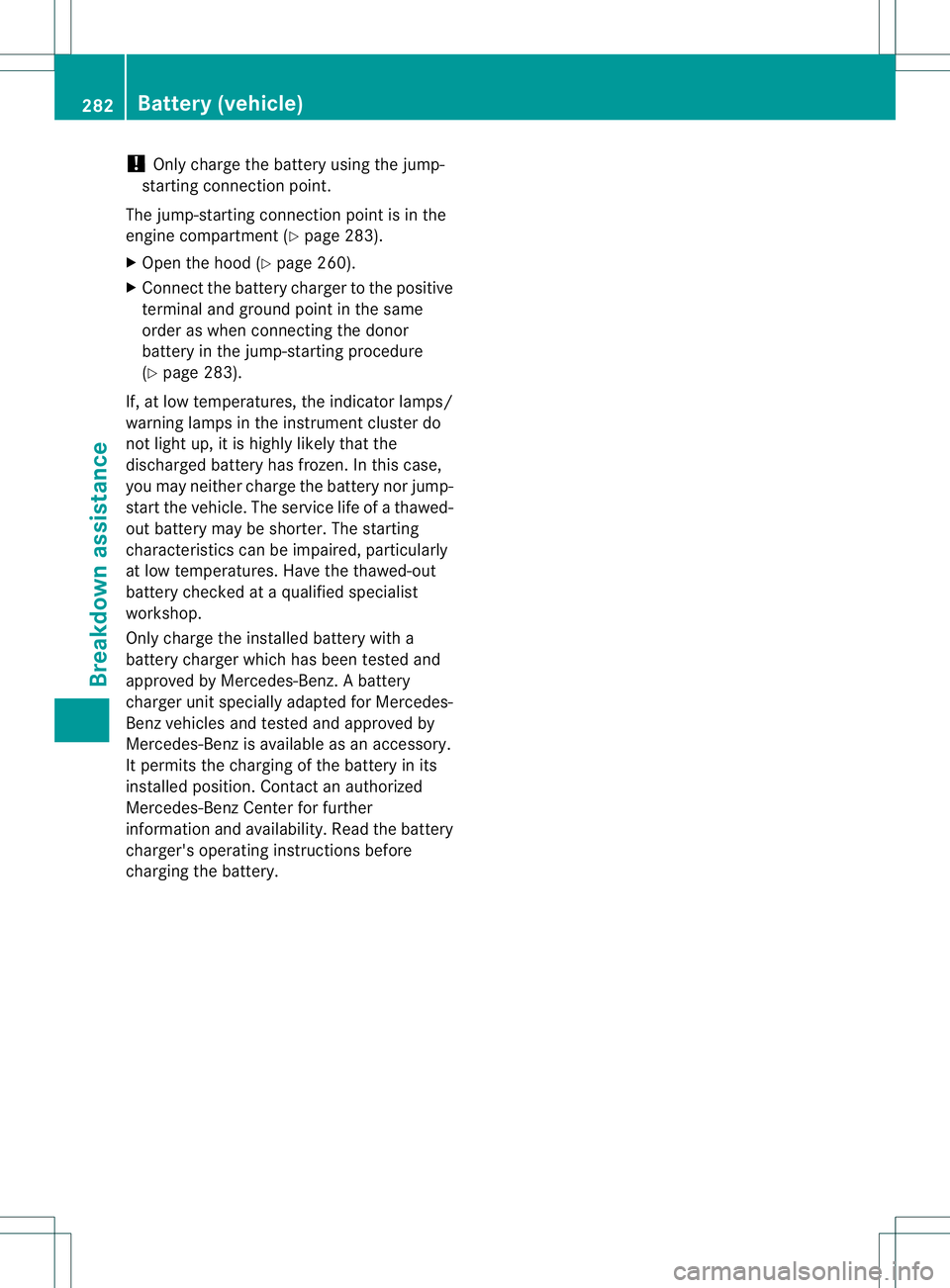
!
Only charge the battery using the jump-
starting connection point.
The jump-starting connection point is in the
engine compartment (Y page 283).
X Open the hood (Y page 260).
X Connect the battery charger to the positive
terminal and ground point in the same
order as when connecting the donor
battery in the jump-starting procedure
(Y page 283).
If, at low temperatures, the indicator lamps/
warning lamps in the instrument cluster do
not light up, it is highly likely that the
discharged battery has frozen. In this case,
you may neither charge the battery nor jump-
start the vehicle. The service life of a thawed-
out battery may be shorter. The starting
characteristics can be impaired, particularly
at low temperatures. Have the thawed-out
battery checked at a qualified specialist
workshop.
Only charge the installed battery with a
battery charger which has been tested and
approved by Mercedes-Benz.Ab attery
charge runit specially adapted for Mercedes-
Benz vehicles and tested and approved by
Mercedes-Benz is available as an accessory.
It permits the charging of the battery in its
installed position. Contact an authorized
Mercedes-Benz Center for further
informatio nand availability. Read the battery
charger's operating instructions before
charging the battery. 282
Battery (vehicle)Breakdo
wn assis tance