2013 MERCEDES-BENZ B-CLASS SPORTS odometer
[x] Cancel search: odometerPage 10 of 336
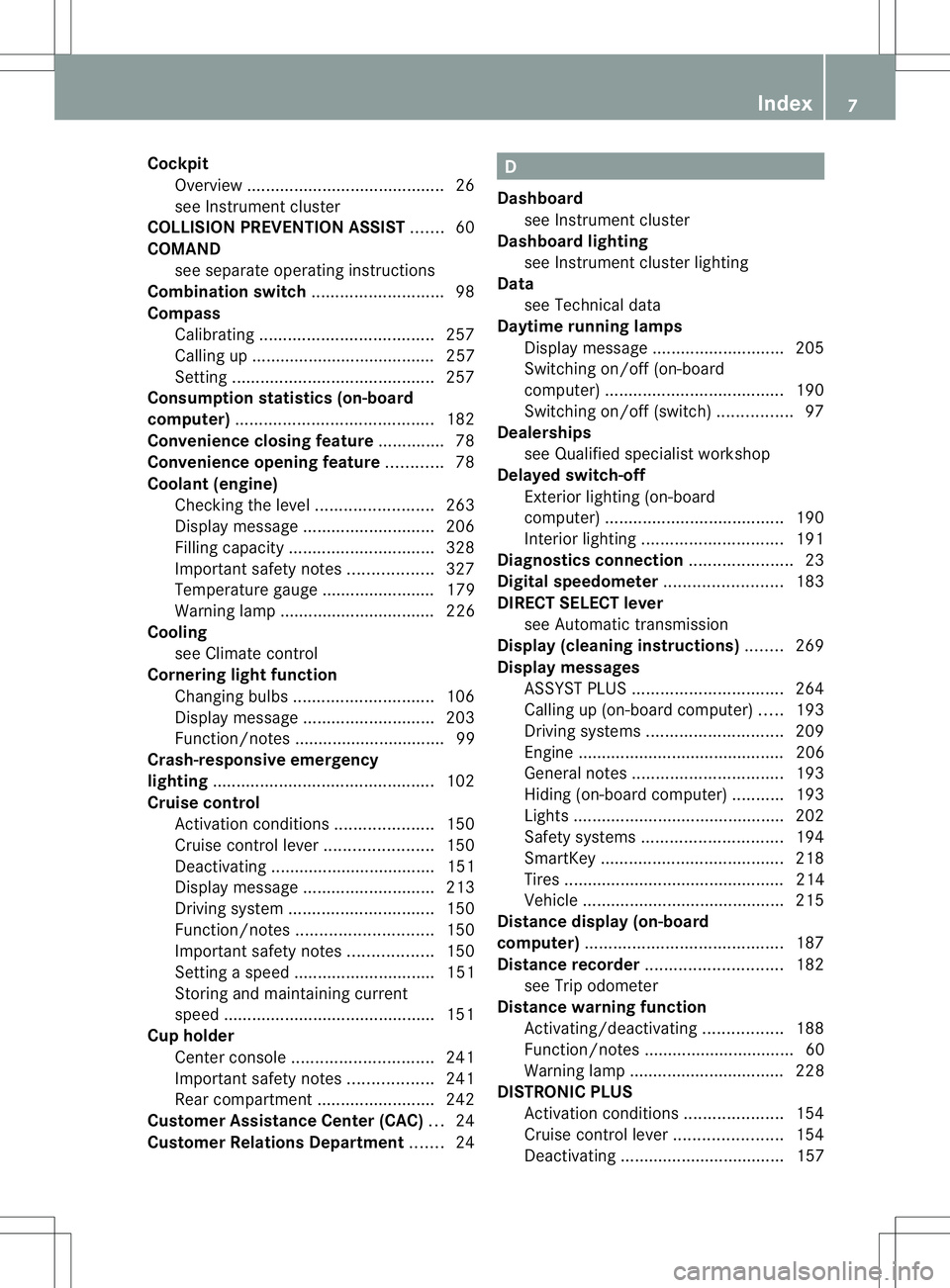
Cockpit
Overview .......................................... 26
see Instrument cluster
COLLISIO NPREVENTION ASSIST .......60
COMAND see separate operating instructions
Combination switch ............................98
Compass Calibrating ..................................... 257
Calling up ....................................... 257
Setting ........................................... 257
Consumption statistics (on-board
computer) .......................................... 182
Convenience closing feature ..............78
Convenience opening feature ............78
Coolan t(engine)
Checkin gthe level ......................... 263
Display message ............................ 206
Filling capacity ............................... 328
Important safety notes ..................327
Temperature gauge ........................ 179
Warning lamp ................................. 226
Cooling
see Climate control
Cornering light function
Changing bulbs .............................. 106
Display message ............................ 203
Function/notes ................................ 99
Crash-responsive emergency
lighting ............................................... 102
Cruise control Activatio ncondition s..................... 150
Cruise control lever. ......................150
Deactivating ................................... 151
Display message ............................ 213
Driving system ............................... 150
Function/notes ............................. 150
Important safety notes ..................150
Setting aspeed .............................. 151
Storing and maintaining current
speed ............................................ .151
Cup holder
Center console .............................. 241
Important safety notes ..................241
Rea rcompartmen t......................... 242
Customer Assistance Center (CAC) ...24
Customer Relations Department .......24 D
Dashboard see Instrument cluster
Dashboard lighting
see Instrument cluster lighting
Data
see Technical data
Daytime running lamps
Display message ............................ 205
Switching on/off (on-board
computer) ...................................... 190
Switching on/off (switch) ................97
Dealerships
see Qualified specialist workshop
Delaye dswitch-off
Exterio rlighting (on-board
computer )...................................... 190
Interior lighting .............................. 191
Diagnostics connection ......................23
Digital speedometer .........................183
DIRECT SELECTl ever
see Automatic transmission
Displa y(cleaning instructions) ........269
Display messages ASSYST PLUS ................................ 264
Calling up (on-board computer) .....193
Driving systems ............................. 209
Engine ............................................ 206
General notes ................................ 193
Hiding (on-board computer) ...........193
Lights ............................................ .202
Safety systems .............................. 194
SmartKey ....................................... 218
Tires ............................................... 214
Vehicle .......................................... .215
Distance display (on-board
computer) .......................................... 187
Distance recorder ............................. 182
see Trip odometer
Distance warning function
Activating/deactivating .................188
Function/notes ................................ 60
Warning lamp ................................. 228
DISTRONIC PLUS
Activatio ncondition s..................... 154
Cruise control leve r....................... 154
Deactivating ................................... 157 Index
7
Page 15 of 336
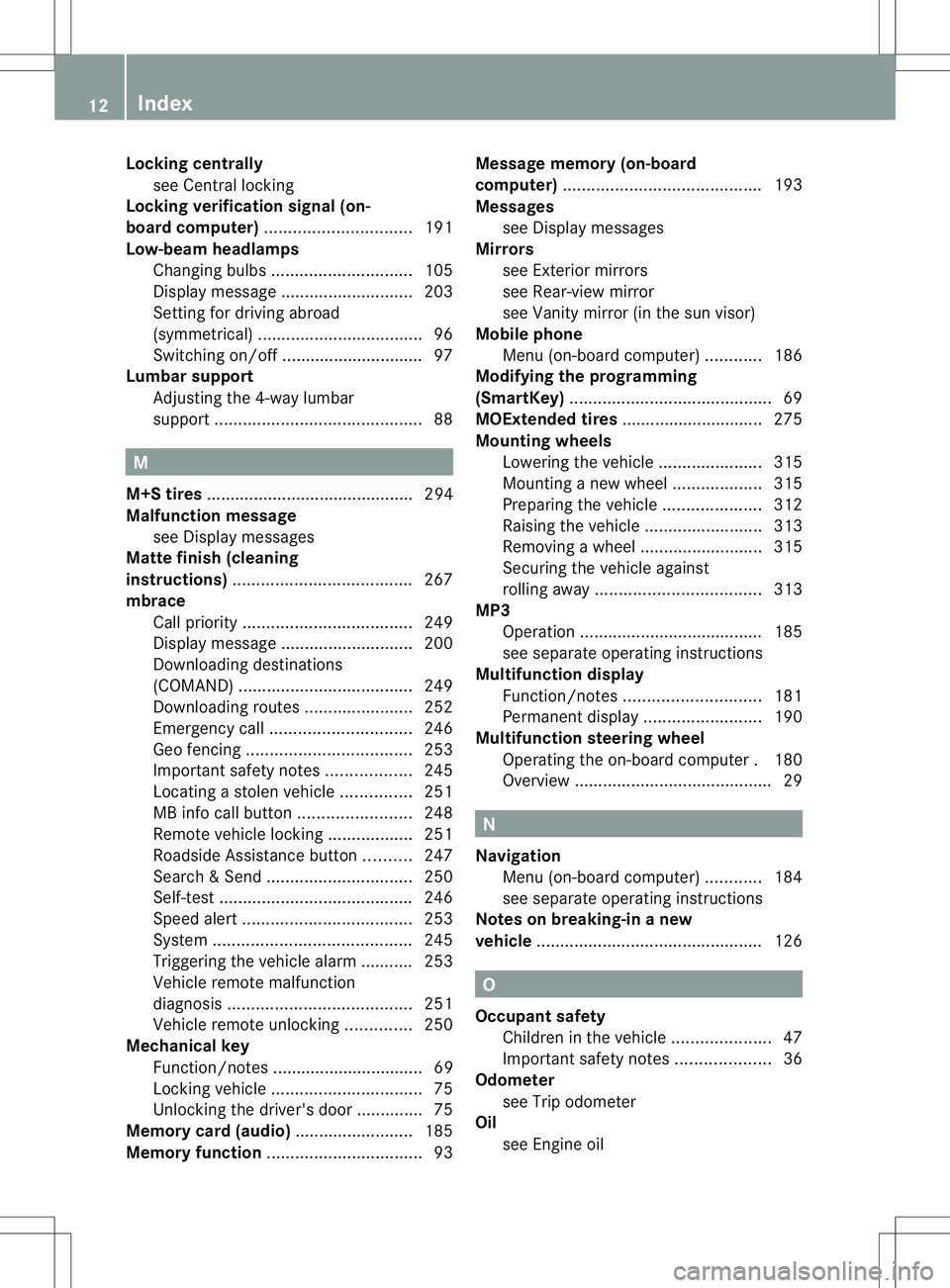
Locking centrally
see Central locking
Locking verification signal (on-
board computer) ............................... 191
Low-beam headlamps Changing bulbs .............................. 105
Display message ............................ 203
Setting for driving abroad
(symmetrical) ................................... 96
Switching on/off .............................. 97
Lumbar support
Adjusting the 4-way lumbar
support ............................................ 88M
M+S tires ............................................ 294
Malfunction message see Display messages
Matte finish (cleaning
instructions) ...................................... 267
mbrace Call priority .................................... 249
Display message ............................ 200
Downloading destinations
(COMAND) ..................................... 249
Downloading route s....................... 252
Emergency call .............................. 246
Geo fencing ................................... 253
Important safety notes ..................245
Locating astolen vehicl e............... 251
MB info call button ........................248
Remote vehicle locking ..................251
Roadside Assistance button ..........247
Search &Send ............................... 250
Self-test ......................................... 246
Speed alert .................................... 253
System .......................................... 245
Triggering the vehicle alarm ........... 253
Vehicle remote malfunction
diagnosi s....................................... 251
Vehicle remote unlocking ..............250
Mechanical key
Function/notes ................................ 69
Locking vehicle ................................ 75
Unlocking the driver's door ..............75
Memory card (audio) .........................185
Memory function ................................. 93Message memory (on-board
computer)
.......................................... 193
Messages see Display messages
Mirrors
see Exterior mirrors
see Rear-view mirror
see Vanity mirror (in the sun visor)
Mobile phone
Menu (on-board computer) ............186
Modifying the programming
(SmartKey) ........................................... 69
MOExtende dtires .............................. 275
Mounting wheels Lowerin gthe vehicle ...................... 315
Mounting anew wheel ................... 315
Preparing the vehicle .....................312
Raising the vehicle .........................313
Removing awheel .......................... 315
Securing the vehicle against
rolling away ................................... 313
MP3
Operation ....................................... 185
see separate operating instructions
Multifunction display
Function/notes ............................. 181
Permanent display. ........................190
Multifunction steering wheel
Operating the on-board computer .180
Overview .......................................... 29 N
Navigation Menu (on-board computer) ............184
see separate operating instructions
Notes on breaking-in anew
vehicle ................................................ 126 O
Occupant safety Childrenint he vehicle..................... 47
Important safety notes ....................36
Odometer
see Trip odometer
Oil
see Engine oil 12
Index
Page 21 of 336
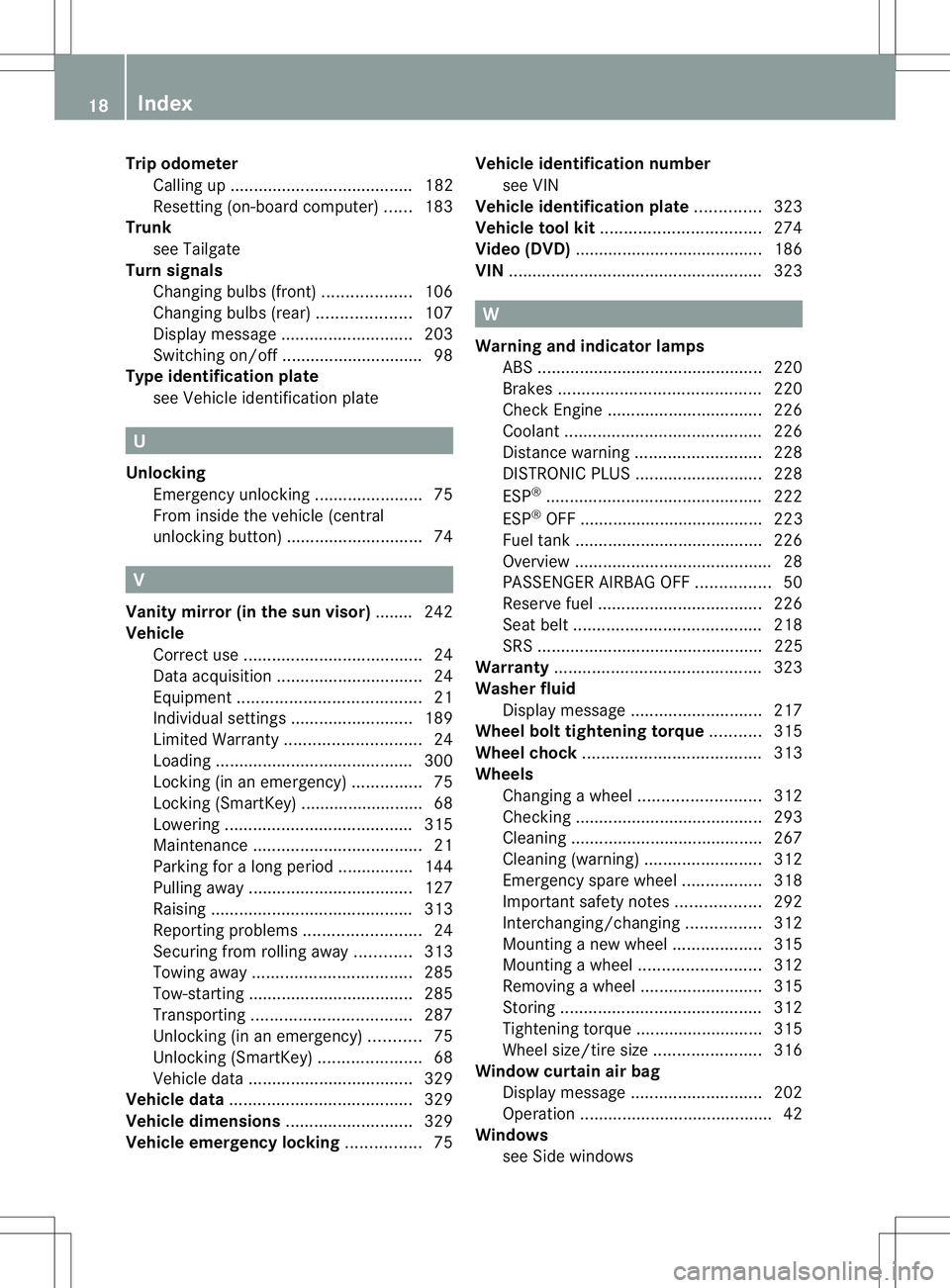
Trip odometer
Calling up ....................................... 182
Resetting (on-board computer) ......183
Trunk
see Tailgate
Turn signals
Changing bulbs (front) ...................106
Changing bulbs (rear) ....................107
Display message ............................ 203
Switching on/off .............................. 98
Type identification plate
see Vehicle identification plate U
Unlocking Emergency unlocking .......................75
From inside the vehicle (central
unlocking button) ............................. 74V
Vanity mirror (in the sun visor) ........242
Vehicle Correct use ...................................... 24
Data acquisition ............................... 24
Equipment ....................................... 21
Individua lsettings .......................... 189
Limited Warranty ............................. 24
Loading .......................................... 300
Locking (in an emergency) ...............75
Locking (SmartKey) .......................... 68
Lowering ........................................ 315
Maintenance .................................... 21
Parking for a long period ................ 144
Pulling away ................................... 127
Raising ........................................... 313
Reporting problems .........................24
Securing from rolling away ............313
Towing away .................................. 285
Tow-starting ................................... 285
Transporting .................................. 287
Unlocking (in an emergency) ...........75
Unlocking (SmartKey) ......................68
Vehicle data ................................... 329
Vehicle data ....................................... 329
Vehicle dimensions ...........................329
Vehicle emergency locking ................75Vehicle identification number
see VIN
Vehicle identification plate ..............323
Vehicle tool kit .................................. 274
Video (DVD) ........................................ 186
VIN ...................................................... 323 W
Warning and indicator lamps ABS ................................................ 220
Brakes ........................................... 220
Check Engine ................................. 226
Coolant .......................................... 226
Distance warning ........................... 228
DISTRONI CPLUS ........................... 228
ESP ®
.............................................. 222
ESP ®
OFF ....................................... 223
Fuel tank ........................................ 226
Overview .......................................... 28
PASSENGER AIRBAG OFF ................50
Reserve fuel ................................... 226
Seat belt. ....................................... 218
SRS ................................................ 225
Warranty ............................................ 323
Washer fluid Display message ............................ 217
Wheel bol ttightening torque ...........315
Wheel chock ...................................... 313
Wheels Changing awheel .......................... 312
Checking ........................................ 293
Cleaning ......................................... 267
Cleaning (warning) .........................312
Emergency spare wheel .................318
Important safety notes ..................292
Interchanging/changing ................312
Mounting anew wheel ................... 315
Mounting awheel .......................... 312
Removing awheel .......................... 315
Storing ........................................... 312
Tightening torque ........................... 315
Whee lsize/tir esize ....................... 316
Window curtain air bag
Display message ............................ 202
Operation ........................................ .42
Windows
see Side windows 18
Index
Page 178 of 336
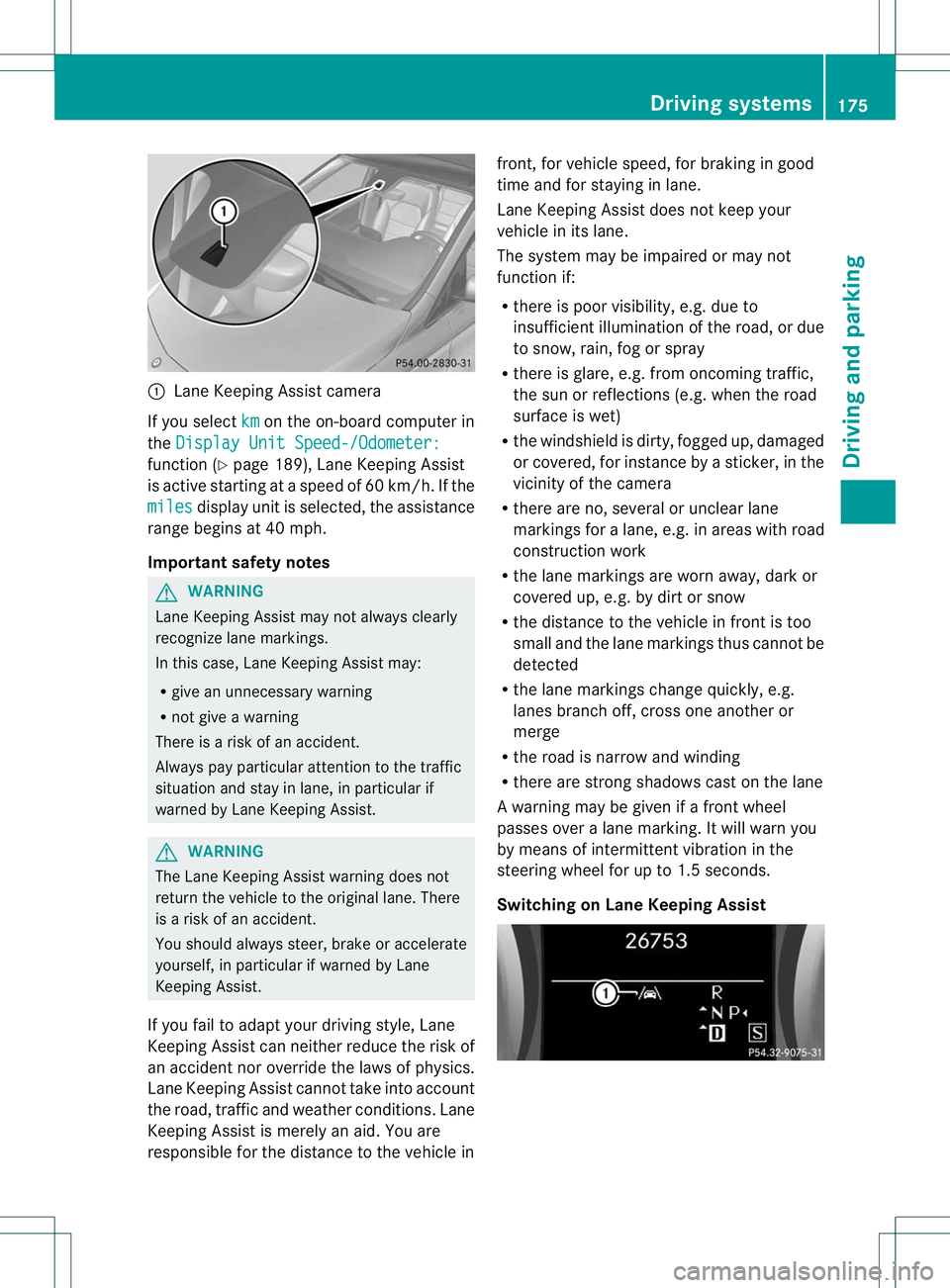
:
Lane Keeping Assist camera
If you select km on the on-board computer in
the Display Unit Speed-/Odometer: function (
Ypage 189), Lane Keeping Assist
is active starting at aspeed of 60 km/h. If the
miles display unit is selected, the assistance
range begins at 40 mph.
Important safety notes G
WARNING
Lane Keeping Assist may not always clearly
recognize lane markings.
In this case, Lane Keeping Assist may:
R give an unnecessary warning
R not give a warning
There is a risk of an accident.
Always pay particular attention to the traffic
situation and stay in lane, in particular if
warned by Lane Keeping Assist. G
WARNING
The Lane Keeping Assist warning does not
retur nthe vehicle to the original lane. There
is a risk of an accident.
You should always steer, brake or accelerate
yourself, in particular if warned by Lane
Keeping Assist.
If you fail to adapt your driving style, Lane
Keeping Assist can neither reduce the risk of
an accident nor override the laws of physics.
Lane Keeping Assist cannot take into account
the road, traffic and weather conditions. Lane
Keeping Assist is merely an aid. You are
responsible for the distance to the vehicle in front, for vehicle speed, for braking in good
time and for staying in lane.
Lane Keeping Assist does not keep your
vehicle in its lane.
The system may be impaired or may not
function if:
R
there is poor visibility, e.g. due to
insufficient illumination of the road, or due
to snow, rain, fog or spray
R there is glare, e.g. from oncoming traffic,
the sun or reflections (e.g. when the road
surface is wet)
R the windshield is dirty, fogged up, damaged
or covered, for instance by a sticker, in the
vicinity of the camera
R there are no, several or unclear lane
markings for a lane, e.g. in areas with road
construction work
R the lane markings are worn away, dark or
covered up, e.g. by dirt or snow
R the distance to the vehicle in front is too
small and the lane markings thus cannot be
detected
R the lane markings change quickly, e.g.
lanes branch off, cross one another or
merge
R the road is narrow and winding
R there are strong shadows cast on the lane
A warning may be given if a front wheel
passes over a lane marking. It will warn you
by means of intermittent vibration in the
steering wheel for up to 1.5 seconds.
Switching on Lane Keeping Assist Driving systems
175Driving and parking Z
Page 185 of 336
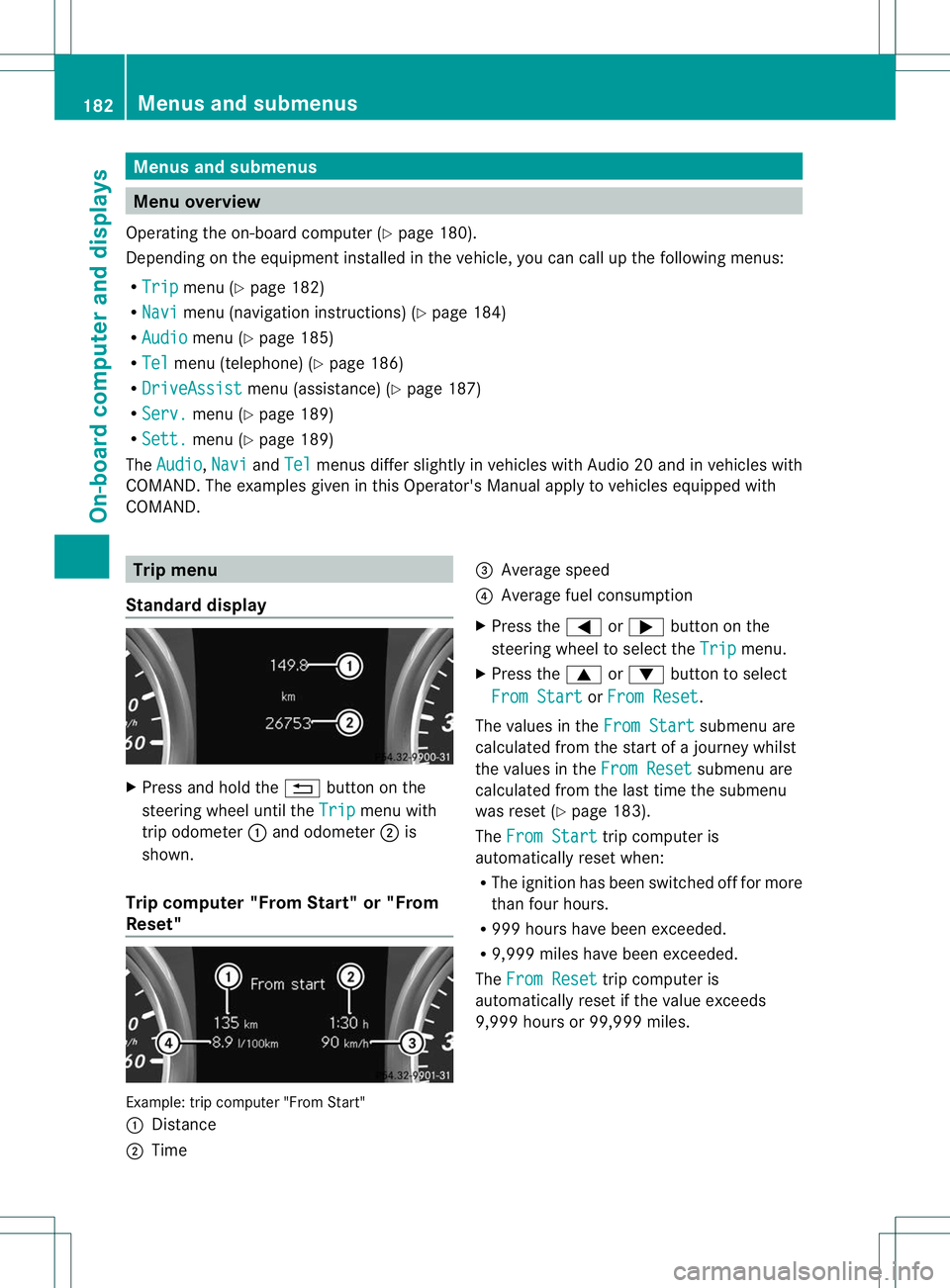
Menus and submenus
Menu overview
Operating the on-board computer (Y page 180).
Depending on the equipment installed in the vehicle, you can call up the following menus:
R Trip menu (Y
page 182)
R Navi menu (navigationi
nstructions) (Ypage 184)
R Audio menu (Y
page 185)
R Tel menu (telephone) (Y
page 186)
R DriveAssist menu (assistance) (Y
page 187)
R Serv. menu (Y
page 189)
R Sett. menu (Y
page 189)
The Audio ,
Navi and
Tel menus differ slightly in vehicles with Audio 20 and in vehicles with
COMAND. The examples given in this Operator's Manual apply to vehicles equipped with
COMAND. Trip menu
Standard display X
Press and hold the %button on the
steering wheel until the Trip menu with
trip odometer :and odometer ;is
shown.
Trip computer "From Start" or "From
Reset" Example: trip computer "From Start"
:
Distance
; Time =
Average speed
? Average fuel consumption
X Press the =or; button on the
steering wheel to select the Trip menu.
X Press the 9or: button to select
From Start or
From Reset .
The values in the From Start submenu are
calculated from the start of a journey whilst
the values in the From Reset submenu are
calculated from the last time the submenu
was reset (Y page 183).
The From Start trip computer is
automatically reset when:
R The ignition has been switched off for more
tha nfour hours.
R 999 hours have been exceeded.
R 9,999 miles have been exceeded.
The From Reset trip computer is
automatically reset if the value exceeds
9,999 hours or 99,999 miles. 182
Menus and submenusOn-board computer and displays
Page 186 of 336
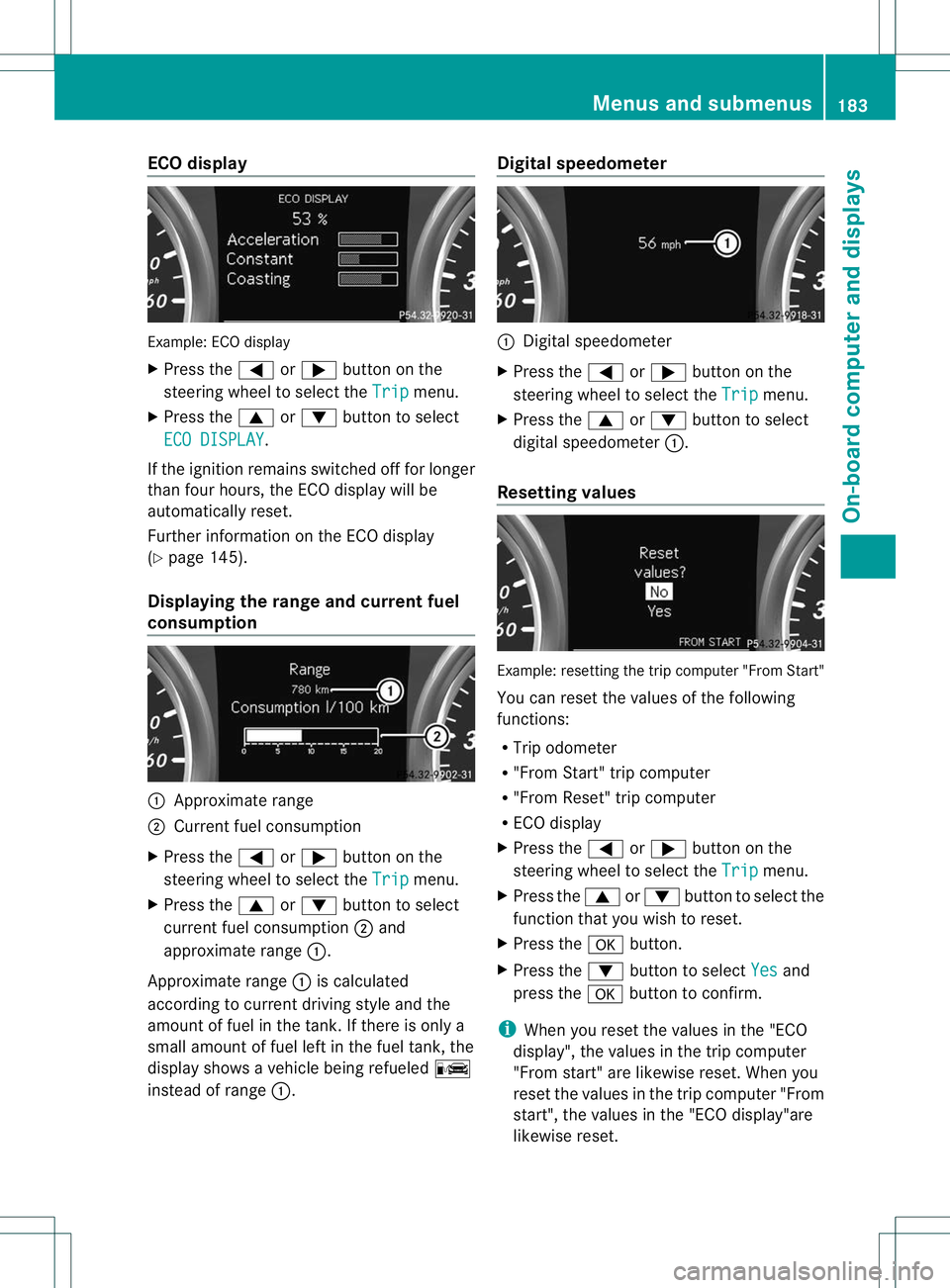
ECO display
Example
:ECO display
X Press the =or; button on the
steering wheel to selec tthe Trip menu.
X Press the 9or: button to select
ECO DISPLAY .
If the ignition remains switched off for longer
than four hours, the ECO display will be
automatically reset.
Further information on the ECO display
(Y page 145).
Displaying the range and current fuel
consumption :
Approximate range
; Current fuel consumption
X Press the =or; button on the
steering wheel to select the Trip menu.
X Press the 9or: button to select
current fuel consumption ;and
approximate range :.
Approximate range :is calculated
according to current driving style and the
amount of fuel in the tank. If there is only a
small amount of fuel left in the fuel tank, the
display shows a vehicle being refueled C
instead of range :. Digital speedometer :
Digital speedometer
X Press the =or; button on the
steering wheel to select the Trip menu.
X Press the 9or: button to select
digital speedometer :.
Resetting values Example: resetting the trip computer "From Start"
You can reset the values of the following
functions:
R
Trip odometer
R "From Start" trip computer
R "From Reset" trip computer
R ECO display
X Press the =or; button on the
steering wheel to select the Trip menu.
X Press the 9or: button to select the
function that you wish to reset.
X Press the abutton.
X Press the :button to select Yes and
press the abutton to confirm.
i When you reset the values in the "ECO
display", the values in the trip computer
"From start" are likewise reset. When you
reset the values in the trip computer "From
start", the values in the "ECO display"are
likewise reset. Menus and submenus
183On-board computer and displays Z
Page 192 of 336
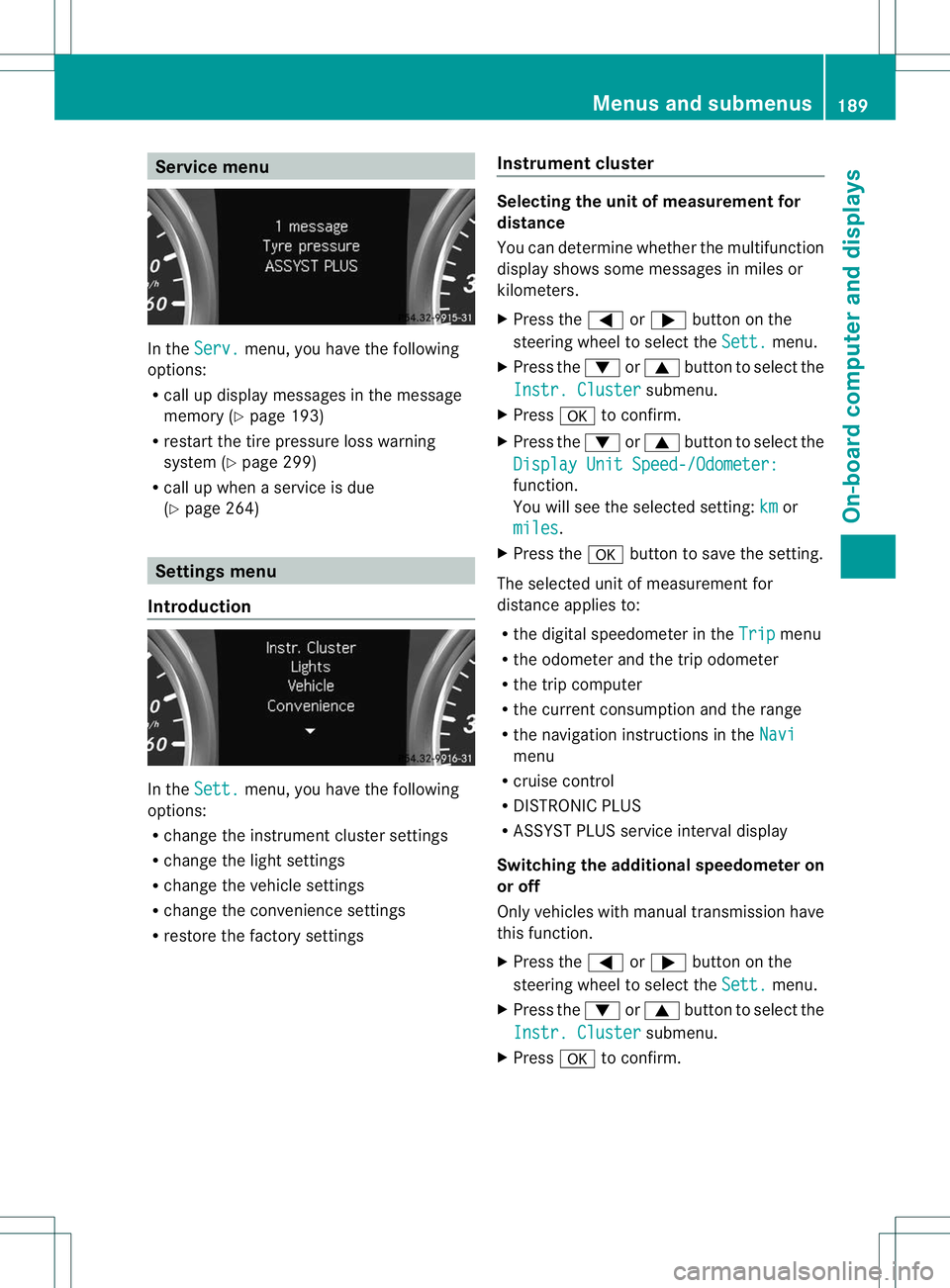
Service menu
In the
Serv. menu, you have the following
options:
R call up display messages in the message
memory (Y page 193)
R restart the tire pressure loss warning
system (Y page 299)
R call up when a service is due
(Y page 264) Settings menu
Introduction In the
Sett. menu, you have the following
options:
R change the instrument cluster settings
R change the light settings
R change the vehicle settings
R change the convenience settings
R restore the factory settings Instrument cluster Selecting the unit of measurement for
distance
You can determine whether the multifunction
display shows some messages in miles or
kilometers.
X
Press the =or; button on the
steering wheel to select the Sett. menu.
X Press the :or9 button to select the
Instr. Cluster submenu.
X Press ato confirm.
X Press the :or9 button to select the
Display Unit Speed-/Odometer: function.
You will see the selected setting:
km or
miles .
X Press the abutton to save the setting.
The selected unit of measurement for
distance applies to:
R the digital speedometer in the Trip menu
R the odometer and the trip odometer
R the trip computer
R the current consumption and the range
R the navigation instructions in the Navi menu
R cruise control
R DISTRONIC PLUS
R ASSYST PLUS service interval display
Switching the additional speedometer on
or off
Only vehicles with manual transmission have
this function.
X Press the =or; button on the
steering wheel to select the Sett. menu.
X Press the :or9 button to select the
Instr. Cluster submenu.
X Press ato confirm. Menus and submenus
189On-board computer and displays Z