2013 LINCOLN MKZ tire change
[x] Cancel search: tire changePage 87 of 474

AUTOMATIC HIGH BEAM
CONTROL (IF EQUIPPED)
The system will automatically turn on
your high beams if it is dark enough
and no other traffic is present. When
it detects an approaching vehicle ’s
headlights, a preceding vehicle ’s tail
lamps or street lighting, the system
will turn off the high beams before
they distract other drivers. The low
beams remain on.
Note: If it appears that automatic
control of the high beams is not
functioning properly, check the
windshield in front of the camera for
blockage. A clear view of the road is
required for proper system operation.
Any windshield damage in the area of
the camera field-of-view should be
repaired.
Note: If a blockage is detected (e.g.
bird dropping, bug splatter, snow, or
ice) and no changes are observed, the
system will go into low beam mode
until the blockage is cleared. A
message may also appear in the
instrument cluster display noting the
front camera is blocked. Note:
Typical road dust, dirt and water
spots will not affect the automatic high
beam system ’s performance. However,
in cold or inclement weather
conditions, the automatic high beam
system's availability may be decreased.
If you want to change the beam state
independently of the system, you may
turn the high beams ON or OFF using
the multifunction switch lever.
Automatic control will resume when
conditions are correct.
Note: Modification of the vehicle ride
height (e.g. using much larger tires)
may degrade feature performance.
A camera sensor is centrally mounted
behind the windshield of the vehicle,
and monitors conditions continuously
to decide when to switch the high
beams off and on.
Once the system is active, the high
beams will switch on if:
• The ambient light level is low
enough that high beams are
needed.
• There is no traffic in front of the
vehicle.
• The vehicle speed is greater than
25 mph (40 km/h)
.
The high beams will switch off if:
• An approaching vehicle's
headlights or a preceding vehicle's
tail lamps are detected.
• Vehicle speed falls below
16 mph
(25 km/h).
• The ambient light level is high
enough that high beams are not
required.
84
Lighting
Page 176 of 474

WARNINGS
Do not spin the wheels at over
35 mph (56 km/h). The tires may
fail and injure a passenger or
bystander. Note:
Do not rock the vehicle if the
engine is not at normal operating
temperature or damage to the
transmission may occur.
Note: Do not rock the vehicle for more
than a few minutes or damage to the
transmission and tires may occur or the
engine may overheat.
If your vehicle gets stuck in mud or
snow it may be rocked out by shifting
between forward and reverse gears,
stopping between shifts, in a steady
pattern. Press lightly on the
accelerator in each gear.
If your vehicle is equipped with
AdvanceTrac® with Roll Stability
Control ™, it may be beneficial to
disengage the AdvanceTrac® with
Roll Stability Control ™ system while
attempting to rock the vehicle.
Emergency Maneuvers
• In an unavoidable emergency
situation where a sudden sharp
turn must be made, remember to
avoid "over-driving" your vehicle
(i.e., turn the steering wheel only
as rapidly and as far as required to
avoid the emergency). Excessive
steering will result in less vehicle
control, not more. Additionally,
smooth variations of the
accelerator and/or brake pedal
pressure should be utilized if changes in vehicle speed are called
for. Avoid abrupt steering,
acceleration or braking which
could result in an increased risk of
loss of vehicle control, vehicle
rollover and/or personal injury. Use
all available road surface to return
the vehicle to a safe direction of
travel.
• In the event of an emergency stop,
avoid skidding the tires and do not
attempt any sharp steering wheel
movements.
• If the vehicle goes from one type
of surface to another (i.e., from
concrete to gravel) there will be a
change in the way the vehicle
responds to a maneuver (steering,
acceleration or braking). Again,
avoid these abrupt inputs.
Sand
When driving over sand, try to keep all
four wheels on the most solid area of
the trail. Avoid reducing the tire
pressures but shift to a lower gear and
drive steadily through the terrain.
Apply the accelerator slowly and
avoid spinning the wheels.
Do not drive your AWD vehicle in deep
sand. This will cause the AWD system
to overheat. After the system has
cooled down, normal AWD function
will return.
Under severe operating conditions,
the A/C may cycle on and off to
protect overheating of the engine.
173
All-Wheel Drive (If Equipped)
Page 177 of 474

Avoid excessive speed because
vehicle momentum can work against
you and cause the vehicle to become
stuck to the point that assistance may
be required from another vehicle.
Remember, you may be able to back
out the way you came if you proceed
with caution.
Mud and Water
If you must drive through high water,
drive slowly. Traction or brake
capability may be limited.
When driving through water,
determine the depth; avoid water
higher than the bottom of the wheel
rims (for cars) or the bottom of the
hubs (for trucks) (if possible) and
proceed slowly. If the ignition system
gets wet, the vehicle may stall.
Once through water, always try the
brakes. Wet brakes do not stop the
vehicle as effectively as dry brakes.
Drying can be improved by moving
your vehicle slowly while applying
light pressure on the brake pedal. Be cautious of sudden changes in
vehicle speed or direction when you
are driving in mud. Even AWD vehicles
can lose traction in slick mud. As when
you are driving over sand, apply the
accelerator slowly and avoid spinning
your wheels. If the vehicle does slide,
steer in the direction of the slide until
you regain control of the vehicle.
After driving through mud, clean off
residue stuck to rotating driveshafts
and tires. Excess mud stuck on tires
and rotating driveshafts causes an
imbalance that could damage drive
components.
Note:
Driving through deep water may
damage the transmission.
If the front or rear axle is submerged
in water, the axle lubricant and AWD
PTU (Power Transfer Unit) lubricant
should be checked and changed if
necessary. “Tread Lightly
” is an educational
program designed to increase public
awareness of land-use regulations
and responsibilities in our nations
wilderness areas. Ford Motor
Company joins the U.S. Forest Service
and the Bureau of Land Management
in encouraging you to help preserve
our national forest and other public
and private lands by “treading lightly.”
174
All-Wheel Drive (If Equipped)E142667 E143950
Page 179 of 474

Note:
Excessive tire slippage can
cause driveline damage.
AWD vehicles have advantages over
2WD vehicles in snow and ice but can
skid like any other vehicle.
Should you start to slide while driving
on snowy or icy roads, turn the
steering wheel in the direction of the
slide until you regain control.
Avoid sudden applications of power
and quick changes of direction on
snow and ice. Apply the accelerator
slowly and steadily when starting
from a full stop.
Avoid sudden braking as well.
Although an AWD vehicle may
accelerate better than a two-wheel
drive vehicle in snow and ice, it won ’t
stop any faster, because as in other
vehicles, braking occurs at all four
wheels. Do not become overconfident
as to road conditions.
Make sure you allow sufficient
distance between you and other
vehicles for stopping. Drive slower
than usual and consider using one of
the lower gears. In emergency
stopping situations, apply the brake
steadily. Since your vehicle is
equipped with a four wheel (ABS), do
not “pump ” the brakes. See Hints on
Driving With Anti-Lock Brakes
(page
178). for more information on
the operation of the anti-lock brake
system (ABS). Maintenance and Modifications
The suspension and steering systems
on your vehicle have been designed
and tested to provide predictable
performance whether loaded or
empty and durable load carrying
capability. For this reason, Ford Motor
Company strongly recommends that
you do not make modifications such
as adding or removing parts (such as
lowering kits or stabilizer bars) or by
using replacement parts not
equivalent to the original factory
equipment.
Any modifications to a vehicle that
raise the center of gravity can make it
more likely the vehicle will rollover as
a result of a loss of control. Ford Motor
Company recommends that caution
be used with any vehicle equipped
with a high load or device (such as
ladder or luggage racks).
Failure to maintain your vehicle
properly may void the warranty,
increase your repair cost, reduce
vehicle performance and operational
capabilities and adversely affect driver
and passenger safety. Frequent
inspection of vehicle chassis
components is recommended if the
vehicle is subjected to off-highway
usage.
176
All-Wheel Drive
(If Equipped)
Page 185 of 474

PRINCIPLE OF OPERATION
WARNINGS
Vehicle modifications involving
braking system, aftermarket roof
racks, suspension, steering system,
tire construction and wheel and tire
size may change the handling
characteristics of the vehicle and may
adversely affect the performance of
the AdvanceTrac system. In addition,
installing any stereo loudspeakers
may interfere with and adversely
affect the AdvanceTrac system.
Install any aftermarket stereo
loudspeaker as far as possible from
the front center console, the tunnel,
and the front seats in order to
minimize the risk of interfering with
the AdvanceTrac sensors. Reducing
the effectiveness of the AdvanceTrac
system could lead to an increased risk
of loss of vehicle control, vehicle
rollover, personal injury and death. Remember that even advanced
technology cannot defy the laws
of physics. It’ s always possible to lose
control of a vehicle due to
inappropriate driver input for the
conditions. Aggressive driving on any
road condition can cause you to lose
control of your vehicle increasing the
risk of personal injury or property
damage. Activation of the
AdvanceTrac system is an indication
that at least some of the tires have
exceeded their ability to grip the road; WARNINGS
this could reduce the operator ’s ability
to control the vehicle potentially
resulting in a loss of vehicle control,
vehicle rollover, personal injury and
death. If your AdvanceTrac system
activates, SLOW DOWN. The AdvanceTrac Control system
helps you keep control of your vehicle
when on a slippery surface. The
electronic stability control portion of
the system helps avoid skids and
lateral slides and roll stability control
helps avoid a vehicle rollover. The
traction control system helps avoid
drive wheel spin and loss of traction.
See Using Traction Control (page
181).
182
Stability Control
Page 193 of 474

The system does not offer a particular space
The vehicle is farther than 6.5 ft (2.0 m) from the parking space
The vehicle is closer than 16 in. (40 cm) from neighboring parked vehicles
The transmission is in R (Reverse); the vehicle must be moving forward to
detect a parking space The system does not position the vehicle where I want in the space
The vehicle is rolling in the opposite direction of the transmission (i.e. rolling
forward when R [Reverse] is selected)
The transmission is in R (Reverse); the vehicle must be moving forward to
detect a parking space
An irregular curb along the parking space prevents the system from aligning
the vehicle properly
Vehicles or objects bordering the space may not be positioned correctly
The vehicle was pulled too far past the parking space. The system performs
best when you drive the same distance past the parking space
The tires may not be installed or maintained correctly (i.e. not inflated correctly,
improper size, or of different sizes)
A repair or alteration has changed detection capabilities
A parked vehicle has a high attachment (i.e. salt sprayer, snowplow, moving
truck bed, etc.)
The parking space length or position of parked objects changed after your
vehicle passed
The temperature around your vehicle changes quickly (i.e. driving from a heated
garage into the cold, or after leaving a car wash)
190
Parking Aids
Page 215 of 474
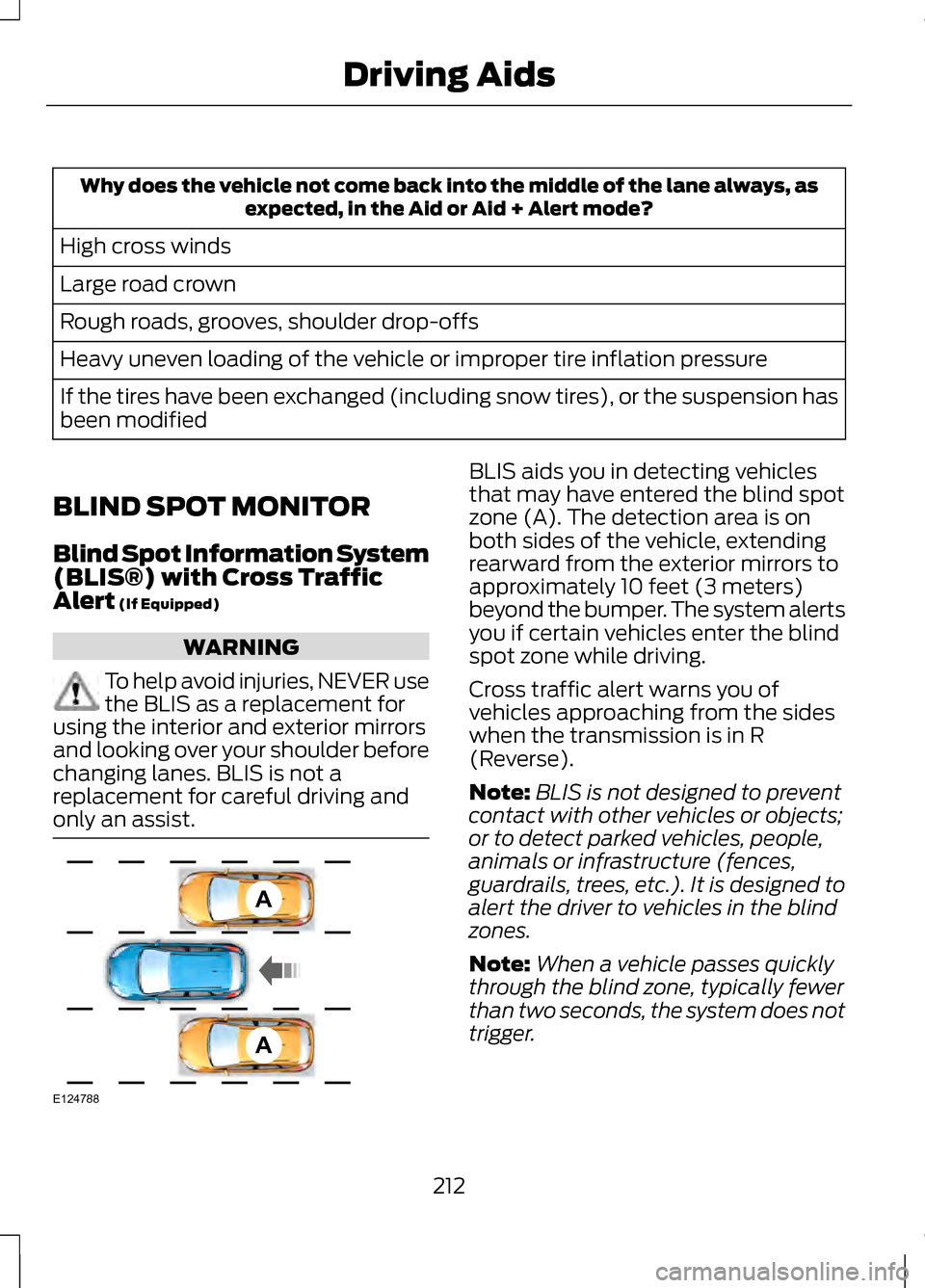
Why does the vehicle not come back into the middle of the lane always, as
expected, in the Aid or Aid + Alert mode?
High cross winds
Large road crown
Rough roads, grooves, shoulder drop-offs
Heavy uneven loading of the vehicle or improper tire inflation pressure
If the tires have been exchanged (including snow tires), or the suspension has
been modified
BLIND SPOT MONITOR
Blind Spot Information System
(BLIS®) with Cross Traffic
Alert (If Equipped) WARNING
To help avoid injuries, NEVER use
the BLIS as a replacement for
using the interior and exterior mirrors
and looking over your shoulder before
changing lanes. BLIS is not a
replacement for careful driving and
only an assist. BLIS aids you in detecting vehicles
that may have entered the blind spot
zone (A). The detection area is on
both sides of the vehicle, extending
rearward from the exterior mirrors to
approximately 10 feet (3 meters)
beyond the bumper. The system alerts
you if certain vehicles enter the blind
spot zone while driving.
Cross traffic alert warns you of
vehicles approaching from the sides
when the transmission is in R
(Reverse).
Note:
BLIS is not designed to prevent
contact with other vehicles or objects;
or to detect parked vehicles, people,
animals or infrastructure (fences,
guardrails, trees, etc.). It is designed to
alert the driver to vehicles in the blind
zones.
Note: When a vehicle passes quickly
through the blind zone, typically fewer
than two seconds, the system does not
trigger.
212
Driving AidsA
A
E124788
Page 238 of 474

BREAKING-IN
You need to break in new tires for
approximately 300 miles (480
kilometers). During this time, your
vehicle may exhibit some unusual
driving characteristics.
Avoid driving too fast during the first
1000 miles (1600 kilometers). Vary
your speed frequently and change up
through the gears early. Do not labor
the engine.
Do not tow during the first 1000 miles
(1600 kilometers).
ECONOMICAL DRIVING
Fuel economy is affected by several
things such as how you drive, the
conditions you drive under and how
you maintain your vehicle.
There are some things to keep in mind
that may improve your fuel economy:
•
Accelerate and slow down in a
smooth, moderate fashion.
• Drive at steady speeds.
• Anticipate stops; slowing down
may eliminate the need to stop.
• Combine errands and minimize
stop-and-go driving.
•When running errands, go to
the furthest destination first
and then work your way back
home.
• Close the windows for high-speed
driving. •
Drive at reasonable speeds.
(Traveling at 65 mph/105 kph uses
about 15% less fuel than traveling
at 75 mph/121 kph).
• Keep the tires properly inflated and
use only the recommended size.
• Use the recommended engine oil.
• Perform all regularly scheduled
maintenance.
There are also some things you may
want to avoid doing because they
reduce your fuel economy:
• Avoid sudden or hard
accelerations.
• Avoid revving the engine before
turning off the car.
• Avoid long idle periods.
• Do not warm up your vehicle on
cold mornings.
• Reduce the use of air conditioning
and heat.
• Avoid using speed control in hilly
terrain.
• Do not rest your foot on the brake
pedal while driving.
• Avoid carrying unnecessary weight
(approximately 1 mpg [0.4
kilometers/liter] is lost for every
400 lbs [180 kilograms] of weight
carried).
• Avoid adding particular
accessories to your vehicle (e.g.
bug deflectors, rollbars/light bars,
running boards, ski racks).
• Avoid driving with the wheels out
of alignment.
235
Driving Hints