2013 LINCOLN MKZ transmission
[x] Cancel search: transmissionPage 122 of 474

Traction Control
Action
Message
Displays when the traction control system has been
switched off or on. See Using Traction Control (page 181).
Traction Control Off /
Traction Control On
Displays when a spinout has occurred and the hazardare activated.
Spinout Detected
Hazards Activated
Transmission Action
Message
See your authorized dealer.
Transmission
Malfunction Service Now
The transmission is overheating and needs to cool.Stop in a safe place as soon as it’ s possible.
Transmission Over-
heating Stop Safely
The transmission has overheated and needs to cool.Stop in a safe place as soon as it’ s possible.
Transmission Over-
temperature Stop Safely
See your authorized dealer.
Transmission Service
Required
Transmission is getting hot. Stop to let it cool.
Transmission Too Hot
Press Brake
Displays when the transmission has overheated and
has limited functionality. See
Automatic Transmis-
sion (page 165).
Transmission Limited
Function See Manual
Transmission is too cold. Wait for it to warm up beforeyou drive.
Transmission
Warming Up Please Wait
Displays as a reminder to shift into park.
Transmission Not in
Park
Displays when the transmission has adjusted the shift strategy.
Transmission
Adjusted
119
Information Displays
Page 123 of 474

Action
Message
Displays when the transmission is adjusting the shift strategy.
Transmission Adapt
Mode
Displays when the transmission shift lever is lockedand unable to select gears.
Transmission Indicate
Mode Lockup On
Displays when the transmission shift lever is unlockedand free to select gears.
Transmission Indicate
Mode Lockup Off
Displays when an invalid gear has been selected.
Invalid Gear Selection
Displays when the brake pedal needs to be depressedto enable the transmission to shift from park.
Depress Brake to Shift
from Park
Displays when the neutral button N needs to be
pressed again to enter neutral hold. See Automatic
Transmission (page 165).
Press N again to Enter
Stay in Neutral Mode
Displays when neutral hold is active.
See Automatic
Transmission (page 165).
Stay in Neutral Mode
Engaged
Displays when neutral hold is active.
See General
Information (page 100).
Stay in Neutral Mode
Engaged See Manual to Disable
Displays when there is a system fault and the park
brake needs to be depressed before exiting the vehicle. See your authorized dealer.
SHIFT SYS FAULT
Confirm Park Brake
Apply Before Exiting the Vehicle
Displays when there is a system fault and the park
brake needs to be depressed before exiting the vehicle. See your authorized dealer.
SHIFT SYS FAULT
Cannot Shift Trans Use Park Brake to Secure Vehicle
See your authorized dealer.
SHIFT SYS FAULT
Service Required
Displays when there is a system fault while the vehicleis shifting to park. See your authorized dealer.
SHIFT SYS FAULT
Vehicle is Shifting to Park
120
Information Displays
Page 139 of 474

Saving a Pre-Set Position
1. Switch the ignition on.
2.
Adjust the seat and exterior mirrors
to your desired position.
3. Press and hold the desired pre-set
button until you hear a single
chime.
Up to three pre-set memory positions
may be saved. A memory pre-set may
be saved at any time.
Recalling a Pre-Set Position
Press and release the pre-set button
associated with your desired driving
position. The seat and mirrors will
move to the position stored for that
pre-set.
Note: A pre-set memory position can
only be recalled when the ignition is off,
or when the transmission selector lever
is in position P or N (and your vehicle
is not moving) if the ignition is on. A pre-set memory position can also
be recalled by pressing the unlock
button on your remote control or
intelligent access key if it is linked to
a pre-set position, or by a driver door
handle unlock with an intelligent
access key present.
Linking a Pre-Set Position to
your Remote Control or
Intelligent Access Key
Your vehicle can save the pre-set
memory positions for up to three
remote controls or intelligent access
(IA) keys.
1. With the ignition on, move the
memory positions to the desired
positions.
2. Press and hold the desired pre-set
button for about five seconds. A
chime will sound after about two
seconds. Continue holding until a
second chime is heard.
3. Within three seconds, press the lock button on the remote control
you are linking. A single chime will
sound.
To unlink a remote control, follow the
same procedure – except in step 3,
press the unlock button on the remote
control.
Note: To stop seat movement during
a recall, press any driver seat
adjustment control, any of the memory
buttons, or any mirror control switch.
Seat movement will also stop if you
move your vehicle.
136
SeatsE142554
Page 140 of 474

Note:
If more than one linked remote
control or IA key is in range, the memory
function will move to the settings of
the first key stored.
Easy Entry and Exit Function
If the easy entry and exit feature is
enabled, this feature automatically
moves the driver seat position
rearward up to five centimeters when
the transmission selector lever is in
position P and the key is removed or
the keyless start ignition is turned off.
The driver seat will return to the
previous position when the key is put
in the ignition or the keyless start
ignition is activated.
The easy entry and exit feature can
be turned on or off using the driver
information display.
REAR SEATS
To lower the seat back(s) from inside
the vehicle, do the following: 1.
Pull the handle to release the seat
back.
2. Push the seat back forward.
Note: Your vehicle may have split seat
backs that must be folded individually.
HEATED SEATS
Front Seats
137
SeatsE144634
Page 145 of 474
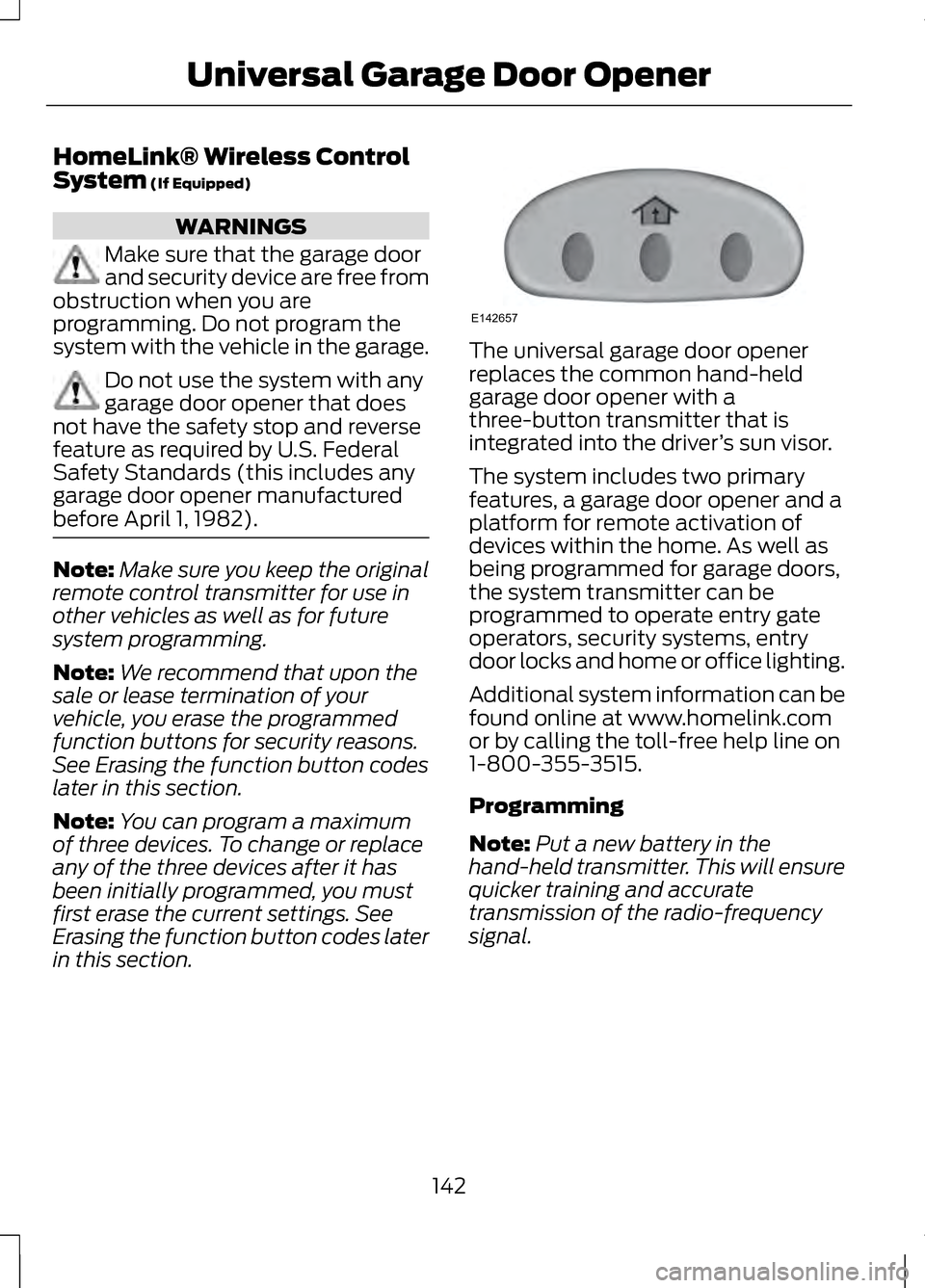
HomeLink® Wireless Control
System (If Equipped)
WARNINGS
Make sure that the garage door
and security device are free from
obstruction when you are
programming. Do not program the
system with the vehicle in the garage. Do not use the system with any
garage door opener that does
not have the safety stop and reverse
feature as required by U.S. Federal
Safety Standards (this includes any
garage door opener manufactured
before April 1, 1982). Note:
Make sure you keep the original
remote control transmitter for use in
other vehicles as well as for future
system programming.
Note: We recommend that upon the
sale or lease termination of your
vehicle, you erase the programmed
function buttons for security reasons.
See Erasing the function button codes
later in this section.
Note: You can program a maximum
of three devices. To change or replace
any of the three devices after it has
been initially programmed, you must
first erase the current settings. See
Erasing the function button codes later
in this section. The universal garage door opener
replaces the common hand-held
garage door opener with a
three-button transmitter that is
integrated into the driver
’s sun visor.
The system includes two primary
features, a garage door opener and a
platform for remote activation of
devices within the home. As well as
being programmed for garage doors,
the system transmitter can be
programmed to operate entry gate
operators, security systems, entry
door locks and home or office lighting.
Additional system information can be
found online at www.homelink.com
or by calling the toll-free help line on
1-800-355-3515.
Programming
Note: Put a new battery in the
hand-held transmitter. This will ensure
quicker training and accurate
transmission of the radio-frequency
signal.
142
Universal Garage Door OpenerE142657
Page 154 of 474

2.
Put the transmission in position P.
3. Press the START button.
The system does not function if:
• The key frequencies are jammed.
• The key battery has no charge.
If you are unable to start your vehicle,
do the following: 1.
Remove the rubber covering (A) in
the cupholder. Place the remote in
the backup slot (B) at the bottom
of the cupholder.
2. With the key in this position, press
the brake pedal, then the START
button to switch the ignition on
and start your vehicle.
Stopping the Engine When
Your Vehicle is Stationary
1. Put the transmission in position P.
2. Press the START button once.
Note: This switches off all electrical
circuits warning lamps and indicators.
Note: If the engine is left running
unattended for 30 minutes, the ignition
and engine automatically shut down. Stopping the Engine When
Your Vehicle is Moving
1. Press and hold the START button
for one second, or press it three
times within two seconds.
2. Move the transmission selector lever to position N and use the
brakes to bring your vehicle to a
safe stop.
3. When your vehicle has stopped, put the transmission in position
P
and switch the ignition off. WARNING
Switching off the engine when
the vehicle is still moving will
result in a loss of brake and steering
assistance. The steering will not lock,
but higher effort will be required.
When you switch the ignition off,
some electrical circuits, warning
lamps and indicators may also be off. Fast Restart
The fast restart feature allows you to
restart your vehicle within 20 seconds
of switching it off, even if a valid key
is not present.
Within 20 seconds of switching your
vehicle off, press the brake pedal and
press the start button. After 20
seconds have expired, you can no
longer start your vehicle without the
key present inside the vehicle.
151
Starting and Stopping the EngineE155835
Page 155 of 474

Once your vehicle has started, it
remains running until you press the
start button, even if it does not detect
a valid key. If you open and close a
door while your vehicle is running, the
system searches for a valid key. You
cannot start your vehicle if it does not
detect a valid key within 20 seconds.
Automatic Engine Shutdown
Your vehicle is equipped with a
feature that automatically shuts down
the engine if it has been idling for an
extended period of time. The ignition
also turns off in order to save battery
power. Before the engine shuts down,
a message appears in the information
display showing a timer counting
down from 30 seconds. If you do not
intervene within 30 seconds, the
engine shuts down. Another message
appears in the information display to
inform you that the engine has shut
down in order to save fuel. Start your
vehicle as you normally do.
Automatic Engine Shutdown
Override
Note:
You cannot permanently switch
off the automatic engine shutdown
feature. When it is temporarily
switched off, it turns on at the next
ignition cycle.
The engine shutdown can be stopped,
or the timer reset, at any point before
the 30 second countdown has expired
by doing any of the following: • • You can reset the timer by
interacting with your vehicle (such
as pressing the brake pedal or
accelerator pedal).
• • You can temporarily switch off the shutdown feature any time the
ignition is on (for the current
ignition cycle only). Use the
information display to do so. See
Information Displays (page 100).
• • During the countdown before engine shutdown, you are
prompted to press OK or RESET
(depending on your type of
information display) to temporarily
switch the feature off (for the
current ignition cycle only).
STARTING A GASOLINE
ENGINE
After you start the engine, the idle
speed increases to warm up the
engine. If the engine idle speed does
not slow down automatically, have
your vehicle checked by your
authorized dealer.
Before starting the engine, check the
following:
• Make sure all occupants have
fastened their safety belts.
• Make sure the headlamps and
electrical accessories are off.
• Make sure the parking brake is on.
• Put the transmission in position P.
Note: Do not touch the accelerator
pedal.
1. Fully press the brake pedal.
152
Starting and Stopping the Engine
Page 156 of 474

2. Put the transmission in position P
or N.
3. Press the START button. The engine may continue cranking for
up to 15 seconds or until it starts.
Note: If you cannot start the engine on
the first try, wait for a short period and
try again.
If you have difficulty starting the
engine when the temperature is below
-13°F (-25°C), press the accelerator
pedal slightly and try again.
If you cannot start the engine after
three attempts, wait 10 seconds and
follow this procedure:
1. Fully press the brake pedal.
2. Fully press the accelerator pedal and hold it there.
3. Put the transmission in position P.
4. Press the START button.
Guarding Against Exhaust
Fumes WARNING
If you smell exhaust fumes inside
your vehicle, have your vehicle
checked by your authorized dealer
immediately. Do not drive your vehicle
if you smell exhaust fumes. Carbon
monoxide is present in exhaust fumes.
Take precautions to avoid its
dangerous effects. Important Ventilating
Information
If you stop your vehicle and the leave
the engine idling for long periods, we
recommend that you do one of the
following:
•
Open the windows at least 1 inch
(2.5 centimeters)
• Set your climate control to outside
air.
ENGINE BLOCK HEATER
(IF
EQUIPPED) WARNINGS
Failure to follow engine block
heater instructions could result
in property damage or serious
personal injury. Do not use your heater with
ungrounded electrical systems
or two-pronged adapters. There is a
risk of electrical shock. Note:
The heater is most effective
when outdoor temperatures are below
0°F (-18°C).
The heater acts as a starting aid by
warming the engine coolant. This
allows the climate control system to
respond quickly. The equipment
includes a heater element (installed
in the engine block) and a wire
harness. You can connect the system
to a grounded 120 volt AC electrical
source.
153
Starting and Stopping the Engine