2013 LINCOLN MKZ transmission
[x] Cancel search: transmissionPage 194 of 474

REAR VIEW CAMERA (IF
EQUIPPED) WARNINGS
The rear view camera system is
a reverse aid supplement device
that still requires the driver to use it in
conjunction with the interior and
exterior mirrors for maximum
coverage. Objects that are close to either
corner of the bumper or under
the bumper, might not be seen on the
screen due to the limited coverage of
the camera system. Back up as slow as possible
since higher speeds might limit
your reaction time to stop the vehicle. Use caution when using the rear
video camera and the trunk is
ajar. If the trunk is ajar, the camera will
be out of position and the video image
may be incorrect. All guidelines (if
enabled) have been removed when
the trunk is ajar. Use caution when turning
camera features on or off while
in R (Reverse). Make sure the vehicle
is not moving. The rear view camera system provides
a video image of the area behind the
vehicle. The image will be displayed
in either in the rear view mirror or the
display in the center of the instrument
panel. During operation, lines appear in the
display which represent your vehicle
’s
path and proximity to objects behind
the vehicle. The camera is located on the trunk
near the CHMSL.
Using the Rear View Camera
System
The rear view camera system displays
what is behind your vehicle when you
place the transmission in R (Reverse).
The system uses three types of guides
to help you see what is behind your
vehicle:
•
Active guidelines: Show the
intended path of your vehicle when
reversing.
• Fixed guidelines: Show the actual
path your vehicle is moving in while
reversing in a straight line. This can
be helpful when backing into a
parking space or aligning your
vehicle with another object behind
you.
• Centerline (If applicable): Helps
align the center of your vehicle
with an object (i.e. a trailer).
191
Parking AidsE152548
Page 195 of 474

Note:
If the transmission is in R
(Reverse) and the luggage
compartment is ajar, no rear view
camera features are displayed.
Note: If the image comes on while the
transmission is not in R (Reverse), have
the system inspected by your
authorized dealer.
Note: When towing, the camera only
sees what is being towed behind your
vehicle. This might not provide
adequate coverage as it usually
provides in normal operation and some
objects might not be seen. In some
vehicles, the guidelines may disappear
once the trailer tow connector is
engaged.
Note: The camera may not operate
correctly under the following
conditions:
• Nighttime or dark areas if one or
both reverse lamps are not
operating.
• The camera's view is obstructed
by mud, water or debris. Clean the
lens with a soft, lint-free cloth and
non-abrasive cleaner.
• The rear of the vehicle is hit or
damaged, causing the camera to
become misaligned.
To access any of the rear view camera
system settings, make the following
selections in the touch screen when
the transmission is not in R (Reverse):
• Menu > Vehicle > Rear View
Camera
After changing a system setting, the
touch screen shows a preview of the
selected features. Guidelines and the Centerline
Note:
Active guidelines and fixed
guidelines are only available when the
transmission is in R (Reverse).
Note: The centerline is only available
if Active or Fixed guidelines are on. Active guidelines
A
Centerline
B
Fixed guideline: Green zone
C
Fixed guideline: Yellow zone
D
Fixed guideline: Red zone
E
Rear bumper
F
192
Parking AidsABCD
F
E
E142436
Page 196 of 474

Active guidelines are only shown with
fixed guidelines. To use active
guidelines, turn the steering wheel to
point the guidelines toward an
intended path. If the steering wheel
position is changed while reversing,
the vehicle might deviate from the
original intended path.
The fixed and active guidelines fade
in and out depending on the steering
wheel position. The active guidelines
are not shown when the steering
wheel position is straight.
Always use caution while reversing.
Objects in the red zone are closest to
your vehicle and objects in the green
zone are farther away. Objects are
getting closer to your vehicle as they
move from the green zone to the
yellow or red zones. Use the side view
mirrors and rear view mirror to get
better coverage on both sides and rear
of the vehicle.
Selectable settings for this feature are
ACTIVE + FIXED, FIXED and OFF.
Visual Park Aid Alert
Note:
Visual park alert is only available
when the transmission is in R
(Reverse).
Note: The reverse sensing system is
not effective at speeds above 3 mph
(5 km/h) and may not detect certain
angular or moving objects. The system uses red, yellow and green
highlights which appear on top of the
video image when an object is
detected by the reverse sensing
system. The alert highlights the
closest object detected. The reverse
sensing alert can be disabled and if
visual park aid alert is enabled,
highlighted areas are still displayed.
Selectable settings for this feature are
ON and OFF.
Manual Zoom
WARNING
When manual zoom is on, the
full area behind the vehicle is not
shown. Be aware of your surroundings
when using the manual zoom feature. Note:
Manual zoom is only available
when the transmission is in R
(Reverse).
Note: When manual zoom is enabled,
only the centerline is shown.
This allows you to get a closer view of
an object behind the vehicle. The
zoomed image keeps the bumper in
the image to provide a reference. The
zoom is only active while the
transmission is in R (Reverse). When
the transmission is shifted out of R
(Reverse), the feature automatically
turns off and must be reset when it is
used again.
193
Parking Aids
Page 197 of 474

Selectable settings for this feature are
OFF, Level 1, Level 2 or Level 3. Press
the up and down arrows to change
the view. The selection level appears
between the buttons (i.e. Level 1). The
default setting for the manual zoom
is OFF.
Rear Camera Delay
When shifting the transmission out of
R (Reverse) and into any gear other
than P (Park), the camera image
remains in the display until the vehicle
speed reaches 5 mph (8 km/h). This
occurs when the rear camera delay
feature is on, or until a radio button is
selected.
Selectable settings for this feature are
ON and OFF. The default setting for
the rear camera delay is OFF.
194
Parking Aids
Page 215 of 474
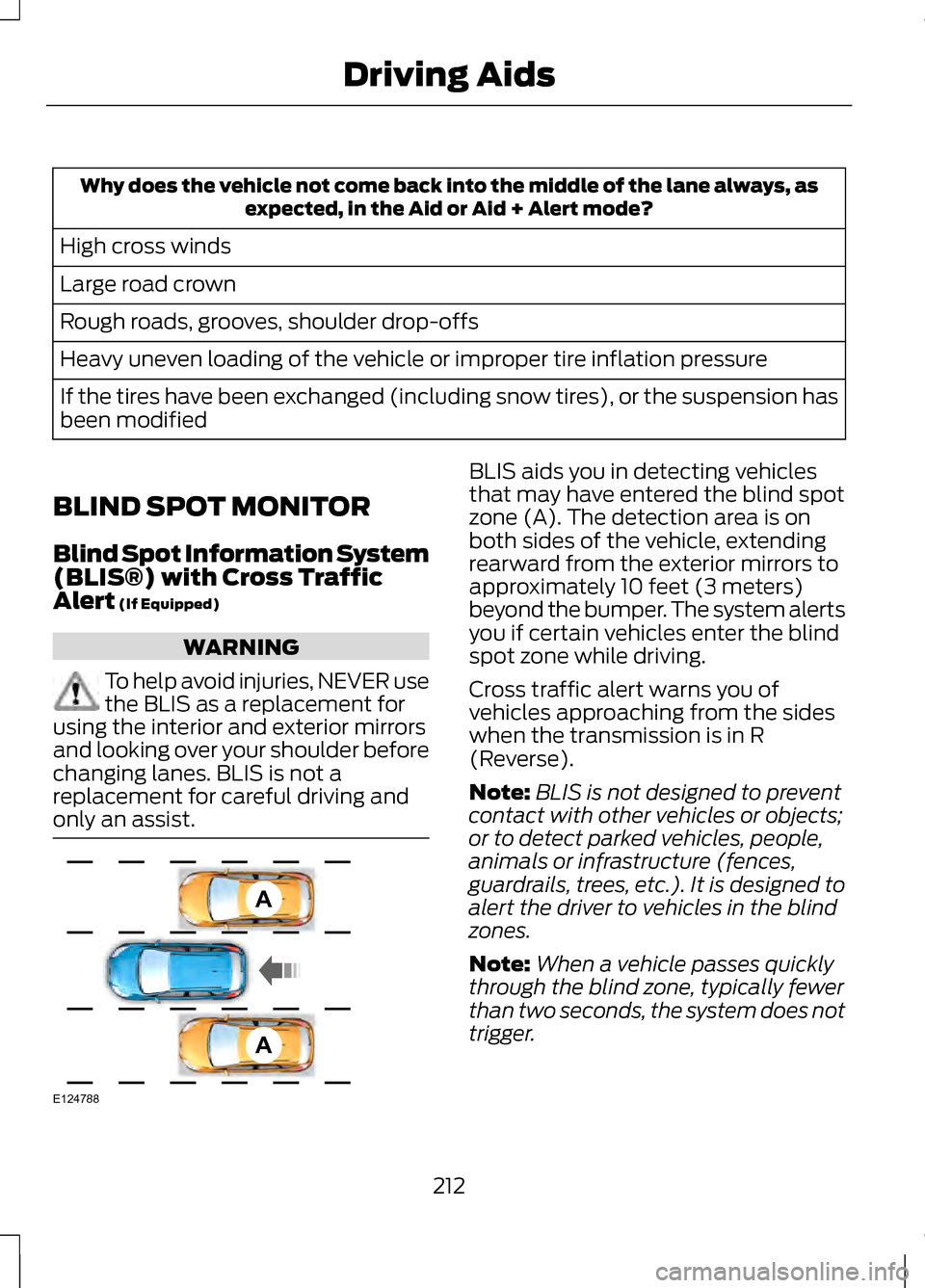
Why does the vehicle not come back into the middle of the lane always, as
expected, in the Aid or Aid + Alert mode?
High cross winds
Large road crown
Rough roads, grooves, shoulder drop-offs
Heavy uneven loading of the vehicle or improper tire inflation pressure
If the tires have been exchanged (including snow tires), or the suspension has
been modified
BLIND SPOT MONITOR
Blind Spot Information System
(BLIS®) with Cross Traffic
Alert (If Equipped) WARNING
To help avoid injuries, NEVER use
the BLIS as a replacement for
using the interior and exterior mirrors
and looking over your shoulder before
changing lanes. BLIS is not a
replacement for careful driving and
only an assist. BLIS aids you in detecting vehicles
that may have entered the blind spot
zone (A). The detection area is on
both sides of the vehicle, extending
rearward from the exterior mirrors to
approximately 10 feet (3 meters)
beyond the bumper. The system alerts
you if certain vehicles enter the blind
spot zone while driving.
Cross traffic alert warns you of
vehicles approaching from the sides
when the transmission is in R
(Reverse).
Note:
BLIS is not designed to prevent
contact with other vehicles or objects;
or to detect parked vehicles, people,
animals or infrastructure (fences,
guardrails, trees, etc.). It is designed to
alert the driver to vehicles in the blind
zones.
Note: When a vehicle passes quickly
through the blind zone, typically fewer
than two seconds, the system does not
trigger.
212
Driving AidsA
A
E124788
Page 216 of 474

Using the Systems
BLIS turns on when the engine is
started and the vehicle is driven
forward above 5 mph (8 km/h); it
remains on while the transmission is
in D (Drive) and N (Neutral). If shifted
out of D (Drive) or N (Neutral), the
system enters cross traffic alert mode.
Once shifted back into D (Drive), BLIS
turns back on when the vehicle is
driven above 5 mph (8 km/h).
Note:
BLIS does not function in R
(Reverse) or P (Park) or provide any
additional warning when a turn signal
is on. Note:
Cross traffic alert detects
approaching vehicles from up to 45
feet (14 meters) away though coverage
decreases when the sensors are
blocked. Reversing slowly helps
increase the coverage area and
effectiveness. WARNING
To help avoid personal injury,
NEVER use the cross traffic alert
system as a replacement for using the
interior and exterior mirrors and
looking over your shoulder before
backing out of a parking space. Cross
traffic alert is not a replacement for
careful driving and only an assist. In this first example, the left sensor is
only partially obstructed; zone
coverage is nearly maximized.
213
Driving AidsE142440
Page 226 of 474

WARNING
Exceeding the Safety
Compliance Certification Label
vehicle weight rating limits could
result in substandard vehicle handling
or performance, engine, transmission
and/or structural damage, serious
damage to the vehicle, loss of control
and personal injury. GCW (Gross Combined Weight)
- is the weight of the loaded
vehicle (GVW) plus the weight of
the fully loaded trailer GCWR (Gross Combined
Weight Rating) -is the maximum
allowable weight of the vehicle
and the loaded trailer -including
all cargo and passengers - that
the vehicle can handle without
risking damage. (Important: The
towing vehicle
’s braking system is
223
Load CarryingE142524 E143819GCW
GVW
Page 230 of 474

TOWING A TRAILER
WARNINGS
Do not exceed the GVWR or the
GAWR specified on the
certification label. Towing trailers beyond the
maximum recommended gross
trailer weight exceeds the limit of the
vehicle and could result in engine
damage, transmission damage,
structural damage, loss of vehicle
control, vehicle rollover and personal
injury. Note:
There may be electrical items
such as fuses or relays that can affect
trailer towing operation. See Fuses
(page 251).
Weight, not volume designates your
vehicle's load capacity. You cannot
necessarily use all available space
when loading a vehicle.
Towing a trailer places an additional
load on your vehicle's engine,
transmission, axle, brakes, tires and
suspension. Inspect these
components periodically during, and
after, any towing operation.
Load Placement
To help minimize how trailer
movement affects the vehicle when
driving:
• Load the heaviest items closest to
the trailer floor.
• Load the heaviest items in the
center of the left and right side
trailer tires. •
Load the heaviest items above the
trailer axles or just slightly forward
toward the trailer tongue. Do not
allow the final trailer tongue
weight to go above or below
10-15% of the loaded trailer
weight.
• Select a tow bar with the correct
rise or drop. When both the loaded
vehicle and trailer are connected,
the trailer frame should be level,
or slightly angled down toward the
vehicle, when viewed from the
side.
When driving with a trailer or payload,
a slight takeoff vibration or shudder
may be present due to the increased
payload weight. Additional
information regarding proper trailer
loading and setting your vehicle up for
towing is located in another chapter
of this manual. See Load Limit (page
219). You can also find the information
in the
RV & Trailer Towing Guide,
available at your authorized dealer.
RECOMMENDED TOWING
WEIGHTS
Note: Do not exceed the trailer weight
for your vehicle configuration listed in
the chart below.
Note: Be sure to take into
consideration trailer frontal area. Do
not exceed 20 feet 2
(1.86 meters 2
).
Note: For high altitude operation,
reduce the gross combined weight by
2% per 1000 feet (300 meters)
starting at the 1000 foot (300 meter)
elevation point.
227
Towing