2013 LINCOLN MKZ HYBRID door lock
[x] Cancel search: door lockPage 188 of 475

Note:
If the driver attempts to leave
the vehicle while it is in gear, the vehicle
will automatically shift into P (Park).
Seatbelt and door monitors determine
the driver's intent and makes the shift
for you. During this time a
Transmission not in Park
message
will appear in the display screen,
prompting the driver to make the shift.
To put the vehicle in gear with the door
open perform steps 1-4. See the
Automatic Return to Park
section in
this chapter for more information on
this feature.
Note: To put your vehicle in gear with
the door open, perform steps 1-4. See
the
Automatic Return to Park section
in this chapter for more information on
this feature.
P (Park)
This position locks the transmission
and prevents the front wheels from
turning. Always come to a complete
stop before putting your vehicle into
and out of P (Park). An audible chime
will sound when P (Park) is manually
selected.
When the ignition is turned off, the
vehicle will automatically shift into
P
(Park). If the ignition is turned off
while the vehicle is moving, it will first
shift into
N (Neutral) until a slow
enough speed is reached. The vehicle
will then shift into
P (Park)
automatically.
Automatic Return to Park
Note: This feature will not operate
when the vehicle is in Stay in Neutral
mode or neutral tow. Your vehicle has a safety feature that
will automatically shift your vehicle
into
P (Park) when any of the
following circumstances are met:
• Turn the ignition off
• Open the driver's door with your
seat belt unlatched
• Unlatching your seatbelt while the
driver's door is open
If you turn the ignition off while your
vehicle is moving, your vehicle will first
shift into N (Neutral) until it slows
down enough to shift into P (Park)
automatically.
Note: If you have waited an extended
period of time, (2-15 minutes) before
starting your vehicle, unlatching your
safety belt will cause this feature to
activate, even with the driver's door
closed.
Note: This feature may not work
properly if the door ajar switch is
malfunctioning. If your door ajar
indicator does not illuminate when you
open the driver ’s door or the indicator
illuminates with the driver ’s door
closed. See your authorized dealer.
R (Reverse)
With the transmission in
R (Reverse),
the vehicle will move backward.
Always come to a complete stop
before shifting into and out of
R
(Reverse).
186
MKZ (CC9) Transmission
Page 222 of 475

The current assessment of your
alertness is within a typical range.
The current assessment of your
alertness indicates that you should
rest as soon as safely possible.
The status bar will travel from left to
right as the calculated alertness level
decreases. As the rest icon is
approached the color turns from
green to yellow to red.
•
Green - No rest required.
• Yellow - First warning is active.
• Red - Second warning is active.
Note: If you have recently received a
warning; you should consider resting,
even if the current assessment is with
the typical range.
Note: The alertness level will be
shown in grey for a short time if the
camera sensor cannot track the road
lane markings or if the vehicle speed
drops below approximately 40 mph
(64 km/h), after which the system
display will inform the driver that the
system is unavailable. Resetting the System
You can reset the system by either:
•
Switching the ignition off and on.
• Stopping the vehicle and then
opening and closing the driver ’s
door.
LANE KEEPING SYSTEM WARNING
The system is designed to aid the
driver. It is not intended to
replace the driver ’s attention and
judgment. The driver is still
responsible to drive with due care and
attention. Note:
The system needs to be
activated by the driver at each key
cycle.
Note: The system works above 40
mph (64 km/h).
Note: The system works as long as one
lane marking can be detected by the
camera.
Note: If the camera is blocked or if the
windshield is damaged, the system
may not function.
Note: When Aid mode is on and the
system detects no driver steering
activity for a short continuous period
of time, the system alerts the driver to
put their hands on the steering wheel.
The system may detect a light
grip/touch on the steering wheel as
hands off driving.
220
MKZ (CC9) Driving AidsE131358 E131359
Page 259 of 475
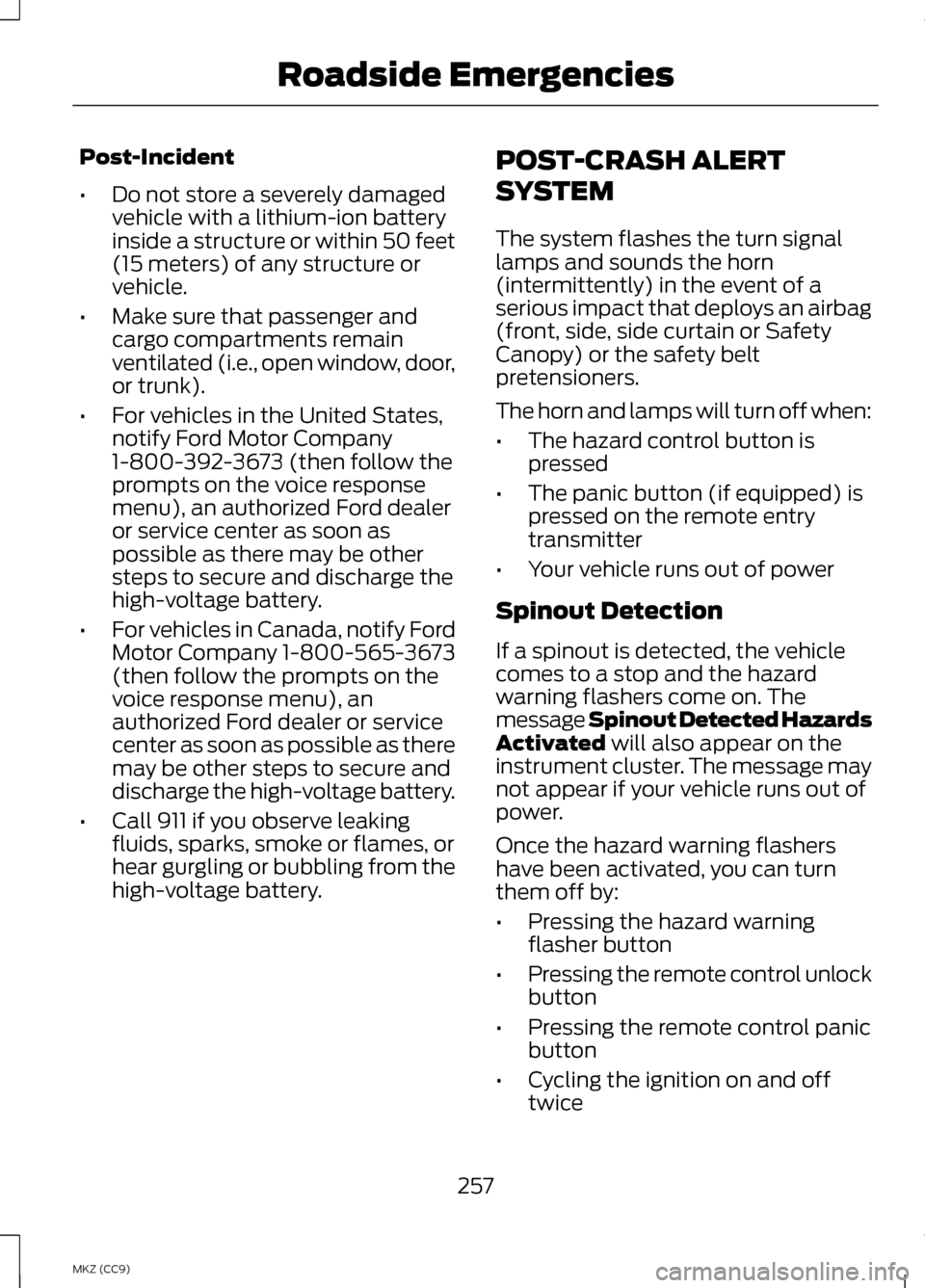
Post-Incident
•
Do not store a severely damaged
vehicle with a lithium-ion battery
inside a structure or within 50 feet
(15 meters) of any structure or
vehicle.
• Make sure that passenger and
cargo compartments remain
ventilated (i.e., open window, door,
or trunk).
• For vehicles in the United States,
notify Ford Motor Company
1-800-392-3673 (then follow the
prompts on the voice response
menu), an authorized Ford dealer
or service center as soon as
possible as there may be other
steps to secure and discharge the
high-voltage battery.
• For vehicles in Canada, notify Ford
Motor Company 1-800-565-3673
(then follow the prompts on the
voice response menu), an
authorized Ford dealer or service
center as soon as possible as there
may be other steps to secure and
discharge the high-voltage battery.
• Call 911 if you observe leaking
fluids, sparks, smoke or flames, or
hear gurgling or bubbling from the
high-voltage battery. POST-CRASH ALERT
SYSTEM
The system flashes the turn signal
lamps and sounds the horn
(intermittently) in the event of a
serious impact that deploys an airbag
(front, side, side curtain or Safety
Canopy) or the safety belt
pretensioners.
The horn and lamps will turn off when:
•
The hazard control button is
pressed
• The panic button (if equipped) is
pressed on the remote entry
transmitter
• Your vehicle runs out of power
Spinout Detection
If a spinout is detected, the vehicle
comes to a stop and the hazard
warning flashers come on. The
message Spinout Detected Hazards
Activated will also appear on the
instrument cluster. The message may
not appear if your vehicle runs out of
power.
Once the hazard warning flashers
have been activated, you can turn
them off by:
• Pressing the hazard warning
flasher button
• Pressing the remote control unlock
button
• Pressing the remote control panic
button
• Cycling the ignition on and off
twice
257
MKZ (CC9) Roadside Emergencies
Page 276 of 475

Protected components
Fuse amp rating
Fuse or relay
number
Lighting (ambient, glovebox, vanity,
dome, trunk)
10A
1
1
Memory seats, Lumbar, Power mirror
7.5A 1
2
Driver door unlock
20A 1
3
Not used (spare)
5A 1
4
Subwoofer amplifier, THX amplifier
20A 1
5
Not used (spare)
10A 2
6
Not used (spare)
10A 2
7
Not used (spare)
10A 2
8
Not used (spare)
10A 2
9
Power trunk logic, Keypad
5A 2
10
Not used (spare)
5A 2
11
Climate control, Gear shift
7.5A 2
12
Steering wheel column, Cluster,
Datalink logic
7.5A
2
13
Hybrid battery control module
10A 2
14
Datalink/Gateway module
10A 2
15
Trunk release
15A 1
16
Not used (spare)
5A 2
17
Ignition, Push button stop/start
5A 2
18
274
MKZ (CC9) Fuses
Page 277 of 475

Protected components
Fuse amp rating
Fuse or relay
number
Passenger airbag disabled indicator,
Transmission range
5A
2
19
Adaptive headlamps
5A 2
20
Humidity and in-car temperature, Rear
climate seats
5A
2
21
Occupant classification sensor
5A 2
22
Delayed accessory (power inverter
logic, moonroof logic)
10A
1
23
Central lock/unlock
30A 1
24
Driver door (window, mirror)
30A 1
25
Front passenger door (window, mirror)
30A 1
26
Moonroof
30A 1
27
THX amplifier
20A 1
28
Rear driver side door (window)
30A 1
29
Rear passenger side door (window)
30A 1
30
Not used (spare)
15A 1
31
GPS, Voice control, Display, Adaptive
cruise control, Radio frequency
receiver
10A
1
32
Radio, Active noise control
20A 1
33
Run/start (fuse #19, 20, 21, 22, 35, 36,
37, circuit breaker)
30A
1
34
Restraints control module
5A 1
35
275
MKZ (CC9) Fuses
Page 298 of 475

When washing and waxing, park your
vehicle in a shaded area out of direct
sunlight. Always wash your vehicle
before applying wax.
•
Use a quality wax that does not
contain abrasives.
• Follow the manufacturer ’s
instructions to apply and remove
the wax.
• Apply a small amount of wax in a
back-and-forth motion, not in
circles.
• Do not allow wax to come in
contact with any non-body
(low-gloss black) colored trim.
The wax will discolor or stain the
parts over time.
•Roof racks.
• Bumpers.
• Grained door handles.
• Side mouldings.
• Mirror housings.
• Windshield cowl area.
• Do not apply wax to glass areas.
• After waxing, your car's paint
should feel smooth, and be free of
streaks and smudges.
CLEANING THE ENGINE
Engines are more efficient when they
are clean because grease and dirt
buildup keep the engine warmer than
normal. When washing:
•
Take care when using a power
washer to clean the engine. The
high-pressure fluid could penetrate
the sealed parts and cause
damage.
• Do not spray a hot engine with cold
water to avoid cracking the engine
block or other engine components.
• Spray Motorcraft® Engine
Shampoo and Degreaser on all
parts that require cleaning and
pressure rinse clean. In Canada,
use Motorcraft® Engine Shampoo.
• Never wash or rinse the engine
while it is hot or running; water in
the running engine may cause
internal damage.
• Never wash or rinse any ignition
coil, spark plug wire or spark plug
well, or the area in and around
these locations.
• Cover the battery, power
distribution box, and air filter
assembly to prevent water
damage when cleaning the engine.
CLEANING THE WINDOWS
AND WIPER BLADES
Clean your windows and wiper blades
regularly. If the wipers do not wipe
properly, substances on the vehicle ’s
glass or the wiper blades may cause
squeaking or chatter noise from the
blades, and streaking and smearing
of the windshield.
296
MKZ (CC9) Vehicle Care
Page 308 of 475

Do not remove any foreign object that
has pierced the tire. If a puncture is
located in the tire sidewall, stop and
call roadside assistance.
1.
Remove the valve cap from the tire
valve.
2. Unwrap the clear tube from the compressor housing.
3. Remove the tube cap and fasten the metal connector of the tube to
the tire valve, turning clockwise.
Make sure the connection is tightly
fastened. 4. Plug the power cable into the
12-volt power point in the vehicle.
5. Remove the warning sticker found
on the canister and place it on the
top of the instrument panel or the
center of the dash.
6. Start the vehicle only if the vehicle
is outdoors or in a well-ventilated
area. 7. Push and turn dial (A)
counterclockwise to the sealant
position. Turn on the kit by pressing
the on/off button (B). 8.
Inflate the tire to the pressure
listed on the tire label located on
the driver's door or the door jamb
area. When the sealing compound
is first added into the tire, the air
pressure gauge reading on the
compressor unit may indicate a
higher value; this is normal and
should be no reason for concern.
The pressure will drop after about
30 seconds of operation. The tire
pressure has to be checked with
the compressor in the OFF position
to get the correct tire pressure
reading.
306
MKZ (CC9) Wheels and TiresE144619 E144924 E144621
Page 309 of 475

9. When the recommended tire
pressure is reached, turn off the kit
by pressing the on button;
disconnect the kit from the tire
valve and the power point.
Re-install the valve cap on the tire
valve, place the tube cap on the
metal connector, and return the kit
to the stowage area
10. Immediately and cautiously, drive
the vehicle 4 miles (6 kilometers)
to distribute the sealant evenly
inside the tire. Do not exceed 50
mph (80 km/h).
11. After 4 miles (6 kilometers), stop
and check the tire pressure. See
Second stage: Checking tire
pressure.
Note: If you experience any unusual
vibration, ride disturbance or noise
while driving, reduce your speed until
you can safely pull off to the side of the
road to call for roadside assistance.
Note: Do not proceed to the second
stage of this operation.
Second Stage: Checking Tire
Pressure WARNINGS
If you are proceeding from the
First stage: Re–inflating the tire
with sealing compound and air section
and have injected sealant in the tire
and the pressure is below 20 psi (1.4
bar), stop and call roadside
assistance. If tire pressure is above 20
psi (1.4 bar), continue to the next step. The power plug may get hot
after use and should be handled
carefully while unplugging. Check the air pressure of your tires as
follows:
1.
Remove the valve cap from the tire
valve.
2. Unhook the black hose from the side of the compressor and fasten
firmly on the valve stem by turning
clockwise.
3. Push and turn the dial clockwise to the air position. Turn on the kit
by pressing the on button. 4. Adjust the tire to the
recommended inflation pressure
from the tire label located on the
driver's door or door jamb area.
The tire pressure has to be
checked with the compressor in
the OFF position to get the correct
tire pressure reading.
5. Turn the compressor off by pressing the on/off button.
6. Unplug the hoses, re-install the
valve cap on the tire and return the
kit to the stowage area.
307
MKZ (CC9) Wheels and TiresE144622