2013 LINCOLN MKZ HYBRID manual transmission
[x] Cancel search: manual transmissionPage 57 of 475

This feature allows you to start your
vehicle from outside the vehicle. The
transmitter has an extended operating
range.
Vehicles with automatic climate
control can be configured to operate
when the vehicle is remote started.
See Climate Control (page 138). A
manual climate control system will
run at the setting it was set to when
you switched the vehicle off.
Many states and provinces have
restrictions for the use of remote start.
Check your local and state or
provincial laws for specific
requirements regarding remote start
systems.
The remote start system will not work
if:
• the ignition is on
• the alarm system is triggered
• you disable the feature
• the hood is open
• the transmission is not in
P
• the vehicle battery voltage is too
low
• the service engine soon light is on.
Remote Control Feedback
An LED on the remote control
provides status feedback of remote
start or stop commands. Status
LED
Remote start orextension
successful
Solid green
Remote stopsuccessful;engine off
Solid red
Remote start orstop failed
Blinking red
Waiting for
status update
Blinking green
Remote Starting the Vehicle
Note: You must press each button
within three seconds of each other.
Your vehicle will not remote start if you
do not follow this sequence. The tag with your transmitter details
the starting procedure.
To remote start your vehicle:
1.
Press the lock button to lock all the
doors.
2. Press the remote start button twice. The exterior lamps will flash
twice.
55
MKZ (CC9) Keys and Remote ControlsE138626
Page 94 of 475
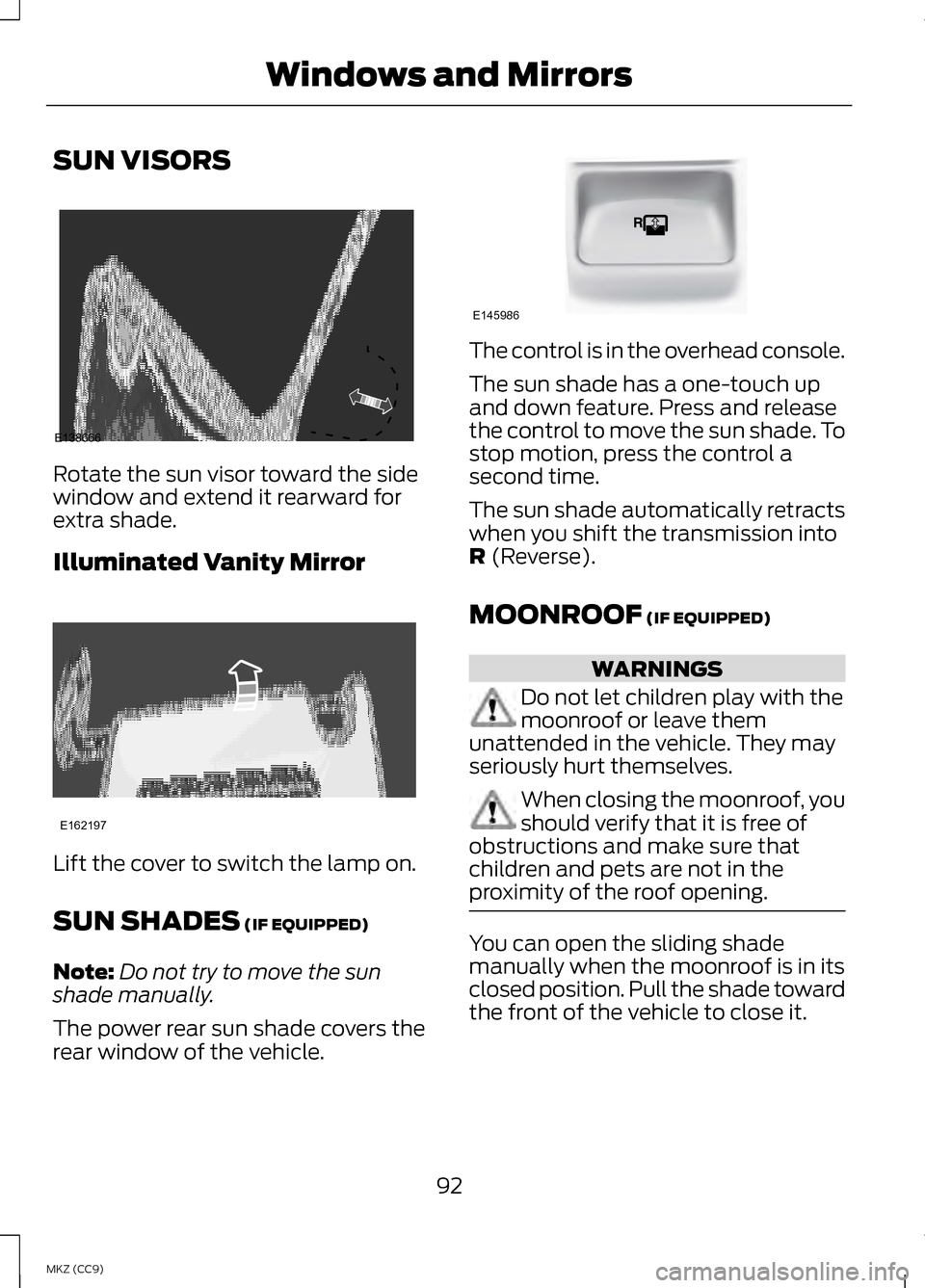
SUN VISORS
Rotate the sun visor toward the side
window and extend it rearward for
extra shade.
Illuminated Vanity Mirror
Lift the cover to switch the lamp on.
SUN SHADES (IF EQUIPPED)
Note: Do not try to move the sun
shade manually.
The power rear sun shade covers the
rear window of the vehicle. The control is in the overhead console.
The sun shade has a one-touch up
and down feature. Press and release
the control to move the sun shade. To
stop motion, press the control a
second time.
The sun shade automatically retracts
when you shift the transmission into
R
(Reverse).
MOONROOF
(IF EQUIPPED) WARNINGS
Do not let children play with the
moonroof or leave them
unattended in the vehicle. They may
seriously hurt themselves. When closing the moonroof, you
should verify that it is free of
obstructions and make sure that
children and pets are not in the
proximity of the roof opening. You can open the sliding shade
manually when the moonroof is in its
closed position. Pull the shade toward
the front of the vehicle to close it.
92
MKZ (CC9) Windows and MirrorsE138666 E162197 E145986
Page 133 of 475

Transmission
Action
Message
See your authorized dealer.
Transmission
Malfunction Service Now
The transmission is overheating and needs to cool.Stop in a safe place as soon as it’ s possible.
Transmission Over-
heating Stop Safely
The transmission has overheated and needs to cool.Stop in a safe place as soon as it’ s possible.
Transmission Over-
temperature Stop Safely
See your authorized dealer.
Transmission Service
Required
Transmission is getting hot. Stop to let it cool.
Transmission Too Hot
Press Brake
Displays when the transmission has overheated and
has limited functionality. See Automatic Transmis-
sion (page 185).
Transmission Limited
Function See Manual
Transmission is too cold. Wait for it to warm up beforeyou drive.
Transmission
Warming Up Please Wait
Displays as a reminder to shift into park.
Transmission Not in
Park
Displays when the transmission has adjusted the shift strategy.
Transmission
Adjusted
Displays when the transmission is adjusting the shift strategy.
Transmission Adapt
Mode
Displays when the transmission shift lever is lockedand unable to select gears.
Transmission Indicate
Mode Lockup On
Displays when the transmission shift lever is unlockedand free to select gears.
Transmission Indicate
Mode Lockup Off
Displays when an invalid gear has been selected.
Invalid Gear Selection
131
MKZ (CC9) Information Displays
Page 134 of 475

Action
Message
Displays when the brake pedal needs to be depressedto enable the transmission to shift from park.
Depress Brake to Shift
from Park
Displays when the neutral button N needs to be
pressed again to enter neutral hold. See Automatic
Transmission (page 185).
Press N again to Enter
Stay in Neutral Mode
Displays when neutral hold is active.
See Automatic
Transmission (page 185).
Stay in Neutral Mode
Engaged
Displays when neutral hold is active.
See General
Information (page 103).
Stay in Neutral Mode
Engaged See Manual to Disable
Displays when there is a system fault and the park
brake needs to be depressed before exiting the vehicle. See your authorized dealer.
SHIFT SYS FAULT
Confirm Park Brake
Apply Before Exiting the Vehicle
Displays when there is a system fault and the park
brake needs to be depressed before exiting the vehicle. See your authorized dealer.
SHIFT SYS FAULT
Cannot Shift Trans Use Park Brake to Secure Vehicle
See your authorized dealer.
SHIFT SYS FAULT
Service Required
Displays when there is a system fault while the vehicleis shifting to park. See your authorized dealer.
SHIFT SYS FAULT
Vehicle is Shifting to Park
Displays when there is a system fault while the vehicleis shifting to reverse. See your authorized dealer.
SHIFT SYS FAULT
Reverse Unavailable Service Required
See your authorized dealer.
SHIFT SYS FAULT
Drive UnavailableSelect S for Drive Service Required
See your authorized dealer.
SHIFT SYS FAULT
Drive Unavailable Select L for DriveService Required
132
MKZ (CC9) Information Displays
Page 188 of 475

Note:
If the driver attempts to leave
the vehicle while it is in gear, the vehicle
will automatically shift into P (Park).
Seatbelt and door monitors determine
the driver's intent and makes the shift
for you. During this time a
Transmission not in Park
message
will appear in the display screen,
prompting the driver to make the shift.
To put the vehicle in gear with the door
open perform steps 1-4. See the
Automatic Return to Park
section in
this chapter for more information on
this feature.
Note: To put your vehicle in gear with
the door open, perform steps 1-4. See
the
Automatic Return to Park section
in this chapter for more information on
this feature.
P (Park)
This position locks the transmission
and prevents the front wheels from
turning. Always come to a complete
stop before putting your vehicle into
and out of P (Park). An audible chime
will sound when P (Park) is manually
selected.
When the ignition is turned off, the
vehicle will automatically shift into
P
(Park). If the ignition is turned off
while the vehicle is moving, it will first
shift into
N (Neutral) until a slow
enough speed is reached. The vehicle
will then shift into
P (Park)
automatically.
Automatic Return to Park
Note: This feature will not operate
when the vehicle is in Stay in Neutral
mode or neutral tow. Your vehicle has a safety feature that
will automatically shift your vehicle
into
P (Park) when any of the
following circumstances are met:
• Turn the ignition off
• Open the driver's door with your
seat belt unlatched
• Unlatching your seatbelt while the
driver's door is open
If you turn the ignition off while your
vehicle is moving, your vehicle will first
shift into N (Neutral) until it slows
down enough to shift into P (Park)
automatically.
Note: If you have waited an extended
period of time, (2-15 minutes) before
starting your vehicle, unlatching your
safety belt will cause this feature to
activate, even with the driver's door
closed.
Note: This feature may not work
properly if the door ajar switch is
malfunctioning. If your door ajar
indicator does not illuminate when you
open the driver ’s door or the indicator
illuminates with the driver ’s door
closed. See your authorized dealer.
R (Reverse)
With the transmission in
R (Reverse),
the vehicle will move backward.
Always come to a complete stop
before shifting into and out of
R
(Reverse).
186
MKZ (CC9) Transmission
Page 206 of 475

When automatic steering is finished,
the touch screen displays a message
and a chime sounds, indicating that
the active park assist process is done.
The driver is responsible for checking
the parking job and making any
necessary corrections before putting
the transmission in P (Park).
Deactivating the Park Assist
Feature
The system can be deactivated
manually by:
• pressing the active park assist
button
• grabbing the steering wheel
• driving above approximately 50
mph (80 km/h) for 30 seconds
during an active park search •
driving above 6 mph (10 km/h)
during automatic steering
• turning off the traction control
system.
Certain vehicle conditions can also
deactivate the system, such as:
• Traction control has activated on
a slippery or loose surface.
• There is an anti-lock brake system
activation or failure.
• Something touches the steering
wheel.
If a problem occurs with the system,
a warning message is displayed,
followed by a chime. Occasional
system messages may occur in
normal operation. For recurring or
frequent system faults, contact an
authorized dealer to have your vehicle
serviced.
Troubleshooting the System The system does not look for a space
The traction control system may be off
The transmission is in R (Reverse); the vehicle must be moving forward to
detect a parking space The system does not offer a particular space
Something may be contacting the front bumper or side sensors
There is not enough room on both sides of the vehicle in order to park
There is not enough space for the parking maneuver on the opposite side of
the parking space
204
MKZ (CC9) Parking Aids
Page 210 of 475

Active guidelines are only shown with
fixed guidelines. To use active
guidelines, turn the steering wheel to
point the guidelines toward an
intended path. If the steering wheel
position is changed while reversing,
the vehicle might deviate from the
original intended path.
The fixed and active guidelines fade
in and out depending on the steering
wheel position. The active guidelines
are not shown when the steering
wheel position is straight.
Always use caution while reversing.
Objects in the red zone are closest to
your vehicle and objects in the green
zone are farther away. Objects are
getting closer to your vehicle as they
move from the green zone to the
yellow or red zones. Use the side view
mirrors and rear view mirror to get
better coverage on both sides and rear
of the vehicle.
Selectable settings for this feature are
ACTIVE + FIXED, FIXED and OFF.
Visual Park Aid Alert
Note:
Visual park alert is only available
when the transmission is in R
(Reverse).
Note: The reverse sensing system is
not effective at speeds above 3 mph
(5 km/h) and may not detect certain
angular or moving objects. The system uses red, yellow and green
highlights which appear on top of the
video image when an object is
detected by the reverse sensing
system. The alert highlights the
closest object detected. The reverse
sensing alert can be disabled and if
visual park aid alert is enabled,
highlighted areas are still displayed.
Selectable settings for this feature are
ON and OFF.
Manual Zoom
WARNING
When manual zoom is on, the
full area behind the vehicle is not
shown. Be aware of your surroundings
when using the manual zoom feature. Note:
Manual zoom is only available
when the transmission is in R
(Reverse).
Note: When manual zoom is enabled,
only the centerline is shown.
This allows you to get a closer view of
an object behind the vehicle. The
zoomed image keeps the bumper in
the image to provide a reference. The
zoom is only active while the
transmission is in R (Reverse). When
the transmission is shifted out of R
(Reverse), the feature automatically
turns off and must be reset when it is
used again.
Selectable settings for this feature are
ON and OFF.
208
MKZ (CC9) Parking Aids
Page 246 of 475
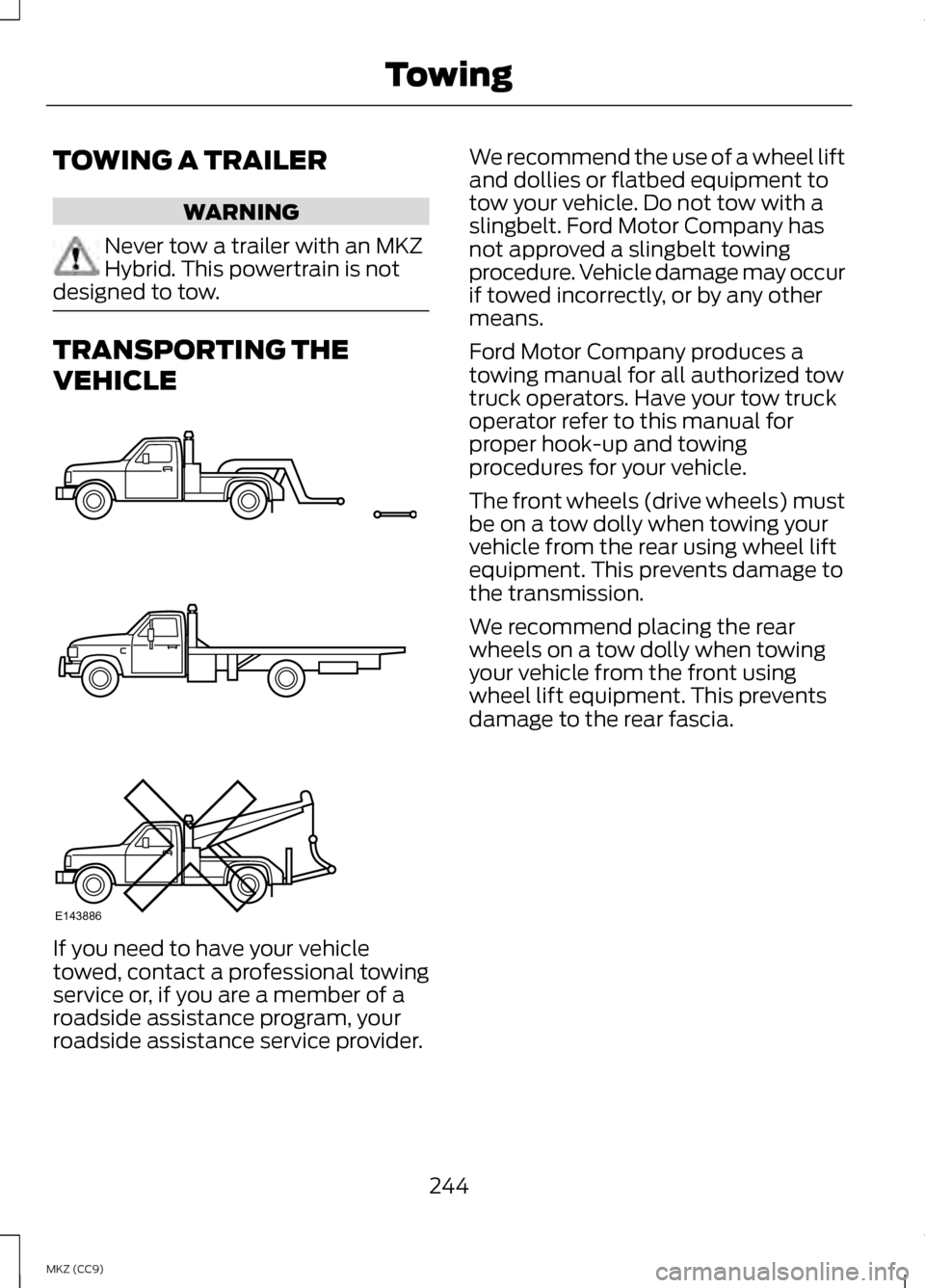
TOWING A TRAILER
WARNING
Never tow a trailer with an MKZ
Hybrid. This powertrain is not
designed to tow. TRANSPORTING THE
VEHICLE
If you need to have your vehicle
towed, contact a professional towing
service or, if you are a member of a
roadside assistance program, your
roadside assistance service provider. We recommend the use of a wheel lift
and dollies or flatbed equipment to
tow your vehicle. Do not tow with a
slingbelt. Ford Motor Company has
not approved a slingbelt towing
procedure. Vehicle damage may occur
if towed incorrectly, or by any other
means.
Ford Motor Company produces a
towing manual for all authorized tow
truck operators. Have your tow truck
operator refer to this manual for
proper hook-up and towing
procedures for your vehicle.
The front wheels (drive wheels) must
be on a tow dolly when towing your
vehicle from the rear using wheel lift
equipment. This prevents damage to
the transmission.
We recommend placing the rear
wheels on a tow dolly when towing
your vehicle from the front using
wheel lift equipment. This prevents
damage to the rear fascia.
244
MKZ (CC9) TowingE143886