Page 196 of 688

1964-2. Driving procedures
CT200h_OM_OM76102E_(EE)
Power (ignition) switch
Check that the parking brake is set.
Firmly depress the brake pedal.
Check that the power switch indicator turns green. If the indicator does not
turn green, the hybrid system cannot be started.
When the shift position is N, the hybrid system cannot start. Shift the shift
position to P when starting the hybrid system. (P. 205)
Press the power switch.
Continue depressing the brake pedal
until the hybrid system is completely
started.
The hybrid system can be started
from any power switch mode.
Check that the “READY” indicator is illuminated.
If the “READY” indicator changes from a flashing light to a solid light and
the buzzer sounds, the hybrid system is starting normally.
The vehicle will not move when the “READY” indicator is off.
The vehicle can move when the “READY” indicator is on even if the engine
is stopped. (The gasoline engine starts or stops automatically in accordance
with the state of the vehicle.)
Performing the following operations when carrying the electronic key on
your person starts the hybrid system or changes power switch modes.
Starting the hybrid system
1
2
3
4
Page 198 of 688

1984-2. Driving procedures
CT200h_OM_OM76102E_(EE)
Modes can be changed by pressing the power switch with the brake pedal
released. (The mode changes each time the switch is pressed.)
Off
The emergency flashers can be used.
ACCESSORY mode
Some electrical components such as
the audio system can be used.
The power switch indicator turns
amber.
ON mode
All electrical components can be
used.
The power switch indicator turns
amber.
Auto power off function
If the vehicle is left in ACCESSORY mode for more than 20 minutes or ON
mode (the hybrid system is not operating) for more than an hour with the shift
position in P, the power switch will automatically turn off. However, this func-
tion cannot entirely prevent the 12-volt battery discharge. Do not leave the vehi-
cle with the power switch in ACCESSORY or ON mode for long periods of time
when the hybrid system is not operating.
Sounds and vibrations specific to a hybrid vehicle
P. 8 0
Electronic key battery depletion
P. 129
Changing power switch modes
1
2
3
Page 199 of 688

1994-2. Driving procedures
4
Driving
CT200h_OM_OM76102E_(EE)
When the ambient temperature is low, such as during winter driving conditions
When starting the hybrid system, the flashing time of the “READY” indicator
may be long. Leave the vehicle as it is until the “READY” indicator is steady on,
as steady means the vehicle is able to move.
Conditions affecting operation
P. 145
Note for the entry function
P. 146
If the hybrid system does not start
The immobilizer system may not have been deactivated. (P. 87)
Contact any authorized Lexus dealer or repairer, or another duly qualified and
equipped professional.
When the power switch indicator flashes in amber
The system may be malfunctioning. Have the vehicle inspected by any autho-
rized Lexus dealer or repairer, or another duly qualified and equipped profes-
sional immediately.
If the “READY” indicator does not come on
In the event that the “READY” indicator does not come on even after performing
the proper procedures for starting the vehicle, contact any authorized Lexus
dealer or repairer, or another duly qualified and equipped professional immedi-
ately.
If the hybrid system is malfunctioning
P. 580
If the electronic key battery is depleted
P. 530
Operation of the power switch
When operating the power switch, one short, firm press is enough. If the switch
is pressed improperly, the hybrid system may not start or the power switch
mode may not change. It is not necessary to press and hold the switch.
If attempting to restart the hybrid system immediately after turning the power
switch off, the hybrid system may not start in some cases. After turning the
power switch off, please wait a few seconds before restarting the hybrid system.
Automatically P position selection function
P. 207
When the P position control system malfunctions
The power switch will not be able to be turned off. In such a case, the switch can
be turned off after applying the parking brake.
Have the vehicle inspected by any authorized Lexus dealer or repairer, or another
duly qualified and equipped professional immediately.
Page 327 of 688
3245-6. Using Bluetooth® devices
CT200h_OM_OM76102E_(EE)
Audio (P. 329)
Phone
Menu list of the Bluetooth® audio/phone
First menuSecond menuThird menuOperation detail
“BTA
MENU”“BTA Setup”
“Pair Audio”Registering a portable audio
player
“Select Audio”Selecting a portable audio
player to be used
“Change
Name”Changing the registered
name of a portable player
“List Audios”Listing the registered porta-
ble players
“Set Passkey”Changing the passkey
“Delete Audio”Deleting a registered porta-
ble player
First menuSecond menuThird menuOperation detail
“Callback”--Dialing a number stored in the
incoming call history memory
“Redial”--Dialing a number stored in the
outgoing call history memory
“Phone-
book” (P.
339)
“Add Entry”-Adding a new phone number
“Change
Name”-Changing the registered name
in the phone book
“Delete
Entry”-Deleting the registered data
“Del Spd
Dial”-Deleting speed dials
“List
Names”-Listing the registered data
“Speed Dial”-Setting speed dials
Page 328 of 688
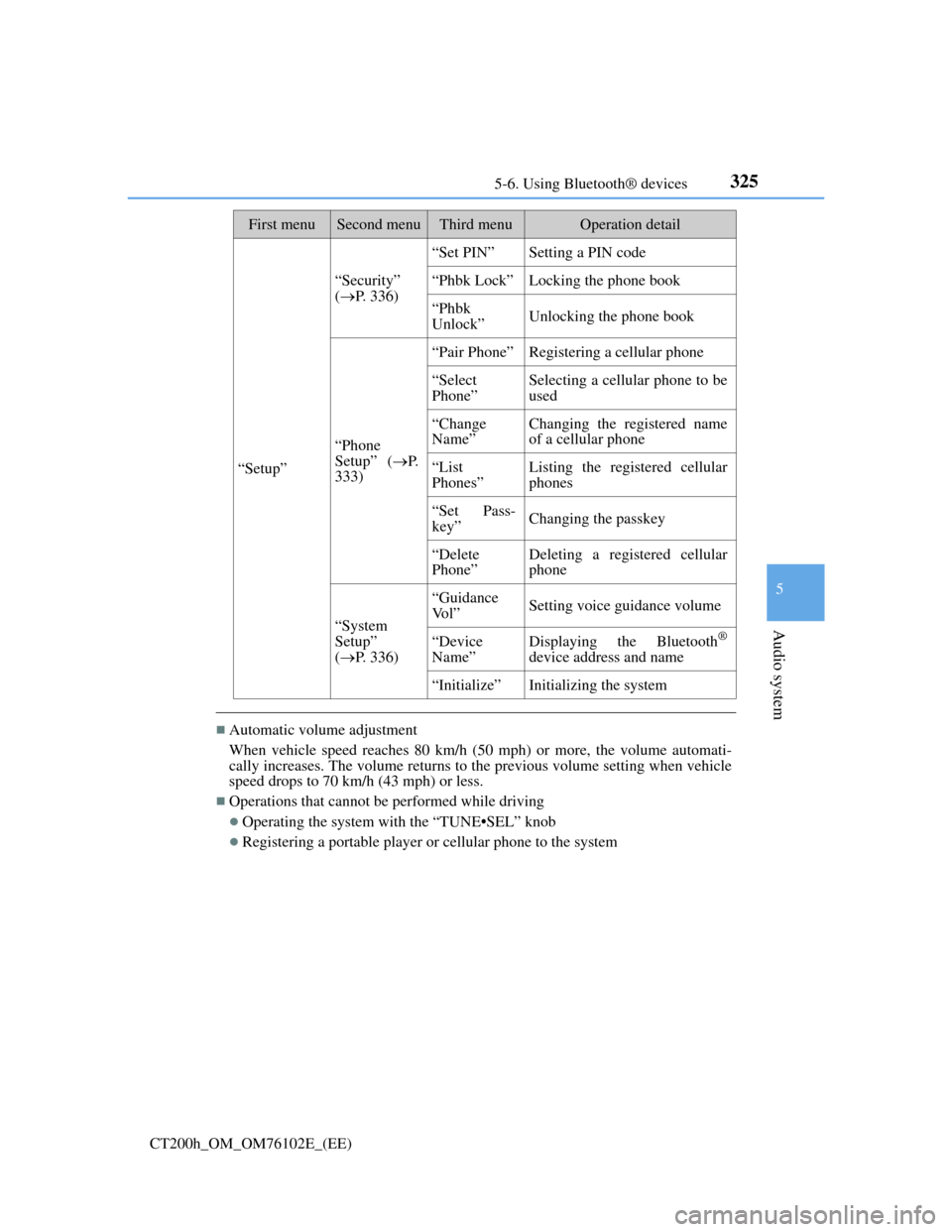
3255-6. Using Bluetooth® devices
5
Audio system
CT200h_OM_OM76102E_(EE)
Automatic volume adjustment
When vehicle speed reaches 80 km/h (50 mph) or more, the volume automati-
cally increases. The volume returns to the previous volume setting when vehicle
speed drops to 70 km/h (43 mph) or less.
Operations that cannot be performed while driving
Operating the system with the “TUNE•SEL” knob
Registering a portable player or cellular phone to the system
“Setup”
“Security”
(P. 336)
“Set PIN”Setting a PIN code
“Phbk Lock”Locking the phone book
“Phbk
Unlock”Unlocking the phone book
“Phone
Setup” (P.
333)
“Pair Phone”Registering a cellular phone
“Select
Phone”Selecting a cellular phone to be
used
“Change
Name”Changing the registered name
of a cellular phone
“List
Phones”Listing the registered cellular
phones
“Set Pass-
key”Changing the passkey
“Delete
Phone”Deleting a registered cellular
phone
“System
Setup”
(P. 336)
“Guidance
Vo l ”Setting voice guidance volume
“Device
Name”Displaying the Bluetooth®
device address and name
“Initialize”Initializing the system
First menuSecond menuThird menuOperation detail
Page 330 of 688

327
5 5-6. Using Bluetooth® devices
Audio system
CT200h_OM_OM76102E_(EE)
Registering a Bluetooth® audio system for the first
time
Press the “AUX•USB” button and select “BTA MENU” using the
“TUNE•SEL” knob.
Press the talk switch or select “BTA Setup” using the knob.
The introductory guidance and portable player name registration instruc-
tions are heard.
Select “Pair Audio Player (Pair Audio)” using a voice command or the
knob.
Register a portable player name by either of the following methods:
a. Select “Record Name” using the knob, and say the name to be regis-
tered.
b. Press the talk switch and say the name to be registered.
A voice guidance instruction to confirm the input is heard.
Select “Confirm” using a voice command or the knob.
A passkey is displayed and heard, and a voice guidance instruction for
inputting the passkey into the portable player is heard.
Input the passkey into the portable player.
Refer to the manual that comes with the portable player for the operation of
the portable player.
Guidance for registration completion is heard.
If the portable player has a Bluetooth
® phone, the phone can be registered
at the same time. A voice guidance instruction to register a Bluetooth
®
phone is heard.
Select “Yes” or “No” using a voice command or the knob.
(Bluetooth
® phone P. 349)
Changing the passkey
P. 330
Before using the Bluetooth® audio system, it is necessary to register a
Bluetooth® enabled portable player in the system. Follow the procedure
below to register (pair) a portable player:
1
2
3
4
5
6
7
Page 331 of 688

3285-6. Using Bluetooth® devices
CT200h_OM_OM76102E_(EE)
Registering a Bluetooth® phone for the first time
Press the off-hook switch and select “Pair Phone” using the
“TUNE•SEL” knob.
Select “Record Name” using the knob, and say the name to be regis-
tered after the beep.
The name to be registered will be repeated aloud.
Select “Confirm” using the knob.
A passkey will be displayed.
Input the passkey into the cellular phone.
Refer to the manual that comes with the cellular phone for the operation of the
phone.
If the cellular phone has a Bluetooth® audio player, the audio player can
be registered at the same time.
When “Pair Audio?” is displayed, select “Yes” or “No” using the knob.
(Bluetooth
® audio player P. 349)
Changing the passkey
P. 334
Before using the hands-free phone system, it is necessary to register a
cellular phone in the system. The system will enter phone registration
mode automatically when starting the system with no cellular phone reg-
istered. Follow the procedure below to register (pair) a cellular phone:
1
2
3
4
5
Page 332 of 688
329
5 5-7. Setup menu
Audio system
CT200h_OM_OM76102E_(EE)
Setting up a Bluetooth® enabled portable player
To enter the menu for each function, follow the steps below.
Press the “AUX•USB” button and select “BTA MENU” using the
“TUNE•SEL” knob or press the off-hook switch (P. 326) and select
“Setup” using the knob.
Select “BTA Setup” using the knob.
Select one of the following items using the knob:
Registering a portable player
“Pair Audio”
Selecting a portable player to be used
“Select Audio”
Changing the registered name of a portable player
“Change Name”
Listing the registered portable players
“List Audios”
Changing the passkey
“Set Passkey”
Deleting a registered portable player
“Delete Audio”
Registering a portable audio player in the Bluetooth® audio system
allows the system to function. The following functions can be used for
registered portable players:
Functions and operation procedures
1
2
3