2013 Lexus CT200h rear view mirror
[x] Cancel search: rear view mirrorPage 188 of 688

1884-1. Before driving
CT200h_OM_OM76102E_(EE)
WA R N I N G
Observe the following precautions.
Failure to do so may result in death or serious injury.
When starting the vehicle
Always keep your foot on the brake pedal while stopped with the “READY”
indicator is illuminated. This prevents the vehicle from creeping.
When driving the vehicle
Do not drive if you are unfamiliar with the location of the brake and accelera-
tor pedals to avoid depressing the wrong pedal.
• Accidentally depressing the accelerator pedal instead of the brake pedal
will result in sudden acceleration that may lead to an accident.
• When backing up, you may twist your body around, leading to a difficulty
in operating the pedals. Make sure to operate the pedals properly.
• Make sure to keep a correct driving posture even when moving the vehicle
only slightly. This allows you to depress the brake and accelerator pedals
properly.
• Depress the brake pedal using your right foot. Depressing the brake pedal
using your left foot may delay response in an emergency, resulting in an
accident.
The driver should pay extra attention to pedestrians when the vehicle is pow-
ered only by the electric motor (traction motor). As there is no engine noise,
the pedestrians may misjudge the vehicle’s movement.
Do not drive the vehicle over or stop the vehicle near flammable materials.
The exhaust system and exhaust gases can be extremely hot. These hot parts
may cause a fire if there is any flammable material nearby.
During normal driving, do not turn off the hybrid system. Turning the hybrid
system off while driving will not cause loss of steering or braking control,
however, power assist to the steering will be lost. This will make it more diffi-
cult to steer smoothly, so you should pull over and stop the vehicle as soon as
it is safe to do so. In the event of an emergency, such as if it becomes impossi-
ble to stop the vehicle in the normal way: P. 5 6 1
Use engine braking (shift position B instead of shift position D) to maintain a
safe speed when driving down a steep hill.
Using the brakes continuously may cause the brakes to overheat and lose
effectiveness. (P. 204)
Do not adjust the positions of the steering wheel, the seat, or the inside or out-
side rear view mirrors while driving.
Doing so may result in a loss of vehicle control.
Always check that all passengers’ arms, heads or other parts of their body are
not outside the vehicle.
Page 254 of 688
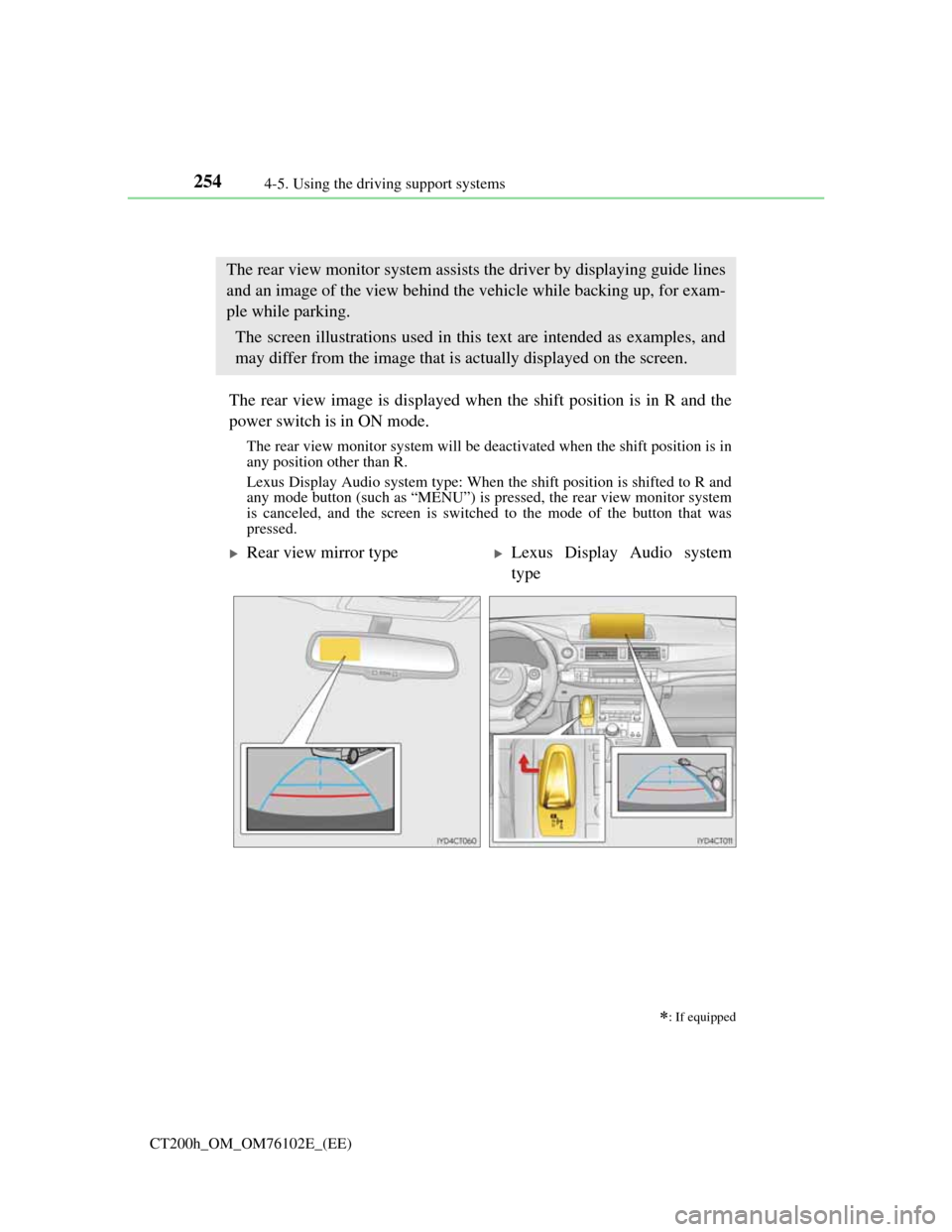
2544-5. Using the driving support systems
CT200h_OM_OM76102E_(EE)
Rear view monitor system
The rear view image is displayed when the shift position is in R and the
power switch is in ON mode.
The rear view monitor system will be deactivated when the shift position is in
any position other than R.
Lexus Display Audio system type: When the shift position is shifted to R and
any mode button (such as “MENU”) is pressed, the rear view monitor system
is canceled, and the screen is switched to the mode of the button that was
pressed.
: If equipped
The rear view monitor system assists the driver by displaying guide lines
and an image of the view behind the vehicle while backing up, for exam-
ple while parking.
The screen illustrations used in this text are intended as examples, and
may differ from the image that is actually displayed on the screen.
Rear view mirror typeLexus Display Audio system
type
Page 255 of 688

2554-5. Using the driving support systems
4
Driving
CT200h_OM_OM76102E_(EE)
To temporarily turn off the moni-
tor when it is on.
Push the “AUTO” button. The
indicator should turn orange.
The monitor will automatically
turn on again after the power
switch is turned off and ON
mode.
To manually turn on the monitor
when it is turned off.
Push the “AUTO” button. The
indicator should turn green.
When using the rear view monitor system
The anti-glare function of the inside rear view mirror will be canceled.
Automatic shut off
The display will be turned off automatically after 5 minutes.
Switching the screen (rear view mirror type)
Page 265 of 688

265
4 4-5. Using the driving support systems
Driving
CT200h_OM_OM76102E_(EE)
WA R N I N G
When using the rear view monitor system
The rear view monitor system is a supplemental device intended to assist the
driver when backing up. When backing up, be sure to check visually behind
and all around the vehicle before proceeding.
Observe the following precautions to avoid an accident that could result in
death or serious injuries.
Never depend on the rear view monitor system entirely when backing up. The
image and the position of the guide lines displayed on the screen may differ
from the actual state.
Use caution, just as you would when backing up any vehicle.
Be sure to back up slowly, depressing the brake pedal to control vehicle
speed.
The instructions given are only guide lines.
When and how much to turn the steering wheel will vary according to traffic
conditions, road surface conditions, vehicle condition, etc. when parking. It is
necessary to be fully aware of this before using the rear view monitor system.
When parking, be sure to check that the parking space will accommodate your
vehicle before maneuvering into it.
Do not use the rear view monitor system in the following cases:
• On icy or slick road surfaces, or in snow
• When using tire chains or emergency tires
• When the back door is not closed completely
• On roads that are not flat or straight, such as curves or slopes.
In low temperatures, the screen may darken or the image may become faint.
The image could distort when the vehicle is moving, or you may become
unable to see the image on the screen. Be sure to check direct visually and
with the mirrors all around the vehicle before proceeding.
If the tire sizes are changed, the position of the fixed guide lines displayed on
the screen may change.
The camera uses a special lens. The distances between objects and pedestrians
that appear in the image displayed on the screen will differ from the actual
distances.
(P. 259)
Page 451 of 688

4476-1. Using the air conditioning system and defogger
CT200h_OM_OM76102E_(EE)
6
Interior features
Switching between outside air and recirculated air modes
Press .
The mode switches between (recirculated air mode) and (out-
side air mode) modes each time the button is pressed.
Defogging the windshield
Defoggers are used to defog the windshield and front side windows.
Press .
Set to outside air mode if the recirculated air mode is used.
(It may switch automatically.)
To defog the windshield and the side windows early, turn the air flow and
temperature up.
To return to the previous mode, press again when the windshield is
defogged.
Defogging the rear window and outside rear view mirrors
Defoggers are used to defog the rear window and to remove raindrops,
dew and frost from the outside rear view mirrors.
Press .
The defoggers will automatically turn off after a period of time.
Pollen removal mode
Pollen is removed from the air and the air flows to the upper part of the
body.
Press or select on the operation screen.
When the pollen removal mode is on, is displayed on the air condi-
tioning control screen.
In order to prevent the windshield from fogging up when the outside air is
cold, the dehumidification function may operate.
The pollens are filtered out even if the pollen removal mode is turned off.
Other functions
Page 455 of 688

4516-1. Using the air conditioning system and defogger
CT200h_OM_OM76102E_(EE)
6
Interior features
WA R N I N G
To prevent the windshield from fogging up
Do not use during cool air operation in extremely humid weather. The
difference between the temperature of the outside air and that of the wind-
shield can cause the outer surface of the windshield to fog up, blocking your
vision.
To prevent burns
Do not touch the rear view mirror surfaces when the outside rear view mirror
defoggers are on.
Do not touch the glass at lower part of the windshield or to the side of the
front pillars when the windshield wiper de-icer is on. (vehicles with wind-
shield wiper de-icer)
NOTICE
Humidity sensor (if equipped)
To prevent 12-volt battery discharge
Do not leave the air conditioning system on longer than necessary when the
hybrid system is off.
Do not place anything on the instrument
panel which may cover the air outlets.
Otherwise, air flow may be obstructed,
preventing the windshield defoggers from
defogging.
In order to detect fog on the windshield, a
sensor which monitors the temperature of
the windshield, the surround humidity, etc.
is installed. (P. 449)
Follow these points to avoid damaging the
sensor:
Do not disassemble the sensor
Do not spray the glass cleaner on the sen-
sor or subject it to strong impacts
Do not stick anything on the sensor
Page 458 of 688

4546-1. Using the air conditioning system and defogger
CT200h_OM_OM76102E_(EE)
Switching between outside air and recirculated air modes
Press .
The mode switches between (recirculated air mode) and (out-
side air mode) modes each time the button is pressed.
Defogging the windshield
Defoggers are used to defog the windshield and front side windows.
Press .
Set to outside air mode if the recirculated air mode is used.
(It may switch automatically.)
To defog the windshield and the side windows early, turn the air flow and
temperature up.
To return to the previous mode, press again when the windshield is
defogged.
Defogging the rear window and outside rear view mirrors
Defoggers are used to defog the rear window and to remove raindrops,
dew and frost from the outside rear view mirrors.
Press .
The defoggers will automatically turn off after a period of time.
Pollen removal mode
Pollen is removed from the air and the air flows to the upper part of the
body.
Press .
In order to prevent the windshield from fogging up when the outside air is
cold, the dehumidification function may operate.
The pollens are filtered out even if the pollen removal mode is turned off.
Other functions
Page 462 of 688

4586-1. Using the air conditioning system and defogger
CT200h_OM_OM76102E_(EE)
WA R N I N G
To prevent the windshield from fogging up
Do not use during cool air operation in extremely humid weather. The
difference between the temperature of the outside air and that of the wind-
shield can cause the outer surface of the windshield to fog up, blocking your
vision.
To prevent burns
Do not touch the rear view mirror surfaces when the outside rear view mirror
defoggers are on.
Do not touch the glass at lower part of the windshield or to the side of the
front pillars when the windshield wiper de-icer is on. (vehicles with wind-
shield wiper de-icer)
NOTICE
Humidity sensor (if equipped)
To prevent 12-volt battery discharge
Do not leave the air conditioning system on longer than necessary when the
hybrid system is off.
Do not place anything on the instrument
panel which may cover the air outlets.
Otherwise, air flow may be obstructed,
preventing the windshield defoggers from
defogging.
In order to detect fog on the windshield, a
sensor which monitors the temperature of
the windshield, the surround humidity, etc.
is installed. (P. 456)
Follow these points to avoid damaging the
sensor:
Do not disassemble the sensor
Do not spray the glass cleaner on the sen-
sor or subject it to strong impacts
Do not stick anything on the sensor