Page 10 of 688
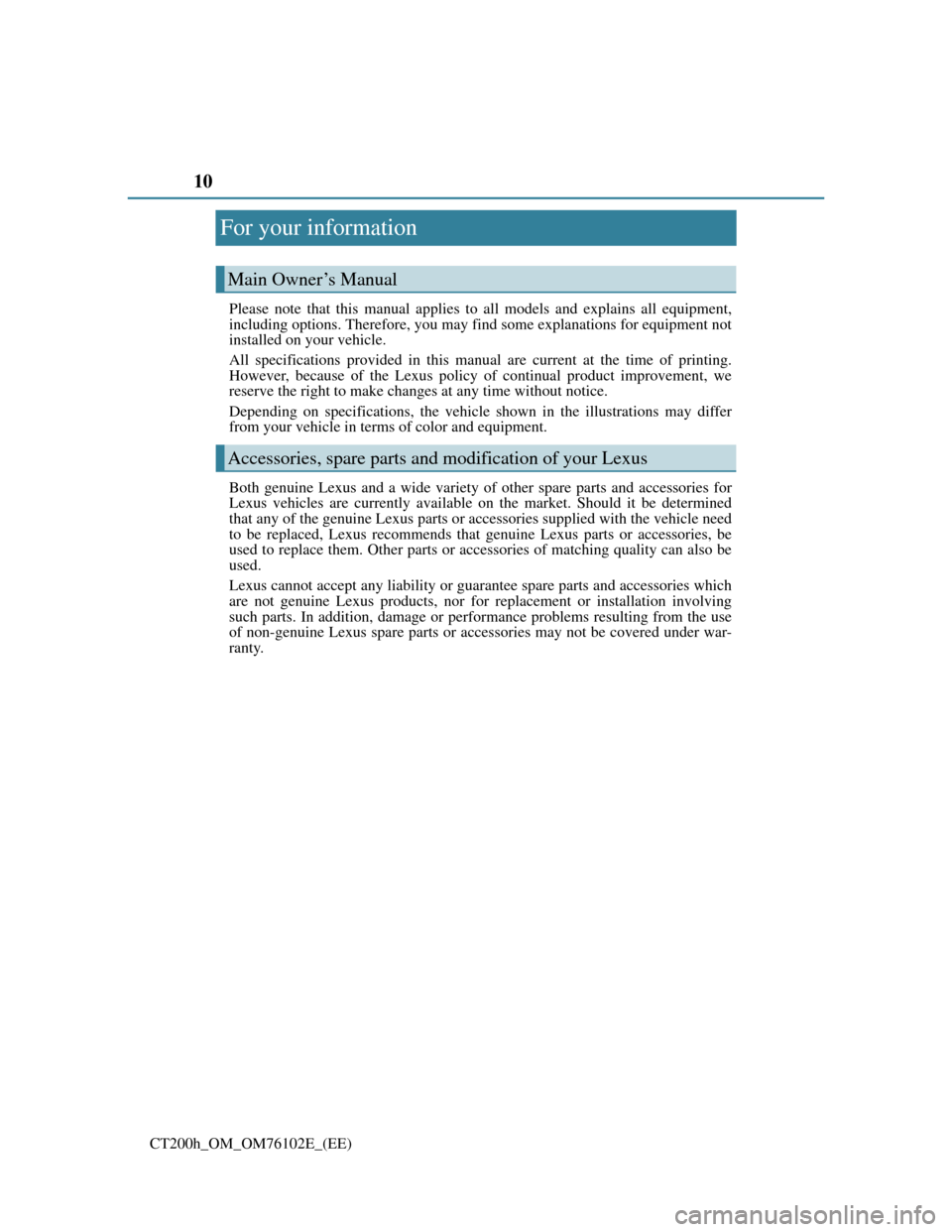
10
CT200h_OM_OM76102E_(EE)
For your information
Please note that this manual applies to all models and explains all equipment,
including options. Therefore, you may find some explanations for equipment not
installed on your vehicle.
All specifications provided in this manual are current at the time of printing.
However, because of the Lexus policy of continual product improvement, we
reserve the right to make changes at any time without notice.
Depending on specifications, the vehicle shown in the illustrations may differ
from your vehicle in terms of color and equipment.
Both genuine Lexus and a wide variety of other spare parts and accessories for
Lexus vehicles are currently available on the market. Should it be determined
that any of the genuine Lexus parts or accessories supplied with the vehicle need
to be replaced, Lexus recommends that genuine Lexus parts or accessories, be
used to replace them. Other parts or accessories of matching quality can also be
used.
Lexus cannot accept any liability or guarantee spare parts and accessories which
are not genuine Lexus products, nor for replacement or installation involving
such parts. In addition, damage or performance problems resulting from the use
of non-genuine Lexus spare parts or accessories may not be covered under war-
ranty.
Main Owner’s Manual
Accessories, spare parts and modification of your Lexus
Page 37 of 688

371-1. For safe use
1
CT200h_OM_OM76102E_(EE)
For safety and security
WA R N I N G
Observe the following precautions.
Failure to do so may cause the driver’s floor mat to slip, possibly interfering with
the pedals while driving. An unexpectedly high speed may result or it may
become difficult to stop the vehicle, leading to an accident, or leading to death or
a serious injury.
When installing the driver’s floor mat
Do not use floor mats designed for other models or different model year vehi-
cles, even if they are Lexus Genuine floor mats.
Only use floor mats designed for the driver’s seat.
Always install the floor mat securely using the retaining hooks (clips) pro-
vided.
Do not use two or more floor mats on top of each other.
Do not place the floor mat bottom-side up or upside-down.
Before driving
Check that the floor mat is securely fixed
in the correct place with all the provided
retaining hooks (clips). Be especially
careful to perform this check after clean-
ing the floor.
With the hybrid system stopped and the
shift position in P, fully depress each
pedal to the floor to make sure it does not
interfere with the floor mat
Page 102 of 688

1022. Instrument cluster
CT200h_OM_OM76102E_(EE)
*1: These lights turn on when the power switch is turned to ON mode to indicate
that a system check is being performed. They will turn off after the hybrid sys-
tem is on, or after a few seconds. There may be a malfunction in a system if
the lights do not turn on, or turn off. Have the vehicle inspected by any autho-
rized Lexus dealer or repairer, or another duly qualified and equipped profes-
sional.
*2: The light flashes to indicate a malfunction.
*3: This light illuminates on the center panel.
The indicators inform the driver of the operating state of the vehicle’s
various systems.
Indicators
Turn signal indicator
(P. 209)“ECO MODE” indica-
tor
(P. 265)
Tail light indicator
(P. 211)“SPORT MODE”
indicator (P. 265)
Headlight high beam
indicator (P. 212)
(if
equipped)
Cruise control indicator
(P. 228, 231)
(if
equipped)
Front fog light indicator
(P. 216)
(if
equipped)
Radar cruise control
indicator (P. 231)
Rear fog light indicator
(P. 216)
(if
equipped)
Lexus parking
assist-sensor indicator
(P. 245)
“READY” indicator
(P. 196)
*1, 2Slip indicator light
(P. 268, 271)
EV indicator (P. 79)
*1“TRC OFF” indicator
(P. 268)
Page 103 of 688

1032. Instrument cluster
2
Instrument cluster
CT200h_OM_OM76102E_(EE)
*1: These lights turn on when the power switch is turned to the ON mode to indi-
cate that a system check is being performed. They will turn off after the hybrid
system is on, or after a few seconds. There may be a malfunction in a system
if the lights do not turn on, or turn off. Have the vehicle inspected by any
authorized Lexus dealer or repairer, or another duly qualified and equipped
professional.
*2: The light flashes to indicate that the system is operating.
*3: The light comes on when the system is turned off. The light flashes faster than
usual to indicate that the system is operating.
*4: This light illuminates on the center panel.EV drive mode indicator
(P. 201)
*1, 3
(if
equipped)
“PCS” warning light
(P. 274)
Shift position indicators
(P. 203)
*1, 4“PASSENGER
AIR BAG” indica-
tor
(P. 56)
WA R N I N G
If a safety system warning light does not come on
Should a safety system light such as the ABS and SRS airbag warning light not
come on when you start the hybrid system, this could mean that these systems
are not available to help protect you in an accident, which could result in death
or serious injury. Have the vehicle inspected by any authorized Lexus dealer or
repairer, or another duly qualified and equipped professional immediately if
this occurs.
Page 105 of 688

1052. Instrument cluster
2
Instrument cluster
CT200h_OM_OM76102E_(EE)
Hybrid System Indicator
Displays hybrid system output or regeneration level
Changes to the tachometer depending on the drive mode or setting on the dis-
play. (P. 107, 650)
Tachometer (if equipped)
Displays the engine speed in revolutions per minute
Changes to Hybrid System Indicator depending on the drive mode or setting
on the display. (P. 107, 650)
Shift position indicators
P. 203
Speedometer
Displays the vehicle speed
ECO lamp and SPORT lamp (if equipped)
Changes colors according to driving mode (P. 107)
Fuel gauge
Displays the quantity of fuel remaining in the tank
Multi-information display
Presents the driver with a variety of driving-related data (P. 109, 112)
Displays warning messages in case of a malfunction (P. 575)
Outside temperature
The temperature range that can be displayed is from -40C (-40F) to 50C
(122F)
Odometer and trip meter display
Odometer:
Displays the total distance that the vehicle has been driven
Trip meter:
Displays the distance the vehicle has been driven since the meter was
last reset. Trip meters “A” and “B” can be used to record and display
different distances independently.
Odometer/trip meter display change button
P. 106
1
2
3
4
5
6
7
8
9
10
Page 107 of 688

1072. Instrument cluster
2
Instrument cluster
CT200h_OM_OM76102E_(EE)
The meters and display illuminate when
The power switch is in ON mode.
Hybrid System Indicator
Hybrid System Indicator is displayed when the driving mode is in other than the
sport mode.
By keeping the indicator needle within Eco area, more Eco-friendly driving can
be achieved.
Charge area indicates regeneration* status. Regenerated energy will be used to
charge the hybrid battery (traction battery).
*: When used in this manual, “regeneration” refers to the conversion of energy
created by the movement of the vehicle into electrical energy.
Tachometer (if equipped)
The tachometer is displayed when the driving mode is in the sport mode.
ECO lamp and SPORT lamp (if equipped)
When sport mode is selected, the SPORT lamp (red) will illuminate.
When all of the following conditions are satisfied and the Eco-friendly driving,
the ECO lamp (blue) will illuminate:
• Driving with the shift position in D
• Either normal mode or Eco drive mode is selected, and EV drive mode is not
in use (P. 201, 265)
• The vehicle speed is approximately 130 km/h (80 mph) or below. Power area
Shows that an Eco-friendly driving range
is being exceeded (during full power
driving etc.)
Eco area
Shows that the vehicle is being driven in
an Eco-friendly manner.
Hybrid Eco area
Shows that gasoline engine power is not
being used very often.
The gasoline engine will automatically
stop and restart under various conditions.
Charge area
Shows that energy is being recovered via
the regenerative brake.
1
2
3
4
Page 111 of 688

1112. Instrument cluster
2
Instrument cluster
CT200h_OM_OM76102E_(EE)The function can be reset by pushing the “DISP” switch for longer than 1
second when the average vehicle speed is displayed.
Setting
P. 6 5 0
Display off
A blank screen is displayed
System check display
After turning the power switch to ON mode, opening image is displayed while
system operation is checked. When the system check is complete, the normal
screen will return.
When disconnecting and reconnecting 12-volt battery terminals
The drive information will be reset.
Liquid crystal display
Small spots or light spots may appear on the display. This phenomenon is charac-
teristic of liquid crystal displays, and there is no problem continuing to use the
display.
NOTICE
The multi-information display at low temperatures
Allow the interior of the vehicle to warm up before using the liquid crystal
information display. At extremely low temperatures, the information display
monitor may respond slowly, and display changes may be delayed.
Page 116 of 688

1162. Instrument cluster
CT200h_OM_OM76102E_(EE)
System check display
After turning the power switch to ON mode, opening image is displayed while
system operation is checked. When the system check is complete, the normal
screen will return.
Pop-up display
In some situations, a pop-up display will be temporarily displayed on the multi-
information display.
The following pop-up displays can be set on/off. (P. 650)
• Route guidance display of the navigation system-linked system (if equipped)
• Incoming call display of the hands-free phone system (if equipped)
When disconnecting and reconnecting 12-volt battery terminals
The drive information will be reset.
Liquid crystal display
Small spots or light spots may appear on the display. This phenomenon is charac-
teristic of liquid crystal displays, and there is no problem continuing to use the
display.
NOTICE
The multi-information display at low temperatures
Allow the interior of the vehicle to warm up before using the liquid crystal
information display. At extremely low temperatures, the information display
monitor may respond slowly, and display changes may be delayed.