Page 221 of 688
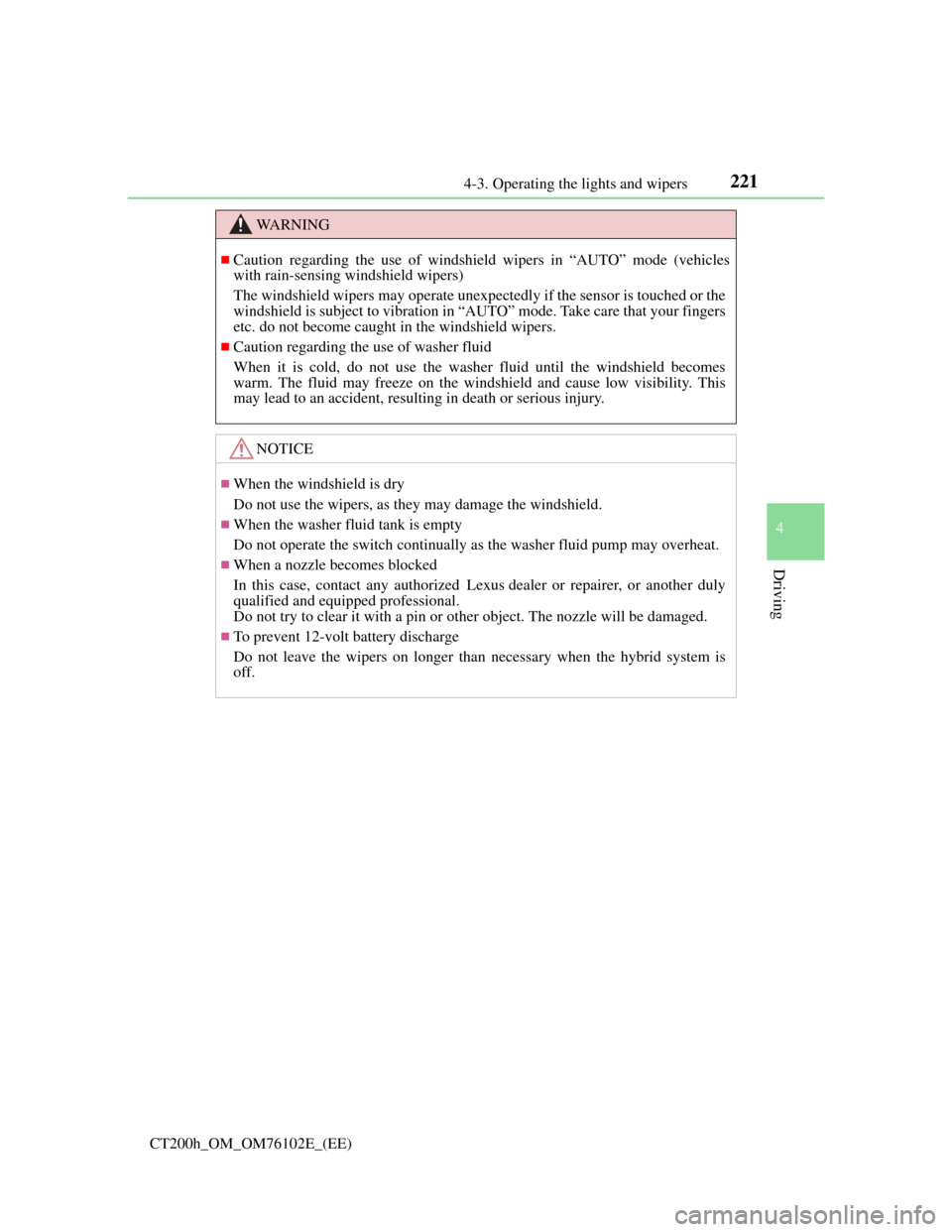
2214-3. Operating the lights and wipers
4
Driving
CT200h_OM_OM76102E_(EE)
WA R N I N G
Caution regarding the use of windshield wipers in “AUTO” mode (vehicles
with rain-sensing windshield wipers)
The windshield wipers may operate unexpectedly if the sensor is touched or the
windshield is subject to vibration in “AUTO” mode. Take care that your fingers
etc. do not become caught in the windshield wipers.
Caution regarding the use of washer fluid
When it is cold, do not use the washer fluid until the windshield becomes
warm. The fluid may freeze on the windshield and cause low visibility. This
may lead to an accident, resulting in death or serious injury.
NOTICE
When the windshield is dry
Do not use the wipers, as they may damage the windshield.
When the washer fluid tank is empty
Do not operate the switch continually as the washer fluid pump may overheat.
When a nozzle becomes blocked
In this case, contact any authorized Lexus dealer or repairer, or another duly
qualified and equipped professional.
Do not try to clear it with a pin or other object. The nozzle will be damaged.
To prevent 12-volt battery discharge
Do not leave the wipers on longer than necessary when the hybrid system is
off.
Page 232 of 688
2324-5. Using the driving support systems
CT200h_OM_OM76102E_(EE)
Press the “ON-OFF” button to
activate the cruise control.
Radar cruise control indicator will
come on.
Press the button again to deactivate
the cruise control.
Accelerate or decelerate the vehi-
cle to the desired speed, and push
the lever down to set the speed.
“SET” will be displayed.
The vehicle speed at the moment the
lever is released becomes the set
speed.
Setting the vehicle speed (vehicle-to-vehicle distance control
mode)
1
2
Page 233 of 688

2334-5. Using the driving support systems
4
Driving
CT200h_OM_OM76102E_(EE)
To change the set speed, operate the lever until the desired set speed is
displayed.
Increases the speed
Decreases the speed
Fine adjustment: Momentarily move
the lever in the desired direction.
Large adjustment: Hold the lever in
the desired direction.
In the vehicle-to-vehicle distance control mode, the set speed will be
increased or decreased as follows:
For Europe
• When the set speed is shown in “km/h”
Fine adjustment: By approximately 5 km/h (3.1 mph) each time the lever is
operated
Large adjustment: By approximately 5 km/h (3.1 mph) for each 0.75 sec-
onds the lever is held
• When the set speed is shown in “MPH”
Fine adjustment: By approximately 5 mph (8 km/h) each time the lever is
operated
Large adjustment: By approximately 5 mph (8 km/h) for each 0.75 seconds
the lever is held
For Ukraine and Israel
• When the set speed is shown in “km/h”
Fine adjustment: By approximately 1 km/h (0.6 mph) each time the lever is
operated
Large adjustment: By approximately 5 km/h (3.1 mph) for each 0.75 sec-
onds the lever is held
• When the set speed is shown in “MPH”
Fine adjustment: By approximately 1 mph (1.6 km/h) each time the lever is
operated
Large adjustment: By approximately 5 mph (8 km/h) for each 0.75 seconds
the lever is held
In the constant speed control mode (P. 238), the set speed will be increased
or decreased as follows:
Fine adjustment: By approximately 1.6 km/h (1 mph) each time the lever is
operated
Large adjustment: The set speed can be increased or decreased continually
until the lever is released.
Adjusting the set speed
1
2
Page 238 of 688

2384-5. Using the driving support systems
CT200h_OM_OM76102E_(EE)
Constant speed control mode differs from vehicle-to-vehicle distance
control mode. When constant speed control mode is selected, your vehi-
cle will maintain a set speed regardless of whether or not there are other
vehicles in the lane ahead.
Press the “ON-OFF” button to
activate the cruise control.
Press the button again to deactivate
the cruise control.
Switch to constant speed control
mode.
(Push the lever forward and hold
for approximately one second.)
Cruise control indicator will come
on.
When in constant speed control mode, to return to vehicle-to-vehicle distance
control mode, push the lever forward again and hold for approximately 1 sec-
ond.
After the desired speed has been set, it is not possible to return to vehicle-to-
vehicle distance control mode.
If the power switch is turned off and then turned to ON mode again, the vehi-
cle will automatically return to vehicle-to-vehicle distance control mode.
Adjusting the speed setting: P. 233
Canceling and resuming the speed setting: P. 2 3 5
Dynamic radar cruise control can be set when
The shift position is in D.
Vehicle speed is above approximately 50 km/h (30 mph).
Accelerating after setting the vehicle speed
The vehicle can accelerate normally. After acceleration, the set speed resumes.
However, during vehicle-to-vehicle distance control mode, the vehicle speed
may decrease below the set speed in order to maintain the distance to the vehicle
ahead.
Set speed
The set speed may be unsustainable depending on driving circumstances.
Selecting conventional constant speed control mode
1
2
Page 256 of 688
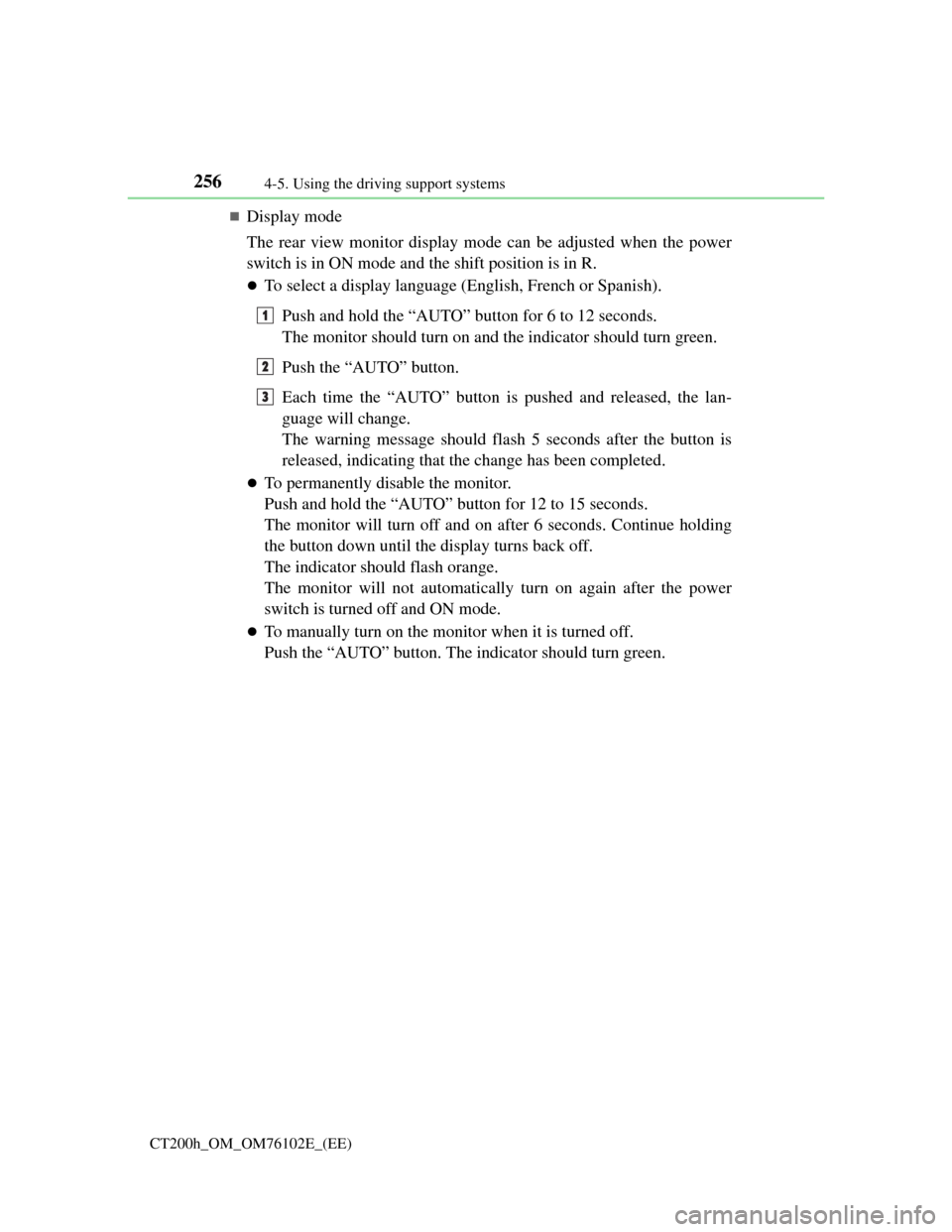
2564-5. Using the driving support systems
CT200h_OM_OM76102E_(EE)
Display mode
The rear view monitor display mode can be adjusted when the power
switch is in ON mode and the shift position is in R.
To select a display language (English, French or Spanish).
Push and hold the “AUTO” button for 6 to 12 seconds.
The monitor should turn on and the indicator should turn green.
Push the “AUTO” button.
Each time the “AUTO” button is pushed and released, the lan-
guage will change.
The warning message should flash 5 seconds after the button is
released, indicating that the change has been completed.
To permanently disable the monitor.
Push and hold the “AUTO” button for 12 to 15 seconds.
The monitor will turn off and on after 6 seconds. Continue holding
the button down until the display turns back off.
The indicator should flash orange.
The monitor will not automatically turn on again after the power
switch is turned off and ON mode.
To manually turn on the monitor when it is turned off.
Push the “AUTO” button. The indicator should turn green.
1
2
3
Page 267 of 688

2674-5. Using the driving support systems
4
Driving
CT200h_OM_OM76102E_(EE)
Driving mode select switch
Normal mode
Eco drive mode
Suitable for improving the fuel econ-
omy, because the torque correspond-
ing to the accelerator pedal
depression amount can be generated
more smoothly than it is in normal
conditions and the operation of the
air conditioning system (heating/
cooling) will be minimized.
When the driving mode select switch is turned left, the “ECO MODE” indica-
tor comes on in the instrument cluster.
Press the switch to change the driving mode to normal mode.
Sport mode
Use when high levels of response and feeling are desirable, such as when driv-
ing in mountainous regions or when overtaking.
When the driving mode select switch is turned right, the “SPORT MODE”
indicator comes on in the instrument cluster.
Press the switch to change the driving mode to normal mode.
Operation of the air conditioning system in Eco drive mode
Eco drive mode controls the heating/cooling operations and fan speed of the air
conditioning system to enhance fuel efficiency (P. 450, 457). To improve air
conditioning performance, adjust the fan speed or turn off Eco drive mode.
Sport mode automatic deactivation
Sport mode is automatically deactivated if the power switch is turned off after
driving in sport mode.
The driving modes can be selected to suit driving conditions.
1
2
3
Page 283 of 688

281
4 4-6. Driving tips
Driving
CT200h_OM_OM76102E_(EE)
Hybrid vehicle driving tips
Using Eco drive mode
When using Eco drive mode, the torque corresponding to the accelera-
tor pedal depression amount can be generated more smoothly than it is
in normal conditions. In addition, the operation of the air conditioning
system (heating/cooling) will be minimized, improving the fuel econ-
omy. (P. 267)
Use of Hybrid System Indicator
The Eco-friendly driving is possible by keeping the indicator needle of
Hybrid System Indicator within Eco area. (P. 107)
Shift lever operation
Shift the shift position to D when stopped at a traffic light, or driving in
heavy traffic etc. Shift the shift position to P when parking. When
using the N position, there is no positive effect on fuel consumption. In
the N position, the gasoline engine operates but electricity cannot be
generated. Also, when using the air conditioning system, etc., the
hybrid battery (traction battery) power is consumed.
Accelerator pedal/brake pedal operation
Drive your vehicle smoothly. Avoid abrupt acceleration and deceler-
ation. Gradual acceleration and deceleration will make more effec-
tive use of the electric motor (traction motor) without having to use
gasoline engine power.
Avoid repeated acceleration. Repeated acceleration consumes
hybrid battery (traction battery) power, resulting in poor fuel con-
sumption. Battery power can be restored by driving with the acceler-
ator pedal slightly released.
When braking
Make sure to operate the brakes gently and in a timely manner. A
greater amount of electrical energy can be retained when slowing
down.
For economical and ecological driving, pay attention to the following
points:
Page 284 of 688

2824-6. Driving tips
CT200h_OM_OM76102E_(EE)
Delays
Repeated acceleration and deceleration, as well as long waits at traffic
lights, will lead to bad fuel economy. Check traffic reports before leav-
ing and avoid delays as much as possible. When driving in a traffic
jam, gently release the brake pedal to allow the vehicle to move for-
ward slightly while avoiding overuse of the accelerator pedal. Doing so
can help control excessive gasoline consumption.
Highway driving
Control and maintain the vehicle at a constant speed. Before stopping
at a toll booth or similar, allow plenty of time to release the accelerator
and gently apply the brakes. A greater amount of electrical energy can
be regenerated when slowing down.
Air conditioning
Use the air conditioning only when necessary. Doing so can help
reduce excessive gasoline consumption.
In summer: When the ambient temperature is high, use the recirculated
air mode. Doing so will help to reduce the burden on the air condition-
ing system and reduce fuel consumption as well.
In winter: Because the gasoline engine will not automatically cut out
until it and the interior of the vehicle are warm, it will consume fuel.
Fuel consumption can be improved by avoiding overuse of the heater.
Checking tire inflation pressure
Make sure to check the tire inflation pressure frequently. Improper tire
inflation pressure can cause poor fuel economy.
Also, as snow tires can cause large amounts of friction, their use on dry
roads can lead to poor fuel economy. Use tires that are appropriate for
the season.