2013 Lexus CT200h ECO mode
[x] Cancel search: ECO modePage 406 of 688
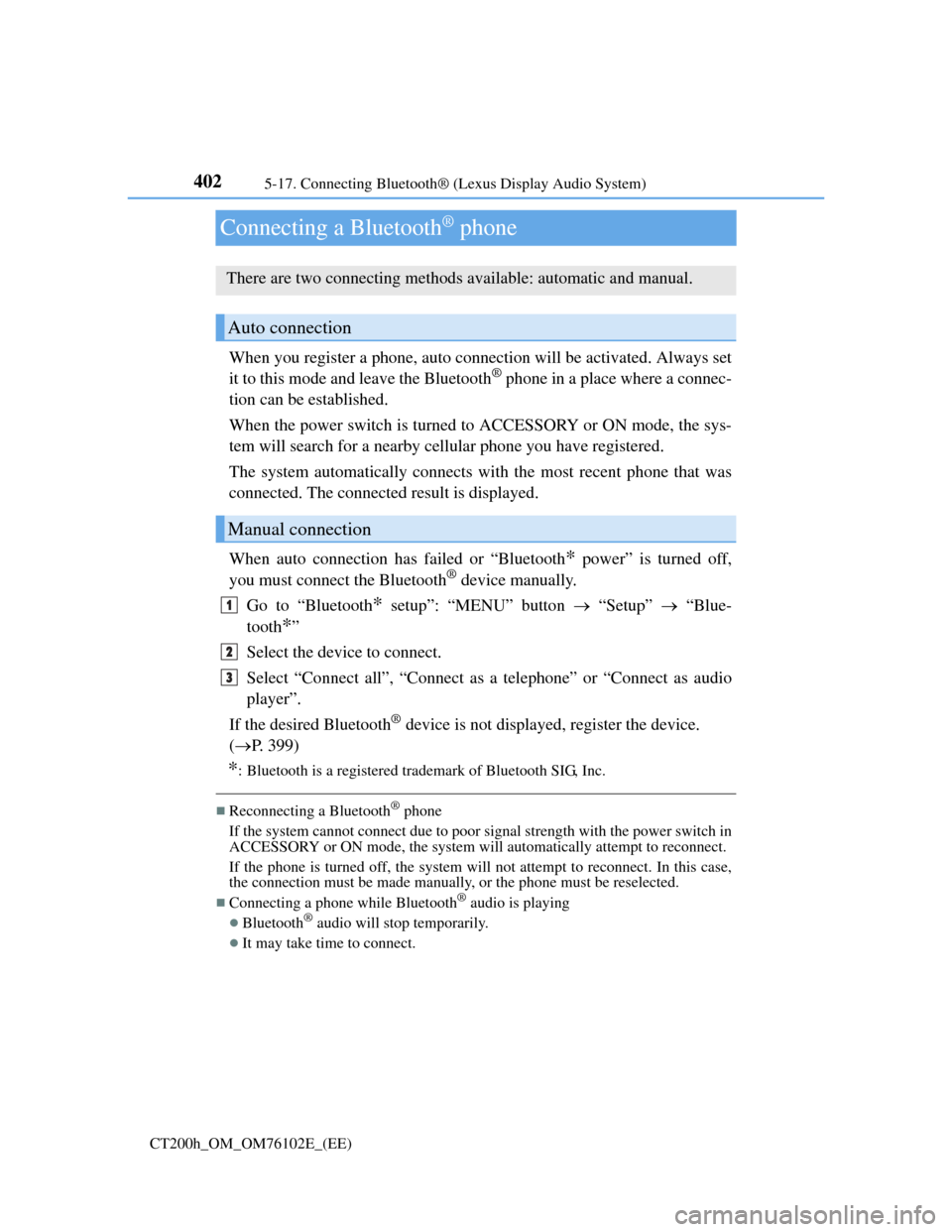
4025-17. Connecting Bluetooth® (Lexus Display Audio System)
CT200h_OM_OM76102E_(EE)
Connecting a Bluetooth® phone
When you register a phone, auto connection will be activated. Always set
it to this mode and leave the Bluetooth® phone in a place where a connec-
tion can be established.
When the power switch is turned to ACCESSORY or ON mode, the sys-
tem will search for a nearby cellular phone you have registered.
The system automatically connects with the most recent phone that was
connected. The connected result is displayed.
When auto connection has failed or “Bluetooth
* power” is turned off,
you must connect the Bluetooth® device manually.
Go to “Bluetooth
* setup”: “MENU” button “Setup” “Blue-
tooth
*”
Select the device to connect.
Select “Connect all”, “Connect as a telephone” or “Connect as audio
player”.
If the desired Bluetooth
® device is not displayed, register the device.
(P. 399)
*: Bluetooth is a registered trademark of Bluetooth SIG, Inc.
Reconnecting a Bluetooth® phone
If the system cannot connect due to poor signal strength with the power switch in
ACCESSORY or ON mode, the system will automatically attempt to reconnect.
If the phone is turned off, the system will not attempt to reconnect. In this case,
the connection must be made manually, or the phone must be reselected.
Connecting a phone while Bluetooth® audio is playing
Bluetooth® audio will stop temporarily.
It may take time to connect.
There are two connecting methods available: automatic and manual.
Auto connection
Manual connection
1
2
3
Page 434 of 688

4305-21. Bluetooth® (Lexus Display Audio System)
CT200h_OM_OM76102E_(EE)
Compatible models
The Bluetooth® audio system supports portable audio players with the following
specifications
Bluetooth® specifications:
Ver. 2.0, or higher (Recommended: Ver. 3.0 +EDR or higher)
Profiles:
• A2DP (Advanced Audio Distribution Profile) Ver. 1.0, or higher
(Recommended: Ver. 1.2 or higher)
This is a profile to transmit stereo audio or high quality sound to the audio
system.
• AVRCP (Audio/Video Remote Control Profile) Ver. 1.0 or higher
(Recommended: Ver. 1.4 or higher)
This is a profile to allow remote control the A/V equipment.
However, please note that some functions may be limited depending on the type
of portable audio player connected.
The hands-free system supports cellular phones with the following specifica-
tions.
Bluetooth® specification:
Ver. 2.0 or higher (Recommended: Ver. 3.0 +EDR or higher)
Profiles:
• HFP (Hands Free Profile) Ver. 1.0 or higher (Recommended: Ver. 1.6 or
higher)
This is a profile to allow hands-free phone calls using a cellular phone or
head set. It has outgoing and incoming call functions.
• OPP (Object Push Profile) Ver. 1.1 or higher (Recommended: Ver. 1.2)
This is a profile to transfer phonebook data. When a Bluetooth
® compatible
cellular phone has both PBAP and OPP, OPP cannot be used.
• PBAP (Phone Book Access Profile) Ver. 1.0 or higher (Recommended: Ver.
1.1)
This is a profile to transfer phonebook data.
• MAP (Message Access Profile) Ver.1.0 or higher
This is a profile to using phone message.
If the cellular phone does not support HFP, you cannot register it with the hands-
free system. OPP, PBAP or MAP services must be selected individually.
Reconnecting the portable audio player
If the portable audio player is disconnected due to poor reception when the
power switch is in ACCESSORY or ON mode, the system automatically recon-
nects the portable audio player.
If you have switched off the portable audio player yourself, follow the instruc-
tions below to reconnect:
Select the portable audio player again
Enter the portable audio player
When you sell your car
Be sure to delete your personal data. (P. 366)
Page 454 of 688

4506-1. Using the air conditioning system and defogger
CT200h_OM_OM76102E_(EE)
When the outside temperature is low
The dehumidification function may not operate even when “A/C” is pressed or
“A/C” is selected.
Operation of the air conditioning system in Eco drive mode
In the Eco drive mode, the air conditioning system is controlled as follows to
prioritize fuel efficiency
• Engine speed and compressor operation controlled to restrict heating/cooling
capacity
• Fan speed restricted when automatic mode is selected
To improve air conditioning performance, perform the following operations
• Adjust the fan speed
• Turn off Eco drive mode
• Customize the air conditioning control of Eco drive mode. (P. 658)
Ventilation and air conditioning odors
To let fresh air in, set the air conditioning system to the outside air mode.
During use, various odors from inside and outside the vehicle may enter into
and accumulate in the air conditioning system. This may then cause odor to be
emitted from the vents.
To reduce potential odors from occurring:
• It is recommended that the air conditioning system be set to outside air mode
prior to turning the vehicle off.
• The start timing of the blower may be delayed for a short period of time
immediately after the air conditioning system is started in automatic mode.
Air conditioning filter
P. 527
Customization
Settings (e.g. A/C automatic mode switch operation) can be changed.
(Customizable features: P. 650)
Page 461 of 688

4576-1. Using the air conditioning system and defogger
CT200h_OM_OM76102E_(EE)
6
Interior features
When the outside temperature is low
The dehumidification function may not operate even when “A/C” is pressed.
Operation of the air conditioning system in Eco drive mode
In the Eco drive mode, the air conditioning system is controlled as follows to
prioritize fuel efficiency
• Engine speed and compressor operation controlled to restrict heating/cooling
capacity
• Fan speed restricted when automatic mode is selected
To improve air conditioning performance, perform the following operations
• Adjust the fan speed
• Turn off Eco drive mode
• Customize the air conditioning control of Eco drive mode. (P. 658)
Ventilation and air conditioning odors
To let fresh air in, set the air conditioning system to the outside air mode.
During use, various odors from inside and outside the vehicle may enter into
and accumulate in the air conditioning system. This may then cause odor to be
emitted from the vents.
To reduce potential odors from occurring:
• It is recommended that the air conditioning system be set to outside air mode
prior to turning the vehicle off.
• The start timing of the blower may be delayed for a short period of time
immediately after the air conditioning system is started in automatic mode.
Air conditioning filter
P. 527
Customization
Settings (e.g. A/C automatic mode switch operation) can be changed.
(Customizable features: P. 650)
Page 464 of 688

4606-1. Using the air conditioning system and defogger
CT200h_OM_OM76102E_(EE)
Turns the heated steering wheel on/
off
The indicator light comes on when
the heated steering wheel is operat-
ing.
The heated steering wheel can be used when the power switch is in ON mode.
The heated steering wheel will automatically turn off after about 30 minutes.
Pops the knob out
Turns the seat heater on
The indicator light comes on.
Adjusts the seat temperature
The further you turn the knob clock-
wise, the warmer the seat becomes.
The seat heaters can be used when the power switch is in ON mode.
When not in use, turn the knob fully counterclockwise. The indicator light goes
off. Press the knob into the recessed position.
Heated steering wheel
Seat heaters
1
2
3
Page 495 of 688

4917-3. Do-it-yourself maintenance
CT200h_OM_OM76102E_(EE)
7
Maintenance and care
WA R N I N G
The engine compartment contains many mechanisms and fluids that may move
suddenly, become hot, or become electrically energized. To avoid death or seri-
ous injury, observe the following precautions.
When working on the engine compartment
Make sure that the indicator on the power switch and the “READY” indicator
are both off.
Keep hands, clothing and tools away from the moving fan.
Be careful not to touch the engine, power control unit, radiator, exhaust mani-
fold, etc. right after driving as they may be hot. Oil and other fluids may also
be hot.
Do not leave anything that may burn easily, such as paper and rags, in the
engine compartment.
Do not smoke, cause sparks or expose an open flame to fuel. Fuel fumes are
flammable.
Take care because brake fluid can harm your hands or eyes and damage
painted surfaces. If fluid gets on your hands or in your eyes, flush the affected
area with clean water immediately. If you still experience discomfort, consult
a doctor.
When working near the electric cooling fans or radiator grille
Be sure the power switch is off.
With the power switch in ON mode, the electric cooling fans may automati-
cally start to run if the air conditioning is on and/or the coolant temperature is
high. (P. 502)
Safety glasses
Wear safety glasses to prevent flying or falling material, fluid spray, etc. from
getting in your eyes.
NOTICE
If you remove the air cleaner filter
Driving with the air cleaner filter removed may cause excessive engine wear
due to dirt in the air.
If the fluid level is low or high
It is normal for the brake fluid level to go down slightly as the brake pads wear
or when the fluid level in the accumulator is high.
If the reservoir needs frequent refilling, it may indicate a serious problem.
Page 511 of 688

5077-3. Do-it-yourself maintenance
CT200h_OM_OM76102E_(EE)
7
Maintenance and care
Before recharging
When recharging, the 12-volt battery produces hydrogen gas which is flammable
and explosive. Therefore, observe the following precautions before recharging:
If recharging with the 12-volt battery installed on the vehicle, be sure to discon-
nect the ground cable.
Make sure the power switch on the charger is off when connecting and discon-
necting the charger cables to the 12-volt battery.
After recharging/reconnecting the 12-volt battery
Unlocking the doors using the smart entry & start system may not be possible
immediately after reconnecting the 12-volt battery. If this happens, use the
wireless remote control or the mechanical key to lock/unlock the doors.
Start the hybrid system with the power switch in ACCESSORY mode. The
hybrid system may not start with the power switch turned off. However, the
hybrid system will operate normally from the second attempt.
The power switch mode is recorded by the vehicle. If the 12-volt battery is
reconnected, the vehicle will return the power switch mode to the status it was
in before the 12-volt battery was disconnected. Make sure to turn off the power
before disconnect the 12-volt battery. Take extra care when connecting the 12-
volt battery if the power switch mode prior to discharge is unknown.
Restart the hybrid system, depress the brake pedal, and confirm that it is possi-
ble to shift into each shift position.
If the system will not start even after multiple attempts at all methods above,
contact any authorized Lexus dealer or repairer, or another duly qualified and
equipped professional.
Page 519 of 688

5157-3. Do-it-yourself maintenance
CT200h_OM_OM76102E_(EE)
7
Maintenance and care
The initialization operation
Make sure to carry out initialization after adjusting the tire inflation pressure.
Also, make sure the tires are cold before carrying out initialization or tire infla-
tion pressure adjustment.
If you have accidentally turned the power switch off during initialization, it is
not necessary to press the reset switch again as initialization will restart auto-
matically when the power switch has been turned to ON mode for the next time.
If you accidentally press the reset switch when initialization is not necessary,
adjust the tire inflation pressure to the specified level when the tires are cold,
and conduct initialization again.
Warning performance of the tire pressure warning system
The warning of the tire pressure warning system will change in accordance with
the conditions under which it was initialized. For this reason, the system may
give a warning even if the tire pressure does not reach a low enough level, or if
the pressure is higher than the pressure that was adjusted to when the system was
initialized.
When initialization of the tire pressure warning system has failed
Initialization can be completed in a few minutes. However, in the following
cases, the settings have not been recorded and the system will not operate prop-
erly. If repeated attempts to record tire inflation pressure settings are unsuccess-
ful, have the vehicle inspected by any authorized Lexus dealer or repairer, or
another duly qualified and equipped professional.
When operating the tire pressure warning reset switch, the tire pressure warning
light does not blink 3 times.
After carrying out the initialization procedure, the tire pressure warning light
blinks for 1 minute then stays on after driving for 20 minutes.