2013 Lancia Voyager reset
[x] Cancel search: resetPage 213 of 360

If the radio functions (FM, AM, or
SAT) are in the shared mode with the
VES™, only the radio is able to con-
trol the radio functions. In this case,
VES™ can share the radio mode, but
not change stations until the radio
mode is changed to a mode that is
different from the VES™ selected ra-
dio mode. When shared, the radio has
priority over the VES™ or all radio
modes (FM, AM, and SAT). The
VES™ has the ability to switch tuner
(AM/FM), SEEK, SCAN, TUNE, and
recall presets in radio modes as long
as it is not in shared mode.
When in shared disc mode both the
radio and the VES™ have control of
the video functions. The VES™ has
the ability to control the following
video modes:
1. CD: Ability to Fast Forward, Re-
wind, Scan, and Track Up/Down.
2. CD Changer (in radio): Ability to
Disk Up/Down and program all listed
CD controls (Fast Forward, Rewind,
Scan, and Track Up/Down).The VES™ can even control radio
modes or video modes while the radio
is turned off. The VES™ can access
the radio modes or disc modes by
navigating to those modes on the
VES™ and activating a radio mode or
disc mode.
Information Mode Display
1. Channel 1 Mode
2. Channel 1 Shared Status
3. Channel 1 Audio Only/Mute
4. Channel 2 Mode
5. Channel 2 Shared Status
6. Channel 2 Audio Only/Mute7. Channel 1 ENTER Button Action
8. Channel 2 ENTER Button Action
9. Clock
10. Video Lock
11. Not Available / Error
12. Disc Changer Status
Numeric Keypad Menu
When the display for either Channel 1
or Channel 2 shows DIRECT TUNE,
pressing the remote control’s ENTER
button activates a numeric keypad
menu. This screen makes it easy to
enter a specific tuner frequency, satel-
lite channel, or track number. To en-
ter the desired digit:
1. Press the remote control’s naviga-
tion buttons (▲,
▼,►,◄) to navi-
gate to the desired digit.
2. When the digit is highlighted,
press the remote control’s ENTER
button to select the digit. Repeat these
steps until all digits are entered.
3. To delete the last digit, navigate to
the Del button and press the remote
control’s ENTER button.
Information Mode Video Screen Display
207
Page 214 of 360

4. After all of the digits are entered,
navigate to the Go button and press
the remote control’s ENTER button.
Station List Menu
When listening to Satellite audio,
pressing the remote control’s MENU
button displays a list of all available
channels. Navigate this list using the
remote control’s navigation buttons
(▲,▼) to find the desired station,
press the remote control’s ENTER
button to tune to that station. To jump
through the list more quickly, navi-
gate to the Page Up and Page Down
icons on the screen.
Disc Menu
When listening to a CD Audio or CD
Data disc, pressing the remote con-
trol’s MENU button displays a list of
all commands which control playback
of the disc. Using the options you can
activate or cancel Scan play and Ran-
dom play. Display Settings
When watching a video source (DVD
Video with the disc in Play mode, Aux
Video, etc.), pressing the remote con-
trol’s SETUP button activates the
Display Settings menu. These settings
control the appearance of the video on
the screen. The factory default set-
tings are already set for optimum
viewing, so there is no need to change
these settings under normal circum-
stances.
To change the settings, press the re-
mote control’s navigation buttons (▲,
▼) to select an item, then press the
remote control’s navigation buttons
(►, ◄) to change the value for the
currently selected item. To reset all
values back to the original settings, select the Default Settings menu op-
tion and press the remote control’s
ENTER button.
Disc Features control the remote DVD
player's (for versions/markets, where
provided) settings of DVD being
watched in the remote player.
Listening To Audio With The
Screen Closed
To listen to only audio portion of the
channel with the screen closed:
Set the audio to the desired source
and channel.
Close the video screen.
To change the current audio mode, press the remote control’s MODE
button. This will automatically se-
lect the next available audio mode
without using the Mode Select
menu.
When the screen is reopened, the video screen will automatically turn
back on and show the appropriate
display menu or media.
Video Screen Display Settings
208
Page 220 of 360
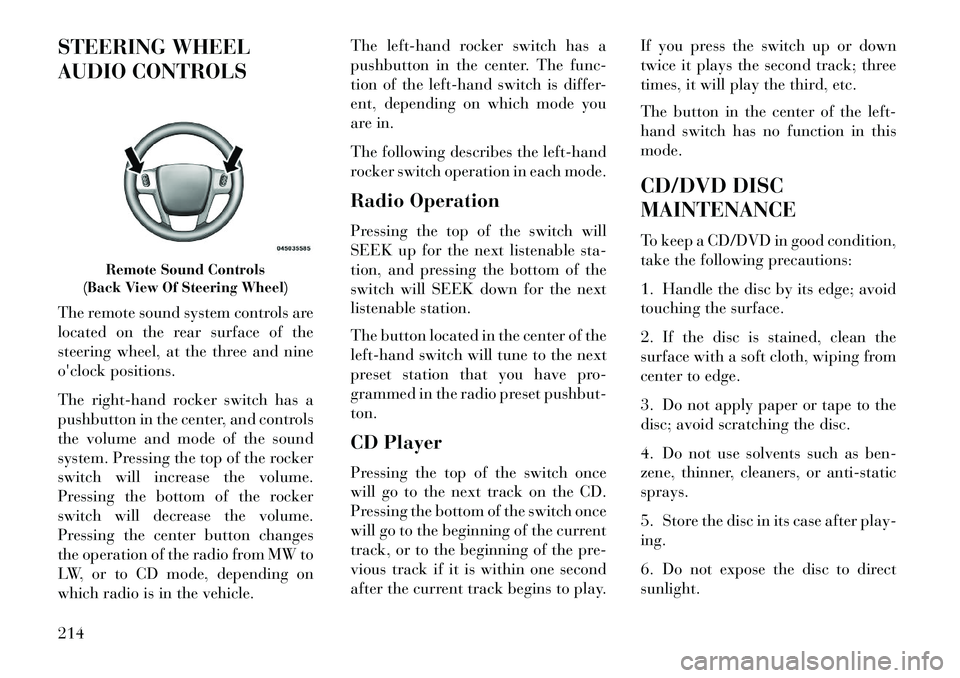
STEERING WHEEL
AUDIO CONTROLS
The remote sound system controls are
located on the rear surface of the
steering wheel, at the three and nine
o'clock positions.
The right-hand rocker switch has a
pushbutton in the center, and controls
the volume and mode of the sound
system. Pressing the top of the rocker
switch will increase the volume.
Pressing the bottom of the rocker
switch will decrease the volume.
Pressing the center button changes
the operation of the radio from MW to
LW, or to CD mode, depending on
which radio is in the vehicle.The left-hand rocker switch has a
pushbutton in the center. The func-
tion of the left-hand switch is differ-
ent, depending on which mode you
are in.
The following describes the left-hand
rocker switch operation in each mode.
Radio Operation
Pressing the top of the switch will
SEEK up for the next listenable sta-
tion, and pressing the bottom of the
switch will SEEK down for the next
listenable station.
The button located in the center of the
left-hand switch will tune to the next
preset station that you have pro-
grammed in the radio preset pushbut-
ton.
CD Player
Pressing the top of the switch once
will go to the next track on the CD.
Pressing the bottom of the switch once
will go to the beginning of the current
track, or to the beginning of the pre-
vious track if it is within one second
after the current track begins to play.
If you press the switch up or down
twice it plays the second track; three
times, it will play the third, etc.
The button in the center of the left-
hand switch has no function in this
mode.
CD/DVD DISC
MAINTENANCE
To keep a CD/DVD in good condition,
take the following precautions:
1. Handle the disc by its edge; avoid
touching the surface.
2. If the disc is stained, clean the
surface with a soft cloth, wiping from
center to edge.
3. Do not apply paper or tape to the
disc; avoid scratching the disc.
4. Do not use solvents such as ben-
zene, thinner, cleaners, or anti-static
sprays.
5. Store the disc in its case after play-
ing.
6. Do not expose the disc to direct
sunlight.
Remote Sound Controls
(Back View Of Steering Wheel)
214
Page 242 of 360

transmission automatically upshifts
through underdrive first, second,
third, and fourth gears, direct fifth
gear and overdrive sixth gear. The
DRIVE position provides optimum
driving characteristics under all nor-
mal operating conditions.
When frequent transmission shifting
occurs (such as when operating the
vehicle under heavy loading condi-
tions, in hilly terrain, traveling into
strong head winds, or while towing
heavy trailers), use the Electronic
Range Select (ERS) shift control (de-
scribed below) to select a lower gear
range. Under these conditions, using a
lower gear range will improve perfor-
mance and extend transmission life
by reducing excessive shifting and
heat buildup.
During cold temperatures, transmis-
sion operation may be modified de-
pending on engine and transmission
temperature as well as vehicle speed.
This feature improves warm up time
of the engine and transmission to
achieve maximum efficiency. Engage-
ment of the torque converter clutch isinhibited until the transmission fluid
is warm (refer to the “Note” under
“Torque Converter Clutch” in this
section). During extremely cold tem-
peratures (27°C or below), operation
may briefly be limited to third gear
only. Normal operation will resume
once the transmission temperature
has risen to a suitable level.
Transmission Limp Home Mode
Transmission function is monitored
electronically for abnormal condi-
tions. If a condition is detected that
could result in transmission damage,
Transmission Limp Home Mode is ac-
tivated. In this mode, the transmis-
sion remains in third gear regardless
of which forward gear is selected.
PARK, REVERSE, and NEUTRAL
will continue to operate. The Mal-
function Indicator Light (MIL) may
be illuminated. Limp Home Mode al-
lows the vehicle to be driven to an
authorized dealer for service without
damaging the transmission.
In the event of a momentary problem,
the transmission can be reset to regain
all forward gears by performing the
following steps:
1. Stop the vehicle.
2. Shift the transmission into PARK.
3. Turn the engine OFF.
4. Wait approximately 10 seconds.
5. Restart the engine.
6. Shift into the desired gear range. If
the problem is no longer detected, the
transmission will return to normal op-
eration.
NOTE: Even if the transmission
can be reset, we recommend that
you visit your authorized dealer at
your earliest possible conve-
nience. Your authorized dealer has
diagnostic equipment to deter-
mine if the problem could recur.
If the transmission cannot be reset,
authorized dealer service is required.
236
Page 321 of 360

CAUTION!
Do not use chemical flushes in your
transmission as the chemicals can
damage your transmission compo-
nents. Such damage is not covered
by the New Vehicle Limited War-
ranty.
Fluid Level Check
The fluid level is preset at the factory
and does not require adjustment un-
der normal operating conditions.
Routine fluid level checks are not re-
quired, therefore the transmission has
no dipstick. Your authorized dealer
can check your transmission fluid
level using a special service dipstick.
If you notice fluid leakage or trans-
mission malfunction, visit your au-
thorized dealer immediately to have
the transmission fluid level checked.
Operating the vehicle with an im-
proper fluid level can cause severe
transmission damage.
CAUTION!
If a transmission fluid leak occurs,
visit your authorized dealer imme-
diately. Severe transmission dam-
age may occur. Your authorized
dealer has the proper tools to adjust
the fluid level accurately.
Fluid And Filter Changes
Refer to the “Maintenance Schedule”
for the proper maintenance intervals.
In addition, change the fluid and filter
if the transmission is disassembled for
any reason.CAUTION!
Car maintenance should be done at
a LANCIA Dealership. For routine
and minor maintenance operations
you wish to carry out yourself, we
do recommend you have the proper
equipment, genuine LANCIA spare
parts and the necessary fluids; do
not however carry out these opera-
tions if you have no experience. APPEARANCE CARE AND
PROTECTION FROM
CORROSION
Protection Of Body And Paint
From Corrosion
Vehicle body care requirements vary
according to geographic locations and
usage. Chemicals that make roads
passable in snow and ice and those
that are sprayed on trees and road
surfaces during other seasons are
highly corrosive to the metal in your
vehicle. Outside parking, which ex-
poses your vehicle to airborne con-
taminants, road surfaces on which the
vehicle is operated, extreme hot or
cold weather and other extreme con-
ditions will have an adverse effect on
paint, metal trim, and underbody
protection.
The following maintenance recom-
mendations will enable you to obtain
maximum benefit from the corrosion
resistance built into your vehicle.
315
Page 328 of 360

FUSES/TIPM
Cavity Cartridge Fuse Mini-Fuse Description
M27 — 10 Amp Red Ignition Switch, Wireless Control Module, Keyless Entry Mod-
ule, Steering Column Lock
M28 — 10 Amp Red Powertrain Control Module, Transmission Feed, Transmission
Control Module
M29 — 10 Amp Red Occupant Classification Module
M30 — 15 Amp Blue Rear Wiper Module, Power Folding Mirror, J1962 Diagnostic
Feed
M31 — 20 Amp Yellow Back-Up Lamps
M32 — 10 Amp Red Airbag Module, TT EUROPE
M33 — 10 Amp Red Powertrain Control Module, Transmission Control Module
M34 — 10 Amp Red Park Assist, Heater Climate Control System Module, Headlamp
Wash, Compass , IR Sensor, Rear Camera, Lamp Door FT Drv/
Pass, Lamp Flashlight, AHLM, Relay Diesel Cabin Heater, Rad
Fan Diesel
M35 — 10 Amp Red Heated Mirrors
M36 — 20 Amp Yellow Power Outlet #3
M37 — 10 Amp Red Antilock Brakes, Stability Control System, Stop Lamp Switch,
Fuel Pump Rly Hi Control
M38 — 25 Amp Natural Door Lock/Unlock Motors, Liftgate Lock/Unlock Motors
The heated mirrors, lower instrument
panel power outlet and removable
floor console, when in the front posi-
tion are fused with self-resetting fuses
that are only serviceable by an autho-
rized dealer. The power seats are
fused by a 30 Amp circuit breaker
located under the driver's seat. The power windows are fused by a 25
Amp circuit breaker located under the
instrument panel near the steering
column. If you experience temporary
or permanent loss of these systems,
see your authorized dealer for service.
322
Page 340 of 360

MAINTENANCE
SCHEDULE
MAINTENANCE
SCHEDULE – GASOLINE
ENGINE
The Scheduled Maintenance services
listed in this manual must be done at
the times or mileages specified to pro-
tect your vehicle warranty and ensure
the best vehicle performance and reli-
ability. More frequent maintenance
may be needed for vehicles in severe
operating conditions, such as dusty
areas and very short trip driving. In-
spection and service should also be
done anytime a malfunction is sus-
pected.The oil change indicator system will
remind you that it is time to take your
vehicle in for scheduled maintenance.
On Electronic Vehicle Information
Center (EVIC) equipped vehicles “Oil
Change Required” will be displayed
in the EVIC and a single chime will
sound, indicating that an oil change is
necessary.
NOTE:
The oil change indicator mes-
sage will not monitor the time
since the last oil change. Change
your vehicles oil if it has been 12
months since your last oil
change even if the oil change in-
dicator message is NOT illumi-
nated. Under no circumstances should
oil change intervals exceed
12,000 km or 12 months, which-
ever comes first.
Your authorized dealer will reset the
oil change indicator message after
completing the scheduled oil change.
CAUTION!
Failure to perform the required
maintenance items may result in
damage to the vehicle.
334
Page 353 of 360

Oil Change Indicator,Reset . . . . . . . . . . .169, 170, 184
Oil, Engine . . . . . . . . . . . .302, 328
Capacity . . . . . . . . . . . . . . .327
Change Interval . . . . . . .184, 302
Checking . . . . . . . . . . . . . . .302
Disposal . . . . . . . . . . . . . . .303
Filter . . . . . . . . . . . . . .303, 328
Filter Disposal . . . . . . . . . . .303
Recommendation . . . . . .303, 327
Synthetic . . . . . . . . . . . . . . .303
Viscosity . . . . . . . . . . . . . . .327
Oil Filter, Change . . . . . . . . . . . .303
Onboard Diagnostic System . . . . .301
Operator Manual (Owner's Manual) . . . . . . . . . . . . . . . . . .6
Outside Rearview Mirrors . . . . . . .77
Overhead Console . . . . . . . . . . . .139
Overhead Travel Information Center . . . . . . . . . . . . . . . . . .139
Overheating, Engine . . . . . .174, 282
Owner's Manual (Operator Manual) . . . . . . . . . . . . . . . . . .6
Paint Care . . . . . . . . . . . . . . . . .315
Parking Brake . . . . . . . . . . . . . .241
Park Sense System, Rear . . . . . . .133
Pedals, Adjustable . . . . . . . . . . .130
Personal Settings . . . . . . . . . . . .189 Pets, Transporting
. . . . . . . . . . . .64
Phone, Cellular . . . . . . . . . . . . . .84
Phone, Hands-Free (Uconnect™) . .84
Placard, Tire and Loading Information . . . . . . . . . . . . . .258
Power Door Locks . . . . . . . . . . . . . .22
Lift Gate . . . . . . . . . . . . . . . .32
Mirrors . . . . . . . . . . . . . . . . .78
Outlet (Auxiliary Electrical
Outlet) . . . . . . . . . . . . . . . .143
Seats . . . . . . . . . . . . . . . . . .106
Sliding Door . . . . . . . . . . . . . .28
Steering . . . . . . . . . . . . . . . .240
Windows . . . . . . . . . . . . . . . .25
Pregnant Women and Seat Belts . . .44
Preparation for Jacking . . . . . . . .286
Pretensioners Seat Belts . . . . . . . . . . . . . . . .39
Programmable Electronic Features . . . . . . . . . . . . . . . .189
Radial Ply Tires . . . . . . . . . . . . .249
Radio Operation . . . . . . . . . . . . .215
Radio Remote Controls . . . . . . . .214
Radio (Sound Systems) . . . . . . . .193
Rear Air Conditioning . . . . . . . . .220
Rear Camera . . . . . . . . . . . . . . .138
Rear Cross Path . . . . . . . . . . . . . .82 Rear Fog Lights
. . . . . . . . . . . . .175
Rear Park Sense System . . . . . . .133
Rearview Mirrors . . . . . . . . . . . . .77
Rear Window Features . . . . . . . .155
Reclining Front Seats . . . . . . . . .109
Recorder, Event Data . . . . . . . . . .53
Recreational Towing . . . . . . . . . .279
Refrigerant . . . . . . . . . . . . . . . .307
Reminder, Seat Belt . . . . . . . . . . .43
Remote Keyless Entry (RKE) . . . . .17
Remote Sound System (Radio) Controls . . . . . . . . . . . . . . . .214
Removable Floor Console . . . . . . .153
Repeater Lights, Side . . . . . . . . .325
Replacement Keys . . . . . . . . . . . .14
Replacement Parts . . . . . . . . . . .301
Replacement Tires . . . . . . . . . . .251
Resetting Oil Change Indicator . . . . . . . . .169, 170, 184
Restraint, Head . . . . . . . . . . . . .110
Restraints, Child . . . . . . . . . . .54, 63
Restraints, Infant . . . . . . . . . . . . .58
Rocking Vehicle When Stuck . . . .293
Roof Rack (Luggage Rack) . . . . .155
Rotation, Tires . . . . . . . . . . . . . .261
Safety Checks Inside Vehicle . . . . .65
Safety Checks Outside Vehicle . . . .67
Safety, Exhaust Gas . . . . . . . . . . .65
347