2013 Lancia Voyager tire type
[x] Cancel search: tire typePage 68 of 360

WARNING!
An incorrectly anchored tether
strap could lead to increased head
motion and possible injury to the
child. Use only the anchor positions
directly behind the child seat to se-
cure a child restraint top tether
strap.
NOTE: If your child restraint seat
is not ISOFIX-compatible, install
the restraint using the vehicle seat
belts.
Because the lower anchorages are to
be introduced to passenger carrying
vehicles over a period of years, child
restraint systems having attachments
for those anchorages will continue to
have features for installation in ve-
hicles using the lap or lap/shoulder
belt. They will also have tether straps,
and you are urged to take advantage
of all of the available attachments
provided with your child restraint in
any vehicle.
NOTE: When using the ISOFIX
attaching system to install a child
restraint, please ensure that all seat belts not being used for occu-
pant restraints are stowed and out
of reach of children. It is recom-
mended that before installing the
child restraint, buckle the seat belt
so the seat belt is tucked behind
the child restraint and out of
reach. If the buckled seat belt in-
terferes with the child restraint in-
stallation, instead of tucking the
seat belt behind the child re-
straint, route the seat belt through
the child restraint belt path and
then buckle it. This should stow
the seat belt out of the reach of an
inquisitive child. Remind all chil-
dren in the vehicle that the seat
belts are not toys and should not be
played with, and never leave your
child unattended in the vehicle.
Installing The Child Restraint
Using The Vehicle Seat Belts
The seat belts in the passenger seating
positions are equipped with an Auto-
matic Locking Retractor (ALR) to se-
cure a Child Restraint System (CRS).
These types of seat belts are designed
to keep the lap portion of the seat belt
tight around the child restraint so that it is not necessary to use a locking clip.
The ALR will make a ratcheting noise
if you extract the entire belt from the
retractor and then allow the belt to
retract into the retractor. For addi-
tional information on ALR, refer to
“Automatic Locking Mode”. The chart
below defines the seating positions
with an Automatic Locking Retractor
(ALR) or a cinching latch plate.
Driver Cen-
terPas-
senger
First
Row N/A N/A ALR
Second
Row ALR N/A ALR
Third
Row ALR Cinch ALR
N/A — Not Applicable
ALR — Automatic Locking Retrac- tor
Installing a Child Restraint with an
ALR:
1. To install a child restraint with
ALR, first, pull enough of the seat belt
webbing from the retractor to route it
62
Page 177 of 360
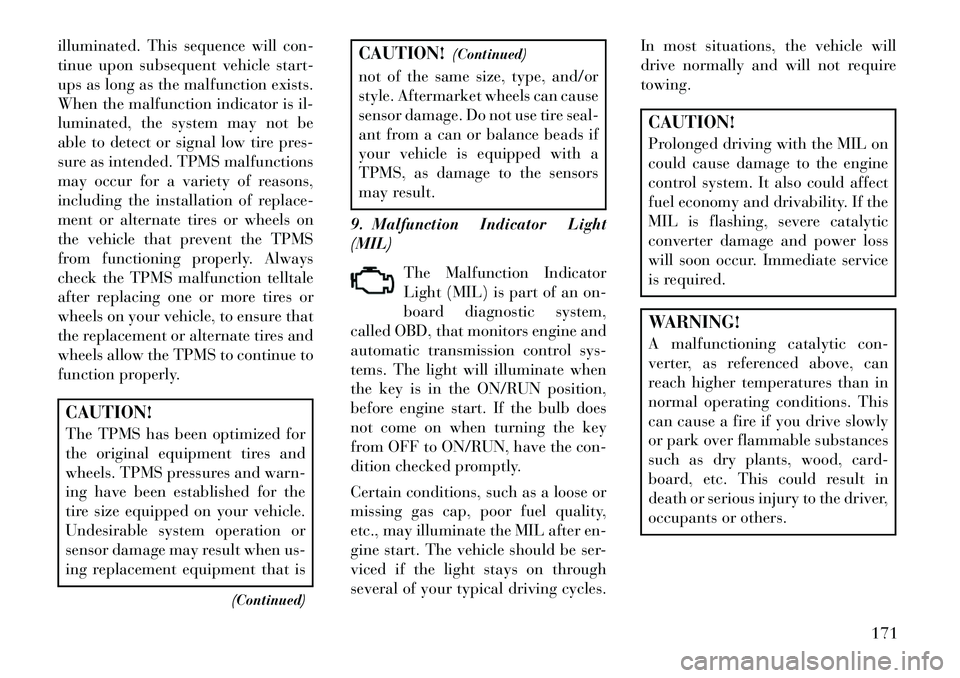
illuminated. This sequence will con-
tinue upon subsequent vehicle start-
ups as long as the malfunction exists.
When the malfunction indicator is il-
luminated, the system may not be
able to detect or signal low tire pres-
sure as intended. TPMS malfunctions
may occur for a variety of reasons,
including the installation of replace-
ment or alternate tires or wheels on
the vehicle that prevent the TPMS
from functioning properly. Always
check the TPMS malfunction telltale
after replacing one or more tires or
wheels on your vehicle, to ensure that
the replacement or alternate tires and
wheels allow the TPMS to continue to
function properly.CAUTION!
The TPMS has been optimized for
the original equipment tires and
wheels. TPMS pressures and warn-
ing have been established for the
tire size equipped on your vehicle.
Undesirable system operation or
sensor damage may result when us-
ing replacement equipment that is(Continued)
CAUTION!(Continued)
not of the same size, type, and/or
style. Aftermarket wheels can cause
sensor damage. Do not use tire seal-
ant from a can or balance beads if
your vehicle is equipped with a
TPMS, as damage to the sensors
may result.
9. Malfunction Indicator Light
(MIL) The Malfunction Indicator
Light (MIL) is part of an on-
board diagnostic system,
called OBD, that monitors engine and
automatic transmission control sys-
tems. The light will illuminate when
the key is in the ON/RUN position,
before engine start. If the bulb does
not come on when turning the key
from OFF to ON/RUN, have the con-
dition checked promptly.
Certain conditions, such as a loose or
missing gas cap, poor fuel quality,
etc., may illuminate the MIL after en-
gine start. The vehicle should be ser-
viced if the light stays on through
several of your typical driving cycles. In most situations, the vehicle will
drive normally and will not require
towing.
CAUTION!
Prolonged driving with the MIL on
could cause damage to the engine
control system. It also could affect
fuel economy and drivability. If the
MIL is flashing, severe catalytic
converter damage and power loss
will soon occur. Immediate service
is required.WARNING!
A malfunctioning catalytic con-
verter, as referenced above, can
reach higher temperatures than in
normal operating conditions. This
can cause a fire if you drive slowly
or park over flammable substances
such as dry plants, wood, card-
board, etc. This could result in
death or serious injury to the driver,
occupants or others.
171
Page 185 of 360

UP ButtonPress and release the UP
button to scroll upward
through the main menus
(Fuel Economy, Vehicle
Info, Tire BAR, Cruise, Messages,
Units, System Setup) and sub-menus.
DOWN Button
Press and release the
DOWN button to scroll
downward through the
main menus and
sub-menus.
SELECT Button
The SELECT button allows
access to information in
EVIC submenus, selects
some feature settings, and
resets some EVIC features. The EVIC
prompts the driver when the SELECT
button can be used by displaying the
right arrow graphic.
BACK Button
Press the BACK button to
scroll back to a previous
menu or sub-menu. ELECTRONIC VEHICLE
INFORMATION CENTER
(EVIC) DISPLAYS
The EVIC display consists of three
sections:
1. The top line where compass direc-
tion, odometer line and outside tem-
perature are displayed.
2. The main display area where the
menus and pop up messages are dis-
played.
3. The reconfigurable telltales sec-
tion below the odometer line.
The main display area will normally
display the main menu or the screens
of a selected feature of the main
menu. The main display area also dis-
plays "pop up" messages that consist
of approximately 60 possible warning
or information messages. These pop
up messages fall into several catego-
ries:
Five Second Stored Messages
When the appropriate conditions oc-
cur, this type of message takes control
of the main display area for five sec-
onds and then returns to the previous
screen. Most of the messages of this
type are then stored (as long as the
condition that activated it remains ac-
tive) and can be reviewed from the
"Messages" main menu item. As long
as there is a stored message, an "i"
will be displayed in the EVIC's
compass/outside temp line. Examples
of this message type are "Right Front
Turn Signal Lamp Out" and "Low
Tire Pressure".
Unstored Messages
This message type is displayed indefi-
nitely or until the condition that acti-
vated the message is cleared. Ex-
amples of this message type are "Turn
Signal On" (if a turn signal is left on)
and "Lights On" (if driver leaves the
vehicle).
Unstored Messages Until RUN
This message type is displayed until
the ignition is in the RUN state. Ex-
ample of this message type is "Press
Brake Pedal and Push Button to
Start".
179
Page 186 of 360

Five Second Unstored Messages
When the appropriate conditions oc-
cur, this type of message takes control
of the main display area for five sec-
onds and then returns to the previous
screen. Examples of this message type
are "Memory System Unavailable -
Not in Park" and "Automatic High
Beams On".
The Reconfigurable Telltales section
is divided into the white telltales area
on the right, amber telltales in the
middle, and red telltales on the left.
When the appropriate conditions ex-
ist, the EVIC displays the following
messages:
Key in ignition
Ignition or Accessory On
Wrong Key
Damaged Key
Key not programmed
Vehicle Not in Park
Key Left Vehicle
Key Not Detected Press Brake Pedal and Push Button
to Start
Liftgate Ajar (chime will sound when vehicle starts moving)
Low Tire Pressure
Service TPM System (refer to “Tire Pressure Monitoring System” in
“Starting And Operating”)
Turn Signal On
RKE Battery Low
Service Keyless System
LOW WASHER FLUID
Oil Change Required
Check Gascap
Left Front Turn Signal Lamp Out
Left Rear Turn Signal Lamp Out
Right Front Turn Signal Lamp Out
Right Rear Turn Signal Lamp Out
Park Assist Disabled
Service Park Assist System Personal Settings Not Available —
Vehicle Not in Park
Blind Spot System Off — This mes- sage is displayed when the ignition
is turned to ON to indicate the Blind
Spot System has been turned off.
Blind Spot System Not Available — This message is displayed to indi-
cate the Blind Spot Monitor (BSM)
system is temporarily unavailable
due to sensor blockage, electronic
interference, or other "temporary"
conditions. When this message is
displayed both outside rear view
icons will be illuminated. If elec-
tronic interference is present, the
BSM system will illuminate the icon
only on the side of interference as
long as interference is present.
Service Blind Spot System — This message is displayed to indicate the
Blind Spot Monitor (BSM) system is
permanently unavailable. The
driver will receive an EVIC mes-
sage and the BSM display warning
in both mirrors will be permanently
illuminated. If this message is pres-
ent see an authorized dealer.
180
Page 215 of 360

If the screen is closed and there is no
audio heard, verify that the head-
phones are turned on (the ON indica-
tor is illuminated) and the headphone
selector switch is on the desired chan-
nel. If the headphones are turned on,
press the remote control’s power but-
ton to turn audio on. If audio is still
not heard, check that fully charged
batteries are installed in the head-
phones.
Disc Formats
The VES™ DVD player is capable of
playing the following types of discs
(120 mm or 80 mm diameter):
DVD-Video discs (MPEG-2 videocompression) (see notes about DVD
Region Codes)
DVD-Audio discs (2 channel audio output only)
Audio Compact Discs (CDs)
CD Data discs with MP3 and WMA compressed audio format files
Video CDs (MPEG-1 video com- pression) DVD Region Codes
The VES™ DVD player and many
DVD discs are coded by geographic
region. These region codes must
match in order for the disc to play. If
the region code for the DVD disc does
not match the region code for the
player, the disc will not play and will
be ejected.
DVD Audio Support
When a DVD-Audio disc is inserted in
the VES™ DVD player, the DVD-
Audio title on the disc is played by
default (most DVD-Audio discs also
have a Video title, but the Video title is
ignored). All multi-channel program
material is automatically mixed down
to two channels, which may result in a
lowered apparent volume level. If you
increase the volume level to account
for this change in level, remember to
lower the volume before changing the
disc or to another mode.
Recorded Discs
The VES™ DVD player will play
CD-R and CD-RW discs recorded in
CD-Audio or Video-CD format, or as a CD-ROM containing MP3 or WMA
files. The player will also play DVD-
Video content recorded to a DVD-R or
DVD-RW disc. DVD-ROM discs (ei-
ther pressed or recorded) are not sup-
ported.
If you record a disc using a personal
computer, there may be cases where
the VES™ DVD player may not be
able to play some or the entire disc,
even if it is recorded in a compatible
format and is playable on other play-
ers. To help avoid playback problems,
use the following guidelines when re-
cording discs.
Open sessions are ignored. Only
sessions that are closed are play-
able.
For multi-session CDs that contain only multiple CD-Audio sessions,
the player will renumber the tracks
so each track number is unique.
For CD Data (or CD-ROM) discs, always use the ISO-9660 (Level 1
or Level 2), Joliet, or Romeo for-
mat. Other formats (such as UDF,
HFS, or others) are not supported.
209
Page 249 of 360

WARNING!(Continued)
Pumping of the Anti-Lock Brakes will diminish their effectiveness
and may lead to a collision.
Pumping makes the stopping dis-
tance longer. Just press firmly on
your brake pedal when you need
to slow down or stop.
The Anti-Lock Brake System cannot prevent collisions, includ-
ing those resulting from excessive
speed in turns, following another
vehicle too closely, or hydroplan-
ing.
The capabilities of an ABS- equipped vehicle must never be
exploited in a reckless or danger-
ous manner, which could jeopar-
dize the user’s safety or the safety
of others.
All vehicle wheels and tires must be
the same size and type, and tires must
be properly inflated to produce accu-
rate signals for the computer. ANTI-LOCK BRAKE
WARNING LIGHT
The “Anti-Lock Brake
Warning Light” monitors
the anti-lock brake system.
The light will come on when
the ignition switch is turned to the ON
position and may stay on for as long
as four seconds.
If the “Anti-Lock Brake Warning
Light” remains on or comes on while
driving, it indicates that the anti-lock
portion of the brake system is not
functioning and that service is re-
quired. However, the conventional
brake system will continue to operate
normally if the “Brake Warning
Light” is not on.
If the “Anti-Lock Brake Warning
Light” is on, the brake system should
be serviced as soon as possible to re-
store the benefits of anti-lock brakes.
If the “Anti-Lock Brake Warning
Light” does not come on when the
ignition switch is turned to the ON
position, have the bulb repaired as
soon as possible. If both the “Brake Warning Light”
and the “Anti-Lock Brake Warning
Light” remain on, the ABS and Elec-
tronic Brake Force Distribution
(EBD) systems are not functioning.
Immediate repair to the ABS system is
required. Consult with your autho-
rized dealer service center as soon as
possible.
ELECTRONIC BRAKE
CONTROL SYSTEM (FOR
VERSIONS/MARKETS,
WHERE PROVIDED)
Your vehicle is equipped with an ad-
vanced electronic brake control sys-
tem that includes the Traction Control
System (TCS), Brake Assist System
(BAS) and Electronic Stability Con-
trol (ESC), Trailer Sway Control
(TSC), and Hill Start Assist (HSA).
These systems complement the Anti-
Lock Brake System (ABS) by opti-
mizing the vehicle braking capability
during emergency braking maneu-
vers.
243
Page 254 of 360

Ride Comfort And Vehicle
Stability
Proper tire inflation contributes to a
comfortable ride. Over-inflation pro-
duces a jarring and uncomfortable
ride.
TIRE INFLATION
PRESSURES
The proper cold tire inflation pressure
is listed on the driver's side “B” Pillar
or rear edge of the driver's side door.
The tire pressure should be checked
and adjusted, and the tires inspected
for signs of wear or visible damage, at
least once a month. Use a good quality
pocket-type gauge to check tire pres-
sure. Do not make a visual judgement
when determining proper inflation.
Radial tires may look properly in-
flated, even when they are under-
inflated.
CAUTION!
After inspecting or adjusting the
tire pressure, always reinstall the
valve stem cap. This will prevent
moisture and dirt from entering the
valve stem, which could damage
the valve stem.
Inflation pressures specified on the
placard are always “cold tire inflation
pressure.” Cold tire inflation pressure
is defined as the tire pressure after the
vehicle has not been driven for at least
three hours, or driven less than
1.6 km after a three-hour period. The
cold tire inflation pressure must not
exceed the maximum inflation pres-
sure molded into the tire sidewall.
Check tire pressures more often if
subject to a wide range of outdoor
temperatures, as tire pressures vary
with temperature changes.
Tire pressures change by approxi-
mately 0.07 BAR per 7° C of air tem-
perature change. Keep this in mind
when checking tire pressure inside a
garage, especially in the Winter. Example: If garage temperature is
20°C and the outside temperature is
0°C, then the cold tire inflation pres-
sure should be increased by 0.21
BAR, which equals 0.07 BAR for ev-
ery 7°C for this outside temperature
condition.
Tire pressure may increase from 0.13
to 0.4 BAR during operation. Do not
reduce this normal pressure buildup
or your tire pressure will be too low.
TIRE PRESSURES FOR
HIGH-SPEED OPERATION
The manufacturer advocates driving
at safe speeds within posted speed
limits. Where speed limits or condi-
tions are such that the vehicle can be
driven at high speeds, maintaining
correct tire inflation pressure is very
important. Increased tire pressure
and reduced vehicle loading may be
required for high-speed vehicle op-
eration. Refer to original-equipment
information, or an authorized tire
dealer, for recommended safe operat-
ing speeds, loading and cold tire infla-
tion pressures.
248
Page 255 of 360

WARNING!
High speed driving with your ve-
hicle under load is dangerous. The
added strain on your tires could
cause them to fail. You could have a
serious collision. Do not drive a ve-
hicle loaded to maximum capacity
at continuous speeds above
120 km/h.
RADIAL-PLY TIRESWARNING!
Combining radial ply tires with
other types of tires on your vehicle
will cause your vehicle to handle
poorly. The instability could cause
a collision. Always use radial ply
tires in sets of four. Never combine
them with other types of tires.
Cuts and punctures in radial tires are
repairable only in the tread area be-
cause of sidewall flexing. Consult
your authorized tire dealer for radial
tire repairs. SPARE TIRE MATCHING
ORIGINAL EQUIPPED
TIRE AND WHEEL (for
versions/markets, where
provided)
Your vehicle may be equivalent with a
spare tire and wheel in look and func-
tion as the original equipment tire and
wheel found on the front or rear axle
of your vehicle. This spare tire may be
used in the tire rotation for your ve-
hicle. If your vehicle has this option
refer to an authorized tire dealer for
the recommended tire rotation pat-
tern.
If your vehicle is not equipped with an
original equipment tire and wheel as a
spare, a non-matching temporary
emergency use spare may be equipped
with your vehicle. Temporary use
spares are engineered to be used only
with your vehicle. Your vehicle may
be equipped with one of the following
types of non-matching temporary use
spares; compact, full size, or limited-
use. Do not install more than one non-
matching temporary use spare tire/
wheel on the vehicle at any given time.
CAUTION!
Because of the reduced ground
clearance, do not take your vehicle
through an automatic car wash
with a compact, full size or limited-
use temporary spare installed.
Damage to the vehicle may result.
COMPACT SPARE TIRE (for
versions/markets, where
provided)
The compact spare is for temporary
emergency use only. You can identify
if your vehicle is equipped with a
compact spare by looking at the spare
tire description on the Tire and Load-
ing Information Placard located on
the driver’s side door opening or on
the sidewall of the tire. Compact spare
tire descriptions begin with the letter
“T” or “S” preceding the size desig-
nation. Example: T145/80D18
103M.
T, S = Temporary Spare Tire.
249