2013 Lancia Voyager radio controls
[x] Cancel search: radio controlsPage 209 of 360

3. Light – Turns the remote control
backlighting on or off. The remote
backlighting turns off automatically
after five seconds.
4. Channel/Screen Selector Switch -
Indicates which channel is being con-
trolled by the remote control. When
the selector switch is in the Channel 1
position, the remote controls the func-
tionality of headphone Channel 1
(right side of the screen). When the
selector switch is in the Channel 2,
position the remote controls the func-
tionality of headphone Channel 2 (left
side of the screen).
5.►► – In radio modes, press to
seek the next tunable station. In disc
modes, press and hold to fast forward
through the current audio track or
video chapter. In menu modes use to
navigate in the menu.
6. ▼/ Prev – In radio modes, press to
select to the previous station. In disc
modes, press to advance to the start of
the current or previous audio track or
video chapter. In menu modes, use to
navigate in the menu. 7. MENU – Press to return to the
main menu of a DVD disc, to select a
satellite audio channel from the Sta-
tion list, or select playback modes
(SCAN/RANDOM for a CD).
8.
►/||
(Play/Pause) – Begin/resume
or pause disc play.
9. ▪(Stop) – Stops disc play
10. PROG Up/Down – When listen-
ing to a radio mode, pressing PROG
Up selects the next preset and press-
ing PROG Down selects the previous
preset stored in the radio. When lis-
tening to compressed audio on a data
disc, PROG Up selects the next direc-
tory and PROG Down selects the pre-
vious directory. When listening to a
disc in a radio with a multiple-disc
changer, PROG Up selects the next
disc and PROG Down selects the pre-
vious disc.
11. MUTE – Press to mute the head-
phone audio output for the selected
channel.
12. SLOW – Press to slow playback
of a DVD disc. Press play (►) to
resume normal play. 13. STATUS – Press to display the
current status.
14. MODE – Press to change the
mode of the selected channel. See the
Mode Selection section of this manual
for details on changing modes.
15. SETUP – When in a video mode,
press the SETUP button to access the
display settings (see the display set-
tings section) to access the DVD setup
menu, select the menu button on the
radio. When a disc is loaded in the
DVD player (if equipped) and the
VES™ mode is selected and the disc is
stopped, press the SETUP button to
access the DVD Setup menu. (see the
DVD Setup Menu of this manual.)
16. BACK – When navigating in
menu mode, press to return to the
previous screen. When navigating a
DVDs disc menu, the operation de-
pends on the disc’s contents.
17.
◄◄ – In radio modes, press to
seek to the previous tunable station.
In disc modes, press and hold to fast
rewind through the current audio
203
Page 213 of 360

If the radio functions (FM, AM, or
SAT) are in the shared mode with the
VES™, only the radio is able to con-
trol the radio functions. In this case,
VES™ can share the radio mode, but
not change stations until the radio
mode is changed to a mode that is
different from the VES™ selected ra-
dio mode. When shared, the radio has
priority over the VES™ or all radio
modes (FM, AM, and SAT). The
VES™ has the ability to switch tuner
(AM/FM), SEEK, SCAN, TUNE, and
recall presets in radio modes as long
as it is not in shared mode.
When in shared disc mode both the
radio and the VES™ have control of
the video functions. The VES™ has
the ability to control the following
video modes:
1. CD: Ability to Fast Forward, Re-
wind, Scan, and Track Up/Down.
2. CD Changer (in radio): Ability to
Disk Up/Down and program all listed
CD controls (Fast Forward, Rewind,
Scan, and Track Up/Down).The VES™ can even control radio
modes or video modes while the radio
is turned off. The VES™ can access
the radio modes or disc modes by
navigating to those modes on the
VES™ and activating a radio mode or
disc mode.
Information Mode Display
1. Channel 1 Mode
2. Channel 1 Shared Status
3. Channel 1 Audio Only/Mute
4. Channel 2 Mode
5. Channel 2 Shared Status
6. Channel 2 Audio Only/Mute7. Channel 1 ENTER Button Action
8. Channel 2 ENTER Button Action
9. Clock
10. Video Lock
11. Not Available / Error
12. Disc Changer Status
Numeric Keypad Menu
When the display for either Channel 1
or Channel 2 shows DIRECT TUNE,
pressing the remote control’s ENTER
button activates a numeric keypad
menu. This screen makes it easy to
enter a specific tuner frequency, satel-
lite channel, or track number. To en-
ter the desired digit:
1. Press the remote control’s naviga-
tion buttons (▲,
▼,►,◄) to navi-
gate to the desired digit.
2. When the digit is highlighted,
press the remote control’s ENTER
button to select the digit. Repeat these
steps until all digits are entered.
3. To delete the last digit, navigate to
the Del button and press the remote
control’s ENTER button.
Information Mode Video Screen Display
207
Page 220 of 360
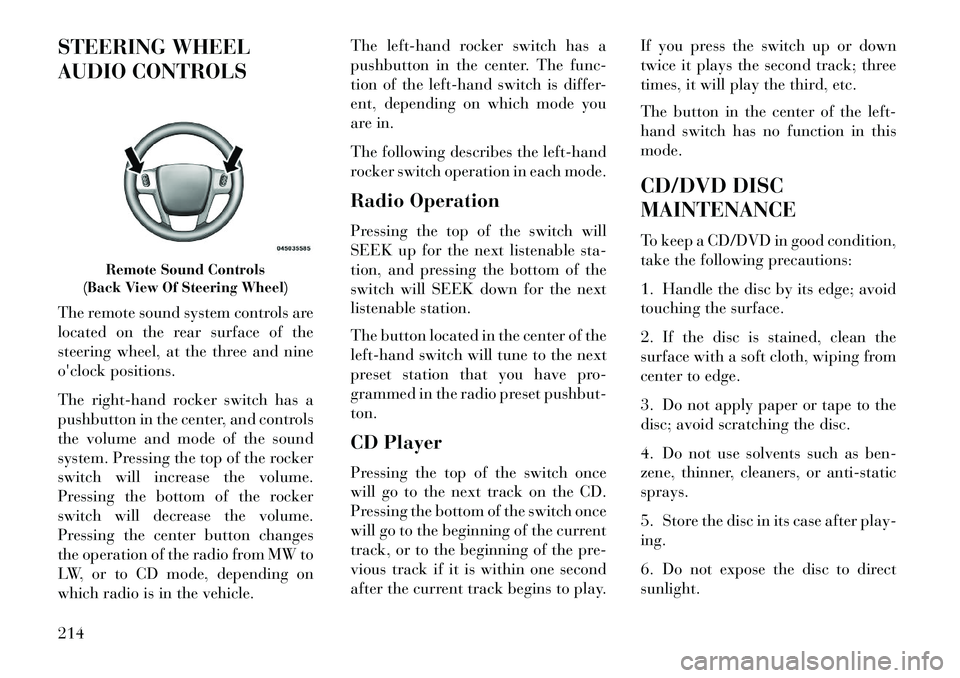
STEERING WHEEL
AUDIO CONTROLS
The remote sound system controls are
located on the rear surface of the
steering wheel, at the three and nine
o'clock positions.
The right-hand rocker switch has a
pushbutton in the center, and controls
the volume and mode of the sound
system. Pressing the top of the rocker
switch will increase the volume.
Pressing the bottom of the rocker
switch will decrease the volume.
Pressing the center button changes
the operation of the radio from MW to
LW, or to CD mode, depending on
which radio is in the vehicle.The left-hand rocker switch has a
pushbutton in the center. The func-
tion of the left-hand switch is differ-
ent, depending on which mode you
are in.
The following describes the left-hand
rocker switch operation in each mode.
Radio Operation
Pressing the top of the switch will
SEEK up for the next listenable sta-
tion, and pressing the bottom of the
switch will SEEK down for the next
listenable station.
The button located in the center of the
left-hand switch will tune to the next
preset station that you have pro-
grammed in the radio preset pushbut-
ton.
CD Player
Pressing the top of the switch once
will go to the next track on the CD.
Pressing the bottom of the switch once
will go to the beginning of the current
track, or to the beginning of the pre-
vious track if it is within one second
after the current track begins to play.
If you press the switch up or down
twice it plays the second track; three
times, it will play the third, etc.
The button in the center of the left-
hand switch has no function in this
mode.
CD/DVD DISC
MAINTENANCE
To keep a CD/DVD in good condition,
take the following precautions:
1. Handle the disc by its edge; avoid
touching the surface.
2. If the disc is stained, clean the
surface with a soft cloth, wiping from
center to edge.
3. Do not apply paper or tape to the
disc; avoid scratching the disc.
4. Do not use solvents such as ben-
zene, thinner, cleaners, or anti-static
sprays.
5. Store the disc in its case after play-
ing.
6. Do not expose the disc to direct
sunlight.
Remote Sound Controls
(Back View Of Steering Wheel)
214
Page 221 of 360

7. Do not store the disc where tem-
peratures may become too high.
NOTE: If you experience diffi-
culty in playing a particular disc, it
may be damaged (i.e., scratched,
reflective coating removed, a hair,
moisture or dew on the disc) over-
sized, or have protection encoding.
Try a known good disc before con-
sidering disc player service.
RADIO OPERATION AND
MOBILE PHONES
Under certain conditions, the mobile
phone being on in your vehicle can
cause erratic or noisy performance
from your radio. This condition may
be lessened or eliminated by relocat-
ing the mobile phone antenna. This
condition is not harmful to the radio.
If your radio performance does not
satisfactorily “clear” by the reposi-
tioning of the antenna, it is recom-
mended that the radio volume be
turned down or off during mobile
phone operation.CLIMATE CONTROLS
The Climate Control system allows
you to regulate the temperature,
amount, and direction of air circulat-
ing throughout the vehicle. The con-
trols are located on the instrument
panel, below the radio.
AUTOMATIC
TEMPERATURE CONTROL
(ATC)
Front Three-Zone ATC allows both
driver and front passenger seat oc-
cupant, and rear seat occupants to
select individual comfort settings.
When occupants in the vehicle se- lect the AUTO mode operation, a
comfort temperature can be set by
using the temperature up and down
buttons, and the auto blower op-
eration will be set automatically.
The system can be controlled manually, if desired.
SYNC feature links the controls for all three zones, allowing one com-
fort setting (driver setting) for the
cabin, if desired. The Three-Zone ATC system auto-
matically maintains the interior com-
fort level desired by the driver and all
passengers. The system automatically
adjusts the air temperature, the air-
flow volume, amount of outside air
recirculation and the airflow direc-
tion. This maintains a comfortable
temperature, even under changing
conditions.
1. Air Conditioning (A/C) Button
Press and release to change the cur-
rent Air Conditioning (A/C) setting,
the indicator illuminates when A/C is
ON. Performing this function will
cause the ATC to switch into manual
mode.
215
Page 248 of 360

WARNING!
Never use the PARK position as asubstitute for the parking brake.
Always apply the parking brake
fully when parked to guard
against vehicle movement and
possible injury or damage.
When leaving the vehicle, always remove the key fob from the igni-
tion and lock your vehicle.
Never leave children alone in a
vehicle, or with access to an un-
locked vehicle. Allowing children
to be in a vehicle unattended is
dangerous for a number of rea-
sons. A child or others could be
seriously or fatally injured. Chil-
dren should be warned not to
touch the parking brake, brake
pedal or the shift lever.
Do not leave the key fob in or near the vehicle, and do not leave a
vehicle equipped with Keyless
EnterNGo™ in the ACC or ON/
RUN mode. A child could operate
power windows, other controls, or
move the vehicle.
CAUTION!
If the Brake System Warning Light
remains on with the parking brake
released, a brake system malfunc-
tion is indicated. Have the brake
system serviced by an authorized
dealer immediately.
ANTI-LOCK BRAKE
SYSTEM (ABS)
The Anti-Lock Brake System (ABS)
provides increased vehicle stability
and brake performance under most
braking conditions. The system oper-
ates with a separate computer to
modulate hydraulic pressure to pre-
vent wheel lock-up and help avoid
skidding on slippery surfaces.
ABS is activated during braking un-
der certain road or stopping condi-
tions. ABS-inducing conditions can
include ice, snow, gravel, bumps, rail-
road tracks, loose debris, or panic
stops. You may experience the following
when the brake system goes into anti-
lock:
The ABS motor running (it may
continue to run for a short time
after the stop)
A clicking sound of solenoid valves
Brake pedal pulsations
A slight drop or fall away of the brake pedal at the end of the stop
WARNING!
The Anti-Lock Brake Systemcontains sophisticated electronic
equipment that may be suscep-
tible to interference caused by
improperly installed, or high out-
put radio transmitting equip-
ment. This interference can cause
possible loss of anti-lock braking
capability. Installation of such
equipment should be performed
by qualified professionals.
(Continued)
242
Page 353 of 360

Oil Change Indicator,Reset . . . . . . . . . . .169, 170, 184
Oil, Engine . . . . . . . . . . . .302, 328
Capacity . . . . . . . . . . . . . . .327
Change Interval . . . . . . .184, 302
Checking . . . . . . . . . . . . . . .302
Disposal . . . . . . . . . . . . . . .303
Filter . . . . . . . . . . . . . .303, 328
Filter Disposal . . . . . . . . . . .303
Recommendation . . . . . .303, 327
Synthetic . . . . . . . . . . . . . . .303
Viscosity . . . . . . . . . . . . . . .327
Oil Filter, Change . . . . . . . . . . . .303
Onboard Diagnostic System . . . . .301
Operator Manual (Owner's Manual) . . . . . . . . . . . . . . . . . .6
Outside Rearview Mirrors . . . . . . .77
Overhead Console . . . . . . . . . . . .139
Overhead Travel Information Center . . . . . . . . . . . . . . . . . .139
Overheating, Engine . . . . . .174, 282
Owner's Manual (Operator Manual) . . . . . . . . . . . . . . . . . .6
Paint Care . . . . . . . . . . . . . . . . .315
Parking Brake . . . . . . . . . . . . . .241
Park Sense System, Rear . . . . . . .133
Pedals, Adjustable . . . . . . . . . . .130
Personal Settings . . . . . . . . . . . .189 Pets, Transporting
. . . . . . . . . . . .64
Phone, Cellular . . . . . . . . . . . . . .84
Phone, Hands-Free (Uconnect™) . .84
Placard, Tire and Loading Information . . . . . . . . . . . . . .258
Power Door Locks . . . . . . . . . . . . . .22
Lift Gate . . . . . . . . . . . . . . . .32
Mirrors . . . . . . . . . . . . . . . . .78
Outlet (Auxiliary Electrical
Outlet) . . . . . . . . . . . . . . . .143
Seats . . . . . . . . . . . . . . . . . .106
Sliding Door . . . . . . . . . . . . . .28
Steering . . . . . . . . . . . . . . . .240
Windows . . . . . . . . . . . . . . . .25
Pregnant Women and Seat Belts . . .44
Preparation for Jacking . . . . . . . .286
Pretensioners Seat Belts . . . . . . . . . . . . . . . .39
Programmable Electronic Features . . . . . . . . . . . . . . . .189
Radial Ply Tires . . . . . . . . . . . . .249
Radio Operation . . . . . . . . . . . . .215
Radio Remote Controls . . . . . . . .214
Radio (Sound Systems) . . . . . . . .193
Rear Air Conditioning . . . . . . . . .220
Rear Camera . . . . . . . . . . . . . . .138
Rear Cross Path . . . . . . . . . . . . . .82 Rear Fog Lights
. . . . . . . . . . . . .175
Rear Park Sense System . . . . . . .133
Rearview Mirrors . . . . . . . . . . . . .77
Rear Window Features . . . . . . . .155
Reclining Front Seats . . . . . . . . .109
Recorder, Event Data . . . . . . . . . .53
Recreational Towing . . . . . . . . . .279
Refrigerant . . . . . . . . . . . . . . . .307
Reminder, Seat Belt . . . . . . . . . . .43
Remote Keyless Entry (RKE) . . . . .17
Remote Sound System (Radio) Controls . . . . . . . . . . . . . . . .214
Removable Floor Console . . . . . . .153
Repeater Lights, Side . . . . . . . . .325
Replacement Keys . . . . . . . . . . . .14
Replacement Parts . . . . . . . . . . .301
Replacement Tires . . . . . . . . . . .251
Resetting Oil Change Indicator . . . . . . . . .169, 170, 184
Restraint, Head . . . . . . . . . . . . .110
Restraints, Child . . . . . . . . . . .54, 63
Restraints, Infant . . . . . . . . . . . . .58
Rocking Vehicle When Stuck . . . .293
Roof Rack (Luggage Rack) . . . . .155
Rotation, Tires . . . . . . . . . . . . . .261
Safety Checks Inside Vehicle . . . . .65
Safety Checks Outside Vehicle . . . .67
Safety, Exhaust Gas . . . . . . . . . . .65
347
Page 354 of 360

Safety Information, Tire. . . . . . .253
Safety Tips . . . . . . . . . . . . . . . . .65
Schedule, Maintenance . . . .334, 337
Seat Belt Maintenance . . . . . . . . .318
Seat Belt Reminder . . . . . . . . . . . .43
Seat Belts . . . . . . . . . . . . . . .33, 65
Adjustable Shoulder Belt . . . . .38
Adjustable Upper Shoulder
Anchorage . . . . . . . . . . . . . . .38
And Pregnant Women . . . . . . .44
Child Restraint . . . . . . . . .54, 58
Front Seat . . . . . . . . . . . . . . .34
Inspection . . . . . . . . . . . . . . .65
Pretensioners . . . . . . . . . . . . .39
Rear Seat . . . . . . . . . . . . . . . .34
Seats . . . . . . . . . . . . . . . . . . . .105
Adjustment . . . . . . . . . .105, 109
Fold in Floor (Stow `n Go) . . .112
Heated . . . . . . . . . . . . . . . .108
Memory . . . . . . . . . . . . . . . .120
Power . . . . . . . . . . . . . . . . .106
Reclining . . . . . . . . . . . . . . .109
Stow `n Go (Fold in Floor) . . .112
Security Alarm (Theft Alarm) . . . .15
Selection of Coolant (Antifreeze) . . . . . . . . . .310, 328
Sentry Key (Immobilizer) . . . . . . .14
Sentry Key Programming . . . . . . .15Sentry Key Replacement
. . . . . . . .14
Service Engine Soon Light (Malfunction Indicator) . . . . . .171
Settings, Personal . . . . . . . . . . . .189
Shift Lever Override . . . . . . . . . .296
Shoulder Belts . . . . . . . . . . . . . . .34
Side Airbag . . . . . . . . . . . . . . . . .49
Side Repeater Lights . . . . . . . . . .325
Signals, Turn . . . . .67, 125, 126, 168
, 324, 325
Sliding Door . . . . . . . . . . . . . . . .27
SmartBeams . . . . . . . . . . . . . . .126
Sound Systems . . . . . . . . . . . . . .193
Sound Systems (Radio) . . . . . . . .193
Spare Tire . . . . . . . . .249, 250, 283
Spark Plugs . . . . . . . . . . . . . . . .328
Specifications Fuel (Gasoline) . . . . . . . . . . .328
Oil . . . . . . . . . . . . . . . . . . .328
Speed Control (Cruise Control) . . .131
Speedometer . . . . . . . . . . . . . . .172
Starting . . . . . . . . . . . . . . . . . .227
Automatic Transmission . . . . .227
Cold Weather . . . . . . . . . . . .229
Engine Fails to Start . . . . . . .229
Starting and Operating . . . . . . . .227
Starting Procedures . . . . . . . . . .227 Starting Procedures (Diesel
Engines) . . . . . . . . . . . . . . . .230
Steering Power . . . . . . . . . . . . . . . . .240
Tilt Column . . . . . . . . . . . . .130
Wheel Lock . . . . . . . . . . . . . .13
Wheel, Tilt . . . . . . . . . . . . . .130
Steering Wheel Audio Controls . . .214
Steering Wheel Mounted Sound System Controls . . . . . . . . . . .214
Storage . . . . . . . . . . . . . . . . . . .323
Storage Bin . . . . . . . . . . . . . . . .148
Storage, Vehicle . . . . . . . . .222, 323
Storing Your Vehicle . . . . . . . . . .323
Stow `n Go (Fold in Floor) Seats . .112
Sunglasses Storage . . . . . . . . . . .140
Supplemental Restraint System - Airbag . . . . . . . . . . . . . . . . . .44
Synthetic Engine Oil . . . . . . . . . .303
System, Navigation (Uconnect™ gps) . . . . . . . . . . . . . . . . . . .193
Tachometer . . . . . . . . . . . . . . . .168
Telescoping Steering Column . . . .130
Temperature Control, Automatic (ATC) . . . . . . . . . . . . . . . . . .215
Temperature Gauge, Engine Coolant . . . . . . . . . . . . .174, 282
Tether Anchor, Child Restraint . . . .60
348