2013 Lancia Thema reset
[x] Cancel search: resetPage 177 of 336
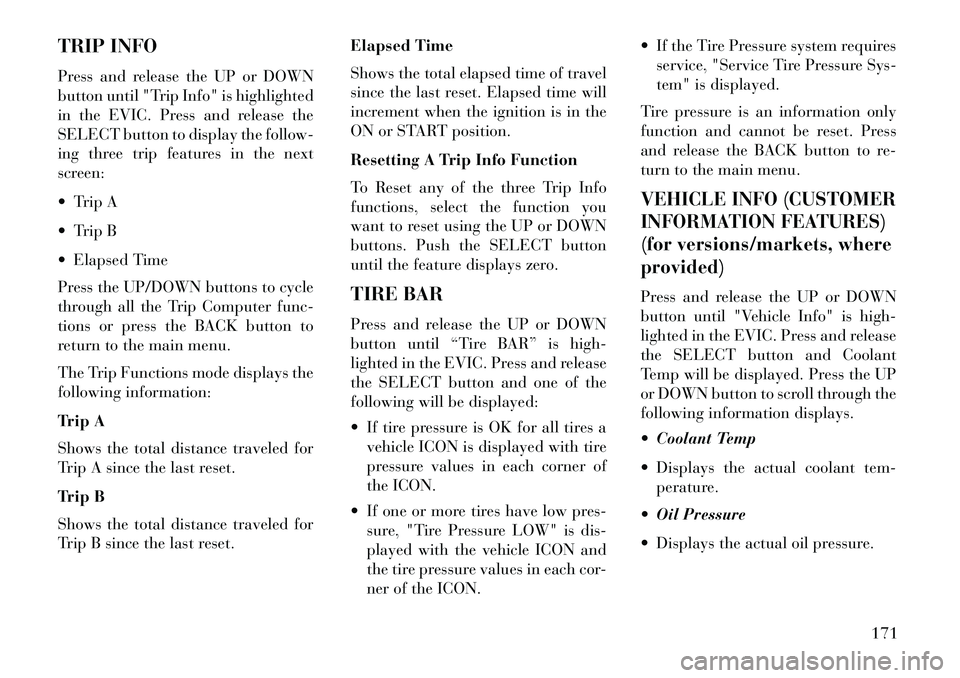
TRIP INFO
Press and release the UP or DOWN
button until "Trip Info" is highlighted
in the EVIC. Press and release the
SELECT button to display the follow-
ing three trip features in the next
screen:
Trip A
Trip B
Elapsed Time
Press the UP/DOWN buttons to cycle
through all the Trip Computer func-
tions or press the BACK button to
return to the main menu.
The Trip Functions mode displays the
following information:
Trip A
Shows the total distance traveled for
Trip A since the last reset.
Trip B
Shows the total distance traveled for
Trip B since the last reset.Elapsed Time
Shows the total elapsed time of travel
since the last reset. Elapsed time will
increment when the ignition is in the
ON or START position.
Resetting A Trip Info Function
To Reset any of the three Trip Info
functions, select the function you
want to reset using the UP or DOWN
buttons. Push the SELECT button
until the feature displays zero.
TIRE BAR
Press and release the UP or DOWN
button until “Tire BAR” is high-
lighted in the EVIC. Press and release
the SELECT button and one of the
following will be displayed:
If tire pressure is OK for all tires a
vehicle ICON is displayed with tire
pressure values in each corner of
the ICON.
If one or more tires have low pres- sure, "Tire Pressure LOW" is dis-
played with the vehicle ICON and
the tire pressure values in each cor-
ner of the ICON. If the Tire Pressure system requires
service, "Service Tire Pressure Sys-
tem" is displayed.
Tire pressure is an information only
function and cannot be reset. Press
and release the BACK button to re-
turn to the main menu.
VEHICLE INFO (CUSTOMER
INFORMATION FEATURES)
(for versions/markets, where
provided)Press and release the UP or DOWN
button until "Vehicle Info" is high-
lighted in the EVIC. Press and release
the SELECT button and Coolant
Temp will be displayed. Press the UP
or DOWN button to scroll through the
following information displays.
Coolant Temp
Displays the actual coolant tem- perature.
Oil Pressure
Displays the actual oil pressure.
171
Page 186 of 336

Perform Compass CalibrationTouch the Calibration soft-key to
change this setting. This compass is
self-calibrating, which eliminates the
need to manually reset the compass.
When the vehicle is new, the compass
may appear erratic and the EVIC will
display CAL until the compass is
calibrated. You may also calibrate the
compass by pressing the ON soft-key
and completing one or more 360-de-
gree turns (in an area free from large
metal or metallic objects) until the CAL
indicator displayed in the EVIC turns
off. The compass will now function nor-
mally.
Audio
After pressing the Audio soft-key the
following settings will be available.
Balance/Fade
When in this display you may adjust
the Balance and Fade settings.
Compass Variance Map
180
Page 189 of 336
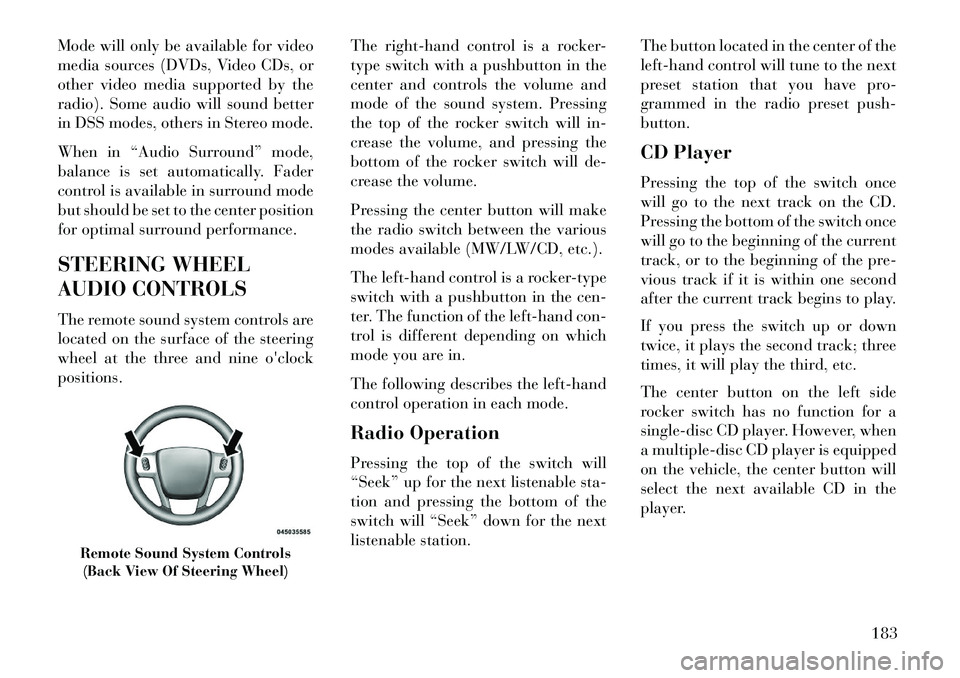
Mode will only be available for video
media sources (DVDs, Video CDs, or
other video media supported by the
radio). Some audio will sound better
in DSS modes, others in Stereo mode.
When in “Audio Surround” mode,
balance is set automatically. Fader
control is available in surround mode
but should be set to the center position
for optimal surround performance.
STEERING WHEEL
AUDIO CONTROLS
The remote sound system controls are
located on the surface of the steering
wheel at the three and nine o'clock
positions.The right-hand control is a rocker-
type switch with a pushbutton in the
center and controls the volume and
mode of the sound system. Pressing
the top of the rocker switch will in-
crease the volume, and pressing the
bottom of the rocker switch will de-
crease the volume.
Pressing the center button will make
the radio switch between the various
modes available (MW/LW/CD, etc.).
The left-hand control is a rocker-type
switch with a pushbutton in the cen-
ter. The function of the left-hand con-
trol is different depending on which
mode you are in.
The following describes the left-hand
control operation in each mode.
Radio Operation
Pressing the top of the switch will
“Seek” up for the next listenable sta-
tion and pressing the bottom of the
switch will “Seek” down for the next
listenable station.The button located in the center of the
left-hand control will tune to the next
preset station that you have pro-
grammed in the radio preset push-
button.
CD Player
Pressing the top of the switch once
will go to the next track on the CD.
Pressing the bottom of the switch once
will go to the beginning of the current
track, or to the beginning of the pre-
vious track if it is within one second
after the current track begins to play.
If you press the switch up or down
twice, it plays the second track; three
times, it will play the third, etc.
The center button on the left side
rocker switch has no function for a
single-disc CD player. However, when
a multiple-disc CD player is equipped
on the vehicle, the center button will
select the next available CD in the
player.
Remote Sound System Controls
(Back View Of Steering Wheel)
183
Page 210 of 336

In the event of a momentary problem,
the transmission can be reset to regain
all forward gears by performing the
following steps.
NOTE:
In cases where the instru-
ment cluster message indicates the
transmission may not re-engage af-
ter engine shutdown, perform this
procedure only in a desired loca-
tion (preferably, at your authorized
dealer).
1. Stop the vehicle.
2. Shift the transmission into PARK,
if possible.
3. Turn the engine OFF.
4. Wait approximately 30 seconds.
5. Restart the engine.
6. Shift into the desired gear range.
If the problem is no longer detected,
the transmission will return to normal
operation.
NOTE: Even if the transmission
can be reset, we recommend that
you visit your authorized dealer at your earliest possible conve-
nience. Your authorized dealer has
diagnostic equipment to deter-
mine if the problem could recur.
If the transmission cannot be reset,
authorized dealer service is required.
FIVE-SPEED AUTOMATIC
TRANSMISSION –
3.0L DIESEL ENGINE
The shift lever position display (lo-
cated in the instrument cluster) indi-
cates the transmission gear range. You
must press the brake pedal to move
the shift lever out of PARK (refer to
“Brake/Transmission Shift Interlock
System” in this section). To drive,
move the shift lever from PARK or
NEUTRAL to the DRIVE position.
The electronically-controlled trans-
mission provides a precise shift sched-
ule. The transmission electronics are
self-calibrating; therefore, the first few
shifts on a new vehicle may be some-
what abrupt. This is a normal condi-
tion, and precision shifts will develop
within a few hundred kilometers.
Only shifting from DRIVE to PARK or
REVERSE when the accelerator
pedal is released and the vehicle is
stopped. Be sure to keep your foot on
the brake pedal when shifting be-
tween these gears.
The transmission shift lever has only
PARK, REVERSE, NEUTRAL, and
DRIVE shift positions. Manual shifts
can be made using the “AutoStick®”
shift control (for versions/markets,
where provided; refer to
“AutoStick®” in this section). Mov-
ing the shift lever to the left or right
(-/+) while in the DRIVE position, or
tapping one of the steering wheel-
mounted shift paddles (-/+) (for
versions/markets, where provided),
will manually select the transmission
gear, and will display that gear in the
instrument cluster as 5, 4, 3, 2, 1.
Shift Lever
204
Page 213 of 336

DRIVE
This range should be used for most
city and highway driving. It provides
the smoothest upshifts and down-
shifts, and the best fuel economy. The
transmission automatically upshifts
through underdrive first, second, and
third gears, direct fourth gear and
overdrive fifth gear. The DRIVE posi-
tion provides optimum driving char-
acteristics under all normal operating
conditions.When frequent transmission shifting
occurs (such as when operating the ve-
hicle under heavy loading conditions,
in hilly terrain, traveling into strong
head winds, or while towing heavy
trailers), use the “AutoStick®” shift
control (for versions/markets, where
provided; refer to “AutoStick®” in this
section) to select a lower gear. Under
these conditions, using a lower gear
will improve performance and extend
transmission life by reducing excessive
shifting and heat buildup.
Transmission Limp Home ModeTransmission function is monitored
electronically for abnormal conditions.
If a condition is detected that could
result in transmission damage, Trans-
mission Limp Home Mode is activated.
In this mode, the transmission remains
in the current gear until the vehicle is
brought to a stop. After the vehicle has
stopped, the transmission will remain
in second gear regardless of which for-
ward gear is selected. PARK, RE-
VERSE, and NEUTRAL will continue
to operate. The Malfunction Indicator
Light (MIL) may be illuminated. Limp
Home Mode allows the vehicle to be
driven to an authorized dealer for
service without damaging the trans-
mission.In the event of a momentary problem,
the transmission can be reset to regain
all forward gears by performing the
following steps:
1. Stop the vehicle.
2. Shift the transmission into PARK.
3. Turn the engine OFF.
4.
Wait approximately 10 seconds.
5. Restart the engine.
6.
Shift into the desired gear range.
If the problem is no longer detected, the
transmission will return to normal op-
eration.
NOTE:
Even if the transmission
can be reset, we recommend that
you visit your authorized dealer at
your earliest possible convenience.
Your authorized dealer has diag-
nostic equipment to determine if
the problem could recur. If the
transmission cannot be reset, au-
thorized dealer service is required.
Overdrive Operation
The automatic transmission includes
an electronically controlled Overdrive
(fifth gear). The transmission will au-
tomatically shift into Overdrive if the
following conditions are present:
the shift lever is in the DRIVE po- sition,
vehicle speed is sufficiently high, and
the driver is not heavily pressing the accelerator.
207
Page 271 of 336

3. Insert the screwdriver into the slot
in the center of the lever, and disen-
gage the spring steel lever locking tab
by pushing it to the right.4. While holding the locking tab in
the disengaged position, pull the
tether strap to rotate the lever up and
rearward, until it locks in place in the
vertical position. The vehicle is now
out of PARK and can be towed. Re-
lease the parking brake only when the
vehicle is securely connected to a tow
vehicle.
To Reset The Manual Park Release:1. Push the latch (at the base of the
lever, on the rear side) rearward
(away from the lever) to unlatch the
lever.
2. Rotate the Manual Park Release
lever forward and down, to its original
position, until the locking tab snaps
into place to secure the lever.
3. Pull up gently on the tether strap
to confirm that the lever is locked in
its stowed position.
4. Tuck the tether strap into the base
of the console. Reinstall the console
storage bin.
Locking Tab
Tether Strap
265
Page 292 of 336

AUTOMATIC
TRANSMISSION
Selection Of Lubricant
It is important to use the proper trans-
mission fluid to ensure optimum
transmission performance and life.
Use only the manufacturer’s recom-
mended transmission fluid. Refer to
“Fluids, Lubricants, and Genuine
Parts” in “Maintaining Your Vehicle”
for fluid specifications. It is important
to maintain the transmission fluid at
the correct level using the recom-
mended fluid. No chemical flushes
should be used in any transmission;
only the approved lubricant should be
used.CAUTION!
Using a transmission fluid other
than the manufacturer’s recom-
mended fluid may cause deteriora-
tion in transmission shift quality
and/or torque converter shudder,
and will require more frequent fluid
and filter changes. Refer to “Fluids,(Continued)
CAUTION!(Continued)
Lubricants, and Genuine Parts” in
“Maintaining Your Vehicle” for
fluid specifications.
Special Additives
Automatic Transmission Fluid (ATF)
is an engineered product and its per-
formance may be impaired by supple-
mental additives. Therefore, do not
add any fluid additives to the trans-
mission. The only exception to this
policy is the use of special dyes for
diagnosing fluid leaks. Avoid using
transmission sealers as they may ad-
versely affect seals.CAUTION!
Using a transmission fluid other
than the manufacturer's recom-
mended fluid may cause deteriora-
tion in transmission shift quality
and/or torque converter shudder.
Using a transmission fluid other
than that recommended by the
manufacturer, and will require
more frequent fluid and filter
(Continued)
CAUTION! (Continued)changes. Refer to “Fluids, Lubri-
cants, and Genuine Parts” in
“Maintaining Your Vehicle” for
further fluid specification.If a transmission fluid leak occurs,
visit your authorized dealer imme-
diately. Severe transmission dam-
age may occur. Your authorized
dealer has the proper tools to ad-
just the fluid level accurately.
Fluid Level Check
The fluid level is preset at the factory
and does not require adjustment un-
der normal operating conditions.
Routine fluid level checks are not re-
quired, therefore the transmission has
no dipstick. Your authorized dealer
can check your transmission fluid
level using special service tools.
If you notice fluid leakage or trans-
mission malfunction, visit your au-
thorized dealer immediately to have
the transmission fluid level checked.
Operating the vehicle with an im-
proper fluid level can cause severe
transmission damage.
286
Page 316 of 336

MAINTENANCE
SCHEDULE
MAINTENANCE
SCHEDULE – GASOLINE
ENGINE
The Scheduled Maintenance services
listed in this manual must be done at
the times or mileages specified to pro-
tect your vehicle warranty and ensure
the best vehicle performance and reli-
ability. More frequent maintenance
may be needed for vehicles in severe
operating conditions, such as dusty
areas and very short trip driving. In-
spection and service should also be
done anytime a malfunction is sus-
pected.
The oil change indicator system will
remind you that it is time to take your
vehicle in for scheduled maintenance.On Electronic Vehicle Information
Center (EVIC) equipped vehicles “Oil
Change Required” will be displayed
in the EVIC and a single chime will
sound, indicating that an oil change is
necessary.
NOTE:
The oil change indicator message
will not monitor the time since the
last oil change. Change your ve-
hicles oil if it has been 12 months
since your last oil change even if
the oil change indicator message
is NOT illuminated. Under no circumstances should
oil change intervals exceed
12,000 km or 12 months, which-
ever comes first. Your authorized dealer will reset the
oil change indicator message after
completing the scheduled oil change.
CAUTION!
Failure to perform the required
maintenance items may result in
damage to the vehicle.
310