2013 Lancia Thema maintenance
[x] Cancel search: maintenancePage 135 of 336

If weather conditions are not a factor,
the driver should examine the sensor.
It may require cleaning or removal of
an obstruction. The sensor is located
in the center of the vehicle behind the
lower grille.
To keep the ACC System operating
properly, it is important to note the
following maintenance items:
Always keep the sensor clean. Care-fully wipe the sensor lens with a soft
cloth. Be cautious not to damage
the sensor lens.
Do not remove any screws from the sensor. Doing so could cause an
ACC system malfunction or failure
and require a sensor realignment.
If the sensor is damaged due to a collision, see your authorized dealer
for service.
Do not attach or install any accesso-
ries near the sensor, including trans-
parent material or aftermarket
grilles. Doing so could cause an ACC
system failure or malfunction.
When the condition that deactivated the
system is no longer present, the system
will return to the “Adaptive Cruise Con-
trol Off” state and will resume function
by simply reactivating it.NOTE: Installing a vehicle front-
end protector or an aftermarket
grille or modifying the grille is not
recommended. Doing so may
block the sensor and inhibit ACC
operation.
ACC Unavailable Warning
If the system turns off, and the EVIC
displays “Adaptive Cruise Control
(ACC) Unavailable”, there may be a
temporary malfunction that limits
ACC functionality. Although the ve-
hicle is still drivable under normal
conditions, ACC will be temporarily
unavailable. If this occurs, try activat-
ing ACC again later, following a key
cycle. If the problem persists, see your
authorized dealer. PRECAUTIONS WHILE
DRIVING WITH ACC
In certain driving situations, ACC
may have detection issues. In these
cases, ACC may brake late or unex-
pectedly. The driver needs to stay
alert and may need to intervene.
Adding A Trailer Hitch
The weight of a trailer/hitch may af-
fect the performance of ACC. If there
is a noticeable change in performance
following the installation of a trailer/
hitch, or if the ACC performance does
not return to normal after removing
the trailer/hitch see your authorized
dealer.
Adaptive Cruise Control (ACC)
Unavailable Warning
129
Page 148 of 336

SUNSHADE OPERATION
The sunshade can be opened manu-
ally. However, the sunshade will open
automatically as the sunroof opens.
NOTE: The sunshade cannot be
closed if the sunroof is open.
WIND BUFFETING
Wind buffeting can be described as
the perception of pressure on the ears
or a helicopter-type sound in the ears.
Your vehicle may exhibit wind buffet-
ing with the windows down, or the
sunroof (for versions/markets, where
provided) in certain open or partially
open positions. This is a normal oc-
currence and can be minimized. If the
buffeting occurs with the rear win-
dows open, open the front and rear
windows together to minimize the
buffeting. If the buffeting occurs with
the sunroof open, adjust the sunroof
opening to minimize the buffeting or
open any window.
SUNROOF MAINTENANCE
Use only a nonabrasive cleaner and a
soft cloth to clean the glass panel.IGNITION OFF OPERATION
For vehicles not equipped with the
Electronic Vehicle Information Center
(EVIC), the power sunroof switch will
remain active for 45 seconds after the
ignition switch is turned to the LOCK
position. Opening either front door
will cancel this feature.
NOTE:
For vehicles equipped with the
EVIC, the power sunroof switch
will remain active for up to ap-
proximately ten minutes after
the ignition switch is turned to
the LOCK position. Opening ei-
ther front door will cancel this
feature.The Ignition Off time is pro-
grammable using the Uconnect
Touch™ System. Refer to
“Uconnect Touch™ Settings” in
“Understanding Your Instrument
Panel” for further information.
COMMANDVIEW®
SUNROOF WITH
POWER SHADE —
(for versions/markets,
where provided)
The CommandView® sunroof switch
is located to the left between the sun
visors on the overhead console.
The power shade switch is located to
the right between the sun visors on the
overhead console.CommandView® Sunroof And Power
Shade Switches
142
Page 150 of 336

OPENING POWER
SHADE — MANUAL MODE
To open the shade, press and hold the
switch rearward to full open. Any re-
lease of the switch will stop the move-
ment and the shade will remain in a
partially opened condition until the
switch is pushed and held rearward
again.
CLOSING POWER
SHADE — EXPRESS
Press the switch forward and release it
within one-half second and the shade
will close automatically from any po-
sition. The shade will close fully and
stop automatically. This is called “Ex-
press Close”. During Express Close
operation, any movement of the
switch will stop the shade.
CLOSING POWER
SHADE — MANUAL MODE
To close the shade, press and hold the
switch in the forward position. Any
release of the switch will stop the
movement and the shade will remainin a partially closed condition until
the switch is pushed and held forward
again.
PINCH PROTECT FEATURE
This feature will detect an obstruction
in the opening of the sunroof during
Express Close operation. If an ob-
struction in the path of the sunroof is
detected, the sunroof will automati-
cally retract. Remove the obstruction
if this occurs. Next, press the switch
forward and release to Express Close.
NOTE: If three consecutive sun-
roof close attempts result in Pinch
Protect reversals, the fourth close
attempt will be a Manual Close
movement with Pinch Protect dis-
abled.
WIND BUFFETING
Wind buffeting can be described as
the perception of pressure on the ears
or a helicopter-type sound in the ears.
Your vehicle may exhibit wind buffet-
ing with the windows down, or the
sunroof (for versions/markets, where
provided) in certain open or partially
open positions. This is a normal oc-
currence and can be minimized. If the
buffeting occurs with the rear win-
dows open, open the front and rear
windows together to minimize the
buffeting. If the buffeting occurs with
the sunroof open, adjust the sunroof
opening to minimize the buffeting or
open any window.
SUNROOF MAINTENANCE
Use only a non-abrasive cleaner and a
soft cloth to clean the glass panel.
IGNITION OFF OPERATION
For vehicles not equipped with the
Electronic Vehicle Information Center
(EVIC), the power sunroof switch will
remain active for 45 seconds after the
ignition switch is turned to the LOCK
position. Opening either front door
will cancel this feature.
144
Page 160 of 336

VEHICLE INFO (CUSTOMER INFORMATIONFEATURES) (for versions/markets, where
provided) . . . . . . . . . . . . . . . . . . . . . . . . . . . . .171
MESSAGES # . . . . . . . . . . . . . . . . . . . . . . . . . .172
TURN MENU OFF . . . . . . . . . . . . . . . . . . . . . . .172
Uconnect Touch™ SETTINGS . . . . . . . . . . . . . . .172
HARD-KEYS . . . . . . . . . . . . . . . . . . . . . . . . . .172
SOFT-KEYS . . . . . . . . . . . . . . . . . . . . . . . . . . .172
CUSTOMER PROGRAMMABLE FEATURES —Uconnect Touch™ SYSTEM 8.4 SETTINGS . . .172
SOUND SYSTEMS . . . . . . . . . . . . . . . . . . . . . . .181
NAVIGATION SYSTEM (for versions/markets, where provided) . . . . . . . .181
SETTING THE ANALOG CLOCK . . . . . . . . . . . . .181
iPod®/USB/MP3 CONTROL (for vehicles/markets, where provided) . . . . . . . .182
HARMAN KARDON® Logic7® HIGH PERFORMANCE MULTICHANNEL SURROUND
SOUND SYSTEM WITH DRIVER-SELECTABLE
SURROUND (DSS) (for versions/markets,
where required) . . . . . . . . . . . . . . . . . . . . . . . . . .182
STEERING WHEEL AUDIO CONTROLS . . . . . . .183 Radio Operation . . . . . . . . . . . . . . . . . . . . . . . .183
CD Player . . . . . . . . . . . . . . . . . . . . . . . . . . . . .183
CD/DVD DISC MAINTENANCE . . . . . . . . . . . . . .184
154
Page 172 of 336

EVIC AMBER TELLTALES
This area will show reconfigurable
amber caution telltales. These tell-
tales include:
Forward Collision Warning
(FCW) OFF (for versions/markets,
where equipped)This telltale informs the
driver that the Forward
Collision Warning feature is
Off. The telltale is On when
the front radar sensor is blocked and
requires cleaning, the ACC/FCW sen-
sors require service, or the ACC/FCW
system is unavailable because of a
system error. For further information,
refer to “Adaptive Cruise Control
(ACC)” in “Understanding The Fea-
tures Of Your Vehicle.”
Low Fuel Telltale
When the fuel level reaches
approximately 11.0 L this light
will turn on, and remain on until fuel is
added.
Windshield Washer Fluid Low
Indicator
This telltale will turn on to
indicate the windshield
washer fluid is low.
Adaptive Cruise Control (ACC)
Malfunction (for versions/markets,
where equipped)
This light will turn on when
a ACC is not operating and
needs service. For further
information, refer to “Adap-
tive Cruise Control (ACC)” in “Under-
standing The Features Of Your
Vehicle.”
Wait To Start Light — Diesel
Engines Only
The Wait To Start Light will
turn on when the ignition key
is first turned to the ON/RUN posi-
tion. Wait until the Wait To Start
Light turns OFF to start the engine.
(Refer to “Starting Procedures” in
“Starting And Operating” for further
information). Water In Fuel Indicator Light —
Diesel Engines Only
Indicates there is water de-
tected in the fuel filter. If
this light remains on, DO
NOT start the vehicle be-
fore you drain the water from the fuel
filter to prevent engine damage. Refer
to “Maintenance Procedures/ Drain-
ing Fuel/Water Separator Filter” in
“Maintaining Your Vehicle” for water
drain procedure.
SERV AWD (Service All Wheel
Drive) Indicator (for versions/
markets, where provided)
This light will turn on when
the All Wheel Drive feature
requires service. For further
information, refer to “All
Wheel Drive” in “Starting And Oper-
ating.”
166
Page 190 of 336
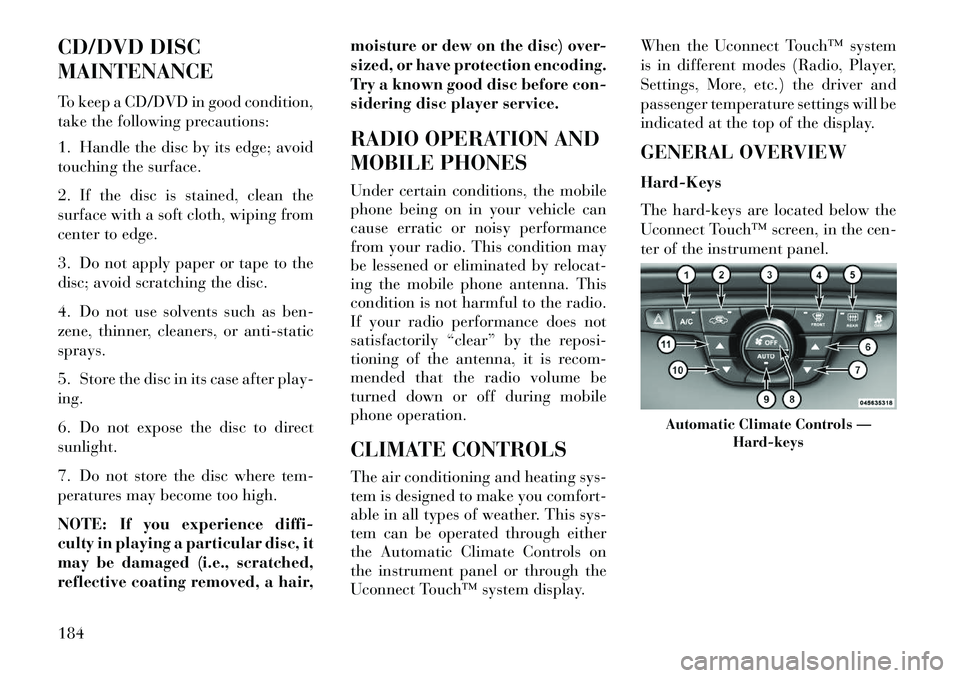
CD/DVD DISC
MAINTENANCE
To keep a CD/DVD in good condition,
take the following precautions:
1. Handle the disc by its edge; avoid
touching the surface.
2. If the disc is stained, clean the
surface with a soft cloth, wiping from
center to edge.
3. Do not apply paper or tape to the
disc; avoid scratching the disc.
4. Do not use solvents such as ben-
zene, thinner, cleaners, or anti-static
sprays.
5. Store the disc in its case after play-
ing.
6. Do not expose the disc to direct
sunlight.
7. Do not store the disc where tem-
peratures may become too high.
NOTE: If you experience diffi-
culty in playing a particular disc, it
may be damaged (i.e., scratched,
reflective coating removed, a hair,moisture or dew on the disc) over-
sized, or have protection encoding.
Try a known good disc before con-
sidering disc player service.
RADIO OPERATION AND
MOBILE PHONES
Under certain conditions, the mobile
phone being on in your vehicle can
cause erratic or noisy performance
from your radio. This condition may
be lessened or eliminated by relocat-
ing the mobile phone antenna. This
condition is not harmful to the radio.
If your radio performance does not
satisfactorily “clear” by the reposi-
tioning of the antenna, it is recom-
mended that the radio volume be
turned down or off during mobile
phone operation.
CLIMATE CONTROLS
The air conditioning and heating sys-
tem is designed to make you comfort-
able in all types of weather. This sys-
tem can be operated through either
the Automatic Climate Controls on
the instrument panel or through the
Uconnect Touch™ system display.When the Uconnect Touch™ system
is in different modes (Radio, Player,
Settings, More, etc.) the driver and
passenger temperature settings will be
indicated at the top of the display.
GENERAL OVERVIEW
Hard-Keys
The hard-keys are located below the
Uconnect Touch™ screen, in the cen-
ter of the instrument panel.
Automatic Climate Controls —
Hard-keys
184
Page 195 of 336

The operator can also select the direc-
tion of the airflow by selecting one of
the available mode settings. A/C op-
eration and Recirculation control can
also be manually selected in Manual
operation.
OPERATING TIPS
NOTE:
Refer to the chart at the
end of this section for suggested
control settings for various weather
conditions.
Summer OperationThe engine cooling system in air-
conditioned vehicles must be protected
with a high-quality antifreeze coolant
to provide proper corrosion protection
and to protect against engine overheat-
ing. A solution of 50% glycol antifreeze
coolant and 50% water is recom-
mended. Refer to “Maintenance Proce-
dures” in “Maintaining Your Vehicle”
for proper coolant selection.
Winter OperationUse of the air Recirculation mode dur-
ing Winter months is not recommended
because it may cause window fogging.Vacation Storage
Any time you store your vehicle or
keep it out of service (i.e., vacation)
for two weeks or more, run the air
conditioning system at idle for about
five minutes in the fresh air and high
blower setting. This will ensure ad-
equate system lubrication to minimize
the possibility of compressor damage
when the system is started again.
Window Fogging
Interior fogging on the windshield can
be quickly removed by turning the
mode selector to Defrost. The Defrost/
Floor mode can be used to maintain a
clear windshield and provide suffi-
cient heating. If side window fogging
becomes a problem increase blower
speed. Vehicle windows tend to fog on
the inside in mild but rainy or humid
weather. NOTE:
Recirculate without A/C should
not be used for long periods, as
fogging may occur.Automatic Temperature Controls
(ATC) will automatically adjust
the climate control settings to re-
duce or eliminate window fogging
on the front windshield. When
this occurs, recirculation will be
unavailable.A/C Air Filter
The climate control system filters out-
side air containing dust, pollen and
some odors. Strong odors cannot be
totally filtered out. Refer to “Mainte-
nance Procedures” in “Maintaining
Your Vehicle” for filter replacement
instructions.
189
Page 239 of 336

WARNING!
Using tires of different size and type
(M+S, Snow) between front and
rear axles can cause unpredictable
handling. You could lose control
and have a collision.CAUTION!
To avoid damage to your vehicle or
tires, observe the following precau-
tions:
Because of restricted traction de-
vice clearance between tires and
other suspension components, it is
important that only traction de-
vices in good condition are used.
Broken devices can cause serious
damage. Stop the vehicle immedi-
ately if noise occurs that could in-
dicate device breakage. Remove
the damaged parts of the device
before further use. Install device as tightly as pos-sible and then retighten after
driving about ½ mile (0.8 km).
Do not exceed 48 km/h.
(Continued)
CAUTION!(Continued)
Drive cautiously and avoid severe turns and large bumps, especially
with a loaded vehicle.
Do not drive for prolonged period on dry pavement.
Observe the traction device manu-
facturer’s instructions on the
method of installation, operating
speed, and conditions for use. Al-
ways use the suggested operating
speed of the device manufactur-
er’s if it is less than 48 km/h. Do not use traction devices on a compact spare tire.
NOTE:
In order to avoid damage
to tires, chains, and your vehicle do
not drive for a prolonged period on
dry pavement. Observe the tire
chain manufacturer's instructions
on method of installation, operating
speed, and conditions for usage.
Always use the lower suggested operat-
ing speed if both the chain manufac-
turer and vehicle manufacturer suggest
a maximum speed. This notice applies
to all chain traction devices, including
link and cable (radial) chains.
TIRE ROTATION
RECOMMENDATIONS
Tires on the front and rear axles of
vehicles operate at different loads and
perform different steering, driving,
and braking functions. For these rea-
sons, they wear at unequal rates.These effects can be reduced by timely
rotation of tires. The benefits of rotation
are especially worthwhile with aggres-
sive tread designs such as those on all
season type tires. Rotation will increase
tread life, help to maintain mud, snow,
and wet traction levels, and contribute
to a smooth, quiet ride.Refer to the “Maintenance Schedule”
for the proper maintenance intervals.
The reasons for any rapid or unusual
wear should be corrected prior to ro-
tation being performed.
233