2013 Lancia Thema check engine
[x] Cancel search: check enginePage 173 of 336

EVIC RED TELLTALES
This area will show reconfigurable red
telltales. These telltales include:
Door AjarThis telltale turns on when
one or more doors are ajar.
The telltale will show which
doors are ajar.
Trunk Ajar
This light will turn on to
indicate that the trunk lid is
ajar.
Oil Pressure Warning Telltale This telltale indicates low en-
gine oil pressure. If the light
turns on while driving, stop the ve-
hicle and shut off the engine as soon
as possible. A chime will sound for
four minutes when this light turns on.
Do not operate the vehicle until the cause is corrected. This light does
not show how much oil is in the
engine. The engine oil level must be
checked under the hood. Charging System Telltale
This telltale shows the status
of the electrical charging sys-
tem. If the telltale stays on or comes
on while driving, turn off some of the
vehicle's non-essential electrical de-
vices or increase engine speed (if at
idle). If the charging system telltale
remains on, it means that the vehicle
is experiencing a problem with the
charging system. Obtain SERVICE
IMMEDIATELY. See an authorized
dealer.
If jump starting is required, refer to
“Jump Starting Procedures” in “What
To Do In Emergencies”.
Electronic Throttle Control
(ETC) Telltale
This telltale informs you of
a problem with the Elec-
tronic Throttle Control
(ETC) system. If the telltale
comes on while driving, have the sys-
tem checked by an authorized dealer. If a problem is detected, the telltale
will come on while the engine is run-
ning. Cycle the ignition key when the
vehicle has completely stopped and
the shift lever is placed in the PARK
position. The telltale should turn off.
If the telltale remains lit with the en-
gine running, your vehicle will usually
be drivable. However, see an autho-
rized dealer for service as soon as pos-
sible. If the telltale is flashing when
the engine is running, immediate ser-
vice is required. You may experience
reduced performance, an elevated/
rough idle or engine stall and your
vehicle may require towing.
Engine Temperature Warning
Telltale
This telltale warns of an over-
heated engine condition. As
temperatures rise and the gauge ap-
proaches H,this telltale will illumi-
nate and a single chime will sound
after reaching a set threshold. Further
overheating will cause the tempera-
ture gauge to pass H,the telltale will
167
Page 183 of 336
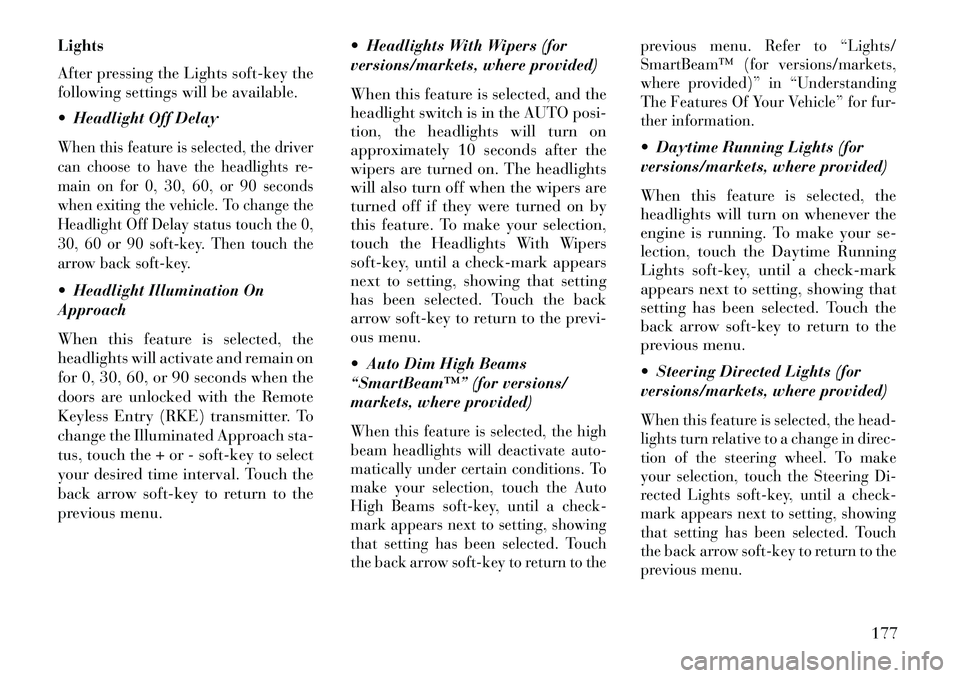
Lights
After pressing the Lights soft-key the
following settings will be available.
Headlight Off DelayWhen this feature is selected, the driver
can choose to have the headlights re-
main on for 0, 30, 60, or 90 seconds
when exiting the vehicle. To change the
Headlight Off Delay status touch the 0,
30, 60 or 90 soft-key. Then touch the
arrow back soft-key. Headlight Illumination On
Approach
When this feature is selected, the
headlights will activate and remain on
for 0, 30, 60, or 90 seconds when the
doors are unlocked with the Remote
Keyless Entry (RKE) transmitter. To
change the Illuminated Approach sta-
tus, touch the + or - soft-key to select
your desired time interval. Touch the
back arrow soft-key to return to the
previous menu. Headlights With Wipers (for
versions/markets, where provided)
When this feature is selected, and the
headlight switch is in the AUTO posi-
tion, the headlights will turn on
approximately 10 seconds after the
wipers are turned on. The headlights
will also turn off when the wipers are
turned off if they were turned on by
this feature. To make your selection,
touch the Headlights With Wipers
soft-key, until a check-mark appears
next to setting, showing that setting
has been selected. Touch the back
arrow soft-key to return to the previ-
ous menu.
Auto Dim High Beams
“SmartBeam™” (for versions/
markets, where provided)
When this feature is selected, the high
beam headlights will deactivate auto-
matically under certain conditions. To
make your selection, touch the Auto
High Beams soft-key, until a check-
mark appears next to setting, showing
that setting has been selected. Touch
the back arrow soft-key to return to the previous menu. Refer to “Lights/
SmartBeam™ (for versions/markets,
where provided)” in “Understanding
The Features Of Your Vehicle” for fur-
ther information.
Daytime Running Lights (for
versions/markets, where provided)
When this feature is selected, the
headlights will turn on whenever the
engine is running. To make your se-
lection, touch the Daytime Running
Lights soft-key, until a check-mark
appears next to setting, showing that
setting has been selected. Touch the
back arrow soft-key to return to the
previous menu.
Steering Directed Lights (for
versions/markets, where provided)When this feature is selected, the head-
lights turn relative to a change in direc-
tion of the steering wheel. To make
your selection, touch the Steering Di-
rected Lights soft-key, until a check-
mark appears next to setting, showing
that setting has been selected. Touch
the back arrow soft-key to return to the
previous menu.
177
Page 185 of 336
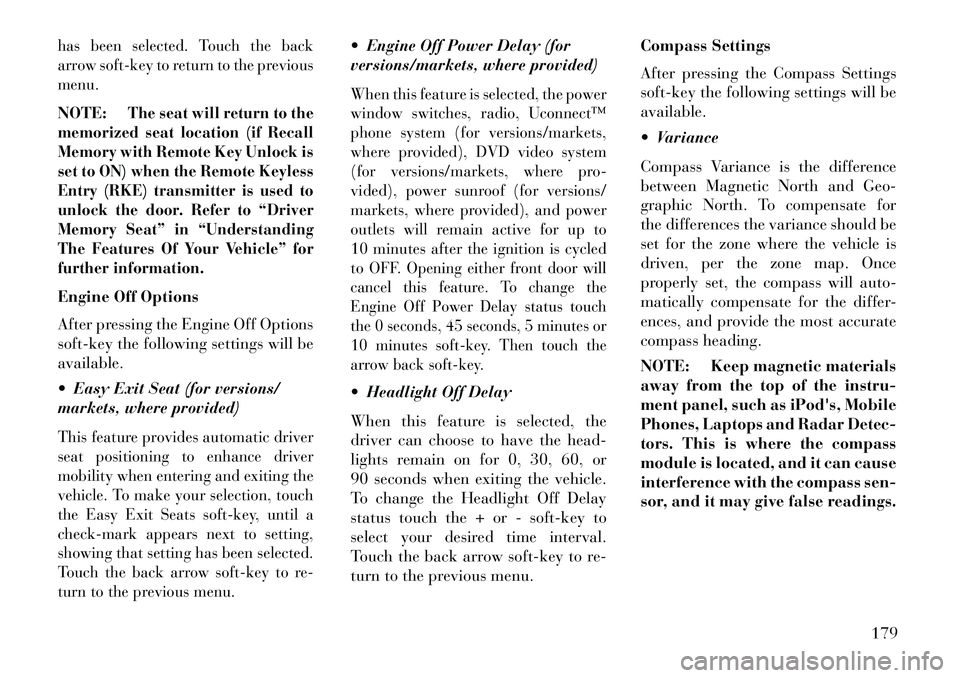
has been selected. Touch the back
arrow soft-key to return to the previous
menu.NOTE:
The seat will return to the
memorized seat location (if Recall
Memory with Remote Key Unlock is
set to ON) when the Remote Keyless
Entry (RKE) transmitter is used to
unlock the door. Refer to “Driver
Memory Seat” in “Understanding
The Features Of Your Vehicle” for
further information.
Engine Off Options
After pressing the Engine Off Options
soft-key the following settings will be
available.
Easy Exit Seat (for versions/
markets, where provided)This feature provides automatic driver
seat positioning to enhance driver
mobility when entering and exiting the
vehicle. To make your selection, touch
the Easy Exit Seats soft-key, until a
check-mark appears next to setting,
showing that setting has been selected.
Touch the back arrow soft-key to re-
turn to the previous menu.
Engine Off Power Delay (for
versions/markets, where provided)When this feature is selected, the power
window switches, radio, Uconnect™
phone system (for versions/markets,
where provided), DVD video system
(for versions/markets, where pro-
vided), power sunroof (for versions/
markets, where provided), and power
outlets will remain active for up to
10 minutes after the ignition is cycled
to OFF.
Opening either front door will
cancel this feature. To change the
Engine Off Power Delay status touch
the 0 seconds, 45 seconds, 5 minutes or
10 minutes soft-key. Then touch the
arrow back soft-key.
Headlight Off Delay
When this feature is selected, the
driver can choose to have the head-
lights remain on for 0, 30, 60, or
90 seconds when exiting the vehicle.
To change the Headlight Off Delay
status touch the + or - soft-key to
select your desired time interval.
Touch the back arrow soft-key to re-
turn to the previous menu. Compass Settings
After pressing the Compass Settings
soft-key the following settings will be
available.
Variance
Compass Variance is the difference
between Magnetic North and Geo-
graphic North. To compensate for
the differences the variance should be
set for the zone where the vehicle is
driven, per the zone map. Once
properly set, the compass will auto-
matically compensate for the differ-
ences, and provide the most accurate
compass heading.
NOTE: Keep magnetic materials
away from the top of the instru-
ment panel, such as iPod's, Mobile
Phones, Laptops and Radar Detec-
tors. This is where the compass
module is located, and it can cause
interference with the compass sen-
sor, and it may give false readings.
179
Page 207 of 336

SPORT shift positions. Once in the
DRIVE range, tapping the shift lever
rearward will toggle between SPORT
mode and DRIVE mode. You do not
need to press the shift lever button
when toggling between DRIVE and
SPORT modes. Manual shifts can be
made using the AutoStick® shift con-
trol (refer to "AutoStick®" in this sec-
tion). Pressing the shift paddles (-/+)
while in the DRIVE or SPORT posi-
tion will manually select the transmis-
sion gear, and will display the current
gear in the instrument cluster as 8, 7,
6, 5, 4, 3, 2, 1.
GEAR RANGES
DO NOT race the engine when shift-
ing from PARK or NEUTRAL into
another gear range.
NOTE: After selecting any gear
range, wait a moment to allow the
selected gear to engage before ac-
celerating. This is especially im-
portant when the engine is cold.PARK
This range supplements the parking
brake by locking the transmission.
The engine can be started in this
range. Never attempt to use PARK
while the vehicle is in motion. Apply
the parking brake when leaving the
vehicle in this range.
When parking on a level surface, you
may place the shift lever in PARK first,
and then apply the parking brake.When parking on a hill, apply the
parking brake before placing the shift
lever in PARK. As an added precau-
tion, turn the front wheels toward the
curb on a downhill grade and away
from the curb on an uphill grade.WARNING!
Never use the PARK position as a
substitute for the parking brake.
Always apply the parking brake
fully when parked to guard
against vehicle movement and
possible injury or damage.
(Continued)
WARNING!(Continued)
Your vehicle could move and in- jure you and others if it is not in
PARK. Check by trying to move
the shift lever out of PARK with
the brake pedal released. Make
sure the transmission is in PARK
before leaving the vehicle.
It is dangerous to move the shift lever out of PARK or NEUTRAL
if the engine speed is higher than
idle speed. If your foot is not
firmly pressing the brake pedal,
the vehicle could accelerate
quickly forward or in reverse. You
could lose control of the vehicle
and hit someone or something.
Only shift into gear when the en-
gine is idling normally and when
your foot is firmly pressing the
brake pedal.
(Continued)
201
Page 211 of 336

GEAR RANGES
DO NOT race the engine when shift-
ing from PARK or NEUTRAL into
another gear range.
NOTE: After selecting any gear
range, wait a moment to allow the
selected gear to engage before ac-
celerating. This is especially im-
portant when the engine is cold.
If there is a need to restart the engine,
be sure to cycle the ignition to the OFF
position before restarting. Transmis-
sion gear engagement may be delayed
after restarting the engine if the igni-
tion is not cycled to the OFF position
first.
PARKThis range supplements the parking
brake by locking the transmission. The
engine can be started in this range.
Never attempt to use PARK while the
vehicle is in motion. Apply the parking
brake when leaving the vehicle in this
range.When parking on a level surface, you
may place the shift lever in PARK first,
and then apply the parking brake.
When parking on a hill, apply the
parking brake before placing the shift
lever in PARK, otherwise the load on
the transmission locking mechanism
may make it difficult to move the shift
lever out of PARK. As an added pre-
caution, turn the front wheels toward
the curb on a downhill grade and away
from the curb on an uphill grade.
WARNING!
Never use the PARK position as a
substitute for the parking brake.
Always apply the parking brake
fully when parked to guard
against vehicle movement and
possible injury or damage.
Your vehicle could move and in-
jure you and others if it is not in
PARK. Check by trying to move
the shift lever out of PARK with
the brake pedal released. Make
sure the transmission is in PARK
before leaving the vehicle.
(Continued)
WARNING!(Continued)
It is dangerous to move the shift
lever out of PARK or NEUTRAL if
the engine speed is higher than idle
speed. If your foot is not firmly
pressing the brake pedal, the ve-
hicle could accelerate quickly for-
ward or in reverse. You could lose
control of the vehicle and hit some-
one or something. Only shift into
gear when the engine is idling nor-
mally and when your foot is firmly
pressing the brake pedal.Unintended movement of a vehicle
could injure those in or near the
vehicle. As with all vehicles, you
should never exit a vehicle while
the engine is running. Before exit-
ing a vehicle, always apply the
parking brake, shift the transmis-
sion into PARK, and turn the en-
gine off. When the ignition is in the
OFF position, the shift lever is
locked in PARK, securing the ve-
hicle against unwanted movement. When leaving the vehicle, always remove the key fob and lock your
vehicle.
(Continued)
205
Page 227 of 336

SYNCHRONIZING ESCIf the power supply is inter-
rupted (battery discon-
nected or discharged), the
“ESC Activation/Malfunc-
tion Indicator Light” may illuminate
with the engine running. If this should
occur, turn the steering wheel com-
pletely to the left and then to the right.
The “ESC Activation/Malfunction In-
dicator Light” should go out. How-
ever, if the light remains on, have the
ESC and BAS checked at your autho-
rized dealer as soon as possible. TIRE SAFETY
INFORMATION
Tire Markings
NOTE:
P (Passenger) - Metric tire sizing
is based on U.S. design stan-
dards. P-Metric tires have the
letter “P” molded into the side-
wall preceding the size designa-
tion. Example: P215/65R15 95H.
European-Metric tire sizing is
based on European design stan-
dards. Tires designed to this stan-
dard have the tire size molded into the sidewall beginning with
the section width. The letter "P" is
absent from this tire size designa-
tion. Example: 215/65R15 96H.
LT (Light Truck) - Metric tire siz-
ing is based on U.S. design stan-
dards. The size designation for
LT-Metric tires is the same as for
P-Metric tires except for the let-
ters “LT” that are molded into the
sidewall preceding the size desig-
nation. Example: LT235/85R16.Temporary spare tires are spares
designed for temporary emer-
gency use only. Temporary high
pressure compact spare tires have
the letter “T” or “S” molded into
the sidewall preceding the size
designation. Example: T145/
80D18 103M. High flotation tire sizing is
based on U.S. design standards
and it begins with the tire diam-
eter molded into the sidewall.
Example: 31x10.5 R15 LT.
1 — U.S. DOT Safety
Standards Code (TIN) 4 — Maximum Load
2 — Size Designation 5 — Maximum Pres-
sure
3 — Service Descrip-
tion 6 — Treadwear,
Traction and Tem-
perature Grades
221
Page 264 of 336

4. Remove the cap from the valve
stem and then screw the fitting at the
end of the Sealant Hose (6) onto the
valve stem.
5. Uncoil the Power Plug (8) and in-
sert the plug into the vehicle’s 12 Volt
power outlet.
NOTE: Do not remove foreign ob-
jects (e.g., screws or nails) from the
tire.
(C) Injecting TIREFIT Sealant
Into The Deflated Tire:
Always start the engine beforeturning ON the TIREFIT kit.
NOTE: Manual transmission ve-
hicles must have the parking
brake engaged and the shift lever
in NEUTRAL.
After pressing the Power But- ton (4), the sealant (white fluid)
will flow from the Sealant Bottle (1)
through the Sealant Hose (6) and
into the tire.
NOTE: Sealant may leak out
through the puncture in the tire. If the sealant (white fluid) does not
flow
within 0 – 10 seconds through
the Sealant Hose (6):
1. Press the Power Button (4) to turn
Off the TIREFIT kit. Disconnect the
Sealant Hose (6) from the valve stem.
Make sure the valve stem is free of
debris. Reconnect the Sealant
Hose (6) to the valve stem. Check that
the Mode Select Knob (5) is in the
Sealant Mode position and not Air
Mode. Press the Power Button (4) to
turn On the TIREFIT kit.
2. Connect the Power Plug (8) to a
different 12 Volt power outlet in your
vehicle or another vehicle, if avail-
able. Make sure the engine is running
before turning ON the TIREFIT kit.
3. The Sealant Bottle (1) may be
empty due to previous use. Call for
assistance.
NOTE: If the Mode Select
Knob (5) is on Air Mode and the
pump is operating, air will dis-
pense from the Air Pump Hose (7)
only, not the Sealant Hose (6). If the sealant (white fluid) does
flow
through the Sealant Hose (6):
1. Continue to operate the pump un-
til sealant is no longer flowing
through hose (typically takes 30 -
70 seconds). As the sealant flows
through the Sealant Hose (6), the
Pressure Gauge (3) can read as high
as 5 Bar. The Pressure Gauge (3) will
decrease quickly from approximately
5 Bar to the actual tire pressure when
the Sealant Bottle (1) is empty.
2. The pump will start to inject air
into the tire immediately after the
Sealant Bottle (1) is empty. Continue
to operate the pump and inflate the
tire to the pressure indicated on the
tire pressure label on the driver-side
latch pillar (recommended pressure).
Check the tire pressure by looking at
the Pressure Gauge (3).
If the tire does not inflate to at least
1.8 Bar pressure within 15 min-
utes:
The tire is too badly damaged. Do not attempt to drive the vehicle fur-
ther. Call for assistance.
258
Page 280 of 336

CAUTION!(Continued)
Car maintenance should be done at a LANCIA Dealership. For
routine and minor maintenance
operations you wish to carry out
yourself, we do recommend you
have the proper equipment,
genuine LANCIA spare parts and
the necessary fluids; do not how-
ever carry out these operations if
you have no experience.
Your vehicle has been built with improved fluids that protect the
performance and durability of
your vehicle and also allow ex-
tended maintenance intervals. Do
not use chemical flushes in these
components as the chemicals can
damage your engine, transmis-
sion, power steering or air condi-
tioning. Such damage is not cov-
ered by the New Vehicle Limited
Warranty. If a flush is needed be-
cause of component malfunction,
use only the specified fluid for the
flushing procedure. ENGINE OIL – GASOLINE
ENGINE
Checking Oil Level
To assure proper lubrication of your
vehicle's engine, the engine oil must
be maintained at the correct level.
The best time to check the engine oil
level is about five minutes after a fully
warmed up engine is shut off or before
starting the engine after it has sat
overnight.
Checking the oil while the vehicle is
on level ground will improve the ac-
curacy of the oil level readings. Main-
tain the oil level in the SAFE level
range. Adding 0.95 Liter of oil when
the level is at the bottom of the SAFE
range will result in the level being at
the top of the SAFE range.
CAUTION!
Overfilling or underfilling the
crankcase will cause aeration or
loss of oil pressure. This could dam-
age your engine.
CAUTION!
Car maintenance should be done at
a LANCIA Dealership. For routine
and minor maintenance operations
you wish to carry out yourself, we
do recommend you have the proper
equipment, genuine LANCIA spare
parts and the necessary fluids; do
not however carry out these opera-
tions if you have no experience.
Change Engine Oil
Refer to the “Maintenance Schedule”
for the proper maintenance intervals.Engine Oil Selection – 3.6L EngineSAE Grade 5W-30 SELENIA K
POWER fully synthetic engine oil that
meets FIAT Qualification 9.55535–
CR1 API SN, ILSAC GF-5 or equiva-
lent.
The engine oil filler cap also shows
the recommended engine oil viscosity
for your vehicle. For information on
engine oil filler cap location, refer to
“Engine Compartment” in “Main-
taining Your Vehicle” for further in-
formation.
274