2013 Lancia Flavia air condition
[x] Cancel search: air conditionPage 85 of 244

Voice Training
For users experiencing difficulty with
the Uconnect™ Phone recognizing
their voice commands or numbers,
the Uconnect™ Phone Voice Training
feature may be used. To enter this
training mode, follow one of the two
following procedures:
From outside the Uconnect™ Phone
mode (e.g., from radio mode)
Press and hold the
button for
five seconds until the session be-
gins, or,
Press the
button and say the
“Voice Training”, “System Train-
ing”, “Start Voice Training”com-
mand.
Repeat the words and phrases when
prompted by the Uconnect™ Phone.
For best results, the Voice Training
session should be completed when the
vehicle is parked with the engine run-
ning, all windows closed, and the
blower fan switched OFF.
This procedure may be repeated with
a new user. The system will adapt to
the last trained voice only. To restore the Voice Command system
to factory default settings, enter the
Voice Training session via the above
procedure and follow the prompts.
Reset
Press the
button.
After the “Ready” prompt, and the following beep, say “Setup”, then
“Reset”.
This will delete all phone pairing,
phone book entries, and other settings
in all language modes. The System
will prompt you before resetting to
factory settings.
Voice Command
For best performance, adjust the rearview mirror to provide at least
½ in (1 cm) gap between the over-
head console (if equipped) and the
mirror.
Always wait for the beep before speaking.
Speak normally, without pausing, just as you would speak to a person
sitting a few feet/meters away from
you.
Make sure that no one other than you
is speaking during a voice period. Performance is maximized under:
low-to-medium blower setting,
low-to-medium vehicle speed,
low road noise,
smooth road surface,
fully closed windows,
dry weather conditions.
Even though the system is designed for users speaking in European
English, Dutch, French, German,
Italian, or Spanish accents, the sys-
tem may not always work for some.
When navigating through an auto- mated system such as voice mail, or
when sending a page, at the end of
speaking the digit string, make sure
to say “Send”.
Storing names in the phonebook when the vehicle is not in motion is
recommended.
It is not recommended to store similar
sounding names in the Uconnect™
Phonebook.
79
Page 91 of 244

Primary Alternate (s)
Breakdown
service
call
cancel
confirmation
promptsconfirmation
continue
delete
dial
download
Dutch Nederlands
edit
emergency
English
delete all erase all
Espanol
Francais
German Deutsch
help
home
Italian Italiano
language
list names
list phones
Primary Alternate (s)
main menu return to main menu
mobile
mute
mute off
new entry
no
other other
pair a phone
phone pairing pairing
phonebook phone book
previous
redial
select phone select
send
set up phone settings or phone set up
transfer call
Uconnect™
Tutorial
voice training
work
yes VOICE COMMAND
VOICE COMMAND SYSTEM
OPERATION
This Voice Command system
allows you to control your
AM, FM radio, disc player,
and a memo recorder.
NOTE: Take care to speak into
the Voice Interface System as
calmly and normally as possible.
The ability of the Voice Interface
System to recognize user voice
commands may be negatively af-
fected by rapid speaking or a
raised voice level.WARNING!
Any voice commanded system
should be used only in safe driving
conditions following all applicable
laws. All attention should be kept
on the roadway ahead. Failure to
do so may result in a collision caus-
ing serious injury or death.
85
Page 92 of 244
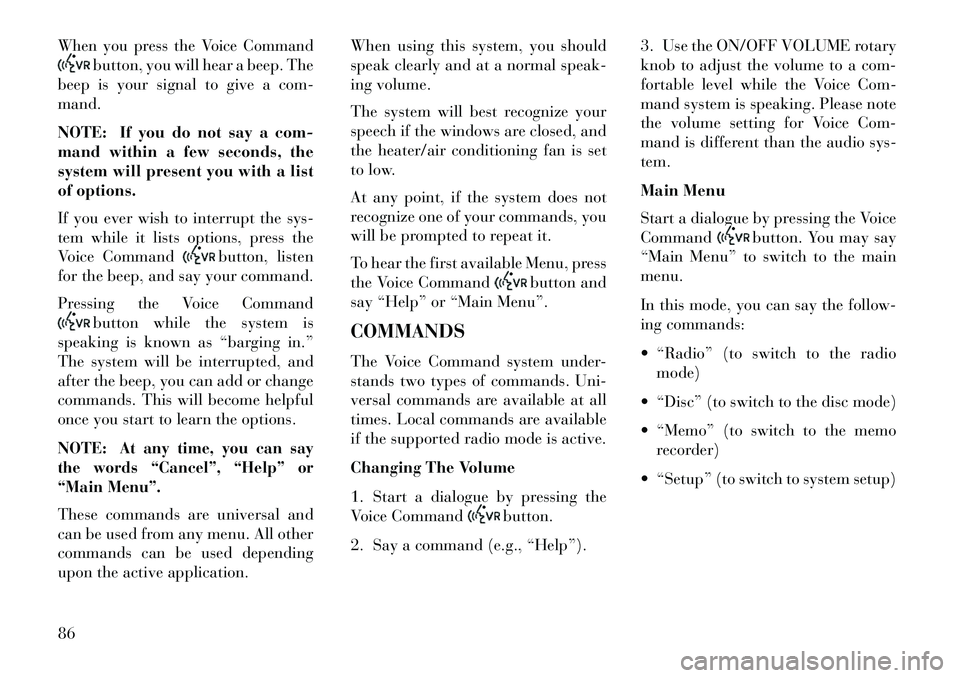
When you press the Voice Command
button, you will hear a beep. The
beep is your signal to give a com-
mand.
NOTE: If you do not say a com-
mand within a few seconds, the
system will present you with a list
of options.
If you ever wish to interrupt the sys-
tem while it lists options, press the
Voice Command
button, listen
for the beep, and say your command.
Pressing the Voice Command
button while the system is
speaking is known as “barging in.”
The system will be interrupted, and
after the beep, you can add or change
commands. This will become helpful
once you start to learn the options.
NOTE:
At any time, you can say
the words “Cancel”, “Help” or
“Main Menu”.
These commands are universal and
can be used from any menu. All other
commands can be used depending
upon the active application. When using this system, you should
speak clearly and at a normal speak-
ing volume.
The system will best recognize your
speech if the windows are closed, and
the heater/air conditioning fan is set
to low.
At any point, if the system does not
recognize one of your commands, you
will be prompted to repeat it.
To hear the first available Menu, press
the Voice Command
button and
say “Help” or “Main Menu”.
COMMANDS
The Voice Command system under-
stands two types of commands. Uni-
versal commands are available at all
times. Local commands are available
if the supported radio mode is active.
Changing The Volume
1. Start a dialogue by pressing the
Voice Command
button.
2. Say a command (e.g., “Help”). 3. Use the ON/OFF VOLUME rotary
knob to adjust the volume to a com-
fortable level while the Voice Com-
mand system is speaking. Please note
the volume setting for Voice Com-
mand is different than the audio sys-
tem.
Main Menu
Start a dialogue by pressing the Voice
Command
button. You may say
“Main Menu” to switch to the main
menu.
In this mode, you can say the follow-
ing commands:
“Radio” (to switch to the radio mode)
“Disc” (to switch to the disc mode)
“Memo” (to switch to the memo recorder)
“Setup” (to switch to system setup)
86
Page 117 of 244

INSTRUMENT CLUSTER
DESCRIPTIONS
1. Temperature Gauge
The temperature gauge shows engine
coolant temperature. Any reading be-
low theH(red) mark of the gauge
shows that the engine cooling system
is operating properly. The gauge
pointer may show a higher than nor-
mal temperature when driving in hot
weather, up mountain grades, in
heavy stop and go traffic, or when
towing a trailer.
If the pointer rises to the H(red)
mark, the instrument cluster will
sound a chime. Pull over and stop the
vehicle. Idle the vehicle with the air
conditioner turned off until the
pointer drops back into the normal
range. If the pointer remains on the H
(red) mark, turn the engine off imme-
diately and call for service.
There are steps that you can take to
slow down an impending overheat
condition. If your air conditioning is
on, turn it off. The air conditioning
system adds heat to the engine cooling system and turning off the A/C re-
moves this heat. You can also turn the
Temperature control to maximum
heat, the Mode control to Floor and
the Fan control to High. This allows
the heater core to act as a supplement
to the radiator and aids in removing
heat from the engine cooling system.
2. Fuel Door Reminder
This is a reminder that the
Fuel Filler Door is located
on the left side of the vehicle.
3. Fuel Gauge
When the ignition switch is in the
ON/RUN position, the pointer will
show the level of fuel remaining in the
fuel tank.
4. Speedometer
Indicates the vehicle speed in miles
per hour (MPH) and kilometers per
hour (km/h).
5. Low Fuel Light
When the fuel level drops to
approximately 7.6 Liters, the
fuel symbol will light and a single
chime will sound. NOTE: This light will remain on
until a minimum of approximately
11 Liters of fuel is added.
6. Charging System Light
This light shows the status of
the electrical charging system.
The light should come on briefly when
the ignition is first turned on and re-
main on briefly as a bulb check. If the
light stays on or comes on while driv-
ing, turn off some of the vehicle's elec-
trical devices, such as the Front Fog
Lights or Rear Window Defroster. If
the Charging System Light remains
on, it means that the vehicle is expe-
riencing a problem with the charging
system. Obtain SERVICE IMMEDI-
ATELY. See your local authorized
dealer.
If jump starting is required, refer to
“Jump Starting Procedures” in “What
To Do In Emergencies”.
111
Page 118 of 244

7. Air Bag Warning LightThis light will turn on for
four to eight seconds as a
bulb check when the igni-
tion switch is first turned to
ON/RUN. If the light is either not on
during starting, stays on, or turns on
while driving, have the system in-
spected at an authorized dealer as
soon as possible. Refer to “Occupant
Restraints” in “Things To Know Be-
fore Starting Your Vehicle” for further
information.
8. Seat Belt Reminder Light
When the ignition switch is
first turned to ON/RUN, this
light will turn on for four to
eight seconds as a bulb check. During
the bulb check, if the driver's seat belt
is unbuckled, a chime will sound.
After the bulb check or when driving,
if the driver seat belt remains unbuck-
led, the Seat Belt Warning Light will
flash or remain on continuously. Refer
to “Occupant Restraints” in “Things
To Know Before Starting Your Ve-
hicle” for further information. 9. Oil Pressure Warning Light
This light indicates low engine
oil pressure. The light will
come on and remain on when the
ignition switch is turned from the
OFF to the ON/RUN position, and the
light will turn off after the engine is
started. If the bulb does not come on
during starting, have the system
checked by an authorized dealer.
If the light comes on and remains on
while driving, stop the vehicle and
shut off the engine. DO NOT OPER-
ATE THE VEHICLE UNTIL THE
CAUSE IS CORRECTED.
The light does not show the quantity
of oil in the engine. This can be deter-
mined using the procedure shown in
“Maintaining Your Vehicle”.
10. Engine Temperature Warning
Light
This light warns of an over-
heated engine condition. As
engine coolant temperature rise and
the gauge approaches H, the light will
illuminate and a single chime will
sound after reaching a set threshold. Further overheating will cause a con-
tinuous chime sound for 4 minutes or
until the engine is allowed to cool.
If the light turns on while driving, safely
pull over and stop the vehicle. If the A/C
system is on, turn it off. Also, shift the
transmission into NEUTRAL and idle
the vehicle. If the temperature reading
does not return to normal, turn the
engine off immediately and call for ser-
vice. Refer to “If Your Engine Over-
heats” in “What To Do In Emergencies”
for further information.11. Brake Warning Light
This light monitors various
brake functions, including
brake fluid level and parking brake ap-
plication. If the brake light turns on it
may indicate that the parking brake is
applied, that the brake fluid level is low,
or that there is a problem with the anti-
lock brake system.
The dual brake system provides a re-
serve braking capacity in the event of
a failure to a portion of the hydraulic
system. Failure of either half of the
dual brake system is indicated by the
Brake Warning Light which will turn
112
Page 119 of 244

on when the brake fluid level in the
master cylinder has dropped below a
specified level.
The light will remain on until the
cause is corrected.
NOTE: The light may flash mo-
mentarily during sharp cornering
maneuvers which change fluid
level conditions. The vehicle
should have service performed,
and the brake fluid level checked.
If brake failure is indicated, immedi-
ate repair is necessary.WARNING!
Driving a vehicle with the brake
light on is dangerous. Part of the
brake system may have failed. It
will take longer to stop the vehicle.
You could have a collision. Have the
vehicle checked immediately.
Vehicles equipped with Anti-Lock
brakes (ABS), are also equipped with
Electronic Brake Force Distribution
(EBD). In the event of an EBD failure,
the Brake Warning Light will turn on
along with the ABS Light. Immediate
repair to the ABS system is required. The operation of the Brake Warning
Light can be checked by turning the
ignition switch from the OFF position
to the ON/RUN position. The light
should illuminate for approximately
three seconds. The light should then
turn off unless the parking brake is
applied or a brake fault is detected.
If the light does not illuminate, have
the light inspected by an authorized
dealer.
The light also will turn on when the
parking brake is applied with the igni-
tion switch in the ON/RUN position.NOTE: This light shows only
that the parking brake is applied.
It does not show the degree of
brake application.
12. Tachometer
The silver area of the scale shows the
permissible engine revolutions-per-
minute (RPM x 1000) for each gear
range. Before reaching the red area,
ease up on the accelerator to prevent
engine damage.
13. Shift Lever Indicator
The Shift Lever Indicator is self-
contained within the instrument clus-
ter. It displays the gear position of the
automatic transmission.
NOTE: You must apply the
brakes before shifting from PARK.
14. Odometer Display/Trip Odom-
eter Display
The odometer display shows the total
distance the vehicle has been driven.
The two trip odometers show indi-
vidual trip mileage. To switch from
odometer to trip odometers, press and
release the Trip Odometer button. To
reset a trip odometer, display the de-
sired trip odometer to be reset then
push and hold the button until the
display resets (approximately 2 sec-
onds). Refer to “Trip Odometer But-
ton” for additional information.
113
Page 135 of 244

RADIO OPERATION AND
MOBILE PHONES
Under certain conditions, the mobile
phone being on in your vehicle can
cause erratic or noisy performance
from your radio. This condition may
be lessened or eliminated by relocat-
ing the mobile phone antenna. This
condition is not harmful to the radio.
If your radio performance does not
satisfactorily “clear” by the reposi-
tioning of the antenna, it is recom-
mended that the radio volume be
turned down or off during mobile
phone operation.
CLIMATE CONTROLS
The air conditioning and heating sys-
tem is designed to make you comfort-
able in all types of weather.
AUTOMATIC
TEMPERATURE CONTROL
(ATC)Automatic Operation
The Automatic Temperature Control
system automatically maintains the
climate in the cabin of the vehicle at
the comfort levels desired by the
driver and passenger.
Operation of the system is quite
simple.
1. Turn the Mode Control knob (on
the right) and the Blower Control
knob (on the left) to AUTO.NOTE: The AUTO position per-
forms best for front seat occupants
only.
2.
Dial in the tem-
perature you would
like the system to
maintain by rotat-
ing the Tempera-
ture Control knob.
Once the comfort
level is selected, the system will main-
tain that level automatically using the
heating system. Should the desired
comfort level require air conditioning,
the system will automatically make the
adjustment.
You will experience the greatest effi-
ciency by simply allowing the system
to function automatically. Selecting
the “O” (OFF) position on the blower
control stops the system completely
and closes the outside air intake.
The recommended setting for maxi-
mum comfort is 22°C for the average
person; however, this may vary.
Automatic Temperature Control
129
Page 136 of 244

NOTE:
The temperature setting can beadjusted at anytime without af-
fecting automatic operation.
Pressing the Air Conditioning
Control button while in AUTO
mode will cause the LED in the
control button to flash three
times and then turn off. This in-
dicates that the system is in
AUTO mode and requesting the
air conditioning is not necessary. If your air conditioning perfor- mance seems lower than ex-
pected, check the front of the
A/C condenser located in front
of the radiator for an accumula-
tion of dirt or insects. Clean with
a gentle water spray from the
front of the radiator and through
the condenser. Blower Control
For full automatic
operation or for au-
tomatic blower op-
eration, turn the
knob to the AUTO
position. In manual
mode there are
seven blower speeds that can be indi-
vidual selected. In off position the
blower will shut off.
Manual Operation
This system offers a full complement
of manual override features, which
consist of Blower Preferred Auto-
matic, Mode Preferred Automatic, or Blower and Mode Preferred Auto-
matic. This means the operator can
override the blower, the mode, or
both. There is a manual blower range
for times when the AUTO setting is
not desired. The blower can be set to
any fixed blower speed by rotating the
Blower Control knob (on the left).
NOTE: Please read the Automatic
Temperature Control Operation
Chart that follows for details.
130