Page 91 of 244

Primary Alternate (s)
Breakdown
service
call
cancel
confirmation
promptsconfirmation
continue
delete
dial
download
Dutch Nederlands
edit
emergency
English
delete all erase all
Espanol
Francais
German Deutsch
help
home
Italian Italiano
language
list names
list phones
Primary Alternate (s)
main menu return to main menu
mobile
mute
mute off
new entry
no
other other
pair a phone
phone pairing pairing
phonebook phone book
previous
redial
select phone select
send
set up phone settings or phone set up
transfer call
Uconnect™
Tutorial
voice training
work
yes VOICE COMMAND
VOICE COMMAND SYSTEM
OPERATION
This Voice Command system
allows you to control your
AM, FM radio, disc player,
and a memo recorder.
NOTE: Take care to speak into
the Voice Interface System as
calmly and normally as possible.
The ability of the Voice Interface
System to recognize user voice
commands may be negatively af-
fected by rapid speaking or a
raised voice level.WARNING!
Any voice commanded system
should be used only in safe driving
conditions following all applicable
laws. All attention should be kept
on the roadway ahead. Failure to
do so may result in a collision caus-
ing serious injury or death.
85
Page 98 of 244

restraint. Push rearward on the bot-
tom of the head restraint to move the
head restraint away from your head.NOTE:
The head restraints should only
be removed by qualified techni-
cians, for service purposes only.
If either of the head restraints
require removal, see your autho-
rized dealer.
In the event of deployment of an Active Head Restraint, refer to
“Resetting Active Head Re-
straints (AHR)” in “Supplemen-
tal Active Head Restraints
(AHR)” in “Things to Know Be-
fore Starting Your Vehicle” sec-
tion for further information.
WARNING!
Do not place items over the top ofthe Active Head Restraint, such
as coats, seat covers or portable
DVD players. These items may
interfere with the operation of the
Active Head Restraint in the
event of a collision and could re-
sult in serious injury or death.
(Continued)
WARNING!(Continued)
Active Head Restraints may be deployed if they are struck by an
object such as a hand, foot or
loose cargo. To avoid accidental
deployment of the Active Head
Restraint ensure that all cargo is
secured, as loose cargo could con-
tact the Active Head Restraint
during sudden stops. Failure to
follow this warning could cause
personal injury if the Active Head
Restraint is deployed.
Head Restraints — Rear Seats
The rear seat head restraints are fixed
and cannot be adjusted. For proper
routing of a Child Seat Tether refer to
“Occupant Restraints” in “Things To
Know Before Starting Your Vehicle”
for further information.
Active Head Restraint (Normal Position)
Active Head Restraint (Tilted)
92
Page 111 of 244

The top compartment holds small
items, such as a pen and note pad,
while the larger bottom compartment
will hold CDs and alike. Lift upward
on the larger of the latches to access
the lower storage compartment. The
larger bottom compartment will hold
CDs and alike. The bottom compart-
ment also contains a 12 Volt power
outlet.
NOTE:
A notch in the front of the con-sole base allows for use of a cel-
lular phone while it is plugged
into the power outlet with the
armrest latched down.
The power outlet can also ener- gize the cigar lighter in the op-
tional cup holder ash receiver.WARNING!
Do not operate this vehicle with a
console compartment lid in the
open position. Cellular phones, mu-
sic players, and other handheld
electronic devices should be stowed
while driving. Use of these devices
(Continued)
WARNING!(Continued)
while driving can cause an accident
due to distraction, resulting in
death or injury.
REAR WINDOW
FEATURES
REAR WINDOW
DEFROSTER The rear window defroster
button is located on the cli-
mate control (Mode) knob.
Press this button to turn on the rear
window defroster and the heated out-
side mirrors. An indicator in the but-
ton will illuminate when the rear win-
dow defroster is on. The rear window
defroster automatically turns off after
approximately 10 minutes. For an
additional five minutes of operation,
press the button a second time. NOTE: To prevent excessive bat-
tery drain, use the rear window
defroster only when the engine is
operating.
CAUTION!Failure to follow these cautions can
cause damage to the heating ele-
ments: Use care when washing the inside
of the rear window. Do not use
abrasive window cleaners on the
interior surface of the window.
Use a soft cloth and a mild wash-
ing solution, wiping parallel to
the heating elements. Labels can
be peeled off after soaking with
warm water.
Do not use scrapers, sharp instru- ments, or abrasive window clean-
ers on the interior surface of the
window.
Keep all objects a safe distance from the window.
105
Page 114 of 244
STEERING WHEEL AUDIO CONTROLS . . . . . . .128 RADIO OPERATION . . . . . . . . . . . . . . . . . . . . .128
CD PLAYER . . . . . . . . . . . . . . . . . . . . . . . . . . .128
RADIO OPERATION AND MOBILE PHONES . . . .129
CLIMATE CONTROLS . . . . . . . . . . . . . . . . . . . . .129
AUTOMATIC TEMPERATURECONTROL (ATC) . . . . . . . . . . . . . . . . . . . . . . .129
OPERATING TIPS . . . . . . . . . . . . . . . . . . . . . .134
108
Page 134 of 244
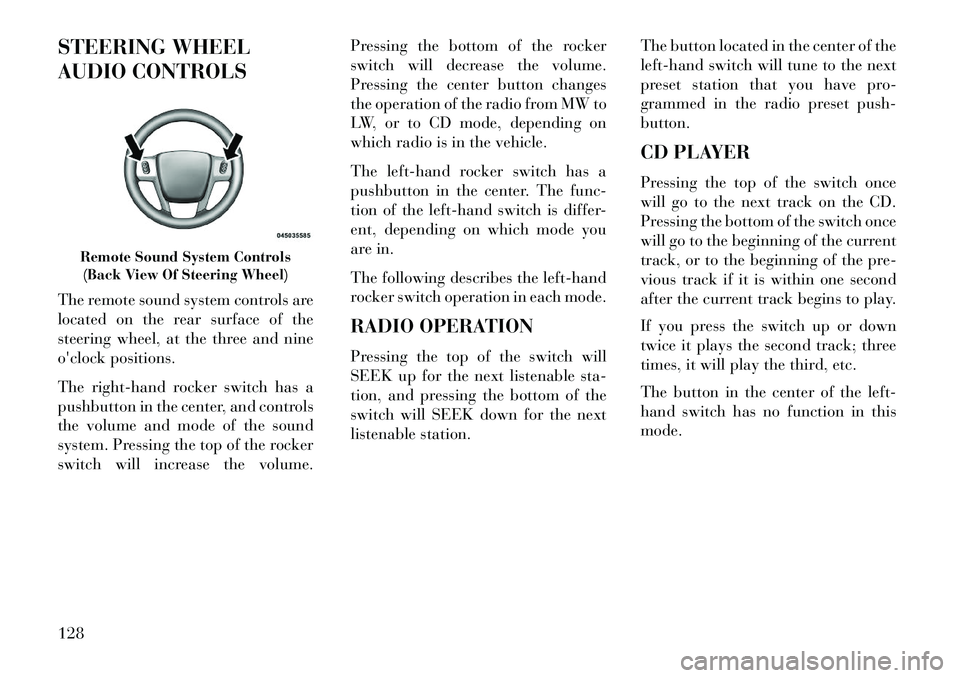
STEERING WHEEL
AUDIO CONTROLS
The remote sound system controls are
located on the rear surface of the
steering wheel, at the three and nine
o'clock positions.
The right-hand rocker switch has a
pushbutton in the center, and controls
the volume and mode of the sound
system. Pressing the top of the rocker
switch will increase the volume.Pressing the bottom of the rocker
switch will decrease the volume.
Pressing the center button changes
the operation of the radio from MW to
LW, or to CD mode, depending on
which radio is in the vehicle.
The left-hand rocker switch has a
pushbutton in the center. The func-
tion of the left-hand switch is differ-
ent, depending on which mode you
are in.
The following describes the left-hand
rocker switch operation in each mode.
RADIO OPERATION
Pressing the top of the switch will
SEEK up for the next listenable sta-
tion, and pressing the bottom of the
switch will SEEK down for the next
listenable station.
The button located in the center of the
left-hand switch will tune to the next
preset station that you have pro-
grammed in the radio preset push-
button.
CD PLAYER
Pressing the top of the switch once
will go to the next track on the CD.
Pressing the bottom of the switch once
will go to the beginning of the current
track, or to the beginning of the pre-
vious track if it is within one second
after the current track begins to play.
If you press the switch up or down
twice it plays the second track; three
times, it will play the third, etc.
The button in the center of the left-
hand switch has no function in this
mode.
Remote Sound System Controls
(Back View Of Steering Wheel)
128