2013 JEEP GRAND CHEROKEE manual transmission
[x] Cancel search: manual transmissionPage 8 of 408

INTRODUCTION
Congratulations on selecting your new Chrysler
Group LLC vehicle. Be assured that it repre-
sents precision workmanship, distinctive styl-
ing, and high quality - all essentials that are
traditional to our vehicles.
This is a specialized utility vehicle. It can go
places and perform tasks that conventional
passenger cars are not intended. It handles and
maneuvers differently from many passenger
cars both on-road and off-road, so take time to
become familiar with your vehicle.
The two-wheel drive version of this vehicle was
designed for on-road use only. It is not intended
for off-road driving or use in other severe con-
ditions suited for a four-wheel drive vehicle.
Before you start to drive this vehicle, read the
Owner’s Manual and all the Supplements. Be
sure you are familiar with all vehicle controls,
particularly those used for braking, steering,
and transmission and transfer case shifting.
Learn how your vehicle handles on different
road surfaces. Your driving skills will improve
with experience, but as in driving any vehicle,take it easy as you begin. When driving off-road
or working the vehicle, don’t overload it or
expect it to overcome the forces of nature.
Always observe local laws wherever you drive.
As with other vehicles of this type, failure to
operate this vehicle correctly may result in loss
of control or a collision. Be sure to read the
“On-Road/ Off-Road Driving Tips” in “Starting
And Operating” for further information.
NOTE:
After reviewing the owner information, it
should be stored in the vehicle for conve-
nient referencing and remain with the ve-
hicle when sold.
Failure to operate this vehicle correctly may
result in loss of control or a collision.
Operating this vehicle at excessive speeds or
while intoxicated may result in loss of control,
collision with other vehicles or objects, going off
the road, or overturning; any of which may lead
to serious injury or death. Also, failure to use
seat belts subjects the driver and passengers to
a greater risk of injury or death.
To keep your vehicle running at its best, have
your vehicle serviced at recommended intervals
by an authorized dealer or distributor who has
the qualified personnel, special tools and equip-
ment to perform all service.
The manufacturer and its distributors are vitally
interested in your complete satisfaction with this
vehicle. If you encounter a service or warranty
problem which is not resolved to your satisfac-
tion, discuss the matter with your authorized
dealer or distributor’s management.
Your authorized dealer or distributor will be
happy to assist you with any questions about
your vehicle.
ROLLOVER WARNING
Utility vehicles have a significantly higher rollover
rate than other types of vehicles. This vehicle has a
higher ground clearance and a higher center of
gravity than many passenger cars. It is capable of
performing better in a wide variety of off-road
applications. Driven in an unsafe manner, all ve-
hicles can go out of control. Because of the higher
center of gravity, if this vehicle is out of control it
may roll over when some other vehicles may not.
4
Page 63 of 408

ENGINE BREAK-IN
RECOMMENDATIONS
A long break-in period is not required for the
engine and drivetrain (transmission and axle) in
your vehicle.
Drive moderately during the first 300 miles
(500 km). After the initial 60 miles (100 km),
speeds up to 50 or 55 mph (80 or 90 km/h) are
desirable.
While cruising, brief full-throttle acceleration
within the limits of local traffic laws contributes
to a good break-in. Wide-open throttle accelera-
tion in low gear can be detrimental and should
be avoided.
The engine oil installed in the engine at the
factory is a high-quality energy conserving type
lubricant. Oil changes should be consistent with
anticipated climate conditions under which ve-
hicle operations will occur. For the recom-
mended viscosity and quality grades, refer to
“Maintenance Procedures” in “Maintaining Your
Vehicle”.
CAUTION!
Never use Non-Detergent Oil or Straight
Mineral Oil in the engine or damage may
result.
NOTE:
A new engine may consume some oil during
its first few thousand miles (kilometers) of
operation. This should be considered a nor-
mal part of the break-in and not interpreted
as an indication of difficulty.
Additional Requirements For Diesel
Engine — If Equipped
During the first 1500 km avoid heavy loads, e.g.
driving at full throttle. Do not exceed 2/3 of the
maximum permissible engine speed for each
gear. Change gear in good time. Do not shift
down a gear manually in order to brake.
SAFETY TIPS
Transporting PassengersNEVER TRANSPORT PASSENGERS IN THE
CARGO AREA.
WARNING!
• Do not leave children or animals inside
parked vehicles in hot weather. Interior
heat build-up may cause serious injury or
death.
• It is extremely dangerous to ride in a cargo
area, inside or outside of a vehicle. In a
collision, people riding in these areas are
more likely to be seriously injured or killed.
• Do not allow people to ride in any area of
your vehicle that is not equipped with seats
and seat belts.
• Be sure everyone in your vehicle is in a
seat and using a seat belt properly.
59
Page 112 of 408

NOTE:
This system will not activate until the ve-
hicle is at or above 20 mph (32 km/h).
To Deactivate
1. Pull the multifunction lever toward you (or
rearward in car) to manually deactivate the
system (normal operation of low beams).
2. Push back on the multifunction lever once
again to reactivate the system.
Daytime Running Lights — If
Equipped
The Daytime Running Lights (low intensity)
come on whenever the engine is running, and
the transmission is not in the PARK position.
The lights will remain on until the ignition is
switched to the OFF or ACC position or the
parking brake is engaged. Also, if a turn signal is
activated, the DRL lamp on the same side of the
vehicle will turn off for the duration of the turn
signal activation. Once the turn signal is no
longer active, the DRL lamp will illuminate. The
headlight switch must be used for normal night-
time driving.Disabling The Daytime Running Lights
To disable the Daytime Running Lights open the
hood and located the Power Distribution Center
(PDC), located on the right side of the engine
compartment.
Open the PDC by pulling outward on the locking
tabs (one on each side) and pulling upward on
the cover.
Remove the left and right Daytime Running
Lamp relays and reinstall the PDC cover.
PDC Location
Locking Tab
Daytime Running Light Relays
108
Page 188 of 408
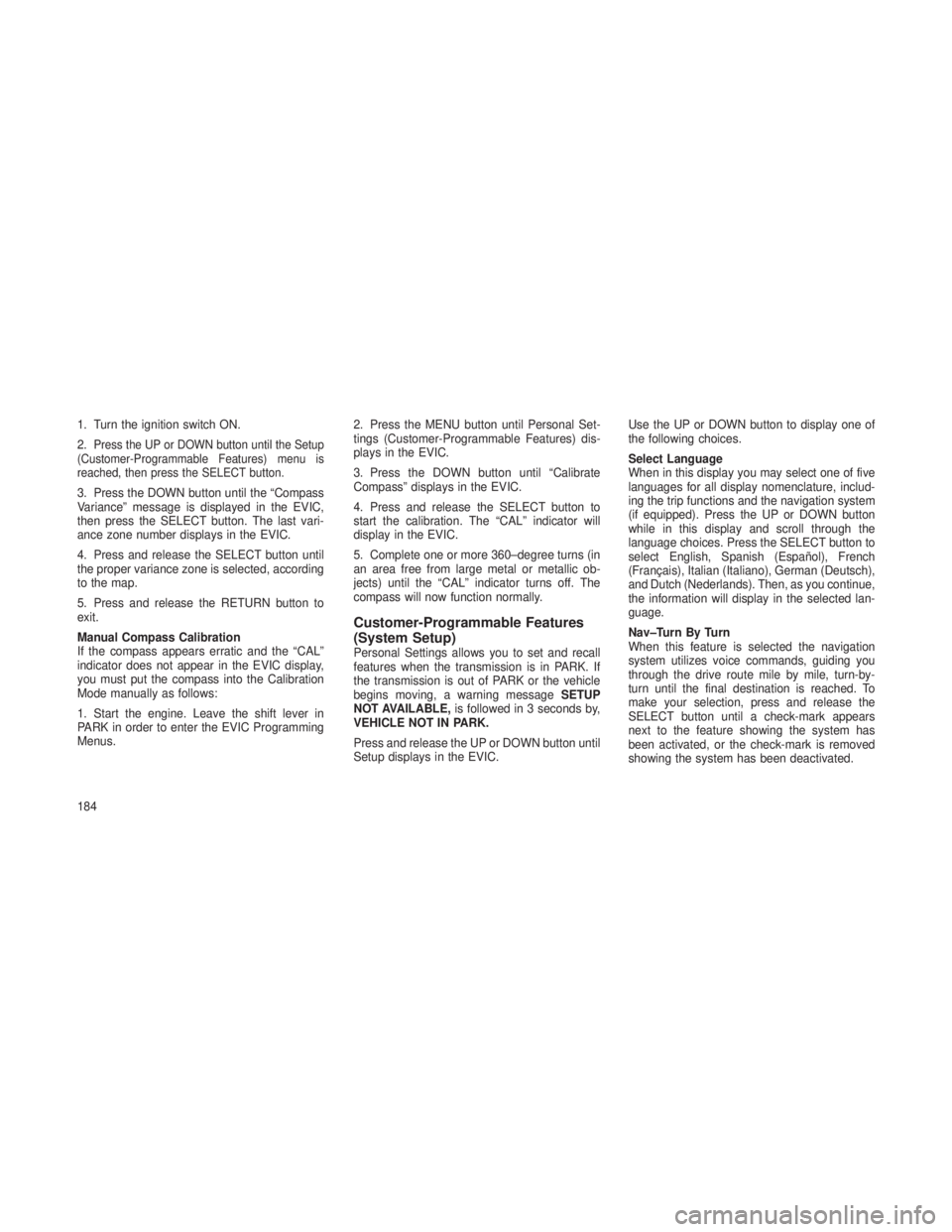
1. Turn the ignition switch ON.
2.
Press the UP or DOWN button until the Setup
(Customer-Programmable Features) menu is
reached, then press the SELECT button.
3. Press the DOWN button until the “Compass
Variance” message is displayed in the EVIC,
then press the SELECT button. The last vari-
ance zone number displays in the EVIC.
4. Press and release the SELECT button until
the proper variance zone is selected, according
to the map.
5. Press and release the RETURN button to
exit.
Manual Compass Calibration
If the compass appears erratic and the “CAL”
indicator does not appear in the EVIC display,
you must put the compass into the Calibration
Mode manually as follows:
1. Start the engine. Leave the shift lever in
PARK in order to enter the EVIC Programming
Menus. 2. Press the MENU button until Personal Set-
tings (Customer-Programmable Features) dis-
plays in the EVIC.
3. Press the DOWN button until “Calibrate
Compass” displays in the EVIC.
4. Press and release the SELECT button to
start the calibration. The “CAL” indicator will
display in the EVIC.
5. Complete one or more 360–degree turns (in
an area free from large metal or metallic ob-
jects) until the “CAL” indicator turns off. The
compass will now function normally.
Customer-Programmable Features
(System Setup)
Personal Settings allows you to set and recall
features when the transmission is in PARK. If
the transmission is out of PARK or the vehicle
begins moving, a warning message
SETUP
NOT AVAILABLE, is followed in 3 seconds by,
VEHICLE NOT IN PARK.
Press and release the UP or DOWN button until
Setup displays in the EVIC. Use the UP or DOWN button to display one of
the following choices.
Select Language
When in this display you may select one of five
languages for all display nomenclature, includ-
ing the trip functions and the navigation system
(if equipped). Press the UP or DOWN button
while in this display and scroll through the
language choices. Press the SELECT button to
select English, Spanish (Español), French
(Français), Italian (Italiano), German (Deutsch),
and Dutch (Nederlands). Then, as you continue,
the information will display in the selected lan-
guage.
Nav–Turn By Turn
When this feature is selected the navigation
system utilizes voice commands, guiding you
through the drive route mile by mile, turn-by-
turn until the final destination is reached. To
make your selection, press and release the
SELECT button until a check-mark appears
next to the feature showing the system has
been activated, or the check-mark is removed
showing the system has been deactivated.
184
Page 231 of 408

The transmission shift lever has only PARK,
REVERSE, NEUTRAL, and DRIVE shift posi-
tions. Manual downshifts can be made using
the Electronic Range Select (ERS) shift control
(refer to “Electronic Range Select (ERS) Opera-
tion” in this section). Moving the shift lever to the
left or right (-/+) while in the DRIVE position will
select the highest available transmission gear,
and will display that gear in the instrument
cluster as 4, 3, 2, 1.Gear RangesDO NOT race the engine when shifting from
PARK or NEUTRAL into another gear range.
NOTE:
•After selecting any gear range, wait a
moment to allow the selected gear to
engage before accelerating. This is espe-
cially important when the engine is cold.
• If there is a need to restart the engine, be
sure to cycle the ignition to the OFF
position before restarting. Transmission
gear engagement may be delayed after
restarting the engine if the key is not
cycled to the OFF position first.
PARK
This range supplements the parking brake by
locking the transmission. The engine can be
started in this range. Never attempt to use
PARK while the vehicle is in motion. Apply the
parking brake when leaving the vehicle in this
range. When parking on a level surface, you may place
the shift lever in PARK first, and then apply the
parking brake.
When parking on a hill, apply the parking brake
before placing the shift lever in PARK, otherwise
the load on the transmission locking mechanism
may make it difficult to move the shift lever out of
PARK. As an added precaution, turn the front
wheels toward the curb on a downhill grade and
away from the curb on an uphill grade.
WARNING!
•
Never use the PARK position as a substi-
tute for the parking brake. Always apply
the parking brake fully when parked to
guard against vehicle movement and pos-
sible injury or damage.
• Your vehicle could move and injure you
and others if it is not completely in PARK.
Check by trying to move the shift lever out
of PARK with the brake pedal released.
Make sure the transmission is in PARK
before leaving the vehicle.
(Continued)
Shift Lever
227
Page 235 of 408

Overdrive Operation
The automatic transmission includes an elec-
tronically controlled Overdrive (fifth gear). The
transmission will automatically shift into Over-
drive if the following conditions are present:
•the shift lever is in the DRIVE position,
• vehicle speed is sufficiently high, and
• the driver is not heavily pressing the
accelerator.
Six-Speed Automatic Transmission
(5.7L Engine) — If Equipped
The shift lever position display (located in the
instrument cluster) indicates the transmission
gear range. You must press the brake pedal to
move the shift lever out of PARK (refer to
“Brake/Transmission Shift Interlock System” in
this section). To drive, move the shift lever from
PARK or NEUTRAL to the DRIVE position. The electronically-controlled transmission pro-
vides a precise shift schedule. The transmission
electronics are self-calibrating; therefore, the
first few shifts on a new vehicle may be some-
what abrupt. This is a normal condition, and
precision shifts will develop within a few hun-
dred kilometers.
Only shift from DRIVE to PARK or REVERSE
when the accelerator pedal is released and the
vehicle is stopped. Be sure to keep your foot on
the brake pedal when moving the shift lever
between these gears.
The transmission shift lever has only PARK,
REVERSE, NEUTRAL, and DRIVE shift posi-
tions. Manual downshifts can be made using
the Electronic Range Select (ERS) shift control
(refer to “Electronic Range Select (ERS) Opera-
tion” in this section). Moving the shift lever to the
left or right (-/+) while in the DRIVE position will
select the highest available transmission gear,
and will display that gear in the instrument
cluster as 6, 5, 4, 3, 2, 1.Gear RangesDO NOT race the engine when shifting from
PARK or NEUTRAL into another gear range.
NOTE:
•
After selecting any gear range, wait a
moment to allow the selected gear to
engage before accelerating. This is espe-
cially important when the engine is cold.
Shift Lever
231
Page 243 of 408

4WD LOW To 4WD HI
With the vehicle at speeds of 0 to 3 mph (0 to
5 km/h), the ignition switch in the ON position or
the engine running, shift the transmission into
NEUTRAL, and press the “4WD LOW” button
once on the transfer case switch. The “4WD
LOW” indicator light in the instrument cluster will
flash and go out when the shift is complete.
NOTE:
•If shift conditions/interlocks are not met,
or a transfer case motor temperature pro-
tection condition exists, a “For 4x4 High
Slow Below 3 MPH or 5 KPH Put Trans in
N Press 4 Low” message will flash from
the Electronic Vehicle Information Center
(EVIC). Refer to “Electronic Vehicle Infor-
mation Center (EVIC)” in “Understanding
Your Instrument Panel” for further infor-
mation. •Shifting into or out of 4WD LOW is possible
with the vehicle completely stopped; how-
ever, difficulty may occur due to the mating
clutch teeth not being properly aligned.
Several attempts may be required for clutch
teeth alignment and shift completion to
occur. The preferred method is with the
vehicle rolling 0 to 3 mph (0 to 5 km/h). If the
vehicle is moving faster than 3 mph
(5 km/h), the transfer case will not allow the
shift.
NEUTRAL Shift Procedure
1. Turn the ignition switch to the ON position,
engine off.
2. Vehicle stopped, with foot on brake.
3. Place the transmission into NEUTRAL.
4. Hold down the NEUTRAL “pin” switch (with a
pen, etc.) for four seconds until the LED light by
the switch starts to blink indicating shift in
progress. The light will stop blinking (stay on
solid) when the NEUTRAL shift is complete.
5. Repeat Steps 1 to 4 to shift out of NEU-
TRAL.
NOTE:
If shift conditions/interlocks are not met, a
“To Tow Vehicle Safely, Read Neutral Shift
Procedure in Owners Manual” message will
flash from the Electronic Vehicle Informa-
tion Center (EVIC). Refer to “Electronic Ve-
hicle Information Center (EVIC)” in “Under-
standing Your Instrument Panel” for further
information.Neutral Switch
239
Page 251 of 408

If you stall or begin to lose forward motion
while climbing a steep hill, allow your vehicle to
come to a stop and immediately apply the
brakes. Restart the engine, and shift into RE-
VERSE. Back slowly down the hill, allowing the
compression braking of the engine to help regu-
late your speed. If the brakes are required to
control vehicle speed, apply them lightly and
avoid locking or skidding the tires.
WARNING!
If the engine stalls, you lose forward motion,
or cannot make it to the top of a steep hill or
grade, never attempt to turn around. To do so
may result in tipping and rolling the vehicle.
Always back carefully straight down a hill in
REVERSE gear. Never back down a hill in
NEUTRAL using only the brake.Remember, never drive diagonally across a
hill always drive straight up or down.
If the wheels start to slip as you approach the
crest of a hill, ease off the accelerator and
maintain forward motion by turning the front
wheels slowly. This may provide a fresh “bite”
into the surface and will usually provide traction
to complete the climb.Traction DownhillShift the transmission into a low gear, and the
transfer case into 4WD LOW range. Let the
vehicle go slowly down the hill with all four
wheels turning against engine compression
drag. This will permit you to control the vehicle
speed and direction.
When descending mountains or hills, repeated
braking can cause brake fade with loss of
braking control. Avoid repeated heavy braking
by downshifting the transmission whenever
possible.
After Driving Off-RoadOff-road operation puts more stress on your
vehicle than does most on-road driving. After
going off-road, it is always a good idea to check
for damage. That way you can get any problems
taken care of right away and have your vehicle
ready when you need it.
•
Completely inspect the underbody of your ve-
hicle. Check tires, body structure, steering,
suspension, and exhaust system for damage.
•
Inspect the radiator for mud and debris and
clean as required.
• Check threaded fasteners for looseness, par-
ticularly on the chassis, drivetrain compo-
nents, steering, and suspension. Retighten
them, if required, and torque to the values
specified in the Service Manual.
• Check for accumulations of plants or brush.
These things could be a fire hazard. They
might hide damage to fuel lines, brake hoses,
axle pinion seals, and propeller shafts.
247