2013 JEEP GRAND CHEROKEE light
[x] Cancel search: lightPage 84 of 408
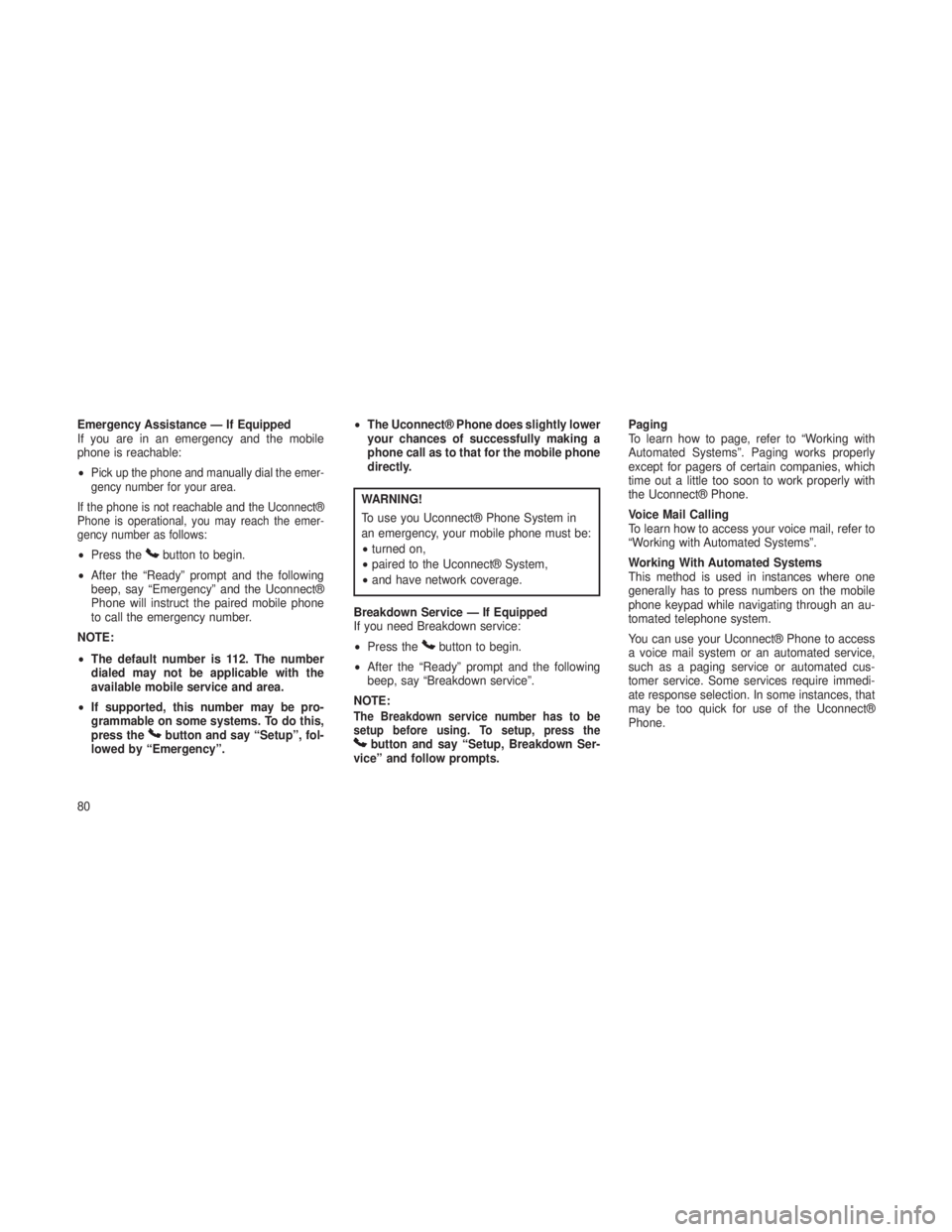
Emergency Assistance — If Equipped
If you are in an emergency and the mobile
phone is reachable:
•
Pick up the phone and manually dial the emer-
gency number for your area.
If the phone is not reachable and the Uconnect®
Phone is operational, you may reach the emer-
gency number as follows:
• Press thebutton to begin.
• After the “Ready” prompt and the following
beep, say “Emergency” and the Uconnect®
Phone will instruct the paired mobile phone
to call the emergency number.
NOTE:
• The default number is 112. The number
dialed may not be applicable with the
available mobile service and area.
• If supported, this number may be pro-
grammable on some systems. To do this,
press the
button and say “Setup”, fol-
lowed by “Emergency”. •
The Uconnect® Phone does slightly lower
your chances of successfully making a
phone call as to that for the mobile phone
directly.
WARNING!
To use you Uconnect® Phone System in
an emergency, your mobile phone must be:
•turned on,
• paired to the Uconnect® System,
• and have network coverage.
Breakdown Service — If Equipped
If you need Breakdown service:
• Press the
button to begin.
• After the “Ready” prompt and the following
beep, say “Breakdown service”.
NOTE:
The Breakdown service number has to be
setup before using. To setup, press the
button and say “Setup, Breakdown Ser-
vice” and follow prompts. Paging
To learn how to page, refer to “Working with
Automated Systems”. Paging works properly
except for pagers of certain companies, which
time out a little too soon to work properly with
the Uconnect® Phone.
Voice Mail Calling
To learn how to access your voice mail, refer to
“Working with Automated Systems”.
Working With Automated Systems
This method is used in instances where one
generally has to press numbers on the mobile
phone keypad while navigating through an au-
tomated telephone system.
You can use your Uconnect® Phone to access
a voice mail system or an automated service,
such as a paging service or automated cus-
tomer service. Some services require immedi-
ate response selection. In some instances, that
may be too quick for use of the Uconnect®
Phone.
80
Page 101 of 408

Vehicles Equipped with Remote Start
On models that are equipped with remote start,
the driver’s heated seat and heated steering
wheel can be programmed to come on during a
remote start. Refer to “Remote Starting System —
If Equipped” in “Things To Know Before Starting
Your Vehicle” for further information.
Front Heated Seats
There are two heated seat switches that allow
the driver and passenger to operate the seats
independently. The controls for each heater are
located near the bottom center of the instrument
panel (below the climate controls).
You can choose from HIGH, LOW or OFF heat
settings. Amber indicator lights in each switch
indicate the level of heat in use. Two indicator
lights will illuminate for HIGH, one for LOW and
none for OFF.
Press the switch once to select
HIGH-level heating. Press the switch
a second time to select LOW-level
heating. Press the switch a third time
to shut the heating elements OFF.
NOTE:
Once a heat setting is selected, heat will be
felt within two to five minutes.
When the HIGH-level setting is selected, the
heater will provide a boosted heat level during
the first four minutes of operation. Then, the
heat output will drop to the normal HIGH-level. If
the HIGH-level setting is selected, the system
will automatically switch to LOW-level after ap-
proximately 60 minutes of continuous opera-
tion. At that time, the number of illuminated
LEDs changes from two to one, indicating the
change. The LOW-level setting will turn OFF
automatically after approximately 45 minutes.
Rear Heated Seats
On some models, the two outboard seats are
equipped with heated seats. There are two
heated seat switches that allow the rear pas-
sengers to operate the seats independently.
The heated seat switches for each heater are
located on the rear of the center console.You can choose from HIGH, LOW or OFF heat
settings. Amber indicator lights in each switch
indicate the level of heat in use. Two indicator
lights will illuminate for HIGH, one for LOW and
none for OFF.
Press the switch once to select
HIGH-level heating. Press the switch
a second time to select LOW-level
heating. Press the switch a third time
to shut the heating elements OFF.
Rear Heated Seat Switches
97
Page 110 of 408

WARNING!
Be sure the hood is fully latched before
driving your vehicle. If the hood is not fully
latched, it could open when the vehicle is in
motion and block your vision. Failure to
follow this warning could result in serious
injury or death.
LIGHTS
Headlight SwitchThe headlight switch is located on the left side of
the instrument panel, next to the steering wheel.
The headlight switch controls the operation of the
headlights, parking lights, instrument panel lights,
cargo lights and fog lights (if equipped).
To turn on the headlights, rotate the
headlight switch clockwise. When
the headlight switch is on the park-
ing lights, taillights, license plate
light and instrument panel lights
are also turned on. To turn off the
headlights, rotate the headlight switch back to
the O (Off) position. NOTE:
•
Your vehicle is equipped with plastic
headlight and fog light (if equipped)
lenses that are lighter and less suscep-
tible to stone breakage than glass lights.
Plastic is not as scratch resistant as glass
and therefore different lens cleaning pro-
cedures must be followed.
• To minimize the possibility of scratching
the lenses and reducing light output,
avoid wiping with a dry cloth. To remove
road dirt, wash with a mild soap solution
followed by rinsing.
CAUTION!
Do not use abrasive cleaning components,
solvents, steel wool or other abrasive mate-
rials to clean the lenses.
Headlight Switch
106
Page 111 of 408

Automatic Headlights — If EquippedThis system automatically turns the headlights
on or off according to ambient light levels. To
turn the system on, rotate the headlight switch
to the A (AUTO) position.
When the system is on, the Headlight Delay
feature is also on. This means the headlights
will stay on for up to 90 seconds after you turn
the ignition switch to the OFF position. To turn
the automatic headlights off, turn the headlight
switch out of the AUTO position.
NOTE:
The engine must be running before the head-
lights will turn on in the Automatic Mode.
Headlights On Automatically With
Wipers
If your vehicle is equipped with Automatic Head-
lights, it also has this customer-programmable
feature. When your headlights are in the auto-
matic mode and the engine is running, they will
automatically turn on when the wiper system is
on. Refer to “Electronic Vehicle Information Cen-
ter (EVIC)/Customer-Programmable Features” in
“Understanding Your Instrument Panel” for further
information.
If your vehicle is equipped with a “Rain Sensi-
tive Wiper System” and it is activated, the
headlights will automatically turn on after the
wipers complete five wipe cycles within approxi-
mately one minute, and they will turn off ap-
proximately four minutes after the wipers com-
pletely stop. Refer to “Windshield Wipers and
Washers” in this section for further information.
NOTE:
When your headlights come on during the
daytime, the instrument panel lights will
automatically dim to the lower nighttime
intensity. Refer to “Lights” in this section for
further information.
SmartBeam™ — If EquippedThe SmartBeam™ system provides increased
forward lighting at night by automating high beam
control through the use of a digital camera
mounted on the inside rearview mirror. This cam-
era detects vehicle specific light and automatically
switches from high beams to low beams until the
approaching vehicle is out of view.
NOTE:
•If the windshield or SmartBeam™ mirror
is replaced, the SmartBeam™ mirror must
be re-aimed to ensure proper perfor-
mance. See your local authorized dealer.
• Broken, muddy, or obstructed headlights
and taillights of vehicles in the field of
view will cause headlights to remain on
longer (closer to the vehicle). Also, dirt,
film, and other obstructions (sticker, toll
box, etc.) on the windshield or camera
lens will cause the system to function
improperly.
To Activate
1. Enable the Automatic High Beams. Refer to
“Electronic Vehicle Information Center (EVIC)/
Customer-Programmable Features” in “Under-
standing Your Instrument Panel” for further in-
formation.
2. Turn the headlight switch to the AUTO head-
light position.
3. Push the multifunction lever away from you
(toward front of vehicle) to engage the high
beam mode.
107
Page 112 of 408

NOTE:
This system will not activate until the ve-
hicle is at or above 20 mph (32 km/h).
To Deactivate
1. Pull the multifunction lever toward you (or
rearward in car) to manually deactivate the
system (normal operation of low beams).
2. Push back on the multifunction lever once
again to reactivate the system.
Daytime Running Lights — If
Equipped
The Daytime Running Lights (low intensity)
come on whenever the engine is running, and
the transmission is not in the PARK position.
The lights will remain on until the ignition is
switched to the OFF or ACC position or the
parking brake is engaged. Also, if a turn signal is
activated, the DRL lamp on the same side of the
vehicle will turn off for the duration of the turn
signal activation. Once the turn signal is no
longer active, the DRL lamp will illuminate. The
headlight switch must be used for normal night-
time driving.Disabling The Daytime Running Lights
To disable the Daytime Running Lights open the
hood and located the Power Distribution Center
(PDC), located on the right side of the engine
compartment.
Open the PDC by pulling outward on the locking
tabs (one on each side) and pulling upward on
the cover.
Remove the left and right Daytime Running
Lamp relays and reinstall the PDC cover.
PDC Location
Locking Tab
Daytime Running Light Relays
108
Page 113 of 408

Automatic Headlight Leveling — HID
Headlights Only
This feature prevents the headlights from inter-
fering with the vision of oncoming drivers.
Headlight leveling automatically adjusts the
height of the headlight beam in reaction to
changes in vehicle pitch.
Headlight DelayTo aid in your exit, your vehicle is equipped with
a headlight delay that will leave the headlights
on for approximately 90 seconds. This delay is
initiated when the ignition is turned OFF while
the headlight switch is on, and then the head-
light switch is cycled off. Headlight delay can be
cancelled by either turning the headlight switch
on then off, or by turning the ignition ON.
The headlight delay time is programmable on
vehicles equipped with an Electronic Vehicle
Information Center (EVIC). Refer to “Electronic
Vehicle Information Center (EVIC)/Customer-
Programmable Features” in “Understanding
Your Instrument Panel” for further information.
Parking Lights And Panel Lights
To turn on the parking lights and instru-
ment panel lights, rotate the headlight
switch clockwise. To turn off the park-
ing lights, rotate the headlight switch back to the
O (Off) position.
Front And Rear Fog Lights — If
Equipped
The front and rear fog lights may be operated as
desired when visibility is poor due to fog. The
fog lights will activate in the following order:
Press the headlight switch once and the front
fog lights come on. Press the switch a second
time and the rear fog lights will come on (front
fog lights stay on). Press the switch a third time
and the rear fog lights turn off (front fog stays
on). Press the switch a fourth times and the
front fog turns off. For vehicles without front fog,
rear fog will activate on the first press.
NOTE:
The headlight switch must first be turned to
the position lights or headlights position
before the fog lamp switch can be pushed in.
Interior LightsCourtesy and dome lights are turned on when the
front doors are opened, when the dimmer control
(rotating wheel on the right side of the headlight
switch) is rotated to the its farthest upward posi-
tion, or if equipped, when the UNLOCK button is
pressed on the Remote Keyless Entry (RKE)
transmitter. When a door is open and the interior
lights are on, rotating the dimmer control all the
way down, to the OFF detent, will cause all the
interior lights to go out. This is also known as the
“Party” mode because it allows the doors to stay
open for extended periods of time without dis-
charging the vehicle’s battery.
Fog Light Operation
109
Page 114 of 408

The brightness of the instrument panel lighting
can be regulated by rotating the dimmer control
up (brighter) or down (dimmer). When the head-
lights are on you can supplement the brightness
of the odometer, trip odometer, radio and over-
head console by rotating the control to its farthest
position up until you hear a click. This feature is
termed the “Parade” mode and is useful when
headlights are required during the day.Lights-On ReminderIf the headlights, parking lights, or cargo lights
are left on after the ignition is turned OFF, a
chime will sound when the driver’s door is
opened.
Battery SaverTo protect the life of your vehicle’s battery, load
shedding is provided for both the interior and
exterior lights.
If the ignition is OFF and any door is left ajar for
10 minutes or the dimmer control is rotated all the
way up to the dome ON position for 10 minutes,
the interior lights will automatically turn off.
If the headlights remain on while the ignition is
cycled OFF, the exterior lights will automatically
turn off after eight minutes. If the headlights are
turned on and left on for eight minutes while the
ignition is OFF, the exterior lights will automati-
cally turn off.
NOTE:
Battery saver mode is cancelled if the igni-
tion is ON.
Front Map/Reading LightsThe front map/reading lights are mounted in the
overhead console.
Dimmer Control
Front Map/Reading Lights
11 0
Page 115 of 408

Each light can be turned on by pressing a switch
on either side of the console. These buttons are
backlit for night time visibility. To turn the lights
off, press the switch a second time. The lights
will also turn on when the UNLOCK button on
the Remote Keyless Entry (RKE) is pressed.Courtesy LightsThe courtesy lights can be turned on by press-
ing the top corner of the lens. To turn the lights
off, press the lens a second time.Ambient LightThe overhead console is equipped with an
ambient light feature. This light casts illumina-
tion for improved visibility of the floor center
console and PRNDL area.
Front Map/Reading Light Switches
Courtesy LightsAmbient Light
111