Page 285 of 522

4-108Monitor, climate, audio, phone and voice recognition systems
command recognition mode.
4. The system acknowledges the com-
mand and announces the next set of
available commands.
5. After the tone sounds, speak the phone number.
6. When you have finished speaking the phone number, the system repeats it
back and announces the available
commands.
7. After system responds, speak “Dial”
and the system dials the spoken
numbers.
Operating tips:
GUID-D73A39BF-43C8-459F-9C24-47B7F579C407
.
. If the command is not recognized, the
system announces, “Please say again”.
Repeat the command in a clear voice.
. Push the
switch or the BACKbutton
once to return to the previous screen.
. If you want to cancel the command,
push the
switch. The message
“Voice input is canceled” will be
announced. If you want to adjust the
volume of the system feedback, push
the volume control buttons [+] or [−] on
the steering wheel or use the audio system volume knob while the system
is making an announcement.
How to speak commands:
GUID-D73A39BF-43C8-459F-9C24-47B7F579C407
switch.
2. The system replies “please say a
command after the beep. Available
commands are: Call, Phonebook, Re-
Page 286 of 522
cent Calls, Connect Phone or Help”.
3. Give your instructions to the system by saying: “Dial John” for example (“John”
must have been previously set as a
voice tag for John’s phone number) or
“Dial One” if John is classified as one in
the phonebook.
If the system cannot understand your
command, repeat it according to the
recommendations mentioned in “How
to speak commands” (P.4-108).
4. If the given name (voice tag) is correct, the phone system will dial the number
registered for “John”.
INFO
To end the voice command phase at any
stage of the procedure, push the
switch once in order to activate the cancel
command.
Manual command selection:
GUID-D73A39BF-43C8-459F-9C24-47B7F579C407
button. Once a command is manually
selected, the voice command function is
cancelled. To return to voice command
mode, push the
button to cancel the current operation, and then perform the
first procedure of voice command.
Monitor, climate, audio, phone and voice recognition systems4-109
Page 287 of 522
4-110Monitor, climate, audio, phone and voice recognition systems
List of voice commands:GUID-D73A39BF-43C8-459F-9C24-47B7F579C407
Page 288 of 522
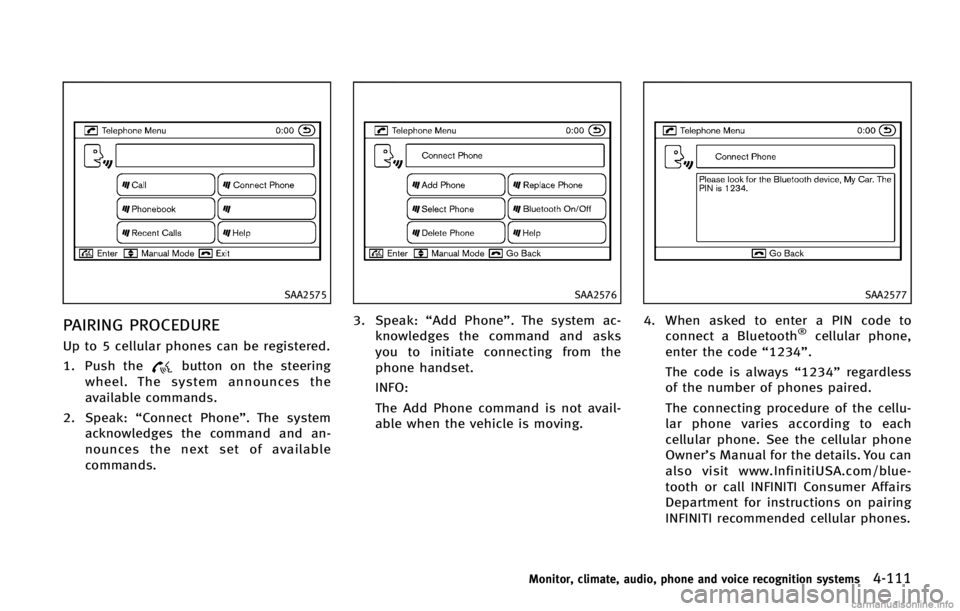
SAA2575
PAIRING PROCEDUREGUID-AAD5B7D6-C780-438F-A7EA-17D9D1E2392F
button on the steering
wheel. The system announces the
available commands.
2. Speak: “Connect Phone”. The system
acknowledges the command and an-
nounces the next set of available
commands.
SAA2576
3. Speak: “Add Phone”. The system ac-
knowledges the command and asks
you to initiate connecting from the
phone handset.
INFO:
The Add Phone command is not avail-
able when the vehicle is moving.
SAA2577
4. When asked to enter a PIN code to connect a Bluetooth®cellular phone,
enter the code “1234”.
The code is always “1234”regardless
of the number of phones paired.
The connecting procedure of the cellu-
lar phone varies according to each
cellular phone. See the cellular phone
Owner’s Manual for the details. You can
also visit www.InfinitiUSA.com/blue-
tooth or call INFINITI Consumer Affairs
Department for instructions on pairing
INFINITI recommended cellular phones.
Monitor, climate, audio, phone and voice recognition systems4-111
Page 289 of 522
4-112Monitor, climate, audio, phone and voice recognition systems
SAA2578
5. The system asks the user to speak aname for the phone.
Speak: “Yes”. The system acknowl-
edges the command and registers the
cellular phone.
If the name is too long or too short, the
system tells the user, then prompts the
user for a name again.
Also, if more than one phone is connected
and the name sounds too much like a
name already used, the system tells the
user, then prompts the user for name
again.
SAA2579
PHONEBOOK REGISTRATIONGUID-79093253-15BE-4085-B923-D7CA0215348D
Page 290 of 522

SAA2580
MAKING A CALLGUID-93A82B24-9588-433E-9F57-3C3D90B22B31
button on the steering
wheel. A tone will sound.
2. Speak: “Call”. The system acknowl-
edges the command and announces
the next set of available commands.
3. Speak the registered person’s name. The system acknowledges the com-
mand and announces the next set of
available commands.
4. Speak: “Yes”. The system acknowl-
edges the command and makes the call.
5. Once the call has ended, press the
button on the steering wheel.
RECEIVING A CALLGUID-46C9F656-861B-4B20-A7D1-9B4923621ADC
button on the steering wheel.
Once the call has ended, press the
button on the steering wheel.
NOTE:
To reject a call when the ring tone is heard,
press the
button on the steering
wheel.SAA2581
DURING A CALLGUID-C330F413-041E-465D-8484-A54D889B6283
button on
the steering wheel to mute the receiving
voice and enter commands.
. “(digits)” — Use the Send command to
enter numbers during a call. For exam-
ple, if directed to dial an extension by
an automated system:
Speak: “Sending one two three four.”
The system acknowledges the com-
mand and sends the tones associated
with the numbers. The system then
ends the VR session and returns to the
Monitor, climate, audio, phone and voice recognition systems4-113
Page 291 of 522
4-114Monitor, climate, audio, phone and voice recognition systems
call.
. “Mute on/off” — Use the Mute com-
mand to mute the user’s voice so the
other party cannot hear it.
Use the mute command again to
unmute the user’s voice.
. “Transfer Handset” — Use the Transfer
Handset command to transfer the call
from the Bluetooth
®Hands-Free Phone
System to a cellular phone when
privacy is desired. The system an-
nounces, “Transfer Handset. The call
is transferred to the handset only.” The
system then ends the VR session.
The Transfer Call command can also be
issued again to return to a hands-free
call through the vehicle.
. “Help” — The system announces the
available commands.
NOTE:
If the other party ends the call or the
cellular phone network connection is lost
while the Mute feature is on, the Mute
feature may need to be reset to “off.”
SAA2582
PHONE OPERATIONGUID-FD2F272E-C3D2-491C-847D-7174E630C148
Page 293 of 522
4-116Monitor, climate, audio, phone and voice recognition systems
SAA2584
Recent CallsGUID-052499E8-9446-4B18-B352-F87C669017FD
SAA2585
Connect PhoneGUID-A9CAF86D-6E73-4203-9784-F6BE0F3C2476