Page 144 of 479
455
Features of your vehicle
INSTRUMENT CLUSTER
1. Tachometer
2. Speedometer
3. Engine coolant temperature gauge
4. Fuel gauge
5. Odometer
6. LCD display (including trip computer)
Instrument cluster theme (Type B)
• The instrument cluster theme is automati-
cally changed in accordance with the drive
mode (NORMAL, SPORT, SNOW).
❈For more details of the drive mode, refer
to "Drive mode integrated control system"
in chapter 5.
• On the "User Settings Mode" of the LCD
display, you can activate or deactivate the
automatic change of the instrument cluster
theme.
❈For more details, refer to "LCD Display" in
this chapter.
OVIEDI3901/OVIEDI3902
■Type A
❈The actual instrument cluster in the vehicle
may differ from the illustration. For more
details, refer to the "Gauges" in this chap-
ter.
■Type B
Page 147 of 479
Features of your vehicle
58 4
Gauges
Speedometer
✽NOTICE
On the "User Settings Mode" of the
LCD display, you can set the font
size of the speedometer (Normal or
Large) (Type B).
The speedometer indicates the speed of the vehicle and is calibrated in miles
per hour (mph) and/or kilometers per hour (km/h).
OVIDDI3956 ■Type A (km/h)
■Type A (MPH)OVIDDI2913OVIEDI3904 ■Type B (km/h)
■Type B (MPH)OVIDDI2905
Page 159 of 479
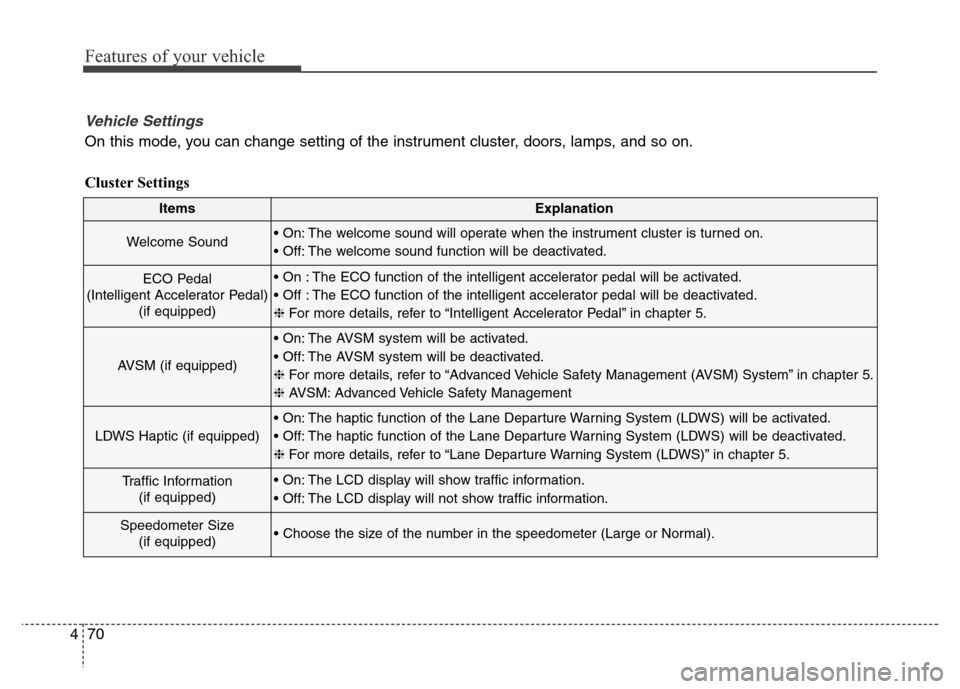
Features of your vehicle
70 4
ItemsExplanation
Welcome Sound• On: The welcome sound will operate when the instrument cluster is turned on.
• Off: The welcome sound function will be deactivated.
ECO Pedal
(Intelligent Accelerator Pedal)
(if equipped)• On : The ECO function of the intelligent accelerator pedal will be activated.
• Off : The ECO function of the intelligent accelerator pedal will be deactivated.
❈For more details, refer to “Intelligent Accelerator Pedal” in chapter 5.
AVSM (if equipped)
• On: The AVSM system will be activated.
• Off: The AVSM system will be deactivated.
❈For more details, refer to “Advanced Vehicle Safety Management (AVSM) System” in chapter 5.
❈ AVSM: Advanced Vehicle Safety Management
LDWS Haptic (if equipped)
• On: The haptic function of the Lane Departure Warning System (LDWS) will be activated.
• Off: The haptic function of the Lane Departure Warning System (LDWS) will be deactivated.
❈For more details, refer to “Lane Departure Warning System (LDWS)” in chapter 5.
Traffic Information
(if equipped)• On: The LCD display will show traffic information.
• Off: The LCD display will not show traffic information.
Speedometer Size
(if equipped)• Choose the size of the number in the speedometer (Large or Normal).
Vehicle Settings
On this mode, you can change setting of the instrument cluster, doors, lamps, and so on.
Cluster Settings
Page 160 of 479

471
Features of your vehicle
ItemsExplanation
Driving Mode Theme
(if equipped)• On : The instrument cluster theme is automatically changed in accordance with the drive mode
(NORMAL, SPORT, SNOW).
• Off : The automatic change function of the instrument cluster theme will be deactivated
ECO Driving• On : The ECO driving mode will be activated.
• Off : The ECO driving mode will be deactivated.
AVG Fuel Eco Reset
• Auto Reset: The average fuel economy will reset automatically when refueling.
• Manual Reset: The average fuel economy will not reset automatically when refueling.
❈For more details, refer to “Trip Computer” in this chapter.
Language (if equipped)• Choose the language of LCD display (English, French, Spanish).
ItemsExplanation
Auto Door Lock
• Off: The auto door lock operation will be deactivated.
• Speed: All doors will be automatically locked when the vehicle speed exceeds 15km/h (9.3mph).
• Shift Lever: All doors will be automatically locked if the automatic transmission shift lever is shifted
from the P (Park) position to the R (Reverse), N (Neutral), or D (Drive) position.
Auto Door Unlock
• Off: The auto door unlock operation will be canceled.
• Power Off: All doors will be automatically unlocked when the Engine Start/Stop Button is set to
the OFF position.
• Shift Lever: All doors will be automatically unlocked if the automatic transmission shift lever is
shifted to the P (Park) position.
• Driver Door Unlock: All doors will be automatically unlocked if the driver's door is unlocked.
Door
Page 171 of 479
Features of your vehicle
82 4
Check Power System
• This warning message illuminates
if the battery voltage is abnormally
low, or the battery has poor per-
formance. We recommend that the
vehicle be inspected by an author-
ized HYUNDAI dealer.
Low Washer Fluid
• This warning message illuminates
on the service reminder mode if
the washer fluid level in the reser-
voir is nearly empty.
• It means that you should refill the
washer fluid.
Check BSD System (if equipped)
• This warning message illuminates
if there is a malfunction with the
Blind Spot Detection (BSD) sys-
tem. And the light on the BSD
switch will turn off and the BSD
system will be automatically deac-
tivated. We recommend that the
vehicle be inspected by an author-
ized HYUNDAI dealer.
❈For more details, refer to "Blind
Spot Detection (BSD) System" in
chapter 5.
OVIEDI3945OVIEDI3946OVIEDI3947
Page 213 of 479

Features of your vehicle
124 4
Windshield wipers
Operates as follows when the engine
start/stop button is turned ON.MIST / V : For a single wiping cycle,
push the lever upward
and release it with the
lever in the OFF position.
The wipers will operate
continuously if the lever is
pushed upward and held.
OFF / O : Wiper is not in operation
AUTO : Auto control wipe
LO / 1 : Normal wiper speed
HI / 2 : Fast wiper speed
✽NOTICE
If there is heavy accumulation of
snow or ice on the windshield,
defrost the windshield for about 10
minutes, or until the snow and/or ice
is removed before using the wind-
shield wipers to ensure proper oper-
ation.
If you do not remove the snow
and/or ice before using the wiper
and washer, it may damage the
wiper and washer system.
Auto control
The rain sensor located on the upper
end of the windshield glass senses
the amount of rainfall and controls
the wiping cycle for the proper inter-
val. The more it rains, the faster the
wiper operates. When the rain stops,
the wiper stops.
To vary the speed setting, turn the
speed control knob (B).
If the wiper switch is set in AUTO
mode when the engine start/stop
button is ON, the wiper will operate
once to perform a self-check of the
system. Set the wiper to OFF (O)
position when the wiper is not in use.
WIPERS AND WASHERS
OVI043500L
OVI043502L
■Type A
■Type B
Page 229 of 479
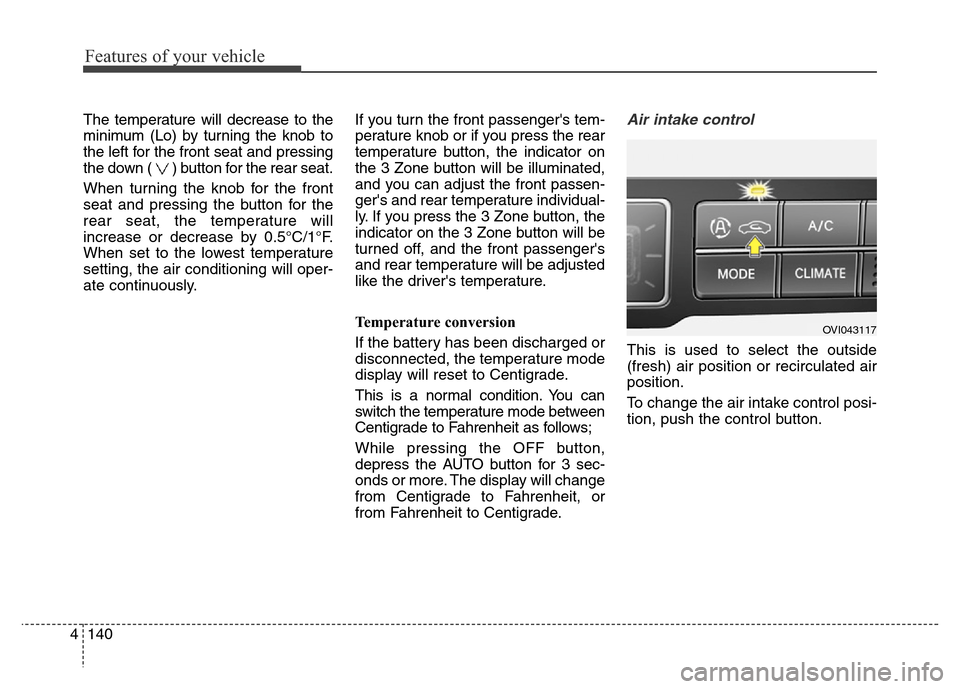
Features of your vehicle
140 4
The temperature will decrease to the
minimum (Lo) by turning the knob to
the left for the front seat and pressing
the down ( ) button for the rear seat.
When turning the knob for the front
seat and pressing the button for the
rear seat, the temperature will
increase or decrease by 0.5°C/1°F.
When set to the lowest temperature
setting, the air conditioning will oper-
ate continuously.If you turn the front passenger's tem-
perature knob or if you press the rear
temperature button, the indicator on
the 3 Zone button will be illuminated,
and you can adjust the front passen-
ger's and rear temperature individual-
ly. If you press the 3 Zone button, the
indicator on the 3 Zone button will be
turned off, and the front passenger's
and rear temperature will be adjusted
like the driver's temperature.
Temperature conversion
If the battery has been discharged or
disconnected, the temperature mode
display will reset to Centigrade.
This is a normal condition. You can
switch the temperature mode between
Centigrade to Fahrenheit as follows;
While pressing the OFF button,
depress the AUTO button for 3 sec-
onds or more. The display will change
from Centigrade to Fahrenheit, or
from Fahrenheit to Centigrade.Air intake control
This is used to select the outside
(fresh) air position or recirculated air
position.
To change the air intake control posi-
tion, push the control button.
OVI043117
Page 234 of 479

4145
Features of your vehicle
Air conditioning
HYUNDAI Air Conditioning Systems
are filled with environmentally friend-
ly refrigerant.
1. Start the engine. Press the air con-
ditioning button.
2. Set the mode to the position.
3. Set the air intake control to the
outside air or recirculated air posi-
tion.
4. Adjust the fan speed control and
temperature control to maintain
maximum comfort.
✽NOTICE
• When using the air conditioning
system, monitor the temperature
gauge closely while driving up
hills or in heavy traffic when out-
side temperatures are high. Air
conditioning system operation
may cause engine overheating.
Continue to use the blower fan but
turn the air conditioning system
off if the temperature gauge indi-
cates engine overheating.
• When opening the windows in
humid weather air conditioning
may create water droplets inside
the vehicle. Since excessive water
droplets may cause damage to
electrical equipment, air condi-
tioning should only be run with
the windows closed.
Air conditioning system operation tips
• If the vehicle has been parked in
direct sunlight during hot weather,
open the windows for a short time
to let the hot air inside the vehicle
escape.
• To help reduce moisture inside of
the windows on rainy or humid
days, decrease the humidity inside
the vehicle by operating the air
conditioning system.
• During air conditioning system
operation, you may occasionally
notice a slight change in engine
speed as the air conditioning com-
pressor cycles. This is a normal
system operation characteristic.
• Use the air conditioning system
every month only for a few minutes
to ensure maximum system per-
formance.