2013 Hyundai Equus trunk release
[x] Cancel search: trunk releasePage 16 of 479
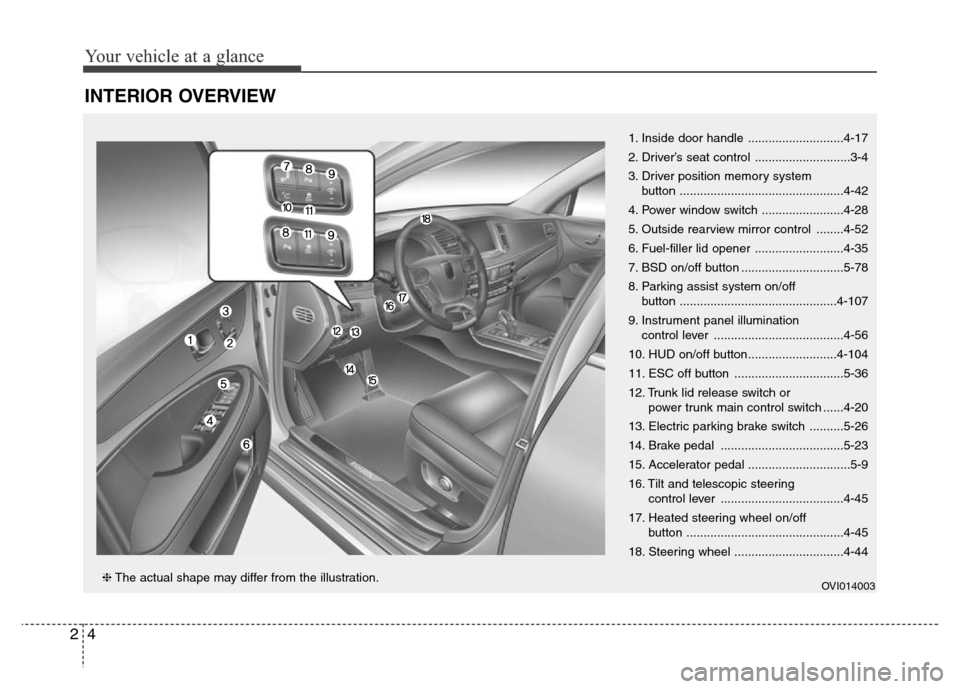
Your vehicle at a glance
4 2
INTERIOR OVERVIEW
1. Inside door handle ............................4-17
2. Driver’s seat control ............................3-4
3. Driver position memory system
button ................................................4-42
4. Power window switch ........................4-28
5. Outside rearview mirror control ........4-52
6. Fuel-filler lid opener ..........................4-35
7. BSD on/off button ..............................5-78
8. Parking assist system on/off
button ..............................................4-107
9. Instrument panel illumination
control lever ......................................4-56
10. HUD on/off button..........................4-104
11. ESC off button ................................5-36
12. Trunk lid release switch or
power trunk main control switch ......4-20
13. Electric parking brake switch ..........5-26
14. Brake pedal ....................................5-23
15. Accelerator pedal ..............................5-9
16. Tilt and telescopic steering
control lever ....................................4-45
17. Heated steering wheel on/off
button ..............................................4-45
18. Steering wheel ................................4-44
OVI014003❈The actual shape may differ from the illustration.
Page 90 of 479

Features of your vehicle
Smart key . . . . . . . . . . . . . . . . . . . . . . . . . . . . . . . . . 4-4
• Smart key function . . . . . . . . . . . . . . . . . . . . . . . . . . . . 4-4
• Buttons on the smart key . . . . . . . . . . . . . . . . . . . . . . . 4-7
• Restrictions in handling keys . . . . . . . . . . . . . . . . . . . . 4-8
• Smart key precautions . . . . . . . . . . . . . . . . . . . . . . . . . 4-9
• Immobilizer system . . . . . . . . . . . . . . . . . . . . . . . . . . . 4-10
• Battery replacement . . . . . . . . . . . . . . . . . . . . . . . . . . 4-11
Theft-alarm system . . . . . . . . . . . . . . . . . . . . . . . . 4-13
Door locks . . . . . . . . . . . . . . . . . . . . . . . . . . . . . . . . 4-16
• From outside . . . . . . . . . . . . . . . . . . . . . . . . . . . . . . . . 4-16
• Power door latch . . . . . . . . . . . . . . . . . . . . . . . . . . . . . 4-17
• From inside . . . . . . . . . . . . . . . . . . . . . . . . . . . . . . . . . 4-17
• Child-protector rear door lock . . . . . . . . . . . . . . . . . 4-19
Trunk . . . . . . . . . . . . . . . . . . . . . . . . . . . . . . . . . . . . 4-20
• Non-powered trunk . . . . . . . . . . . . . . . . . . . . . . . . . . . 4-20
• Power trunk . . . . . . . . . . . . . . . . . . . . . . . . . . . . . . . . . 4-21
• Emergency trunk safety release . . . . . . . . . . . . . . . . . 4-26
Windows . . . . . . . . . . . . . . . . . . . . . . . . . . . . . . . . . 4-28
Hood. . . . . . . . . . . . . . . . . . . . . . . . . . . . . . . . . . . . . 4-33
Fuel filler lid . . . . . . . . . . . . . . . . . . . . . . . . . . . . . . 4-35
• Emergency fuel filler lid release. . . . . . . . . . . . . . . . . 4-37
Sunroof . . . . . . . . . . . . . . . . . . . . . . . . . . . . . . . . . . 4-38
• Sliding the sunroof . . . . . . . . . . . . . . . . . . . . . . . . . . . 4-39
• Tilting the sunroof . . . . . . . . . . . . . . . . . . . . . . . . . . . . 4-39
• Sunshade . . . . . . . . . . . . . . . . . . . . . . . . . . . . . . . . . . . 4-40• Resetting the sunroof . . . . . . . . . . . . . . . . . . . . . . . . . 4-41
Driver position memory system . . . . . . . . . . . . . . 4-42
Steering wheel . . . . . . . . . . . . . . . . . . . . . . . . . . . . . 4-44
• Power steering . . . . . . . . . . . . . . . . . . . . . . . . . . . . . . . 4-44
• Tilt/Telescopic steering . . . . . . . . . . . . . . . . . . . . . . . . 4-45
• Heated steering wheel . . . . . . . . . . . . . . . . . . . . . . . . . 4-45
• Horn . . . . . . . . . . . . . . . . . . . . . . . . . . . . . . . . . . . . . . . 4-46
Mirrors . . . . . . . . . . . . . . . . . . . . . . . . . . . . . . . . . . 4-47
• Inside rearview mirror . . . . . . . . . . . . . . . . . . . . . . . . 4-47
• Outside rearview mirror . . . . . . . . . . . . . . . . . . . . . . . 4-51
Instrument cluster . . . . . . . . . . . . . . . . . . . . . . . . . 4-55
• Instrument cluster control . . . . . . . . . . . . . . . . . . . . . 4-56
• LCD display control . . . . . . . . . . . . . . . . . . . . . . . . . . 4-57
• Gauges . . . . . . . . . . . . . . . . . . . . . . . . . . . . . . . . . . . . . 4-58
LCD display . . . . . . . . . . . . . . . . . . . . . . . . . . . . . . 4-63
• LCD modes. . . . . . . . . . . . . . . . . . . . . . . . . . . . . . . . . . 4-63
• Trip computer mode . . . . . . . . . . . . . . . . . . . . . . . . . . 4-64
• ASCC/LDWS mode . . . . . . . . . . . . . . . . . . . . . . . . . . . 4-64
• A/V mode . . . . . . . . . . . . . . . . . . . . . . . . . . . . . . . . . . . 4-64
• Turn by turn mode . . . . . . . . . . . . . . . . . . . . . . . . . . . 4-65
• Information mode . . . . . . . . . . . . . . . . . . . . . . . . . . . . 4-65
• User settings mode. . . . . . . . . . . . . . . . . . . . . . . . . . . . 4-68
• Warning messages . . . . . . . . . . . . . . . . . . . . . . . . . . . . 4-75
4
Page 94 of 479

45
Features of your vehicle
To remove the mechanical keyConventional smart key
• To remove the mechanical key, press
and hold the release button (1) and
remove the mechanical key (2).
• To reinstall the mechanical key, put
the key into the hole and push it
until a click sound is heard.
Card type smart key
• To remove the mechanical key,
press and hold the release lever (1)
and remove the mechanical key (2).
• To reinstall the mechanical key,
press and hold the release lever (1)
and put the key into the hole and
push it until a click sound is heard.Locking
1. Carry the smart key.
2. Close all doors.
3. Press the button of the outside
door handle.
4. The hazard warning lights will
blink once (the engine hood and
trunk must be closed). Also, the
outside rearview mirror will auto-
matically fold.
OHG040004L
■Conventional smart key
OVI043005
■Card type smart keyOVI043003
Page 97 of 479

Features of your vehicle
8 4
✽NOTICE
• After unlocking the trunk, the
trunk will lock automatically unless
it is opened within 30 seconds.
• Once the trunk is opened and then
closed, the trunk will lock auto-
matically.
• The word "HOLD" is written on
the button to inform you that you
must press and hold the button.
Power trunk
1. Press the trunk unlock button for
more than 1 second.
2. The hazard warning light will blink
twice to indicate the trunk is
unlocked and opened.
✽NOTICE
• Once the trunk is opened and then
closed, the trunk will lock auto-
matically.
• The word "HOLD" is written on
the button to inform you that you
must press and hold the button.
Restrictions in handling keys
When leaving keys with parking lot
and valet attendants, the following pro-
cedures will ensure that your vehicle’s
trunk and glove box compartment can
not be opened in your absence.
To activate the trunk lock system so
that the trunk can only be opened
with the mechanical key, perform the
following:1. Press and hold the release button
and remove the mechanical key
from the smart key.
2. Unlock the glove box by using the
mechanical key then open it.
3. Set the trunk lid control button to
OFF position (unpressed).
4. Close and lock the glove box using
the mechanical key.
When leaving your keys with a park-
ing lot attendant or valet, perform
steps 1 to 4 above, remove the
mechanical key from the smart key
and leave the smart key with the
attendant. In this manner the smart
key can only be used to start the
engine and operate door locks.
OVI043006
Page 98 of 479

49
Features of your vehicle
Lock release
To release the trunk lock feature,
open the glove box with the mechan-
ical key and set the trunk lid control
button to ON position (pressed). In
this position the trunk will open with
the trunk lid button or smart key.Smart key precautions
✽NOTICE
• If, for some reason, you happen to
lose your smart key, you will not
be able to start the engine. Tow the
vehicle, if necessary, we recom-
mend that you contact an author-
ized HYUNDAI dealer.
• A maximum of 3 smart keys
including card type (if equipped)
can be registered to a single vehi-
cle. If you lose a smart key, we rec-
ommend that you contact an
authorized HYUNDAI dealer.
• The smart key will not work if any
of the following occurs:
- The smart key is close to a radio
transmitter such as a radio sta-
tion or an airport which can
interfere with normal operation
of the smart key.
- The smart key is near a mobile
two-way radio system or a cellu-
lar phone.
- Another vehicle’s smart key is
being operated close to your
vehicle.
(Continued)(Continued)
When the smart key does not work
properly, open and close the door
with the mechanical key. If you
have a problem with the smart
key, we recommend that you con-
tact an authorized HYUNDAI
dealer.
• If the smart key is in close proxim-
ity to your cell phone or smart
phone, the signal from the smart
key could be blocked by normal
operation of your cell phone or
smart phone. This is especially
important when the phone is
active such as making call, receiv-
ing calls, text messaging, and/or
sending/receiving emails. Avoid
placing the smart key and your
cell phone or smart phone in the
same pants or jacket pocket and
maintain adequate distance
between the two devices.
Page 109 of 479

Features of your vehicle
20 4
Non-powered trunk
Opening the trunk
• The trunk is locked or unlocked
when all doors are locked or
unlocked with the smart key or
central door lock switch.• To open the trunk only while all
doors are locked, press the trunk
unlock button on the smart key for
more than 1 second, press the but-
ton on the trunk handle with the
smart key in your possession, or
insert the mechanical key of the
smart key into the lock and turn it
clockwise.
Once the trunk is opened and then
closed, the trunk is locked auto-
matically.
• If the trunk is unlocked, it can be
opened by pulling the handle up.• To open the trunk by using the
trunk lid release button, press the
button and pull up the trunk handle.
✽NOTICE
In cold and wet climates, trunk lock
and trunk mechanisms may not
work properly due to freezing condi-
tions.
TRUNK
OVI043013
OVI043012
Page 115 of 479
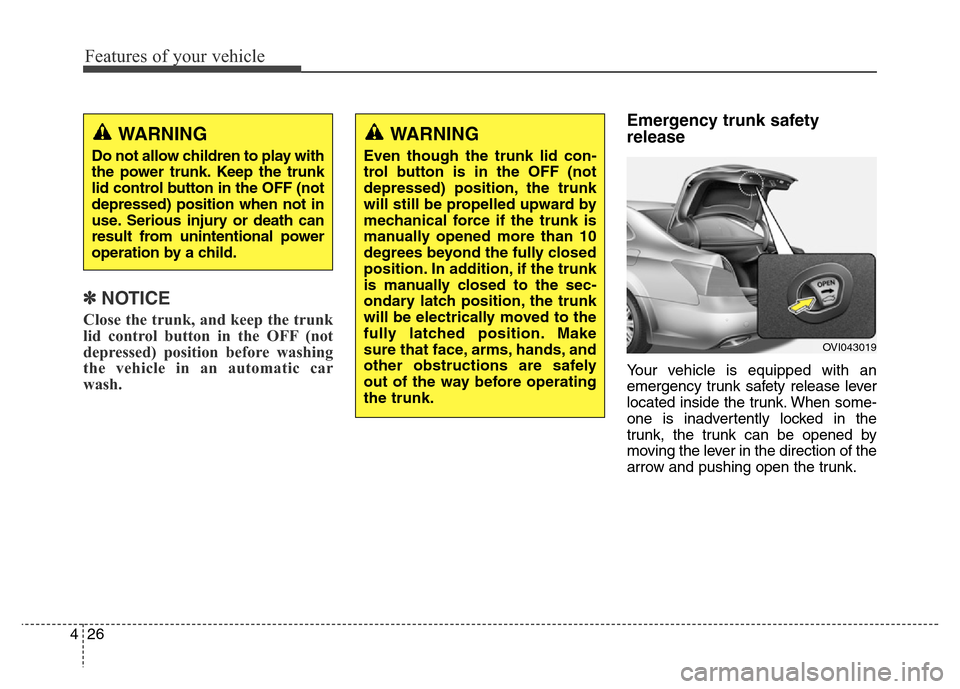
Features of your vehicle
26 4
✽NOTICE
Close the trunk, and keep the trunk
lid control button in the OFF (not
depressed) position before washing
the vehicle in an automatic car
wash.
Emergency trunk safety
release
Your vehicle is equipped with an
emergency trunk safety release lever
located inside the trunk. When some-
one is inadvertently locked in the
trunk, the trunk can be opened by
moving the lever in the direction of the
arrow and pushing open the trunk.
WARNING
Do not allow children to play with
the power trunk. Keep the trunk
lid control button in the OFF (not
depressed) position when not in
use. Serious injury or death can
result from unintentional power
operation by a child.
WARNING
Even though the trunk lid con-
trol button is in the OFF (not
depressed) position, the trunk
will still be propelled upward by
mechanical force if the trunk is
manually opened more than 10
degrees beyond the fully closed
position. In addition, if the trunk
is manually closed to the sec-
ondary latch position, the trunk
will be electrically moved to the
fully latched position. Make
sure that face, arms, hands, and
other obstructions are safely
out of the way before operating
the trunk.
OVI043019
Page 116 of 479

427
Features of your vehicle
WARNING
• For emergencies, be fully
aware of the location of the
emergency trunk safety
release lever in this vehicle
and how to open the trunk if
you are accidentally locked in
the trunk.
• No one should be allowed to
occupy the trunk at any time.
The trunk is a very dangerous
location in the event of a
crash.
• Use the release lever for
emergencies only. Use with
extreme caution, especially
while the vehicle is in motion.