Page 309 of 479
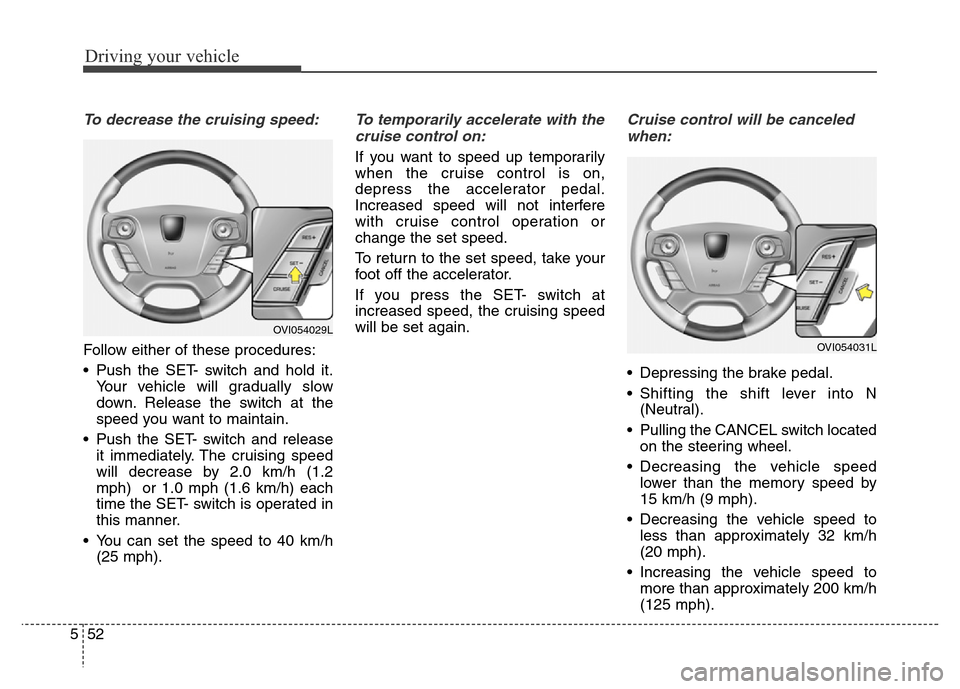
Driving your vehicle
52 5
To decrease the cruising speed:
Follow either of these procedures:
• Push the SET- switch and hold it.
Your vehicle will gradually slow
down. Release the switch at the
speed you want to maintain.
• Push the SET- switch and release
it immediately. The cruising speed
will decrease by 2.0 km/h (1.2
mph) or 1.0 mph (1.6 km/h) each
time the SET- switch is operated in
this manner.
• You can set the speed to 40 km/h
(25 mph).
To temporarily accelerate with the
cruise control on:
If you want to speed up temporarily
when the cruise control is on,
depress the accelerator pedal.
Increased speed will not interfere
with cruise control operation or
change the set speed.
To return to the set speed, take your
foot off the accelerator.
If you press the SET- switch at
increased speed, the cruising speed
will be set again.
Cruise control will be canceled
when:
• Depressing the brake pedal.
• Shifting the shift lever into N
(Neutral).
• Pulling the CANCEL switch located
on the steering wheel.
• Decreasing the vehicle speed
lower than the memory speed by
15 km/h (9 mph).
• Decreasing the vehicle speed to
less than approximately 32 km/h
(20 mph).
• Increasing the vehicle speed to
more than approximately 200 km/h
(125 mph).
OVI054031L
OVI054029L
Page 314 of 479
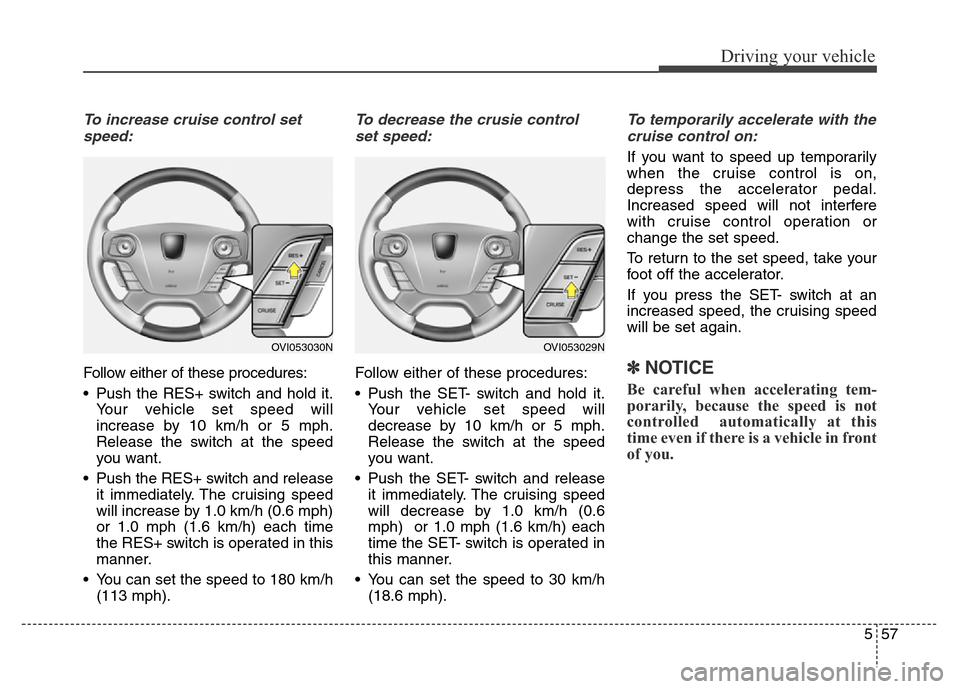
557
Driving your vehicle
To increase cruise control set
speed:
Follow either of these procedures:
• Push the RES+ switch and hold it.
Your vehicle set speed will
increase by 10 km/h or 5 mph.
Release the switch at the speed
you want.
• Push the RES+ switch and release
it immediately. The cruising speed
will increase by 1.0 km/h (0.6 mph)
or 1.0 mph (1.6 km/h) each time
the RES+ switch is operated in this
manner.
• You can set the speed to 180 km/h
(113 mph).
To decrease the crusie control
set speed:
Follow either of these procedures:
• Push the SET- switch and hold it.
Your vehicle set speed will
decrease by 10 km/h or 5 mph.
Release the switch at the speed
you want.
• Push the SET- switch and release
it immediately. The cruising speed
will decrease by 1.0 km/h (0.6
mph) or 1.0 mph (1.6 km/h) each
time the SET- switch is operated in
this manner.
• You can set the speed to 30 km/h
(18.6 mph).
To temporarily accelerate with the
cruise control on:
If you want to speed up temporarily
when the cruise control is on,
depress the accelerator pedal.
Increased speed will not interfere
with cruise control operation or
change the set speed.
To return to the set speed, take your
foot off the accelerator.
If you press the SET- switch at an
increased speed, the cruising speed
will be set again.
✽NOTICE
Be careful when accelerating tem-
porarily, because the speed is not
controlled automatically at this
time even if there is a vehicle in front
of you.
OVI053030NOVI053029N
Page 317 of 479
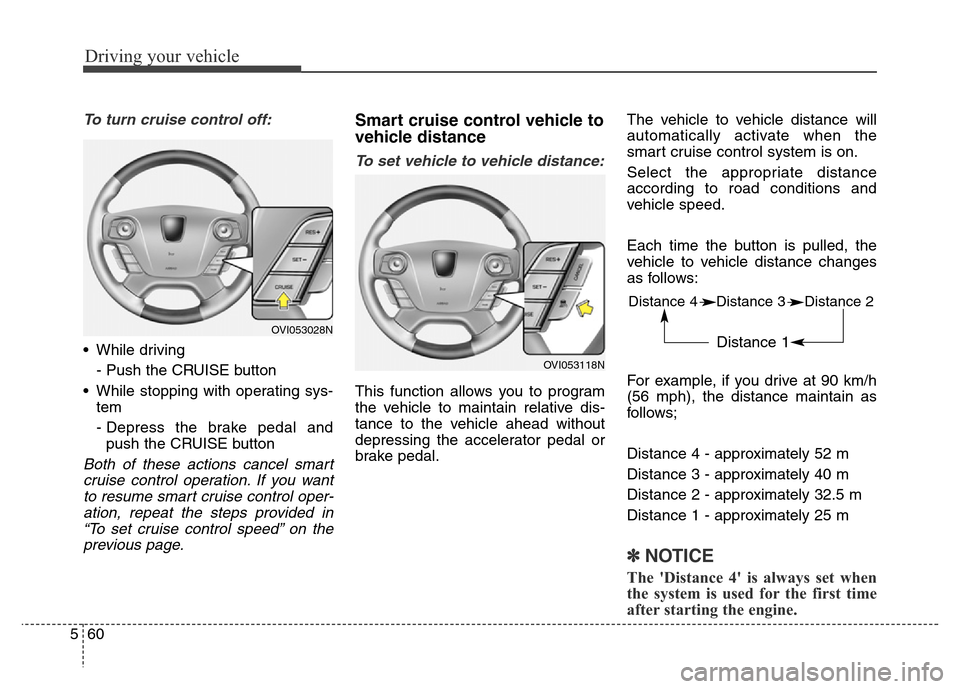
Driving your vehicle
60 5
To turn cruise control off:
• While driving
- Push the CRUISE button
• While stopping with operating sys-
tem
- Depress the brake pedal and
push the CRUISE button
Both of these actions cancel smart
cruise control operation. If you want
to resume smart cruise control oper-
ation, repeat the steps provided in
“To set cruise control speed” on the
previous page.
Smart cruise control vehicle to
vehicle distance
To set vehicle to vehicle distance:
This function allows you to program
the vehicle to maintain relative dis-
tance to the vehicle ahead without
depressing the accelerator pedal or
brake pedal.The vehicle to vehicle distance will
automatically activate when the
smart cruise control system is on.
Select the appropriate distance
according to road conditions and
vehicle speed.
Each time the button is pulled, the
vehicle to vehicle distance changes
as follows:
For example, if you drive at 90 km/h
(56 mph), the distance maintain as
follows;
Distance 4 - approximately 52 m
Distance 3 - approximately 40 m
Distance 2 - approximately 32.5 m
Distance 1 - approximately 25 m
✽NOTICE
The 'Distance 4' is always set when
the system is used for the first time
after starting the engine.
OVI053028N
OVI053118N
Distance 4 Distance 3 Distance 2
Distance 1
Page 340 of 479
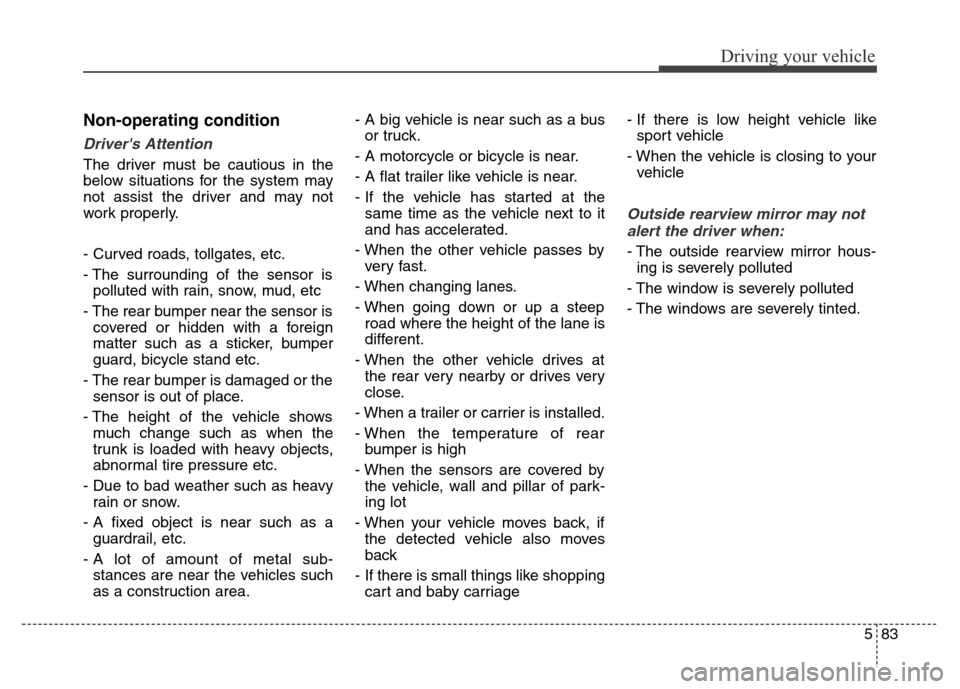
583
Driving your vehicle
Non-operating condition
Driver's Attention
The driver must be cautious in the
below situations for the system may
not assist the driver and may not
work properly.
- Curved roads, tollgates, etc.
- The surrounding of the sensor is
polluted with rain, snow, mud, etc
- The rear bumper near the sensor is
covered or hidden with a foreign
matter such as a sticker, bumper
guard, bicycle stand etc.
- The rear bumper is damaged or the
sensor is out of place.
- The height of the vehicle shows
much change such as when the
trunk is loaded with heavy objects,
abnormal tire pressure etc.
- Due to bad weather such as heavy
rain or snow.
- A fixed object is near such as a
guardrail, etc.
- A lot of amount of metal sub-
stances are near the vehicles such
as a construction area.- A big vehicle is near such as a bus
or truck.
- A motorcycle or bicycle is near.
- A flat trailer like vehicle is near.
- If the vehicle has started at the
same time as the vehicle next to it
and has accelerated.
- When the other vehicle passes by
very fast.
- When changing lanes.
- When going down or up a steep
road where the height of the lane is
different.
- When the other vehicle drives at
the rear very nearby or drives very
close.
- When a trailer or carrier is installed.
- When the temperature of rear
bumper is high
- When the sensors are covered by
the vehicle, wall and pillar of park-
ing lot
- When your vehicle moves back, if
the detected vehicle also moves
back
- If there is small things like shopping
cart and baby carriage- If there is low height vehicle like
sport vehicle
- When the vehicle is closing to your
vehicle
Outside rearview mirror may not
alert the driver when:
- The outside rearview mirror hous-
ing is severely polluted
- The window is severely polluted
- The windows are severely tinted.
Page 398 of 479
713
Maintenance
NORMAL MAINTENANCE SCHEDULE (CONT.)
I : Inspect and if necessary, adjust, correct, clean or replace.
R : Replace or change.
*
10: Rear differential oil should be changed anytime they have been submerged in water.
Number of months or driving distance, whichever comes first
Months1224364860728496
Miles×1,0001020304050607080
Km×1,000153045607590105120
Steering gear rack, linkage and bootsIIIIIIII
Driveshaft and bootsIIII
Tire (pressure & tread wear)IIIIIIII
Front suspension ball jointsIIIIIIII
Bolt and nuts on chassis and bodyIIIIIIII
Air conditioner refrigerant (if equipped)IIIIIIII
Air conditioner compressor (if equipped)IIIIIIII
Climate control air filter (if equipped)RRRRRRRR
Automatic transmission fulidNo check, No service required
Exhaust systemIIII
Rear differential oil *10II
Propeller shaftIIII
MAINTENANCE
INTERVALS
MAINTENANCE
ITEM