2013 Hyundai Equus battery
[x] Cancel search: batteryPage 24 of 479

35
Safety features of your vehicle
Forward and backward
Push the control switch forward or
backward to move the seat to the
desired position. Release the switch
once the seat reaches the desired
position.
When adjusting the seat position, the
headrest will be adjusted simultane-
ously to the proper position.
Cushion length adjustment
(for driver’s seat)
Push the control switch forward or
backward to move the seat cushion
to the desired length. Release the
switch once the seat cushion reach-
es the desired length.
CAUTION
• The power seat is driven by an
electric motor. Stop operating
once the adjustment is com-
pleted. Excessive operation
may damage the electrical
equipment.
• When in operation, the power
seat consumes a large amount
of electrical power. To prevent
unnecessary battery drain,
don’t adjust the power seat
longer than necessary while
the engine is not running.
• Do not operate two or more
power seat control knobs at the
same time. Doing so may result
in power seat motor or electri-
cal component malfunction.
OVI033002
OVI039003
Page 32 of 479

313
Safety features of your vehicle
Seatback pocket (if equipped)
The seatback pocket is provided on
the back of the front passenger’s and
driver’s seatbacks.
Rear seat adjustment
The rear seat can be adjusted by
using the control switches located on
the door.
WARNING- Seatback
pockets
Do not put heavy or sharp
objects in the seatback pockets.
In an accident they could come
loose from the pocket and
injure vehicle occupants.
OVI039013
WARNING
The power seat is operable with
the engine start/stop button in
OFF. Therefore, children should
never be left unattended in the
vehicle.
CAUTION
• The power seat is driven by an
electric motor. Stop operating
once the adjustment is com-
pleted. Excessive operation
may damage the electrical
equipment.
• When in operation, the power
seat consumes a large
amount of electrical power. To
prevent unnecessary battery
drain, don’t adjust the power
seat longer than necessary
while the engine is not run-
ning.
• Do not operate two or more
power seat control switches at
the same time. Doing so may
result in power seat motor or
electrical component malfunc-
tion.
Page 47 of 479
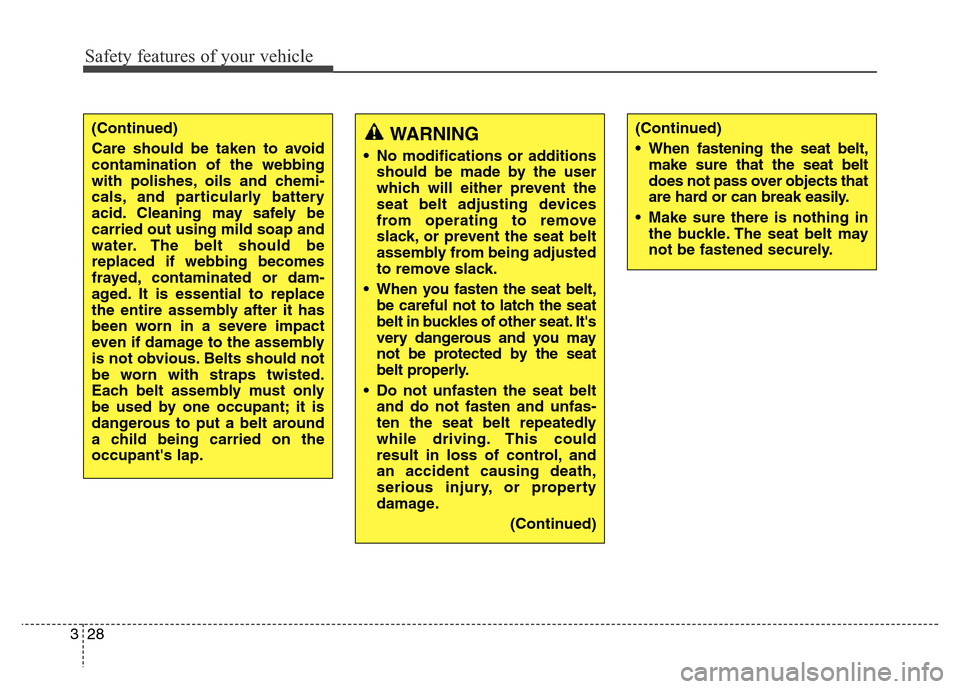
Safety features of your vehicle
28 3
(Continued)
Care should be taken to avoid
contamination of the webbing
with polishes, oils and chemi-
cals, and particularly battery
acid. Cleaning may safely be
carried out using mild soap and
water. The belt should be
replaced if webbing becomes
frayed, contaminated or dam-
aged. It is essential to replace
the entire assembly after it has
been worn in a severe impact
even if damage to the assembly
is not obvious. Belts should not
be worn with straps twisted.
Each belt assembly must only
be used by one occupant; it is
dangerous to put a belt around
a child being carried on the
occupant's lap.WARNING
• No modifications or additions
should be made by the user
which will either prevent the
seat belt adjusting devices
from operating to remove
slack, or prevent the seat belt
assembly from being adjusted
to remove slack.
• When you fasten the seat belt,
be careful not to latch the seat
belt in buckles of other seat. It's
very dangerous and you may
not be protected by the seat
belt properly.
• Do not unfasten the seat belt
and do not fasten and unfas-
ten the seat belt repeatedly
while driving. This could
result in loss of control, and
an accident causing death,
serious injury, or property
damage.
(Continued)
(Continued)
• When fastening the seat belt,
make sure that the seat belt
does not pass over objects that
are hard or can break easily.
• Make sure there is nothing in
the buckle. The seat belt may
not be fastened securely.
Page 76 of 479
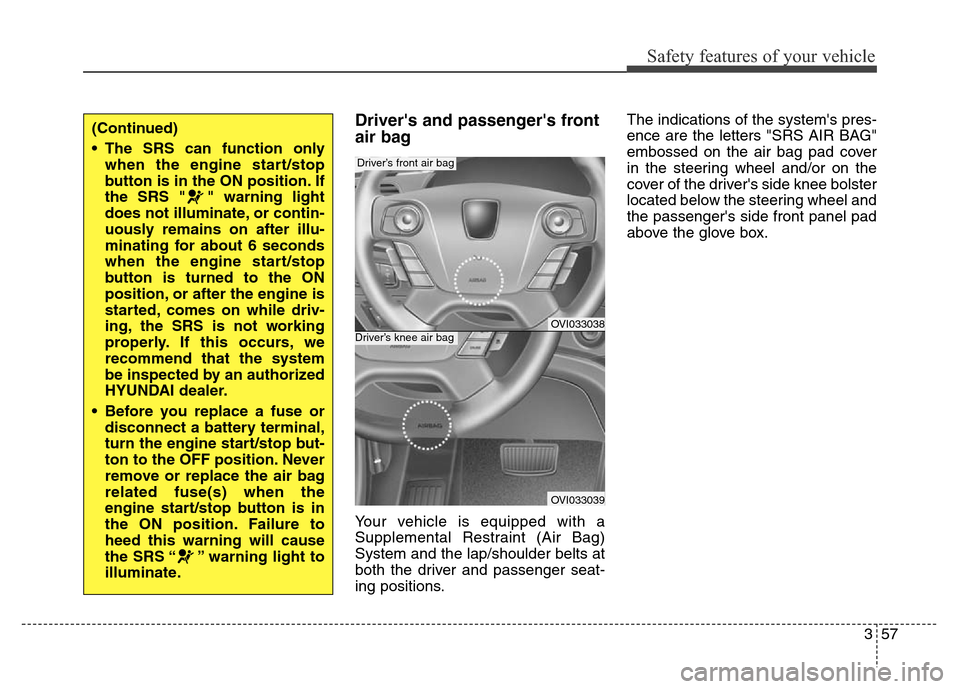
357
Safety features of your vehicle
Driver's and passenger's front
air bag
Your vehicle is equipped with a
Supplemental Restraint (Air Bag)
System and the lap/shoulder belts at
both the driver and passenger seat-
ing positions.The indications of the system's pres-
ence are the letters "SRS AIR BAG"
embossed on the air bag pad cover
in the steering wheel and/or on the
cover of the driver's side knee bolster
located below the steering wheel and
the passenger's side front panel pad
above the glove box.
(Continued)
• The SRS can function only
when the engine start/stop
button is in the ON position. If
the SRS " " warning light
does not illuminate, or contin-
uously remains on after illu-
minating for about 6 seconds
when the engine start/stop
button is turned to the ON
position, or after the engine is
started, comes on while driv-
ing, the SRS is not working
properly. If this occurs, we
recommend that the system
be inspected by an authorized
HYUNDAI dealer.
• Before you replace a fuse or
disconnect a battery terminal,
turn the engine start/stop but-
ton to the OFF position. Never
remove or replace the air bag
related fuse(s) when the
engine start/stop button is in
the ON position. Failure to
heed this warning will cause
the SRS “ ” warning light to
illuminate.
OVI033038
OVI033039
Driver’s knee air bag
Driver’s front air bag
Page 90 of 479

Features of your vehicle
Smart key . . . . . . . . . . . . . . . . . . . . . . . . . . . . . . . . . 4-4
• Smart key function . . . . . . . . . . . . . . . . . . . . . . . . . . . . 4-4
• Buttons on the smart key . . . . . . . . . . . . . . . . . . . . . . . 4-7
• Restrictions in handling keys . . . . . . . . . . . . . . . . . . . . 4-8
• Smart key precautions . . . . . . . . . . . . . . . . . . . . . . . . . 4-9
• Immobilizer system . . . . . . . . . . . . . . . . . . . . . . . . . . . 4-10
• Battery replacement . . . . . . . . . . . . . . . . . . . . . . . . . . 4-11
Theft-alarm system . . . . . . . . . . . . . . . . . . . . . . . . 4-13
Door locks . . . . . . . . . . . . . . . . . . . . . . . . . . . . . . . . 4-16
• From outside . . . . . . . . . . . . . . . . . . . . . . . . . . . . . . . . 4-16
• Power door latch . . . . . . . . . . . . . . . . . . . . . . . . . . . . . 4-17
• From inside . . . . . . . . . . . . . . . . . . . . . . . . . . . . . . . . . 4-17
• Child-protector rear door lock . . . . . . . . . . . . . . . . . 4-19
Trunk . . . . . . . . . . . . . . . . . . . . . . . . . . . . . . . . . . . . 4-20
• Non-powered trunk . . . . . . . . . . . . . . . . . . . . . . . . . . . 4-20
• Power trunk . . . . . . . . . . . . . . . . . . . . . . . . . . . . . . . . . 4-21
• Emergency trunk safety release . . . . . . . . . . . . . . . . . 4-26
Windows . . . . . . . . . . . . . . . . . . . . . . . . . . . . . . . . . 4-28
Hood. . . . . . . . . . . . . . . . . . . . . . . . . . . . . . . . . . . . . 4-33
Fuel filler lid . . . . . . . . . . . . . . . . . . . . . . . . . . . . . . 4-35
• Emergency fuel filler lid release. . . . . . . . . . . . . . . . . 4-37
Sunroof . . . . . . . . . . . . . . . . . . . . . . . . . . . . . . . . . . 4-38
• Sliding the sunroof . . . . . . . . . . . . . . . . . . . . . . . . . . . 4-39
• Tilting the sunroof . . . . . . . . . . . . . . . . . . . . . . . . . . . . 4-39
• Sunshade . . . . . . . . . . . . . . . . . . . . . . . . . . . . . . . . . . . 4-40• Resetting the sunroof . . . . . . . . . . . . . . . . . . . . . . . . . 4-41
Driver position memory system . . . . . . . . . . . . . . 4-42
Steering wheel . . . . . . . . . . . . . . . . . . . . . . . . . . . . . 4-44
• Power steering . . . . . . . . . . . . . . . . . . . . . . . . . . . . . . . 4-44
• Tilt/Telescopic steering . . . . . . . . . . . . . . . . . . . . . . . . 4-45
• Heated steering wheel . . . . . . . . . . . . . . . . . . . . . . . . . 4-45
• Horn . . . . . . . . . . . . . . . . . . . . . . . . . . . . . . . . . . . . . . . 4-46
Mirrors . . . . . . . . . . . . . . . . . . . . . . . . . . . . . . . . . . 4-47
• Inside rearview mirror . . . . . . . . . . . . . . . . . . . . . . . . 4-47
• Outside rearview mirror . . . . . . . . . . . . . . . . . . . . . . . 4-51
Instrument cluster . . . . . . . . . . . . . . . . . . . . . . . . . 4-55
• Instrument cluster control . . . . . . . . . . . . . . . . . . . . . 4-56
• LCD display control . . . . . . . . . . . . . . . . . . . . . . . . . . 4-57
• Gauges . . . . . . . . . . . . . . . . . . . . . . . . . . . . . . . . . . . . . 4-58
LCD display . . . . . . . . . . . . . . . . . . . . . . . . . . . . . . 4-63
• LCD modes. . . . . . . . . . . . . . . . . . . . . . . . . . . . . . . . . . 4-63
• Trip computer mode . . . . . . . . . . . . . . . . . . . . . . . . . . 4-64
• ASCC/LDWS mode . . . . . . . . . . . . . . . . . . . . . . . . . . . 4-64
• A/V mode . . . . . . . . . . . . . . . . . . . . . . . . . . . . . . . . . . . 4-64
• Turn by turn mode . . . . . . . . . . . . . . . . . . . . . . . . . . . 4-65
• Information mode . . . . . . . . . . . . . . . . . . . . . . . . . . . . 4-65
• User settings mode. . . . . . . . . . . . . . . . . . . . . . . . . . . . 4-68
• Warning messages . . . . . . . . . . . . . . . . . . . . . . . . . . . . 4-75
4
Page 91 of 479

Trip computer . . . . . . . . . . . . . . . . . . . . . . . . . . . . . 4-86
• Overview. . . . . . . . . . . . . . . . . . . . . . . . . . . . . . . . . . . . 4-86
• Trip A/B . . . . . . . . . . . . . . . . . . . . . . . . . . . . . . . . . . . . 4-87
• Fuel economy . . . . . . . . . . . . . . . . . . . . . . . . . . . . . . . . 4-88
Warning and indicator lights . . . . . . . . . . . . . . . . 4-90
• Warning lights . . . . . . . . . . . . . . . . . . . . . . . . . . . . . . . 4-90
• Indicator lights. . . . . . . . . . . . . . . . . . . . . . . . . . . . . . . 4-99
Head up display (HUD) . . . . . . . . . . . . . . . . . . . . 4-104
Parking assist system . . . . . . . . . . . . . . . . . . . . . . 4-107
• Operation . . . . . . . . . . . . . . . . . . . . . . . . . . . . . . . . . . 4-107
• Non-operational conditions . . . . . . . . . . . . . . . . . . . 4-109
• Self-diagnosis . . . . . . . . . . . . . . . . . . . . . . . . . . . . . . . 4-111
Rearview camera . . . . . . . . . . . . . . . . . . . . . . . . . 4-112
Parking guide system . . . . . . . . . . . . . . . . . . . . . . 4-113
Around view monitoring system . . . . . . . . . . . . . 4-116
Lighting . . . . . . . . . . . . . . . . . . . . . . . . . . . . . . . . . 4-117
• Battery saver function. . . . . . . . . . . . . . . . . . . . . . . . 4-117
• Headlamp escort function. . . . . . . . . . . . . . . . . . . . . 4-117
• Lighting control . . . . . . . . . . . . . . . . . . . . . . . . . . . . . 4-118
• High beam operation. . . . . . . . . . . . . . . . . . . . . . . . . 4-120
• Turn signals and lane change signals . . . . . . . . . . . 4-121
• Front fog light . . . . . . . . . . . . . . . . . . . . . . . . . . . . . . 4-122
• Rear fog light . . . . . . . . . . . . . . . . . . . . . . . . . . . . . . . 4-122
• Daytime running light . . . . . . . . . . . . . . . . . . . . . . . . 4-123
• Headlamp leveling device . . . . . . . . . . . . . . . . . . . . . 4-123
• Headlamp washer . . . . . . . . . . . . . . . . . . . . . . . . . . . 4-123
Wipers and washers . . . . . . . . . . . . . . . . . . . . . . . 4-124
• Windshield wipers . . . . . . . . . . . . . . . . . . . . . . . . . . . 4-124
• Windshield washers. . . . . . . . . . . . . . . . . . . . . . . . . . 4-125
Interior light . . . . . . . . . . . . . . . . . . . . . . . . . . . . . 4-127
• Front . . . . . . . . . . . . . . . . . . . . . . . . . . . . . . . . . . . . . . 4-127
• Rear . . . . . . . . . . . . . . . . . . . . . . . . . . . . . . . . . . . . . . 4-128
• Trunk room lamp . . . . . . . . . . . . . . . . . . . . . . . . . . . 4-129
• Door courtesy lamp . . . . . . . . . . . . . . . . . . . . . . . . . . 4-129
• Glove box lamp . . . . . . . . . . . . . . . . . . . . . . . . . . . . . 4-129
• Vanity mirror lamp . . . . . . . . . . . . . . . . . . . . . . . . . . 4-130
Welcome system . . . . . . . . . . . . . . . . . . . . . . . . . . 4-131
• Puddle lamp . . . . . . . . . . . . . . . . . . . . . . . . . . . . . . . . 4-131
• Headlight . . . . . . . . . . . . . . . . . . . . . . . . . . . . . . . . . . 4-131
• Interior light. . . . . . . . . . . . . . . . . . . . . . . . . . . . . . . . 4-131
Defroster . . . . . . . . . . . . . . . . . . . . . . . . . . . . . . . . 4-132
Automatic climate control system. . . . . . . . . . . . 4-133
Windshield defrosting and defogging . . . . . . . . . 4-148
Storage compartments . . . . . . . . . . . . . . . . . . . . . 4-152
• Center console storage . . . . . . . . . . . . . . . . . . . . . . . 4-152
• Glove box . . . . . . . . . . . . . . . . . . . . . . . . . . . . . . . . . . 4-152
• Sunglass holder . . . . . . . . . . . . . . . . . . . . . . . . . . . . . 4-153
• Rear console storage . . . . . . . . . . . . . . . . . . . . . . . . . 4-154
• Cool and warm box . . . . . . . . . . . . . . . . . . . . . . . . . . 4-154
4
Page 100 of 479

411
Features of your vehicle
✽NOTICE
When starting the engine, do not use
the key with other immobilizer keys
around. Otherwise the engine may
not start or may stop soon after it
starts. Keep each key separate in
order to avoid a starting malfunc-
tion.
✽NOTICE
If you need additional keys or lose
your keys, we recommend that you
consult an authorized HYUNDAI
dealer.
Battery replacement
A smart key battery should last for
several years, but if the smart key is
not working properly, try replacing
the battery with a new one. If you are
unsure how to use or replace the
battery, we recommend that you con-
tact an authorized HYUNDAI dealer.
✽NOTICE
The circuit inside the smart key can
have a problem if exposed to mois-
ture or static electricity.
CAUTION
Do not put metal accessories
near the ignition switch.
The engine may not start for the
metal accessories may interrupt
the transponder signal from
normally transmitting.
CAUTION
The transponder in your ignition
key is an important part of the
immobilizer system. It is
designed to give years of trou-
ble-free service, however you
should avoid exposure to mois-
ture, static electricity and rough
handling. Immobilizer system
malfunction could occur.
CAUTION
Do not change, alter or adjust
the immobilizer system because
it could cause the immobilizer
system to malfunction. We rec-
ommend that the system be
serviced by an authorized
HYUNDAI dealer.
Malfunctions caused by improp-
er alterations, adjustments or
modifications to the immobilizer
system are not covered by your
vehicle manufacturer warranty.
Page 101 of 479
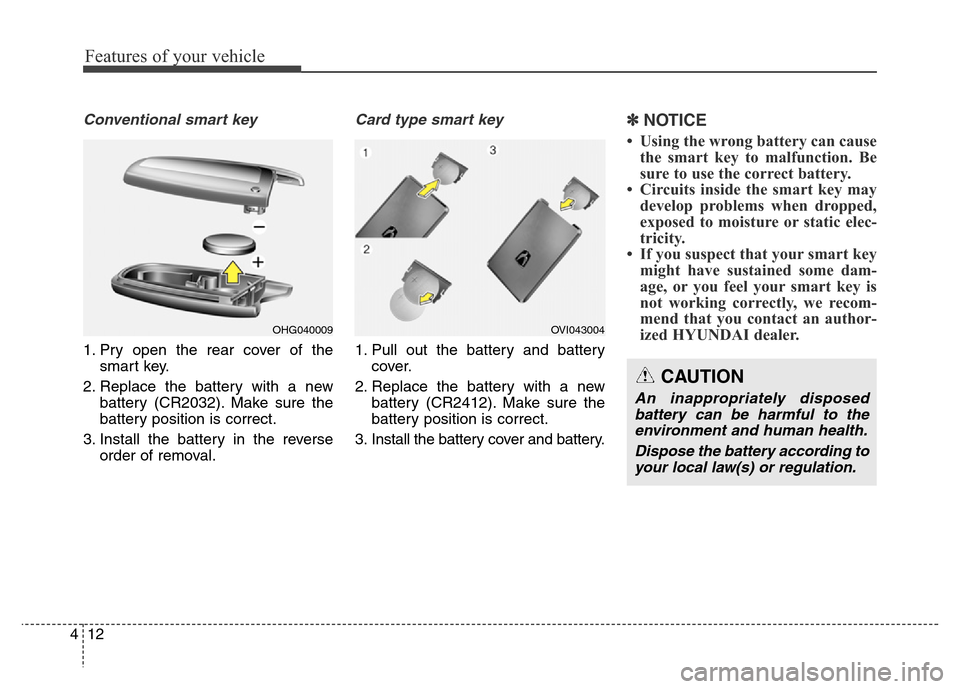
Features of your vehicle
12 4
Conventional smart key
1. Pry open the rear cover of the
smart key.
2. Replace the battery with a new
battery (CR2032). Make sure the
battery position is correct.
3. Install the battery in the reverse
order of removal.
Card type smart key
1. Pull out the battery and battery
cover.
2. Replace the battery with a new
battery (CR2412). Make sure the
battery position is correct.
3. Install the battery cover and battery.
✽NOTICE
• Using the wrong battery can cause
the smart key to malfunction. Be
sure to use the correct battery.
• Circuits inside the smart key may
develop problems when dropped,
exposed to moisture or static elec-
tricity.
• If you suspect that your smart key
might have sustained some dam-
age, or you feel your smart key is
not working correctly, we recom-
mend that you contact an author-
ized HYUNDAI dealer.
OHG040009
CAUTION
An inappropriately disposed
battery can be harmful to the
environment and human health.
Dispose the battery according to
your local law(s) or regulation.
OVI043004