Page 111 of 479
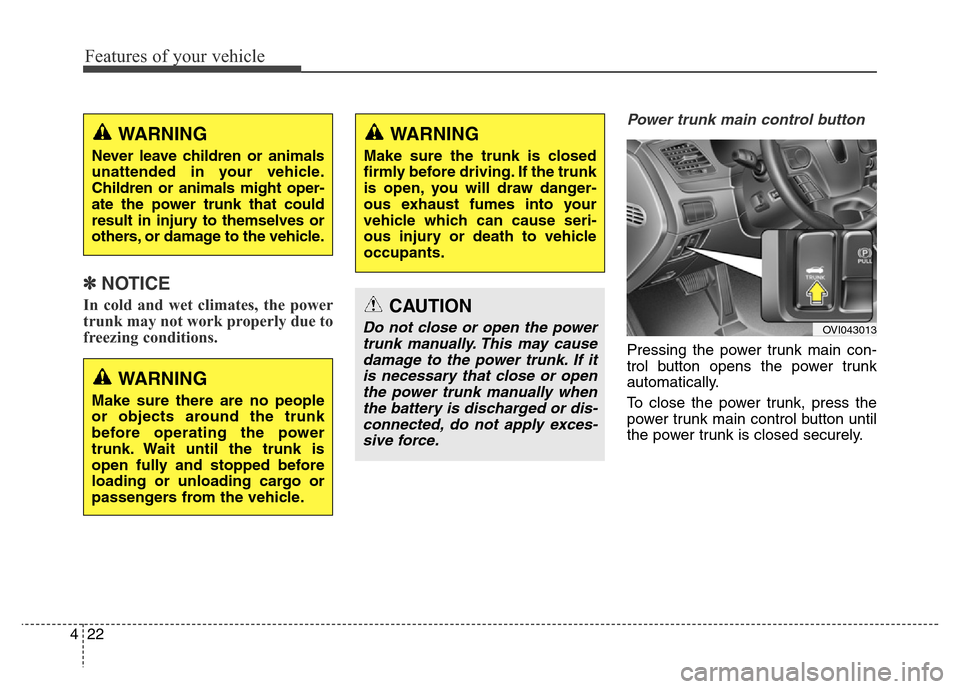
Features of your vehicle
22 4
✽NOTICE
In cold and wet climates, the power
trunk may not work properly due to
freezing conditions.
Power trunk main control button
Pressing the power trunk main con-
trol button opens the power trunk
automatically.
To close the power trunk, press the
power trunk main control button until
the power trunk is closed securely.
WARNING
Make sure there are no people
or objects around the trunk
before operating the power
trunk. Wait until the trunk is
open fully and stopped before
loading or unloading cargo or
passengers from the vehicle.
WARNING
Make sure the trunk is closed
firmly before driving. If the trunk
is open, you will draw danger-
ous exhaust fumes into your
vehicle which can cause seri-
ous injury or death to vehicle
occupants.
CAUTION
Do not close or open the power
trunk manually. This may cause
damage to the power trunk. If it
is necessary that close or open
the power trunk manually when
the battery is discharged or dis-
connected, do not apply exces-
sive force.OVI043013
WARNING
Never leave children or animals
unattended in your vehicle.
Children or animals might oper-
ate the power trunk that could
result in injury to themselves or
others, or damage to the vehicle.
Page 113 of 479

Features of your vehicle
24 4
Power trunk non-opening condi-
tions
The power trunk will not open or close
automatically, when the vehicle is
moving more than 3 km/h (1.8 mph).
✽NOTICE
If there are obstacles such as snow
on the power trunk, it may not open
automatically. After remove the
obstacle, try to open it again.
✽NOTICE
• The power trunk can be operated
when the engine is not running.
However the power trunk opera-
tion consumes large amounts of
vehicle electric power. To prevent
the battery from being discharged,
do not operate it excessively e.g.:
more than approximately 10 times
repeatedly.
• To prevent the battery from being
discharged, do not leave the power
trunk in the open position for a
long lime.
• Do not apply excessive force while
operating the power trunk. This
could cause damage to the power
trunk.
• Do not modify or repair any part of
the power trunk by yourself. We
recommend that the system be serv-
iced by an authorized HYUNDAI
dealer.
• When jacking up the vehicle to
change a tire or repair the vehicle,
do not operate the power trunk.
This could cause the power trunk
to operate improperly.
Automatic stop and reversal
If, during power opening or closing, the
trunk is blocked by an object or part of
the body, the power trunk will detect
the resistance, and it will stop move-
ment or move to the full open position
to allow the object to be cleared.
However, if the resistance is weak
such as from an object that is thin or
soft, or the trunk is near the latched
position, the automatic stop and
reversal may not detect the resist-
ance and the closing operation will
continue. Also, if the power trunk is
forced by a strong impact, the auto-
matic stop and reversal may operate.
WARNING
Never leave children or animals
unattended in your vehicle.
Children or animals might oper-
ate the power trunk that could
result in injury to themselves or
others, or damage to the vehicle.
OVI043017
Page 114 of 479
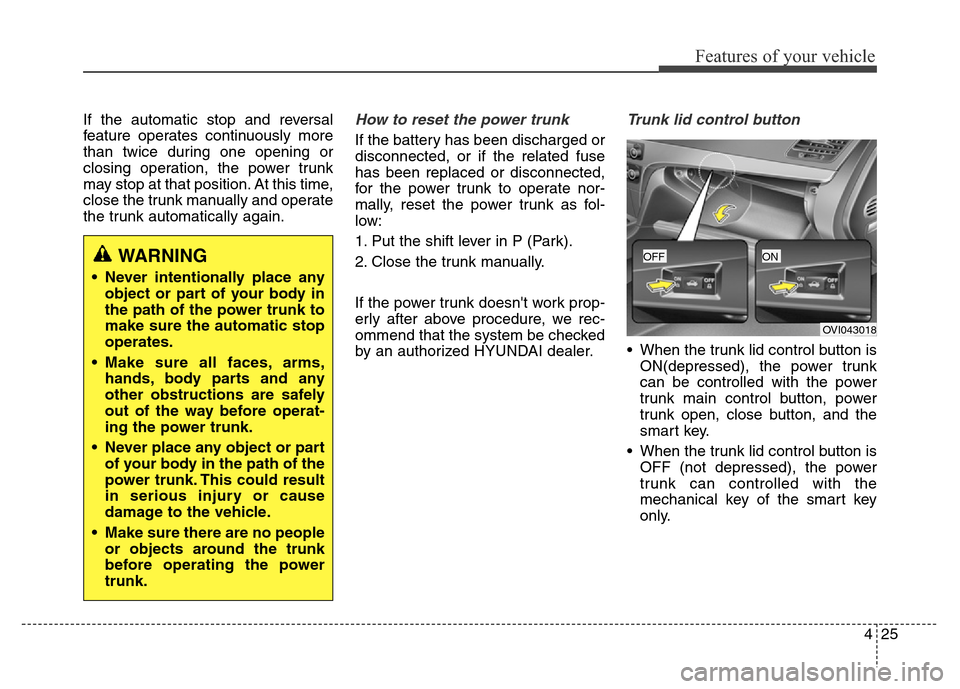
425
Features of your vehicle
If the automatic stop and reversal
feature operates continuously more
than twice during one opening or
closing operation, the power trunk
may stop at that position. At this time,
close the trunk manually and operate
the trunk automatically again.How to reset the power trunk
If the battery has been discharged or
disconnected, or if the related fuse
has been replaced or disconnected,
for the power trunk to operate nor-
mally, reset the power trunk as fol-
low:
1. Put the shift lever in P (Park).
2. Close the trunk manually.
If the power trunk doesn't work prop-
erly after above procedure, we rec-
ommend that the system be checked
by an authorized HYUNDAI dealer.
Trunk lid control button
• When the trunk lid control button is
ON(depressed), the power trunk
can be controlled with the power
trunk main control button, power
trunk open, close button, and the
smart key.
• When the trunk lid control button is
OFF (not depressed), the power
trunk can controlled with the
mechanical key of the smart key
only.
WARNING
• Never intentionally place any
object or part of your body in
the path of the power trunk to
make sure the automatic stop
operates.
• Make sure all faces, arms,
hands, body parts and any
other obstructions are safely
out of the way before operat-
ing the power trunk.
• Never place any object or part
of your body in the path of the
power trunk. This could result
in serious injury or cause
damage to the vehicle.
• Make sure there are no people
or objects around the trunk
before operating the power
trunk.
OVI043018
OFFON
Page 130 of 479
441
Features of your vehicle
Resetting the sunroof
Sunroof needs to be reset if (in the
followings)
- Battery is discharged or disconnect-
ed or the related fuse has been
replaced or disconnected.
- The one-touch sliding function of the
sunroof does not normally operate.
1.Turn the engine start/stop button to
the ON position and close the sun-
roof completely.
2.Release the control lever.
3.Pull and hold the control lever
downward until the sunroof tilts
and slightly moves up and down.
Then, release the lever.
4.Pull and hold the control lever
downward until the sunroof is oper-
ated as follows;
TILT DOWN
→SLIDE OPEN →
SLIDE CLOSE
Then, release the control lever.
When this is complete, the sunroof
system is reset.❈For more detailed information, we
recommend that you contact an
authorized HYUNDAI dealer.
CAUTION
If the sunroof is not reset when
the vehicle battery is discon-
nected or discharged, or related
fuse is blown, the sunroof may
operate improperly.
Page 131 of 479

Features of your vehicle
42 4
A driver position memory system is
provided to store and recall the driv-
er seat, outside rearview mirrors,
steering wheel position and HUD
(Head-Up Display) height with a sim-
ple button operation. By saving the
desired positions into the system
memory, different drivers can reposi-
tion the driver seat, outside rearview
mirrors, steering wheel and HUD
(Head-Up Display) height based
upon their driving preference. If the
battery is disconnected, the position
memory will be lost and the driving
positions should be restored in the
system.
✽NOTICE
If the memory system does not oper-
ate normally, have the driver posi-
tion memory system checked by an
authorized HYUNDAI dealer.
Storing positions into memory
using the buttons on the door
Storing driver’s seat positions
1. Shift the shift lever into P while the
engine start/stop button is ON.
2. Adjust the driver seat, outside
rearview mirrors, steering wheel
and HUD (Head-Up Display)
height to positions comfortable for
the driver.
3. Press SET button on the control
panel. The system will beep once.
4. Press one of the memory buttons
(1 or 2) within 5 seconds after
pressing the SET button. The sys-
tem will beep twice when the
memory has been successfully
stored.
DRIVER POSITION MEMORY SYSTEM (IF EQUIPPED)
WARNING
Never attempt to operate the
driver position memory system
while the vehicle is moving.
This could result in loss of con-
trol, and an accident causing
death, serious injury, or property
damage.
OVI049032
Page 155 of 479
Features of your vehicle
66 4
Service required
If you do not have your vehicle serv-
iced according to the already inputted
service interval, "Service required"
message is displayed for several sec-
onds each time you set the Engine
Start/Stop Button to the ON position.To reset the service interval to the
mileage and days you inputted before:
- Activate the reset mode by press-
ing the OK button for more than 5
second, then press the OK button
again for more than 1 second
(Europe).
- Press the OK button for more than
1 second (Except Europe).Service in OFF
If the service interval is not set,
"Service in OFF" message is dis-
played on the LCD display.
✽NOTICE
If any of the following conditions
occurs, the mileage and days may be
incorrect.
- The battery cable is disconnected.
- The fuse switch is turned off.
- The battery is discharged.
OVIEDI3909OVIEDI3908
Page 166 of 479
477
Features of your vehicle
Press start button with smart key
• This warning message illuminates
if you press the Engine Start/Stop
Button while the warning message
“Key not detected” is illuminating.
• At this time, the immobilizer indica-
tor light blinks.
Low Key Battery
• This warning message illuminates
if the battery of the smart key is
discharged when the Engine
Start/Stop Button changes to the
OFF position.
Key not detected
• This warning message illuminates
if the smart key is not detected
when you press the Engine
Start/Stop Button.
OVIEDI3929OVIEDI3930OVIEDI3931
Page 171 of 479
Features of your vehicle
82 4
Check Power System
• This warning message illuminates
if the battery voltage is abnormally
low, or the battery has poor per-
formance. We recommend that the
vehicle be inspected by an author-
ized HYUNDAI dealer.
Low Washer Fluid
• This warning message illuminates
on the service reminder mode if
the washer fluid level in the reser-
voir is nearly empty.
• It means that you should refill the
washer fluid.
Check BSD System (if equipped)
• This warning message illuminates
if there is a malfunction with the
Blind Spot Detection (BSD) sys-
tem. And the light on the BSD
switch will turn off and the BSD
system will be automatically deac-
tivated. We recommend that the
vehicle be inspected by an author-
ized HYUNDAI dealer.
❈For more details, refer to "Blind
Spot Detection (BSD) System" in
chapter 5.
OVIEDI3945OVIEDI3946OVIEDI3947