Page 113 of 479

Features of your vehicle
24 4
Power trunk non-opening condi-
tions
The power trunk will not open or close
automatically, when the vehicle is
moving more than 3 km/h (1.8 mph).
✽NOTICE
If there are obstacles such as snow
on the power trunk, it may not open
automatically. After remove the
obstacle, try to open it again.
✽NOTICE
• The power trunk can be operated
when the engine is not running.
However the power trunk opera-
tion consumes large amounts of
vehicle electric power. To prevent
the battery from being discharged,
do not operate it excessively e.g.:
more than approximately 10 times
repeatedly.
• To prevent the battery from being
discharged, do not leave the power
trunk in the open position for a
long lime.
• Do not apply excessive force while
operating the power trunk. This
could cause damage to the power
trunk.
• Do not modify or repair any part of
the power trunk by yourself. We
recommend that the system be serv-
iced by an authorized HYUNDAI
dealer.
• When jacking up the vehicle to
change a tire or repair the vehicle,
do not operate the power trunk.
This could cause the power trunk
to operate improperly.
Automatic stop and reversal
If, during power opening or closing, the
trunk is blocked by an object or part of
the body, the power trunk will detect
the resistance, and it will stop move-
ment or move to the full open position
to allow the object to be cleared.
However, if the resistance is weak
such as from an object that is thin or
soft, or the trunk is near the latched
position, the automatic stop and
reversal may not detect the resist-
ance and the closing operation will
continue. Also, if the power trunk is
forced by a strong impact, the auto-
matic stop and reversal may operate.
WARNING
Never leave children or animals
unattended in your vehicle.
Children or animals might oper-
ate the power trunk that could
result in injury to themselves or
others, or damage to the vehicle.
OVI043017
Page 161 of 479
Features of your vehicle
72 4
Lamp
ItemsExplanation
Head Lamp Delay
• On: The head lamp delay function will be activated.
• Off: The headlamp delay function will be deactivated.
❈For more details, refer to “Lighting” in this chapter.
Welcome Light
• On: The welcome light function will be activated.
• Off: The welcome light function will be deactivated.
❈For more details, refer to “Welcome System” in this chapter.
One Touch Turn Lamp
• Off: The one touch turn lamp function will be deactivated.
• 3, 5, 7 Flashing : The lane change signals will blink 3, 5, or 7 times when the turn signal lever is
moved slightly.
❈For more details, refer to “Lighting” in this chapter.
Page 164 of 479
475
Features of your vehicle
Warning Messages
Shift to "P" or "N" to start engine
• This warning message illuminates
if you try to start the engine with
the shift lever not in the P (Park) or
N (Neutral) position.
✽NOTICE
You can start the engine with the
shift lever in the N (Neutral) position.
But, for your safety, we recommend
that you start the engine with the
shift lever in the P (Park) position.
Press Start Button and Shift to "P"
• This warning message illuminates
if you try to turn off the engine with
the shift lever in N (Neutral) posi-
tion (If you turn off the engine with
the shift lever in D (Drive) or R
(Reverse), the shift lever will be
automatically changed to P (Park)
position).
• At this time, the Engine Start/Stop
Button turns to the ACC position (If
you press the Engine Start/Stop
Button once more, it will turn to the
ON position).
OVIEDI3924OVIEDI3926
Page 165 of 479
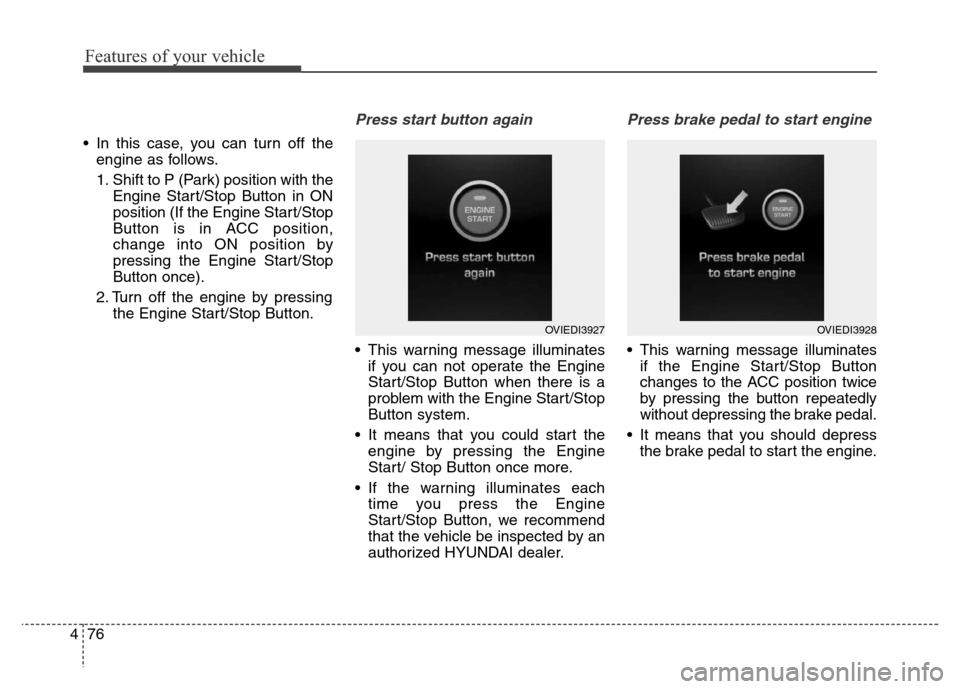
Features of your vehicle
76 4
• In this case, you can turn off the
engine as follows.
1. Shift to P (Park) position with the
Engine Start/Stop Button in ON
position (If the Engine Start/Stop
Button is in ACC position,
change into ON position by
pressing the Engine Start/Stop
Button once).
2. Turn off the engine by pressing
the Engine Start/Stop Button.
Press start button again
• This warning message illuminates
if you can not operate the Engine
Start/Stop Button when there is a
problem with the Engine Start/Stop
Button system.
• It means that you could start the
engine by pressing the Engine
Start/ Stop Button once more.
• If the warning illuminates each
time you press the Engine
Start/Stop Button, we recommend
that the vehicle be inspected by an
authorized HYUNDAI dealer.
Press brake pedal to start engine
• This warning message illuminates
if the Engine Start/Stop Button
changes to the ACC position twice
by pressing the button repeatedly
without depressing the brake pedal.
• It means that you should depress
the brake pedal to start the engine.
OVIEDI3927OVIEDI3928
Page 166 of 479
477
Features of your vehicle
Press start button with smart key
• This warning message illuminates
if you press the Engine Start/Stop
Button while the warning message
“Key not detected” is illuminating.
• At this time, the immobilizer indica-
tor light blinks.
Low Key Battery
• This warning message illuminates
if the battery of the smart key is
discharged when the Engine
Start/Stop Button changes to the
OFF position.
Key not detected
• This warning message illuminates
if the smart key is not detected
when you press the Engine
Start/Stop Button.
OVIEDI3929OVIEDI3930OVIEDI3931
Page 175 of 479
Features of your vehicle
86 4
Overview
Description
The trip computer is a microcomput-
er-controlled driver information sys-
tem that displays information related
to driving.
✽NOTICE
Some driving information stored in
the trip computer (for example
Average Vehicle Speed) resets if the
battery is disconnected.
Trip Modes
• Type A : To change the trip mode,
press the or button.
• Type B : To change the trip mode,
rotate the haptic switch.
❈For more details, refer to "LCD
Display control" in this chapter
TRIP COMPUTER
• Tripmeter [A]
• Average Vehicle Speed [A]
• Elapsed Time [A]
TRIP A
• Tripmeter [B]
• Average Vehicle Speed [B]
• Elapsed Time [B]
TRIP B
• Distance To Empty
• Average Fuel Economy
• Instant Fuel Economy
FUEL ECONOMY
Page 210 of 479
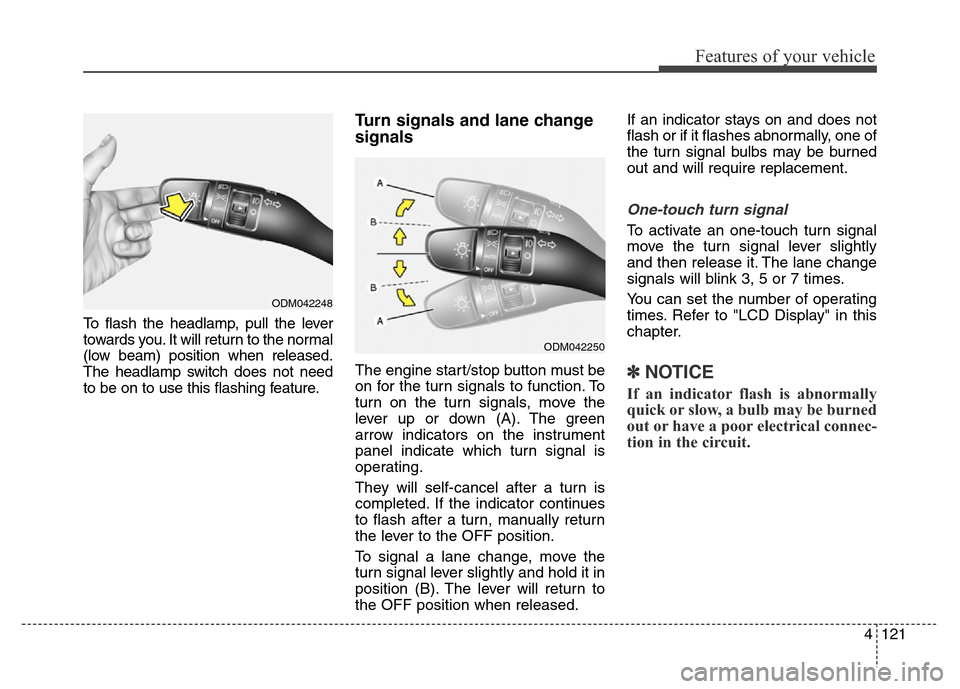
4121
Features of your vehicle
To flash the headlamp, pull the lever
towards you. It will return to the normal
(low beam) position when released.
The headlamp switch does not need
to be on to use this flashing feature.
Turn signals and lane change
signals
The engine start/stop button must be
on for the turn signals to function. To
turn on the turn signals, move the
lever up or down (A). The green
arrow indicators on the instrument
panel indicate which turn signal is
operating.
They will self-cancel after a turn is
completed. If the indicator continues
to flash after a turn, manually return
the lever to the OFF position.
To signal a lane change, move the
turn signal lever slightly and hold it in
position (B). The lever will return to
the OFF position when released.If an indicator stays on and does not
flash or if it flashes abnormally, one of
the turn signal bulbs may be burned
out and will require replacement.
One-touch turn signal
To activate an one-touch turn signal
move the turn signal lever slightly
and then release it. The lane change
signals will blink 3, 5 or 7 times.
You can set the number of operating
times. Refer to "LCD Display" in this
chapter.
✽NOTICE
If an indicator flash is abnormally
quick or slow, a bulb may be burned
out or have a poor electrical connec-
tion in the circuit.
ODM042248
ODM042250
Page 234 of 479

4145
Features of your vehicle
Air conditioning
HYUNDAI Air Conditioning Systems
are filled with environmentally friend-
ly refrigerant.
1. Start the engine. Press the air con-
ditioning button.
2. Set the mode to the position.
3. Set the air intake control to the
outside air or recirculated air posi-
tion.
4. Adjust the fan speed control and
temperature control to maintain
maximum comfort.
✽NOTICE
• When using the air conditioning
system, monitor the temperature
gauge closely while driving up
hills or in heavy traffic when out-
side temperatures are high. Air
conditioning system operation
may cause engine overheating.
Continue to use the blower fan but
turn the air conditioning system
off if the temperature gauge indi-
cates engine overheating.
• When opening the windows in
humid weather air conditioning
may create water droplets inside
the vehicle. Since excessive water
droplets may cause damage to
electrical equipment, air condi-
tioning should only be run with
the windows closed.
Air conditioning system operation tips
• If the vehicle has been parked in
direct sunlight during hot weather,
open the windows for a short time
to let the hot air inside the vehicle
escape.
• To help reduce moisture inside of
the windows on rainy or humid
days, decrease the humidity inside
the vehicle by operating the air
conditioning system.
• During air conditioning system
operation, you may occasionally
notice a slight change in engine
speed as the air conditioning com-
pressor cycles. This is a normal
system operation characteristic.
• Use the air conditioning system
every month only for a few minutes
to ensure maximum system per-
formance.