Page 13 of 433

12Quick Reference Guide
Climate Control System
* (P186)
●Press the AUTO button to activate the climate control system.
●Press the button to turn the system on or off.
●Press the button to defrost the windshield.
The climate control system is voice operable. See the navigation system manual for complete
details.
Models with navigation system
Fan Control
Button (Rear Window
Defogger/Heated
Mirror) Button
(Windshield
Defroster) Button
A/C (Air
Conditioning)
Button Air flows from floor and
windshield defroster vents.
Air flows from floor vents.
Air flows from floor and
dashboard vents.
Air flows from dashboard
vents.
(Recirculation)
ButtonPassenger’s
Side
Temperature
Control Dial AUTO Button
Driver’s Side
Temperature
Control Dial
Mode Control Button SYNC
(Synchronized) Button
(On/Off) Button
Rear Climate Control
●Press the AUTO button to activate the
rear climate control system.
●Press the button to turn the system
on or off.Rear Passenger
Compartment
Temperature
Control Buttons (Fan Control)
ButtonAirflows
from the
rear floor
ventsAirflow is
divided
between the
rear floor
vents and
rear ceiling
vents.Airflows
from the
rear ceiling
vents (On/Off)
ButtonAUTO Button
Page 108 of 433

107
Controls
This chapter explains how to operate the various controls necessary for driving.
Setting the Clock.............................. 108
Locking and Unlocking the Doors
Key Types and Functions .................. 109
Locking/Unlocking the Doors from the
Outside .......................................... 111
Locking/Unlocking the Doors from the
Inside ............................................. 113
Childproof Door Locks ..................... 114
Auto Door Locking/Unlocking .......... 115
Opening and Closing the Tailgate... 119Opening and Closing the Sliding Doors
...... 125
Security System................................ 133
Immobilizer System .......................... 133
Security System Alarm
*.................... 133
Opening and Closing the Windows.... 136Opening and Closing the Moonroof
*...... 139
Operating the Switches Around the
Steering Wheel
Ignition Switch ................................. 140
Turn Signals ..................................... 141
Light Switches.................................. 141
Fog Lights
*...................................... 143
Daytime Running Lights ................... 143
Wipers and Washers ........................ 144
Brightness Control ........................... 146
Rear Defogger/Heated Door Mirror
*
Button ........................................... 147
Driving Position Memory System
*.... 148
Adjusting the Steering Wheel........... 150Adjusting the Mirrors....................... 151
Interior Rearview Mirror ................... 151
Power Door Mirrors ......................... 152
Adjusting the Seats.......................... 153
Adjusting the Seat Positions ............. 153
Interior Lights/Interior Convenience
Items................................................ 168
Interior Lights .................................. 168
Interior Convenience Items .............. 170
Heating and Cooling
*....................... 182
Using Vents, Heating and A/C.......... 182
Climate Control System*.................. 186
Using Automatic Climate Control .... 186
Automatic Climate Control Sensors . 191
* Not available on all models
Page 148 of 433
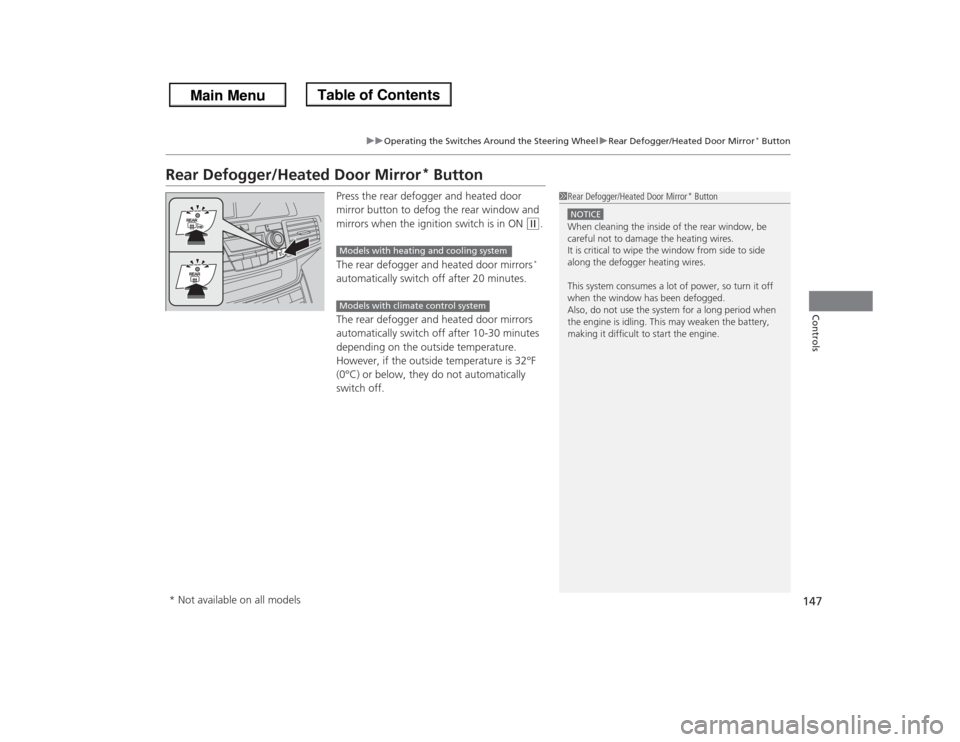
147
uuOperating the Switches Around the Steering WheeluRear Defogger/Heated Door Mirror
* Button
Controls
Rear Defogger/Heated Door Mirror
* Button
Press the rear defogger and heated door
mirror button to defog the rear window and
mirrors when the ignition switch is in ON
(w
.
The rear defogger and heated door mirrors*
automatically switch off after 20 minutes.
The rear defogger and heated door mirrors
automatically switch off after 10-30 minutes
depending on the outside temperature.
However, if the outside temperature is 32°F
(0°C) or below, they do not automatically
switch off.
1Rear Defogger/Heated Door Mirror
* Button
NOTICEWhen cleaning the inside of the rear window, be
careful not to damage the heating wires.
It is critical to wipe the window from side to side
along the defogger heating wires.
This system consumes a lot of power, so turn it off
when the window has been defogged.
Also, do not use the system for a long period when
the engine is idling. This may weaken the battery,
making it difficult to start the engine.
Models with heating and cooling systemModels with climate control system
* Not available on all models
Page 149 of 433
148
uuOperating the Switches Around the Steering WheeluDriving Position Memory System
*
Controls
Driving Position Memory System
*
You can store two driver’s seat and outside mirrors position with the driving position
memory system.
When you unlock and open the driver’s door with a remote transmitter, the seat and
outside mirrors adjust automatically to one of the two preset positions.
The multi-information display shows you which remote transmitter you used to
unlock the vehicle when you enter.
•DRIVER 1 transmitter is linked to memory button 1.
•DRIVER 2 transmitter is linked to memory button 2.
1Driving Position Memory System
*
Using the multi-information display, you can disable
the automatic seat adjustment function.
2Customized Features P. 101
DRIVER 1
DRIVER 2
* Not available on all models
Page 150 of 433
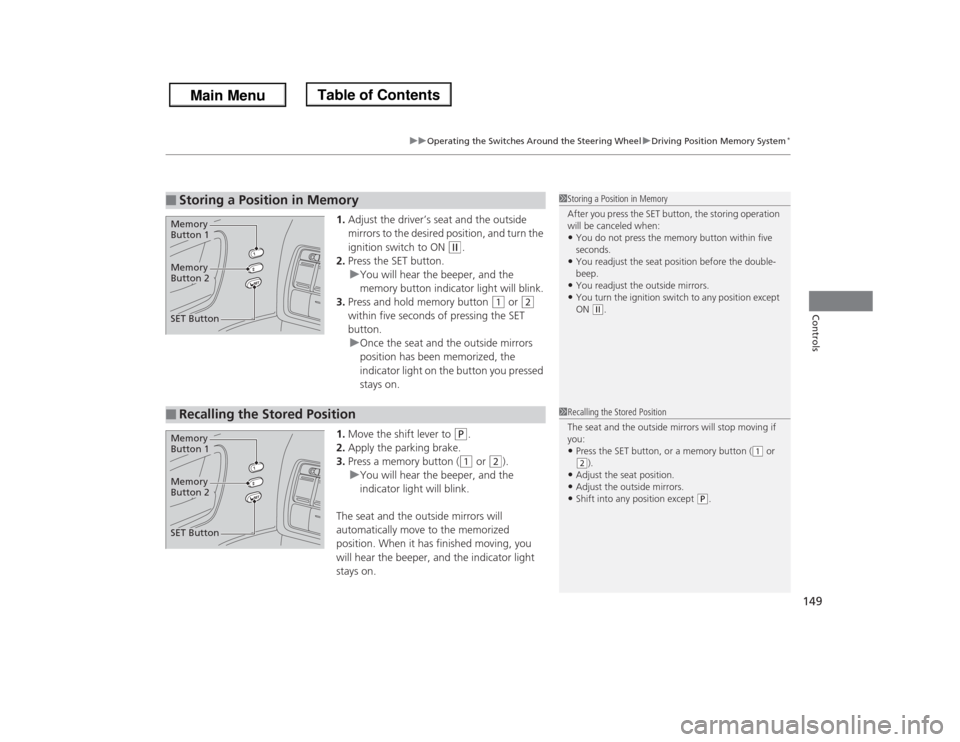
149
uuOperating the Switches Around the Steering WheeluDriving Position Memory System
*
Controls
1.Adjust the driver’s seat and the outside
mirrors to the desired position, and turn the
ignition switch to ON
(w
.
2.Press the SET button.
uYou will hear the beeper, and the
memory button indicator light will blink.
3.Press and hold memory button
(1
or
(2
within five seconds of pressing the SET
button.
uOnce the seat and the outside mirrors
position has been memorized, the
indicator light on the button you pressed
stays on.
1.Move the shift lever to
(P
.
2.Apply the parking brake.
3.Press a memory button ((1
or
(2
).
uYou will hear the beeper, and the
indicator light will blink.
The seat and the outside mirrors will
automatically move to the memorized
position. When it has finished moving, you
will hear the beeper, and the indicator light
stays on.
■
Storing a Position in Memory
1Storing a Position in Memory
After you press the SET button, the storing operation
will be canceled when: •You do not press the memory button within five
seconds.•You readjust the seat position before the double-
beep.•You readjust the outside mirrors.•You turn the ignition switch to any position except
ON
(w.
Memory
Button 1Memory
Button 2SET Button■
Recalling the Stored Position
1Recalling the Stored Position
The seat and the outside mirrors will stop moving if
you: •Press the SET button, or a memory button (
(1 or
(2).
•Adjust the seat position.•Adjust the outside mirrors.•Shift into any position except
(P.
Memory
Button 1Memory
Button 2SET Button
Page 152 of 433
151Controls
Adjusting the MirrorsInterior Rearview MirrorAdjust the angle of the rearview mirror when you are sitting in the correct driving
position.
Flip the tab to switch the position.
The night position will help to reduce the glare
from headlights behind you when driving
after dark.
When driving after dark, the automatic
dimming rearview mirror always reduces the
glare from headlights behind you, based in
inputs from the mirror sensor. This feature is
always active.■
Rearview Mirror with Day and Night Positions
*
1Adjusting the Mirrors
Keep the inside and outside mirrors clean and
adjusted for best visibility.
Adjust the mirrors before you start driving.
2Adjusting the Seat Positions P. 153
Tab
Daytime
Position
Night PositionUp
Down■
Automatic Dimming Rearview Mirror
*
1Automatic Dimming Rearview Mirror
*
The auto dimming function cancels when the shift
position is in
(R.
Sensor
* Not available on all models
Page 153 of 433
152
uuAdjusting the MirrorsuPower Door Mirrors
Controls
Power Door Mirrors
You can adjust the door mirrors when the
ignition switch is in ON
(w
.
■Mirror position adjustment
L/R selector switch: Select the left or right
mirror. After adjusting the mirror, return the
switch to the center position.
Mirror position adjustment switch: Press
the switch left, right, up, or down to move the
mirror.
If activated, either side door mirror
automatically tilts downward when you put
the shift lever in
(R
; this improves close-in
visibility on the selected side of the vehicle
when backing up. The mirror automatically
returns to its original position when you shift
out of
(R
.
To activate this feature, turn the ignition
switch to ON
(w
and slide the selector switch
to the left or right side.
Selector
Switch
Adjustment
Switch■
Reverse Tilt Door MirrorSlide the selector switch to left or
right to tilt down either side
door mirror.
Page 180 of 433
Continued
179
uuInterior Lights/Interior Convenience ItemsuInterior Convenience Items
Controls
To open the sunglasses holder, push and
release the indent. To close, push it again until
it latches.
You can store eyeglasses and other small
items in this holder.■Conversation mirror
*
The sunglasses holder comes with a mirror.
Open the sunglasses holder fully, then push it
back to the first detent. You can use the
mirror to view the rear seats.
■
Sunglasses Holder
1Sunglasses Holder
Keep the holder closed while driving except when
accessing stored items.
Push
* Not available on all models