Page 2 of 433

Contents
Child Safety P. 54 Exhaust Gas Hazard P. 68 Safety Labels P. 69Opening and Closing the Tailgate P. 119 Opening and Closing the Sliding Doors P. 125
Opening and Closing the Moonroof
* P. 139 Operating the Switches Around the Steering Wheel P. 140
Adjusting the Seats P. 153 Interior Lights/Interior Convenience Items P. 168
Climate Control System
* P. 186
Audio Error Messages P. 230 General Information on the Audio System P. 232
Bluetooth® HandsFreeLink® P. 254 Compass
* P. 277
When Driving P. 291 Braking P. 308 Parking Your Vehicle P. 312
Fuel Economy P. 321 Accessories and Modifications P. 322Maintenance Under the Hood P. 335 Replacing Light Bulbs P. 347
Checking and Maintaining Tires P. 362 Battery P. 371 Remote Transmitter Care P. 372
Heating and Cooling System
*/Climate Control System
* Maintenance P. 376 Cleaning P. 377
Engine Does Not Start P. 392 Jump Starting P. 393 Shift Lever Does Not Move P. 395
Fuses P. 403 Emergency Towing P. 409Devices that Emit Radio Waves P. 415 Reporting Safety Defects P. 416 Emissions Testing P. 417
Customer Service Information P. 422 Gracenote® End User License Agreement P. 423
Quick Reference Guide
P. 2
Safe Driving
P. 25
Instrument Panel
P. 71
Controls
P. 107
Features
P. 193
Driving
P. 279
Maintenance
P. 323
Handling the Unexpected
P. 381
Information
P. 411
Index
P. 425
Page 19 of 433
18Quick Reference Guide
Maintenance
(P323)
Under the Hood
(P335)
●Check engine oil, engine coolant, and window washer fluid.
Add when necessary.
●Check brake fluid.
●Check the battery regularly.
a
Pull the hood release handle under the corner of the
dashboard.
b
Locate the hood latch lever, slide the lever, and lift up the
hood.
c
When finished, close the hood and make sure it is firmly
locked in place.
Lights
(P347)
●Inspect all lights regularly.
Wiper Blades
(P358)
●Replace blades if they leave streaks
across the windshield.
Tires
(P362)
●Inspect tires and wheels regularly.
●Check tire pressures regularly.
●Install snow tires for winter
driving.
Page 20 of 433
Quick Reference Guide19
Handling the Unexpected
(P381)
Flat Tire
(P383)
●Park in a safe location and replace the
flat tire with the compact spare tire in
under the floor between the front seats
and the second row seats.
Indicators Come On (P 398)
●Identify the indicator and consult the
owner's manual.
Engine Won't Start (P392)
●If the battery is dead, jump start using a
booster battery.Blown Fuse
(P403)
●Check for a blown fuse if an electrical
device does not operate.
Overheating
(P396)
●Park in a safe location. If you do not see
steam under the hood, open the hood,
and let the engine cool down.
Emergency Towing (P409)
●Call a professional towing service if you
need to tow your vehicle.
Page 74 of 433
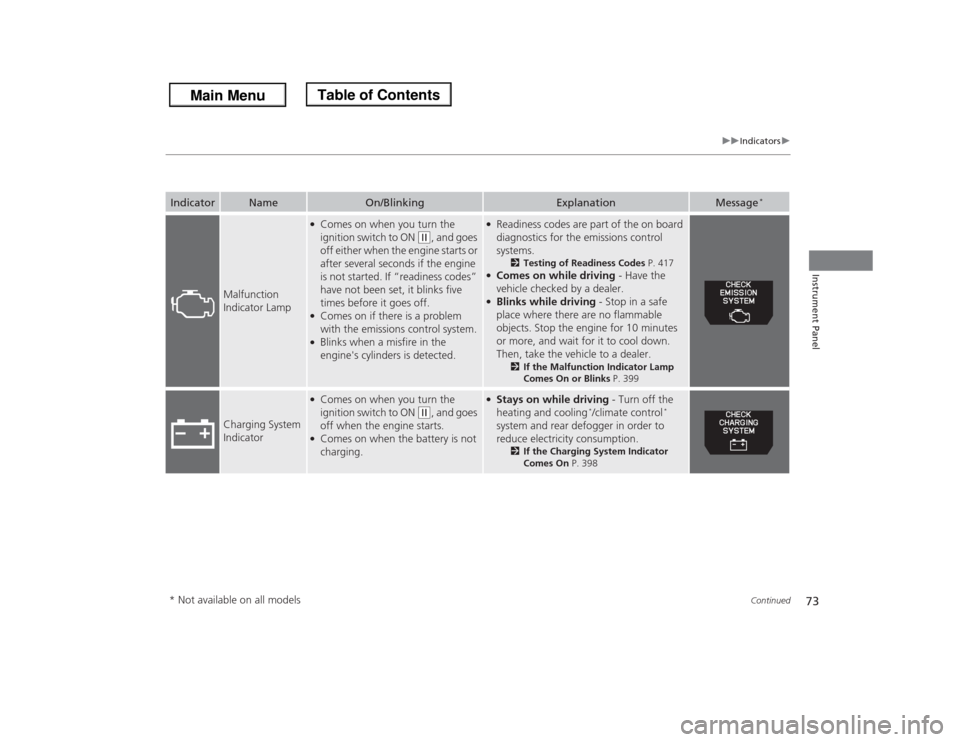
73
uuIndicatorsu
Continued
Instrument Panel
Indicator
Name
On/Blinking
Explanation
Message
*
Malfunction
Indicator Lamp
●Comes on when you turn the
ignition switch to ON
(w
, and goes
off either when the engine starts or
after several seconds if the engine
is not started. If “readiness codes”
have not been set, it blinks five
times before it goes off.
●Comes on if there is a problem
with the emissions control system.●Blinks when a misfire in the
engine's cylinders is detected.
●Readiness codes are part of the on board
diagnostics for the emissions control
systems.
2Testing of Readiness Codes P. 417
●Comes on while driving - Have the
vehicle checked by a dealer.●Blinks while driving - Stop in a safe
place where there are no flammable
objects. Stop the engine for 10 minutes
or more, and wait for it to cool down.
Then, take the vehicle to a dealer.
2If the Malfunction Indicator Lamp
Comes On or Blinks P. 399
Charging System
Indicator
●Comes on when you turn the
ignition switch to ON
(w
, and goes
off when the engine starts.
●Comes on when the battery is not
charging.
●Stays on while driving - Turn off the
heating and cooling
*/climate control
*
system and rear defogger in order to
reduce electricity consumption.
2If the Charging System Indicator
Comes On P. 398
* Not available on all models
Page 86 of 433
85
uuIndicatorsuMulti-Information Display Warning and Information Messages
*
Instrument Panel
●Appears when the daytime running lights are off.
2Daytime Running Lights P. 143
●Appears when there is a problem with the sensor on
the battery.
●Have your vehicle checked by a dealer.
2Checking the Battery P. 371
●Appears if there is a problem with the parking sensor
system. The beeper sounds.
●Check if the area around the sensor(s) is covered with
mud, ice, snow, etc. If the indicator(s) stays on even
after you clean the area, have the system checked by a
dealer.
Message
Condition
Explanation
Page 91 of 433
90
uuGauges and DisplaysuInformation Display
*
Instrument Panel
Appears when the fuel fill cap is loose or is not installed.2Check/Tighten Fuel Cap Message P. 399Appears when there is a problem with the sensor on the battery.2Checking the Battery P. 371■
Check Fuel Cap
■
Check Batt Sensor
Page 110 of 433
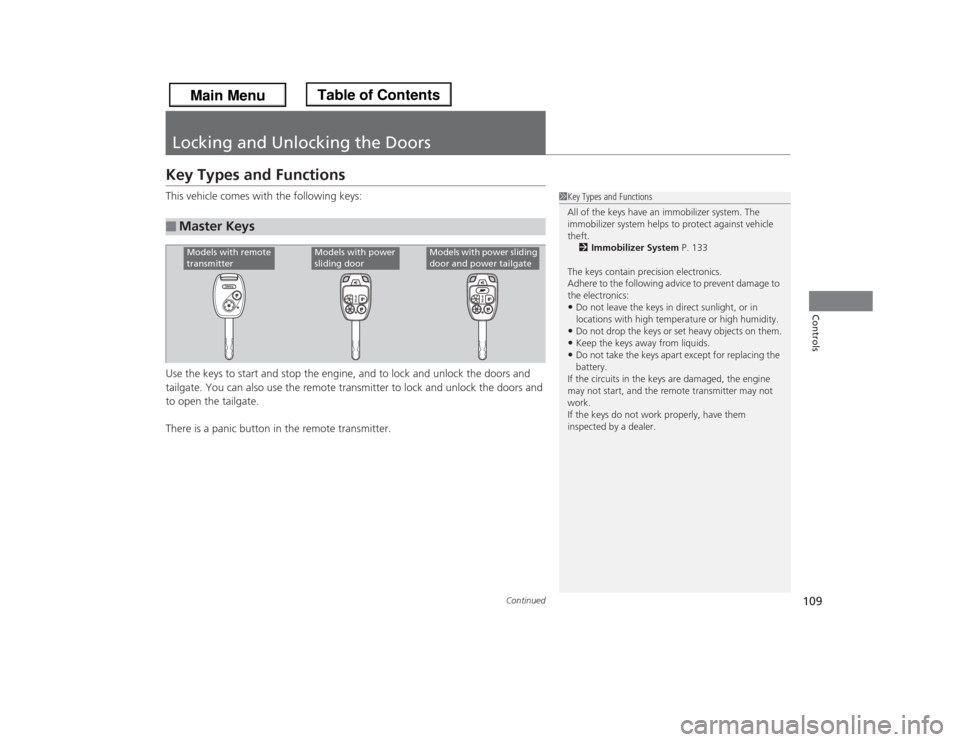
109
Continued
Controls
Locking and Unlocking the DoorsKey Types and FunctionsThis vehicle comes with the following keys:
Use the keys to start and stop the engine, and to lock and unlock the doors and
tailgate. You can also use the remote transmitter to lock and unlock the doors and
to open the tailgate.
There is a panic button in the remote transmitter.■
Master Keys
1Key Types and Functions
All of the keys have an immobilizer system. The
immobilizer system helps to protect against vehicle
theft.
2Immobilizer System P. 133
The keys contain precision electronics.
Adhere to the following advice to prevent damage to
the electronics:•Do not leave the keys in direct sunlight, or in
locations with high temperature or high humidity.•Do not drop the keys or set heavy objects on them.•Keep the keys away from liquids.•Do not take the keys apart except for replacing the
battery.
If the circuits in the keys are damaged, the engine
may not start, and the remote transmitter may not
work.
If the keys do not work properly, have them
inspected by a dealer.
Models with remote
transmitter
Models with power
sliding door
Models with power sliding
door and power tailgate
Page 112 of 433
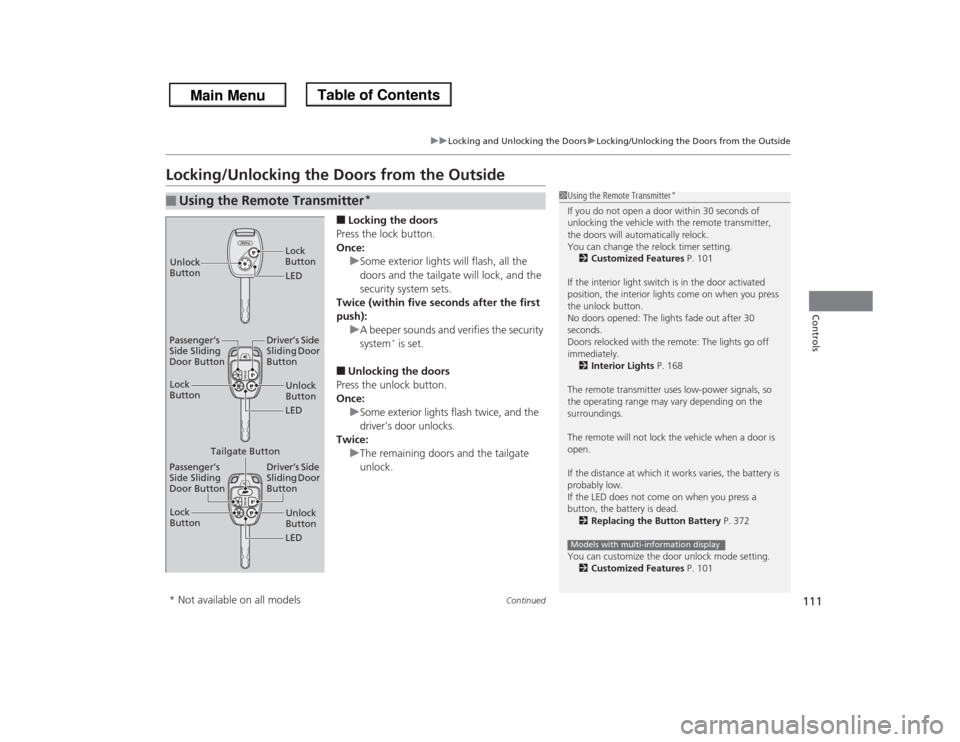
111
uuLocking and Unlocking the DoorsuLocking/Unlocking the Doors from the Outside
Continued
Controls
Locking/Unlocking the Doors from the Outside
■Locking the doors
Press the lock button.
Once:
uSome exterior lights will flash, all the
doors and the tailgate will lock, and the
security system sets.
Twice (within five seconds after the first
push):
uA beeper sounds and verifies the security
system
* is set.
■Unlocking the doors
Press the unlock button.
Once:
uSome exterior lights flash twice, and the
driver's door unlocks.
Twice:
uThe remaining doors and the tailgate
unlock.
■
Using the Remote Transmitter
*
1Using the Remote Transmitter
*
If you do not open a door within 30 seconds of
unlocking the vehicle with the remote transmitter,
the doors will automatically relock.
You can change the relock timer setting.
2Customized Features P. 101
If the interior light switch is in the door activated
position, the interior lights come on when you press
the unlock button.
No doors opened: The lights fade out after 30
seconds.
Doors relocked with the remote: The lights go off
immediately.
2Interior Lights P. 168
The remote transmitter uses low-power signals, so
the operating range may vary depending on the
surroundings.
The remote will not lock the vehicle when a door is
open.
If the distance at which it works varies, the battery is
probably low.
If the LED does not come on when you press a
button, the battery is dead.
2Replacing the Button Battery P. 372
You can customize the door unlock mode setting.
2Customized Features P. 101Models with multi-information display
LED Unlock
ButtonLock
ButtonUnlock
Button
LED Lock
Button
Passenger’s
Side Sliding
Door ButtonDriver’s Side
Sliding Door
Button
Unlock
Button
LED Lock
Button
Passenger’s
Side Sliding
Door ButtonDriver’s Side
Sliding Door
Button
Tailgate Button
* Not available on all models