Page 9 of 433

8Quick Reference Guide
Instrument Panel
(P71)
U. S.Canada
U. S.
Canada
U. S.
Canada
Canada
U. S.
U. S.
Canada
System Indicators
Malfunction
Indicator Lamp
Low Oil Pressure
Indicator
Charging System
Indicator
Anti-lock Brake System
(ABS) Indicator Vehicle Stability
Assist (VSA®) System
Indicator
VSA® OFF Indicator
Low Tire Pressure
Indicator
*/
Low Tire Pressure/
TPMS Indicator
*
Security System Alarm
Indicator
*
Lights Reminders
Lights On Indicator
High Beam Indicator
Fog Light Indicator
*
Immobilizer System
IndicatorSeat Belt Reminder
Indicator
System Indicators
Starter System
Indicator
*
System Message
Indicator
*
Parking Brake
and Brake System
IndicatorSupplemental
Restraint System
Indicator
Side Airbag Off
Indicator
Door and Tailgate Open Indicator/
Parking Sensor IndicatorCruise Main Indicator TachometerInformation Display
*/
Multi-Information Display
*
Speedometer
Fuel Gauge
Shift Lever
Position Indicator
Power Sliding Door
Indicator
*
Gauges
(P86)
/Information Display
* (P87)
/
Multi-Information Display
* (P98)
/System Indicators
(P72)
Power Tailgate
Indicator
*
Fuel Economy
Indicator
TPMS Indicator
*
Turn Signal and
Hazard Warning
Indicators
Maintenance Minder
Indicator
*
Daytime Running
Lights Indicator
Washer Level
Indicator
*
Blind Spot Information
System Indicator
*
Cruise Control
Indicator
Temperature
Gauge
Low Fuel
Indicator
Page 69 of 433
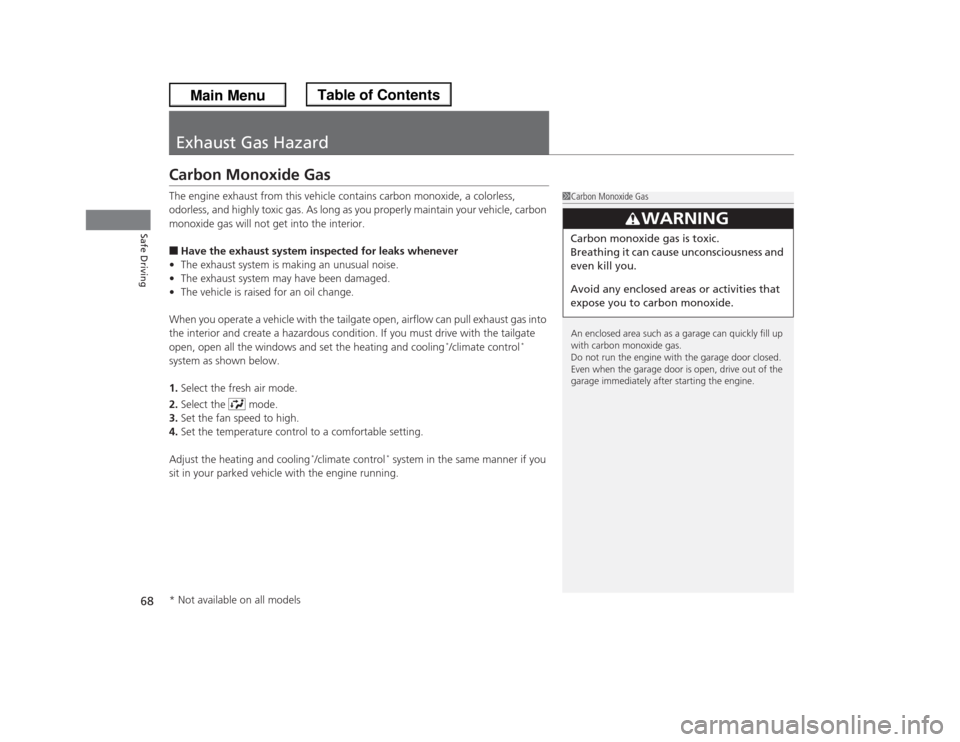
68Safe Driving
Exhaust Gas HazardCarbon Monoxide GasThe engine exhaust from this vehicle contains carbon monoxide, a colorless,
odorless, and highly toxic gas. As long as you properly maintain your vehicle, carbon
monoxide gas will not get into the interior.■Have the exhaust system inspected for leaks whenever
•The exhaust system is making an unusual noise.
•The exhaust system may have been damaged.
•The vehicle is raised for an oil change.
When you operate a vehicle with the tailgate open, airflow can pull exhaust gas into
the interior and create a hazardous condition. If you must drive with the tailgate
open, open all the windows and set the heating and cooling
*/climate control
*
system as shown below.
1.Select the fresh air mode.
2.Select the mode.
3.Set the fan speed to high.
4.Set the temperature control to a comfortable setting.
Adjust the heating and cooling
*/climate control
* system in the same manner if you
sit in your parked vehicle with the engine running.
1Carbon Monoxide Gas
An enclosed area such as a garage can quickly fill up
with carbon monoxide gas.
Do not run the engine with the garage door closed.
Even when the garage door is open, drive out of the
garage immediately after starting the engine.
3
WARNING
Carbon monoxide gas is toxic.
Breathing it can cause unconsciousness and
even kill you.
Avoid any enclosed areas or activities that
expose you to carbon monoxide.
* Not available on all models
Page 88 of 433
87
uuGauges and DisplaysuInformation Display
*
Continued
Instrument Panel
Information Display
*
The information display shows the odometer, trip meter, engine oil life and
maintenance service item codes, and other gauges.
Press the (Select/Reset) knob to change the display.
Shows the total number of miles or kilometers that your vehicle has accumulated.■
Switching the Display
■
Odometer
Engine oil life
Trip meter B
Average fuel economy
Trip meter A
Instant fuel economyRange
(estimated distance)
Outside temperature
*
Odometer
* Not available on all models
Page 90 of 433

Continued
89
uuGauges and DisplaysuInformation Display
*
Instrument Panel
Shows the outside temperature in Fahrenheit (U.S.) or Celsius (Canada).■Adjusting the outside temperature indicator
Adjust the temperature reading up to ±5ºF or ±3ºC if the temperature reading
seems incorrect.
1.Turn the ignition switch to ON
(w
.
2.Press and hold the (Select/Reset) knob
for 10 seconds or more.
uThe information display shows the reset
mode initial display.
3.Select outside temperature with the
knob.
4.Press and hold the knob for a few
seconds to enter the outside temperature
setting mode.
5.Turn the knob to adjust the
temperature.
6.Press and release the knob.
uThe new outside temperature is now
entered.
■
Outside Temperature
*
1Outside Temperature
*
The temperature sensor is in the front bumper. Road
heat and exhaust from another vehicle can affect the
temperature reading when your vehicle speed is less
than 19 mph (30 km/h).
It may take several minutes for the display to be
updated after the temperature reading has stabilized.1Adjusting the outside temperature indicator
Adjust the temperature reading up to ±5ºF or ±3ºC.
Reset Mode Initial Display
Oil life
Outside Temperature* Not available on all models
Page 99 of 433
98
uuGauges and DisplaysuMulti-Information Display
*
Instrument Panel
Multi-Information Display
*
The multi-information display shows the odometer, trip meter, outside temperature
indicator, and other gauges.
It also displays important messages such as warnings and other helpful information.
Press the / (information) button or the SEL/RESET button to change the
display.■
Switching the Display
SEL/RESET
ButtonAverage fuel economy/
Instant fuel economy
Average Speed
/ Button
Engine oil lifeTrip meter B Trip meter AOdometer
Customize SettingsElapsed TimeRange
* Not available on all models
Page 101 of 433
uuGauges and DisplaysuMulti-Information Display
*
100Instrument Panel
Shows the average speed in mph or km/h since the last time Trip A or Trip B was
reset.
Shows the remaining oil life and Maintenance Minder
TM.
2Maintenance Minder™ P. 327Shows the outside temperature in Fahrenheit (U.S.) or Celsius (Canada).■Adjusting the outside temperature display
Adjust the temperature reading up to ±5°F or ±3°C if the temperature reading
seems incorrect.■
Average Speed
■
Engine Oil Life
■
Outside Temperature
1Outside Temperature
The temperature sensor is in the front bumper.
Road heat and exhaust from another vehicle can
affect the temperature reading when your vehicle
speed is less than 19 mph (30 km/h).
It may take several minutes for the display to be
updated after the temperature reading has stabilized.
Use the multi-information display's customized
features to correct the temperature.
2Customized Features P. 101
Page 330 of 433

329
uuMaintenance Minder™uTo Use Maintenance Minder
TM
Continued
Maintenance
■
Maintenance Service Items
1Maintenance Service Items•Independent of the Maintenance Minder
information, replace the brake fluid every 3 years.•Inspect idle speed every 160,000 miles (256,000
km).•Adjust the valves during services A, B, 1, 2, or 3 if
they are noisy.
Maintenance Minder Message Maintenance
Minder Indicator
Sub Items Main Item
*1: If a message SERVICE does not appear more than 12 months after the display is reset, change the
engine oil every year.
# : See information on maintenance and emissions warranty.CODE
Maintenance Main Items
A
●Replace engine oil
*1
B
●Replace engine oil
*1 and oil filter
●Inspect front and rear brakes/service as necessary●Check parking brake adjustment●Inspect tie rod ends, steering gearbox, and boots●Inspect suspension components●Inspect driveshaft boots●Inspect brake hoses and lines (Including ABS/VSA)●Inspect all fluid levels and condition of fluids●Inspect exhaust system
#
●Inspect fuel lines and connections
#
*2: If you drive in dusty conditions, replace the air cleaner element every 15,000 miles (24,000 km).
*3: If you drive primarily in urban areas that have high concentrations of soot in the air from industry and
from diesel-powered vehicles, replace the dust and pollen filter every 15,000 miles (24,000 km).
*4: If you drive regularly in very high temperatures (over 110ºF, 43ºC), in very low temperatures (under
20ºF, 29ºC), replace every 60,000 miles/100,000 km.CODE
Maintenance Sub Items
1
●Rotate tires
2
●Replace air cleaner element
*2
●Replace dust and pollen filter
*3
●Inspect drive belt
3●Replace transmission fluid
4
●Replace spark plugs●Replace timing belt and inspect water pump
*4
●Inspect valve clearance
5●Replace engine coolant
Page 331 of 433
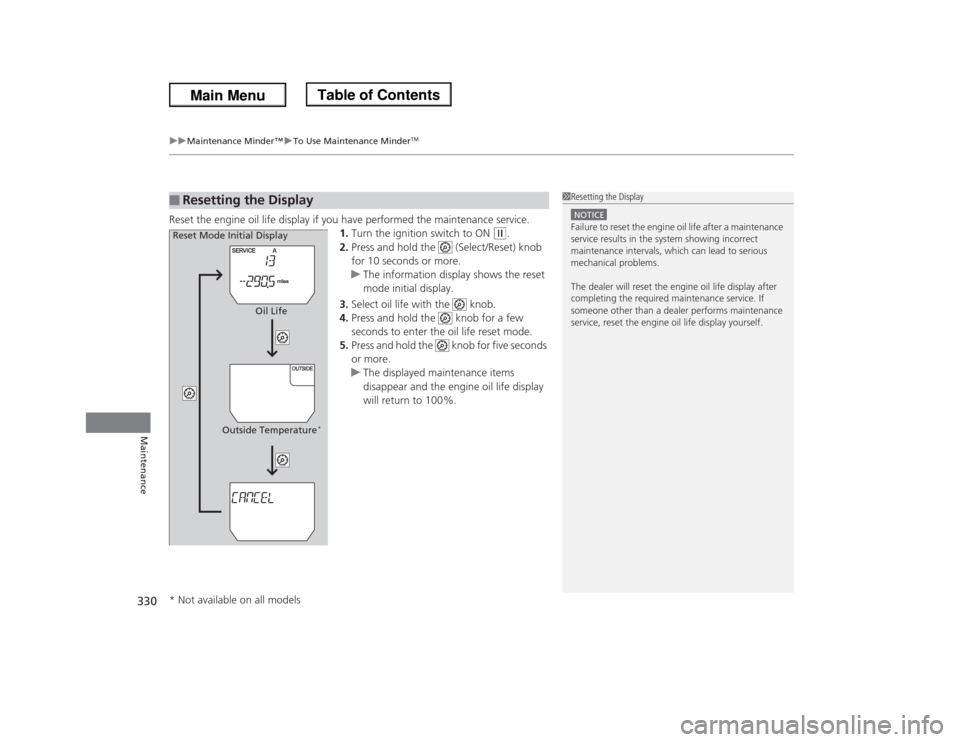
uuMaintenance Minder™uTo Use Maintenance Minder
TM
330Maintenance
Reset the engine oil life display if you have performed the maintenance service.
1.Turn the ignition switch to ON
(w
.
2.Press and hold the (Select/Reset) knob
for 10 seconds or more.
uThe information display shows the reset
mode initial display.
3.Select oil life with the knob.
4.Press and hold the knob for a few
seconds to enter the oil life reset mode.
5.Press and hold the knob for five seconds
or more.
uThe displayed maintenance items
disappear and the engine oil life display
will return to 100%.
■
Resetting the Display
1Resetting the DisplayNOTICEFailure to reset the engine oil life after a maintenance
service results in the system showing incorrect
maintenance intervals, which can lead to serious
mechanical problems.
The dealer will reset the engine oil life display after
completing the required maintenance service. If
someone other than a dealer performs maintenance
service, reset the engine oil life display yourself.
Reset Mode Initial Display
Oil Life
Outside Temperature
*
* Not available on all models