2013 HONDA CR-Z rear view mirror
[x] Cancel search: rear view mirrorPage 2 of 325

Contents
Child Safety P. 54 Exhaust Gas Hazard P. 62 Safety Labels P. 63
Opening and Closing the Hatch P. 104 Security System P. 106 Opening and Closing the Windows P. 108
Adjusting the Mirrors P. 119Adjusting the Seats P. 121
Climate Control System P. 134
General Information on the Audio System P. 155 Bluetooth® HandsFreeLink ® P. 158
When Driving P. 178 Braking P. 208 Parking Your Vehicle P. 212
Rearview Camera P. 214
Accessories and Modifications P. 220
Maintenance Under the Hood P. 229 Replacing Light Bulbs P. 242
Checking and Maintaining Tires P. 253 12 Volt Battery P. 262 Remote Transmitter Care P. 263
Cleaning P. 265
Engine Does Not Start P. 286 Jump Starting P. 287 Shift Lever Does Not Move P. 289
Fuses P. 297 Emergency Towing P. 301 When You Cannot Open the Hatch P. 303
Devices that Emit Radio Waves P. 309 Reporting Safety Defects P. 310
Authorized Manuals P. 315 Customer Service Information P. 316
Quick Reference GuideP. 2
Safe DrivingP. 27
Instrument PanelP. 65
ControlsP. 97
FeaturesP. 137
DrivingP. 171
MaintenanceP. 221
Handling the UnexpectedP. 269
InformationP. 305
IndexP. 317
Note: All page numbers referenced in this document are hyperlinked.
2013 CR-Z Online Reference Owner's Manual
Page 6 of 325
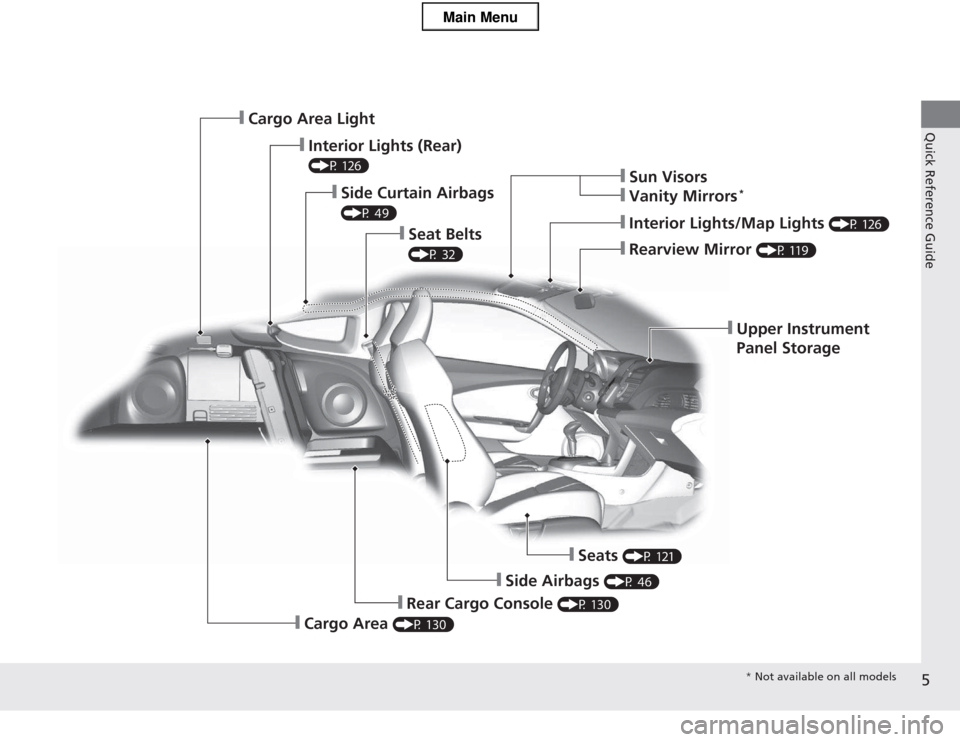
5
Quick Reference Guide
❙Upper Instrument
Panel Storage
❙Rearview Mirror (P 119)
❙Interior Lights/Map Lights (P 126)
❙Sun Visors
❙Vanity Mirrors*
❙Seat Belts
(P 32)
❙Side Curtain Airbags
(P 49)
❙Interior Lights (Rear)
(P 126)
❙Cargo Area Light
❙Seats
(P 121)
❙Side Airbags (P 46)
❙Rear Cargo Console (P 130)
❙Cargo Area (P 130)
* Not available on all models
Main Menu
Page 7 of 325
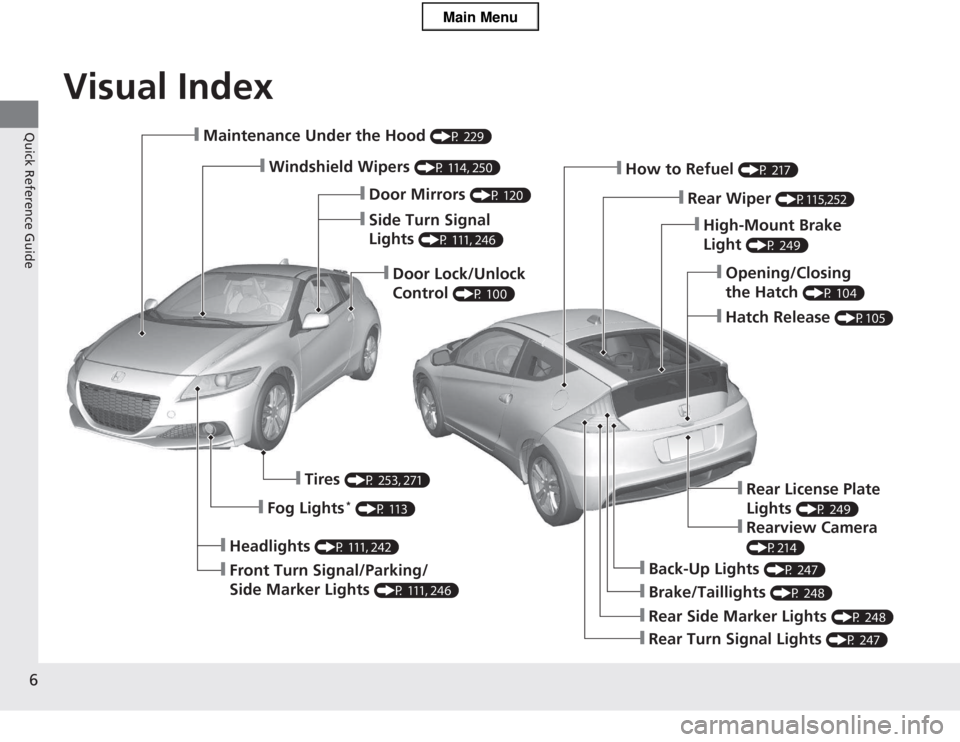
Visual Index
6
Quick Reference Guide❙Maintenance Under the Hood (P 229)
❙Windshield Wipers (P 114, 250)
❙Door Lock/Unlock Control (P 100)
❙Headlights
(P 111, 242)
❙Front Turn Signal/Parking/
Side Marker Lights (P 111, 246)
❙Tires
(P 253, 271)
❙Fog Lights *
(P 113)
❙Brake/Taillights (P 248)
❙Back-Up Lights (P 247)
❙Rear Turn Signal Lights (P 247)
❙Rear Side Marker Lights (P 248)
❙High-Mount Brake Light (P 249)
❙How to Refuel
(P 217)
❙Rear Wiper (P115,252)
❙Opening/Closing the Hatch (P 104)
❙Hatch Release
(P105)
❙Side Turn Signal Lights (P 111, 246)
❙Door Mirrors
(P 120)
❙Rear License Plate Lights (P 249)
❙Rearview Camera
(P214)
Main Menu
Page 98 of 325

97
Controls
This chapter explains how to operate the various controls necessary for driving.
Setting the Clock................................ 98
Locking and Unlocking the Doors
Key Types and Functions .................... 99
Locking/Unlocking the Doors from the Outside .......................................... 100
Locking/Unlocking the Doors from the Inside ............................................. 102
Auto Door Locking/Unlocking .......... 103
Opening and Closing the Hatch ....... 104
Security System Immobilizer System .......................... 106
Security System Alarm ...................... 106
Opening and Closing the Windows ..... 108Operating the Switches Around the
Steering Wheel
Ignition Switch ................................. 110
Turn Signals ..................................... 111
Light Switches.................................. 111 Fog Lights *
...................................... 113
Daytime Running Lights ................... 113
Wipers and Washers ........................ 114
Brightness Control ........................... 116
Rear Defogger/Heated Door Mirror *
Button ........................................... 117
Adjusting the Steering Wheel........... 118 Adjusting the Mirrors
Interior Rearview Mirror ................... 119
Power Door Mirrors ......................... 120
Adjusting the Seats Adjusting the Seat Positions ............. 121
Interior Lights/Interior Convenience ItemsInterior Lights .................................. 126
Interior Convenience Items .............. 127
Climate Control System Using Automatic Climate Control .... 134
Automatic Climate Control Sensors ...... 136
* Not available on all models
Main Menu
Page 120 of 325

119
Controls
Adjusting the Mirrors
Interior Rearview Mirror
Adjust the angle of the rearview mirror when you are sitting in the correct driving
position.Flip the tab to switch the position.
The night position will help to reduce the glare
from headlights behind you when driving
after dark.
When driving after dark, the automatic
dimming rearview mirror reduces the glare
from headlights behind you. Press the auto
button to turn this function on and off. When
activated, the auto indicator comes on.
■Rearview Mirror with Day and Night Positions *
1Adjusting the Mirrors
Keep the inside and outside mirrors clean and
adjusted for best visibility.
Adjust the mirrors before you start driving.
2 Adjusting the Seat Positions P. 121
Tab
Daytime Position
Night Position
■Automatic Dimming Rearview Mirror1Automatic Dimming Rearview Mirror
The auto dimming function cancels when the shift
position is in
(R.
Indicator
Auto Button Sensor
* Not available on all models
Main MenuTable of Contents
Page 215 of 325

214
Driving
Rearview Camera
About Your Rearview CameraAn image of the rear view is shown in your
vehicle’s rearview mirror when the shift lever is moved to
(R.
The rearview camera has a unique lens that makes objects appear closer or further
than they actually are.
Rearview Camera Display
Auto ButtonModels without navigation system
■Rearview Camera Display Area
1About Your Rearview Camera
The rear camera view is restricted. You cannot see
the corner ends of the bumper or what is underneath
the bumper. Its unique lens also makes objects
appear closer or farther than they actually are.
Visually confirm that it is safe to drive before backing
up. Certain conditions (such as weather, lighting, and
high temperatures) may also restrict the rear view. Do
not rely on the rearview display which does not give you all information about conditions at the back of
your vehicle.
If the camera lens is covered with dirt or moisture,
use a soft, moist cloth to keep the lens clean and free of debris.
The rearview display is turned on every time you shift to
(R .
The rearview mirror gets hot if the rearview display is
used for an extended period.
To turn the guidelines on or off, press and hold the
auto button for about three seconds.
If you turn the guidelines off, they remain off until
you turn them back on.
Screen display
GuidelinesBumper Approx. 118 in (3 m)
Approx. 79 in (2 m)
Approx. 39 in (1 m)
Approx. 20 in (0.5 m)
Approx. 39 in (1 m)
Approx. 79 in (2 m)
Approx. 118 in (3 m)
Camera
Main MenuTable of Contents
Page 216 of 325

215
uuRearview CamerauAbout Your Rearview Camera
Driving
You can select the displayed language on the rearview mirror between English, French and Spanish.1.Move the shift lever to
(R to display the
rearview monitor.
uMake sure that the automatic dimming
rearview mirror is on.
2. Press and hold the auto butto n for about six
seconds or more.
uThe displayed operation guide message
begins blinking.
3. Press the auto button to change the
language while it is blinking.
uPressing the button switches the
displayed language.
uYour selection is set about five seconds
after you stop adjusting.
■Customizing the Displayed Language
Main MenuTable of Contents
Page 319 of 325

318
Index
B
Back-Up Light............................................ 247
Battery ....................................................... 262
Charging System Indicator ................. 67, 293
Jump Starting .......................................... 287
Maintenance
(Checking the 12 Volt Battery) ............... 262
Maintenance
(Replacing the Button Battery)................ 263
Battery Charge in Progress (CHRG)............ 82
Belts (Seat) .................................................. 32
Beverage Holders ...................................... 128
Bluetooth ® HandsFreeLink ®............... 88, 158
Booster Seats (For Children) ....................... 61
Brake System ............................................. 208
Anti-lock Brake System (ABS) ................... 210
Brake Assist System ................................. 211
Brake System Indicator............................. 295
Fluid ........................................................ 240
Foot Brake ............................................... 209
Indicator .................................................. 295
Parking Brake .......................................... 208
Brightness Control (In strument Panel).... 116
Bulb Replacement ..................................... 242
Back-Up Lights......................................... 247
Brake/Taillight .......................................... 248
Bulb Specifications ................................... 306
Fog Lights ................................................ 244 Front Turn Signal/Parking/Side Marker
Light ...................................................... 246
Headlights ............................................... 242 High-Mount Brake Light .......................... 249
Parking/Daytime Running Light................ 246
Rear License Plate Light ........................... 249
Side Turn Signal/Emergency Indicator
Light...................................................... 246
C
Carbon Monoxide Gas ............................... 62
Cargo Cover .............................................. 131
Carrying Cargo ................................. 173, 175
CD Player ................................................... 147
Certification Label .................................... 308
Changing Bulbs ........................................ 242
Charging System Indicator ................. 67, 293
Child Safety ................................................. 54
Child Seat .................................................... 54
Booster Seats ............................................ 61
Child Seat for Infants................................. 56
Child Seat for Small Children ..................... 57
Installing a Child Seat ................................ 58
Larger Children ......................................... 60
Selecting a Child Seat ................................ 57
Using a Tether ........................................... 59
CHRG Indicator ........................................... 82
Cleaning the Exterior ............................... 267
Cleaning the Interior ................................ 265
Climate Control System ............................ 134
Changing the Mode ................................ 134
Defrosting the Windshield and
Windows ............................................... 135 Dust and Pollen Filter .............................. 264
Recirculation/Fresh Air Mode................... 134
Sensors ................................................... 136
Using Automatic Climate Control............ 134
Compact Spare Tire .......................... 271, 307
Controls ...................................................... 97
Coolant (Engine) ...................................... 236
Adding to the Radiator ........................... 237
Adding to the Reserve Tank .................... 236
High Temperature Indicator ...................... 72
Low Temperature Indicator ....................... 73
Overheating ............................................ 290
Creep Aid System ..................................... 180
Creeping ................................................... 182
Cruise Control .......................................... 200
Indicator ................................................... 75
Cup Holders .............................................. 128
Customer Service Information ................ 316
Customized Features ................................. 90
D
Daytime Running Lights .......................... 113
Dead Battery ............................................ 287
Defrosting the Windshield and Windows ................................................. 135
Devices that Emit Radio Waves ............... 309
Dimming Headlights .............................................. 111
Rearview Mirror .............................. 119, 120
Dipstick (Engine Oil) ................................ 232
Main Menu