Page 346 of 541
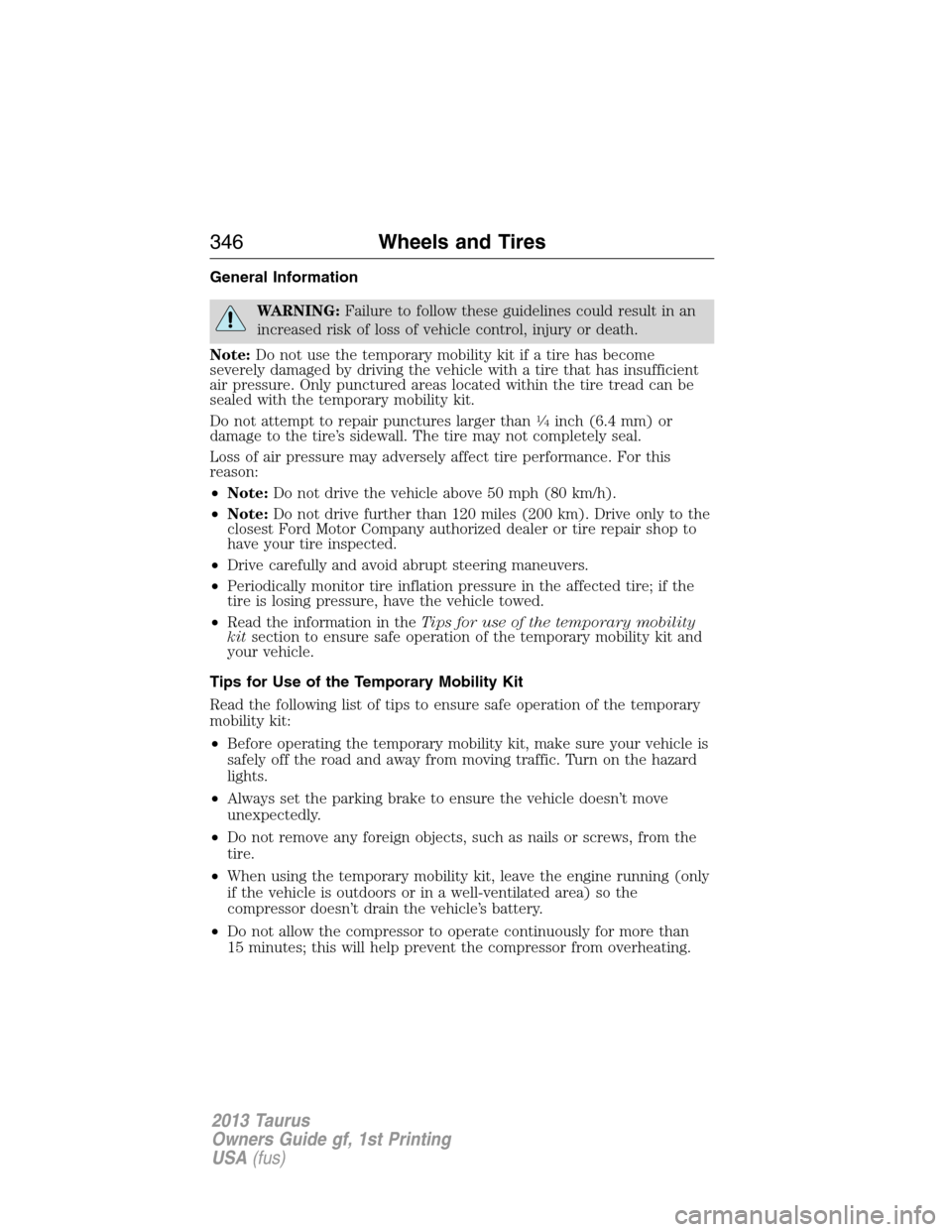
General Information
WARNING:Failure to follow these guidelines could result in an
increased risk of loss of vehicle control, injury or death.
Note:Do not use the temporary mobility kit if a tire has become
severely damaged by driving the vehicle with a tire that has insufficient
air pressure. Only punctured areas located within the tire tread can be
sealed with the temporary mobility kit.
Do not attempt to repair punctures larger than
1�4inch (6.4 mm) or
damage to the tire’s sidewall. The tire may not completely seal.
Loss of air pressure may adversely affect tire performance. For this
reason:
•Note:Do not drive the vehicle above 50 mph (80 km/h).
•Note:Do not drive further than 120 miles (200 km). Drive only to the
closest Ford Motor Company authorized dealer or tire repair shop to
have your tire inspected.
•Drive carefully and avoid abrupt steering maneuvers.
•Periodically monitor tire inflation pressure in the affected tire; if the
tire is losing pressure, have the vehicle towed.
•Read the information in theTips for use of the temporary mobility
kitsection to ensure safe operation of the temporary mobility kit and
your vehicle.
Tips for Use of the Temporary Mobility Kit
Read the following list of tips to ensure safe operation of the temporary
mobility kit:
•Before operating the temporary mobility kit, make sure your vehicle is
safely off the road and away from moving traffic. Turn on the hazard
lights.
•Always set the parking brake to ensure the vehicle doesn’t move
unexpectedly.
•Do not remove any foreign objects, such as nails or screws, from the
tire.
•When using the temporary mobility kit, leave the engine running (only
if the vehicle is outdoors or in a well-ventilated area) so the
compressor doesn’t drain the vehicle’s battery.
•Do not allow the compressor to operate continuously for more than
15 minutes; this will help prevent the compressor from overheating.
346Wheels and Tires
2013 Taurus
Owners Guide gf, 1st Printing
USA(fus)
Page 355 of 541
Engine drivebelt routing
3.5L V6 engine
1. Short drivebelt is on first pulley
groove closest to engine (except
vehicles with electric power assisted
steering).
2. Long drivebelt is on second pulley
groove farthest from engine.
3.5L V6 SHO engine
2.0L EcoBoost™ engine
Capacities and Specifications355
2013 Taurus
Owners Guide gf, 1st Printing
USA(fus)
Page 373 of 541
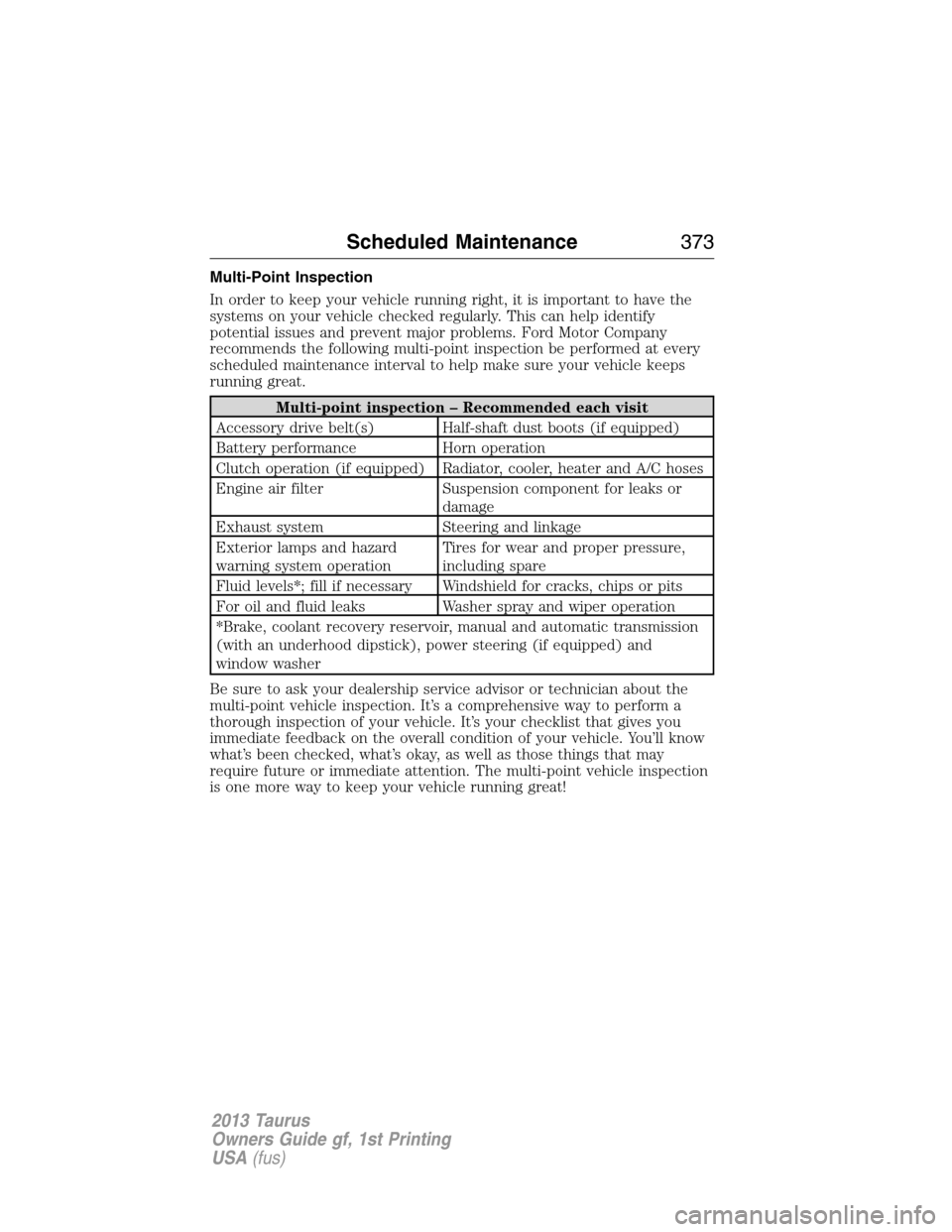
Multi-Point Inspection
In order to keep your vehicle running right, it is important to have the
systems on your vehicle checked regularly. This can help identify
potential issues and prevent major problems. Ford Motor Company
recommends the following multi-point inspection be performed at every
scheduled maintenance interval to help make sure your vehicle keeps
running great.
Multi-point inspection – Recommended each visit
Accessory drive belt(s) Half-shaft dust boots (if equipped)
Battery performance Horn operation
Clutch operation (if equipped) Radiator, cooler, heater and A/C hoses
Engine air filter Suspension component for leaks or
damage
Exhaust system Steering and linkage
Exterior lamps and hazard
warning system operationTires for wear and proper pressure,
including spare
Fluid levels*; fill if necessary Windshield for cracks, chips or pits
For oil and fluid leaks Washer spray and wiper operation
*Brake, coolant recovery reservoir, manual and automatic transmission
(with an underhood dipstick), power steering (if equipped) and
window washer
Be sure to ask your dealership service advisor or technician about the
multi-point vehicle inspection. It’s a comprehensive way to perform a
thorough inspection of your vehicle. It’s your checklist that gives you
immediate feedback on the overall condition of your vehicle. You’ll know
what’s been checked, what’s okay, as well as those things that may
require future or immediate attention. The multi-point vehicle inspection
is one more way to keep your vehicle running great!
Scheduled Maintenance373
2013 Taurus
Owners Guide gf, 1st Printing
USA(fus)
Page 376 of 541
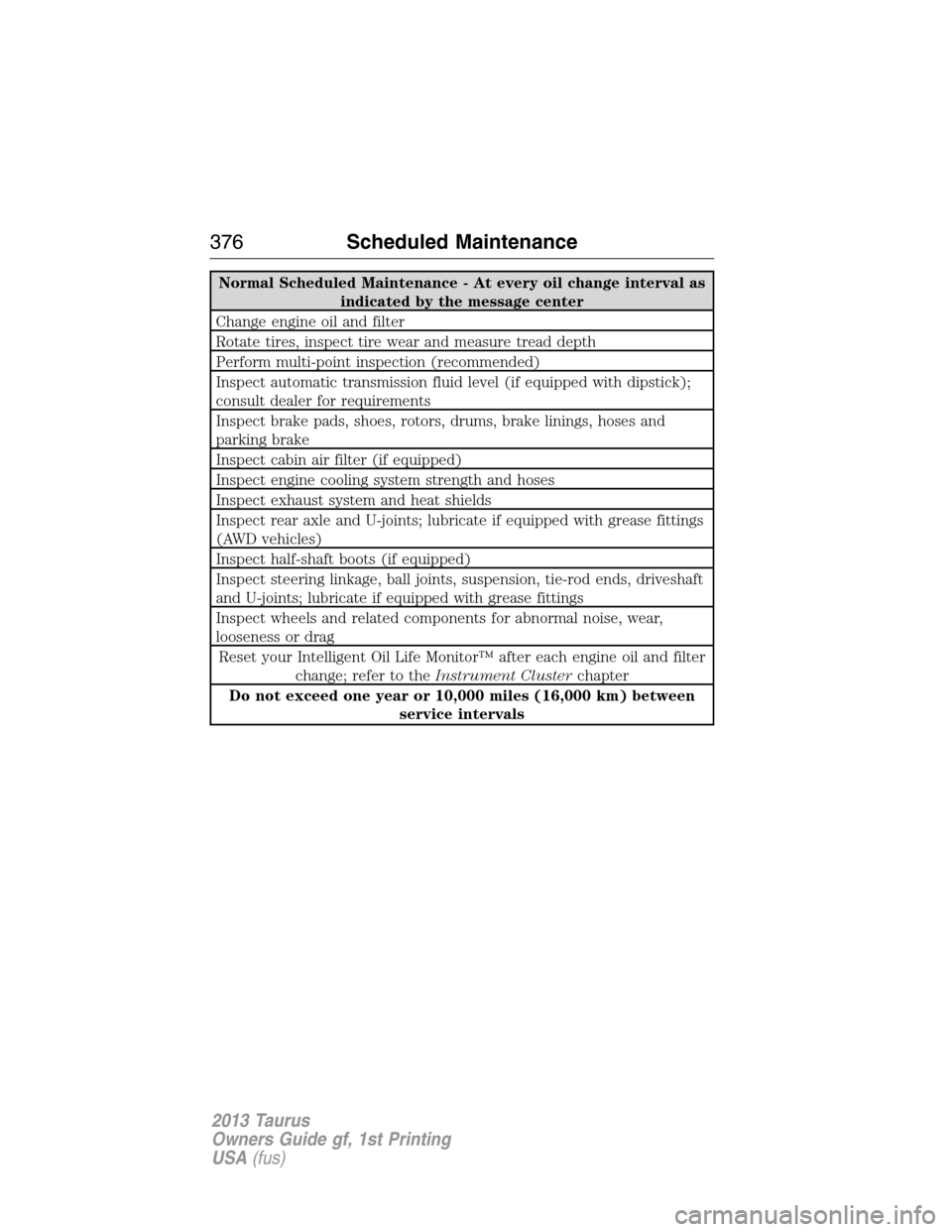
Normal Scheduled Maintenance - At every oil change interval as
indicated by the message center
Change engine oil and filter
Rotate tires, inspect tire wear and measure tread depth
Perform multi-point inspection (recommended)
Inspect automatic transmission fluid level (if equipped with dipstick);
consult dealer for requirements
Inspect brake pads, shoes, rotors, drums, brake linings, hoses and
parking brake
Inspect cabin air filter (if equipped)
Inspect engine cooling system strength and hoses
Inspect exhaust system and heat shields
Inspect rear axle and U-joints; lubricate if equipped with grease fittings
(AWD vehicles)
Inspect half-shaft boots (if equipped)
Inspect steering linkage, ball joints, suspension, tie-rod ends, driveshaft
and U-joints; lubricate if equipped with grease fittings
Inspect wheels and related components for abnormal noise, wear,
looseness or drag
Reset your Intelligent Oil Life Monitor™ after each engine oil and filter
change; refer to theInstrument Clusterchapter
Do not exceed one year or 10,000 miles (16,000 km) between
service intervals
376Scheduled Maintenance
2013 Taurus
Owners Guide gf, 1st Printing
USA(fus)
Page 383 of 541
Police Interceptor equipped with engine idle hour meter
Inspect frequently,
service as requiredReplace cabin air filter (if equipped)
Every 5,000 miles
(8,000 km)Inspect the brake system
Lubricate control arm and steering ball joints if
equipped with grease fittings
Rotate tires, inspect tires for wear and measure
tread depth
Every 5,000 miles
(8,000 km) or
6 months or as
indicated by
time/mileage
calculationChange engine oil and filter (see description
below)
Perform multi-point inspection
Every 30,000 miles
(48,000 km)Change automatic transmission fluid
Every 60,000 miles
(96,000 km)Replace spark plugs
Reset your Intelligent Oil Life Monitor™ after each engine oil and filter
change; refer to theInstrument Clusterchapter
Scheduled Maintenance383
2013 Taurus
Owners Guide gf, 1st Printing
USA(fus)
Page 410 of 541
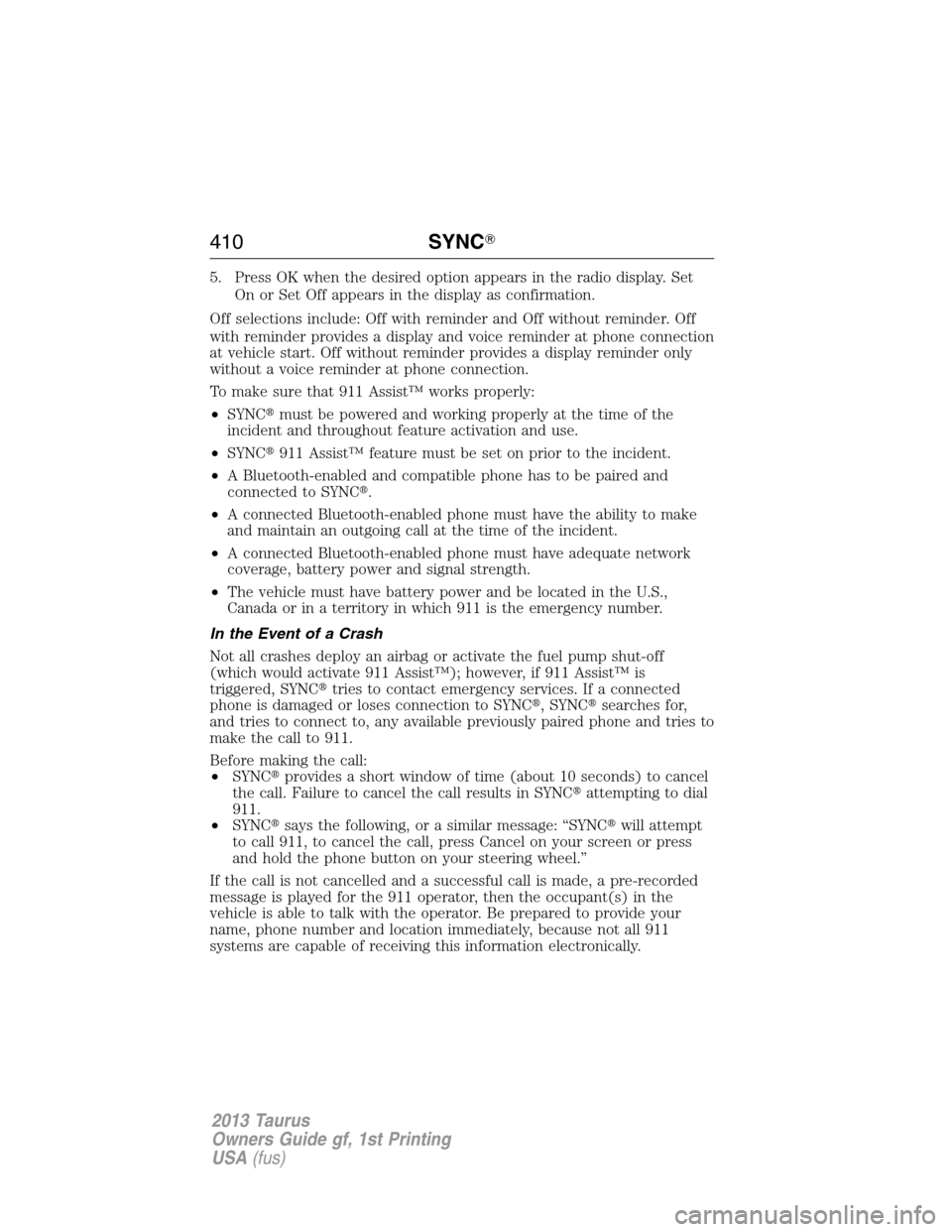
5. Press OK when the desired option appears in the radio display. Set
On or Set Off appears in the display as confirmation.
Off selections include: Off with reminder and Off without reminder. Off
with reminder provides a display and voice reminder at phone connection
at vehicle start. Off without reminder provides a display reminder only
without a voice reminder at phone connection.
To make sure that 911 Assist™ works properly:
•SYNC�must be powered and working properly at the time of the
incident and throughout feature activation and use.
•SYNC�911 Assist™ feature must be set on prior to the incident.
•A Bluetooth-enabled and compatible phone has to be paired and
connected to SYNC�.
•A connected Bluetooth-enabled phone must have the ability to make
and maintain an outgoing call at the time of the incident.
•A connected Bluetooth-enabled phone must have adequate network
coverage, battery power and signal strength.
•The vehicle must have battery power and be located in the U.S.,
Canada or in a territory in which 911 is the emergency number.
In the Event of a Crash
Not all crashes deploy an airbag or activate the fuel pump shut-off
(which would activate 911 Assist™); however, if 911 Assist™ is
triggered, SYNC�tries to contact emergency services. If a connected
phone is damaged or loses connection to SYNC�, SYNC�searches for,
and tries to connect to, any available previously paired phone and tries to
make the call to 911.
Before making the call:
•SYNC�provides a short window of time (about 10 seconds) to cancel
the call. Failure to cancel the call results in SYNC�attempting to dial
911.
•SYNC�says the following, or a similar message: “SYNC�will attempt
to call 911, to cancel the call, press Cancel on your screen or press
and hold the phone button on your steering wheel.”
If the call is not cancelled and a successful call is made, a pre-recorded
message is played for the 911 operator, then the occupant(s) in the
vehicle is able to talk with the operator. Be prepared to provide your
name, phone number and location immediately, because not all 911
systems are capable of receiving this information electronically.
410SYNC�
2013 Taurus
Owners Guide gf, 1st Printing
USA(fus)
Page 415 of 541
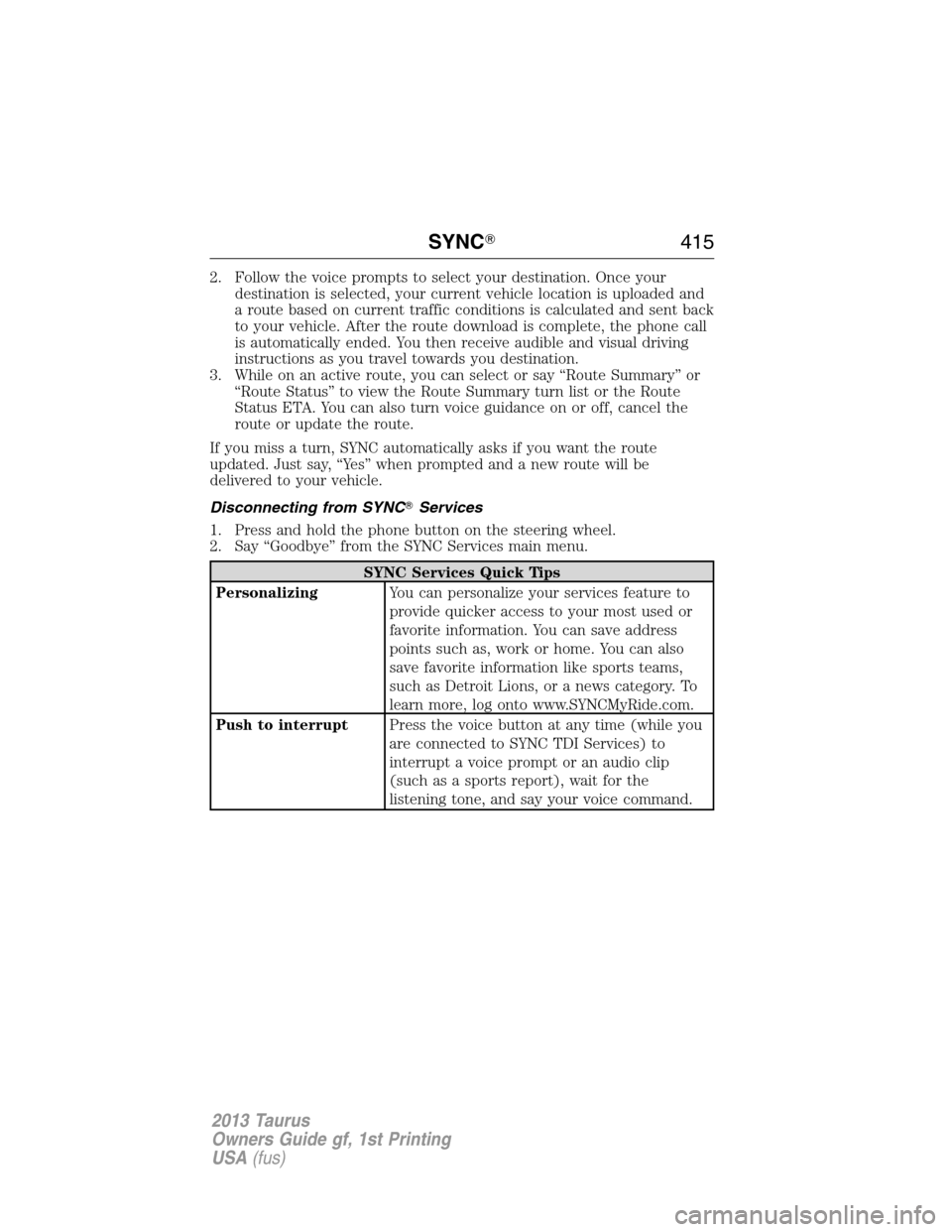
2. Follow the voice prompts to select your destination. Once your
destination is selected, your current vehicle location is uploaded and
a route based on current traffic conditions is calculated and sent back
to your vehicle. After the route download is complete, the phone call
is automatically ended. You then receive audible and visual driving
instructions as you travel towards you destination.
3. While on an active route, you can select or say “Route Summary” or
“Route Status” to view the Route Summary turn list or the Route
Status ETA. You can also turn voice guidance on or off, cancel the
route or update the route.
If you miss a turn, SYNC automatically asks if you want the route
updated. Just say, “Yes” when prompted and a new route will be
delivered to your vehicle.
Disconnecting from SYNC�Services
1. Press and hold the phone button on the steering wheel.
2. Say “Goodbye” from the SYNC Services main menu.
SYNC Services Quick Tips
PersonalizingYou can personalize your services feature to
provide quicker access to your most used or
favorite information. You can save address
points such as, work or home. You can also
save favorite information like sports teams,
such as Detroit Lions, or a news category. To
learn more, log onto www.SYNCMyRide.com.
Push to interruptPress the voice button at any time (while you
are connected to SYNC TDI Services) to
interrupt a voice prompt or an audio clip
(such as a sports report), wait for the
listening tone, and say your voice command.
SYNC�415
2013 Taurus
Owners Guide gf, 1st Printing
USA(fus)
Page 441 of 541
ACCESSING AND ADJUSTING MODES THROUGH YOUR
INFOTAINMENT DISPLAY (IF EQUIPPED)
The infotainment display is located on the right side of your instrument
cluster. It allows you to view and make minor adjustments to active
modes without taking your hands off the wheel. For example:
•In entertainment mode, you can view what is now playing, change the
audio source, select presets and make some adjustments.
•In phone mode, you can accept or reject an incoming call.
•In navigation mode (if equipped), you can view the current route or
activate a route.
•In climate mode, the driver side temperature can bet set as well as fan
speed.
Use the OK and arrow buttons on
the right side of your steering wheel
to scroll through the available
modes:
Entertainment
Phone
km/h
80
60
40
20
0
20
0 40 60 80
100120140160180
200
220
100120140
MPH
MyFord Touch™ (If Equipped)441
2013 Taurus
Owners Guide gf, 1st Printing
USA(fus)