2013 FORD FUSION (AMERICAS) lock
[x] Cancel search: lockPage 376 of 458
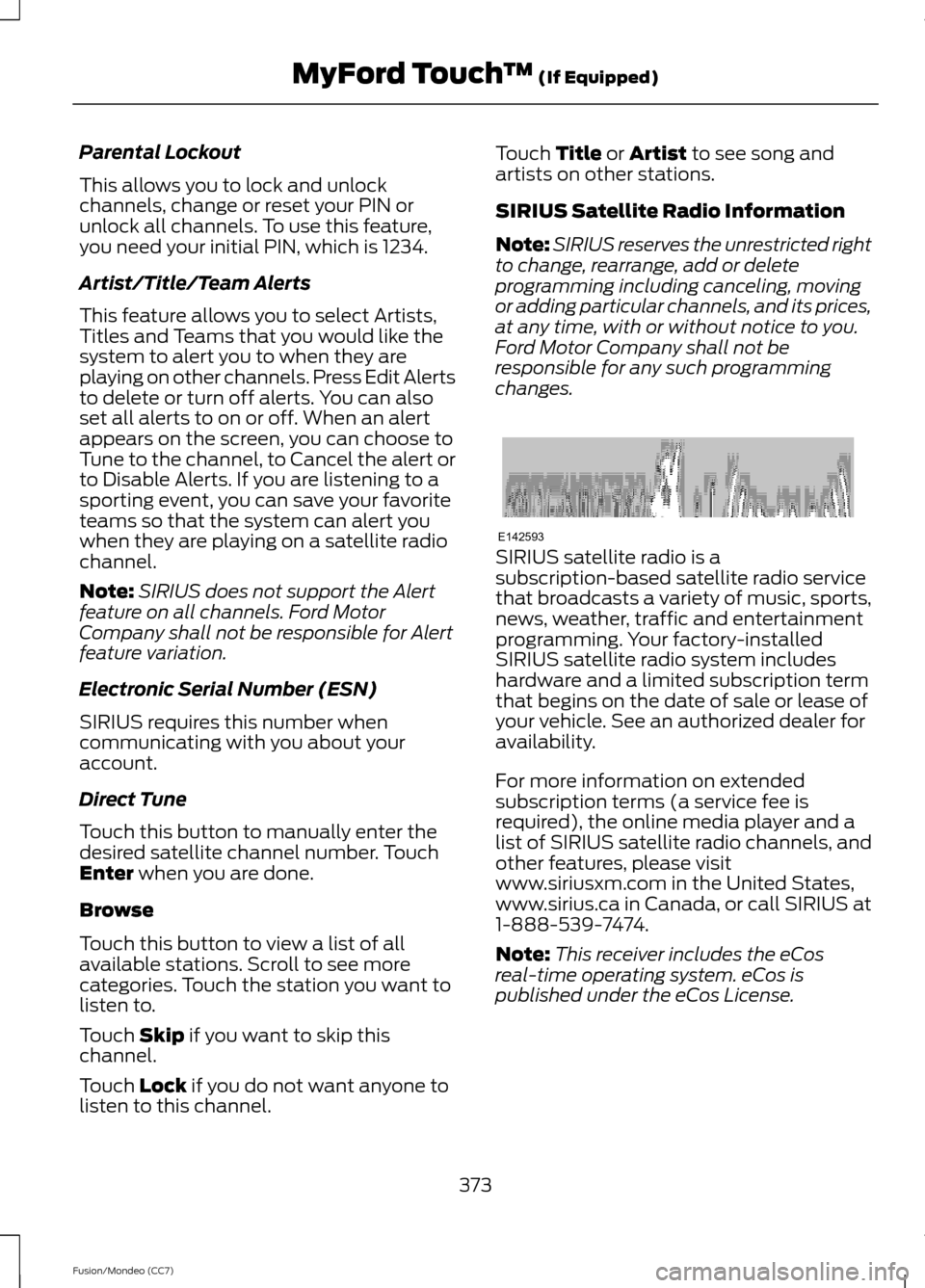
Parental Lockout
This allows you to lock and unlock
channels, change or reset your PIN or
unlock all channels. To use this feature,
you need your initial PIN, which is 1234.
Artist/Title/Team Alerts
This feature allows you to select Artists,
Titles and Teams that you would like the
system to alert you to when they are
playing on other channels. Press Edit Alerts
to delete or turn off alerts. You can also
set all alerts to on or off. When an alert
appears on the screen, you can choose to
Tune to the channel, to Cancel the alert or
to Disable Alerts. If you are listening to a
sporting event, you can save your favorite
teams so that the system can alert you
when they are playing on a satellite radio
channel.
Note:
SIRIUS does not support the Alert
feature on all channels. Ford Motor
Company shall not be responsible for Alert
feature variation.
Electronic Serial Number (ESN)
SIRIUS requires this number when
communicating with you about your
account.
Direct Tune
Touch this button to manually enter the
desired satellite channel number. Touch
Enter when you are done.
Browse
Touch this button to view a list of all
available stations. Scroll to see more
categories. Touch the station you want to
listen to.
Touch
Skip if you want to skip this
channel.
Touch
Lock if you do not want anyone to
listen to this channel. Touch
Title or Artist to see song and
artists on other stations.
SIRIUS Satellite Radio Information
Note: SIRIUS reserves the unrestricted right
to change, rearrange, add or delete
programming including canceling, moving
or adding particular channels, and its prices,
at any time, with or without notice to you.
Ford Motor Company shall not be
responsible for any such programming
changes. SIRIUS satellite radio is a
subscription-based satellite radio service
that broadcasts a variety of music, sports,
news, weather, traffic and entertainment
programming. Your factory-installed
SIRIUS satellite radio system includes
hardware and a limited subscription term
that begins on the date of sale or lease of
your vehicle. See an authorized dealer for
availability.
For more information on extended
subscription terms (a service fee is
required), the online media player and a
list of SIRIUS satellite radio channels, and
other features, please visit
www.siriusxm.com in the United States,
www.sirius.ca in Canada, or call SIRIUS at
1-888-539-7474.
Note:
This receiver includes the eCos
real-time operating system. eCos is
published under the eCos License.
373
Fusion/Mondeo (CC7) MyFord Touch
™
(If Equipped)E142593
Page 378 of 458
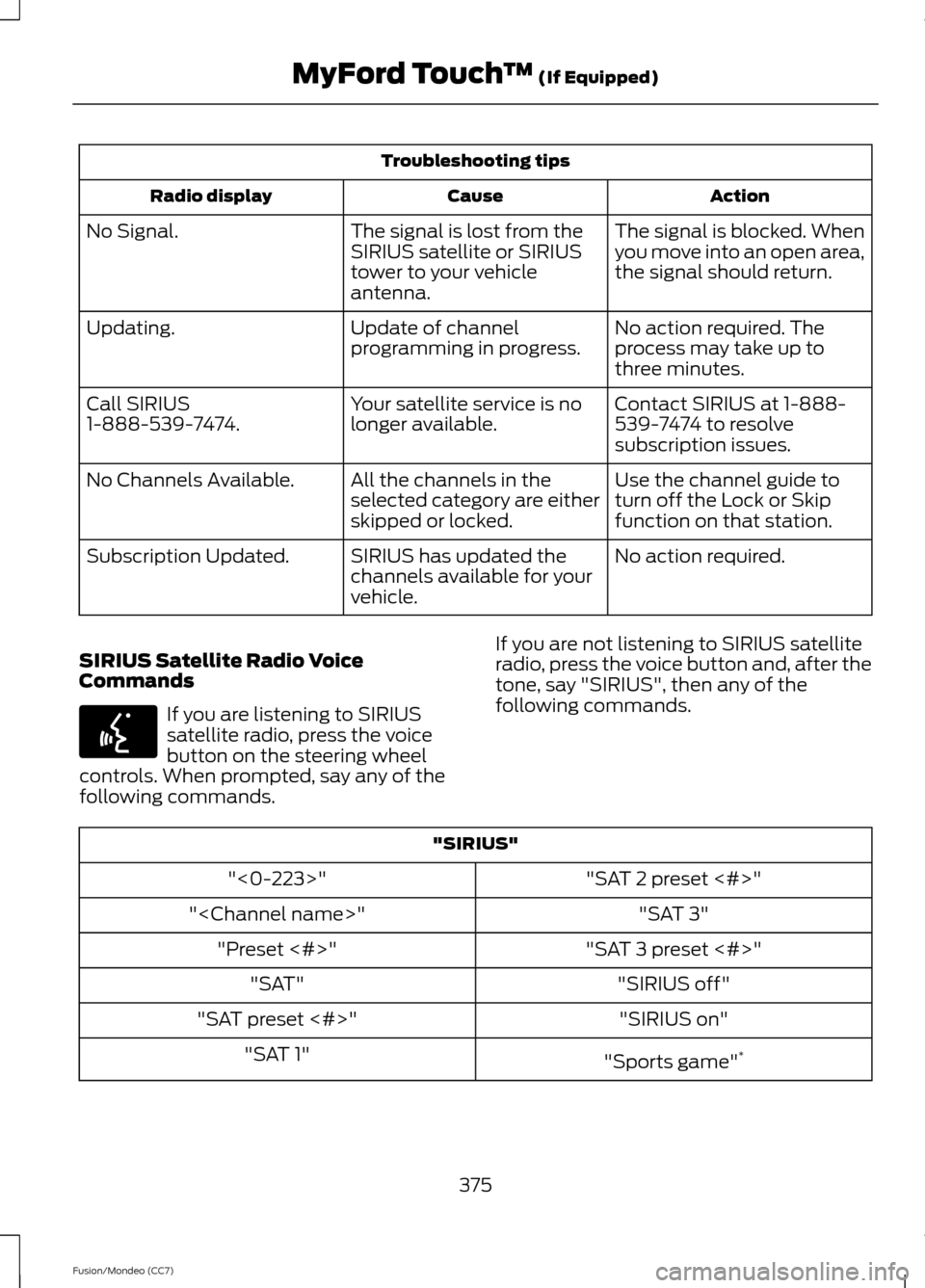
Troubleshooting tips
Action
Cause
Radio display
The signal is blocked. When
you move into an open area,
the signal should return.
The signal is lost from the
SIRIUS satellite or SIRIUS
tower to your vehicle
antenna.
No Signal.
No action required. The
process may take up to
three minutes.
Update of channel
programming in progress.
Updating.
Contact SIRIUS at 1-888-
539-7474 to resolve
subscription issues.
Your satellite service is no
longer available.
Call SIRIUS
1-888-539-7474.
Use the channel guide to
turn off the Lock or Skip
function on that station.
All the channels in the
selected category are either
skipped or locked.
No Channels Available.
No action required.
SIRIUS has updated the
channels available for your
vehicle.
Subscription Updated.
SIRIUS Satellite Radio Voice
Commands If you are listening to SIRIUS
satellite radio, press the voice
button on the steering wheel
controls. When prompted, say any of the
following commands. If you are not listening to SIRIUS satellite
radio, press the voice button and, after the
tone, say "SIRIUS", then any of the
following commands."SIRIUS"
"SAT 2 preset <#>"
"<0-223>"
"SAT 3"
"
"SAT 3 preset <#>"
"Preset <#>"
"SIRIUS off"
"SAT"
"SIRIUS on"
"SAT preset <#>"
"Sports game"*
"SAT 1"
375
Fusion/Mondeo (CC7) MyFord Touch
™ (If Equipped)E142599
Page 394 of 458

Under the Information menu, you can
access features such as:
•
SYNC Services
• SIRIUS Travel Link
• Alerts
• Calendar
• SYNC Applications If your vehicle is equipped with
Navigation, press the
Information button to access
these features. If your vehicle is not
equipped with Navigation, press the corner
of the touchscreen with the green tab.
SYNC Services (If Equipped, U.S.
Only)
Note: SYNC Services requires activation
before use. Visit www.SYNCMyRide.com to
register and check your eligibility for
complimentary services. Standard phone
and message rates may apply. Subscription
may be required. You must also have the
active SYNC Services Bluetooth-enabled
cellular phone paired and connected to the
system in order to connect to, and use,
SYNC Services. See
Phone (page 384).
Note: This feature does not function
properly if you have enabled caller ID
blocking on your cellular phone. Make sure
your cellular phone is not blocking caller ID
before using SYNC Services. Note:
The driver is ultimately responsible
for the safe operation of the vehicle, and
therefore, must evaluate whether it is safe
to follow the suggested directions. Any
navigation features are provided only as an
aid. Make your driving decisions based on
your observations of local conditions and
existing traffic regulations. Do not follow
the route suggestions if doing so would
result in an unsafe or illegal maneuver, if you
would be placed in an unsafe situation, or
if you would be directed into an area that
you consider unsafe. Maps used by this
system may be inaccurate because of errors,
changes in roads, traffic conditions or driving
conditions.
Note: When you connect, the service uses
GPS technology and advanced vehicle
sensors to collect your vehicle's current
location, travel direction and speed to help
provide you with the directions, traffic
reports, or business searches you request.
Further, to provide the services you request,
for continuous improvement, the service
may collect and record call details and voice
communications. For more information, see
SYNC Services Terms and Conditions at
www.SYNCMyRide.com. If you do not want
Ford or its service providers to collect your
vehicle travel information or other
information identified in the Terms and
Conditions, do not subscribe or use the
service.
SYNC Services uses advanced vehicle
sensors, integrated GPS technology and
comprehensive map and traffic data, to
give you personalized traffic reports,
precise turn-by-turn directions, business
search, news, sports, weather and more.
For a complete list of services, or to learn
more, please visit www.SYNCMyRide.com.
Connecting to SYNC Services Using
Voice Commands 391
Fusion/Mondeo (CC7) MyFord Touch
™
(If Equipped)E142608 E142599
Page 402 of 458
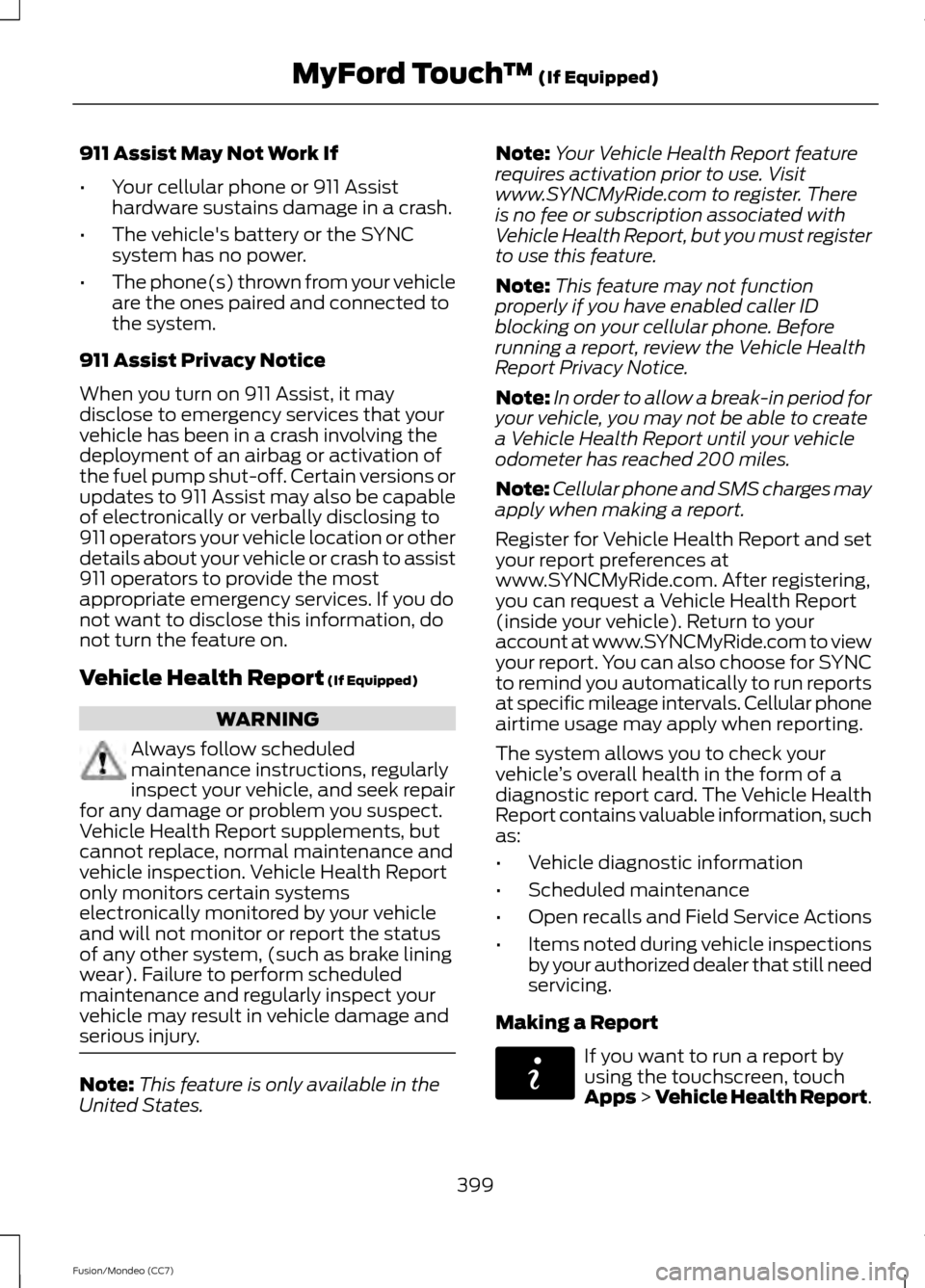
911 Assist May Not Work If
•
Your cellular phone or 911 Assist
hardware sustains damage in a crash.
• The vehicle's battery or the SYNC
system has no power.
• The phone(s) thrown from your vehicle
are the ones paired and connected to
the system.
911 Assist Privacy Notice
When you turn on 911 Assist, it may
disclose to emergency services that your
vehicle has been in a crash involving the
deployment of an airbag or activation of
the fuel pump shut-off. Certain versions or
updates to 911 Assist may also be capable
of electronically or verbally disclosing to
911 operators your vehicle location or other
details about your vehicle or crash to assist
911 operators to provide the most
appropriate emergency services. If you do
not want to disclose this information, do
not turn the feature on.
Vehicle Health Report (If Equipped) WARNING
Always follow scheduled
maintenance instructions, regularly
inspect your vehicle, and seek repair
for any damage or problem you suspect.
Vehicle Health Report supplements, but
cannot replace, normal maintenance and
vehicle inspection. Vehicle Health Report
only monitors certain systems
electronically monitored by your vehicle
and will not monitor or report the status
of any other system, (such as brake lining
wear). Failure to perform scheduled
maintenance and regularly inspect your
vehicle may result in vehicle damage and
serious injury. Note:
This feature is only available in the
United States. Note:
Your Vehicle Health Report feature
requires activation prior to use. Visit
www.SYNCMyRide.com to register. There
is no fee or subscription associated with
Vehicle Health Report, but you must register
to use this feature.
Note: This feature may not function
properly if you have enabled caller ID
blocking on your cellular phone. Before
running a report, review the Vehicle Health
Report Privacy Notice.
Note: In order to allow a break-in period for
your vehicle, you may not be able to create
a Vehicle Health Report until your vehicle
odometer has reached 200 miles.
Note: Cellular phone and SMS charges may
apply when making a report.
Register for Vehicle Health Report and set
your report preferences at
www.SYNCMyRide.com. After registering,
you can request a Vehicle Health Report
(inside your vehicle). Return to your
account at www.SYNCMyRide.com to view
your report. You can also choose for SYNC
to remind you automatically to run reports
at specific mileage intervals. Cellular phone
airtime usage may apply when reporting.
The system allows you to check your
vehicle ’s overall health in the form of a
diagnostic report card. The Vehicle Health
Report contains valuable information, such
as:
• Vehicle diagnostic information
• Scheduled maintenance
• Open recalls and Field Service Actions
• Items noted during vehicle inspections
by your authorized dealer that still need
servicing.
Making a Report If you want to run a report by
using the touchscreen, touch
Apps > Vehicle Health Report.
399
Fusion/Mondeo (CC7) MyFord Touch
™
(If Equipped)E142608
Page 411 of 458
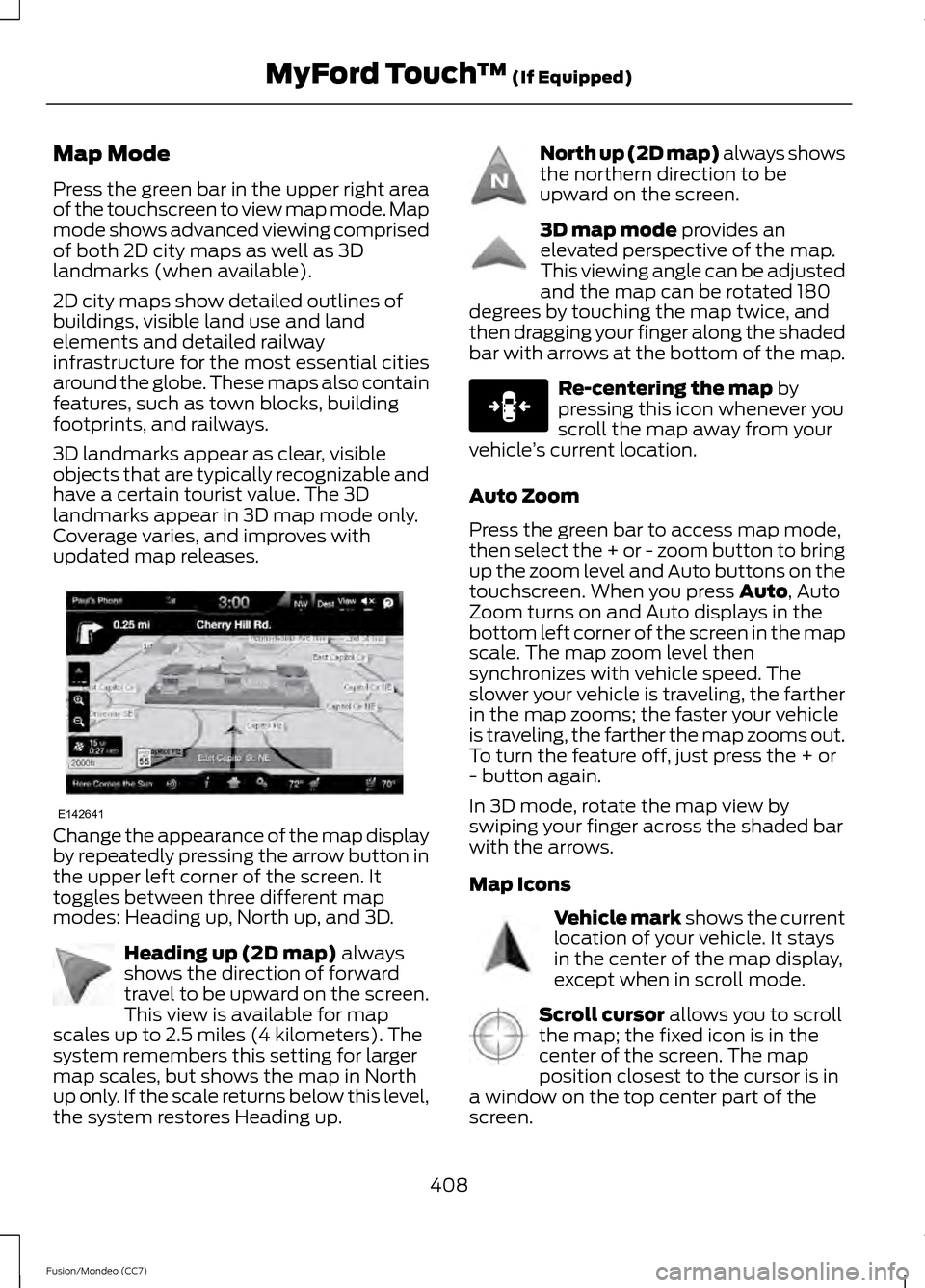
Map Mode
Press the green bar in the upper right area
of the touchscreen to view map mode. Map
mode shows advanced viewing comprised
of both 2D city maps as well as 3D
landmarks (when available).
2D city maps show detailed outlines of
buildings, visible land use and land
elements and detailed railway
infrastructure for the most essential cities
around the globe. These maps also contain
features, such as town blocks, building
footprints, and railways.
3D landmarks appear as clear, visible
objects that are typically recognizable and
have a certain tourist value. The 3D
landmarks appear in 3D map mode only.
Coverage varies, and improves with
updated map releases.
Change the appearance of the map display
by repeatedly pressing the arrow button in
the upper left corner of the screen. It
toggles between three different map
modes: Heading up, North up, and 3D.
Heading up (2D map) always
shows the direction of forward
travel to be upward on the screen.
This view is available for map
scales up to 2.5 miles (4 kilometers). The
system remembers this setting for larger
map scales, but shows the map in North
up only. If the scale returns below this level,
the system restores Heading up. North up (2D map) always shows
the northern direction to be
upward on the screen.
3D map mode
provides an
elevated perspective of the map.
This viewing angle can be adjusted
and the map can be rotated 180
degrees by touching the map twice, and
then dragging your finger along the shaded
bar with arrows at the bottom of the map. Re-centering the map
by
pressing this icon whenever you
scroll the map away from your
vehicle ’s current location.
Auto Zoom
Press the green bar to access map mode,
then select the + or - zoom button to bring
up the zoom level and Auto buttons on the
touchscreen. When you press
Auto, Auto
Zoom turns on and Auto displays in the
bottom left corner of the screen in the map
scale. The map zoom level then
synchronizes with vehicle speed. The
slower your vehicle is traveling, the farther
in the map zooms; the faster your vehicle
is traveling, the farther the map zooms out.
To turn the feature off, just press the + or
- button again.
In 3D mode, rotate the map view by
swiping your finger across the shaded bar
with the arrows.
Map Icons Vehicle mark
shows the current
location of your vehicle. It stays
in the center of the map display,
except when in scroll mode. Scroll cursor
allows you to scroll
the map; the fixed icon is in the
center of the screen. The map
position closest to the cursor is in
a window on the top center part of the
screen.
408
Fusion/Mondeo (CC7) MyFord Touch
™
(If Equipped)E142641 E142642 E142643 E142644 E146188 E142646 E142647
Page 433 of 458

Check every month
Engine oil level.
Function of all interior and exterior lights.
Tires (including spare) for wear and proper pressure. Windshield washer fluid level. Check every six months
Battery connections. Clean if necessary.
Body and door drain holes for obstructions. Clean if necessary. Cooling system fluid level and coolant strength.
Door weatherstrips for wear. Lubricate if necessary.
Hinges, latches and outside locks for proper operation. Lubricate if necessary. Parking brake for proper operation.
Safety belts and seat latches for wear and function.
Safety warning lamps (brake, ABS, airbag and safety belt) for operation.
Washer spray and wiper operation. Clean or replace blades as necessary.
Multi-point Inspection
In order to keep your vehicle running right,
it is important to have the systems on your
vehicle checked regularly. This can help
identify potential issues and prevent major
problems. We recommend having the
following multi-point inspection performed
at every scheduled maintenance interval
to help make sure your vehicle keeps
running great.
430
Fusion/Mondeo (CC7) Scheduled Maintenance
Page 448 of 458
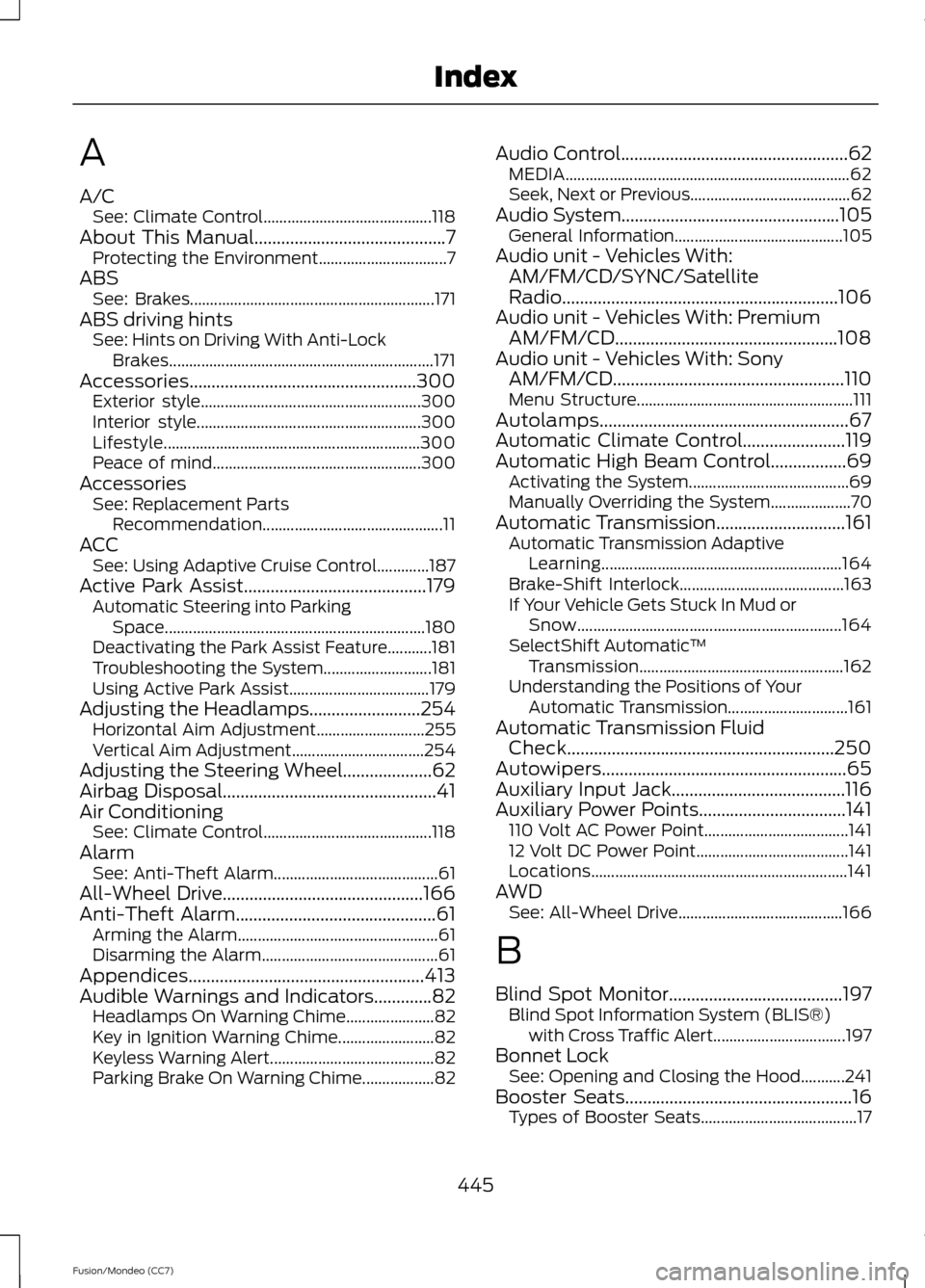
A
A/C
See: Climate Control.......................................... 118
About This Manual...........................................7
Protecting the Environment................................ 7
ABS See: Brakes............................................................. 171
ABS driving hints See: Hints on Driving With Anti-Lock
Brakes.................................................................. 171
Accessories...................................................300 Exterior style....................................................... 300
Interior style........................................................ 300
Lifestyle................................................................ 300
Peace of mind.................................................... 300
Accessories See: Replacement Parts
Recommendation............................................. 11
ACC See: Using Adaptive Cruise Control.............187
Active Park Assist.........................................179 Automatic Steering into Parking
Space................................................................. 180
Deactivating the Park Assist Feature...........181
Troubleshooting the System........................... 181
Using Active Park Assist................................... 179
Adjusting the Headlamps
.........................254
Horizontal Aim Adjustment........................... 255
Vertical Aim Adjustment................................. 254
Adjusting the Steering Wheel....................62
Airbag Disposal................................................41
Air Conditioning See: Climate Control.......................................... 118
Alarm See: Anti-Theft Alarm......................................... 61
All-Wheel Drive.............................................166
Anti-Theft Alarm
.............................................61
Arming the Alarm.................................................. 61
Disarming the Alarm............................................ 61
Appendices
.....................................................413
Audible Warnings and Indicators.............82 Headlamps On Warning Chime...................... 82
Key in Ignition Warning Chime........................ 82
Keyless Warning Alert......................................... 82
Parking Brake On Warning Chime.................. 82Audio Control
...................................................62
MEDIA....................................................................... 62
Seek, Next or Previous........................................ 62
Audio System
.................................................105
General Information.......................................... 105
Audio unit - Vehicles With: AM/FM/CD/SYNC/Satellite
Radio..............................................................106
Audio unit - Vehicles With: Premium AM/FM/CD..................................................108
Audio unit - Vehicles With: Sony AM/FM/CD....................................................110
Menu Structure...................................................... 111
Autolamps........................................................67
Automatic Climate Control.......................119
Automatic High Beam Control
.................69
Activating the System........................................ 69
Manually Overriding the System.................... 70
Automatic Transmission
.............................161
Automatic Transmission Adaptive
Learning............................................................ 164
Brake-Shift Interlock......................................... 163
If Your Vehicle Gets Stuck In Mud or Snow.................................................................. 164
SelectShift Automatic ™
Transmission................................................... 162
Understanding the Positions of Your Automatic Transmission.............................. 161
Automatic Transmission Fluid Check............................................................250
Autowipers.......................................................65
Auxiliary Input Jack.......................................116
Auxiliary Power Points.................................141 110 Volt AC Power Point.................................... 141
12 Volt DC Power Point...................................... 141
Locations................................................................ 141
AWD See: All-Wheel Drive......................................... 166
B
Blind Spot Monitor
.......................................197
Blind Spot Information System (BLIS®)
with Cross Traffic Alert................................. 197
Bonnet Lock See: Opening and Closing the Hood...........241
Booster Seats
...................................................16
Types of Booster Seats....................................... 17
445
Fusion/Mondeo (CC7) Index
Page 449 of 458

Brake Fluid Check........................................250
Brakes.................................................................171
General Information............................................ 171
Breaking-In......................................................218
Bulb Specification Chart..........................260
C
Cabin Air Filter
................................................127
California Proposition 65..............................11
Capacities and Specifications................293 Technical Specifications................................. 297
Car Wash See: Cleaning the Exterior.............................. 262
Center Console
..............................................143
Changing a Bulb...........................................257 Lamp Assembly Condensation.................... 257
Replacing a Reverse Lamp Bulb.................. 258
Replacing the Headlamp Bulbs................... 258
Replacing the License Plate Lamp Bulb................................................................... 260
Replacing the Tail, Brake, High-Mount Brake Lamp, and Turn Signal Lamp
Bulbs.................................................................. 258
Changing a Fuse
............................................231
Fuses........................................................................\
231
Changing a Road Wheel
...........................288
Dissimilar Spare Wheel and Tire Assembly
Information..................................................... 288
Stowing the flat tire........................................... 291
Tire Change Procedure.................................... 289
Changing the 12V Battery
..........................251
Changing the Engine Air Filter.................253 ........................................................................\
.......... 254
2.5L Engine........................................................... 254
EcoBoost Engines.............................................. 253
Changing the Wiper Blades.....................252
Checking MyKey System Status..............50
Checking the Wiper Blades......................252
Child Restraint and Safety Belt Maintenance..................................................31
Child Safety
.......................................................13
General Information............................................. 13
Child Safety Locks..........................................23 Left-Hand Side...................................................... 24
Right-Hand Side................................................... 24
Child Seat Positioning
...................................15
Cleaning Leather Seats.............................266 Cleaning Products
.......................................262
Cleaning the Alloy Wheels.......................266
Cleaning the Engine
...................................264
Cleaning the Exterior..................................262 Cleaning Plastic Exterior Parts..................... 263
Exterior Chrome................................................. 262
Underbody........................................................... 263
Cleaning the Instrument Panel and Instrument Cluster Lens........................265
Cleaning the Interior...................................264
Cleaning the Windows and Wiper Blades...........................................................264
Clearing All MyKeys.......................................49
Climate...........................................................400 Climate Control Voice Commands..............401
Climate Control
..............................................118
Collision Warning System........................202 PRINCIPLE OF OPERATION.......................... 202
Coolant Check See: Engine Coolant Check............................ 247
Crash Sensors and Airbag Indicator.......40
Creating a MyKey
...........................................49
Programming/Changing Optional
Settings............................................................... 49
Cruise Control
..................................................63
Principle of Operation...................................... 186
Type 1........................................................................\
63
Type 2....................................................................... 63
Cruise control See: Using Cruise Control................................ 186
Customer Assistance..................................221
D
Data Recording
..................................................9
Event Data Recording........................................... 9
Service Data Recording........................................ 9
Daytime Running Lamps
............................68
Direction Indicators.......................................70
Driver Alert......................................................193
PRINCIPLE OF OPERATION........................... 193
USING DRIVER ALERT..................................... 193
Driver and Passenger Airbags...................34 Children and Airbags........................................... 35
Proper Driver and Front Passenger Seating Adjustment........................................................ 35
Driving Aids.....................................................193
Driving Hints
...................................................218
446
Fusion/Mondeo (CC7) Index